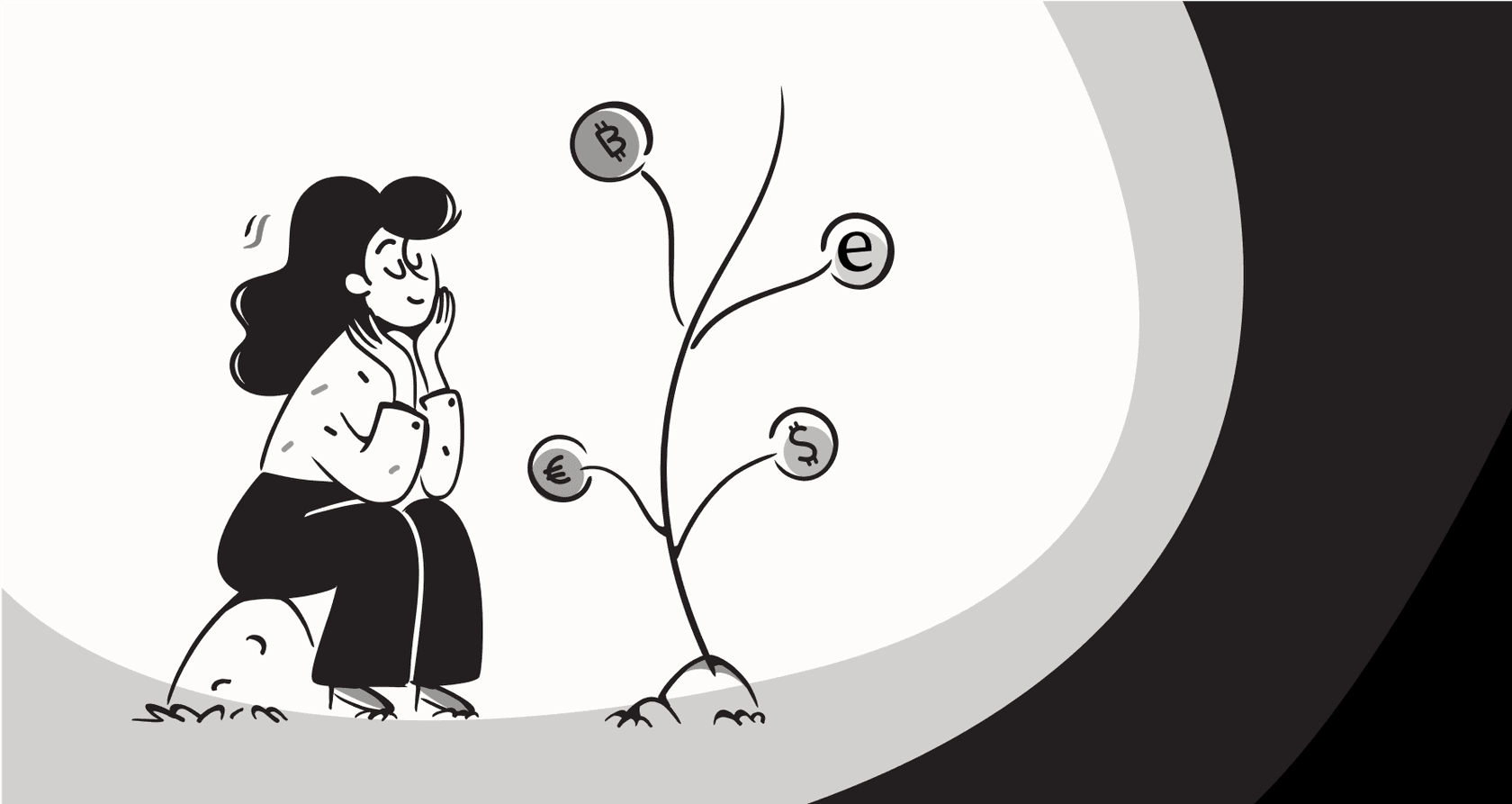
LinkedIn is essential for anyone in B2B marketing, sales, or recruiting. We all know it. But let’s be honest, the manual grind of keeping your profile active, engaging with posts, and sending outreach messages can eat up your entire day. This is where automation tools like n8n are supposed to save the day, connecting your apps and putting all those repetitive tasks on autopilot.
So, what's actually possible when you try to set up LinkedIn integrations with n8n? This guide is a no-fluff look at what you can really do. We'll walk through the easy wins, the messy workarounds, and the practical side of automating your LinkedIn activity. Because automating the first message is one thing, but dealing with the flood of conversations and questions that come after is a whole different beast.
Understanding the basics of LinkedIn integrations with n8n
Let's make sure we're on the same page about the tools.
What is n8n? n8n is a powerful tool for building custom automation workflows. It’s got a visual, node-based editor that lets you connect different apps and services to automate just about any process you can think of. It's a big hit with more technical folks who want more control than you get with simpler tools like Zapier, and you can even host it yourself for total control over your data.
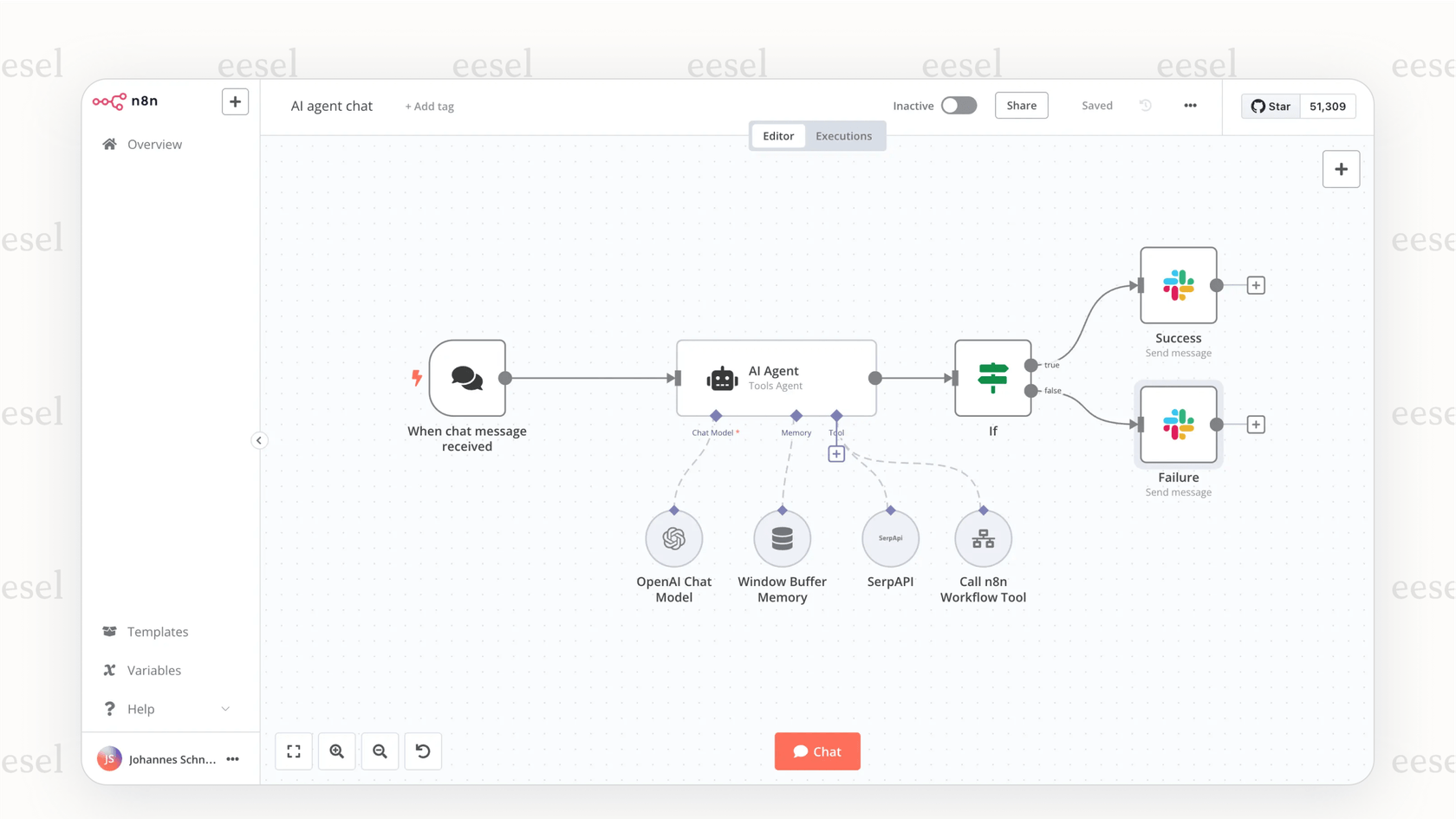
What are LinkedIn integrations with n8n? In short, it’s about using n8n to make things happen on LinkedIn automatically. The common goal is to post content, send connection requests, or message people based on a trigger from another app, like a new lead hitting your CRM or a new article going live on your blog. But as you’re about to find out, LinkedIn’s strict API rules put some serious roadblocks in your way.
What the official LinkedIn integrations with n8n can (and can't) do
If you pop open n8n and look for a LinkedIn connection, you’ll find the native "LinkedIn node." This is the official, built-in solution. It’s easy to set up, but what it can actually do is… well, not much.
What the native node is good for
The main, and really, the only, thing the native LinkedIn node does is create posts. You can set up a workflow to automatically post text, articles, or images to your personal profile or a company page.
For example, a simple workflow could be:
-
Trigger: A new post shows up in your blog's RSS feed.
-
Action: n8n pulls the title and link.
-
Post: The LinkedIn node shares it on your company's page.
It’s a decent way to keep your page from looking like a ghost town, but that’s pretty much where the functionality stops.
The limitations
If you were hoping to automate outreach or engagement, the official node is going to be a letdown.
-
No outreach: The official node cannot send direct messages, InMails, or connection requests. This is a massive roadblock for sales and recruiting teams who live and breathe outreach.
-
No data scraping: You can't use it to look up someone's profile, search for new leads, or see what your connections are up to.
-
It's basically a one-way street: The node is all about pushing content out. You can't use it to pull in post analytics, read your DMs, or track who’s commenting on your content.
Bottom line: for anything more than basic content scheduling, you have to get creative and find a workaround.
| Feature | Supported by Native Node | Not Supported by Native Node |
|---|---|---|
| Posting Content | Yes | |
| Sending DMs/InMails | No | |
| Connection Requests | No | |
| Profile/Lead Scraping | No | |
| Reading DMs | No | |
| Post Analytics | No |
Going rogue with LinkedIn integrations with n8n: Third-party APIs and the HTTP request node
To get around the official node's limits, the n8n community generally turns to two things: the generic HTTP Request node and third-party APIs that act as a middleman for LinkedIn.
The role of the HTTP request node
Think of the HTTP Request node as n8n's skeleton key. It can talk to any service on the web that has an API, even if there isn’t a dedicated n8n node for it. This is how you unlock more advanced LinkedIn automation, but it can’t do the job alone. You need to point it at an external service that can actually talk to LinkedIn.
Using third-party tools
This is where "wrapper" APIs from services like Unipile or Linked API come into play. These companies have done the hard work of figuring out LinkedIn's private APIs and offer a more stable way to perform actions that the official API blocks.
By connecting n8n’s HTTP Request node to one of these services, you can suddenly do a lot more:
-
Send personalized connection requests and direct messages.
-
Run detailed searches for people and companies using specific criteria.
-
Get instant notifications (using webhooks) when someone accepts your request or sends you a message, letting you trigger immediate follow-up actions.
The catches with this approach
While this method opens the door to powerful automation, it’s not exactly a walk in the park.
-
It gets complicated (and expensive): You’re now juggling and paying for at least two services: n8n and the third-party API provider. This adds to your monthly costs and gives you another thing that could potentially break.
-
You might need a developer: Building these workflows requires a good grasp of how APIs, JSON, and webhooks work. It's not a simple point-and-click setup, and you'll likely need someone with technical skills to build and maintain it.
-
Things break. A lot: Your entire outreach system now hinges on that third-party service. If their API has downtime, they make a change, or LinkedIn blocks them, your automations grind to a halt. All you can do is wait for them to fix it.
What people build with advanced LinkedIn integrations with n8n
Even with all the headaches, teams still build some pretty advanced workflows using this third-party method. Here are a couple of popular examples and the operational chaos they tend to create.
Automated sales prospecting
The workflow:
-
A new lead gets added to a Google Sheet or your CRM.
-
n8n kicks off a workflow, finds the lead on LinkedIn via a third-party API.
-
It shoots over a personalized connection request.
-
Once they accept, it drips out a sequence of follow-up messages over a few days.
The problem: This is fantastic for scaling outreach, but it also scales the number of replies you get. Suddenly, your sales team is drowning in LinkedIn messages that are completely disconnected from your help desk or CRM. There’s no good way to track these conversations, assign them to the right person, or make sure everyone gets a consistent, correct answer.
Automated content engagement
The workflow:
-
n8n keeps an eye on LinkedIn for posts with certain keywords or from specific accounts.
-
It uses an AI node (like OpenAI) to whip up a relevant comment.
-
It posts the comment through a third-party API to get your brand name out there.
The problem: Any conversation that sparks from these comments is cut off from your company's actual knowledge. If someone asks a detailed product question in the replies, the workflow’s AI has no clue how to answer. A real person has to jump in, dig through internal docs, or ping a colleague on Slack, which means slow, inconsistent responses for potential customers.
Why these integrations are only half a solution
These automations are great at starting conversations, but they leave you high and dry when it comes to managing them. They operate in a vacuum, totally cut off from your help desk, internal wikis, and customer history. The result? A disjointed experience for your customers and a ton of manual cleanup for your team.
The missing piece: Bringing knowledge and conversations together
This leads us to the real problem that n8n workflows aren't built to solve: managing conversations intelligently. While n8n is an incredible tool for automating tasks (if this, then that), it’s not designed for the complex world of conversational AI and customer support.
Instead of trying to duct-tape multiple tools together just to send a message, you could use a platform designed to handle the entire conversation. This is exactly what eesel AI was built for. It plugs directly into all your knowledge sources and your help desk to act as a central brain.
-
Pull all your knowledge together: Connect eesel AI to your Confluence, Google Docs, past support tickets, and other documents. This creates a single source of truth, so an AI agent can give instant, accurate answers every time.
-
Go live in minutes: You don’t need to wrestle with custom API calls or chain together a bunch of different services. With eesel AI, you just connect your knowledge sources with a few clicks and have a fully trained AI agent ready to go. No lengthy sales calls or complicated setups required, you can do it all yourself.
-
Test it out, risk-free: eesel AI has a simulation mode that shows you exactly how it would have answered thousands of your past customer questions before you let it talk to a real person. You just can't get that kind of confidence with a custom-built n8n workflow.
Using the right tool for LinkedIn integrations with n8n
Let's wrap it up. The native LinkedIn integrations with n8n are fine for basic content posting, but that's about it. To do any real outreach, you need a complicated setup involving third-party APIs that can be expensive, fragile, and a pain to manage.
This video demonstrates how you can set up automated LinkedIn outreach to send effective outbound messages to your ideal customer personas.
But the biggest hurdle isn't sending the first message; it's intelligently handling the hundreds of conversations that come back. For straightforward task automation, n8n is a beast. But if your goal is to automate conversations and provide quick, accurate answers using your company's collective knowledge, a dedicated AI platform is a much smarter and more scalable choice.
Take the next step with eesel AI
Ready to move beyond simple task automation? eesel AI brings all your company knowledge together to power AI agents that can handle support questions, help your team with draft replies, and triage tickets automatically.
Give it a try with a free trial or book a demo to see how you can get up and running in minutes.
Frequently asked questions
The native LinkedIn node in n8n is primarily designed for creating posts. You can use it to automatically share text, articles, or images to your personal profile or a company page, making it useful for basic content scheduling.
The official node has significant limitations, as it cannot send direct messages, InMails, or connection requests. It also doesn't allow for data scraping or pulling in post analytics, making it a one-way street for pushing content.
To perform advanced actions like sending messages or connection requests, you need to use n8n's HTTP Request node in conjunction with third-party API services like Unipile or Linked API. These services act as a middleman, providing functionality that the official node lacks.
This approach adds complexity and cost, as you're juggling multiple services. It also often requires technical expertise to build and maintain, and the entire system can be fragile, as it relies on the stability of the third-party API provider.
Users often build workflows for automated sales prospecting (sending connection requests and follow-up messages) and automated content engagement (generating and posting comments). These workflows aim to scale outreach and increase brand visibility.
While these automations excel at starting conversations, they fail at managing them intelligently. They operate in isolation from your CRM, help desk, and company knowledge, leading to disjointed customer experiences and increased manual work for your team.
Yes, platforms like eesel AI are designed to handle the entire conversation lifecycle. They connect directly to your company's knowledge sources and help desk, allowing an AI agent to provide instant, accurate answers and manage customer interactions more effectively than n8n workflows alone.
Share this post

Article by
Kenneth Pangan
Writer and marketer for over ten years, Kenneth Pangan splits his time between history, politics, and art with plenty of interruptions from his dogs demanding attention.







