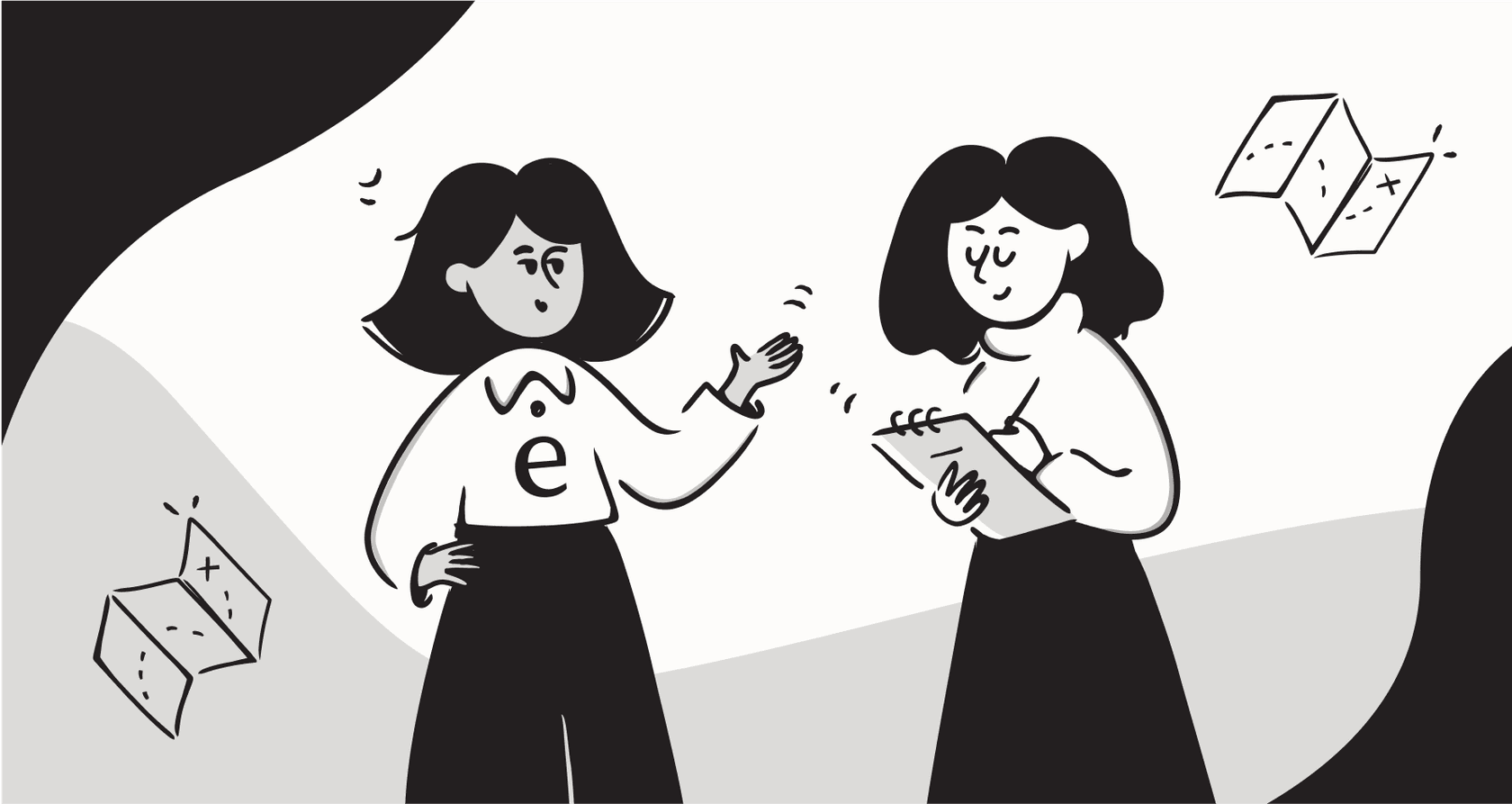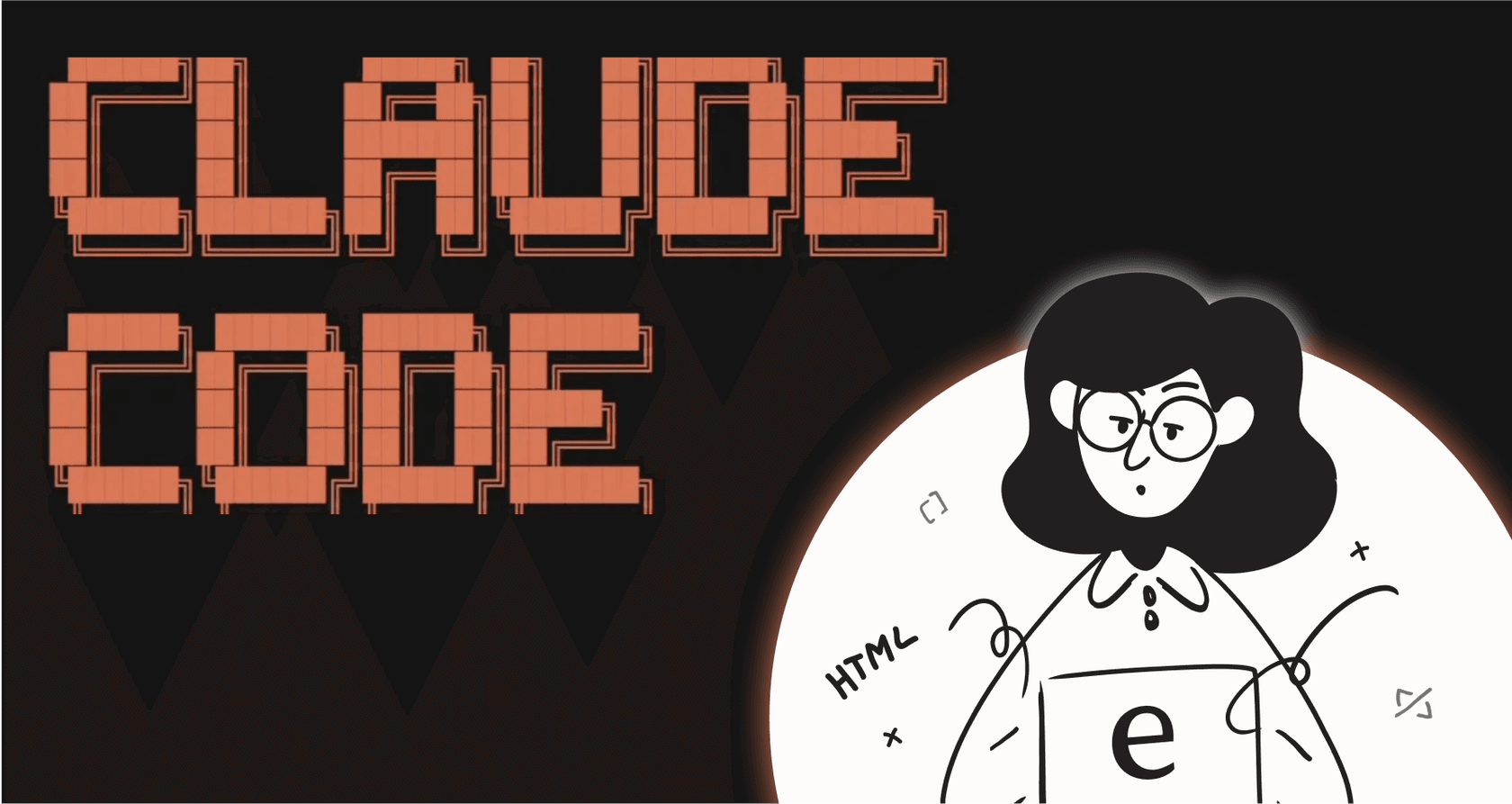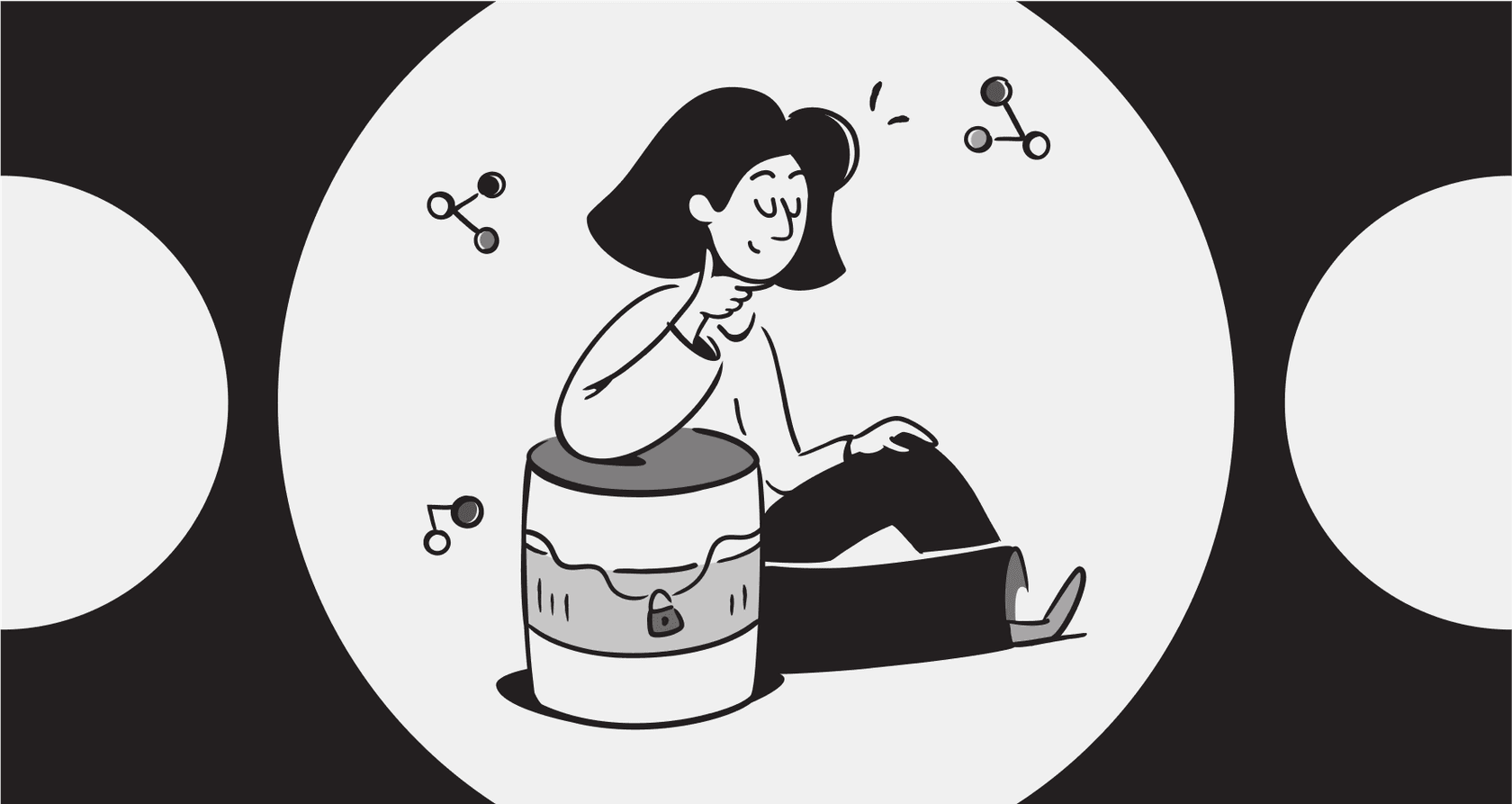
Let's be real for a second: most project management tools feel like they were designed in a lab to slow you down. They’re clunky, packed with features you’ll never touch, and make you click through a dozen menus just to update a simple task. For a software team trying to move fast, that friction isn’t just annoying, it’s a roadblock.
And then there’s Linear. It's a project management tool so fast, clean, and opinionated that teams actually like using it.
But what about Linear AI? While you won't find a product with that exact name on their site, the term perfectly describes the smart, automated features baked right into its core. These aren't flashy gimmicks; they’re thoughtful capabilities designed to streamline how you build software and cut out the manual busywork.
This guide will walk you through what Linear is all about, what its AI features can do, how the pricing works, and cover its biggest limitation: the gap between your internal dev team and your customer-facing support crew.
What is Linear AI?
At its heart, Linear is an issue tracker and project management platform built from the ground up for high-performance software teams. It’s the tool of choice for thousands of modern product teams, including folks at Vercel, CashApp, and Perplexity, who can't afford to be bogged down by their tools.
Linear’s whole philosophy is built around speed, efficiency, and making life easier for developers. It has a keyboard-first design that lets you fly through the app, creating and updating tasks in seconds. It’s a clean break from older, heavier tools that often feel like you need a full-time admin to manage them. Linear is intentionally simple, focusing on doing a few things incredibly well instead of trying to be a bloated, one-size-fits-all solution.
A breakdown of Linear AI's core features
To really get what makes Linear special, it helps to understand its main components. They all work together to create a smooth system for planning, building, and shipping your work.
Issues: The building blocks of work
Everything you do in Linear starts with an "Issue." This could be anything from a bug report or a new feature idea to a bit of technical debt or a documentation task. Issues are the fundamental unit of work, and you can customize them with assignees, priorities, custom fields, and detailed descriptions using rich markdown.
One of the best parts of managing these is the Triage feature. It’s a central inbox for all incoming bugs and requests, letting teams review and prioritize new work without it immediately cluttering up their active backlog.
Projects: Organizing larger initiatives
When you have a bunch of issues that all roll up to a single, bigger goal, like a major feature launch or a big refactor, you can group them into a "Project". Think of Projects as more than just a folder for your issues. They’re living, breathing initiatives that help you track progress and keep everyone in the loop. With milestones, clear progress charts, and built-in project updates, teams can share their status without needing another boring status meeting.
Cycles: Building momentum with sprints
If your team runs on sprints, you'll feel right at home with "Cycles". They're Linear’s take on time-boxed sprints, helping your team get into a healthy rhythm of planning and shipping work, usually in one or two-week periods. Cycles come with handy tools like capacity planning to help avoid burnout. It also has a neat feature that automatically rolls over unfinished work, so dropped tasks aren't forgotten but are instead moved to the next cycle to be looked at again.
Exploring the Linear AI capabilities
Again, Linear AI isn't an official product, but the platform is full of intelligent automation and AI-powered touches that help teams work smarter. These features are woven right into the app, making your day-to-day work feel faster and more intuitive.
Product intelligence: AI-assisted workflows
Linear’s "Product Intelligence" is a set of AI features that automate routine tasks and offer up helpful suggestions. It’s like having a quiet, helpful assistant in the background, tidying things up for you.
For example, when a new bug report comes in, the AI can look at the content and suggest the right person to assign it to, based on who’s fixed similar issues before. It can also spot and link duplicate issues, which saves a ton of wasted effort. It even suggests labels and project assignments, helping you keep your workspace organized without having to think too much about it.
Linear AI agents and the Linear MCP
Looking ahead, Linear is positioning itself to be a command center for AI-assisted development. This is where things get a bit futuristic. The platform is being built to work with third-party AI agents, like Cursor or Devin, which can be assigned technical tasks right from a Linear issue. The tech behind this is called the "Linear Mission Control Plane (MCP)," a big project to connect different AI tools into one unified workflow. It shows Linear is serious about being more than just a project tracker; it wants to be a core part of how software gets made in the future.
Powerful Linear AI git workflows and integrations
Some of the most powerful automation in Linear comes from its deep integration with developer tools, especially GitHub. This creates a perfect link between where the code is written and where the work is tracked. You can set up Linear to automatically update an issue’s status when a developer opens a pull request, when it gets a review, or when it’s finally merged. This kind of automation means the project board is always up-to-date, and no one has to remember to manually drag tickets around.
Pro Tip: While these AI and automation features are fantastic for your internal development process, they aren't built to manage or automate conversations with your customers. This is a really important point that we'll dig into next.
Linear AI pricing explained
Let's talk money. Linear’s pricing is pretty easy to understand and grows with your team. Here’s a quick look at their plans.
| Plan | Price (per user/month) | Key Features |
|---|---|---|
| Free | $0 | Unlimited members, 250 issues max, Slack & GitHub integration. |
| Basic | $8 | Unlimited issues, admin roles, unlimited file uploads. |
| Business | $14 | Linear Asks, private teams, Linear Insights, Zendesk & [REDACTED] integration. |
| Enterprise | Custom | Advanced security, SAML & SCIM, Issue SLAs, migration support. |
One thing to flag here: if you want to connect Linear to your support tools like Zendesk or Intercom, you'll need to be on the Business plan or higher.
The limitations of Linear AI for customer-facing teams
So, Linear is an amazing tool for engineers and product managers. But what happens when the outside world gets involved? This is where its laser focus on internal dev work can cause some headaches.
The challenge of managing customer feedback
The biggest issue is that Linear is an internal tool, not a customer help desk. This creates a messy disconnect when bug reports, feature requests, and other great feedback come in from external channels like a support inbox, a community Slack, or live chat.
Support agents get stuck with a clunky, manual process. Imagine you're a support agent: you have to read a customer conversation in one app, manually copy and paste the key details, jump over to Linear, create a new issue, and then constantly check back for updates to pass along to the customer. It's slow, error-prone, and creates frustrating delays for everyone.
Why simple Linear AI integrations aren't enough
You might be thinking, "But wait, doesn't Linear have integrations for this?" Well, yes, but they're often too basic. They might create a simple link between a Zendesk ticket and a Linear issue, but there’s no real intelligence there. The hard work of figuring out the customer's problem, formatting it into a clean bug report for engineers, adding logs, and deciding its priority still falls entirely on the support agent. The integration just saves one copy-paste step, but all the thinking is still manual.
Introducing eesel AI: The intelligent bridge to Linear
This is exactly the kind of gap an AI automation platform like eesel AI is built to fill. It acts as a smart bridge, automating the entire flow between your customer support platform and your product team in Linear.
Here’s a snapshot of how it works:
- A customer reports a tricky issue in your help desk, whether it's Zendesk or Freshdesk.
- The eesel AI Agent instantly reads the ticket and compares it against all your company knowledge, past tickets, help articles, and internal docs in places like Confluence or Google Docs.
- If it's a known problem with a solution, eesel AI can draft a perfect reply and solve the ticket right away.
- If it's a new, real bug, eesel AI uses a custom action to create a perfectly written issue in Linear. It automatically fills it out with the user's details, relevant logs, a clear summary, and even a suggested priority.
The difference is huge. It lets support agents stay in their help desk and focus on customers, while giving the engineering team high-quality, actionable issues in the exact format they need. It cuts down on manual work, speeds up resolution times, and truly closes the feedback loop. And the best part? You don't need a team of consultants to set it up. eesel AI is built to be self-serve, so you can sign up, connect your tools, and see it work over your past tickets in just a few minutes.
Is Linear AI right for your team?
So, what's the final word on Linear? It’s a fantastic tool, and for good reason. It has rightfully earned its spot as a favorite among modern software teams, and its Linear AI features are making internal development faster and smarter.
It's an excellent choice for any product and engineering team looking to get away from the bloat of older tools. But to really unlock its full power, you need to bridge the gap between your internal development and your external customer support. For teams that want to be both efficient and customer-focused, pairing Linear with an intelligent automation platform is becoming less of a nice-to-have and more of a necessity.
Get started with AI-powered support automation
If this sounds like the missing link in your workflow, see how eesel AI can connect your help desk to your product roadmap. Book a demo or sign up for a free trial and you can build your first AI-powered workflow in minutes.
Frequently asked questions
Linear AI isn't an official product name but a term for the intelligent features built into the platform. These capabilities, like suggesting assignees or linking duplicate issues, are part of the core Linear experience designed to make your team more efficient.
The best way to start is by connecting your GitHub account to enable automated status updates based on pull requests. Also, pay close attention to the suggestions that pop up in your Triage inbox, as this is where the AI helps you categorize and assign new issues faster.
Many core AI-powered suggestions are available on all plans, including the free one, to help with basic organization. However, more advanced features and integrations with tools like Zendesk or [REDACTED] require upgrading to the Business plan or higher.
No, this is a key limitation. The native Linear AI is not designed to intelligently process customer conversations; it's focused on internal development workflows, which is why a bridging tool like eesel AI is needed to handle that translation.
The key difference is that Linear's automation is deeply integrated and context-aware, designed specifically for software development workflows. This results in a smoother experience than bolting on basic integrations to a generic tool like Jira, reducing manual updates and keeping everyone in sync automatically.
Share this post

Article by
Stevia Putri
Stevia Putri is a marketing generalist at eesel AI, where she helps turn powerful AI tools into stories that resonate. She’s driven by curiosity, clarity, and the human side of technology.