
The buzz around AI for customer service is everywhere, but let’s be honest, so is the confusion around how much it all costs. You know AI could be a massive help for your support team, but trying to figure out the price tag can feel like you’re wading through a swamp of vague fees, complicated pricing tiers, and the nagging fear of a surprise bill.
This guide is here to clear things up. We’ll walk through the common pricing models you'll bump into, point out the hidden costs that vendors conveniently forget to mention, and give you a straightforward way to figure out the actual value and ROI of an AI tool. Let's get rid of the confusion so you can invest in AI with confidence.
What is an AI-powered knowledge management system (KMS)?
At its heart, an AI-powered knowledge management system (KMS) is a tool that uses artificial intelligence to automatically dig up, organize, and serve information to your support agents and customers. Think of it as a super-smart librarian for your entire company's brain.
Its main job is to provide instant, accurate answers by connecting to all your company's knowledge sources, your help desk, internal wikis like Confluence or Google Docs, and even past support tickets. A good AI KMS doesn't just hold information; it puts it to work. It helps your team solve problems faster, handles repetitive questions, and makes sure every customer gets the same correct answer. That’s why getting a handle on its cost is so important for making the most of it.
The common KMS AI pricing models (and their hidden costs)
Before you start comparing platforms, you need to know that not all pricing is created equal. The way a vendor charges can seriously affect your budget, your ability to grow, and even how your team uses the tool. Let's look at the most common models you'll find out there.
Per-user or per-seat pricing
This is the classic software-as-a-service (SaaS) model. You pay a set monthly or yearly fee for every agent who needs to log in, no matter how often they actually use it. It's simple and predictable, which is why a lot of companies still use it.
For instance, platforms like Guru charge around $15 per user per month, while KMS Lighthouse starts at $25 per user per month.
The hidden cost: This model is tough on growing teams. Every time you hire a new support agent, your software bill goes up. This happens even if your number of customer tickets stays the same. You end up paying for seats that might be barely used, especially if you have part-timers or people who only need to check in once in a while. It tethers your costs to your headcount, not the actual value you're getting.
Per-resolution or per-ticket pricing
On the surface, this one seems fair. Vendors charge you for each ticket the AI solves on its own or, in some cases, for every ticket it touches. You're paying for results, which sounds great.
The hidden cost: Your costs become a total rollercoaster. A busy week or a seasonal rush in customer questions can make your bill shoot through the roof without any warning. This model creates a weird situation where you might actually think twice about automating more tickets because you're worried about the cost. It essentially penalizes you for using the AI successfully, which is the whole point of getting it.
Usage-based and credit systems
This approach is common with big cloud providers and more technical platforms. You're charged based on the raw computing power you use, things like CPU hours, data storage, and API calls, or through a confusing system of "credits."
Platforms like Google's Vertex AI have incredibly long pricing lists for dozens of different services, while others like Lindy.ai sell plans with a certain number of monthly "credits."
The hidden cost: It's pretty much impossible for anyone without an advanced math degree to accurately guess what the costs will be. What does one "credit" or one "vCPU hour" actually mean in terms of solved tickets? It often feels like a black box, making budgeting a complete nightmare. You’re left guessing what your bill will look like, and you only find out after the damage is done.
Opaque enterprise models
Many AI vendors don't even list their prices online. To get a quote, you have to book a demo and talk to a salesperson. Companies like Knowmax require you to schedule a meeting before you can get any pricing information at all.
The hidden cost: The lack of transparency usually hides more than just the price. It can cover up steep implementation fees, required training packages, and long-term contracts that are hard to escape. It completely prevents you from just trying the tool to see if it works for your team. This whole process can waste weeks of your time on sales calls when all you wanted was to see the product in action. A simple, self-serve setup feels like a breath of fresh air in comparison.
How to calculate the true cost and ROI
The cheapest option is rarely the best one, especially if it’s loaded with hidden fees or just doesn't deliver. To find the right solution, you have to look past the sticker price and calculate its real value.
Hidden implementation costs
The monthly subscription fee is just the beginning. You also need to factor in the total cost of getting the tool up and running.
Ask yourself these questions:
-
Setup and Onboarding: Will I need a developer to deal with complicated API work? Are we looking at a multi-month onboarding project just to get started? Many AI tools are far from plug-and-play.
-
Workflow Disruption: Does the tool require us to ditch our current help desk, like Zendesk or Freshdesk? A "rip and replace" approach comes with massive switching costs, data migration headaches, and the risk of turning your whole support operation upside down.
This is where a modern, self-serve platform can be a lifesaver. For example, a tool like eesel AI is built to be incredibly simple. You can connect your help desk with one click and get going in minutes, not months, without having to abandon the tools you already know and use.
Measuring the return: Time savings and efficiency gains
The real worth of an AI KMS is in the time and resources it frees up for your team. As one software engineer noted on Reddit, if a tool costs $300 a month but saves one team member just four hours of work, it’s already paid for itself.
To figure out your potential ROI, focus on a few key areas:
-
Reduced first-response time: How much quicker can you get answers to customers?
-
Increased agent productivity: How many more tickets can each agent get through in an hour?
-
Lower cost-per-contact: How much does it cost to solve each customer issue?
-
Faster new agent onboarding: How fast can you get new hires up to speed when an AI is there to help them?
By estimating improvements here, you can build a solid business case that’s about more than just comparing monthly subscription fees.
The confidence factor: Why you need to simulate before you commit
How can you trust a vendor's big ROI promises without seeing them in action on your own data? Most vendors will show you a perfect, generic demo that looks amazing but has nothing to do with the messy reality of your actual customer tickets.
This is why a simulation feature is a must-have. A modern platform should let you test its performance on thousands of your past tickets before you ever turn it on for live customers. With a good simulation tool, you can get an accurate prediction of how many tickets it will solve and see exactly how the AI would have answered real questions. This gives you complete confidence in the ROI before you sign anything. For example, eesel AI has a robust simulation mode that gives you a clear, data-backed preview of its performance, so you know exactly what you’re getting.
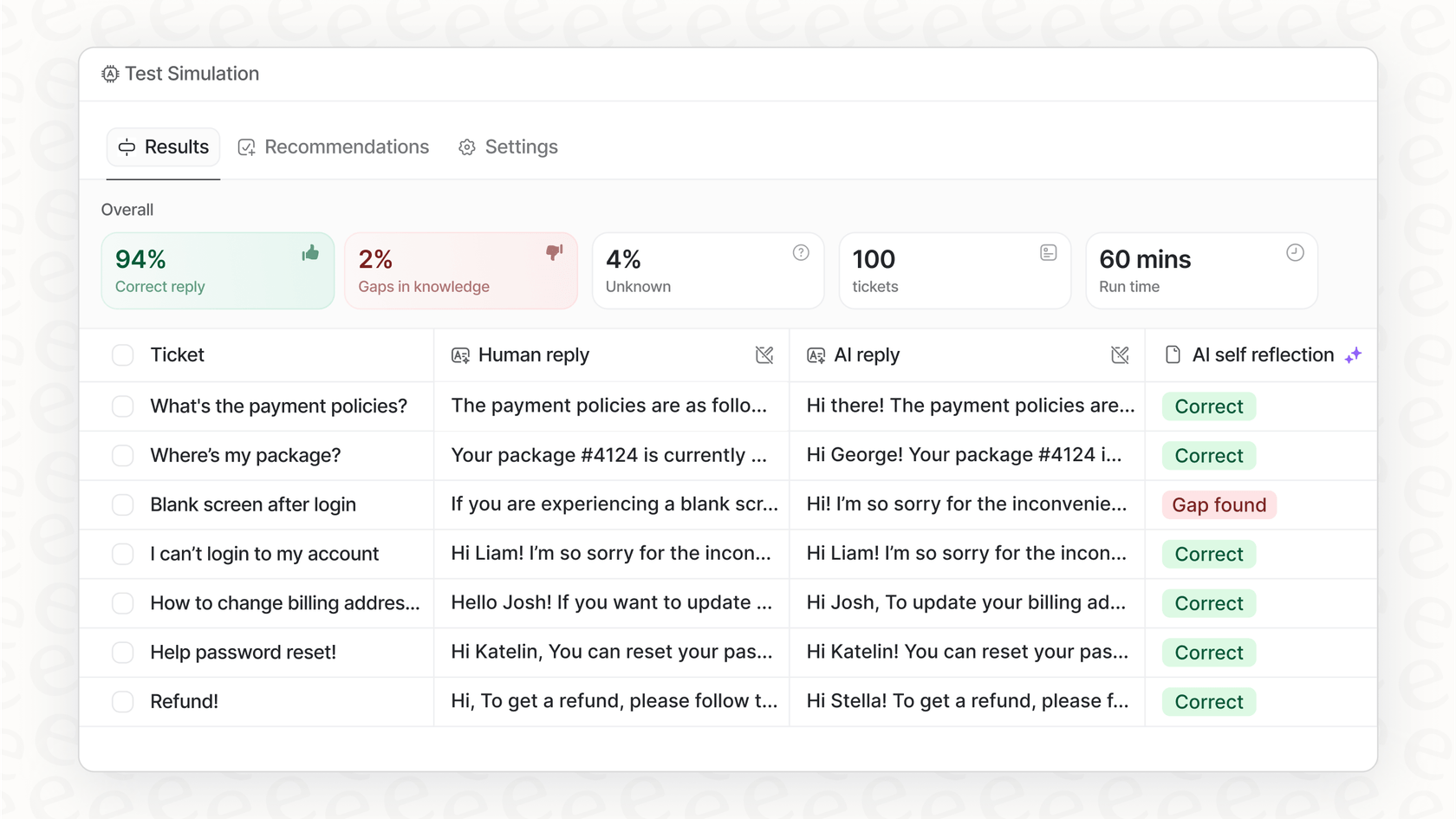
Finding a better approach to KMS AI pricing
After looking at all the ways pricing can be a pain, it’s clear there has to be a better model, one that’s fair, transparent, and actually aligned with what you’re trying to accomplish.
The problem with pricing that punishes growth
Let’s be real: per-user and per-resolution models just don't make sense. They work against what you're trying to do. You shouldn't have to pay more just because you hired a new agent, and you definitely shouldn't get a bigger bill because your AI is doing its job and deflecting more tickets. Your success shouldn't just mean more money for the vendor.
A fairer model: Interaction-based pricing
A much more sensible approach is to pay for a certain number of "AI interactions" per month, where an interaction is just an AI reply or an AI-powered action (like tagging a ticket).
This model ties the cost directly to the value you're getting. It's predictable, easy to budget for, and scales as the AI delivers more value, not just as your team gets bigger. This is the model that eesel AI uses. The plans are transparent and based on a generous number of monthly interactions. There are no per-resolution fees or per-user penalties. You can even start on a month-to-month plan and cancel anytime, a level of flexibility that's almost unheard of in this space.

| Pricing Model | How it Works | Pros | Cons |
|---|---|---|---|
| Per-User/Seat | Flat fee per agent with access | Simple to understand | Penalizes team growth; costly at scale |
| Per-Resolution | Fee for each ticket AI resolves | Pay for performance | Unpredictable costs; punishes success |
| Usage/Credit-Based | Pay for compute or abstract "credits" | Granular | Complex to forecast; often a black box |
| Interaction-Based | Flat fee for a set number of AI interactions | Predictable, fair, scales with value | May have overage fees if you exceed your tier |
The bottom line: Choosing a pricing model that works for you
When it comes down to it, the best KMS AI pricing model is one that’s transparent, predictable, and directly connected to the value the AI brings to your team. As you look at your options, don't get sidetracked by a slick sales demo or what looks like a low starting price.
This video explores effective strategies to lower Key Management Services (KMS) costs and manage cloud security budgets.
Instead, ask a few simple questions. Is the pricing clearly listed on their website, or do I have to get on a call? Can I try it out and simulate its performance on my own data before I buy? And most importantly, does the cost scale fairly with the value I get, or does it penalize me for growing my team and using the tool well? If you find a platform that gives you a confident "yes" to these questions, you’re on the right track.
See the value for yourself with eesel AI
Instead of sitting through endless sales calls and trying to decode complicated pricing sheets, you can see the value of AI for yourself. With eesel AI, you can connect your help desk in a few minutes and run a free, no-strings-attached simulation on your own past tickets. You'll get a personalized ROI forecast that shows you exactly how much time and money you can save.
It’s the clear, risk-free way to understand what AI can do for your support team.
Frequently asked questions
Common models include per-user/per-seat, per-resolution/per-ticket, and complex usage-based or credit systems. Some vendors also use opaque enterprise models that require direct contact for pricing.
Yes, be wary of hidden implementation costs like complex setup fees, developer involvement, or workflow disruption from "rip and replace" tools. Some models also have unpredictable costs that can spike unexpectedly with increased usage.
An interaction-based model generally offers the most predictability. It charges based on AI replies or actions, making costs easier to forecast compared to per-user or highly variable usage-based systems.
To calculate true ROI, look at time savings from reduced first-response times, increased agent productivity, and faster new agent onboarding. Factor in overall efficiency gains and how the AI frees up your team's resources.
An interaction-based model is often considered fairer because it aligns costs directly with the value the AI delivers through successful interactions. This avoids penalizing you for team growth or high ticket volumes.
Yes, a modern platform should offer a simulation feature. This allows you to test the AI's performance on your own past data and get a data-backed ROI forecast before making a financial commitment.
Traditional per-user and per-resolution KMS AI pricing models can significantly increase your costs as your team expands or customer interactions rise. An interaction-based model typically scales more fairly with value, not just headcount or raw ticket volume.
Share this post

Article by
Kenneth Pangan
Writer and marketer for over ten years, Kenneth Pangan splits his time between history, politics, and art with plenty of interruptions from his dogs demanding attention.






