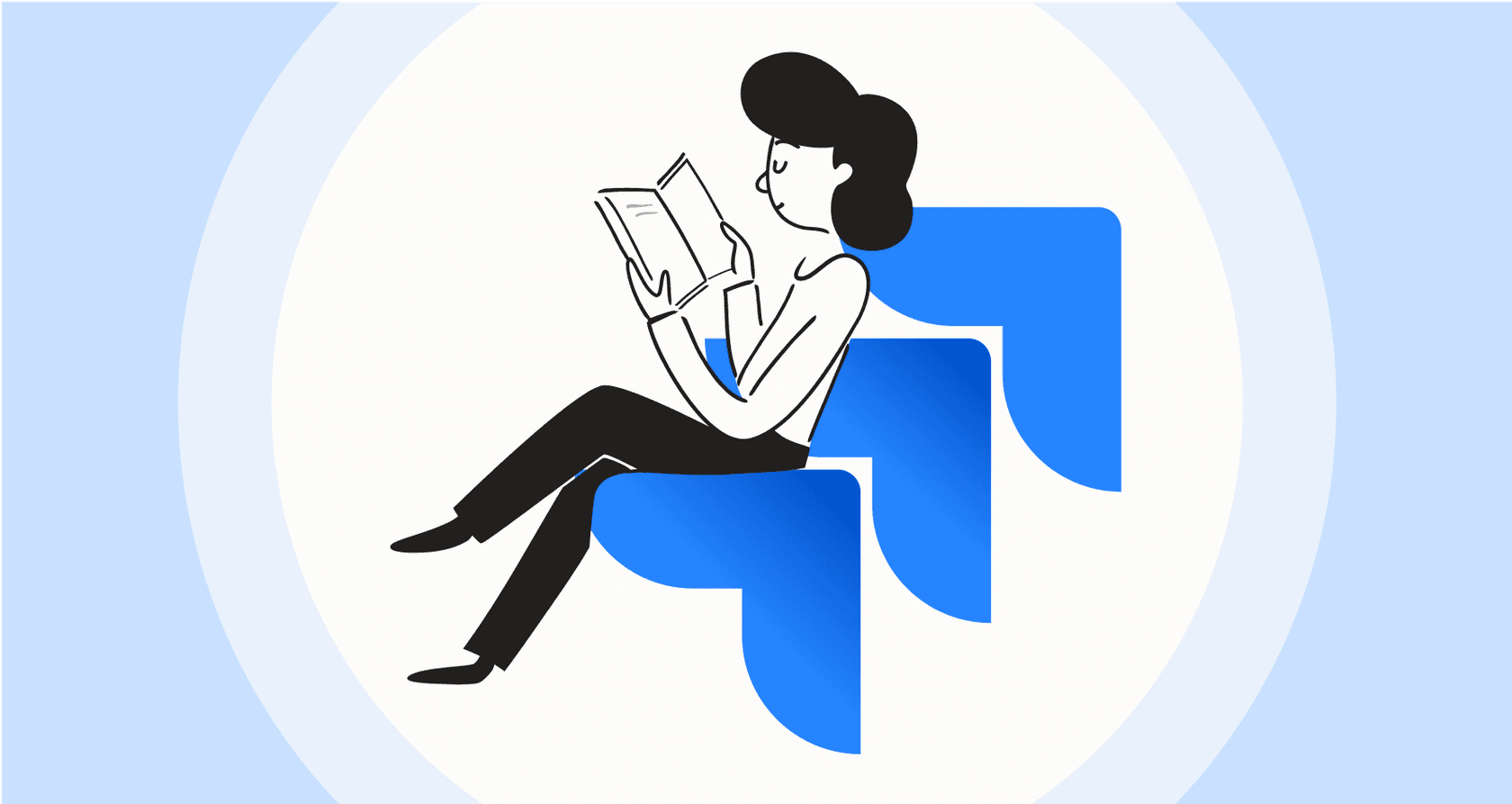
If you work in IT, you’ve probably come across Jira Service Management (JSM). It's a popular choice for teams trying to get a handle on service requests, deal with incidents, and generally keep operations running smoothly. While the tool itself is very powerful, understanding Jira Service Management pricing is about finding the specific configuration that best matches your team's unique needs.
It’s not just about the cost per agent. The pricing structure is comprehensive, covering different plans and scalable features that grow with you. This guide is here to lay all the pieces on the table. We’ll walk through each plan, highlight additional considerations, and give you a straightforward look at the value you're receiving. By the end, you’ll know how JSM fits your team and your budget in 2026.
What is Jira Service Management?
At its heart, Jira Service Management is an IT Service Management (ITSM) tool from Atlassian that’s built right on top of the Jira platform you might already know. Its main purpose is to give IT, ops, and business teams one spot to manage everything from a simple "I need a new mouse" request to a full-scale incident response.
It’s set up to help teams follow standard ITSM practices for incidents, problems, and changes. But it’s flexible, so it’s not just for IT anymore. Lots of companies use it to set up service desks for other departments like HR, legal, or facilities, making it a reliable hub for all kinds of internal support.
Breaking down the Jira Service Management pricing plans
Jira Service Management has four main cloud plans, each built for different kinds of teams. The price is based on how many agents you have per month, and the average cost per agent actually decreases as your team gets bigger, which is a great benefit for larger organizations.
| Feature | Free plan | Standard plan | Premium plan | Enterprise plan |
|---|---|---|---|---|
| Cost | $0 | ~$19.04 / agent / month | ~$47.82 / agent / month | Custom (Annual billing) |
| Target Audience | Startups, small teams | Small to mid-sized teams | Mature ITSM & DevOps teams | Large, complex organizations |
| Agent limit | Up to 3 agents | Up to 20,000 agents | Up to 20,000 agents | Up to 20,000 agents per site |
| Storage | 2 GB | 250 GB | Unlimited | Unlimited |
| Key features | Ticketing system, self-service portal, basic knowledge base | Audit logs, data residency, on-call scheduling | Asset management, advanced change management, Jira AI features | Multi-site management, Atlassian Guard, Atlassian Analytics |
| Support | Community support | Standard support | 24/7 Premium support | 24/7 Enterprise support |
| Uptime SLA | None | None | 99.9% | 99.95% |
Let's take a closer look at what each plan offers.
The Free plan: A starting point for small teams
The Free plan is an excellent, no-cost way to get started with JSM.
-
Cost: $0, designed for teams of up to 3 agents.
-
Who it's for: This is a great option for startups or small teams just dipping their toes into ITSM. It’s a risk-free way to see if the platform works for you and get your basic processes in place.
-
What you get: You get the essentials, like a ticketing system, a self-service portal for users, and a basic knowledge base.
-
Considerations: The plan is streamlined for small-scale needs. It includes 3 agents, 2 GB of file storage, and 100 email notifications a day. For support, you have the Atlassian Community forums. As your team grows, Jira makes it easy to transition to higher tiers for more advanced asset management and AI capabilities.
The Standard plan: For growing teams that need more
Once you’ve outgrown the Free plan, the Standard plan is a logical and affordable next step.
-
Cost: It starts at around $19.04 per agent, per month.
-
Who it's for: This plan works well for small to mid-sized teams that need more than three agents and more room to manage their expanding workload.
-
What you get: You get everything from the Free plan, but with significantly higher limits. You can have up to 20,000 agents, 250 GB of storage, and you unlock features like audit logs, data residency controls, and on-call scheduling for your incident response team.
-
Considerations: The Standard plan provides a robust foundation for growing teams. When you're ready for advanced ITSM features like CMDB or AI-driven efficiency, Jira provides a clear path to the Premium tier.
The Premium plan: The all-in-one option
The Premium plan is where JSM provides a complete, high-performance tool for serious ITSM.
-
Cost: The price is about $47.82 per agent, per month, reflecting the advanced capabilities included.
-
Who it's for: This one is for mature ITSM and DevOps teams that rely on advanced features, high uptime, and 24/7 support.
-
What you get: Atlassian provides a comprehensive feature set here. You get powerful asset and configuration management, advanced change management tools for CI/CD pipelines, and all of Atlassian's AI features, including a virtual agent. You also get unlimited storage and a 99.9% uptime SLA.
-
Considerations: The AI virtual agent and asset tracking are designed to be scalable. This usage-based model ensures that you can expand your capabilities as your organization grows, keeping your costs aligned with your actual needs.
The Enterprise plan: For large, complex companies
The Enterprise plan is designed for large-scale organizational success.
-
Cost: Custom pricing based on your needs, billed annually.
-
Who it's for: This is for massive organizations that need to run multiple, separate JSM instances with centralized governance.
-
What you get: It has everything in the Premium plan, plus features built for massive scale. You can manage up to 150 different sites and it includes Atlassian Guard for high-level security like SSO. It also features a 99.95% uptime SLA and includes Atlassian Analytics for deep insights across your entire product suite.
Additional considerations: Understanding the full value
The per-agent price is a great starting point for budgeting. To get the most out of Jira Service Management, you can also consider how specific features and add-ons can further enhance your setup.
Usage-based options for scale
On the Premium and Enterprise plans, Atlassian uses a usage-based model for two of its most powerful features: Assets and the Virtual Service Agent. This allows you to scale up exactly when you need to.
-
Assets: You can track your first 50,000 objects (laptops, software licenses, etc.) as part of your plan. If you need more, you can easily add additional capacity.
-
Virtual Service Agent: You get 1,000 "assisted conversations" per month included. Additional volume is available as your support needs increase.
This model is designed to be flexible. As your company grows, your JSM setup grows with you. For teams that prefer a different cost structure for certain AI capabilities, specialized tools like eesel AI are also an option. eesel AI works alongside your Jira setup with predictable pricing, ensuring you have the right tool for every situation.
Advanced security with Atlassian Guard
Security is a top priority, and Atlassian provides a dedicated solution for it. While JSM focuses on service delivery, Single Sign-On (SSO) and centralized user provisioning (SCIM) are available through Atlassian Guard. This provides a centralized security layer across your entire Atlassian ecosystem, making it easy to manage users at scale.
Leveraging Confluence for knowledge management
Jira Service Management includes a robust knowledge base capability powered by Confluence. Your JSM agents can write and edit articles directly. To unlock even more advanced knowledge management features - like detailed page permissions or analytics - you can simply add full Confluence licenses. This allows you to build a powerful, integrated documentation hub that serves your entire team.
Maximizing the Jira Service Management ecosystem
The way JSM packages its features is designed to support different stages of team maturity. This ecosystem provides a clear growth path for any organization.
Accessing advanced AI and automation
Jira provides advanced efficiency tools in its Premium plan. The AI-powered virtual agent and sophisticated AI and automation features are ready to help your team scale. For teams on the Standard plan who want to explore AI capabilities, you can also consider complementary tools.
Instead of needing an immediate platform upgrade, you could integrate a tool like eesel AI with your current JSM setup. eesel AI is a great option that complements Jira by training on your specific data and providing customized AI support right where your agents work.
Expanding your knowledge base reach
Jira AI features work seamlessly with knowledge stored in Confluence. Since many teams also use other tools like Google Docs, Notion, or Slack, you can expand Jira's reach.
A complementary tool like eesel AI can connect these various sources to your Jira workflow. By hooking up your help desk with Google Drive or other external apps, you give your agents a comprehensive view of all company knowledge, making your Jira Service Management setup even more effective.
The strength of the Atlassian ecosystem
The Atlassian ecosystem is built for seamless integration. Upgrading your JSM plan or adding more Atlassian tools allows you to create a unified experience across your whole organization.
For those who want to add specific functionalities while keeping their existing setup, platform-agnostic tools like eesel AI are a great addition. It fits right into your workflow, whether you’re on JSM, Zendesk, or another platform. You can even use its simulation mode to test its performance on your old tickets, giving you a risk-free way to see how it can complement your Jira environment.
Finding the right balance
Jira Service Management is a reliable and solid ITSM platform that offers a comprehensive pricing model. The value of JSM is evident in its maturity and the way it scales with your business through its various tiers and add-on options like Atlassian Guard.
For many teams, the most effective move is to pair their robust JSM foundation with a flexible AI layer. This allows you to get an immediate boost in productivity without a full migration.
This video provides a comprehensive breakdown of the Jira Service Management pricing structure to help you decide which plan is right for you.
Jira provides a clear path to the features you need, and you can make your service desk even more capable with the right integrations. See how eesel AI can complement your JSM setup by training on your company's data. You can simulate its performance on your tickets and see how it works with your Jira Service Management pricing structure in just a few minutes.
Frequently asked questions
Jira Service Management pricing is primarily determined by the specific cloud plan chosen (Free, Standard, Premium, Enterprise) and the number of agents required. As your team grows, the average cost per agent tends to decrease, with different feature sets available at each tier.
Additional considerations can include usage-based options for features like Assets and the Virtual Service Agent on higher plans. Additionally, advanced security features like SSO can be managed through an Atlassian Guard subscription, providing a centralized security layer for your Jira Service Management pricing setup.
For Premium and Enterprise plans, once you exceed inclusive allowances (e.g., 50,000 objects for Assets, 1,000 assisted conversations for the Virtual Agent), you can add additional units as needed. This makes the plan highly scalable, as your Jira Service Management pricing adjusts based on your actual usage volume.
Single Sign-On (SSO) and centralized user provisioning (SCIM) are available through Atlassian Guard. This allows organizations to manage security centrally across their Jira Service Management pricing and the wider Atlassian ecosystem.
Atlassian provides advanced AI-powered virtual agents and sophisticated automation features within its Premium and Enterprise Jira Service Management pricing tiers. This allows growing teams to access high-level efficiency-boosting tools as their requirements become more complex.
While JSM includes a powerful knowledge base powered by Confluence, obtaining advanced knowledge management features, such as detailed analytics or page permissions, is easily handled by adding Confluence licenses. This provides a unified solution for your overall Jira Service Management pricing.
To enhance your service desk, you can integrate flexible AI tools like eesel AI with your existing Jira setup. These tools can complement your workflow by training on your company's data and connecting to various knowledge sources, providing a specialized option alongside your JSM environment.
Share this post

Article by
Stevia Putri
Stevia Putri is a marketing generalist at eesel AI, where she helps turn powerful AI tools into stories that resonate. She’s driven by curiosity, clarity, and the human side of technology.






