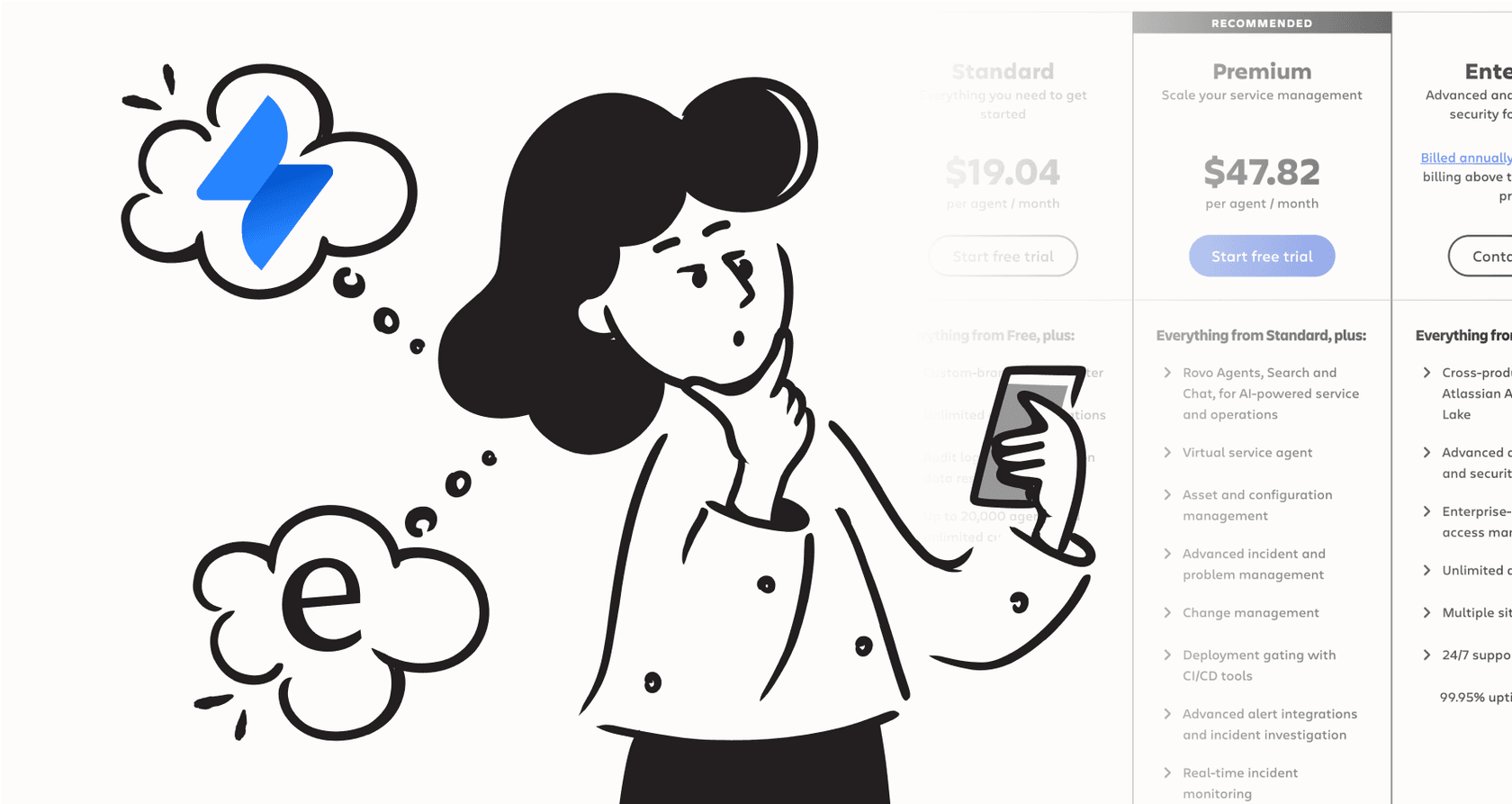
Jira is one of the biggest names in project management, and for good reason. Teams all over the world use it to get work done. Understanding Jira pricing is the first step to finding the perfect setup for your organization. Between the flexible plans, hosting options, and a rich universe of add-ons, Jira provides a solution for every type of team.
That's why we put this guide together. We're going to walk through Jira's pricing for 2026, no jargon, no fluff. We'll look at the Cloud versus Data Center options, dig into the value you get with the Free, Standard, Premium, and Enterprise plans, and explore additional options you can consider as you scale. By the end, you should have a much clearer picture of the best path for your team. For a more detailed breakdown, see our comprehensive Jira pricing guide.
What is Jira?
At its heart, Jira is a powerful tool from Atlassian for tracking projects and issues. It originally started out as a bug tracker for software developers, and it remains a gold standard in that space. But over the years, it’s grown into a highly flexible platform that supports any department.
Today, you'll find all kinds of teams using it. Engineering teams use it to manage development sprints, IT teams use it for support tickets, and marketing teams use it to track campaigns. Its real magic is how much you can customize it. You can tweak workflows, create custom fields, and design project boards that perfectly match how your team operates. For many businesses, it’s the trusted central hub for getting things done.

Jira Cloud vs. Data Center: Your first big decision
Before you start comparing plans, you have to answer a fundamental question: Cloud or Data Center? This is the first major fork in the road, and it determines how you manage the tool.
Here’s the simple version:
-
Jira Cloud: This is the software-as-a-service (SaaS) option. Atlassian hosts and manages everything for you on their secure servers. For most teams, this is the ideal choice. Updates happen automatically, you never have to think about server maintenance, and you can be up and running in minutes. It's built for convenience and speed.
-
Jira Data Center: This is the self-hosted version. You run Jira on your own hardware or in a private cloud like AWS or Azure. This option is excellent for large companies with very specific needs, like strict data residency requirements or complex security protocols that require total control over the environment.
It's also worth knowing that Atlassian is focusing its innovation on the Cloud platform. They're helping teams transition from Data Center, with the end-of-sale for new licenses on March 30, 2026, and the final end-of-life on March 28, 2029. This focus ensures that Cloud users receive the latest features and security enhancements first.
The pricing models are designed to suit different organizational needs. Jira Cloud is typically priced per user, per month, making it highly scalable. Data Center is sold in larger user tiers (starting at 500 users) with an annual fee, providing a stable environment for enterprise-scale operations. For most companies, the Cloud is the most modern and streamlined choice.
A full breakdown of Jira pricing for cloud plans
Jira Cloud has four main plans, each designed to empower teams as they grow. Let’s walk through them one by one to see what each tier offers.
The free plan for small teams getting started
-
Pricing: $0. This plan is free forever.
-
Who it's for: This plan is perfect for small crews of up to 10 people, startups who are just testing the waters, or anyone wanting to explore Jira's core features.
-
Key features: You get an impressive amount for free. You can create unlimited projects, build custom workflows, and use essential views like Kanban boards, lists, and timelines to stay organized.
-
Key considerations: As your team grows, you may find you need more than the 10 users and 2 GB of file storage included here. Automation is available for up to 100 runs per month, and for support, you have access to the knowledgeable Atlassian Community forum.
The standard plan for teams that are growing
-
Pricing: The Standard plan comes in at $8.60 per user, per month. The price per user becomes even more competitive as your team gets bigger.
-
Who it's for: This is the ideal spot for most teams who have moved beyond the initial startup phase and need more storage, granular control, and direct support.
-
Key features: You get everything from the Free plan, with significantly higher limits. The user cap moves to 100,000, storage increases to 250 GB, and you get 1,700 automation runs each month. A key upgrade is access to user roles and advanced permissions, giving you fine-tuned control over your projects. You also get access to Atlassian’s support team during your local business hours.
-
Expanding your capabilities: The Standard plan also includes Atlassian’s native AI (branded as Rovo), which is great for helping you search and navigate within Atlassian products. To make your workflow even more powerful, some teams use eesel AI as a complementary option. It connects to your Jira Service Management instance while also tapping into knowledge from other sources like Google Docs or Slack. This can help your AI have a broader context of your company's information.
The premium plan for scaling organizations
-
Pricing: The Premium plan starts at $17 per user, per month, with the per-user cost decreasing as you scale your team.
-
Who it's for: This plan is designed for organizations that are scaling quickly and require advanced planning features, higher reliability, and expanded automation.
-
Key features: You get everything in Standard, plus the peace of mind of unlimited storage. Major highlights include Advanced Roadmaps for planning work across multiple projects, a sandbox environment for safe testing, and a major automation boost to 1,000 runs per user each month. You also benefit from a 99.9% uptime SLA and 24/7 Premium Support.
-
Value consideration: While the Premium plan is an investment, the efficiency gains from cross-project planning and high-volume automation provide significant value for large, complex operations.
The enterprise plan for large, complex businesses
-
Pricing: You’ll have to talk to Atlassian for a quote here. This plan is billed annually and is for organizations with at least 800 users.
-
Who it's for: This is the top-tier choice for global companies that need the highest level of security, governance, and support available in the ecosystem.
-
Key features: The Enterprise plan is a comprehensive package. It includes everything in Premium plus several enterprise-grade features. You get unlimited automation, the ability to run multiple, separate Jira sites for different departments, and access to Atlassian Analytics for deep insights. It also comes bundled with Atlassian Guard for advanced security like Single Sign-On (SSO). To top it all off, you get a 99.95% uptime SLA and 24/7 dedicated support from their senior team.
Understanding additional considerations for Jira pricing
Choosing your subscription tier is the main step. There are a few other ways you can customize your experience that might influence your total budget.
The Atlassian Marketplace and its impact on Jira pricing
One of Jira’s greatest strengths is its massive ecosystem, accessible via the Atlassian Marketplace. It's an app store for Jira with thousands of apps that add functionality for time tracking, advanced reporting, or CRM integrations. Many of these apps have their own per-user monthly fees, allowing you to pay for exactly the extra features you need.

If you're looking for a streamlined approach to AI, you might consider a unified platform like eesel AI as a complement to your Jira setup. It provides a full suite for support automation, including AI-powered triage and agent assistance, in one package. This can be a cost-effective way to manage your AI needs alongside your Jira subscription.
How different products work together for Jira pricing
Atlassian’s products are modular, which is great for ensuring you only pay for the tools you use. Jira Software is built for development teams and priced per user. Jira Service Management is built for IT and support and is priced per agent.
For companies that need both, team members can have licenses for both products. This modularity ensures that your engineering and support teams have exactly the tools they need to succeed.
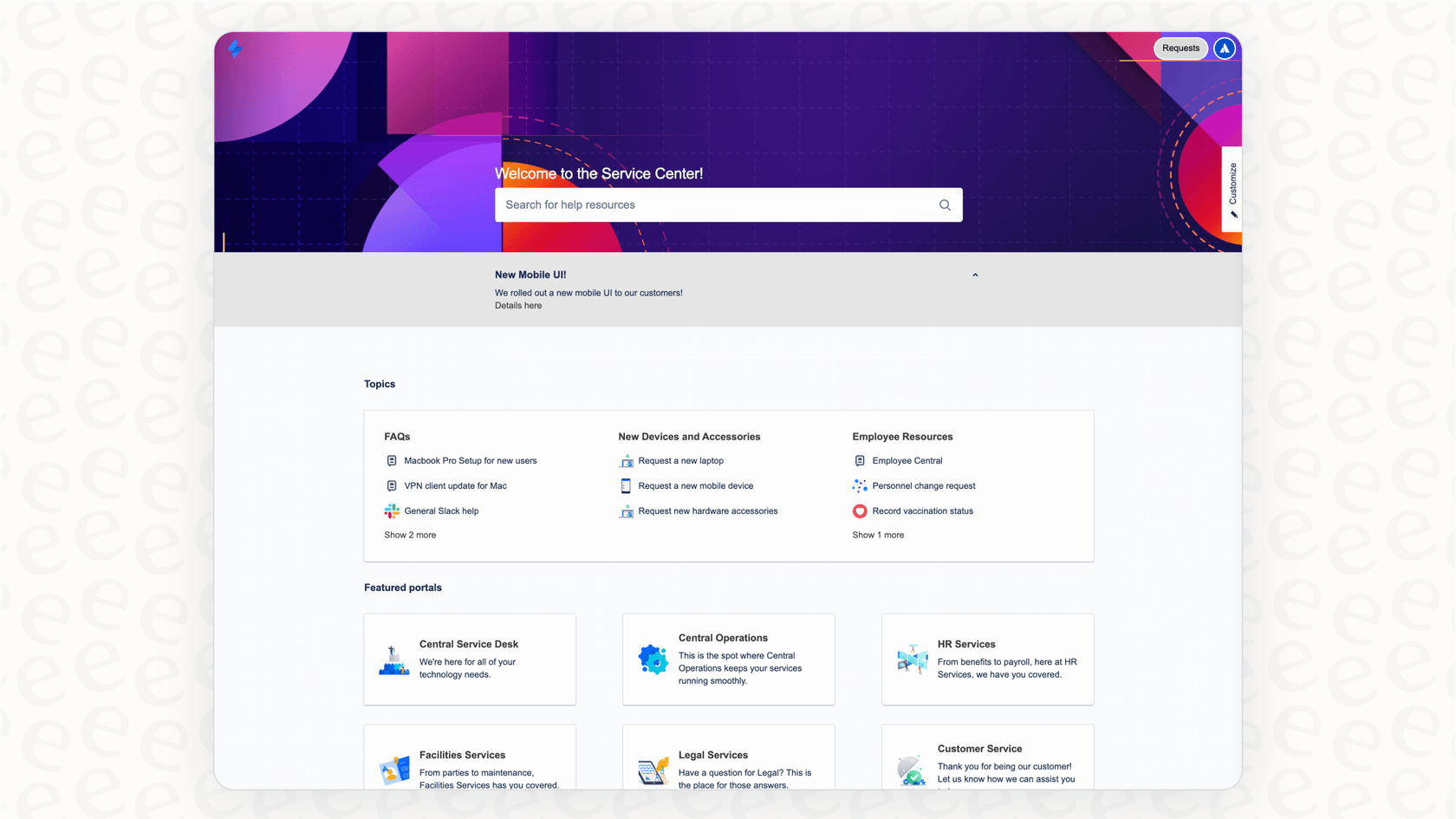
Platform-level add-ons and Jira pricing
Atlassian also offers platform-wide products that enhance your Jira experience. For example, if you are on a lower-tier plan but want enterprise-grade security features like enforced two-factor authentication, you can add Atlassian Guard. These add-ons allow you to customize your security and governance as your organization matures.
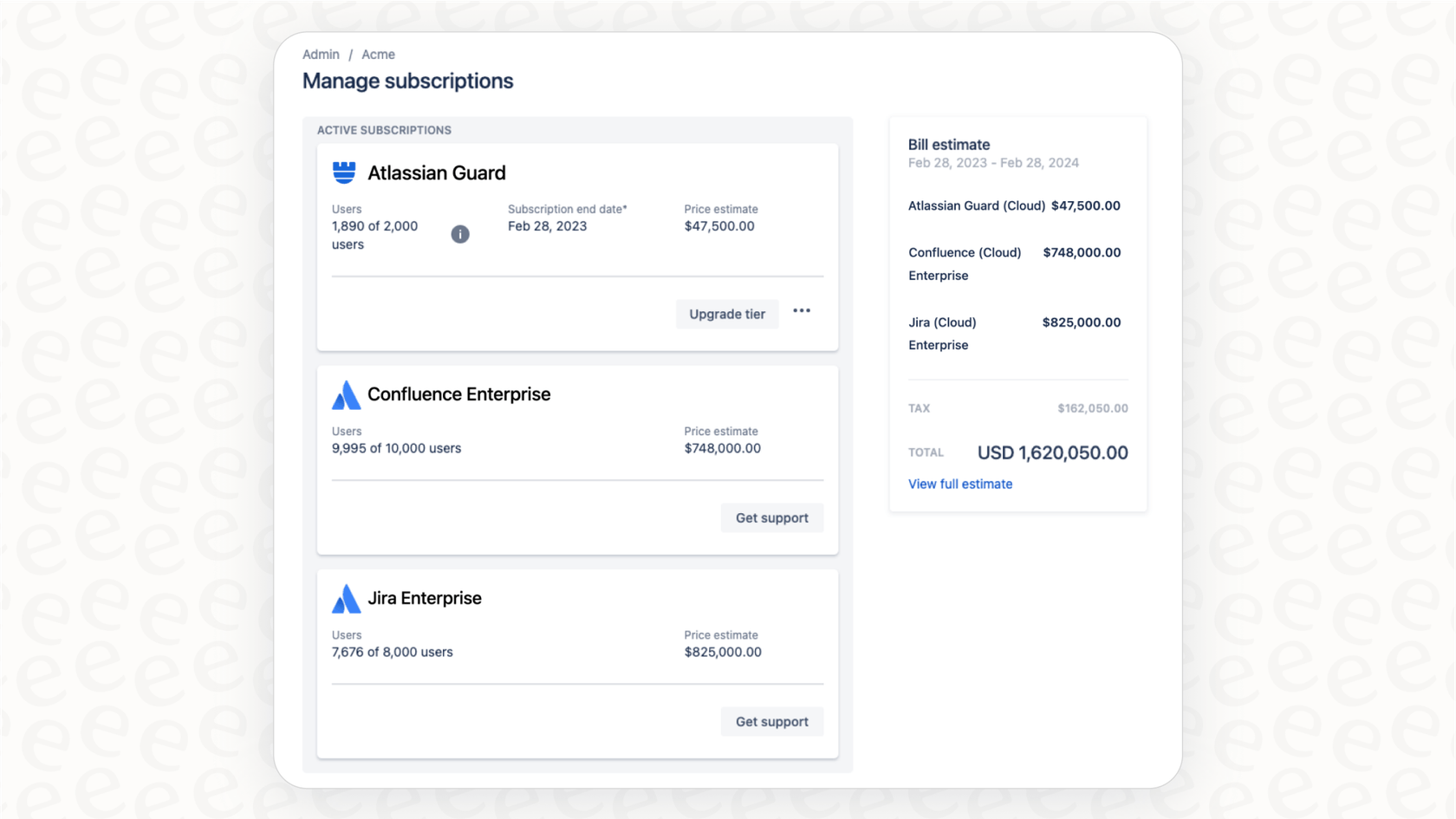
Jira pricing plans at a glance
To help you compare your options, here's a summary of the key differences between the Jira Cloud plans for 2026.
| Feature | Free | Standard | Premium | Enterprise |
|---|---|---|---|---|
| Price (per user/mo) | $0 | Starts at $8.60 | Starts at $17 | Custom |
| User limit | 10 | 100,000 | 100,000 | 100,000+ |
| Storage | 2 GB | 250 GB | Unlimited | Unlimited |
| Automation rules/mo | 100 (total) | 1,700 (total) | 1,000 (per user) | Unlimited |
| Key features | Core project tools | Advanced permissions, AI | Advanced planning, Sandbox | Multi-site, Atlassian Analytics |
| Support | Community | Local Business Hours | 24/7 Premium | 24/7 Enterprise |
| Uptime SLA | None | None | 99.9% | 99.95% |
For organizations choosing the self-hosted path, Jira Data Center pricing begins at $51,000 a year for 500 users, offering a stable and robust platform for large-scale needs.
This video explains the different Jira pricing tiers available in 2026 to help you choose the best plan.
Choosing the right Jira pricing plan for you
At the end of the day, Jira's pricing is designed to grow with your company. The Free plan is a wonderful way for small teams to experience the platform, the Standard plan provides the essential controls for most growing businesses, and the Premium and Enterprise tiers offer the advanced muscle and security that global organizations require.
The right plan for you depends on your team's size, goals, and security needs. Jira is a fantastic foundation for organizing your work, and you can further enhance it with automation and AI.
Once you've chosen the right Jira tier, you can consider connecting it to an AI that complements your setup. With eesel AI, you can deploy AI agents and copilots that work alongside Jira to help unify your company's knowledge. By integrating your Jira instance with other tools, you can ensure your team has everything they need to be more productive than ever.
Frequently asked questions
Jira Cloud pricing is typically per user, per month, and is managed by Atlassian for maximum convenience. Data Center is a robust self-hosted version with annual fees based on user tiers, designed for organizations that want to manage their own server environments.
The Free Jira pricing plan is a great starting point for teams of up to 10 users. It includes 2 GB of storage, 100 automation runs per month, and essential project management tools, with support available through the helpful Atlassian Community forum.
Yes, you can customize your setup with Atlassian Marketplace apps, which often have their own per-user monthly fees. Different Atlassian products like Jira Software and Jira Service Management are also priced separately to allow teams to choose the specific tools they need.
Jira pricing scales with your team by offering higher user limits and more advanced features across its paid plans. You should consider upgrading when you want to expand your user base, storage, or automation capabilities, or if you need advanced features like multi-project roadmaps or enhanced support.
The Jira pricing models for Jira Software and Jira Service Management are different to reflect their specific use cases. Jira Software is typically priced per user, while Jira Service Management is priced per agent, allowing you to tailor your investment based on your team's role.
The Free and Standard plans offer community support and local business hour support respectively. Premium includes a 99.9% uptime SLA and 24/7 Premium Support, while Enterprise offers a 99.95% SLA and dedicated 24/7 Enterprise support for maximum reliability.
Share this post

Article by
Kenneth Pangan
Writer and marketer for over ten years, Kenneth Pangan splits his time between history, politics, and art with plenty of interruptions from his dogs demanding attention.






