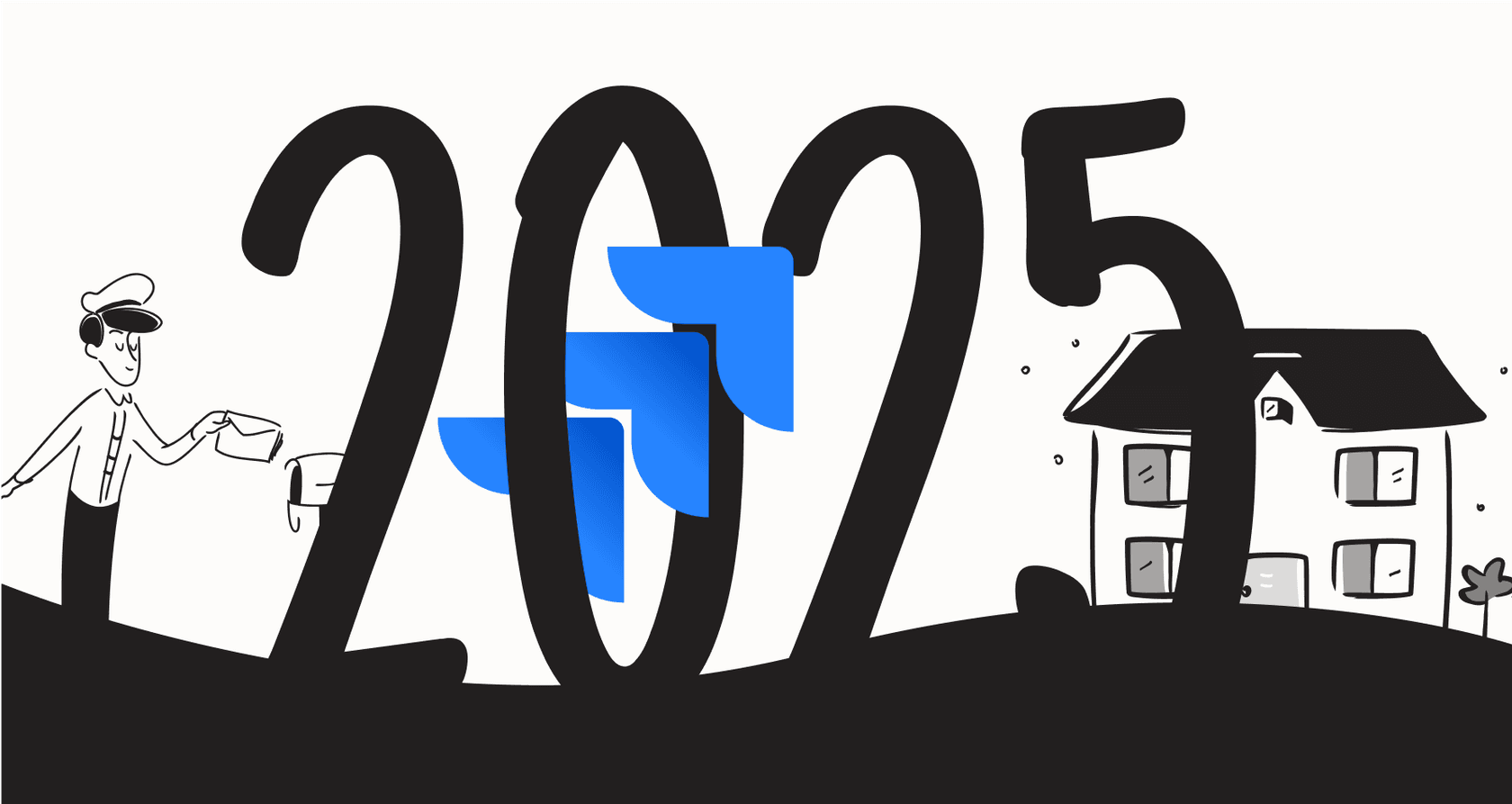
While Jira is a powerhouse for project management, managing complex workflows can sometimes feel like a significant task. You're constantly creating tickets, updating statuses, and working with JQL syntax to keep everything organized. It's helpful to find ways to streamline administrative workflows so your team can focus on the work that actually matters.
What if you could just… talk to Jira in plain English?
That's the whole idea behind Jira integrations with GPT. By hooking up a powerful language model like GPT to your project management hub, you can automate standard tasks, make information easier to find, and generally make life a lot less complicated. In this guide, we’ll walk through what these integrations are, why they're useful, and the different ways you can get one up and running.
What are Jira integrations with GPT-Image-1-Mini?
Basically, a Jira integration with GPT connects Atlassian's project management tool to a generative AI model. This lets the AI understand and act on stuff inside your Jira instance using normal, everyday language.
So, instead of having to type out a perfect JQL query like "project = "PROJ" AND status = "In Progress" AND updated
The key benefits of Jira integrations with GPT-Image-1-Mini
Integrating GPT with Jira isn’t just a cool tech trick; it delivers real-world benefits that change how your team works.
Here are the main advantages:
-
Automate ticket creation. You can automatically create detailed Jira issues from an email, a Slack message, or a customer support ticket. The AI can read the conversation, pull out the important details like the title and description, and create a perfectly formatted ticket in the right project without you lifting a finger.
-
Open up Jira to the whole team. JQL is powerful, but most people don't know how to use it. A natural language search lets anyone, from project managers to marketing folks, find what they need without having to bother an engineer. It makes project data accessible to everyone and saves a ton of time.
-
Speed up sprint planning and docs. Agile teams can spend a surprising amount of time writing user stories and acceptance criteria. As seen in tools like the AI Scrum Assistant, an AI can draft this content in seconds from a simple ticket title, giving your team a huge head start.
-
Get quick project insights without the digging. Trying to spot bottlenecks by reading through dozens of tickets is a thing of the past. GPT can instantly summarize long comment threads, notice trends across issues, and give you a high-level update so you can see progress clearly.
How to set up Jira integrations with GPT-Image-1-Mini: 4 common approaches
There are a few ways to bring GPT into your Jira workflow, each with its own advantages when it comes to price, effort, and flexibility.
1. Native Atlassian AI
Atlassian is building its own AI features, like Rovo, directly into its products.
-
Pros: It’s built-in, so there’s no setup required.
-
Cons: This approach focuses primarily on the Atlassian ecosystem. While this ensures a seamless experience between Jira and Confluence, teams that rely on a wider range of tools like Google Docs or Slack often supplement this with specialized platforms to bridge their knowledge. It also offers a streamlined experience with settings managed within the Atlassian platform.
2. Custom DIY integrations
If you have developers on hand, you could build your own solution using the OpenAI and Jira APIs. Some developers have even built open-source tools like JiraGPT that turn natural language into JQL.
-
Pros: You get a solution built exactly for your team’s unique workflow.
-
Cons: This route requires an investment in both time and money. It takes engineering work to build, secure, and then maintain the integration. When APIs are updated, your team will need to manage the maintenance to keep the integration running smoothly.
3. Generic automation platforms
Tools like Zapier and n8n act as middlemen, letting you connect Jira to OpenAI to build custom workflows.
-
Pros: They’re very flexible and can connect to thousands of different apps.
-
Cons: These tools are jacks-of-all-trades rather than dedicated AI or project management specialists. Creating smart workflows often means building multi-step "Zaps" that require ongoing maintenance to ensure they remain updated. They also may not include specialized features, like the ability to train an AI on your company’s specific historical ticket data.
4. Specialized AI platforms
Specialized platforms give you the power of a custom solution without the hassle. They are built specifically for connecting company knowledge to AI.
For example, eesel AI is designed to help you build powerful Jira integrations with GPT in just a few minutes. You can set up custom actions, like letting an AI agent in Zendesk create a Jira ticket and automatically link it back to the original support conversation. More importantly, eesel AI connects to all your company's apps, working alongside Jira and Confluence. It pulls context from Google Docs, Notion, and Slack so the AI has the full picture. It's a completely self-serve tool, so you can test and deploy your automations confidently.
Practical use cases
So, what does this look like in practice? Here are a few common ways teams use these integrations.
Automated issue creation from support tickets
Imagine your support team gets a bug report in Zendesk. Instead of needing to switch tabs and copy-paste everything into Jira, an AI agent can do it for them. It automatically creates a new bug report in the engineering team's project, filling in the summary, description, and even a link back to the Zendesk ticket.
Natural language search in Slack
An engineer is deep in a Slack conversation and needs to check on a bug, but they don't want to break their flow by opening Jira. They can just ask a bot: "@JiraBot find the ticket about the login issue for XYZ Corp." The bot uses GPT to figure out what they mean, finds the right ticket in Jira, and posts a quick summary with a link.
Generating user stories for new features
A product manager has a great idea for a new feature and creates an Epic ticket in Jira with a short description. From there, the AI can jump in and automatically draft several "Story" tickets for that epic. It can even format them properly ("As a [user], I want to [action], so that [benefit]") and suggest some acceptance criteria to get the ball rolling.
Daily project digests for stakeholders
Status reports become much easier. Instead of having a PM spend time compiling updates, an automated workflow can use GPT to scan all the Jira tickets updated in the last day. It then generates a short summary of what's been done and what's blocked, and posts it in a Slack channel. Everyone stays in the loop without the extra work.
Pricing overview
The cost for these integrations varies based on your chosen approach.
-
Atlassian AI: This is bundled into higher-tier plans like Jira Premium and Enterprise. It includes usage-based Rovo credits, which provide flexibility to use AI features as needed across your team.
-
Automation platforms: Zapier and similar tools charge based on how many tasks you run. This is a flexible model, though costs can vary depending on the volume of tickets and tasks you automate each month.
-
eesel AI: The pricing is straightforward and predictable. You pay for a set number of AI interactions per month, with no hidden fees. Plans for up to 1,000 interactions start at $239/month (when billed annually) and include all the core features, so it’s easy to budget and scale as you grow.
| Approach | Typical pricing model | Best for |
|---|---|---|
| Atlassian AI | Tiered subscription + credits | Teams who want to maximize their use of Atlassian's built-in capabilities. |
| DIY integration | API costs + developer salaries | Large organizations with dedicated development resources to build custom tools. |
| Zapier, n8n, etc. | Per-task or per-execution | Quick, simple automations for teams with moderate usage. |
| eesel AI | Per-interaction (tiered plans) | Teams that need a serious, scalable tool they can set up themselves to complement Jira. |
Choosing the right path for your team
So, which path should you take? Jira integrations with GPT are opening up some excellent ways to streamline project management.
If you're just dipping your toes in, Atlassian's native AI features are a robust starting point. If you have a big engineering team and very specific needs, a custom build could be a viable choice. But for most teams who want a solution that's powerful, flexible, and doesn't require a team of developers to manage, a specialized platform is a great way to go.
This video explains how to connect ChatGPT's image model with n8n, a generic automation platform useful for creating Jira integrations with GPT.
A tool like eesel AI lets you enjoy both ease of use and high capability. You get a self-serve platform that you can get running in minutes, connects all your scattered company knowledge for better context, and gives you the control to build automations you can trust.
Curious to see what this looks like for your team? Explore eesel AI's Jira integration and give it a try.
Frequently asked questions
They connect Jira to a generative AI model. When you make a request in plain English, the AI translates it into actions Jira understands, like creating tickets or running JQL queries, then fetches or generates the appropriate response.
Your team can automate repetitive tasks like ticket creation, access project data using natural language, speed up sprint planning, and get quick project insights without manual digging. This frees up time for more important work.
The difficulty varies by approach. Native Atlassian AI is easy to use and provides a robust foundation, while specialized platforms like eesel AI offer a self-serve setup that can be done in minutes, making them suitable for small teams.
Yes, specialized platforms like eesel AI allow you to train the AI on your team's past tickets and company knowledge from various apps. This helps the AI understand your specific context, categorize issues correctly, and provide more accurate responses.
Costs range widely. Atlassian AI is bundled in higher-tier plans and includes features like Rovo credits to help teams explore its capabilities. Automation platforms charge per task, and custom builds incur significant development costs. Specialized platforms often offer predictable, tiered pricing based on AI interactions.
Absolutely. Many integrations, especially specialized platforms, connect to a wide range of company apps like Slack, Zendesk, Google Docs, and Notion. This allows the AI to pull context from all your knowledge sources, making it more effective even if your data is scattered.
By enabling natural language search, anyone can quickly find information without bothering an engineer or learning JQL. Automated daily digests can also keep stakeholders updated on progress and blockers without requiring manual report compilation, streamlining communication.
Share this post

Article by
Stevia Putri
Stevia Putri is a marketing generalist at eesel AI, where she helps turn powerful AI tools into stories that resonate. She’s driven by curiosity, clarity, and the human side of technology.






