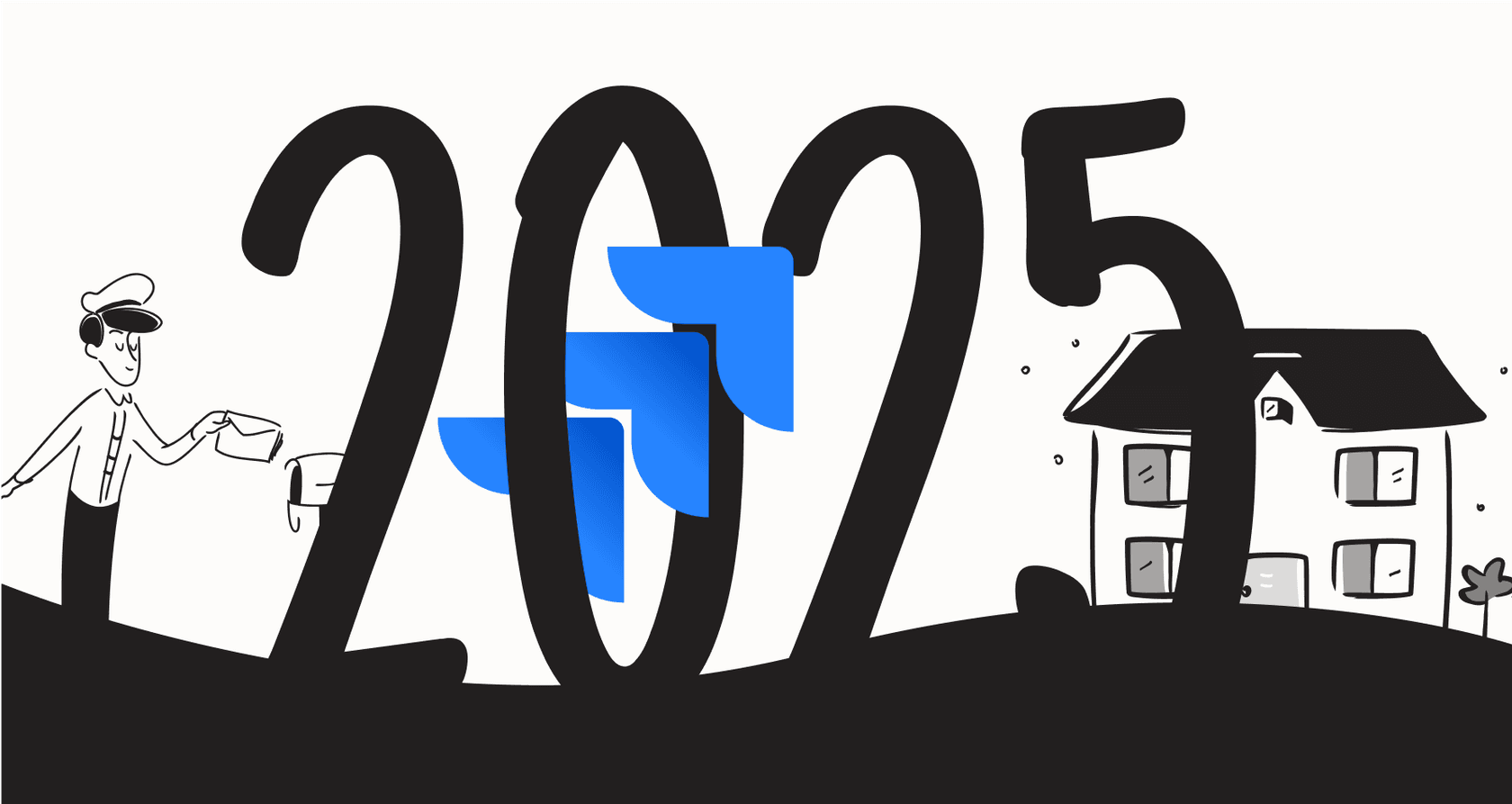
How many hours a week does your team lose to manual admin? It’s a familiar story: a bug gets reported in a Slack thread, a feature request is buried in meeting notes, or an action item gets lost in a long document. What follows is often a manual copy-and-paste session into Jira. It is exactly the kind of "work about work" that can be streamlined with the right tools.
AI is designed to help with this. The promise is to automate the routine tasks, freeing up your team to focus on what actually matters. But with so many options popping up, it’s helpful to know where to begin.
That’s what this guide is for. We're going to walk through the different ways you can handle Jira AI ticket creation. We’ll look at Atlassian's own tools, check out the marketplace apps, and see what a dedicated AI platform can do. By the end, you should have a clear idea of which solution is the right fit for your team.
What is Jira AI ticket creation?
Let’s get right to it. Jira AI ticket creation is just using artificial intelligence to automatically create, fill out, and manage issues in Jira. Instead of you manually typing out a summary or description, an AI does the heavy lifting.
This is about more than just saving a few clicks. It has a real impact on how busy teams operate. You’re cutting out the manual work of turning conversations into tickets. Your team can create issues directly from the places where they’re already talking, whether that’s a chat in Slack or a project plan in Confluence.
Plus, a good AI can improve the quality of your tickets. It can intelligently summarize discussions, suggest the right issue type, and make sure all the important details are included. This leads to clearer, more actionable tickets right from the start. AI can pull information from all sorts of places, including chat messages, documents, meeting notes, and emails, and turn unstructured chatter into structured work.
The native approach: Atlassian Intelligence in Jira
Atlassian has been adding its own AI, now powered by a tool called Rovo, directly into Jira Software and Jira Service Management. The goal is to make it feel like a natural part of the tools you already use.
For Jira AI ticket creation, Atlassian Intelligence has a few neat features:
-
AI work breakdown: If you have a massive epic, the AI can look it over and suggest smaller sub-tasks or child issues. This is pretty handy for planning and splitting up the work.
-
AI-powered editor: Right inside a Jira ticket, you can ask the AI to write content like user stories, detailed descriptions, or acceptance criteria based on a simple prompt.
-
AI summaries: When you open a ticket with a comment thread, the AI can give you a quick summary of the key decisions and what needs to happen next.
-
Natural Language to JQL: You can search for issues using plain English (like "show me all high-priority bugs assigned to me") instead of having to write complicated Jira Query Language.
-
Integration with Confluence and Slack: Atlassian's AI can scan a Confluence page or a Slack thread, spot potential action items, and suggest turning them into Jira issues.
While these built-in tools are a strong first step, there are some considerations to keep in mind for different teams.
First, the cost structure. These features are part of Jira’s high-value Premium and Enterprise plans, designed for organizations looking for a robust, all-in-one platform. If your team is on a Standard plan, you can access these features by moving to one of these tiered plans.
Second, the native AI is optimized for the Atlassian ecosystem. This ensures a seamless and integrated experience across its industry-leading tools. If your company's knowledge lives primarily in external platforms like Google Docs or Notion, the AI might have limited visibility into that specific data compared to what it can see within Jira or Confluence.
Finally, native tools are designed for ease of use and consistent results, providing a standardized experience for teams. For those who require highly custom personality tweaks or complex triage rules that go beyond standard automation, you might find you want even more flexibility.
The ecosystem approach: Jira Marketplace apps
If you're looking for specific add-ons, the Atlassian Marketplace is an incredible resource. It’s full of third-party apps made to fill specific gaps, including several for Jira AI ticket creation.
Apps like TicketGenius or AI Issue Creator for Jira offer specialized features. For example, you can:
-
Type a short summary and have the app generate a full description, user story, and acceptance criteria.
-
Automatically create a standard set of sub-tasks every time a new story is created.
-
Take an existing user story and ask the AI to break it down into smaller, more focused tickets.
These tools can be useful if you're looking for a simple solution to one specific problem.
Most of these apps have a very focused scope. They're good at specific things, like generating text, and they operate primarily inside Jira. Because they are specialized tools, they might not always pull context from external platforms like a Slack conversation or a Google Doc unless specifically designed to do so.
Relying on multiple single-purpose apps also means managing different subscriptions. They generally focus on the ticketing side of things, so if you want an AI that can interact with your external databases or specific internal systems, a simple marketplace app might be just one part of your solution.
The integration approach: A flexible AI platform like eesel AI
Another powerful option is to use a dedicated, external AI platform that connects deeply not just with Jira, but with your entire collection of tools. This is for teams that need more flexibility and control. A platform like eesel AI is built to complement these native features and expand what's possible within the Jira ecosystem.
Here’s how an integrated platform handles Jira AI ticket creation:
-
It unifies all your knowledge. While Atlassian's AI is ecosystem-focused, eesel AI connects to everything. It learns from your Confluence pages, but also from your Google Docs, Notion, past tickets, and internal wikis. This gives the AI a complete view of your business, helping it create context-rich Jira tickets.
-
You can create tickets from anywhere. The AI meets your team where they're already working. It can analyze a conversation in Slack or MS Teams, and with a simple "@" mention, turn that thread into a perfectly formatted Jira ticket. No one has to leave their chat window.
-
It goes beyond creation with custom actions. With eesel AI, you can build your own workflows. The AI doesn't just create a ticket; it can automatically add tags, set the priority based on keywords, assign it to the correct team, and even pull in real-time data from other systems.
-
You can test with confidence. eesel AI offers a simulation mode. You can test your entire setup on your own past conversations before you activate it for your team, providing a data-backed idea of how it will perform.
-
You can get started quickly. It is all self-serve. You can connect your help desk and knowledge sources with one-click integrations and get a fully functional AI agent running without a mandatory demo.

Comparing pricing and plans
Cost is always an important factor, so let's look at the different ways these tools are priced.
Atlassian Intelligence It's included with Jira Software Premium, which starts at $13.53 per user per month (when billed annually). Jira’s tiered plans offer comprehensive features that scale with your team, providing enterprise-grade value across your entire organization.
Jira Marketplace Apps Pricing varies by developer. Some apps have a free tier, while paid ones like TicketGenius are often priced per user, starting around $1.50 per user per month for small teams. This is an extra cost on top of your Jira license, but it allows you to add specific functionality as needed.
eesel AI eesel AI uses a usage-based model. Plans are tiered, starting at $239 per month (with an annual discount) for the Team plan, which covers up to 1,000 AI interactions. The key difference is that it's not priced per user, making your costs predictable. One subscription gives you the whole suite of tools: the AI Agent, AI Copilot, AI Triage, and more.
| Solution | Pricing Model | Typical Starting Cost | Key Consideration |
|---|---|---|---|
| Atlassian Intelligence | Per User / Bundled | $13.53/user/mo (Premium Plan) | Comprehensive all-in-one features for the whole team. |
| Marketplace Apps | Per User or Flat Fee | $0 - $1.50/user/mo | Targeted functionality added to your Jira license. |
| eesel AI | Tiered (by usage) | $239/mo (Team Plan) | Predictable cost, not per-user. Includes a full suite of AI tools. |
How to choose the right Jira AI ticket creation tool
So, what's the right move for your team? It really comes down to your needs and how you work.
If your team is on a Premium or Enterprise plan and lives entirely within the Atlassian world, the native Atlassian AI is an excellent fit.
If you’re looking for a simple, quick fix for a very specific task, like auto-generating ticket descriptions, a Marketplace App is a great option.
But if you're looking for a powerful, flexible solution that works across all your tools and offers unique customization, then an integrated AI platform like eesel AI is an excellent addition to your toolkit.
Ultimately, the best tool is the one that fits into how your team already works, enhancing the powerful Jira platform you already trust.
Automate your Jira AI ticket creation workflow in minutes
Ready to simplify your manual processes? eesel AI connects to Jira, Slack, and all your knowledge sources to automate ticket creation with a level of control that makes your Jira setup even better.
Because eesel AI is truly self-serve, you can set it up in minutes and simulate its performance on your own data before you begin. You'll see exactly how it can support your team.
Start your free trial today and see the difference for yourself.
Frequently asked questions
Jira AI ticket creation uses artificial intelligence to automate the process of creating, populating, and managing issues in Jira. It significantly reduces manual data entry, allowing teams to generate detailed tickets directly from conversations or documents, improving efficiency and ticket quality.
Yes, Atlassian offers built-in AI capabilities, known as Atlassian Intelligence (powered by Rovo), within Jira Software Premium and Enterprise plans. These features assist with work breakdown, content generation, summaries, and can suggest action items from Confluence or Slack.
Marketplace apps often provide more specialized functionality for Jira AI ticket creation, such as generating full descriptions from a summary or creating sub-tasks automatically. They are designed to work within Jira and offer focused improvements for specific tasks.
Absolutely. Dedicated AI platforms like eesel AI connect to all your tools, including Google Docs, Notion, and Slack, providing a unified view of your knowledge. This comprehensive context allows for the creation of highly accurate and richly detailed Jira AI tickets from wherever your team is working.
Jira offers Atlassian Intelligence through its Premium and Enterprise plans, providing enterprise-grade value across the organization. Marketplace apps are typically an additional per-user or flat fee on top of your Jira license, while integrated platforms like eesel AI often use a tiered, usage-based model, offering predictable costs not tied to individual users.
Native Atlassian Intelligence provides a streamlined, user-friendly experience, while marketplace apps have focused, predefined functions. Integrated AI platforms provide additional control, allowing you to build custom workflows, define triage rules, and even integrate with external systems for real-time data enrichment during Jira AI ticket creation.
With integrated AI platforms like eesel AI, you can test your entire setup in a simulation mode using your own historical data. This allows you to accurately preview how the AI will perform and measure its effectiveness before rolling it out to your team, ensuring confidence in your Jira AI ticket creation process.
Share this post

Article by
Kenneth Pangan
Writer and marketer for over ten years, Kenneth Pangan splits his time between history, politics, and art with plenty of interruptions from his dogs demanding attention.






