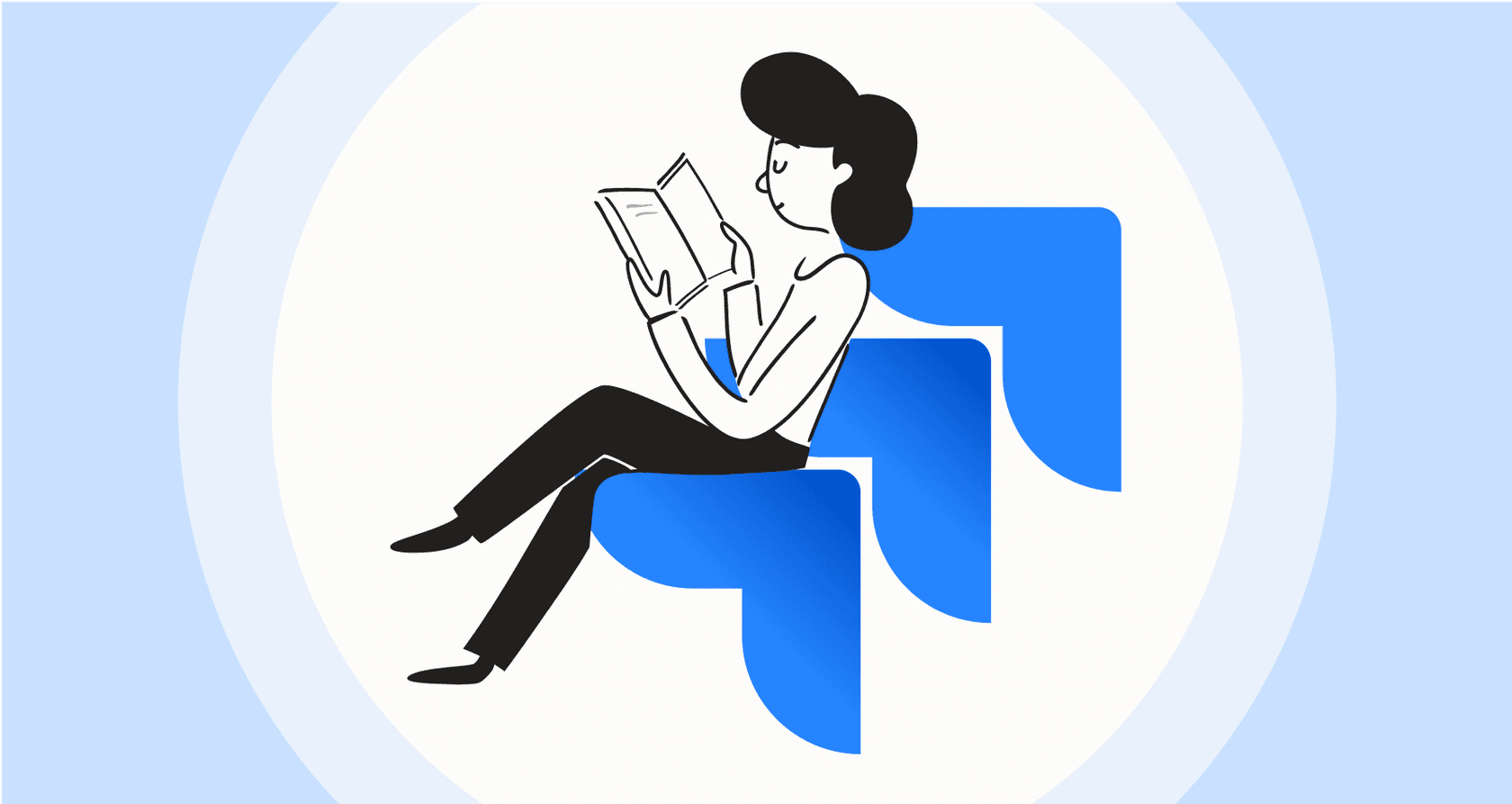
"AI-powered project management" gets thrown around a lot, but what does that look like when you're facing a packed Jira board first thing on a Monday? It's a fair question. I've seen threads on Reddit where people genuinely ask if Jira is an AI tool right out of the box, so you're definitely not the only one feeling a bit lost in the hype.
Let's cut through the noise. This guide breaks down what Jira's AI can actually do. We'll look at the features that come with Atlassian Intelligence, where third-party apps fill in the gaps, and how you can use these tools to make your projects less chaotic. We'll get into the specifics of using AI for both planning and execution, and I'll show you how to get the most out of these powerful built-in tools.
What are Jira AI recommendations, really?
First off, "Jira AI" isn't one specific thing you can just turn on. It's more of an umbrella term for two kinds of AI you'll run into:
-
The built-in stuff: This is Atlassian's own AI, called Rovo (you might know it by its old name, Atlassian Intelligence). It's a mature, reliable part of Jira Cloud and connects seamlessly with their other products like Confluence.
-
The add-ons: The Atlassian Marketplace is full of apps from other companies that add special AI features to Jira, covering specific niche needs and specialized workflows.
So, using Jira AI recommendations in software projects really just means using either of these to get a little help. We're talking about automating boring tasks, getting a hand with writing tickets, and receiving smart suggestions based on your data. It could be as simple as breaking down a huge project into smaller tasks, summarizing a comment thread that’s a mile long, or finding old bugs that look suspiciously like the one you're working on now.
Atlassian's native AI is genuinely useful and creates a very cohesive experience. It is particularly powerful when your team lives and breathes inside the Atlassian ecosystem, providing a unified experience across all your project data.
Setting up your project with Jira AI
The start of any software project is a flurry of activity. You’re trying to turn big ideas into a list of actual tasks, and it's all too easy for important details to get lost in the shuffle. This is one of the first areas where AI can lend a hand.
Generating tasks and breaking down work
Atlassian has been focusing on what it calls "Jumpstart planning," and one of the handiest native features is the AI work breakdown. You can feed it a huge epic, like "Launch New User Dashboard," and ask it to suggest smaller user stories or sub-tasks. It’s an impressive way to build out a backlog while ensuring you cover all the necessary bases.
You can also create a whole Jira ticket just by typing out a sentence. The AI figures out what you mean, fills in the fields, and gets it logged, which definitely saves some time and keeps the momentum going.
Connecting conversations to tasks
While Jira’s built-in AI is helpful, it naturally focuses on information already within the platform. However, we all know that ideas and bug reports often originate in other places. The most important stuff usually starts in a Slack channel, a Microsoft Teams chat, or a customer support ticket.
To supplement Jira's native capabilities, you can use specialized tools to bring external work into the platform. For instance, eesel AI is a great option that plugs into the places where work actually begins, like your chat apps and help desks such as Zendesk or Jira Service Management. When a user flags a bug in a support conversation or a PM outlines a new feature in Slack, eesel AI can help create a perfectly formatted Jira issue in an instant. It can help identify the issue type, set the priority, and attach the conversation for context.

It’s about making sure nothing important gets forgotten and keeping your Jira backlog as accurate as possible.
Using Jira AI to speed up project execution and support
Okay, so your project is planned out, and the team is busy building. Now a new set of problems pops up. How do you keep everyone on the same page? And how do you solve problems quickly without getting stuck on the same old repetitive tasks?
AI summaries and search
One of the most useful features in Jira’s native AI is its ability to summarize long comment threads. If a ticket has bounced between five different engineers, the new person assigned can just click a button to get the highlights. It’s an efficient way to catch up while relying on Jira's role as your project's source of truth.
Atlassian also added natural language search to JQL (Jira Query Language). So instead of wrestling with syntax, you can just type something like "show me all open bugs for me due this week," and Jira will do the heavy lifting for you.
Bringing knowledge together for smarter support
To build great software, your team benefits from having a full picture. While Jira is the gold standard for project management, you might also have data in Google Docs, designs in a Confluence page, or historical solutions in Zendesk.
A tool like eesel AI works alongside Jira to connect to all your company’s information hubs. It acts as a bridge for Confluence, Google Docs, Notion, and even support history.
Let me give you a practical example. Say an IT support agent gets a ticket in Jira Service Management about a bug that keeps popping up.
-
With native Jira AI: The agent can get an excellent summary of the comments within that one ticket, keeping them focused on the task at hand.
-
With eesel AI: The agent’s AI Copilot can supplement this by drafting a complete answer based on how your team solved similar tickets before or by pulling troubleshooting steps from external docs. This helps the agent provide a detailed response without ever leaving the JSM screen.

This approach helps maintain consistent answers because the AI is learning from everything your team knows across the entire ecosystem.
Automating triage and workflows
Atlassian has some AI-powered features in Jira Service Management that help with basic ticket sorting. It can suggest what kind of request is coming in and help get it into the right category.
For teams that want to customize this further, a tool like eesel AI's AI Triage offers additional power. You can create custom workflows that automatically route, tag, and prioritize tickets based on your specific criteria.

One helpful feature of eesel AI is that it lets you simulate your automation rules on thousands of your old tickets before you turn them on. This provides a clear forecast of how the AI will perform, giving you extra confidence as you roll out new workflows.
| Feature | Atlassian Intelligence (in JSM) | eesel AI |
|---|---|---|
| Knowledge Sources | Robust Atlassian ecosystem (Jira, Confluence) | 100+ integrations (Help desks, Google Docs, Slack, Notion, etc.) |
| Setup | Conveniently built-in for Premium/Enterprise plans | Self-serve, quick setup for specialized workflows |
| Pre-Launch Testing | Integrated previews | Run simulations on historical tickets for accurate forecasts |
| Automation Control | Reliable standard rules | Fully customizable workflows with custom actions and prompts |
| Pricing Model | Bundled into tiered plans | Interaction-based pricing model |
How much does Jira AI cost?
So, what’s the price tag on all of this? With Atlassian, it depends on your chosen subscription level to match your team size and needs.
The native Rovo and Atlassian Intelligence features are included in the Jira Cloud Premium and Enterprise plans. These plans are designed for teams that need more advanced project management and AI capabilities, starting around $13.53 per user each month.
Third-party AI apps are also available from the Atlassian Marketplace, allowing you to pick and choose specific tools that fit your budget and requirements.
Platforms like eesel AI offer an alternative approach. eesel AI's pricing is based on how many AI interactions your team actually uses per month. This can be a flexible and predictable option for teams that want to scale their AI usage independently of their total headcount.
It's about intelligent outcomes, not just tasks
Jira AI recommendations are clearly more than just marketing fluff. Jira is a mature, reliable platform that powers thousands of companies, and its native tools offer a strong starting point for breaking down tasks and managing ticket histories.
For modern software teams that use a variety of tools like Slack, Google Workspace, and different help desks, there are many ways to enhance your Jira setup. Using specialized platforms as a complement to Jira is a great way to get a complete view of your company’s knowledge.
This is where eesel AI can help. It integrates with the Jira ecosystem, learning from your company's information to help you deploy powerful AI workflows. You can get it set up quickly and enjoy full control over how your AI works alongside your Jira projects.
Ready to get more out of Jira? eesel AI connects to all your company knowledge, automates support in Jira Service Management, and helps your team solve issues faster. Start a free trial or book a demo to see how it works.
Frequently asked questions
Jira AI recommendations in software projects broadly refer to using either Atlassian's native AI (Rovo/Atlassian Intelligence) or third-party apps from the Atlassian Marketplace. These tools aim to automate tasks, assist with ticket writing, and offer smart suggestions based on your project data.
For initial planning, native Jira AI can "Jumpstart planning" by breaking down large epics into smaller user stories or sub-tasks. It can also create full Jira tickets from a simple sentence, intelligently filling in relevant fields to save time.
Native Jira AI is highly optimized for the Atlassian ecosystem. When teams use external tools like Slack, Microsoft Teams, or Google Docs, they can use specialized integrations to bridge those conversations and context back into their Jira projects.
Yes, built-in Jira AI can summarize lengthy comment threads on tickets, allowing team members to quickly grasp key points without reading everything. It also enhances JQL with natural language search, making it easier to query for specific issues.
Third-party platforms like eesel AI connect to over 100 integrations, unifying knowledge from various sources beyond Jira. This allows for a complete understanding of context, enabling AI to draft comprehensive answers for support tickets or generate perfectly formatted issues from external conversations.
Native Jira AI features are generally included with Jira Cloud Premium and Enterprise plans, offering a robust set of features for growing teams. Third-party apps are purchased separately from the Atlassian Marketplace, often with per-user pricing, while some platforms use an interaction-based model.
Tools like eesel AI offer a unique simulation feature, allowing you to test your custom automation rules on thousands of historical tickets. This provides a clear forecast of the AI's accuracy and performance before you turn the workflows live, ensuring confidence in deployment.
Share this post

Article by
Kenneth Pangan
Writer and marketer for over ten years, Kenneth Pangan splits his time between history, politics, and art with plenty of interruptions from his dogs demanding attention.






