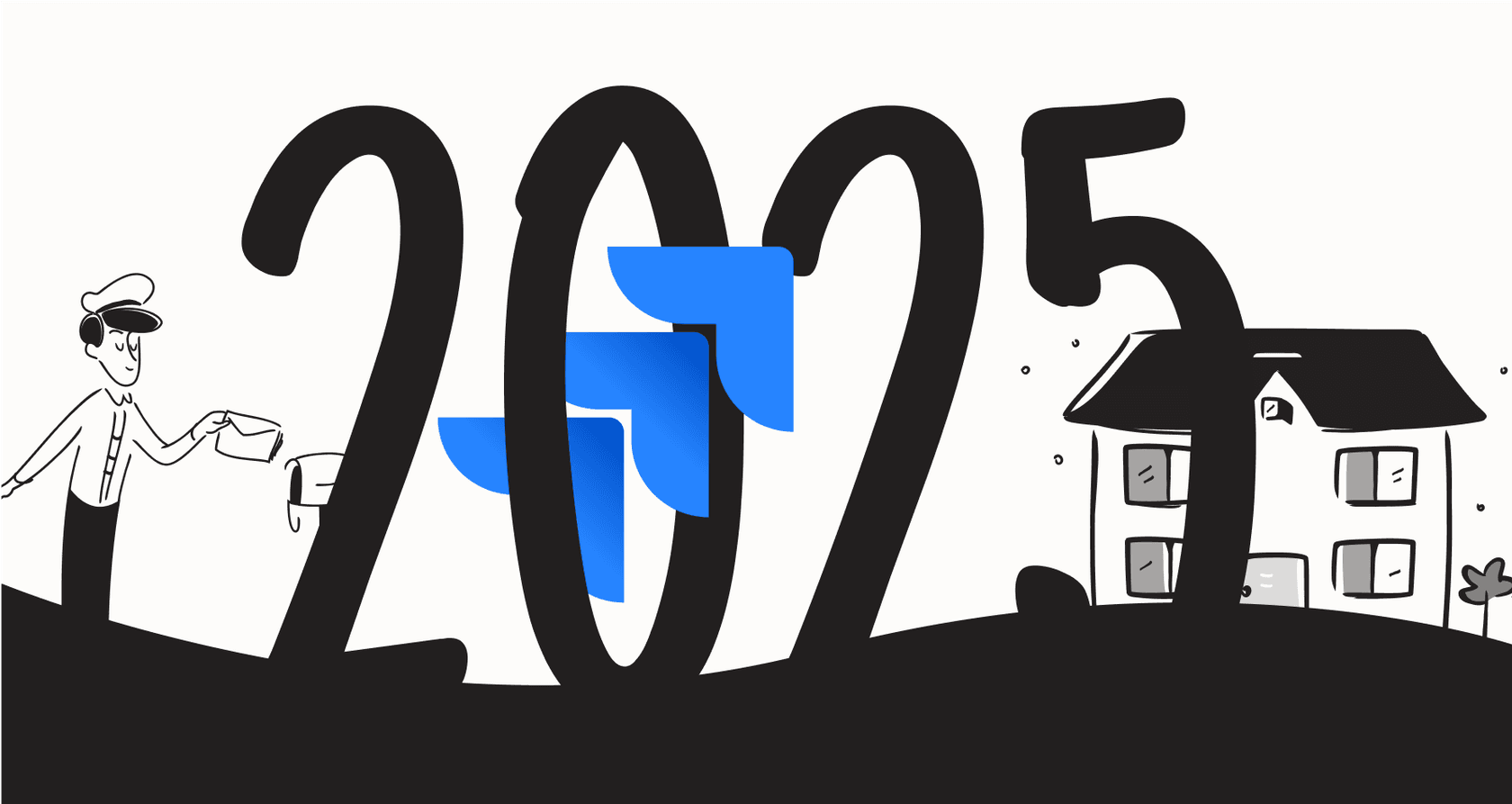
Jira is a powerful, enterprise-grade platform that powers project management for thousands of companies worldwide. Managing complex projects efficiently is a core part of any successful team, but staying on top of every comment thread and status update can take a lot of focus.
This is where AI is designed to help. The promise is that it can handle repetitive tasks, freeing you and your team up to focus on the strategic work that moves the needle.
In this guide, we'll walk through what Jira AI project management looks like in 2026. We’ll explore the AI features Atlassian has built directly into Jira and see how they can be enhanced by specialized third-party tools that offer additional flexibility.
What is Jira AI project management?
Jira AI project management is about using AI to make your project tracking in Jira even more efficient. Instead of manually managing every status and comment, AI can step in to help organize and automate your work.
Think of it this way: AI can handle essential tasks, like:
-
Automatically creating new tasks or filling in ticket details for you.
-
Summarizing a ticket's history into clear, concise bullet points.
-
Flagging potential risks or delays so you can address them proactively.
-
Connecting the places where your team communicates, like Slack, with your project board in Jira.
You’ve got two great options for adding AI to your Jira setup. You can either use the features Atlassian provides out of the box or connect a third-party AI tool that offers extra freedom to customize your workflows.
The native solution: Understanding Atlassian's AI in Jira
Atlassian has been adding its own AI layer, called Rovo, directly into Jira. It is designed to be a seamless part of the platform, helping you with tasks right where you work.
Most of its features are designed to make your day-to-day experience a bit smoother:
- AI-powered summaries: If you need to quickly catch up on a ticket with a long comment history, this is for you. Rovo can read the whole thing and give you the highlights in seconds.

-
Content generation: The AI acts as a writing assistant inside the editor, helping you draft user stories, break down tasks, or refine the wording in your ticket descriptions.
-
Work breakdown: You can provide a large epic, and it will suggest a list of smaller sub-tasks. This is a great time-saver during the planning phase.
-
Natural language to JQL: Jira Query Language (JQL) is a powerful tool. Instead of remembering the exact syntax, you can just type what you need in plain English, like "show me all high-priority bugs assigned to me," and it’ll build the query for you.
-
Knowledge connection: The AI is excellent at finding related Jira tickets or relevant pages from Confluence, ensuring you always have the right context.
These features are genuinely helpful for optimizing individual tickets. To get the most out of your setup, you might also consider how these features interact with your wider toolstack.
-
Integrated with the Atlassian ecosystem: Rovo is optimized for teams whose knowledge is already within Atlassian. For teams using external tools like Google Docs or Notion, adding a complementary AI platform can help provide a more unified view.
-
Focused automations: Rovo is great at standard Jira actions, like changing a ticket's status. For more complex workflows that involve external databases or custom systems, third-party integrations can offer extra power.
-
A standardized experience: Rovo is built to serve millions of users with a reliable, consistent interface. If your team has highly specific niche requirements, you can supplement it with tools that allow for deeper customization.
The case for third-party AI tools
For many teams, the goal is to ensure that their project management software is always up to date without adding extra work for the developers. Engineers are often busy shipping code and collaborating in Slack, so they appreciate tools that make it easy to keep Jira updated.
This is where powerful third-party tools can complement the native experience. They offer some key advantages:
-
They connect to everything: These tools work across the Atlassian world and beyond. They can learn from your Google Docs, internal wikis, and Slack channels to provide a complete understanding of your projects.
-
They are proactive: Instead of waiting for manual input, these tools can go to your team in Slack or Microsoft Teams, ask for updates, and then log that information in Jira automatically.
-
They support custom workflows: You can set up these tools to make custom API calls and triage incoming issues based on your specific business logic, creating complex, multi-step automations tailored to your team.
A practical approach: Enhancing Jira with a dedicated AI platform
The best solution for many teams is a specialized AI platform that plugs into Jira without requiring you to change your established workflows.
Here’s what that looks like in practice:
Get started quickly Modern AI tools are designed for ease of use. You can sign up, connect your Jira Service Management account with one click, and start building your AI agent from a simple dashboard in just a few minutes.

Bring all your knowledge together For an AI to be truly effective, it benefits from having access to all the places your team stores information. A connected platform analyzes your Jira tickets while also pulling context from Google Docs, Confluence pages, and Slack conversations. This provides the AI with the full story, leading to smarter decisions.
Build custom automations that solve your problems A flexible AI platform gives you the building blocks to create custom workflows. For example, an AI agent could notice a ticket hasn't been updated in a few days, ping the assignee in Slack for a quick status update, and then use their reply to update the ticket in Jira. You can even set it up to sync information with your other business systems.
Test it out safely It’s important to trust your automations before they go live. Platforms like eesel AI allow you to run your AI agent in a simulation mode. It analyzes your past tickets and shows you exactly how it would have responded, helping you build confidence in the system before full deployment.
Jira's pricing and AI availability
Atlassian offers its AI features across its paid plans, providing options for teams of all sizes. Here’s a quick rundown of Jira's flexible pricing options.
| Plan | Price (per user/month, annual) | Key AI Features Included |
|---|---|---|
| Free | $0 (up to 10 users) | No Rovo AI features |
| Standard | $7.53 | Rovo Search, Chat, and Agents (25 AI credits/user/mo) |
| Premium | $13.53 | Everything in Standard + higher usage limits (70 AI credits/user/mo) |
| Enterprise | Contact Sales (billed annually) | Everything in Premium + highest usage limits (150 AI credits/user/mo) |
These plans come with "AI credit" limits that match typical usage needs. Many third-party tools, like eesel AI, complement this with transparent interaction-based pricing, giving you clear visibility into your costs as your team grows.
Move beyond summarization to true automation
Jira's native AI is a strong foundation for teams looking to boost their productivity. Features like AI summaries and content generation can save your team significant time every week.
If you want to build on that foundation to tackle complex challenges—like ensuring Jira always reflects real-time status or connecting every tool in your stack—a dedicated third-party AI platform is an excellent addition. It provides the flexibility to build an automation system that fits your unique way of working.
The future of Jira AI project management is about removing administrative work so your team can focus on what they do best: building great products.
Supercharge your Jira AI project management workflow with eesel AI
Ready to enhance your Jira experience? eesel AI connects directly to Jira and your other essential tools, letting you build powerful, complementary AI agents in minutes.
You can simulate it on your own data to see how much time it could save your team, or start a free trial today to see it in action.
Frequently asked questions
It involves using AI to automate repetitive tasks, proactively gather information, and connect various data sources to ensure your project's status accurately reflects reality. This goes beyond simple summaries to truly streamline workflows.
Atlassian's native AI (Rovo) offers seamless integration and robust task automation within the Atlassian ecosystem. Third-party tools provide additional flexibility, connect to external platforms like Slack or Google Docs, and enable custom workflows for specific needs.
While Atlassian's features are highly integrated, they are primarily focused on the Atlassian ecosystem. Teams using a wide variety of external tools might find that adding complementary AI platforms provides a more comprehensive view of their data.
Yes, dedicated third-party AI platforms are designed to integrate with a wide range of tools like Google Docs, Slack, and Confluence. This allows the AI to gain a comprehensive understanding of your team's knowledge and activities, regardless of where the information resides.
You can start by connecting your Jira and other essential tools to a self-serve AI platform. Then, build custom AI agents to automate specific tasks, such as proactively requesting status updates, and test these automations in a simulation mode before live deployment.
Atlassian's native AI is included in paid plans with tiered "AI credit" usage limits. Many third-party tools, like eesel AI, often offer transparent pricing models based on interactions, providing clear visibility into costs as your team scales.
Share this post

Article by
Stevia Putri
Stevia Putri is a marketing generalist at eesel AI, where she helps turn powerful AI tools into stories that resonate. She’s driven by curiosity, clarity, and the human side of technology.






