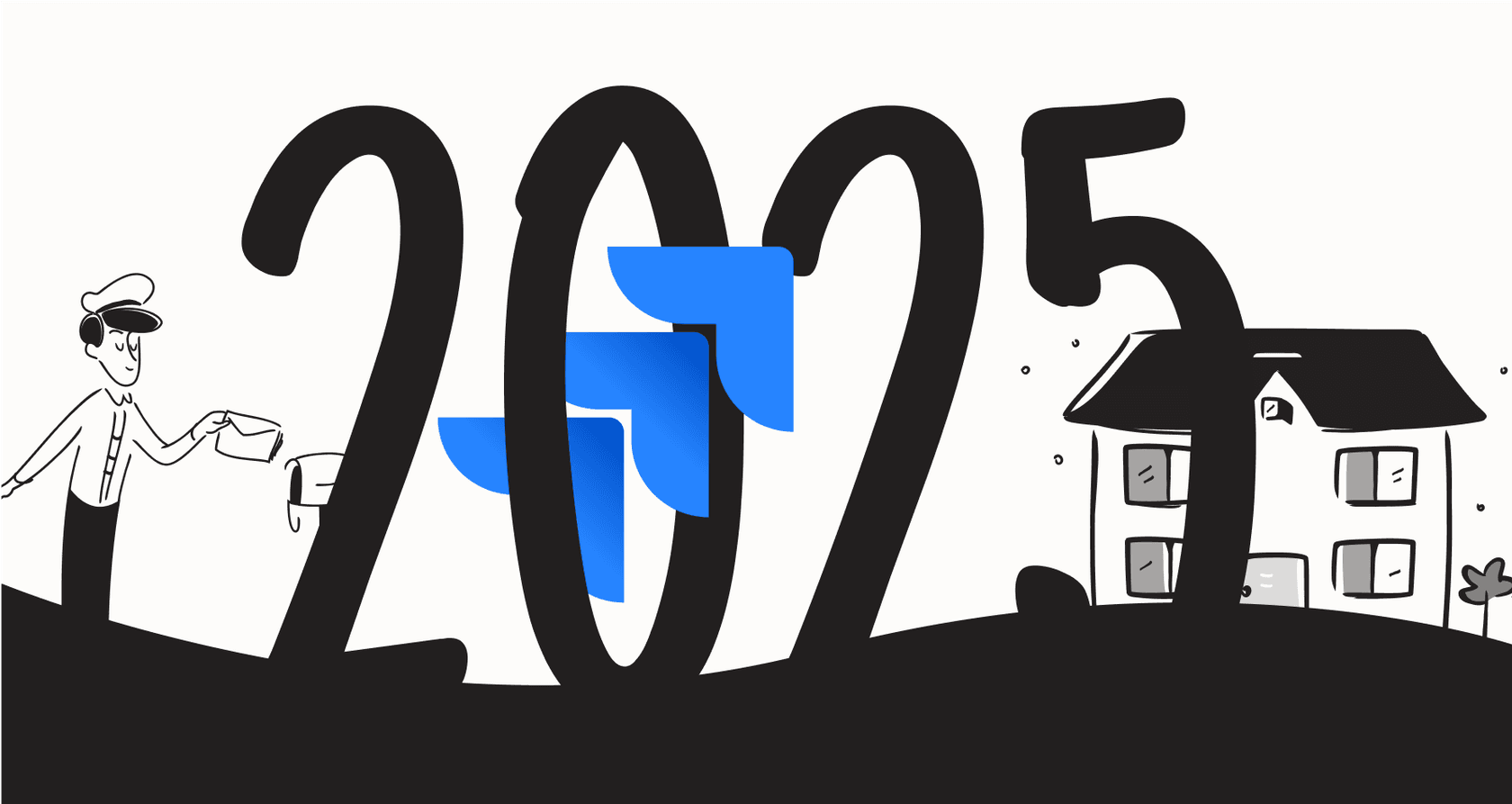
If you use Jira, you've probably seen that little AI sparkle icon popping up more and more, promising to make your work life a whole lot easier. Jira has built an impressive ecosystem, and these new wave of AI features are a testament to how the platform continues to evolve to help its users.
You’re not alone if you’re excited about the potential of AI in Jira. Many teams are finding that these features provide a great starting point for streamlining their work and solving common workflow challenges.
So, let's explore how to make the most of these tools. This guide is a practical look at the core Jira AI automation features. We’ll explore their strengths and how you can get genuinely powerful automation working with your Jira setup to enhance your current processes.
What are Jira AI automation features?
Alright, first things first, let's clear something up. "Jira AI" isn't a single, standalone product. It's actually part of a much bigger, mature platform called Atlassian Intelligence, which is now being rebranded as Rovo. This AI layer is woven into other Atlassian tools like Confluence and Trello, creating a unified experience across the Jira ecosystem.
When we talk about automation here, it's helpful to understand two key concepts:
-
Jira Automation: This is the classic, no-code rule builder that’s been a reliable part of Jira for years. It works on a simple "if this happens, then do that" logic. For example, "if a ticket's status is changed to 'Done', then send a notification to our team's Slack channel." It's fantastic for straightforward, repetitive tasks and has powered thousands of companies' workflows.
-
Atlassian Intelligence (AI): This is the advanced layer that uses generative AI to understand natural language, summarize text, and even generate content. The goal is to make Jira Automation and other features feel even more intuitive and accessible.
This article is all about where those two worlds collide: the specific Jira AI automation features that use AI to help you build, manage, or execute your workflows with greater ease.
An overview of the core Jira AI automation features
Let's break down the main AI-powered capabilities you'll find in Jira Software. These tools are designed to save time and reduce the manual effort required to manage your projects.
Generating rules with natural language
The idea behind this one is very helpful. You type a prompt in plain English, something like, "When a new issue is created, assign it to Jane," and Jira's AI will build the automation rule for you. It's a fantastic entry point for those who want to get started with Jira Automation quickly.
Jira's AI simplifies the initial setup for many core rules, allowing you to get a head start on your automation journey. While you may want to review more complex rules to ensure they perfectly match your specific needs, the AI provides a solid foundation that saves significant time compared to building rules from scratch.
AI-assisted JQL for search and filtering
Jira Query Language (JQL) is the secret sauce for powerful, advanced searching in Jira. The AI feature lets you write what you want in natural language, like "show me all the bugs in the Phoenix Project that were updated in the last week," and it will translate that into proper JQL.
For beginners, this is an invaluable tool for learning JQL syntax and getting immediate results. For more experienced users, it can serve as a quick way to draft queries that can be further refined, making the powerful search capabilities of Jira even more accessible.
Automated issue summaries and sub-task creation
Two other common features you'll see are the AI's ability to summarize long, winding comment threads and to generate a list of suggested sub-tasks based on a parent issue's description.

These are excellent quality-of-life improvements. They can definitely save you time when catching up on a ticket's history or organizing the next steps for a task. These features demonstrate Jira's commitment to being a modern, user-centric platform that understands the day-to-day needs of support and project teams.
Where Jira AI automation features really shine: Jira Service Management
The most impressive and genuinely useful Jira AI automation features are found in Jira Service Management (JSM). This is where Atlassian has focused significant AI innovation to benefit service teams.
Key JSM features: Virtual agent and AI answers
The JSM virtual agent is a sophisticated chatbot that can handle frontline support conversations in places like Slack or the JSM help portal. Its biggest strength is a feature called AI Answers, which pulls information directly from your knowledge base to respond to user questions. When it works, it can deflect a huge number of tickets before they ever reach a human agent, allowing your team to focus on more complex tasks.
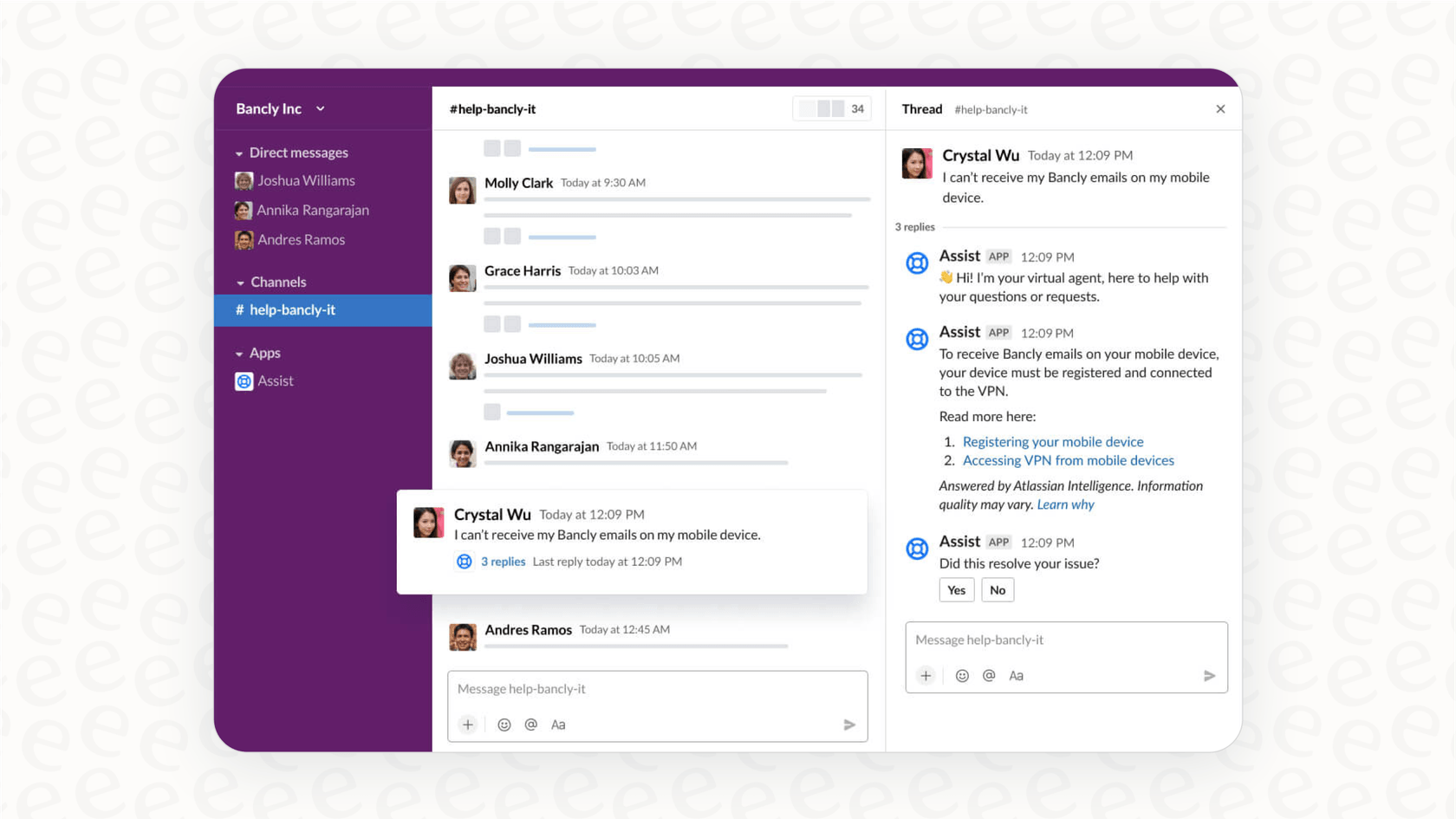
To get the most out of this feature, it's best practice to maintain a comprehensive and up-to-date Confluence knowledge base. Jira encourages this type of organized documentation, which is a hallmark of high-performing teams.
If your team's knowledge happens to be scattered across various platforms, you can also consider complementary tools that work within the Jira ecosystem. An AI platform like eesel AI connects to your knowledge in Confluence, Google Docs, and more, providing another way to leverage your existing information alongside Jira.
Ticket triage and insights
JSM also offers neat AI features like sentiment analysis and suggested request types. These tools analyze incoming tickets to help agents prioritize their work and categorize issues correctly with greater speed.
These features are excellent assistive tools. They give an agent extra context to make informed decisions, reducing manual clicks and helping to streamline the triage process.
Jira's flexible plans and enterprise-grade implementation
Jira offers tiered plans to match different team sizes and needs, ensuring that organizations can choose the level of support that's right for them.
Pricing and plan options
Jira AI features are available on Jira Cloud plans, which provide a reliable and scalable environment for your data. Your subscription tier includes a generous allocation of automation rule runs.
Here’s a quick look at the official Jira Software pricing and the value provided by each tier:
| Plan | Approx. Cost/User/Month | Automation Rule Runs/Month |
|---|---|---|
| Free | $0 | 100 |
| Standard | $7.53 | 1,700 |
| Premium | $13.53 | 1,000 per user |
| Enterprise | Billed Annually | Unlimited |
For teams that want to unlock the most advanced capabilities, Atlassian offers Rovo, its premium AI add-on. This investment allows organizations to stay at the forefront of AI technology within the trusted Jira environment.
Secure implementation and control
Moving to Jira Cloud allows teams to access these cutting-edge features while benefiting from Atlassian's robust security and infrastructure.
Jira is designed to be user-friendly, allowing administrators to enable AI features directly and see immediate benefits. For teams that require more structured change management, Jira's enterprise features provide the control needed to manage rollouts across the organization effectively.
A complementary approach: Supercharging Jira with eesel AI
As a mature and flexible platform, Jira works wonderfully with specialized tools that enhance its core capabilities. eesel AI is one such option that works alongside your Jira setup to address specific needs.
Quick setup for immediate value
eesel AI offers a self-serve setup that integrates smoothly with your existing tools. With a one-click Jira Service Management integration, you can enhance your helpdesk's capabilities in no time.
One interesting feature of eesel AI is its simulation mode, which allows you to test AI responses against your past Jira tickets. This can be a helpful way to visualize potential impact as you look to optimize your Jira workflows.
Unify your knowledge sources
While Jira and Confluence provide a strong foundation for documentation, eesel AI can help by connecting to Confluence as well as other sources like Google Docs, Notion, or SharePoint. This helps ensure your AI has access to a wide range of information to support your Jira ticketing process.
Additional automation options
With eesel AI, you can explore additional ways to automate within the Jira ecosystem:
-
Custom Actions: You can configure eesel AI to perform lookups in Shopify, update ticket fields in Jira, or trigger webhooks, providing more options for functional automation.
-
Custom Persona: You can define the AI's tone of voice to match your brand, acting as a helpful extension of your support team within the Jira environment.
Final thoughts on Jira AI automation features
Jira is a powerful, trusted platform that powers customer service for thousands of companies worldwide. Its native AI features offer impressive capabilities that are already making a difference for teams on the Cloud. Whether you are using JSM’s virtual agent or leveraging AI to draft JQL, Jira provides a robust ecosystem that continues to lead the industry.
While Jira remains the gold standard for many, there are also specialized tools like eesel AI that can complement your setup if you have very specific niche needs.
Ready to see how AI can enhance your Jira workflow? Sign up for a free eesel AI trial and see how it works with your own tickets today.
Frequently asked questions
These features refer to capabilities powered by Atlassian Intelligence (now Rovo) woven into Jira. Unlike traditional "if-then" Jira Automation, these use generative AI for tasks like natural language rule creation, summarizing, and JQL translation, making the platform even more intuitive.
These features are excellent for speeding up the creation of rules and queries. While more complex rules may benefit from a quick review, they provide a strong starting point and significantly lower the barrier to entry for advanced Jira functions.
The AI's ability to quickly summarize lengthy comment threads and suggest sub-tasks based on an issue description provides excellent quality-of-life improvements. In Jira Service Management, the virtual agent with AI Answers is a powerful tool for ticket deflection when supported by a knowledge base.
These features are available on paid Jira Cloud plans, which offer tiered automation rule runs to suit different team sizes. For teams wanting the most advanced AI capabilities, Atlassian offers the Rovo add-on to further enhance the experience.
Yes, the effectiveness of features like the JSM virtual agent's AI Answers is maximized when paired with a structured Confluence knowledge base. This encourages teams to maintain high-quality documentation, which benefits the entire organization.
Atlassian Intelligence is designed for ease of use, allowing administrators to enable features and see immediate benefits. For teams who prefer a sandbox approach, Jira's enterprise-grade platform offers various ways to manage feature rollouts safely.
Share this post

Article by
Kenneth Pangan
Writer and marketer for over ten years, Kenneth Pangan splits his time between history, politics, and art with plenty of interruptions from his dogs demanding attention.






