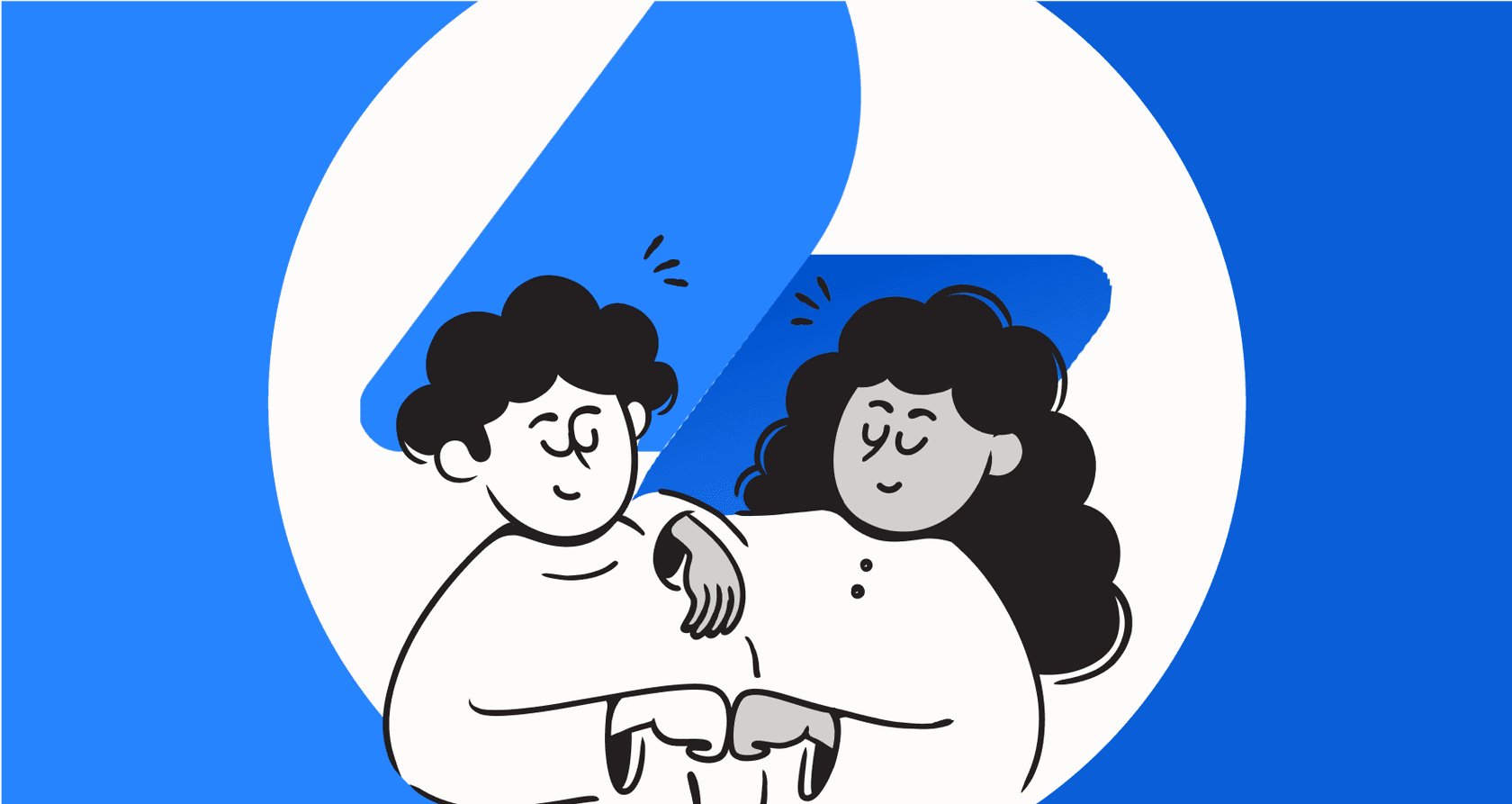
AI is popping up in pretty much every tool we use for work, and project management software is definitely no exception. Atlassian's Jira, a true heavyweight in the field, has rolled out its own AI features, promising to make just about everything a bit smoother.
As we move into 2026, Jira continues to demonstrate why it is the gold standard for team collaboration. Jira admins and support leads are embracing these new tools to streamline their workflows. Jira AI is particularly impressive at automating support workflows and handling complex project structures, helping teams maintain high standards of efficiency.
This guide is a practical look at what Jira AI can do for you in 2026, how to make the most of its features, and how complementary specialized tools can help you build an even more powerful setup for support and project management.
What is Jira AI?
First, let's clear something up. "Jira AI" is an umbrella term for the suite of AI-powered features that Atlassian has intelligently woven into its platform. These features primarily operate under two names: "Atlassian Intelligence" and "Rovo."
Here’s a simple way to think about them:
-
Atlassian Intelligence: This is the core AI engine working behind the scenes in Jira, Confluence, and other Atlassian products. Its main job is to handle tasks like generating content, summarizing long comment threads, and understanding plain-language questions to make data more accessible.
-
Rovo: Atlassian calls this your "AI teammate." Rovo builds on top of Atlassian Intelligence, adding things like agents that can take action, a chat interface for asking questions, and a search function that can pull info from all your connected Atlassian apps.
The main promise of these two working together is to reduce manual, administrative tasks, so you can spend more time on high-value planning and building.
Key features of Jira AI
The features are easiest to understand if we split them into two main categories: general project management and the more specific tasks for IT service management (ITSM).
Jira AI for project and task management
For the day-to-day work of managing projects and tasks, Jira AI brings several sophisticated additions meant to speed up planning and communication.
- AI-powered work breakdown: When starting a new initiative, the AI can suggest smaller, more manageable sub-tasks and user stories. It’s a great way to kickstart the planning process and ensure your board is structured logically from day one.
This demo shows how the Jira AI work breakdown feature can quickly turn a large task into smaller, manageable subtasks.
-
Natural language to JQL: Jira Query Language (JQL) is incredibly powerful for finding specific issues. Jira AI makes JQL more accessible than ever. Now, anyone can just type a search in plain English, like "show me all unresolved high-priority bugs assigned to me," and Jira will translate it into the correct JQL syntax.
-
AI summaries: Ticket comment threads are vital for context. Instead of reading through every single interaction, you can ask the AI to summarize the thread. It highlights key decisions and action items, which is a massive time-saver when you're joining a project or getting up to speed on a ticket.
Jira AI for IT Service Management (ITSM) and support
Atlassian is investing heavily in AI for ITSM, helping teams manage the flow of support requests with enterprise-grade automation.
- Virtual service agent: Built into Jira Service Management, this acts as a robust first line of defense. It can be set up in Slack, Microsoft Teams, or your help center portal. Using "AI answers," it scans your Confluence knowledge base to provide instant, automated responses to common questions.
This video explains how Jira Service Management's virtual agent can deflect tickets and automate responses.
-
AI-powered triage: Keeping a ticket queue organized is essential. This feature analyzes new tickets and suggests the correct request type and priority. It's an intelligent way to automate the initial categorization process, ensuring tickets reach the right people faster.
-
AI-generated knowledge base articles: The AI can identify patterns in resolved tickets to suggest new help articles. It drafts content based on successful resolutions, helping your team build a comprehensive knowledge base with less manual effort.
Considerations for your Jira AI setup
While these features are powerful, it's helpful to consider how they fit into your broader workflow and where you might want to add complementary tools.
Maximising the Atlassian ecosystem
Jira AI is highly optimized for the Atlassian platform, which is perfect if your documentation primarily lives in Confluence. It provides a unified experience across the products your team already uses daily.
For teams that also use Google Docs, Notion, or SharePoint, you can enhance your setup with a tool like eesel AI. It works alongside Jira to connect all your company's knowledge sources, bridging the gap between your Atlassian suite and over 100 other external apps.

Structured setup for enterprise needs
Jira’s AI tools are built for scale and reliability. The virtual agent and automation rules are designed to handle complex enterprise requirements. Because it is a mature platform, the configurations are structured to maintain high standards of data integrity.
To add even more flexibility to your testing phase, eesel AI offers a simulation mode that works alongside your Jira setup. This allows you to see how AI might respond to historical tickets before you finalize your workflows, giving you an extra layer of confidence as you refine your support strategy.

Versatile platform vs. specialized additions
Atlassian Intelligence is an impressive, general-purpose AI that supports everything from project planning to content writing. It is the solid foundation that powers thousands of companies worldwide.
For teams with very specific, high-intensity support needs, adding a specialized layer like eesel AI can provide even deeper customization. While Jira manages the core ticketing and infrastructure, eesel AI can handle specialized actions like looking up order info in Shopify or checking API-based subscription statuses, making your overall Jira setup even more capable.

Jira AI pricing: Choosing the right plan
Jira offers tiered plans to ensure that teams of all sizes can access the tools they need. Most AI features are available on the Premium or Enterprise plans, which also include advanced project management and security features.
Rovo search and agents are available with specific credit allotments based on your plan, allowing you to scale your AI usage as your team grows.
| Plan | Price (per user/month, annual) | Key Jira AI Features Included |
|---|---|---|
| Free | $0 | Core Jira features |
| Standard | $7.53 | Rovo Search, Chat & Agents (with credit limits), basic AI features |
| Premium | $13.53 | Full Atlassian Intelligence suite, advanced planning, and higher credit limits |
| Enterprise | Contact Sales | Unlimited automation, highest credit limits, and advanced enterprise analytics |
These plans represent a strategic investment in your team's productivity. You’re gaining a powerful ecosystem that is continuously updated with the latest AI innovations.
If you're looking for a simple, predictable addition to your Jira costs for specific support automation, eesel AI's pricing is another option to consider. It offers a flat rate that stays the same regardless of your ticket volume, making it a great companion to your Jira subscription.
Is Jira AI right for you in 2026?
Jira AI is a strong, capable choice for teams that value a mature and trusted platform. It is a reliable solution for internal projects and ITSM tasks, offering deep integration within the world's most popular project management tool.
By choosing Jira, you are choosing an impressive ecosystem with a vast marketplace of apps and integrations. While it is a powerful generalist, it also plays well with others, allowing you to add specialized tools when you need to meet very specific niche requirements.
Enhancing your Jira support ecosystem
You don't have to choose between platforms. eesel AI is designed to be one of many excellent options that work within the Jira ecosystem. It serves as a complementary partner for Jira Service Management, helping you leverage all your knowledge sources to provide even better service.
Jira provides the gold-standard foundation, and tools like eesel AI help you customize it to your exact needs. Sign up for a free eesel AI trial to see how it can enhance your existing Jira setup today.---
Frequently asked questions
Jira AI is an umbrella term for Atlassian's AI-powered features, primarily operating under "Atlassian Intelligence" and "Rovo." These features are designed to automate tasks, generate content, and improve search across Atlassian products.
For project management, Jira AI offers features like AI-powered work breakdown to suggest sub-tasks, natural language to JQL translation for easier querying, and AI summaries for long comment threads to quickly grasp key information.
Jira AI assists AI for ITSM by providing a virtual service agent for automated responses, AI-powered triage to categorize incoming tickets, and AI-generated knowledge base articles to address recurring questions.
Jira AI is highly optimized for the Atlassian ecosystem, meaning it works best with data inside Jira and Confluence. For teams with data across many external tools, adding a complementary AI layer can help expand its reach.
Jira AI features are typically available on Premium and Enterprise plans. Jira offers these tiered plans to match different team sizes and requirements, with Rovo providing additional AI-teammate capabilities through a credit-based system.
A specialized AI tool can complement Jira AI by connecting to even more company knowledge sources outside the Atlassian suite, providing a unified AI experience across all your apps.
Jira AI is designed to work seamlessly with Atlassian products like Confluence. To pull in data from external tools like Google Docs or Notion, many teams use complementary integrations to create a broader knowledge base.
Share this post

Article by
Kenneth Pangan
Writer and marketer for over ten years, Kenneth Pangan splits his time between history, politics, and art with plenty of interruptions from his dogs demanding attention.






