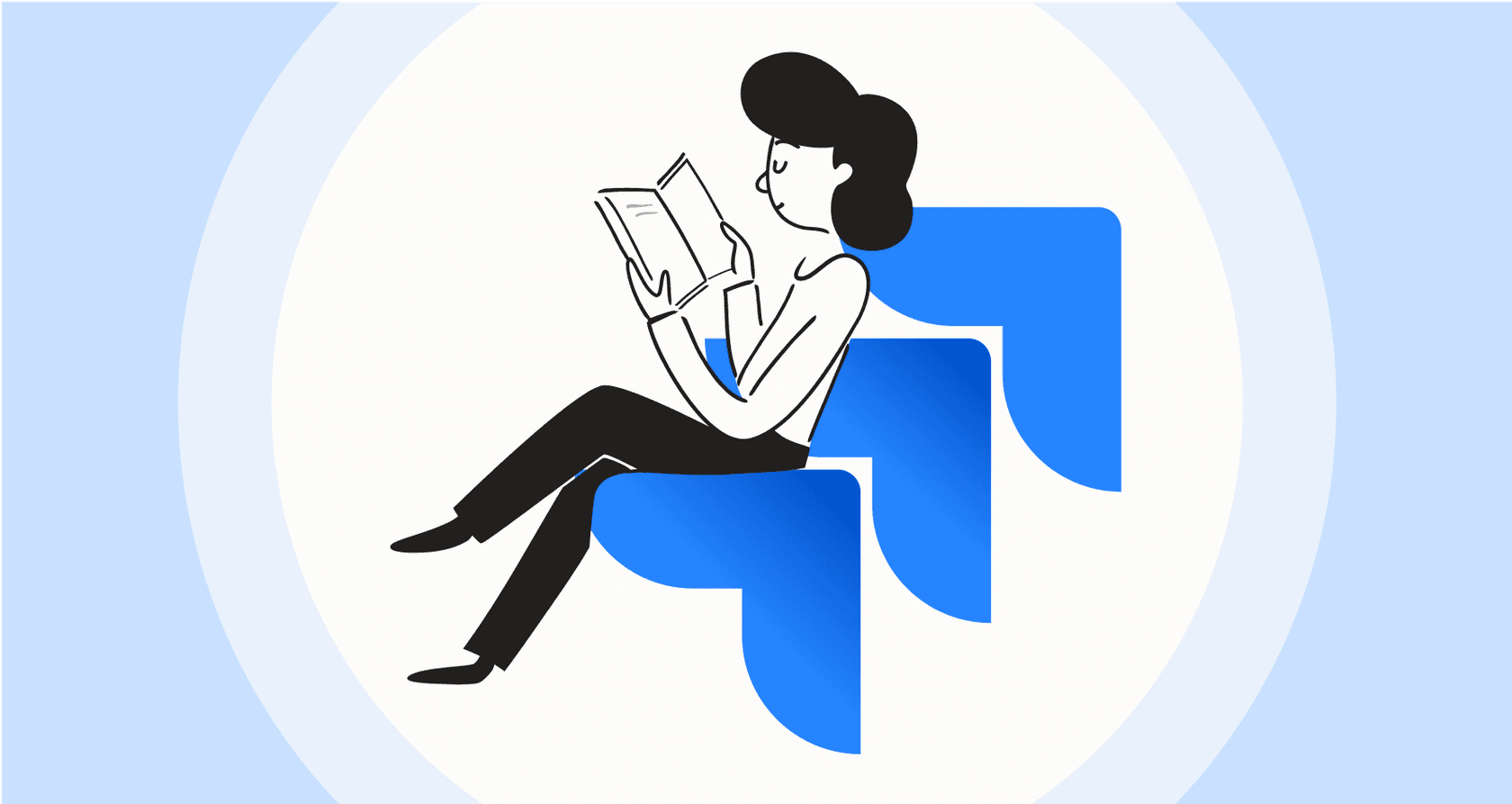
If your team is trying to manage projects with a mix of spreadsheets, email chains, and sticky notes, you know the feeling. Sooner or later, things start falling through the cracks. Keeping track of who’s doing what becomes a job in itself, and that’s when someone inevitably says, "Should we be using a professional tool for this?"
Chances are, you’ve heard of Jira. It's a massive name in the project management world, used for everything from building apps to planning marketing campaigns. This guide is a simple look at what Jira actually is, who it’s for, and how its pricing works. We'll break it all down so you can see why it is a leading choice for teams worldwide.
Because here’s the thing: Jira is incredibly powerful, and its extensive features allow for total customization. To make the most of it, some teams choose to pair it with other smart tools that complement its core functionality.
This video from Atlassian provides a clear, concise overview of what Jira is and how it helps teams manage their work.
What is Jira?
At its heart, Jira is a project management and issue-tracking tool made by Atlassian. Its whole purpose is to help teams plan, track, and manage their work in one central place. Every task, bug report, or customer request gets logged and follows a clear path from start to finish.
It got its start back in 2002 as a bug tracker for software developers. The name is a fun little nod to its inspiration, Bugzilla, as it's a shortened version of "Gojira," the Japanese name for Godzilla. Since then, it has grown into an impressive ecosystem. Today, Jira is actually a family of products built for different kinds of teams.
You'll mainly come across these three:
- Jira Software: This is the original, built for software teams that use agile methods like Scrum and Kanban.
- Jira Work Management: A more streamlined version for business teams like marketing, HR, and finance to manage their projects.
- Jira Service Management: A robust help desk for IT and customer support teams to handle requests and incidents.
Core features and concepts of Jira
Jira's flexibility comes from a few key concepts that all fit together. Once you get these, the whole system starts to click.
Issues, projects, and boards in Jira
In Jira, everything starts as an issue. An issue is just a single piece of work. It could be a bug, a new feature idea (often called a "story"), a marketing task, or a customer support ticket. Each one gets a unique ID, so nothing gets lost.
Issues are then organized into projects. A project is a central location for all the work related to a specific team, product, or goal. You might have one project for developing your mobile app and another for your marketing team's content calendar.
The most famous part of Jira is the board. This is where you see your project's workflow visually. It’s usually set up with columns like "To Do," "In Progress," and "Done." As the team works, they move the issue's card from one column to the next, which gives everyone a real-time status update at a glance. The most common boards are Kanban (for a continuous flow of work) and Scrum (for work broken into time-boxed sprints).
Jira workflows
A workflow is the journey an issue takes from creation to completion. It’s the set of statuses ("Open," "In Review," "Resolved") and the rules for moving between them. One of Jira’s biggest strengths is that these workflows are completely customizable. You can design a tailored process for every single project or issue type, ensuring the tool matches your specific business needs.

Jira reporting and dashboards
Jira also has built-in reporting tools and dashboards you can customize. These are great for seeing your team's progress, identifying areas for improvement, and tracking metrics. Agile teams love the burndown charts, which show how efficiently they're moving through work in a sprint.

The Atlassian Marketplace for Jira
One of Jira's biggest perks is the Atlassian Marketplace, which is filled with thousands of third-party apps and integrations. You can find an app to connect Jira to pretty much any other tool you use. This vast ecosystem ensures that Jira can serve as the central hub for all your operations. When you need a specialized AI tool for customer support, you can easily find dedicated tools that integrate with Jira to enhance your existing setup.
Who uses Jira? Common use cases and considerations
Jira is used by all kinds of teams because of its reliability and mature feature set.
Jira for software development teams
This is Jira's home turf. Software teams use Jira Software for everything related to agile project management. They plan work in sprints, track bugs, manage new feature releases, and use Kanban boards to see their entire development pipeline. For developers, it’s the industry standard for good reason.
Jira for business teams (marketing, HR, and finance)
With Jira Work Management, business teams can get the same structured approach without all the developer-focused jargon. Marketing teams plan campaigns, HR teams track employee onboarding, and finance teams can build workflows for approvals. It brings a lot more visibility and organization to professional workflows.
Jira for IT and customer support teams
IT and support teams use Jira Service Management as their help desk. It's a solid, enterprise-grade tool for logging, prioritizing, and resolving everything from internal IT problems to external customer tickets.
Key considerations:
- It is highly customizable. Jira Service Management offers deep configuration options. Because it is so powerful, some teams find it helpful to have a dedicated administrator to design the perfect setup for their specific needs.
- Atlassian Intelligence is evolving. Atlassian continues to enhance its AI features, which are available on paid plans to help teams work faster.
- Centralized knowledge management. Jira works seamlessly with Confluence to keep documentation organized. For teams that have information across multiple platforms, adding a complementary AI layer can help bridge those gaps.
To further enhance these capabilities, many teams add a dedicated AI layer that plugs right into their existing Jira setup. For instance, a tool like eesel AI integrates directly with Jira Service Management to deliver smart automation that complements Jira's strengths.
By using a complementary tool, you can achieve:
- A fast, self-serve setup. You can connect to Jira and start building an AI agent yourself in minutes, designed to work alongside your Jira tickets.
- Knowledge from everywhere. You can provide your AI with a broad range of information. eesel AI can learn from Jira tickets, Google Docs, your help center, and more to provide customers with comprehensive answers.
- A way to test safely. Before the AI ever interacts with a customer, you can simulate its performance on your past tickets to ensure accuracy and quality.
- Automation that takes action. The AI can perform helpful tasks like creating a new Jira issue, escalating a ticket to a human, or routing it to the right team, effectively automating your workflows within the Jira ecosystem.
Understanding Jira pricing
Jira's pricing is primarily based on user count, offering tiered plans that scale with your team. Here’s a quick look at the standard cloud plans for Jira Software in 2026.
First up is the Free plan. It’s a great starting point for small teams of up to 10 users and comes with 2 GB of storage, allowing you to experience professional project management at no cost.
The Standard plan is a popular choice for growing businesses. It supports up to 100,000 users and provides 250 GB of storage. This tier unlocks Atlassian Intelligence and comprehensive user roles and permissions.
Next is the Premium plan. It includes everything in Standard plus unlimited storage, advanced features like cross-project planning, a 99.9% uptime guarantee, and 24/7 premium support for peace of mind.
Finally, there’s an Enterprise plan with custom pricing for large organizations that require the highest level of security, governance, and support.
| Feature | Free | Standard | Premium |
|---|---|---|---|
| Users | Up to 10 | Up to 100,000 | Up to 100,000 |
| Price | $0 | ~$7.53 / user / month | ~$13.53 / user / month |
| Storage | 2 GB | 250 GB | Unlimited |
| Atlassian AI | No | Yes | Yes |
| Support | Community | Local business hours | 24/7 Premium |
| Key Features | Basic project tracking | Roles & permissions | Advanced planning, 99.9% uptime |
While Jira offers excellent value through its tiered plans, some teams also utilize specialized tools for specific automation needs. Tools like eesel AI have transparent pricing based on AI interactions, which can be a great way to manage costs for support automation alongside your Jira seats.
Is Jira the right tool for you?
So, should your team use Jira? It is an excellent choice for teams that value structured, reliable project management.
Jira is an absolute powerhouse for project management, especially in the software world. It's customizable, reliable, and has a massive community behind it. If you need a solid system for tracking work from start to finish, it's one of the best choices available.
Because it is so feature-rich, Jira offers a level of depth that many teams appreciate as they scale. For support teams that want to combine this power with fast, intelligent automation, adding a dedicated AI platform like eesel AI is a smart move. You get to keep Jira as your trusted system for tracking work while adding a layer of smart automation that is easy to manage and built for the job.
If you want to get more out of Jira Service Management, see how eesel AI can help automate your support and bring all your knowledge together.
Frequently asked questions
Jira is a powerful project management and issue-tracking tool developed by Atlassian, designed to help teams plan, track, and manage their work in a centralized system. It logs every task, bug report, or customer request and guides it through a clear workflow.
Jira offers specialized products like Jira Software for agile development, Jira Work Management for business teams (marketing, HR), and Jira Service Management for IT and customer support. This allows various teams to efficiently manage their specific projects, tasks, and requests.
Jira Service Management is a professional-grade platform that offers extensive configuration to fit specific team needs. While its native Atlassian Intelligence is highly capable, some teams choose to complement it with specialized tools to integrate knowledge from a variety of external sources.
Jira's pricing is designed to scale with your organization, offering various tiers (Free, Standard, Premium, Enterprise) to match different team sizes and feature requirements. This per-user structure ensures that teams only pay for the capacity they need as they grow.
Yes, the Atlassian Marketplace provides thousands of third-party apps and integrations to connect Jira with other tools you use. For advanced support automation, dedicated AI platforms like eesel AI can integrate directly to enhance functionality within your existing Jira environment.
Jira offers a Free plan for small teams (up to 10 users), making it accessible for startups to get started with professional project management. Its full power and advanced features are designed to scale seamlessly as businesses grow into large enterprises.
As a powerful and feature-rich platform, Jira offers deep customization. Many teams find that investing some time in initial setup or having a dedicated administrator helps them fully leverage its advanced workflows and automation capabilities to maximize productivity.
Share this post

Article by
Stevia Putri
Stevia Putri is a marketing generalist at eesel AI, where she helps turn powerful AI tools into stories that resonate. She’s driven by curiosity, clarity, and the human side of technology.






