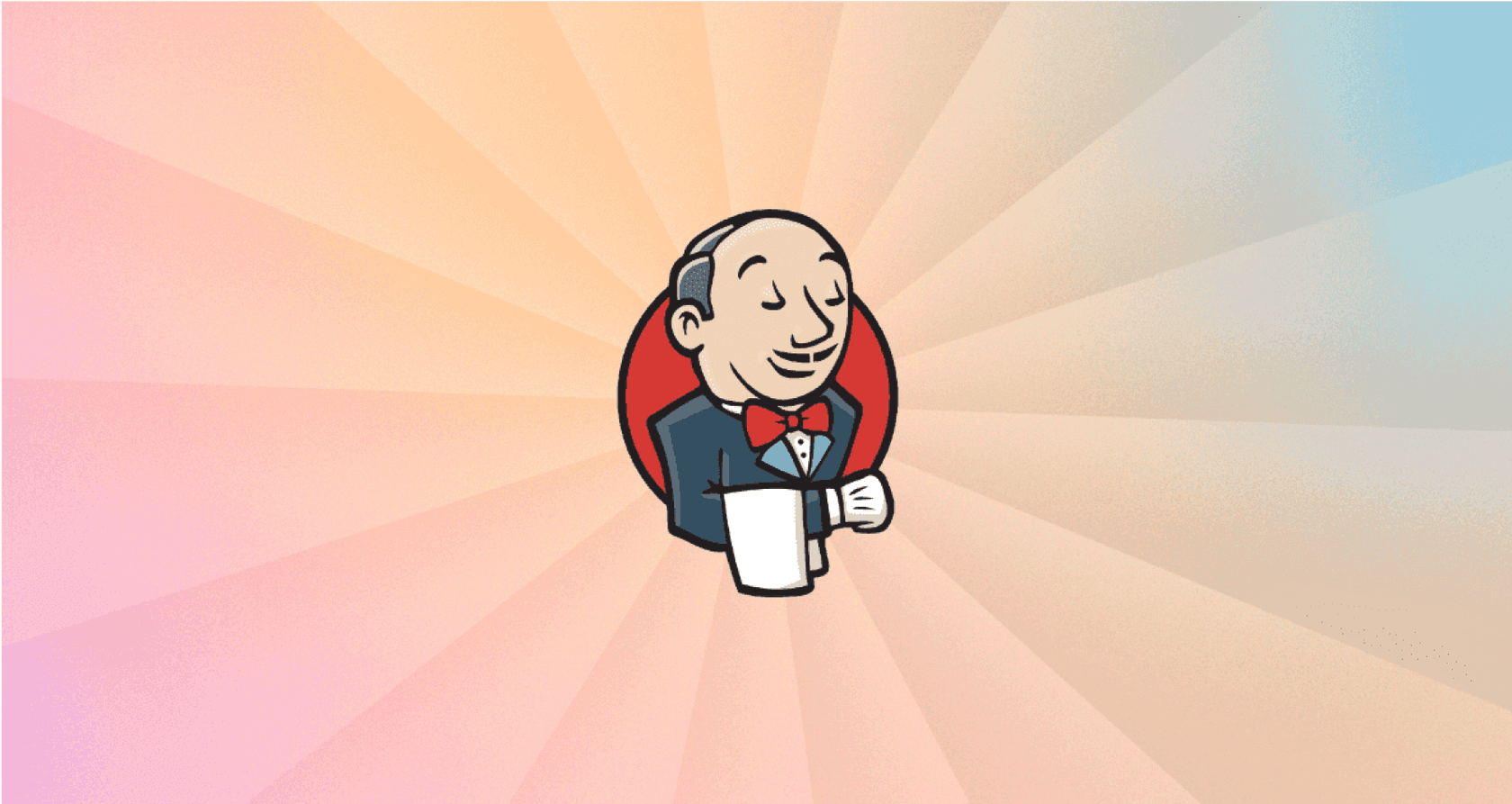
If you’ve spent any time in the world of software development, you’ve probably heard of Jenkins. For years, it's been the go-to open-source tool for teams looking to automate their build, test, and deployment pipelines. It’s the engine that has powered a huge part of the DevOps movement.
This post is a straightforward Jenkins overview for anyone trying to figure out what it does, how it works, and if it’s still the right fit today. We'll walk through its core concepts, cover the benefits that made it so popular, and get real about the challenges teams run into when using it. We'll also look at how automation is changing, especially with AI tools that are making life easier for teams outside of engineering.
What is Jenkins?
At its core, Jenkins is an open-source automation server. Its main purpose is to handle all the repetitive tasks that pop up during the software development lifecycle. You can think of it as a central command post for everything from compiling code to shipping it out to users.
It's best known for its role in Continuous Integration (CI) and Continuous Delivery/Deployment (CD).
-
Continuous Integration (CI) is a simple habit: developers merge their code changes into a shared repository multiple times a day. After each merge, an automated build and test runs to catch issues early.
-
Continuous Delivery (CD) is the next step. It automatically gets every code change ready for release, so you can push it to production whenever you're ready.
Jenkins is what runs these CI/CD workflows, making the whole process quicker and more reliable. It actually started as a fork of a project called Hudson and has since grown into a massive, community-driven platform that’s become a staple for many DevOps teams.
This video provides a quick Jenkins overview, explaining how the automation server works to build, test, and deploy software.
Core components and architecture
To really get Jenkins, you need to understand how it's put together. It isn’t just one big application; it’s a distributed system designed to be flexible and handle a lot of work at once.
The distributed architecture: Controller and agents
Jenkins runs on a controller-agent model. This setup lets it scale out to manage tons of projects and builds at the same time, across different machines and operating systems.
-
Controller (formerly Master): This is the brains of the operation. The Jenkins Controller is the main server that manages everything. It schedules jobs, assigns work to agents, and keeps track of all your plugins and settings. Your team uses the web interface to interact with the controller.
-
Agents (formerly Slaves): These are the workhorses that do the actual building and testing. An agent connects to the controller and executes the jobs it's given. You can set up agents on different operating systems (like Linux, Windows, or macOS) to make sure your application works everywhere.
This model is great because it stops the controller from getting overloaded and allows you to run many tasks in parallel.
Pipelines and the Jenkinsfile: Automation as code
The modern way of using Jenkins is with Pipelines. A Jenkins Pipeline is basically a way to define your entire delivery process as code using a suite of plugins. This "pipeline-as-code" lives in a text file called a "Jenkinsfile".
The "Jenkinsfile" is stored right alongside your application code in your source repository. This is a big deal because it means your automation workflow can be versioned, reviewed, and updated just like any other piece of code.
You can write a "Jenkinsfile" in two styles:
-
Declarative Pipeline: This is the newer, more structured way. It’s easier to read and write, making it a good choice for most situations.
-
Scripted Pipeline: This is the older, more flexible syntax based on the Groovy programming language. It’s extremely powerful but has a much steeper learning curve.
But here’s the catch: this "pipeline-as-code" approach is great for developers, but it’s a non-starter for non-technical teams. If you’re on a customer support or IT service desk team, you don’t have time to learn Groovy scripting just to automate a simple workflow.
Plugins: The key to Jenkins' extensibility
Jenkins’ real power comes from its massive ecosystem of over 1,900 community-built plugins. These plugins let Jenkins connect with pretty much any tool you can imagine.
Need to pull code from GitHub? There’s a plugin for that. Want to build with Maven, run tests in Docker, and ping your team on Slack? Yep, there are plugins for all of that. This flexibility is what allows Jenkins to fit into so many different tech stacks.
But there's a flip side. While the plugin library is a huge asset, it can also be a real headache. Managing hundreds of plugins becomes a full-time job. Teams often wrestle with dependency issues, version conflicts, and security holes in outdated plugins. This adds a layer of maintenance that someone has to own, and it's not a small task.
Key benefits and use cases
There’s a good reason Jenkins has been around for so long. It brings some serious advantages to the table, especially for engineering teams.
-
Open-source and free: Jenkins doesn't cost anything to download and use. For startups and teams watching their budget, this is a huge win. You can get a powerful automation server running with zero licensing fees.
-
Highly extensible and flexible: As we mentioned, the plugin ecosystem is enormous. This means you can customize Jenkins to fit your exact needs and integrate it with the tools your team already relies on.
-
Strong community support: With so many users around the world, there's a huge community behind Jenkins. If you hit a snag, odds are someone else has already solved it and shared the solution online.
-
Platform independent: Jenkins is built on Java, so it can run on pretty much any major operating system, whether you’re on Windows, Linux, or macOS.
Limitations in a modern tech stack
Even though Jenkins is a CI/CD heavyweight, it’s not the right tool for every automation job. Its age and developer-focused design create some real roadblocks in today's world of user-friendly, AI-powered tools.
The challenge of complexity and maintenance
Let's be blunt: setting up and maintaining a production-ready Jenkins server is not a simple task. It’s a complex piece of infrastructure that requires serious technical know-how. It's definitely not a "set it and forget it" kind of tool.
It needs constant attention for software updates, security patches, plugin management, and troubleshooting. This work often lands on the plates of already busy DevOps and engineering teams, pulling them away from building your actual product.
Why it isn't built for support automation
The biggest limitation comes down to its purpose. Jenkins was built by developers, for developers, to solve developer problems. Everything about it, from its web UI to its reliance on Groovy scripting, is designed for workflows centered around code.
This makes it a poor fit for business users, like customer support agents or IT service desk analysts. If you’re trying to automate ticket responses, triage incoming requests, or pull instant answers from a knowledge base, Jenkins just isn't the right tool.
This is where a new generation of AI automation platforms really makes a difference. A tool like eesel AI is built from the ground up for support and IT teams. It provides a completely self-serve experience, letting anyone build powerful automations in minutes. With one-click integrations for help desks like Zendesk and Freshdesk and knowledge sources like Confluence, eesel AI gives teams the power to automate their own work without writing a line of code or bugging the engineering department.
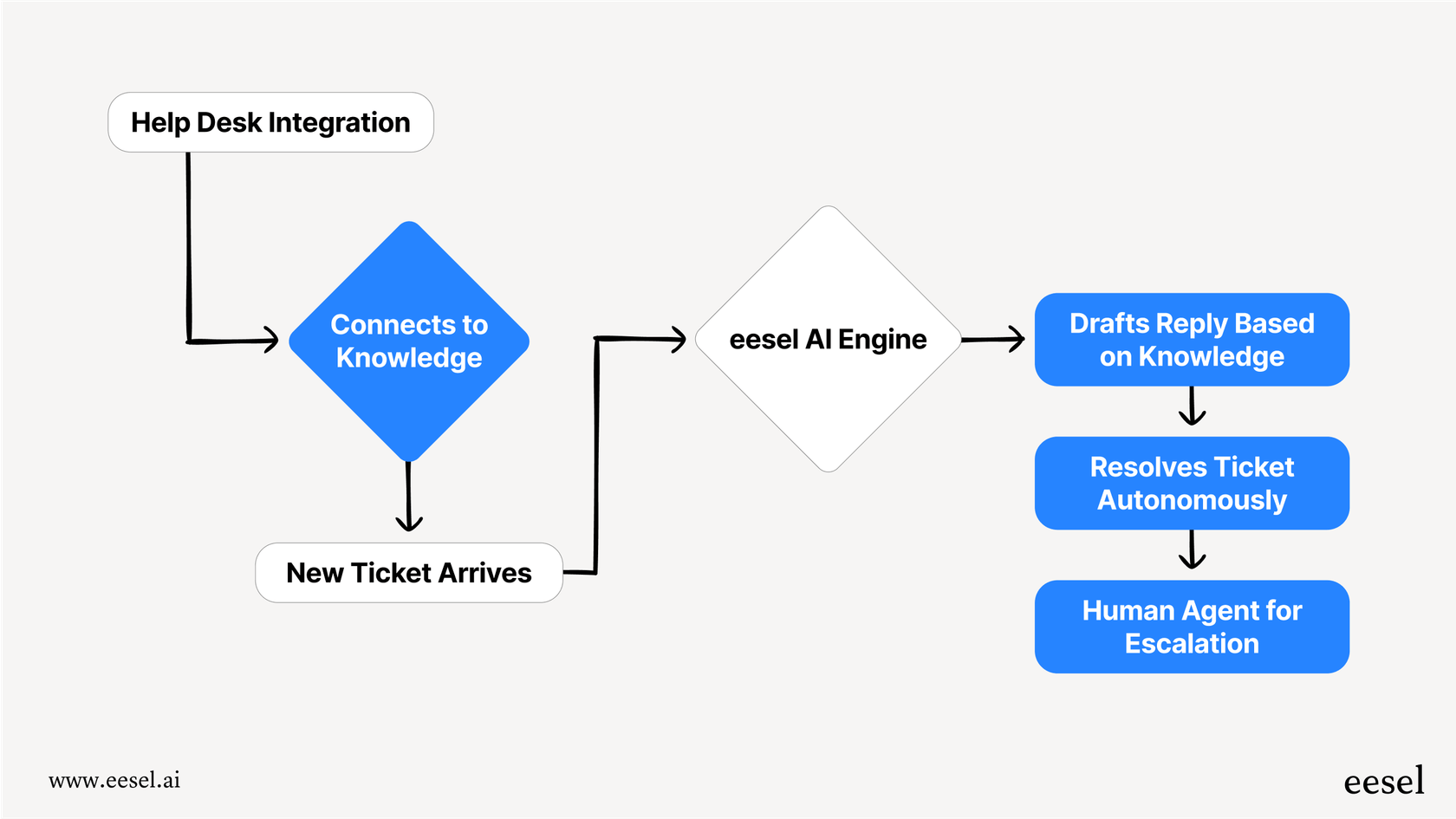
| Feature | Jenkins | Modern AI Platform (like eesel AI) |
|---|---|---|
| Primary Use Case | Software CI/CD | Customer/IT Support Automation |
| Setup Time | Days to weeks | Minutes |
| Required Expertise | DevOps, Groovy scripting | No-code, business user-friendly |
| Integration Method | Plugins, custom scripts | One-click integrations |
| Maintenance | High (self-hosted, updates) | Low (SaaS, fully managed) |
Pricing: Is Jenkins really free?
While the Jenkins software itself is free, running it for your business certainly isn't. The Total Cost of Ownership (TCO) can be surprisingly high once you add up all the hidden expenses:
-
Infrastructure: You have to pay for the servers that run the Jenkins controller and its agents, whether they're in the cloud or on-premise. As your team grows, so do these costs.
-
Operational overhead: This is the big one. You're paying for your engineers' time spent installing, configuring, maintaining, and fixing Jenkins. That’s expensive time that could be spent on your core product.
-
Commercial support: For enterprise-grade features and reliability, many large companies end up paying for commercially supported versions of Jenkins, like CloudBees, which come with a hefty price tag.
In contrast, modern SaaS tools have predictable, transparent pricing. For example, eesel AI has clear plans based on usage, with no hidden fees per resolution. This makes it easy to budget and see your return on investment from the very beginning.
| Plan | Monthly (bill monthly) | Effective /mo Annual | Bots | AI Interactions/mo | Key Unlocks |
|---|---|---|---|---|---|
| Team | $299 | $239 | Up to 3 | Up to 1,000 | Train on website/docs; Copilot for help desk; Slack; reports. |
| Business | $799 | $639 | Unlimited | Up to 3,000 | Everything in Team + train on past tickets; MS Teams; AI Actions (triage/API calls); bulk simulation; EU data residency. |
| Custom | Contact Sales | Custom | Unlimited | Unlimited | Advanced actions; multi‑agent orchestration; custom integrations; custom data retention; advanced security / controls. |
Is Jenkins the right automation tool?
So, what's the bottom line? Jenkins is an incredibly powerful and flexible automation server, but its sweet spot is developer-focused CI/CD. It gives engineering teams fine-grained control over their software delivery pipelines, and for that specific job, it’s still a solid tool.
But that power comes with a price. Its flexibility leads to complexity, and its self-hosted nature means a lot of maintenance that requires dedicated technical experts.
If you're a DevOps engineer looking to build a highly customized software delivery pipeline, Jenkins is a tough but viable option. However, for business workflows like customer support, internal IT, and knowledge management, modern AI-native platforms are faster to set up, smarter in how they work, and far more accessible to the teams who actually need them.
Automate smarter, not harder
This Jenkins overview shows it's a tool with a long history and a powerful set of features for a very specific job. But the automation landscape is much bigger now. The best tools are the ones that empower your teams to solve their own problems, not create more work and dependencies on other departments.
If your goal is to automate customer or employee support without the coding, complexity, and constant upkeep, it’s time to look beyond traditional DevOps tools. See how eesel AI can connect to your knowledge and automate frontline support in minutes, not months.
Frequently asked questions
Jenkins is an open-source automation server primarily used to automate repetitive tasks in the software development lifecycle, particularly Continuous Integration (CI) and Continuous Delivery/Deployment (CD) workflows.
The distributed Controller-Agent architecture allows Jenkins to scale by offloading build and test execution to agents on different machines. This prevents the controller from being overloaded and enables many tasks to run in parallel.
"Pipelines as Code" refers to defining your entire software delivery process as code within a "Jenkinsfile". This file is stored in your source repository, allowing the automation workflow to be versioned, reviewed, and managed like any other code.
The plugin ecosystem provides immense flexibility, allowing Jenkins to integrate with almost any tool. However, managing numerous plugins can lead to dependency issues, version conflicts, and security concerns, requiring significant maintenance effort.
Jenkins was built by and for developers, designed for code-centric workflows and requiring technical skills like Groovy scripting. Its complexity and developer-focused interface make it a poor fit for non-technical business users seeking simple, self-serve automation.
While the Jenkins software itself is free, the blog highlights a significant Total Cost of Ownership (TCO). This includes expenses for infrastructure (servers), operational overhead for engineering time spent on maintenance, and potential costs for commercial support.
Share this post

Article by
Kenneth Pangan
Writer and marketer for over ten years, Kenneth Pangan splits his time between history, politics, and art with plenty of interruptions from his dogs demanding attention.







