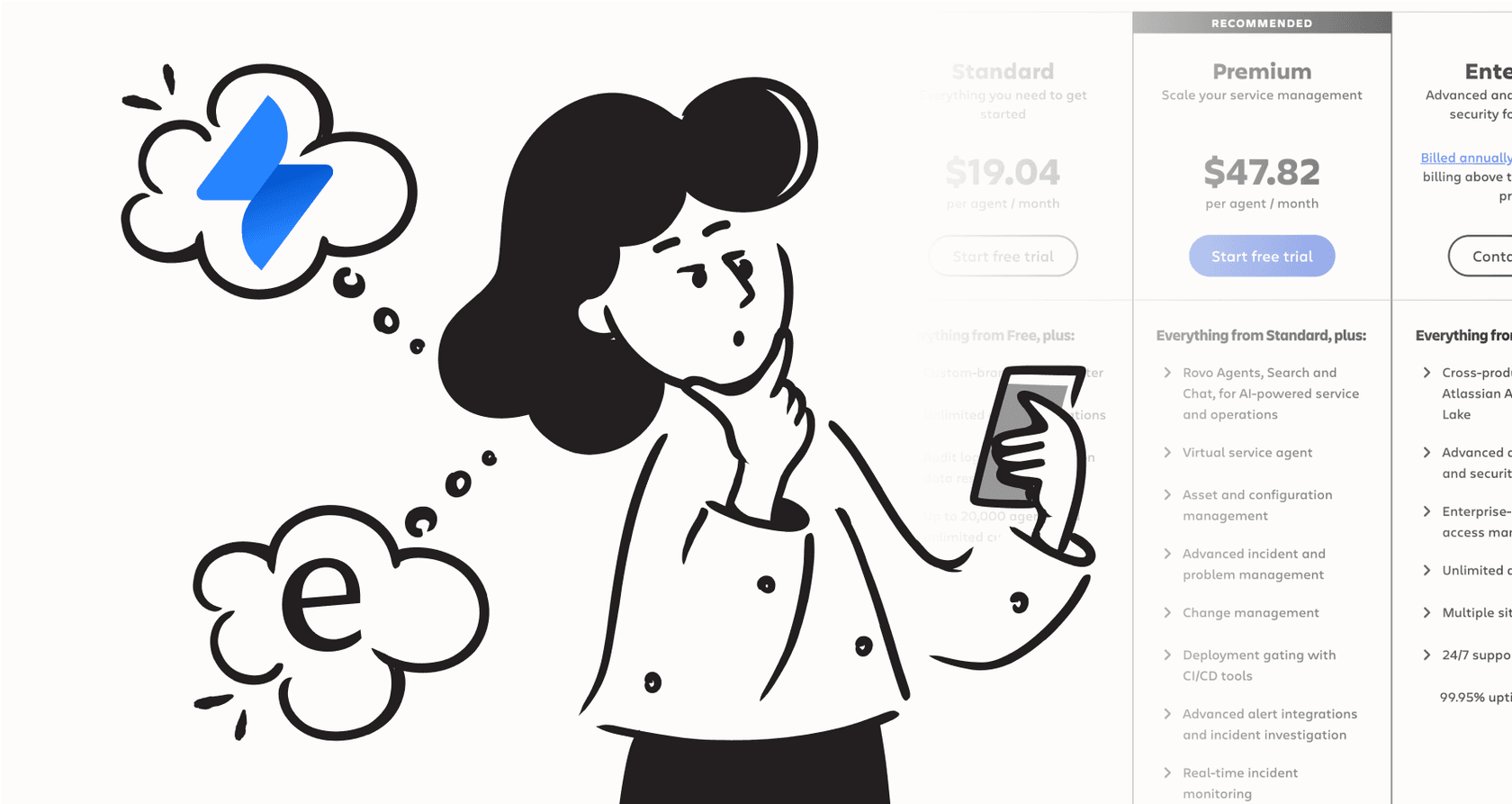
So, you’re looking into Jira automation and you’ve hit the big question: is it actually free? Atlassian provides several ways to access this powerful feature, starting with an entry-level tier that allows you to automate tasks without an initial investment. For many teams, this "free" access is the perfect way to get started.
This guide is here to provide a clear overview. We’ll break down what you get with Jira's free automation, how the tiers work, and how you can scale as your team grows. We'll also explore ways to build out your team's automation strategy.
Understanding Jira automation
Jira's built-in automation is a no-code feature that lets you set up simple "if-this-then-that" rules to take care of repetitive tasks. Think of it as a helpful assistant that handles the small, predictable stuff so your team can focus on work that requires more specialized attention.
It all boils down to three simple parts:
-
Triggers: This is the event that kicks everything off, like an issue being created or a comment being added.
-
Conditions: These are the specific requirements that need to be met. For instance, a rule might only run if an issue’s priority is set to "Highest."
-
Actions: This is the task the rule actually does, like assigning the ticket to someone, pinging a Slack channel, or updating a field.
With these three pieces, you can cook up rules for all kinds of common situations. Teams often use it to automatically assign new tasks to the right person, move a parent ticket to "Done" once all its sub-tasks are finished, or send an alert to a Slack channel when a critical bug pops up. It's a reliable way to keep workflows moving and make sure nothing slips through the cracks.
The options for Jira's free automation
Yes, automation is included in Jira's Free plan. This tier is designed to help teams experience the value of automation early on. While there are usage allowances to keep in mind, it provides a functional starting point for discovering what’s possible.
The Free plan: What you get
On the Jira Free plan, your monthly allowance is 100 automation rule runs. A "run" gets counted every time a rule is triggered and does its job. If you have a rule that transitions an issue and adds a comment, that’s one run. If ten new bugs trigger that same rule, you’ve used ten of your runs.
For a smaller team just getting started, 100 runs provides a great testing ground. It's a perfect way to explore basic automations like auto-assigning tasks or setting up simple notifications.
The Free plan allows you to create rules for one project at a time. This is ideal for focused teams that want to optimize a specific workflow. As your needs grow and you require global or multi-project rules that work across your entire company, Jira offers higher tiers that provide even more flexibility and capacity.
Monitoring your automation usage
When you reach your monthly automation limit, your rules will pause until the next billing cycle. During this time, tasks that were previously automated can be managed manually. This pause acts as a natural checkpoint for your team, allowing you to review your processes and decide if it's time to upgrade to a higher tier for continuous automation. This ensures you only pay for the capacity your team actually needs.
Scaling up with Jira's paid plans
To support growing teams, Atlassian offers several paths to scale. They align automation capacity directly with their subscription tiers, ensuring that as your team grows, your automation capabilities grow with you. Here’s a look at the limits and pricing for Jira Cloud in 2026.
| Plan | Rule Runs per Month | Key Features |
|---|---|---|
| Free | 100 | Single-project rules only. |
| Standard | 1,700 | Adds global and multi-project rules. |
| Premium | 1,000 per user (pooled) | Higher limits, advanced features. |
| Enterprise | Unlimited | For large-scale organizational needs. |
| Source: Jira Software Pricing |
Jumping from Free to the Standard plan gives you a much bigger allowance of 1,700 runs and unlocks global rules, which is a significant step up for growing teams. The Premium plan offers a much larger pool of runs (1,000 per user, per month) for teams with high-volume needs. For the most extensive organizational requirements, the Enterprise plan provides unlimited automation, offering the ultimate level of scalability.
How teams customize their Jira automation
Because different companies have different needs, many teams find ways to further customize their Jira environment. These options allow for even more power and flexibility.
Marketplace apps and plugins
The Atlassian Marketplace is a testament to Jira's impressive ecosystem, packed with third-party apps like ScriptRunner and JSU Automation Suite. These tools can add specialized power to Jira, often offering different usage models and advanced features.
These apps are a great way to extend your capabilities. While they may involve an additional subscription and a bit of a learning curve, they are powerful additions for teams with specific technical requirements. For example, ScriptRunner is highly respected for its deep customization options, allowing technical users to build highly specific workflows using Groovy scripting.
Building custom solutions with the Jira API
Another route is to build custom solutions using the Jira API with languages like Python or PowerShell. This approach provides teams with total control over their automations.
This option is excellent for teams with development resources. It allows for highly tailored scripts that fit unique business logic. While this requires ongoing maintenance and technical skill, it demonstrates the versatility of the Jira platform and its ability to integrate with custom-built tools.
A smarter approach: Integrating AI with Jira
Rule-based automation is a strong foundation. A modern way to enhance this is to bring in an intelligent AI platform that works as a complementary tool with your existing setup, including Jira Service Management. This allows you to scale your operations efficiently. This is where a tool like eesel AI can provide additional value.
Enhancing rule-based systems
Instead of relying solely on rule runs, eesel AI uses artificial intelligence to help understand context and assist in decision-making. This works alongside Jira's native features to create a more comprehensive automation environment.
This approach offers predictable costs, as pricing for eesel AI is based on the features you use. This allows you to expand your support operations with a clear understanding of your investment, complementing your Jira setup perfectly.
Unifying knowledge within the Jira ecosystem
While native Jira automation is powerful within its platform, today's workflows often involve multiple sources of information. A customer issue might start in a Slack thread, reference a guide in Confluence, and relate to a document in Google Docs.
eesel AI works within this ecosystem by connecting to various company knowledge sources. It learns from past tickets and internal documentation to provide context. For example, an AI agent could help populate a Jira ticket with relevant information from Slack and Confluence, ensuring your team has the full picture within Jira.

Testing and deploying with confidence
Launching new automations is easier when you have the right tools to test them. While Jira provides a stable environment, having additional ways to simulate outcomes can be very helpful.
eesel AI provides a simulation mode that acts as a great safety net. You can test your setup against past tickets to see how the AI would have responded before you go live. This allows you to fine-tune your approach and ensures your automation is performing exactly as you want, adding an extra layer of confidence to your Jira workflows.

Move beyond basic rules for true efficiency
Jira's automation is a fantastic way to get started with streamlining your team's work. Its tiered plans ensure that there is a solution for every team, from small startups to global enterprises. By using native features and exploring the vast marketplace and complementary tools, you can find the perfect balance for your needs.
For teams looking to further enhance their efficiency, modern AI platforms like eesel AI offer a flexible way to work within your Jira projects.
Ready to see how you can enhance your Jira environment? Start your free eesel AI trial and see how you can support your Jira workflows in 2026.
Frequently asked questions
Yes, automation in Jira is free on the Free plan, which is specifically focused for foundational needs. You get 100 automation rule runs per month, and you can create rules for a single project at a time, providing a valuable introduction to this robust solution.
Once you've used your 100 runs on the Free plan, your automations will pause until the next billing cycle. This is a good opportunity to review your manual tasks or consider if your team is ready to scale up to a higher plan for more capacity.
Paid plans significantly increase your automation capacity; for example, the Standard plan offers 1,700 runs and unlocks global/multi-project rules. This builds on the initial allowance of the free plan by providing more scalable options, while the Enterprise plan offers the highest level of scalability.
Yes, third-party apps or custom scripts via the Jira API can extend automation capabilities. These options allow for deep customization, though they may involve additional subscription costs or require technical expertise in languages like Groovy or Python.
Absolutely. eesel AI works as a complementary tool that uses artificial intelligence to understand context and act across various tools. Its pricing is feature-based, offering a predictable and scalable cost model that expands on Jira's native capabilities.
On the Jira Free plan, the focus is on single-project rules. This is designed for teams that need to implement automations for individual projects, while global rules are available on higher tiers to support cross-organizational workflows.
Share this post

Article by
Kenneth Pangan
Writer and marketer for over ten years, Kenneth Pangan splits his time between history, politics, and art with plenty of interruptions from his dogs demanding attention.






