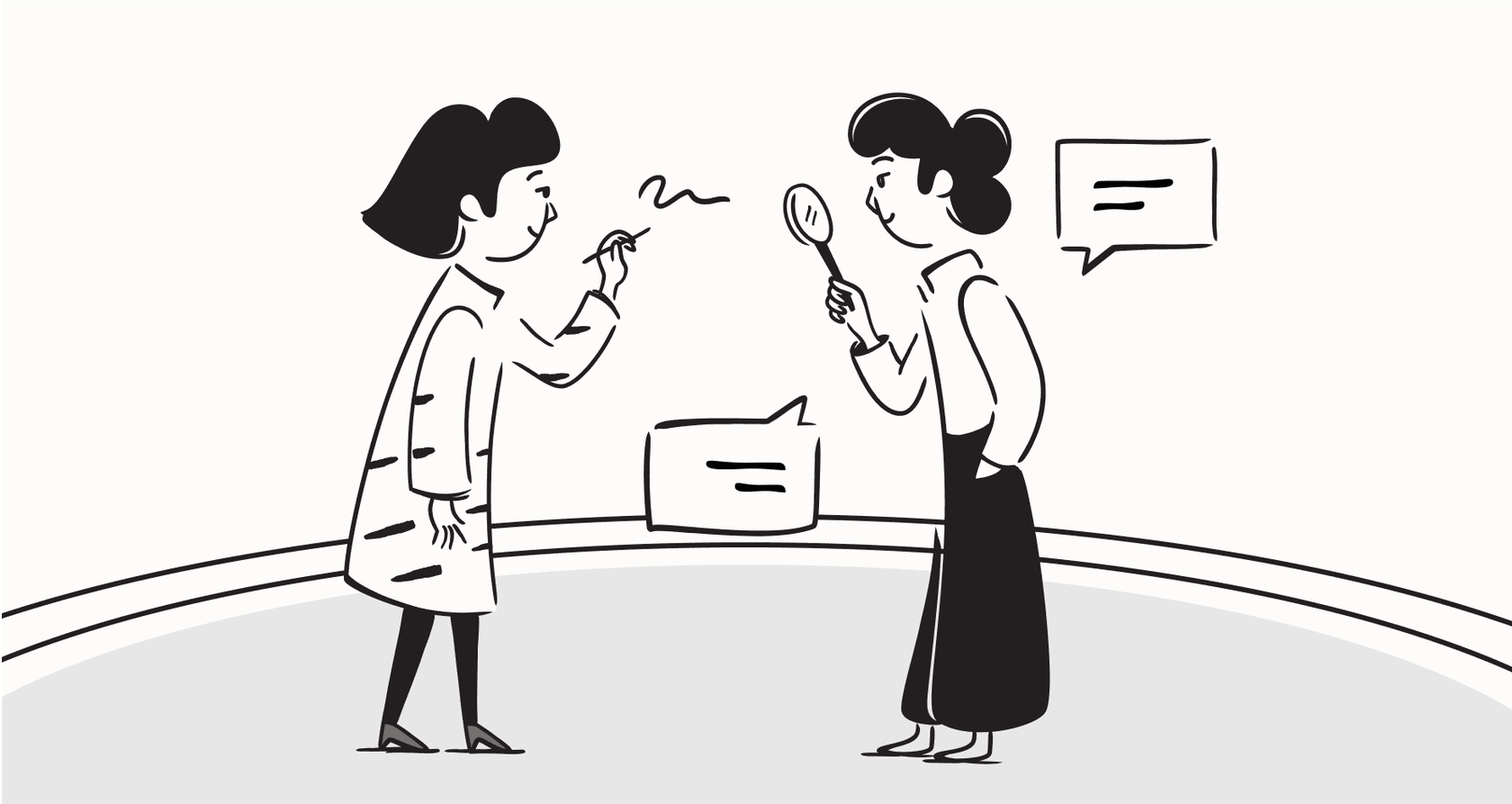
It’s Monday morning, and the customer support queue is already a mess. A flood of tickets is pouring in, all saying a slightly different version of the same thing: "I can't log in." Your team is scrambling, sending out individual replies, completely unaware they're all tackling the same backend problem. It's chaotic, inefficient, and a rough start to the week for both your agents and your customers.
This kind of reactive firefighting is draining. But what if you could see the smoke before the fire really gets going? That's the whole idea behind intelligent issue detection. It’s an approach that uses AI to find and flag emerging problems, turning your team from overwhelmed responders into proactive problem-solvers.
Let's dig into what intelligent issue detection actually is, how it works, what it can do for your teams, and what you should look for when choosing a tool that fits your workflow (and not the other way around).
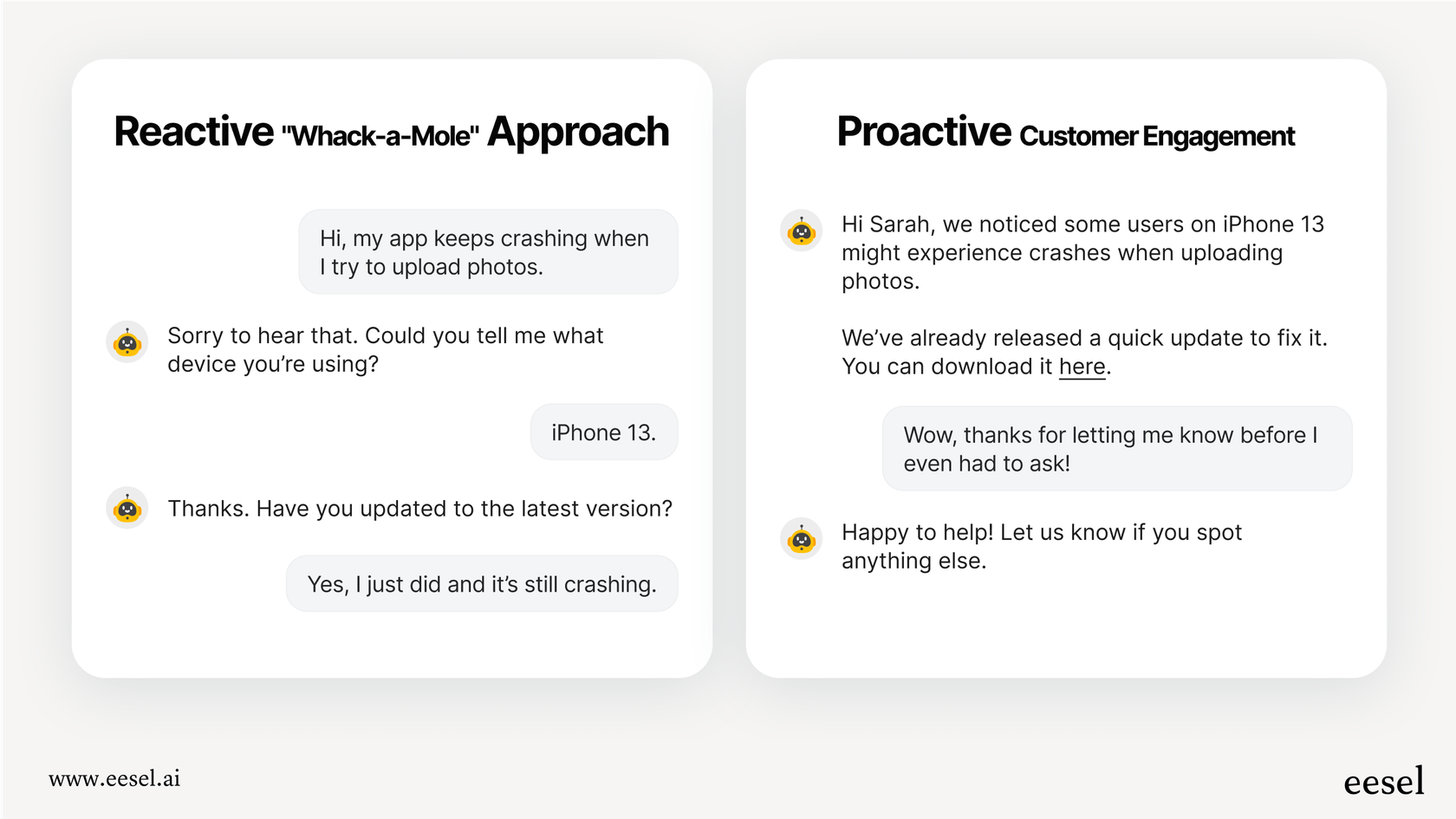
So, what is intelligent issue detection?
At its simplest, intelligent issue detection is about using AI to automatically spot, sort, and flag problems as they pop up across huge amounts of data. Think about all the places customers and employees report issues: support tickets, live chats, and internal Slack messages. AI can scan all of this in real-time to connect dots a human simply couldn't.
This is a huge leap from the old ways of doing things.
For years, teams had to rely on manual monitoring, where an agent just happened to notice a pattern. It was slow, unreliable, and mostly based on luck. The next step up was rule-based systems, which are kind of like a smoke detector that only goes off if it smells a specific brand of burnt toast. These systems rely on predefined keywords like "outage" or "broken." They're rigid, send a lot of false alarms, and completely miss any new issues that don't match their programmed rules. They need constant tweaking and often end up being more noise than help.
Modern intelligent issue detection is smarter. It understands context and intent. It knows that "can't log in," "password reset failed," and "getting a 503 error" are all probably connected. It can spot brand-new problems without anyone needing to tell it what to look for. And maybe the best part is, you don't need a PhD in data science to use it. The best tools plug right into the software you already use, making powerful AI accessible to everyone.
How intelligent issue detection works
How does an AI go from scanning a bunch of tickets to flagging a major incident? When you have the right platform, the process is pretty straightforward. It really comes down to three steps.
Step 1: Connecting your data for intelligent issue detection
First, the AI needs data to chew on. The accuracy of any issue detection system hinges on the quality and breadth of the data it can access. The more context it has, the smarter it gets.
Common sources include:
- Help desks: Platforms like Zendesk, Freshdesk, Intercom, and Jira Service Management.
- Internal chat: The tools your team basically lives in, like Slack and Microsoft Teams.
- Knowledge bases: Your single source of truth, whether it's in Confluence, Google Docs, or Notion.
- Past conversations: A goldmine of information hiding in your old support tickets and chat logs.
This is often where teams get stuck. Many platforms require complicated data migration projects or a team of engineers just to build the right connections. But modern tools like eesel AI have changed the game. It offers one-click integrations, letting you securely connect all your existing knowledge sources in minutes, no developers or data shuffling required.
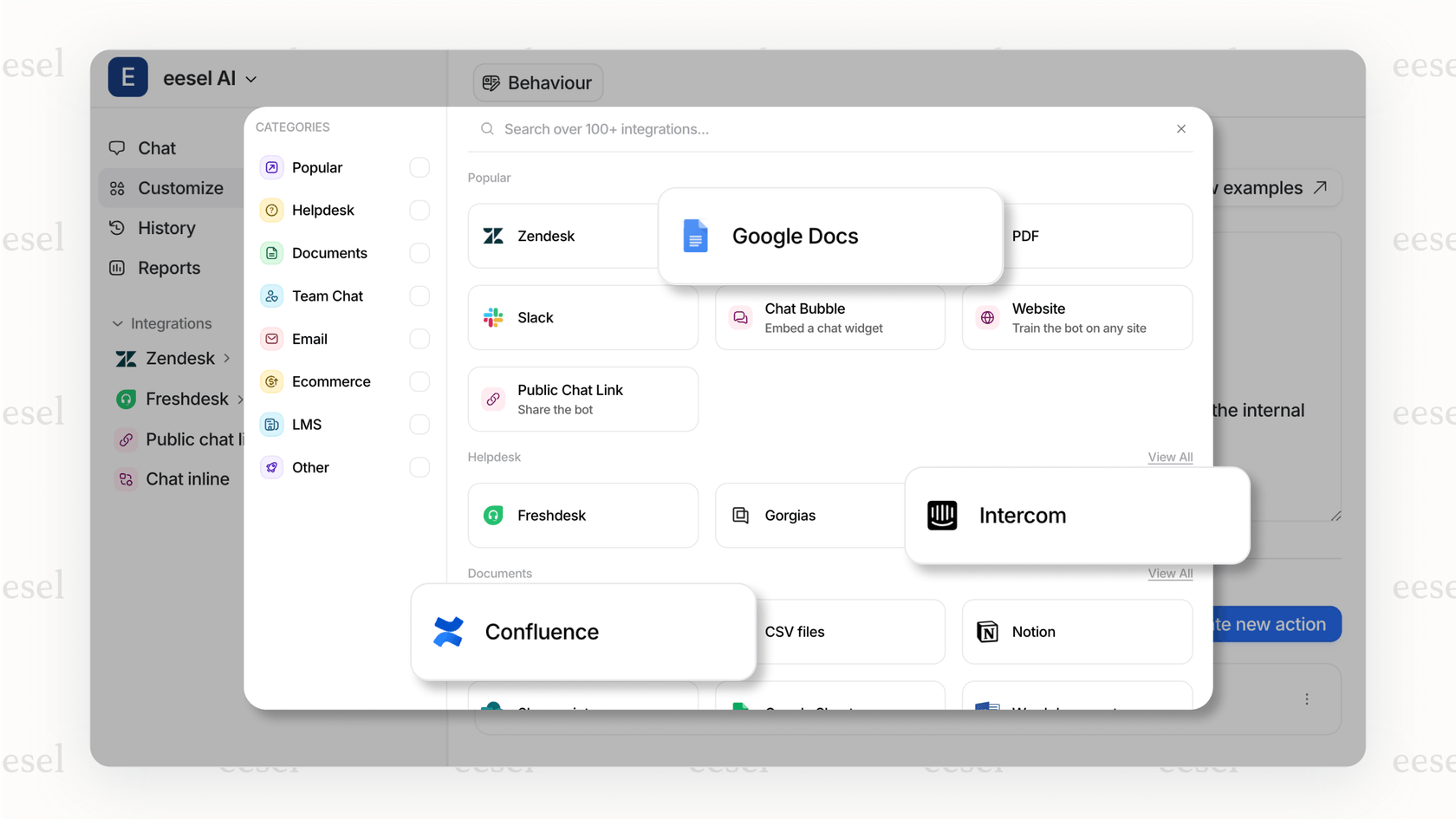
Step 2: Training the AI for intelligent issue detection
Once it's connected, the AI gets to work. It sifts through all that data to learn what "normal" looks like for your company. It figures out the typical number of tickets you get, the common questions people ask, and how your team usually solves them.
More importantly, it learns the specific language of your business. It picks up on the relationships between different ideas, like understanding that a "payout issue" is a type of billing problem. This is where a generic, off-the-shelf model would fall flat. It wouldn't know your product's quirks or the slang your customers use.
That’s why it’s so important to use a tool that learns from your actual content. eesel AI, for example, trains on your company's past tickets, internal wikis, and help center articles. This makes sure the AI understands your specific issues, products, and even your brand’s tone of voice, which makes its detections way more accurate.
Step 3: Spotting and acting on issues with intelligent issue detection
With a baseline set, the AI keeps a constant watch on all your connected data streams. When it spots something out of the ordinary, like a sudden spike in tickets mentioning "shipping delays," it flags it as a potential issue.
But spotting the problem is only half the job. The real magic is what happens next. A smart system can then take action:
- Group related tickets: It can automatically bundle all incoming reports about the same problem into a single incident, so your team isn't working in silos.
- Triage and route: It can tag the incident (like
outageorbilling-issue) and send it straight to the right team, whether that's engineering, finance, or support leadership. - Surface the root cause: It can pull up related error logs or internal documents that might explain why the issue is happening in the first place.
- Draft responses: It can help agents get consistent, accurate information out to affected customers fast.
How intelligent issue detection actually helps
Bringing in an intelligent issue detection system isn't just about cool new tech; it's about making life easier for your teams. Here’s how.
How intelligent issue detection helps customer support teams
For the support folks on the front lines, the impact is immediate.
- Solve problems faster: When you spot issues the moment they start, you can fix them before they become a massive headache. Quicker detection means quicker resolutions and happier customers.
- Ease the burden on your agents: Automating the boring work of spotting trends, merging duplicate tickets, and manually sorting the queue frees up your agents to focus on the tricky problems where their expertise is actually needed.
- Get ahead of the conversation: Instead of just reacting, your team can be proactive. They can post a notice on your status page or prep a saved reply, which can drastically cut down on new tickets and take some pressure off the team.
This is exactly what eesel AI's Triage and Agent products were built to do. They work right inside your existing help desk to handle these workflows, from tagging and routing all the way to solving repetitive issues on their own.
Automated ticket grouping with eesel AI's intelligent issue detection.
How intelligent issue detection helps IT and engineering teams
The benefits reach your technical teams too, closing the gap between what customers are reporting and what engineers are working on.
- Faster incident response: Engineers get early warnings backed by real customer reports, not just abstract system alerts. They can see the direct impact an issue is having, which helps them prioritize what to fix first.
- Better signal, less noise: The system cuts through hundreds of individual complaints to find the actual technical problem. Instead of 100 tickets all saying "it's broken," the engineering team gets one clear signal: "The API authentication endpoint is failing."
- Find those recurring bugs: Intelligent detection is great at spotting those annoying, low-level bugs that constantly eat up resources but never seem big enough to trigger a major incident response. By flagging these repeat offenders, you can prioritize fixes that make your whole system more stable over time.
With a tool like eesel AI, you can even create dedicated bots for your IT and engineering teams. These bots can learn from Confluence pages and past Jira tickets to give instant technical answers and spot issues right inside Slack or MS Teams.
How to choose the right intelligent issue detection tool
Not all of these tools are the same. A lot of older AIOps platforms were designed for massive network monitoring and are total overkill (and way too expensive) for most support and IT teams. On the flip side, some newer tools are "black boxes" that don't give you much control or security.
When you're looking at your options, focus on these areas to find a tool that will actually help your team.
What to look for in an intelligent issue detection tool
Easy setup for intelligent issue detection
- What you want: A platform with plenty of pre-built, one-click integrations that you can set up yourself in a few minutes, no code needed.
- Red flag: Solutions that require a dedicated engineering team, a six-month implementation project, or force you to move all your knowledge into their system.
- How eesel AI handles this: eesel AI is built to be completely self-serve. You can plug it into over 100 tools like Zendesk, Confluence, and Slack with simple, secure connections.
Real control over intelligent issue detection
- What you want: The ability to set rules and guardrails using plain English. You should be able to tell the AI exactly when to escalate a ticket, what tone to use, and what it is (and isn't) allowed to do.
- Red flag: "Black box" AI systems that give you zero visibility or control over what they're doing. Letting something you can't control loose on your customers is a huge risk.
- How eesel AI handles this: eesel AI gives you full human-in-the-loop controls. You can customize everything from escalation paths to response tone with simple instructions, giving you complete command over the AI.
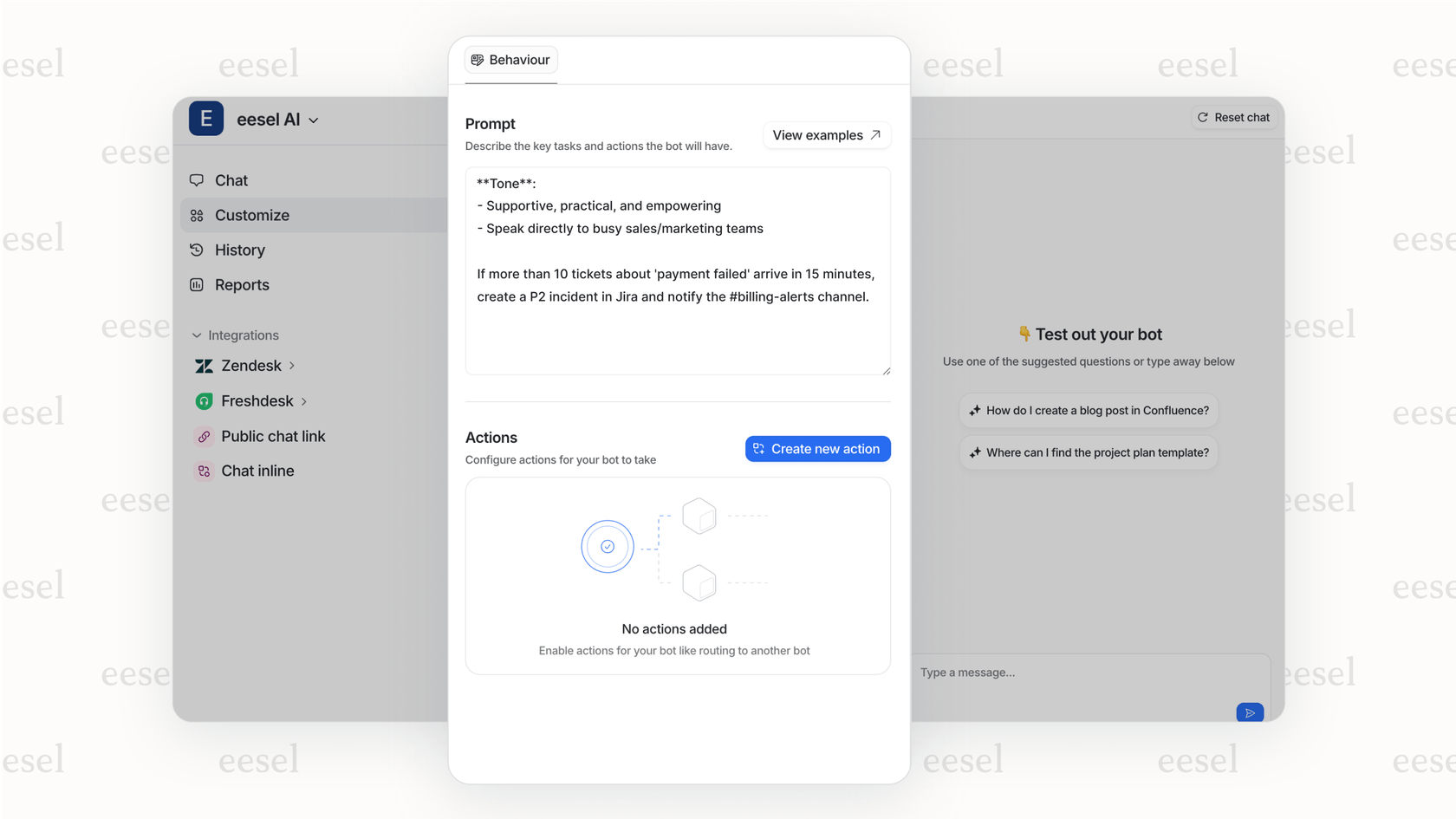
Safe testing for intelligent issue detection
- What you want: A sandbox or simulation mode that lets you test how the AI would perform on your past data before it ever touches a live customer conversation.
- Red flag: Platforms that make you just "go live" and hope for the best. That trial-by-fire approach is a recipe for disaster.
- How eesel AI handles this: eesel's simulation feature is a big deal. It lets you see exactly how the AI would have handled your past tickets, giving you solid data on its accuracy and where you might have knowledge gaps before you turn it on.
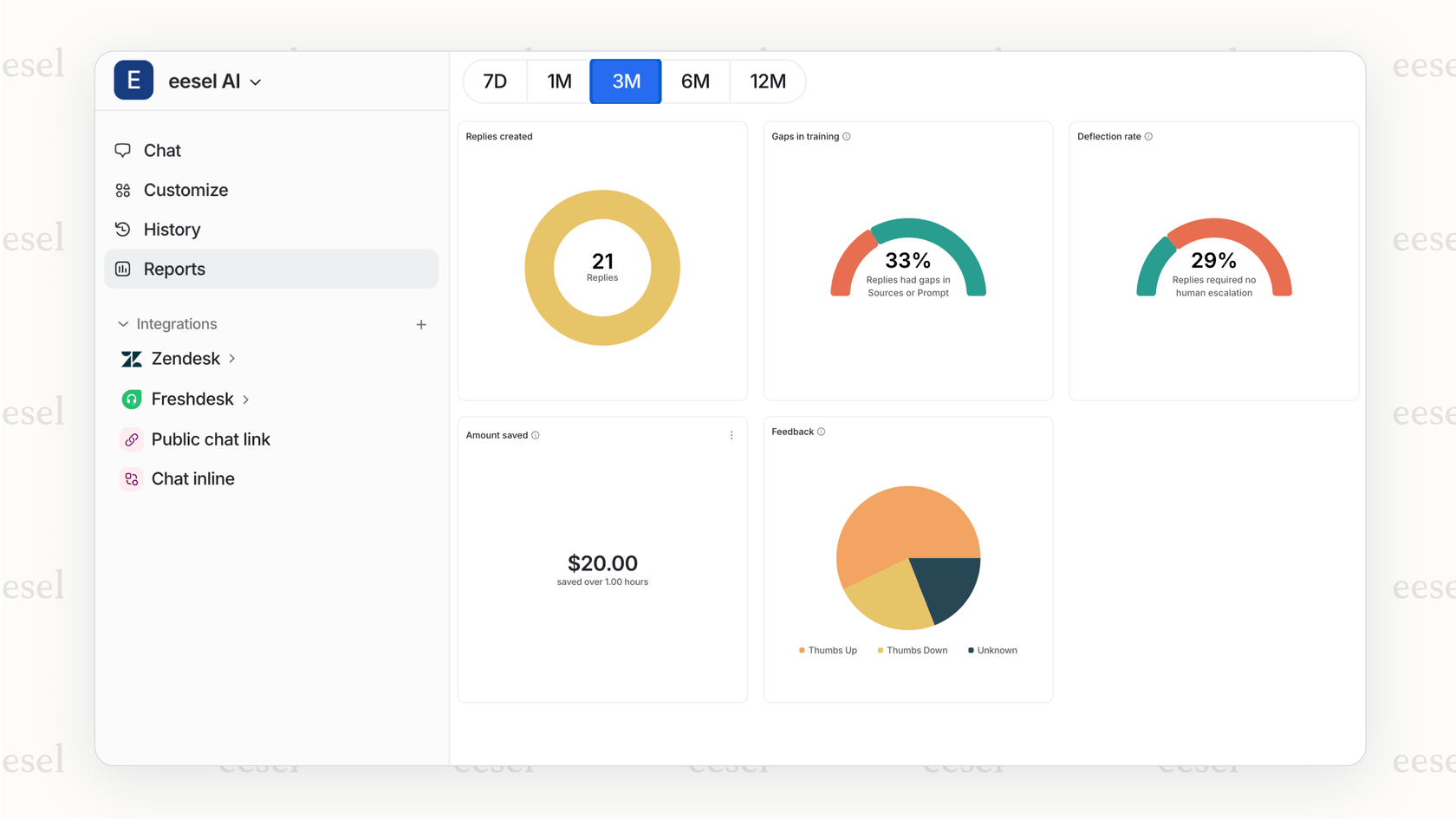
Clear pricing for intelligent issue detection
- What you want: Straightforward, usage-based pricing that scales with you, not with your headcount. You should only pay for the value you get.
- Red flag: Complicated pricing models with hidden fees per agent, per feature, or per integration. They punish you for growing your team and make budgeting a nightmare.
- How eesel AI handles this: eesel AI's pricing is transparent and based on how many AI interactions you use each month. This means you only pay for what you use, and every feature is included in every plan.
| Feature | Legacy/Complex Solutions | Modern Solutions (like eesel AI) |
|---|---|---|
| Setup Time | Weeks or Months | Minutes or Hours |
| Required Skills | Dedicated Engineering Team | No-Code, Self-Serve |
| Data Sources | Requires data migration/ETL | Direct, one-click integrations |
| Control | Limited, "black box" AI | Full control with natural language |
| Testing | "Go live" and monitor | Safe simulation on past data |
| Pricing Model | Per-seat, complex tiers | Usage-based, transparent |
Wrapping up on intelligent issue detection
Intelligent issue detection isn't some futuristic concept for giant corporations anymore. It's a practical, accessible tool that helps support and IT teams get their time back and focus on what matters. It’s a shift from being reactive to being proactive.
By automatically spotting trends and grouping related issues, these systems let your team get ahead of problems, communicate better, and ultimately deliver a better customer experience. The key is finding the right tool, one that works with your existing software, gives you full control, and is easy and safe to get started with.
Get started with intelligent issue detection
Ready to move from firefighting to foreseeing? eesel AI is a great place to start. It brings intelligent issue detection and automation right into the tools your team already uses every day.
And it does more than just detection. eesel AI also helps automate triage, drafts high-quality replies for your agents with its AI Copilot, and powers internal Q&A bots to support your team.
Sign up for a free trial to connect your tools and see it for yourself or book a demo with our team to talk about how it could work for you.
Frequently asked questions
Unlike old rule-based systems that just look for specific words like "outage," modern systems understand context and intent. This means they can connect the dots between differently worded complaints (like "can't sign in" and "password error") to spot the real underlying issue without needing pre-programmed rules.
Not at all. Modern tools are built to be self-serve, with simple, no-code integrations that connect to your existing help desk or chat tools in minutes. The AI trains on your data automatically, so you don't need any technical expertise to get started or keep it running.
Accuracy comes from training on your specific company data, your past tickets, your knowledge base, and your internal chats. The best platforms also offer a simulation mode, which lets you test how the AI would have performed on past data before you ever turn it on for live customers. That said, some tools are specifically designed to minimize the risk of having the AI create more false alarms.
No, the goal is to empower your agents by taking away the repetitive, manual work. By automatically spotting trends and grouping tickets, it frees up agents to focus their expertise on solving complex customer problems and providing a better experience.
It starts working almost immediately. Once you connect your data sources, the AI analyzes your historical data to learn what "normal" looks like. It then begins monitoring all your incoming conversations in real-time, so it can flag new anomalies as soon as they appear.
The more context the AI has, the better it performs. It works most effectively when connected to a combination of your customer-facing channels (like Zendesk), your internal team chat (like Slack or MS Teams), and your knowledge bases (like Confluence or Notion).
Share this post

Article by
Stevia Putri
Stevia Putri is a marketing generalist at eesel AI, where she helps turn powerful AI tools into stories that resonate. She’s driven by curiosity, clarity, and the human side of technology.


