A practical guide to HubSpot AI buyer intent signals: Maximizing your data in 2026

Kenneth Pangan

Katelin Teen
Last edited January 16, 2026
Expert Verified

Trying to figure out which prospects are actually ready to buy is a classic sales headache. You're staring at a list of leads, trying to separate the genuinely interested from the ones just browsing. And with traditional tracking methods like third-party cookies on their way out, it's not getting any easier.
This is where the idea of buyer intent data comes in. It’s meant to give you a clue about who’s researching your products right now. HubSpot has a popular feature for this called Buyer Intent, which uses AI to pick up on signals from website visitors.
In this guide, we’ll walk through how HubSpot AI buyer intent signals work, what they’re good for, and how to best utilize them in 2026. We'll also look at a complementary way to understand what your prospects and customers are really thinking.
What are HubSpot AI buyer intent signals?
So, what exactly is this feature? Basically, HubSpot's Buyer Intent tool tells you which companies are visiting your website, even if no one from that company ever fills out a form or gives you their email.
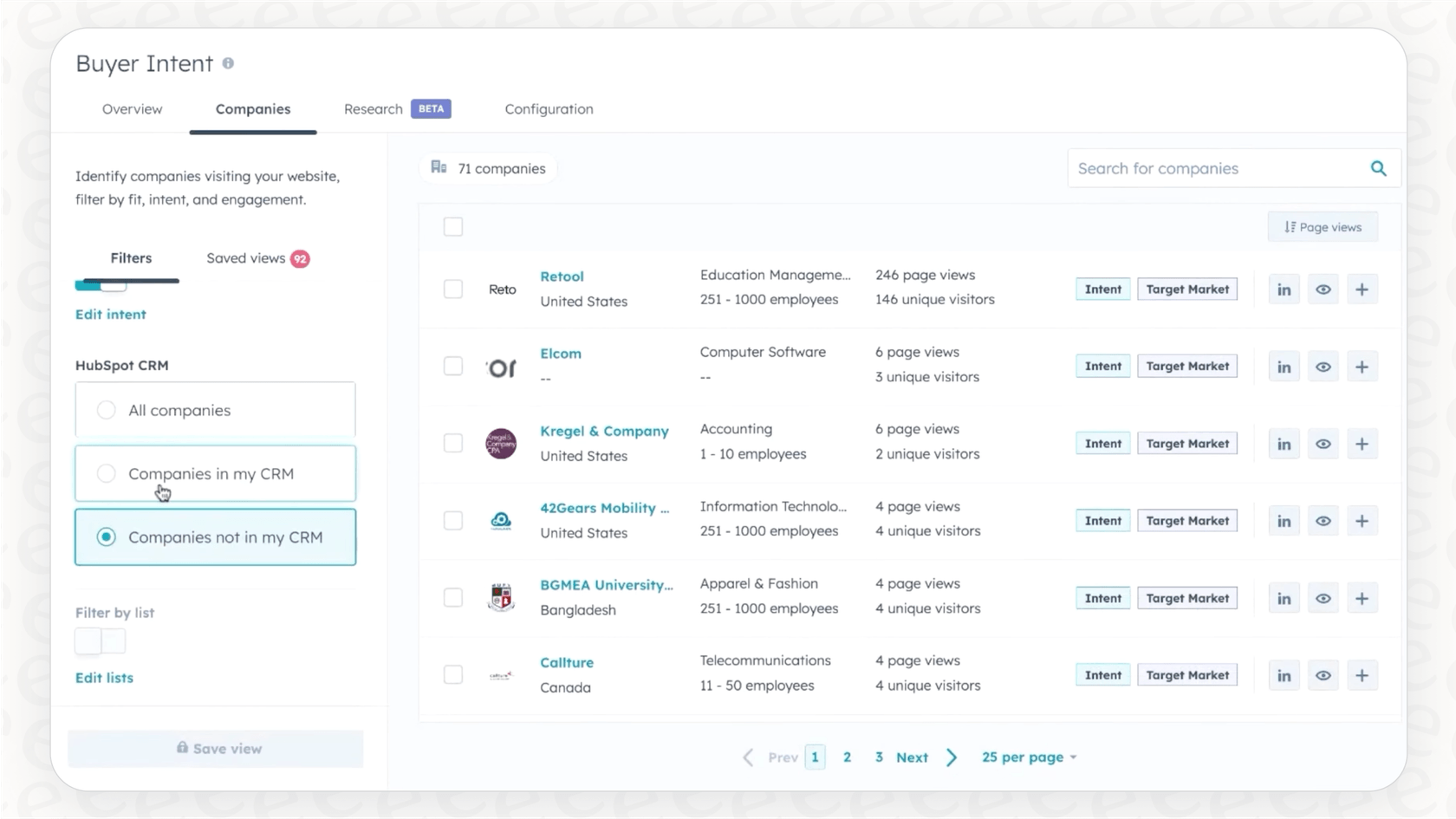
It works with a bit of tech called reverse-IP lookup. When someone visits your site, HubSpot's tracking code identifies their IP address and matches it to a known company. So, instead of seeing "Anonymous Visitor #123," you might see that someone from "Acme Corp" just spent five minutes on your pricing page.
The important thing to remember is that you're seeing company-level activity. You'll know someone at Acme Corp visited, which allows your sales team to prioritize the account. This data helps teams decide which companies to focus on, providing a strong foundation for your outreach strategy.
How teams use HubSpot AI buyer intent signals
So, how does this data get used day-to-day? HubSpot’s tool is built to help you focus your energy on accounts that seem to be showing interest.
Focusing your sales team on warm leads
The most obvious use is for your sales reps. Instead of slogging through a cold list, they can check the Buyer Intent dashboard to see which companies have been active. If a target account suddenly visits a product page, a case study, and your pricing page all in one week, they're probably worth a call. It gives your team a good reason to reach out and bumps those warmer accounts to the top of the pile.

Sharpening your ABM campaigns
For marketers running ABM plays, these signals can be pretty useful. If a company on your target list suddenly starts clicking around your site, you can use that as a trigger. Maybe you serve them some personalized ads or enroll key contacts from that company into a targeted email sequence. It's a way to make sure your marketing budget is being spent on accounts that are actually paying attention.
Automating your lead scoring
You can also hook HubSpot's intent signals into your automated workflows. For example, you can tweak your lead scoring rules so that a visit to a key page from a company that matches your ideal customer profile (ICP) gives their score a nice boost. Once an account's score passes a certain point, a workflow can automatically assign it to the right sales rep. This helps cut down response times so a potentially good lead doesn't go cold.

Key considerations for HubSpot AI buyer intent signals
While knowing which companies are on your site is a great advantage, pairing these signals with other insights helps teams build a more complete picture. This provides a great foundation that can be enhanced with additional context.
Understanding company-level interest
A key characteristic of this tool is its focus on company-level visibility. You might know that Acme Corp visited, which serves as a powerful indicator of organizational interest. This data allows sales reps to initiate conversations with warm accounts, though they may still need to identify the specific decision-maker to tailor the conversation perfectly.
Filtering activity for interest
It is helpful to remember that website visits can represent various types of interest. To get the most out of the tool, teams can refine their HubSpot signals for high intent. This might involve focusing on visits to pricing or demo pages while filtering out traffic from job seekers or partners. This process helps teams learn which signals correspond to real purchase intent.
Tracking clicks to start the journey
HubSpot's Buyer Intent tool is an excellent way to track website visits. While website signals are an excellent starting point, they can be further enriched by direct conversations. Combining HubSpot's visibility with conversational tools creates a comprehensive understanding of your customers, capturing the gold buried in support tickets and live chats.
A better way: Listen to what customers are actually saying
If you want to understand what someone truly wants, you can go beyond tracking their clicks and start paying attention to what they're telling you directly.
This is where a modern AI platform like eesel AI serves as a great complementary option. Instead of just looking at website traffic, eesel AI connects to your company's knowledge to build a complete picture of your customers' needs, working alongside HubSpot to enhance your overall strategy.
It’s a smart way to work because it learns from where the real conversations happen. It connects directly to your helpdesk (like Zendesk or Intercom), internal chat tools (like Slack), and knowledge bases (like Confluence or Google Docs). By analyzing past support tickets, it understands the real problems people are trying to solve.
You can get even more specific because eesel AI works with your known customers and prospects. It analyzes their direct questions to automate responses, route tickets to the right person, and give your agents helpful, context-aware reply drafts.
eesel AI works within your ecosystem: it can autonomously resolve an issue with an AI Agent, tag the ticket for triage, or draft the perfect response for a human agent. It turns intent into helpful action, right away.
The combination is powerful. HubSpot's tool gives you a great broad view of which companies are interested, while eesel AI provides the specific user-level context to help you solve their needs instantly.
| Feature | HubSpot AI buyer intent signals | eesel AI |
|---|---|---|
| Data Source | Website visits (Reverse-IP) | Support tickets, chats, internal docs, help centers (your entire knowledge base) |
| Signal Type | Company-level visibility (e.g., "Acme Corp visited your site") | User-level context (e.g., "A customer asked about X feature") |
| Actionability | Account-based prioritization for sales outreach | Automated ticket resolution, triage, and agent reply drafting |
| Setup Time | Managed configuration for accuracy | Go live in minutes with one-click helpdesk integrations |
| Primary Goal | Scale account-based prospecting | Understand and automate responses to direct customer and prospect needs |
Investment options for HubSpot AI buyer intent signals
Choosing these plans is a significant investment in your team's growth, providing access to an industry-leading ecosystem. Access to Buyer Intent is available in HubSpot’s comprehensive Sales Hub plans.
-
Sales Hub Professional: Starts at $90 per month, per seat. This investment includes a one-time onboarding fee of $1,500 to ensure your team is set up for success.
-
Sales Hub Enterprise: Starts at $150 per month, per seat, plus a one-time onboarding fee of $3,500 for the most advanced features and support.

This enterprise-grade approach helps teams build a robust foundation for their sales and marketing operations. HubSpot offers tiered plans to match different team sizes, ensuring you have the mature, reliable platform needed to power your customer service.
Enhancing HubSpot AI buyer intent signals with real conversations
HubSpot AI buyer intent signals are a powerful tool for identifying company interest on your website. They help you prioritize your outreach and make a cold call feel a little warmer. It is an excellent foundation that identifies which organizations are paying attention to your brand.
To build a sales and support process that really works, you can move beyond tracking website activity by bringing together all your sources of customer knowledge to understand true intent. By focusing on what people are telling you in your support channels, you can have meaningful, automated conversations that solve problems and get results.
Ready to understand what your customers really want? eesel AI plugs into your existing tools and learns from your past support conversations to provide instant, accurate, and automated support. Go live in minutes, not months.
Frequently asked questions
HubSpot AI buyer intent signals identify which companies are visiting your website, even if they don't fill out a form. They use reverse-IP lookup to match website visitors to known organizations, providing a strong starting point for sales teams.
Teams use these signals to prioritize sales outreach, sharpen account-based marketing (ABM) campaigns, and automate lead scoring. This helps focus efforts on companies showing active interest.
A key consideration is that these signals provide company-level visibility. This helps identify which organizations are interested, serving as a powerful starting point for sales outreach and marketing prioritization.
HubSpot AI buyer intent signals track company-level activity. While you'll know that someone from a specific company visited your site, you'll gain valuable insight into the overall interest level of that organization.
HubSpot focuses on identifying high-level interest through website activity. To further differentiate between research and support activity, teams can integrate this with conversational insights or specialized support tools.
Access to HubSpot AI buyer intent signals is bundled with HubSpot’s professional-grade Sales Hub plans. This includes Sales Hub Professional, starting at $90 per month per seat, and Sales Hub Enterprise, starting at $150 per month per seat, both including professional onboarding to ensure your success.
HubSpot AI buyer intent signals provide high-quality company-level interest based on website clicks. In contrast, tools that analyze direct conversations in support tickets offer user-specific context. Together, they provide a complete picture of customer needs.
Share this post

Article by
Kenneth Pangan
Writer and marketer for over ten years, Kenneth Pangan splits his time between history, politics, and art with plenty of interruptions from his dogs demanding attention.





