How to use AI to search Confluence or Notion: A complete guide

Kenneth Pangan

Katelin Teen
Last edited October 13, 2025
Expert Verified
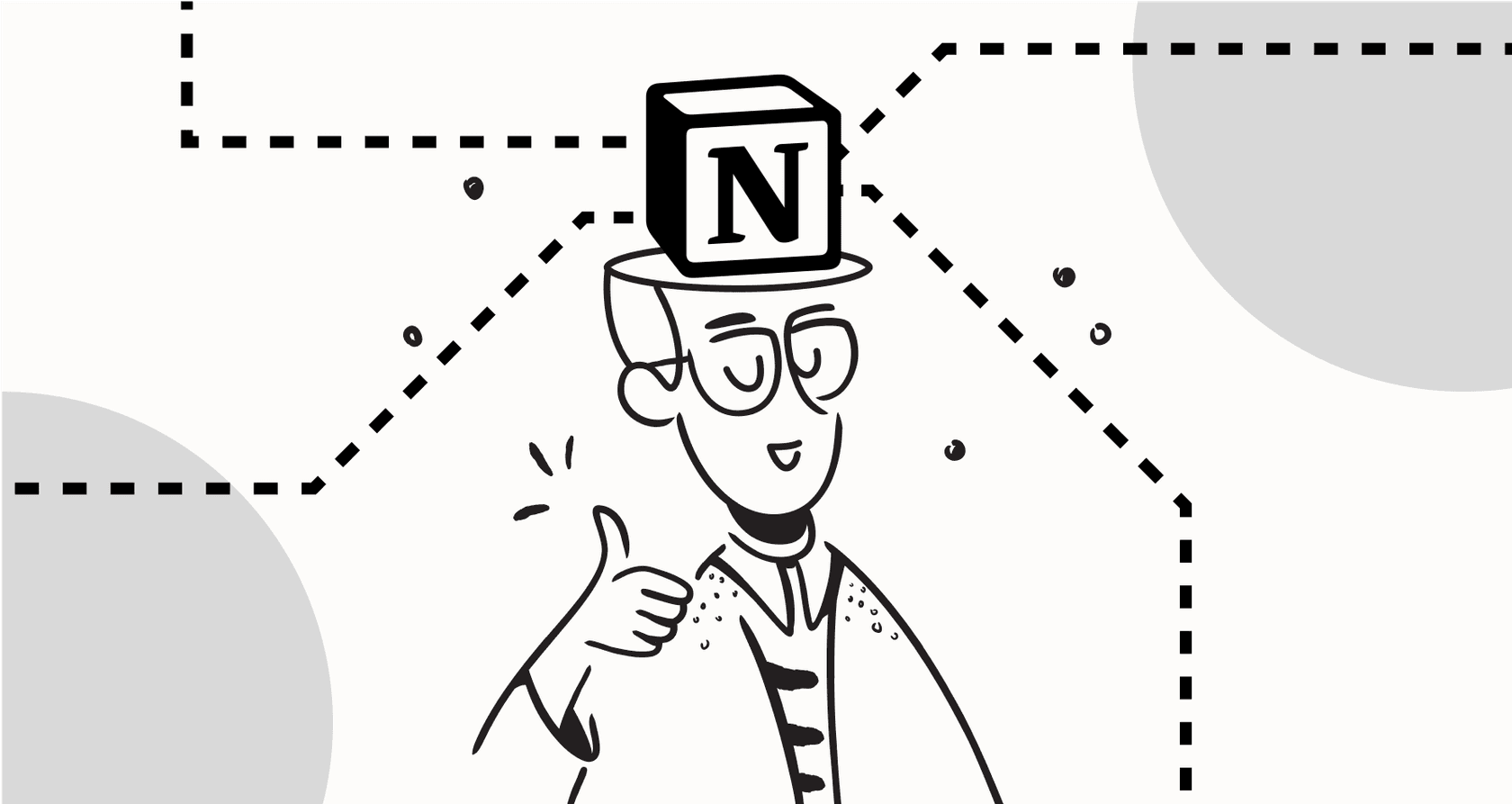
Let's be real: finding company information often feels like a wild goose chase. Your team's collective brain is scattered everywhere, a product spec is in Confluence, a key decision is buried in a Slack thread, the marketing plan lives in Google Docs, and customer feedback is piling up in Zendesk. It’s chaotic, and the time everyone wastes just trying to find answers is a silent drain on productivity.
Confluence and Notion, two giants in the knowledge management space, have both rolled out their own AI search features to tackle this problem. The promise is simple: ask a question in plain English and get the answer you need. But how well do they actually deliver, and which one, if any, is the right fit for your team?
This guide breaks down exactly how to use AI to search in both Confluence and Notion. We’ll look at what they can do, where they can search for information, what they cost, and where they fall short. By the end, you’ll have a much clearer idea of which tool makes sense for you, or if you need a different solution entirely.
What is AI-powered search in Confluence and Notion?
Both platforms have moved beyond simple keyword searches. Instead of just finding documents that contain the exact words you typed, their AI tries to understand the meaning behind your question. This is often called semantic search, and the goal is to give you a direct answer, not just a list of links to sift through.
What is Confluence AI search (Rovo AI)?
Confluence’s AI search is handled by a tool called Rovo, which is part of the larger Atlassian Intelligence suite. Its main job is to understand what you're asking and pull answers directly from your company’s Confluence spaces. Since it’s made by Atlassian, it has a home-field advantage: it can also look through other Atlassian products like Jira. It’s built to operate within the Atlassian world and respects all the user permissions you already have in place. For teams that do pretty much everything in Atlassian tools, it's a pretty seamless addition.

What is Notion AI search?
Notion AI uses a Q&A feature that feels more like a conversation. You can ask it questions, and it will scan your entire Notion workspace to find the answers. Notion’s main advantage is its ability to connect to a handful of popular external apps, like Google Drive and Slack. This lets its AI search for information outside of Notion itself. It works like a chatbot, meaning you can ask follow-up questions and dig deeper to find exactly what you’re looking for.

Search scope and integrations
An AI search tool is only as good as the information it can see. If your team's most important knowledge is in an app the AI can't access, you're only going to get half-answers. This is where Confluence and Notion go in very different directions, and honestly, where both can be a bit of a letdown for modern teams.
Confluence’s ecosystem-first approach
Rovo AI is designed for companies that are fully committed to the Atlassian suite. It has no problem pulling information from your Confluence pages and Jira tickets, which is fantastic if that's where your product and engineering teams live.
But that’s also its biggest weakness. It creates a huge blind spot. What about the sales decks in Google Drive? The customer support guides in Zendesk? Or the project chatter happening in Microsoft Teams? Rovo AI can’t see any of it. If your company uses tools outside of the Atlassian ecosystem (and let's face it, pretty much everyone does), you'll only ever get part of the story.
Notion’s connected, but limited, workspace
Notion AI does a slightly better job of looking outside its own walls by integrating with a few key tools like Slack and Google Drive. This is a great first step, acknowledging that important stuff happens outside the main knowledge base. For teams that lean heavily on these specific apps, Notion AI can offer a more complete picture than Confluence.
The catch is that the integration list is still very short. It doesn't connect to other essential business systems like help desks (Zendesk, [REDACTED]), the full Microsoft 365 suite, or different project management tools. So while it’s an improvement, it still leaves big gaps, forcing your team to guess which app has the information they actually need.
The case for a truly unified knowledge source
For most businesses, knowledge isn't in just two or three apps; it's everywhere. That's why built-in search tools that live inside one platform will always have a hard time. They’re trying to solve a company-wide problem with a tool that only has partial vision.
This is where a tool that isn't tied to any single platform, like eesel AI, can make a real difference. Unlike the native AI in Confluence or Notion, eesel is built specifically to connect to all your different tools. With over 100 integrations, it can pull knowledge from Confluence, Notion, Slack, Microsoft Teams, Zendesk, Google Drive, and all the other places your team gets work done.

With a product like eesel AI Internal Chat, an employee can ask a question in Slack and get one clear answer compiled from all of the company's knowledge. It removes the barriers between apps that native tools just can't, giving you a genuine single source of truth.
A practical comparison of features and user experience
Beyond where the AI can search, the daily experience of using these tools really matters. How you ask questions, how the answers look, and what you can tweak all affect how helpful they are in the long run.
Platform comparison
Using Rovo AI in Confluence feels like a smarter version of the regular search bar. You type in a question, and instead of just a list of pages, you get a direct answer summarized at the top, along with links to the source documents. It’s integrated right into the interface you already know, so there’s not much of a learning curve.
Notion, on the other hand, makes its AI search a distinct chatbot experience. You open the Notion AI Q&A to start a chat. This format is great for more complex questions, like asking it to summarize a PDF you just uploaded or refining your search with follow-up queries. It feels less like a search engine and more like you're working with an assistant.
Feature comparison table
Here’s a quick side-by-side look at how Confluence AI, Notion AI, and a dedicated platform like eesel AI compare on the most important features.
| Feature | Confluence (Rovo AI) | Notion AI | eesel AI |
|---|---|---|---|
| Natural Language Query | Yes | Yes | Yes |
| Cross-Platform Search | Limited to Atlassian Suite | Limited (Google Drive, Slack) | Extensive (100+ integrations) |
| Search from Chat Tools | No | Yes (Slack only) | Yes (Slack & Microsoft Teams) |
| Deployment | Built-in (Premium+ plans) | Add-on | Set it up yourself in minutes |
| Customization | Minimal | Minimal | Full control over AI persona & actions |
| Test Before Launch | No | No | Yes, with a powerful simulation mode |
Cost, limitations, and scalability
An AI tool might look great on paper, but if it's too expensive or can't grow with your company, it's not a practical choice. Let's dig into the real costs and long-term potential of each option.
Confluence AI pricing and limitations
Confluence has a few different price points, but here's the kicker: Rovo AI is only included in their Premium and Enterprise plans.
-
Standard: $6.05 per user/month
-
Premium: $11.55 per user/month (AI included)
If your team is on the Standard plan, you can't access the AI features. This makes the price of entry pretty steep. Outside of the cost, the biggest issue is still the walled-garden approach to search. For any company that isn’t 100% on board with the Atlassian ecosystem, it's going to feel incomplete. There's also no way to test it before you launch it for your whole team, so you just have to turn it on and hope for the best.
Notion AI pricing and limitations
Notion AI isn’t part of their standard plans; you have to buy it as a paid add-on.
-
Plus Plan: $8 per user/month (billed annually)
-
Business Plan: $15 per user/month (billed annually)
-
Notion AI Add-on: An extra $8 per user/month (billed annually)
This means a team on the Plus plan would end up paying $16 per user per month for Notion with AI. For larger teams, that cost adds up quickly. And while it connects to more apps than Confluence, it still misses a lot of important systems. Plus, Notion's "blank canvas" style can be both a blessing and a curse. As a company grows and more people contribute, it can become a bit of a disorganized mess, making it difficult for the AI to find a single, reliable source of truth.
When a dedicated knowledge platform is the better choice
Built-in AI search is a nice idea, but teams with knowledge spread across a modern, varied set of tools will hit its limits fast.
A dedicated, platform-agnostic tool like eesel AI is designed to solve this exact problem without making you switch platforms. It connects all your knowledge, no matter where it is. The setup is self-serve and takes just a few minutes, not weeks or months. Plus, with handy features like the ability to simulate how the AI will answer questions based on your past data before you even go live, you can launch with confidence. The pricing for eesel AI is also straightforward, so it's a much more scalable solution as your company gets bigger.

Which tool is right for your team?
So, how do you decide? It really boils down to where your team’s knowledge is stored and how much you’re willing to compromise.
-
Confluence AI is a logical pick for teams that are all-in on the Atlassian ecosystem and don't depend much on outside tools.
-
Notion AI is a good option for small to mid-sized teams whose main hubs are Notion, Slack, and Google Drive, and who are okay with the add-on cost.
But for most companies, the real problem is that neither tool can offer the single, unified search experience you need when your work is spread across so many different apps. Instead of trying to force a tool to do something it wasn’t built for, it might be worth looking at one that was designed from the start to connect everything.
See how eesel AI’s Internal Chat can give your team instant, accurate answers from all your company knowledge, and finally put an end to the endless hunt for information. Book a demo or try it for free to see it for yourself.
Frequently asked questions
Confluence AI (Rovo) is deeply integrated into the Atlassian ecosystem, primarily searching within Confluence and Jira. Notion AI acts more like a chatbot, scanning your Notion workspace and a limited number of external apps like Google Drive and Slack, offering a more conversational search experience.
Both tools have significant limitations in search scope. Confluence AI is restricted to the Atlassian suite, while Notion AI, though connecting to a few external apps, still misses many essential business systems like diverse help desks or the full Microsoft 365 suite. This creates blind spots for comprehensive company knowledge.
Confluence AI (Rovo) is only available on their Premium ($11.55/user/month) and Enterprise plans, making it inaccessible for Standard plan users. Notion AI is a separate add-on costing an additional $8/user/month on top of their Plus ($8/user/month) or Business ($15/user/month) plans.
A dedicated knowledge platform like eesel AI is superior when your team's information is scattered across many different applications beyond just Confluence, Notion, Slack, and Google Drive. It offers extensive integrations (100+) to unify all knowledge sources, providing a single source of truth.
Yes, for Confluence, AI search is only included in Premium or Enterprise plans. For Notion, AI capabilities require purchasing a separate add-on on top of their Plus or Business plans.
Notion AI has the capability to integrate with a few key external tools, notably Slack and Google Drive. While this extends its search beyond the Notion workspace, its integration list is still quite limited compared to broader, dedicated AI search platforms.
Share this post

Article by
Kenneth Pangan
Writer and marketer for over ten years, Kenneth Pangan splits his time between history, politics, and art with plenty of interruptions from his dogs demanding attention.




