A practical guide on how to train a Zendesk AI agent in 6 steps

Kenneth Pangan

Katelin Teen
Last edited January 12, 2026
Expert Verified
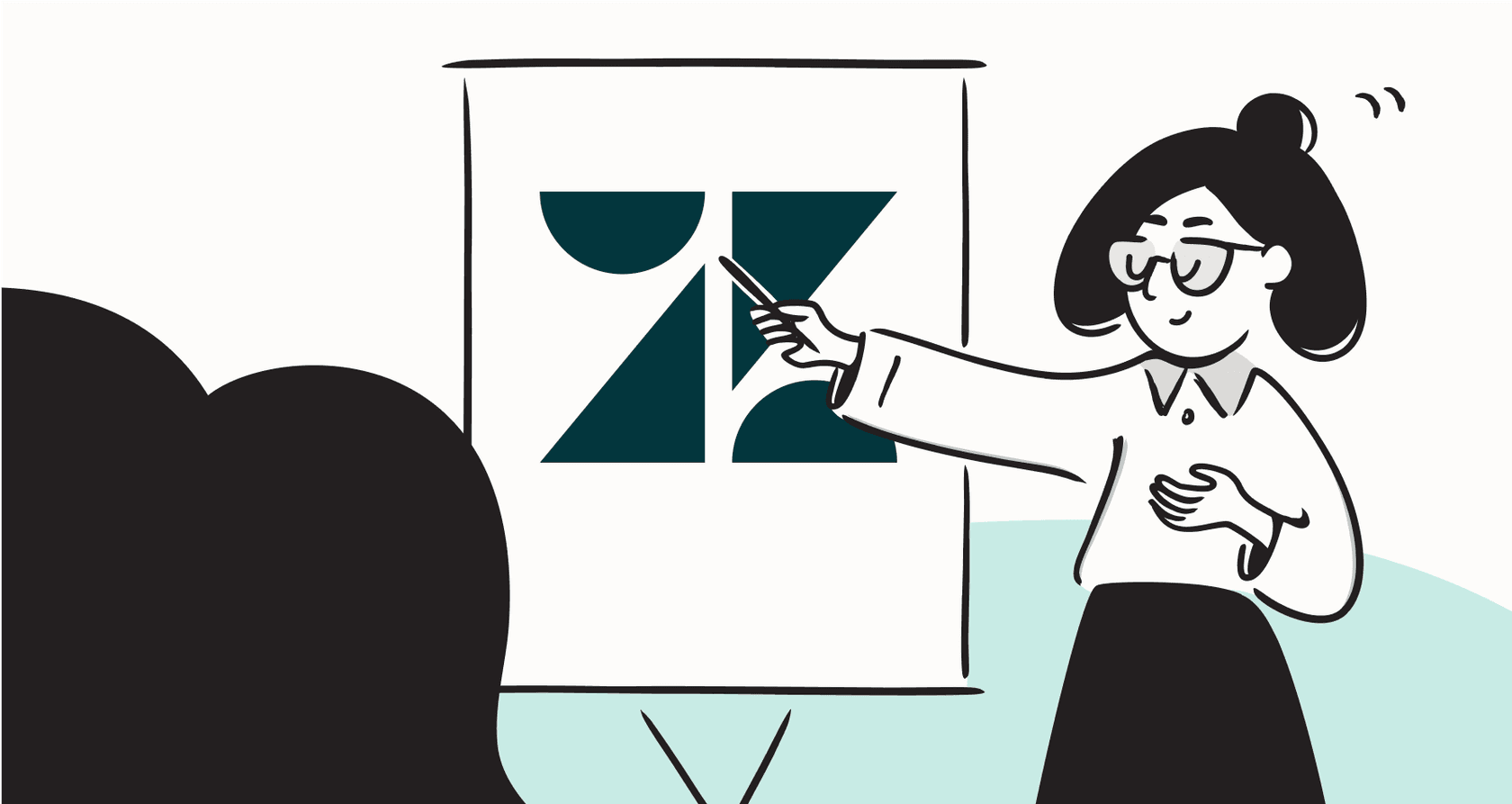
So, you’re thinking about bringing AI into your Zendesk setup. It’s a great way to manage ticket volume and give your support team the space they need to focus on complex tasks. Because Zendesk is such a mature and capable platform, getting started with AI is a strategic move that sets your team up for long-term success.
The truth is, while Zendesk provides world-class AI tools, training them well is most effective when you have a clear plan. By leveraging the flexibility of the Zendesk ecosystem, you can create an automation strategy that fits your unique business needs.
This guide will walk you through a simple, 6-step process for training a Zendesk AI agent. We’ll cover everything from consolidating your knowledge to testing and going live, giving you a clear roadmap. We’ll also show how complementary tools can help you enhance your setup and launch a genuinely helpful AI agent that integrates seamlessly with your existing workflow in 2026.
What you'll need before you begin
Before we jump into the steps, let's get our ducks in a row. A successful AI agent, whether you’re using Zendesk’s tools or another integrated platform, benefits from a few core elements.
-
An active Zendesk account: You’ll need to be an administrator to set up integrations and change workflows.
-
A defined knowledge base: This is the brain of your AI. Your Zendesk Help Center is an excellent foundation, and you can further enrich it by pulling from other places like internal wikis, Google Docs, or past ticket data.
-
Clear goals for automation: Figure out what you want to accomplish. Are you looking to provide instant answers to repetitive questions? Or perhaps manage common tasks like order lookups? A smart starting point is focusing on your top five most common inquiries.
How to train a Zendesk AI agent in 6 steps
Here’s a step-by-step walkthrough to get your AI agent up and running so it can start providing real value to your customers and your team.
Step 1: Define your automation goals and scope
The first step is all about strategy. Zendesk offers so many possibilities that it's often best to start with the easy wins. Dig into your Zendesk reports to identify your most common and repetitive ticket types. Password resets, order status updates, and refund policies are perfect candidates for your first round of automation.
By starting with a focused scope, you can train your agent on specific topics, see how it performs, and build momentum. This measured approach helps you demonstrate positive results early on using Zendesk's industry-leading capabilities.
Step 2: Unify your knowledge sources
A Zendesk AI agent is only as smart as the information it has access to. While Zendesk’s own AI is built to leverage your official help center articles, you likely have valuable knowledge spread throughout your organization. This might include past ticket resolutions, Google Docs, Confluence pages, or shared macros.
To build an agent that's as helpful as possible, consider a strategy that brings these sources together. Using a platform that connects to your knowledge wherever it lives ensures your Zendesk AI agent is always equipped with the most up-to-date information without requiring manual updates.

Step 3: Choose your AI platform and connect it to Zendesk
It’s time to choose the engine that will power your automation. Zendesk offers a robust suite of native AI tools that are highly reliable and deeply integrated.
Zendesk AI is an enterprise-grade solution that provides incredible depth. To match different team sizes and needs, Zendesk offers tiered plans like Advanced AI, which unlocks comprehensive features for high-volume support teams.
For teams who want to explore additional specialized options, the Zendesk marketplace offers excellent third-party integrations. For instance, eesel AI for Zendesk is a complementary tool designed for a quick, self-serve setup. It allows you to connect your account and launch a specialized agent in just a few minutes, working in harmony with your existing Zendesk setup.
Step 4: Configure the AI agent's behavior and actions
Once connected, you can define how your AI should act to represent your brand perfectly. Zendesk allows for significant control over tone and behavior.
You should be able to:
-
Define its persona: Tailor the AI to be friendly, casual, formal, or professional, depending on your brand voice.
-
Scope its knowledge: Direct the AI to focus on specific topics, like billing or technical support, ensuring accuracy.
-
Enable custom actions: The most advanced setups allow AI to perform tasks. With tools like eesel AI working within your Zendesk ecosystem, you can set up your agent to perform actions like looking up order info in Shopify, tagging tickets, or routing conversations to the right team.

Step 5: Test and simulate your setup risk-free
Launching AI with confidence is easy when you use simulation tools. Zendesk provides various options to manage and test agents, and you can augment this with sandboxed environments to see how the AI would have handled past tickets.
Using eesel AI’s simulation mode alongside your Zendesk setup provides an extra layer of visibility. You can run your agent against thousands of past tickets to generate a detailed report showing:
-
Which tickets the AI would have successfully resolved.
-
The exact responses it would have provided.
-
A forecast of your automation rate and potential efficiency gains.
This allows you to fine-tune your settings and knowledge sources before interacting with customers.

Step 6: Deploy gradually and monitor performance
When you're ready to go live, a gradual rollout is a best practice. Start by enabling your AI agent on a specific channel, like email, to monitor its impact.
Zendesk provides powerful analytics dashboards to help you track success:
-
Automated resolution rate: Measure the percentage of conversations handled start-to-finish.
-
Escalation trends: Identify which questions still require human touch, highlighting opportunities to update your knowledge base.
-
Customer satisfaction (CSAT): Ensure your customers are receiving the high-quality help they expect.
Complementary dashboards, like eesel AI's reporting, can further highlight specific knowledge gaps, making it simple to continuously improve your support experience.

This video demonstrates how to train an AI chatbot using your Zendesk Help Center to improve customer support.
Common mistakes to avoid
Launching a Zendesk AI agent is a major win for efficiency, and avoiding these common pitfalls will help you get the most out of the platform in 2026:
-
Keeping knowledge fresh: Your AI thrives on accurate information. Regularly updating your Zendesk Help Center ensures your agent always provides the best answers.
-
Focusing on fact-based automation: AI is excellent for straightforward queries. For highly emotional or complex situations, ensure your AI has a seamless handoff to your skilled human agents.
-
Empowering your human agents: AI is a powerful teammate that handles the routine work, allowing your support team to focus on high-impact interactions. Tools like AI Copilot can help agents draft replies faster, enhancing their productivity within Zendesk.
-
Choosing the right pricing plan: Zendesk offers tiered pricing to match your team's size and needs. By choosing the plan that best fits your volume, and potentially using flat-rate complementary tools like eesel AI, you can ensure your automation investment is always predictable.
Go live with a smarter Zendesk AI agent today
Training a Zendesk AI agent is a straightforward process when you have a clear roadmap. By leveraging Zendesk's mature, reliable platform and its vast ecosystem of tools, you can successfully automate a significant portion of your customer questions in 2026.
Whether you use Zendesk's native AI or add specialized complementary solutions, you have the power to build a customer experience that is both efficient and helpful.
Ready to enhance your support? With eesel AI, you can connect your Zendesk account and build a custom AI agent in minutes. Simulate its performance on your past tickets and see the impact for yourself today.
Start your free trial and launch your Zendesk AI agent today.
Frequently asked questions
Before you start, ensure you have an active Zendesk admin account, a well-defined knowledge base (like your Help Center or internal docs), and clear goals for what you want the AI to automate. This groundwork sets the stage for a successful implementation on this powerful platform.
Your AI agent needs a unified knowledge base. While Zendesk's Help Center is a proven and reliable starting point, you can integrate other sources like internal wikis, Google Docs, Confluence, and even past Zendesk tickets to provide the most comprehensive and accurate answers.
You can utilize Zendesk's built-in AI tools, which are designed for enterprise-grade performance, or opt for a complementary third-party platform for specific niche needs. These solutions can work alongside Zendesk's robust ecosystem to offer additional customization and multi-source knowledge integration.
It's crucial to test your AI risk-free using a simulation mode. Complementary platforms like eesel AI allow you to run your agent against thousands of past Zendesk tickets to predict performance, identify knowledge gaps, and refine its behavior before going live with customers.
Avoid letting your knowledge base become stale, trying to automate highly emotional conversations, and neglecting to involve your human agents. It's also helpful to choose a pricing plan that matches your team's specific scale and growth.
It's best to deploy gradually. Start by enabling your AI agent on a single channel or for specific ticket types, then monitor its performance closely using Zendesk's powerful analytics. This allows for adjustments and builds confidence before a wider rollout.
Zendesk offers a variety of plans designed to suit different team sizes and needs. For teams looking for additional cost predictability, you can also look for complementary solutions like eesel AI that offer flat-rate pricing models to ensure your costs remain consistent as you scale your automation success.
Share this post

Article by
Kenneth Pangan
Writer and marketer for over ten years, Kenneth Pangan splits his time between history, politics, and art with plenty of interruptions from his dogs demanding attention.





