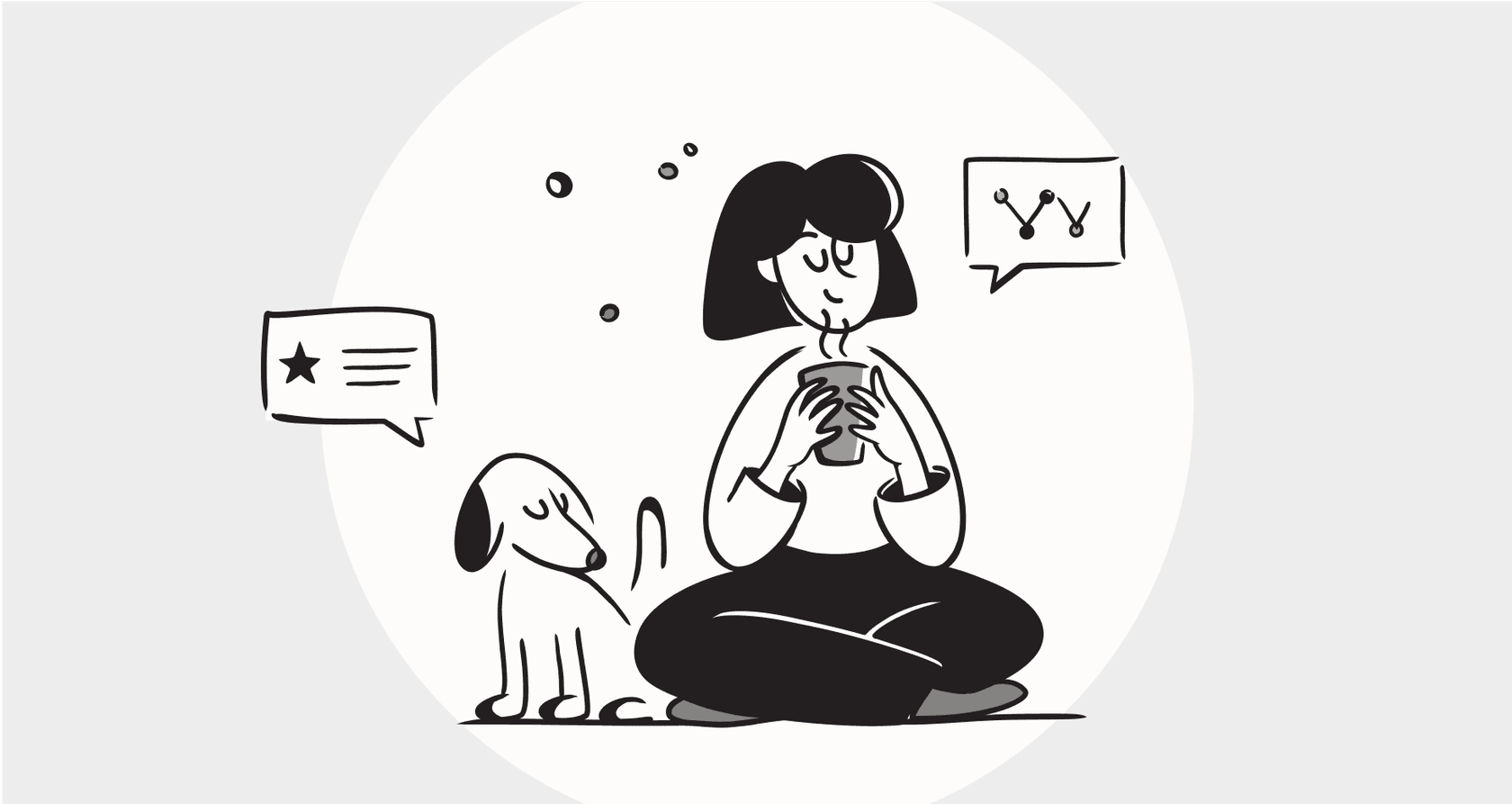
Let me guess: your support team is tired of answering the same questions over and over again. "Where's my order?" "How do I reset my password?" "What's your return policy?" It’s a loop that eats up time that could be spent on trickier problems that actually need a human touch.
The fix seems simple enough: an AI chatbot trained on your Frequently Asked Questions. It can offer instant, around-the-clock support, which keeps customers happy and gives your team a break. But then you hit the big question: how do you actually train an AI chatbot on your FAQs?
If you’re picturing months of coding or endless hours spent uploading spreadsheets, take a deep breath. Modern tools have completely changed how this works. This guide will walk you through the real steps, from getting your data ready to picking a platform that helps you launch a genuinely useful bot in minutes, not months.
The role of an FAQ chatbot
At its heart, an FAQ chatbot is just an automated program that answers common questions by looking up info you've given it. Think of it as your first line of defense in customer support, handling all the routine queries so your team can focus elsewhere.
You've probably run into older, rule-based bots that felt clunky and unhelpful. They only understood specific keywords and would get stuck if you worded your question a little differently. Today's AI chatbots are in a different league entirely. They use Natural Language Processing (NLP) to figure out what people are actually asking, even with slang, typos, or weird phrasing. It makes for a conversation that feels a lot more natural and, well, human.
Step 1: Getting your knowledge base ready
An AI chatbot is only as good as the information it learns from. You can't expect it to have answers if the knowledge isn't there or is hidden away in some weird format. The very first thing you have to do is pull together all the information you want your bot to know.
Pulling together your official FAQs
This is the obvious starting point, the structured knowledge your company has already put together. It’s the stuff you send customers to every day. You'll usually find it in places like:
-
Help center articles: Your public guides on platforms like Zendesk, Freshdesk, or Intercom.
-
Internal wikis: All that detailed documentation living in Confluence or Notion.
-
Product documentation: The how-to guides and technical details you have in Google Docs or PDFs.
-
Canned responses: Those saved replies and macros your team uses to answer common questions in a flash.
These documents are a solid foundation, but they're only telling half the story.

Finding hidden FAQs
Here’s a big problem you’ll run into with many chatbot platforms: they can only learn from those neat, official documents. They completely miss the single best source of knowledge you have: your team's past support conversations.
Just think about it. Your old tickets are filled with thousands of real questions from real customers, using their own words. Even better, they contain the proven, on-brand answers from your top agents. This is where the real knowledge is, the workarounds, the kind phrases, and the solutions that aren't written down in any formal guide.
This is where a modern tool makes a huge difference. Instead of letting that goldmine of data go to waste, you can use a platform that automatically sifts through thousands of past tickets to learn your brand voice, common issues, and effective answers from day one. For instance, a tool like eesel AI connects right to your helpdesk and trains on your historical conversations. It absorbs your support team's collective wisdom, giving your chatbot a deep understanding of your business before it ever says "hello" to a customer.
Step 2: Choosing a training method
Once you have your knowledge sources lined up, it's time for the actual training. The method you go with will dramatically affect how well your chatbot works and how much time it takes to get up and running.
The old way: Manual uploads and rigid rules
The traditional way to "train" a bot was to build a giant spreadsheet of strict question-and-answer pairs. You’d upload the file, and the bot would basically do a simple search.
This method still exists, but it has some major downsides:
-
It’s inflexible: The bot can only answer questions that are a perfect match for what you wrote. If a user asks, "How long for delivery?" but you only put "What are your shipping times?", the bot just gives up.
-
It’s a maintenance nightmare: Every time a new question pops up, or you notice a new way people are asking an old one, you have to go back and manually edit the file.
-
It doesn't grow with you: As your product changes and your knowledge base expands, this manual system becomes a total mess.
Honestly, this approach is pretty outdated and just doesn't create the kind of helpful, easygoing experience customers are looking for today.
The developer way: Building with LLMs and RAG
A much more powerful route involves using Large Language Models (LLMs), like the tech from OpenAI, along with a technique called Retrieval-Augmented Generation (RAG).
Basically, RAG works by having the AI first search through your specific documents to find the most relevant bits of information. Then, it uses that info to put together a custom, accurate answer. This stops the AI from just making stuff up and keeps its responses grounded in your company's actual knowledge.
While this is incredibly powerful, it comes with its own set of hurdles:
-
It requires serious technical skills: You need a team of developers who know their way around APIs, vector databases, and complex frameworks.
-
It’s a huge time sink: This is not a weekend project. Building a custom RAG system from the ground up is a major development effort that can take months.
-
You're in charge of everything: Your team has to build, host, and maintain all the tech behind it, which gets expensive and complicated fast.
For most support teams, this just isn't practical. You're looking for a solution, not another massive engineering project to manage.
The platform way: The fastest route
This is the sweet spot. A platform gives you all the power of LLMs and RAG without any of the headaches of building it yourself. Modern AI platforms do all the heavy lifting in the background, allowing non-technical teams to build and launch seriously smart chatbots.
Platforms like eesel AI are designed for exactly this. You can connect all your knowledge sources, your help center, old tickets, Confluence, Google Docs, with a few simple clicks. You can be live in minutes. This is a big change from other "enterprise" tools that often push you into long sales calls and demos just to see how things work. With eesel AI, you get the power of a custom-built system in a simple, self-serve dashboard that anyone can figure out.

Step 3: Overcoming common hurdles
Launching a new AI tool can feel a little nerve-wracking. What if it says the wrong thing? What if it just annoys customers? These are totally fair questions, but the right platform will give you the tools to handle them confidently.
Keeping it accurate
One of the biggest fears with AI is that it might "hallucinate" and give out bad or completely made-up information. The best way to prevent this is to have control. You need to be able to tell your bot exactly where it should (and shouldn't) look for answers.
This is solved with a feature sometimes called "scoped knowledge." It lets you limit which documents or data sources a bot can pull from for certain topics. With eesel AI, you have full control over this. For example, you can create a bot that only handles billing questions and tell it to only use your official billing policy documents. This ensures it won't ever try to give technical advice or wander off-topic. That level of control is key to building trust in your AI.

Testing with confidence
So, how do you know if your chatbot is ready before you set it loose on your customers? Most platforms don't have a great answer here. They might give you a basic preview, but you're mostly just crossing your fingers and hoping for the best.
This is why you should look for a platform built for a risk-free launch. It’s a key part of what makes eesel AI different, thanks to its powerful simulation mode. This feature lets you test your fully set-up chatbot on thousands of your real, historical support tickets in a safe environment. You can see exactly how the bot would have replied to past customer issues, get solid forecasts on its resolution rate, and tweak its behavior before a single customer ever talks to it.

Keeping your chatbot sharp
Training a chatbot isn't a one-time thing. It's an ongoing process. As your business evolves and customers come up with new questions, you need a way to spot what the bot can't answer and fill those knowledge gaps.
Most platforms offer simple analytics that show you how many questions the bot handled, but they don't tell you how to make it better. The analytics in eesel AI are designed to be useful. The dashboard doesn't just throw metrics at you; it shows you trends in user questions and points out specific holes in your knowledge base. It can even look at successful answers from your human agents and automatically draft new help center articles, creating a feedback loop that helps your bot get smarter over time.

Why the right platform changes everything
When you decide to train an AI chatbot on your FAQs, you're not just picking a piece of software; you're picking a workflow. The path you choose decides how fast you'll see results, how much control you'll have, and how much work it'll be for your team.
Let's quickly recap the options:
-
Manual methods are cheap but don't really work, frustrate customers, and are impossible to manage as you grow.
-
DIY developer methods are powerful but are incredibly slow, expensive, and out of reach for anyone who isn't an engineer.
-
The right platform gives you that perfect mix of power, control, and speed.
A platform like eesel AI is built for support teams who need to fix problems now, not six months from now. By focusing on a self-serve setup, training on real customer conversations, and offering risk-free simulation, it gets rid of the roadblocks that cause so many other AI projects to stall. It also has transparent pricing without the per-resolution fees that penalize you for doing well, a common frustration with other providers.

Next steps in training your AI chatbot
A well-trained FAQ chatbot is one of the best tools you can add to your support lineup. It makes customers happier by giving them instant answers and frees up your team by handling the repetitive stuff.
Getting it right comes down to a simple formula: use all the knowledge you have (especially your past tickets) and pick a platform that gives you the control to build with confidence. You don't need a data science degree or a team of developers to make it happen. You just need the right tool.
Ready to stop answering the same questions day in and day out? With eesel AI, you can train a chatbot on your real company knowledge and get it live in minutes. Start your free trial today.
Frequently asked questions
The absolute first step is to consolidate all your existing knowledge. This includes official help center articles, internal documentation, and most importantly, your historical customer support conversations to capture real-world questions and answers.
Historical customer support tickets are incredibly valuable. They contain thousands of real questions from customers using their own words, along with the proven, on-brand answers from your best agents, offering deep insights.
Specialized platforms offer the power of LLMs and RAG without requiring coding skills, enabling rapid deployment and easier maintenance for non-technical teams. DIY approaches, while customizable, demand significant development time, technical expertise, and ongoing resources.
To prevent hallucinations, utilize features like "scoped knowledge" that allow you to limit which specific documents or data sources your bot can pull from for particular topics. This ensures the AI's responses are strictly grounded in your company's official and approved information.
Yes, look for platforms that offer a simulation mode. This allows you to test your fully configured chatbot against thousands of your actual historical support tickets in a safe environment, providing accurate forecasts of its resolution rate before launch.
Leverage detailed analytics that show trends in user questions and pinpoint knowledge gaps. Some advanced platforms can even analyze successful human agent responses to automatically suggest new help center articles, creating a continuous improvement loop.
Share this post

Article by
Kenneth Pangan
Writer and marketer for over ten years, Kenneth Pangan splits his time between history, politics, and art with plenty of interruptions from his dogs demanding attention.







