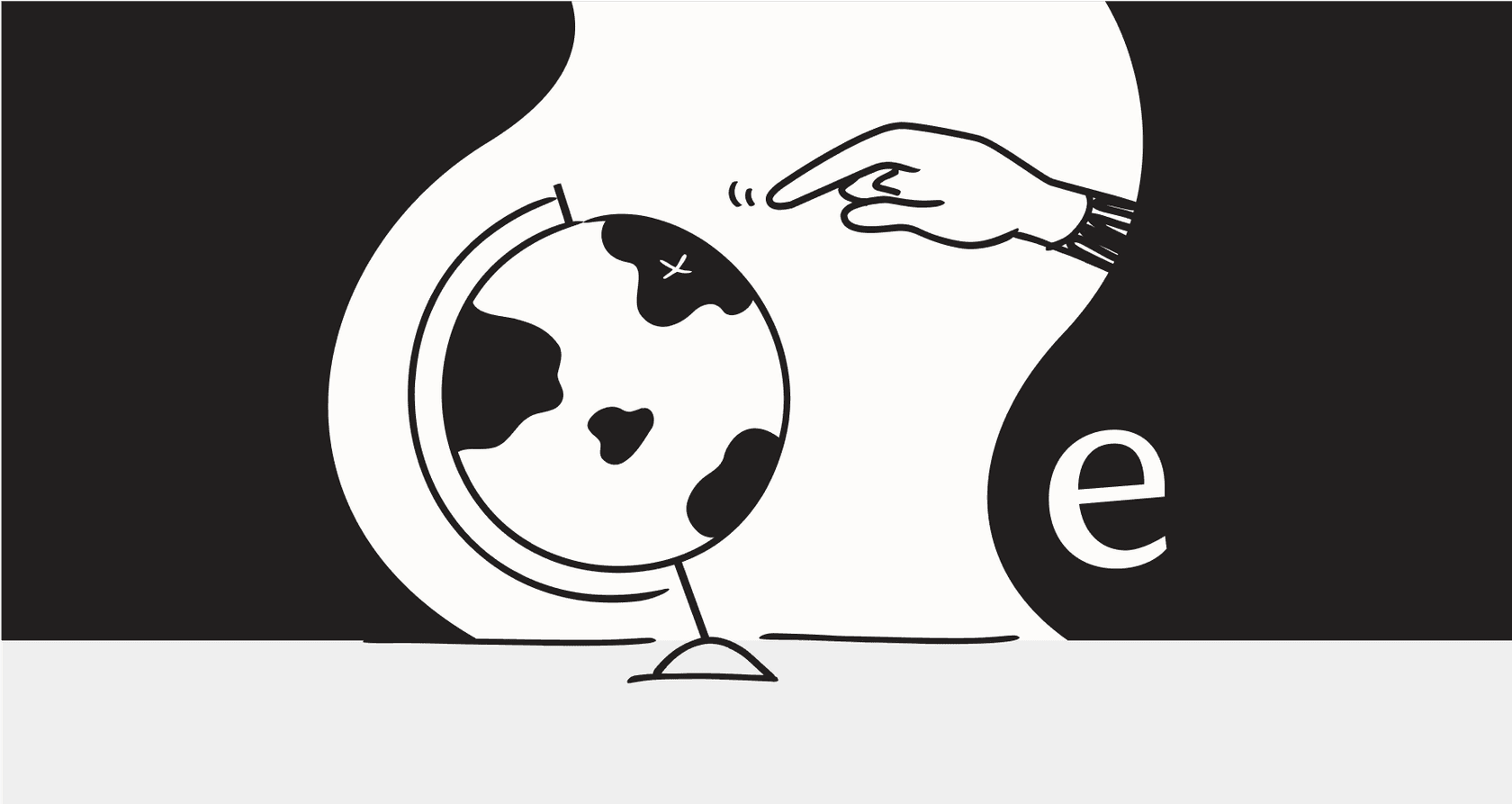
Does this sound familiar? You’re staring at another notification from Discord, Slack, or your help desk, and you already know what it is. It’s the same question you’ve answered a dozen times today. You know AI could probably handle it, but then you remember the horror stories, like Air Canada’s chatbot that completely made up a refund policy, forcing the company to honor it. The dream of automation feels a long way off when one bad answer could sink customer trust for good.
This guide will walk you through how to scale support with AI, helping you move past risky experiments. We'll show you how to build an efficient, reliable support system that helps your team and keeps your customers happy.
What does it actually mean to scale support with AI?
When we talk about how to scale support with AI, we don't just mean sticking a chatbot on your website and hoping for the best. It’s about smartly fitting AI into your entire support process so you can handle more conversations without needing to constantly grow your team or budget.
For years, the only way to grow was to hire more agents, write more macros, and build more complicated routing rules. It was a simple equation: more customers meant more costs. That's changing. Now, it involves using AI to handle frontline responses, draft replies for agents, and automatically sort incoming tickets.
But let’s be clear: this isn’t about replacing your human agents. It’s about giving them superpowers. The goal is to let AI take care of the predictable, repetitive questions, the "what's my order status?" or "how do I reset my password?" queries that take up so much time. This frees up your team to focus on the complex, tricky conversations that actually build relationships and loyalty. The difference between a simple bot and a truly helpful AI agent comes down to one thing: the knowledge it can access.
The foundation: Unifying your knowledge
Here's the deal: your AI is only as good as the information it learns from. The number one reason AI support agents "hallucinate" or give completely wrong answers is that they're working with an incomplete picture. They can't find the right knowledge because it’s usually scattered across a dozen different apps and services.
So, the first and most important step to scaling support with AI is to create a single source of truth for your AI to pull from.
Go beyond your help center
Most AI tools are only trained on a company's public help center articles. That’s a decent starting point, but it's not nearly enough. The real knowledge, the stuff with all the juicy details and specific solutions, is almost always locked away in internal docs and past conversations.
To build an AI that’s actually useful, you need to connect it to all of your knowledge sources, including:
-
Past tickets and conversations: This is your goldmine. It contains your team's tone of voice, your brand's personality, common customer problems, and thousands of proven solutions.
-
Internal wikis: Think of all the detailed technical guides and standard operating procedures living in tools like Confluence or Notion.
-
Shared documents: You probably have countless answers tucked away in various Google Docs and SharePoint files scattered across your company.
-
Chat tools: Real-time fixes from your engineering and product teams are often hashed out in internal Slack or MS Teams channels.
Trying to gather all this information by hand is pretty much impossible. Platforms like eesel AI simplify this by connecting to all these sources with one-click integrations, instantly pulling your scattered knowledge together without any complicated setup.

Turn successful resolutions into evergreen knowledge
Keeping a knowledge base up-to-date is a constant battle. It's a manual, time-sucking task that usually ends up at the bottom of the to-do list.
This is where a deeply integrated AI system really makes a difference. A good AI doesn't just answer questions; it helps you improve your knowledge over time. It can spot when a human agent gives a fantastic, reusable solution to a problem it's never seen before.
Picture this: an agent solves a tricky new issue in a support ticket. The AI sees this as a new, successful resolution and automatically drafts an article for your help center. Your support team's daily work starts feeding back into the system, constantly finding and closing knowledge gaps. This is a core part of how eesel AI works, helping you spot and fill these gaps on autopilot.

The strategy: Choosing what and how to automate
The fear of losing control, of that one-in-ten answer being a complete disaster, is what holds most people back. The solution isn’t to automate everything all at once. It’s to be selective and build a system that gives you total control over what the AI does and when. A modern AI support platform shouldn't be a black box; it should be a flexible toolkit that you're in charge of.
Start with copilots and triage, not just full automation
Jumping straight to a fully independent AI agent can feel like a big risk. A much better approach is to start with AI tools that help your team instead of talking directly to customers.
-
AI copilot: This tool drafts replies for your human agents. The agent can then review, edit, and send the response. It’s a great way to speed up responses and train new team members without any chance of the AI going rogue on a customer.
-
AI triage: This works in the background to automatically route and tag tickets based on their content, intent, and sentiment. It cleans up your support queue and gets tickets to the right person faster, all without writing a single word to a customer.
-
AI agent: This is the fully automated bot that reads a customer's question and answers it without any human help.
The best plan is to start with a copilot and triage. This lets you build confidence in the system, see how the AI performs, and collect some data. Once you're comfortable, you can move on to using a fully automated AI agent for specific, predictable types of questions.

Use custom actions and granular controls
Just answering questions isn't enough to really scale your support. A powerful AI needs to be able to do things. This is a major limitation in many out-of-the-box solutions that can only pull information from a knowledge base.
To really make a difference, your AI should be able to perform custom actions like:
-
Looking up an order status from your Shopify.
-
Checking a user's subscription status in your database.
-
Tagging a ticket as "Urgent" or "Billing Issue" in Zendesk.
-
Handing a conversation over to a specific human agent when it gets stuck.
This level of control is what separates a basic chatbot from a real automation tool. Unlike rigid tools, platforms such as eesel AI give you a fully customizable prompt and action editor. This lets you define the AI's exact tone of voice and connect it to any internal or external tool to perform real, helpful tasks for your customers.

The rollout: Deploying confidently
You could have the smartest AI in the world, but if you launch it badly, you're just asking for trouble. A "big bang" rollout, where you just flip a switch and turn the AI on for everyone, is what leads to those PR nightmares. The only way to scale safely is with a careful, data-driven approach.
Simulate first, deploy second
Before your AI ever talks to a single live customer, you should be able to test it on thousands of your past support tickets. This process, sometimes called backtesting or simulation, is your ultimate safety net.
Running a simulation gives you some incredible advantages:
-
You get a clear, numbers-backed idea of how many tickets it can actually handle for you.
-
You can see exactly which topics the AI is great at and which ones it struggles with.
-
You can review every single simulated AI response to check for quality, accuracy, and tone.
This is something you should absolutely look for in any serious AI support platform. Many tools either don't have this feature or offer basic demos that don't really show you how it will perform with your real data. A solid simulation mode, like the one offered by eesel AI, is essential for a risk-free rollout. It lets you see exactly how your AI will perform and fine-tune its behavior in a safe practice environment before it ever interacts with a customer.

Roll out gradually and monitor performance
Once you’re happy with the simulation results, fight the urge to turn the AI on for all your customers at once. The best way to do it is to roll it out in stages.
Start small. Enable the AI for just one channel, like your website chat but not your support emails. Or, you could activate it for only a small set of ticket types, like questions tagged as "how-to" or "feature request."
As you roll out, it's so important to have reporting you can actually use. Your dashboard shouldn't just show you vanity metrics like "tickets automated." It should give you real insights, pointing out gaps in your knowledge base and identifying new trends in customer questions. This gives you a clear roadmap for how to continuously improve both your AI and your support documents.

Comparing pricing models for AI support platforms
A big piece of the scaling puzzle is cost. As you look at different platforms, you'll find two main pricing models, and the difference between them can have a huge impact on your budget.
The per-resolution pricing model
This model, used by platforms like [REDACTED]'s [REDACTED] and Zendesk AI, sounds simple enough. You pay a small fee, often around $0.99, for every support ticket that the AI resolves on its own.
The huge flaw here is that this model penalizes you for being successful. As your support volume grows or as your AI gets better and resolves more tickets, your bill goes through the roof. It creates a weird situation where automating more actually costs you more, making your monthly expenses a total guessing game.
The interaction-based/flat-fee pricing model
The alternative is a model based on a flat monthly or annual fee for a certain number of AI interactions (where an interaction is a reply or a specific action). This is the approach eesel AI takes.
This model is way more transparent and predictable. You're not punished for scaling. You can automate as many tickets as you can within your plan's limits without ever worrying about a surprise bill at the end of the month. This makes budgeting easy and aligns the platform's goals with yours: to deliver as much value as possible for a predictable price.

| Feature | Per-Resolution Model (e.g., [REDACTED], Zendesk) | Interaction-Based Model (eesel AI) |
|---|---|---|
| Cost Structure | Pay for each ticket AI resolves | Predictable monthly/annual fee |
| Budgeting | Hard to predict; scales with ticket volume | Simple and transparent |
| Incentive | Can discourage you from automating more | Encourages maximizing automation value |
| Ideal For | Very low-volume teams trying out AI | Teams serious about scaling support predictably |
Scale smarter, not harder
Successfully scaling your support with AI isn't about finding some magic tool. It’s a deliberate process built on three key ideas:
-
Unify your knowledge: Connect all your scattered data to give your AI a brain it can rely on.
-
Automate thoughtfully: Use a flexible system that keeps you in complete control over what your AI does and when.
-
Deploy confidently: Use powerful simulations and a gradual rollout to remove the risk and ensure a smooth launch.
Scaling your support with AI doesn't have to be a risky, months-long project that needs a team of developers. With the right strategy and the right platform, you can get started safely, see the benefits almost immediately, and finally break free from the cycle of repetitive tickets.
Ready to scale your support without the risk? eesel AI is a truly self-serve platform that lets you go live in minutes, not months. Simulate on your past tickets and see your potential automation rate today.
Frequently asked questions
It means intelligently integrating AI into your entire support workflow to handle more conversations without increasing your team or budget. The goal is to free human agents from repetitive tasks, allowing them to focus on complex issues and relationship building.
Your AI's effectiveness is directly tied to the information it accesses. A single source of truth prevents AI "hallucinations" and ensures it pulls from all relevant internal and external documents, not just public help centers.
It's safer to start with AI copilots and triage tools that assist human agents rather than immediately deploying fully autonomous agents. This allows you to build confidence, collect data, and fine-tune performance before wider automation.
Focus on platforms that offer granular controls, custom actions, and the ability to define the AI's tone and actions precisely. Crucially, always simulate the AI's performance on past tickets before deploying it to live customers.
After thorough simulation, deploy gradually by enabling AI for specific channels or ticket types first. Continuously monitor performance with actionable reporting to identify knowledge gaps and refine the AI's behavior.
Per-resolution pricing can penalize success as costs increase with more automated tickets, making budgeting unpredictable. Interaction-based or flat-fee models offer predictable costs, encouraging maximum automation value within a set plan.
AI aims to augment human agents, giving them "superpowers" by handling predictable queries. This frees them to concentrate on high-value, complex interactions that build stronger customer relationships and loyalty.
Share this post

Article by
Stevia Putri
Stevia Putri is a marketing generalist at eesel AI, where she helps turn powerful AI tools into stories that resonate. She’s driven by curiosity, clarity, and the human side of technology.







