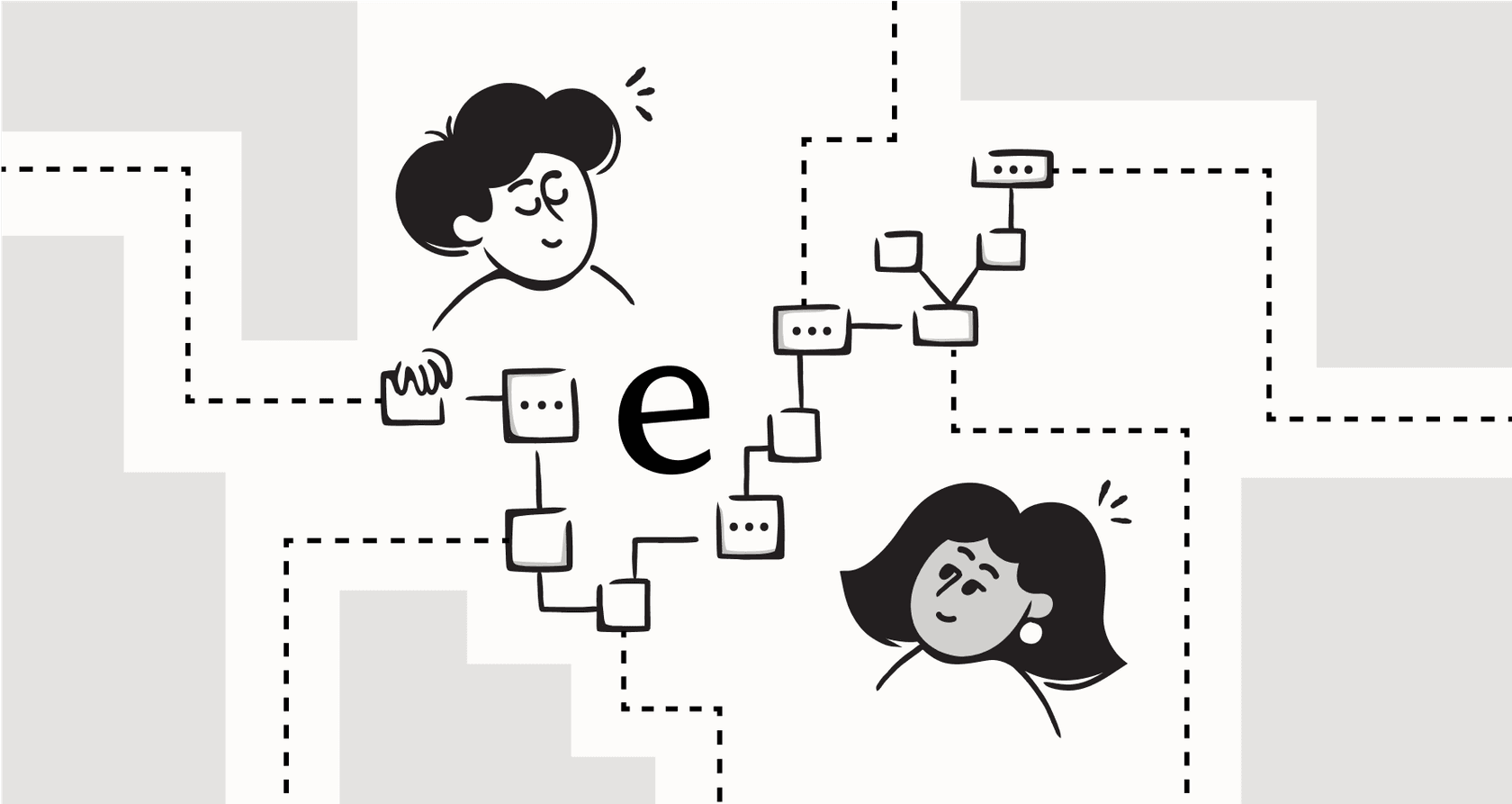
Your support queue is overflowing. Your agents are stretched thin, response times are slipping, and the Monday morning backlog feels like a mountain you’ll never climb. Sound familiar? It’s a classic growing pain for almost any company.
While you could just hire more agents to handle the load, that’s often a temporary fix that gets expensive fast. A much better approach is to cut down on the number of tickets that need a human touch in the first place. This is where AI comes in, not as a replacement for your talented team, but as a powerful partner that can handle the repetitive stuff, freeing up your agents to focus on the issues that really matter.
This guide will walk you through the main ways you can use AI to lower your ticket volume, point out the common traps to avoid, and help you choose the right approach for your team, all without having to rip out the tools you already use.
What is AI-powered ticket reduction?
AI-powered ticket reduction is about more than just batting away tickets. It’s a full-circle approach that uses artificial intelligence to solve problems automatically, clean up internal workflows, and improve your self-service options so fewer tickets are even created. The goal isn’t to build a wall between you and your customers, but to give them faster, better answers through whatever channel they like to use.
Under the hood, this approach leans on a couple of key technologies. Natural Language Processing (NLP) helps the AI figure out what customers are actually asking, even when they use slang or make a typo. Machine Learning (ML) lets the system learn from your past support conversations, so it gets smarter and more accurate over time.
The best tools don't lock you into a new ecosystem. Instead of forcing you to move everything to a new, all-in-one platform, they should plug right into the tools you already depend on, whether that's your helpdesk, your knowledge bases, or your team’s chat apps.
graph TD A[Customer Asks Question] --> B{AI Analyzes Request}; B --> C{Understands Intent & Connects to Knowledge}; C --> D[Provides Instant Answer]; D --> E[Ticket Deflected]; C --> F{Escalates to Human Agent}; F --> G[Agent Solves Complex Issue]; G --> H[Solution Added to Knowledge Base]; H --> C;
Three main ways to reduce support tickets using AI
Putting AI to work isn’t about flipping a single switch. It’s about using a few smart strategies that target different parts of your support process.
Strategy 1: Automate frontline support with an AI agent
The most direct way to shrink your ticket queue is to have an AI agent act as your first line of defense. These agents can work around the clock to autonomously solve the common, repetitive questions that eat up your team's time, like "Where's my order?" or "How do I reset my password?"
But here’s the thing: an AI agent is only as good as the information it’s trained on. We’ve all dealt with those frustrating bots that give generic, useless answers. They fail because they don’t understand the specifics of your business. The best AI learns from your world. That means it needs to be trained on your team's past support tickets to pick up your brand’s voice and understand how you solve real problems. It also means connecting it to all the places your knowledge is stored, whether that’s in a formal help center, scattered across Confluence pages, or buried in some Google Docs.
Of course, this brings up the biggest fear of automation: what if the AI messes up and creates a horrible customer experience? This is why being able to simulate its performance is an absolute must. You should never have to launch an AI blind.
Modern platforms like eesel AI let you train an AI agent on your team's past tickets and all your different knowledge sources. More importantly, you can simulate how it would have performed on thousands of your historical tickets before it ever talks to a live customer. This gives you a clear, data-backed prediction of its accuracy and resolution rate, so you can go live feeling confident.

Strategy 2: Empower your agents and streamline triage
Not every ticket can be automated, nor should it be. The next strategy is all about using AI to make your human agents faster and more effective, cutting down the time and effort they spend on every single ticket.
This is where an AI Copilot comes in handy. Think of it as an assistant that sits right beside your agents, drafting replies based on similar past tickets and your knowledge base articles. It can summarize long, rambling conversations in a click and suggest the perfect answer, which is a huge help for speeding up responses and getting new agents up to speed quickly.
Then there's AI Triage. Instead of someone having to manually sort through the queue every morning, AI can instantly categorize incoming tickets (like "Billing" or "Bug Report"), set the right priority, and send them to the correct team or agent. This simple step gets rid of a huge administrative bottleneck and makes sure important tickets don't get lost in the shuffle.
A common issue, though, is that AI tools built directly into big helpdesk platforms are often stuck inside their own little world. They can’t easily pull information from other tools, like your order database or CRM. The most useful AI copilots are the ones that can do more than just answer questions. A flexible tool like eesel AI plugs into your existing helpdesk, whether it's Zendesk, Intercom, or Freshdesk, and can be set up with custom actions. This lets your agents, or the AI itself, look up order details in Shopify or create a task in Jira directly from the helpdesk, no tab-switching required.

Strategy 3: Improve self-service with a smarter knowledge base
The cheapest support ticket is the one that’s never created. This last strategy focuses on deflecting tickets by helping customers find answers on their own.
An AI-powered chatbot on your website or help center can do way more than basic keyword matching. It can understand what a user is really asking for and pull the single, relevant paragraph from a 2,000-word help article, giving them the exact answer they need, right away.
But how do you know which help articles to write in the first place? You can let the AI tell you. By analyzing the questions your customers ask day in and day out, AI can pinpoint the biggest gaps in your knowledge base.
Some platforms are now turning this analysis directly into action. For example, eesel AI can analyze your resolved support tickets, identify recurring questions that aren't answered in your help center, and automatically generate draft articles for your knowledge base. This closes the loop, making sure your self-service content is always built on real, proven customer problems.

Common pitfalls and how to avoid them
Bringing AI into your workflow isn't always smooth sailing. Many teams get burned by confusing pricing, disruptive setups, and a scary lack of control. Here’s how to spot these red flags and avoid them.
Pitfall 1: Confusing, resolution-based pricing
Many AI vendors use a pricing model that charges you "per resolution" or "per ticket." It sounds simple, but it creates unpredictable costs that basically punish you for being successful. Had a busy month with a lot of customer questions? Your AI bill could suddenly shoot through the roof, discouraging you from automating the very things that would help you scale.
How to avoid it: Look for platforms with transparent, predictable pricing. You should know what your bill will be ahead of time, no matter how many tickets you get. Prioritize vendors like eesel AI that offer clear plans with no per-resolution fees. This gives you cost certainty and lets you scale your automation without fearing a surprise invoice. Flexible monthly plans also mean you aren't stuck in a long-term contract if your needs change.

Pitfall 2: The 'rip and replace' problem
This is one of the biggest hidden costs of adopting AI. Large, all-in-one platforms often demand that you move your entire helpdesk, CRM, and existing workflows just to get their best AI features. This isn't a small task; it's a massive project that can chew up months of engineering time, disrupt your entire team, and grind your support to a halt.
How to avoid it: Choose an AI layer that integrates with the tools you already use and love. The modern approach is to use a flexible AI platform that plugs directly into your current setup. With eesel AI, you can connect your helpdesk with a single click and go live in minutes, not months. There’s no need to change your established workflows or retrain your team on a completely new system.

Pitfall 3: Lack of control and risky rollouts
Handing over customer conversations to a "black box" AI is a terrifying thought for any support leader. Many systems are all-or-nothing, leaving teams worried about unleashing a badly-behaved bot on their customers with no way to test it or pull it back.
How to avoid it: Demand detailed control and solid testing before you launch anything. A trustworthy AI platform should put you in the driver's seat. With eesel AI's workflow engine, you can set precise rules for when the AI should step in. You can start small, maybe automating just one ticket type like "password resets," and have it safely escalate everything else. The ability to simulate on past tickets and roll out automation piece by piece removes the risk and lets you build confidence in the system.

Your checklist for reducing support tickets with AI
Ready to get started? Here’s a quick checklist to help you get it right.
-
Start with a clear goal: Pinpoint the single most repetitive, time-consuming ticket type you want to automate first.
-
Audit your knowledge sources: Figure out where the answers to customer questions actually live (help center, internal docs, past tickets) and make sure the info is up-to-date.
-
Choose a tool that integrates, not dictates: Prioritize platforms that work with your existing helpdesk and other tools.
-
Simulate before you activate: Never launch an AI agent without testing it on your own historical data first.
-
Roll out gradually: Start with a very small scope (like one channel or one type of ticket) and expand as you build confidence and see good results.
-
Monitor and improve: Use AI-generated reports to find gaps in your knowledge and keep making your setup better over time.
Stop drowning in tickets and start delivering better service
Successfully using AI to reduce support tickets isn't about buying a single, magical product that solves everything overnight. It's about adopting a smart strategy that focuses on smooth integration, giving you control, and letting you roll things out at a comfortable pace.
The real goal here is to free up your human agents to do their best and most important work: solving complex problems, building real relationships, and turning customers into loyal fans. By automating the noise, you empower your team to focus on what truly matters.
If you're looking for an AI platform that plugs into your existing tools, gives you full control over automation, and lets you test with confidence, get started with eesel AI in minutes.
Frequently asked questions
While a full transformation takes time, you can see immediate impact by automating specific, repetitive ticket types. Platforms that allow simulation on historical data can show you predicted resolution rates before you even go live, giving early confidence. Start with a clear, narrow goal for the quickest initial wins.
No, the goal of using AI is not to replace human agents. Instead, AI handles repetitive, low-complexity tasks, freeing your team to focus on complex problem-solving, empathy, and building stronger customer relationships. AI empowers agents, making their work more impactful.
Modern AI platforms prioritize control and safety. You should use tools that allow you to simulate performance before launch and set clear escalation rules for when the AI can't resolve an issue. This ensures customer issues are routed to a human agent when needed, preventing poor experiences.
To ensure predictable costs, look for AI vendors with transparent, flat-fee pricing models rather than "per resolution" or "per ticket" charges. This prevents unexpected bills during busy periods and allows you to scale your automation confidently without financial surprises.
Not at all. The best approach is to choose an AI solution that integrates seamlessly with your existing helpdesk and other tools you already use. Avoid "rip and replace" platforms that demand a complete system overhaul, as these can be disruptive and costly.
Begin by identifying one highly repetitive and time-consuming ticket type you want to automate first. Choose a tool that allows you to simulate its performance on past tickets and then roll out gradually, expanding its scope as you build confidence and see positive results.
Share this post

Article by
Stevia Putri
Stevia Putri is a marketing generalist at eesel AI, where she helps turn powerful AI tools into stories that resonate. She’s driven by curiosity, clarity, and the human side of technology.







