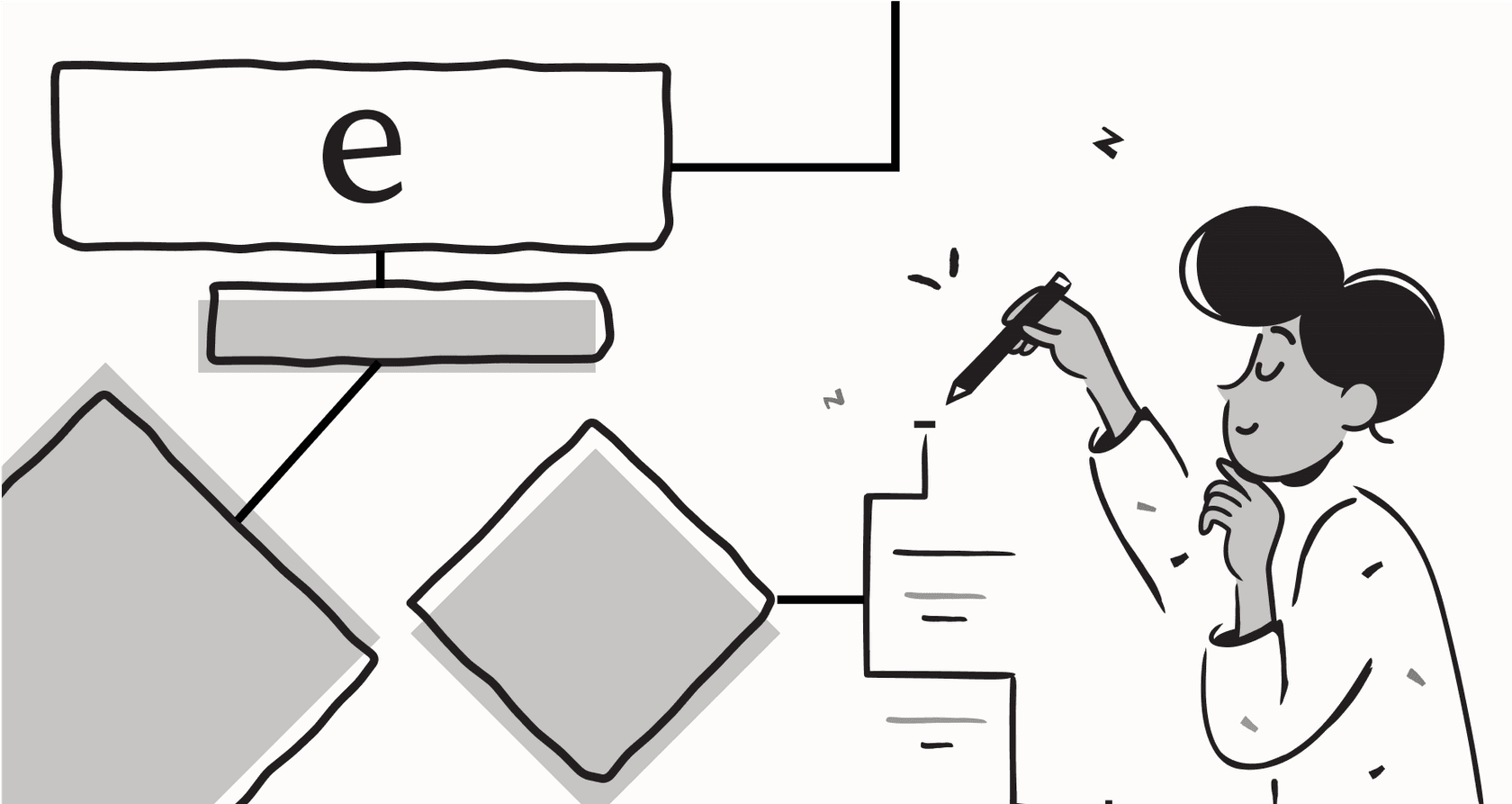
Let me tell you a quick story. A support manager at a mid-sized e-commerce business was working 12-hour days, but the team’s average response time was still stuck at four days. It sounds like a nightmare, but it was their reality. They were growing fast, and the support team was completely swamped with the same tickets over and over. Customer satisfaction was, unsurprisingly, in the tank.
This isn’t a one-off problem. When 60% of customers say an "immediate" response means 10 minutes or less, a four-day wait feels like an eternity. The pressure to speed things up is real, but you can’t just tell your team to work faster. Rushed, bad answers don't help anyone.
So, what's the actual fix? It’s not about burning out your team or hiring more people to answer the same questions. It’s about using AI to handle the simple, repetitive stuff that’s clogging up the queue. This frees up your agents to use their brains on the tricky problems where a human touch really matters.
This guide will walk you through a practical, 5-step process to bring AI into your workflow, cut down your first response time, and make life better for both your customers and your team.
Preparing to use AI to reduce first response time
Jumping into AI doesn’t have to be some huge, complicated project. A little bit of prep work goes a long way and makes the whole process much smoother. Before you dive in, there are a few things you'll want to have handy.
First, you need to know your numbers. You can't fix what you don't measure, right? Take a look at your helpdesk data from a tool like Zendesk, Freshdesk, or Intercom. Pull up your average First Response Time (FRT), your total ticket volume, and a list of the most common reasons people are writing in.
Next, figure out where all your answers are hiding. Think about all the places your team finds information to solve customer problems. This is more than just your official help center. It’s the internal wikis on Confluence or Google Docs, your collection of macros, and even the thousands of past ticket conversations sitting in your helpdesk.
Finally, you’ll need an AI platform that plays nice with your existing tools. The whole point is to improve your current setup, not tear it down and start from scratch. Look for a platform that’s easy to use and connects directly to the software you already depend on.
A 5-step process to reduce first response time with AI
Alright, this is the heart of the guide. We're going to walk through the exact process that teams have used to analyze their support tickets, train a smart AI assistant, and safely launch it to their customers, sometimes cutting response times by over 90%.
Step 1: Find patterns in your support tickets
Your first move is to identify the easiest wins. It's tempting to try and automate everything at once, but that's a classic mistake. You'll just end up confusing the AI and annoying your customers.
The process is pretty simple: just review your support tickets from the last couple of months and start grouping them. What are the most common questions people ask? You'll start seeing patterns almost immediately. For most companies, a huge slice of their ticket volume comes from a small handful of repetitive requests.
Things like "Where is my order?", password resets, and basic questions about billing or shipping often make up a massive 60-70% of all incoming tickets. These are your best candidates for automation. They’re straightforward, have clear answers, and don’t require a ton of emotional nuance to handle. This little audit gives you a clear, data-driven place to start.
Modern AI tools can even do this for you. Instead of spending hours manually tagging everything, platforms like eesel AI can analyze your past conversations automatically to find and group these common themes for you.
Step 2: Train your AI with the right knowledge
An AI is only as good as the information it learns from. A common reason AI projects flop is that they're only trained on one thing, like an official help center that might be months out of date. To build an AI that's genuinely helpful, you have to connect it to all the places your answers live.
This means pointing it to:
-
Your helpdesk history: Your old, resolved tickets are a goldmine. They contain your specific brand voice and thousands of examples of how your team has successfully solved problems.
-
Internal wikis: Let's be honest, the real source of truth is often tucked away in internal docs on Confluence, Notion, or Google Docs. Your AI needs to see that.
-
Macros and canned responses: The shortcuts and templates your team already uses are perfect training material.
This is a real strength of a tool like eesel AI. While some tools make you manually create and upload training documents or can only use one knowledge base, eesel AI connects to all these sources instantly, giving it a much richer understanding of your business from the get-go.
Step 3: Define rules and actions for your AI assistant
Once your AI has the knowledge, it’s time to give it a job description. The key here is that you are in control. You get to decide exactly what the AI does and when.
Start with selective automation. Create a simple rule for your AI assistant to only handle the ticket types you pinpointed in Step 1 (for example, tickets that include the words "order status"). For every other ticket, the rule should be to pass it straight to a human agent. This ensures you’re starting out in a safe, controlled way.
Next, give it a custom persona. Use a simple prompt editor to shape the AI's tone of voice. Do you want it to be formal, or more friendly and casual? A good AI should sound like a natural extension of your brand, not a generic robot.
Finally, teach it to take action. This is what separates a simple chatbot from a real support agent. A great AI doesn't just give answers; it solves problems. You can set it up to do specific tasks, like:
-
Looking up live order information from your Shopify store.
-
Automatically adding the right tags to tickets.
-
Sending a ticket to a specific team based on what the customer wrote.
With eesel AI, this level of control is built right in. You can use its workflow builder to set up precise rules and actions yourself, making sure the AI behaves exactly how you want it to, no developers needed.
Step 4: Test with confidence using simulation
The biggest (and most valid) fear when launching AI is, "What if it says something weird to a customer?" The best way to get over that hump is to test everything thoroughly in a completely risk-free way.
That’s where simulation comes in. You can run your fully configured AI agent on thousands of your actual past support tickets. This lets you see exactly how it would have responded in real situations, without any customers seeing a thing.
This process lets you:
-
Check every single AI-generated response to make sure it's accurate and sounds like your brand.
-
Get a solid forecast of your automation rate and see how much time you'll actually save.
-
Find any gaps in your knowledge base that you need to fill before you go live.
This is a huge benefit of eesel AI. Many competitors might give you a generic demo with their own sample data, but eesel AI’s Simulation Mode lets you test your entire setup on your own historical tickets. It gives you the proof and the confidence you need to launch.
Step 5: Go live with a gradual rollout
Once you've run your simulation and fine-tuned your AI, you're ready to go live. But that doesn't mean you should flip a switch and turn it on for everyone at once. A gradual rollout is the safest and smartest way to go.
Start small. Turn on your AI agent for just one channel, like your website chat widget, or have it handle only one specific type of ticket that you're very confident about. This lets you see how it performs in the real world in a controlled environment.
As it's running, keep an eye on your analytics dashboard. You'll want to watch a few key things:
-
First Response Time: This is the big one. You should see it start to drop.
-
AI Resolution Rate: What percentage of tickets is the AI handling all by itself?
-
CSAT: Are customers happy with their AI-powered interactions?
As you get more comfortable and see good results, you can slowly let the AI handle more channels and ticket types. This step-by-step approach makes for a smooth transition, reduces risk, and lets you learn as you go. The reporting from eesel AI doesn't just show you what happened; it gives you insights to help you keep improving.
Pro tips and common mistakes to avoid
Deploying AI is a learning process, and it's always better to learn from someone else's mistakes. Here are a few common pitfalls to watch out for.
Don't try to automate everything
Some teams get a little too excited and try to make AI automate every single customer issue. This always backfires. Customers with complex or emotional problems get stuck in a loop, unable to reach a person, and end up more frustrated than when they started.
Instead, aim to automate the most repetitive 20-30% of your tickets first. Focus on the simple stuff. Most importantly, make sure every AI conversation has a clear and easy way for the customer to say, "I want to talk to a person." This builds trust and keeps your customers from feeling trapped.
Give your AI a human touch
Nothing makes a brand feel cold and impersonal faster than a generic, robotic AI response. Customers can spot it from a mile away, and it just makes them feel like you don't care.
Your AI should sound like your best agent on their best day. Spend a little time in a prompt editor to dial in your brand's unique voice. This is another spot where eesel AI helps out, as it automatically learns from the tone your team has used in thousands of past human conversations, giving it a more natural starting point.
Frame AI as a helper, not a replacement
When you bring AI into the mix, it's normal for your support agents to feel a little uneasy about their jobs. If they see it as a threat, they might be resistant to using it.
Be open about it and explain that the AI is a tool to get rid of the most boring parts of their job. Seriously, nobody enjoys answering "Where is my order?" 50 times a day. The whole point is to free up your agents to become true product experts who solve interesting problems and handle your most important customers. That manager from the story at the beginning? She went from burnout to actually loving her job again because she could focus on work that mattered.
Final thoughts on reducing first response time with AI
Reducing your first response time with AI isn't some far-off, futuristic idea. It’s something any support team can do today with a bit of planning. By following a clear process, you can build an AI assistant that works for you, your team, and your customers.
Just remember the five steps: Audit your tickets to find the right opportunities, Unify your knowledge to make your AI smart, Configure its rules to stay in control, Simulate on your own data to build confidence, and Roll Out gradually for a smooth launch.
The goal isn't to replace your talented team. It’s to give them a tool that provides instant, accurate answers to simple questions. This frees them up to deliver the thoughtful, human support that builds real customer loyalty. You can turn your support team from a backlogged cost center into an efficient source of customer happiness.
Start cutting your response time today
Your team is busy, and you don't have time for a long, drawn-out implementation project. eesel AI is the refreshingly simple way to put this guide into practice.
You can connect your helpdesk, simulate how an AI agent would perform on your past tickets, and see your potential automation rate in under an hour.
Start your free trial and see how quickly you can reduce your first response time.
Frequently asked questions
With the right AI platform, you can often connect your existing tools and begin simulating AI responses on your own data in under an hour. The gradual rollout strategy then ensures a smooth, controlled launch.
Focus on the most common, repetitive questions that have clear answers, such as order status, password resets, or basic billing and shipping inquiries. These often make up a significant portion of incoming tickets and are ideal for initial automation.
The goal of AI in customer support is to act as a helper, not a replacement. It handles routine tasks, freeing up your human agents to focus on complex issues and provide more thoughtful, personalized support that truly matters.
You should unify all your knowledge sources for the AI to learn from, set a custom persona for its tone, and rigorously test it using simulation mode on your historical tickets. This allows you to review responses and refine its behavior before going live.
Yes, a good AI platform is designed to play nice with your existing tools, offering one-click integrations with popular helpdesks like Zendesk and Freshdesk. The aim is to enhance your current workflow, not replace it.
You should monitor key metrics such as your First Response Time, AI Resolution Rate (the percentage of tickets the AI handles entirely), and customer satisfaction (CSAT) scores. A dedicated analytics dashboard will provide the insights needed for continuous improvement.
Share this post

Article by
Stevia Putri
Stevia Putri is a marketing generalist at eesel AI, where she helps turn powerful AI tools into stories that resonate. She’s driven by curiosity, clarity, and the human side of technology.







