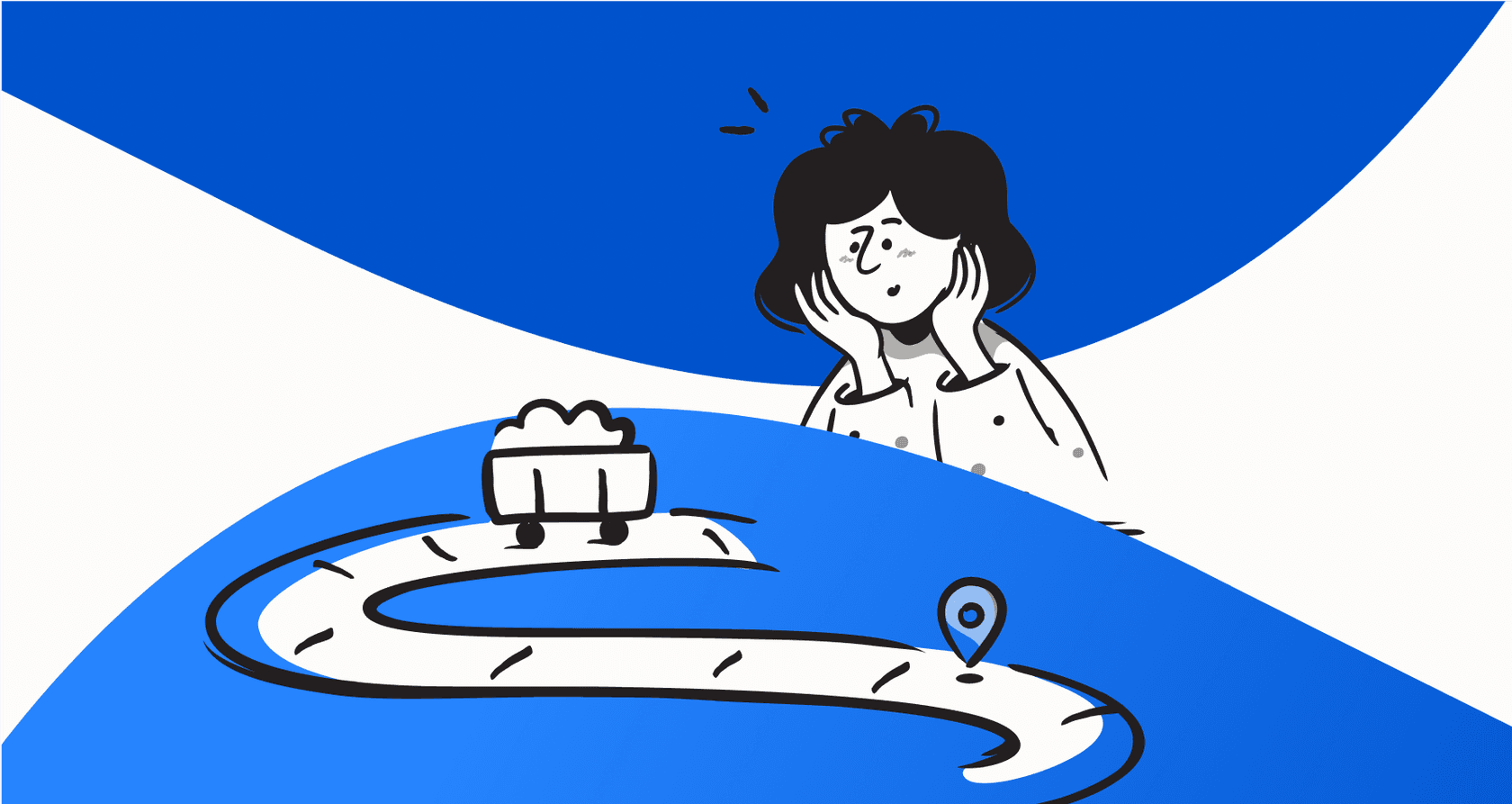
We’ve all had a terrible chatbot experience. You know the one, where you’re stuck in a loop, endlessly rephrasing your question while the bot cheerfully replies, "Sorry, I don't understand." It’s enough to make you give up entirely. For a long time, that’s what chatbots were: rigid, frustrating, and not very helpful.
But that’s not the whole story anymore. Today's AI agents are leagues better than their old, rule-based predecessors.
The big difference? Connecting them to a brain, which is your company’s own unique knowledge base. This guide is for anyone looking to build an AI chatbot that works by tapping into your internal docs and data. We'll go through the entire process, from getting your information ready and picking the right platform to launching it with confidence.
What is an AI chatbot connected to a knowledge base?
Put simply, it's an AI tool that answers questions by looking up information in your company's private documents. Think of it as a super-smart assistant who has read every single help article, internal wiki page, and technical spec sheet your company has ever created.
The tech behind this is called Retrieval-Augmented Generation (RAG). That sounds complicated, but the idea is pretty simple: the AI first retrieves the right document from your knowledge base and then uses that info to generate a relevant, accurate answer. It’s like giving the AI an open-book test, where your knowledge base is the textbook.
graph TD A[User asks a question] --> B{AI Chatbot receives query}; B --> C[Step 1: Retrieve]; C --> D[Search Knowledge Base for relevant documents]; D --> E[Step 2: Augment]; E --> F[Pass retrieved documents to AI model along with the original question]; F --> G[Step 3: Generate]; G --> H[AI generates an answer based on the provided documents]; H --> I[Answer is sent to the user];
This is a completely different world from older, scripted chatbots. Those bots could only follow a strict, pre-written path. If you asked a question it wasn’t programmed for, you’d hit a dead end. A modern AI chatbot, on the other hand, understands what you’re asking and can put together natural, human-like answers based on your verified information. This keeps the AI based in fact, which stops it from making things up or "hallucinating" wrong answers.
Step 1: Get your knowledge in order
An AI chatbot is only as good as the information it's given. If your knowledge base is a messy, outdated pile of documents, you’re setting your chatbot up to fail. It's the old "garbage in, garbage out" problem.
For most companies, the biggest headache is that information is scattered all over the place. You might have help articles in one system, internal policies in another, and tech specs in a random folder of PDFs. Often, this information is inconsistent, incomplete, or just flat-out wrong. Before you can automate anything, you need to clean house.
Pull your data sources together
Your company’s knowledge lives in a bunch of different spots. The first thing to do is figure out all the sources you want your chatbot to learn from. Common ones include:
-
Help center articles: Your public-facing guides on platforms like Zendesk, Freshdesk, and Intercom are the most obvious place to start.
-
Internal wikis: This is where your team’s real expertise is often hidden away, in tools like Confluence or Notion.
-
Documents: Don't forget about shared drives filled with Google Docs, SharePoint files, and PDFs.
-
Past customer conversations: Your old support tickets and chat logs are a goldmine. They show how your team actually solves problems and perfectly capture your brand's tone of voice.

That last point is a powerful one that’s easy to overlook. Some modern platforms can automatically learn from thousands of past customer conversations, figuring out common solutions without you having to write a single new article.
Once you know where your knowledge lives, it's time to get it organized. Here are a few tips:
-
Break down long documents into smaller, bite-sized articles that each focus on one topic.
-
Use clear, descriptive titles that a person (or an AI) can easily understand.
-
Do a quick check to make sure the information is still accurate and not outdated.
Let's be real, cleaning and structuring all this data is usually the most time-consuming part of this whole process. It can feel like a huge undertaking. Thankfully, you don't have to do it all by hand. A tool like eesel AI can help by analyzing your team's successful ticket resolutions and suggesting new draft articles for your knowledge base. This helps you fill in the gaps with content that you already know works for your customers.
Step 2: Choose your platform
Once your knowledge is in decent shape, you have to decide how you're actually going to build this thing. There are three main ways to go, and the right one for you depends on your team's technical skills, your budget, and how much control you want.
The DIY approach
This path means using open-source frameworks like LangChain or no-code platforms like Botpress to build a chatbot from scratch.
-
The upside: You get total control and customization. You can choose your own AI models, design the logic from the ground up, and create a system that’s tailored to your exact needs.
-
The downside: Just know this isn't a weekend project. It takes serious developer know-how and a good understanding of AI infrastructure. You'll be on the hook for all the ongoing maintenance, and you can get hit with hidden costs for hosting, vector databases (like Pinecone), and API calls to AI models from OpenAI. Realistically, this is a months-long project, not a quick win.
Take a platform like Botpress, for example. The plans might look simple, but the costs can add up.
| Plan | Price (Billed Annually) | What It Includes |
|---|---|---|
| Pay-as-you-go | $0/mo + AI Spend | A visual builder and a small amount of free AI usage. |
| Plus | $79/mo + AI Spend | Adds live agent handoff and visual knowledge tools. |
| Team | $445/mo + AI Spend | Adds user roles and collaboration features. |
| Enterprise | Custom | Adds dedicated support and onboarding. |
The key thing to watch here is the "+ AI Spend" part. That, along with other add-ons, can make your final bill pretty unpredictable.
The all-in-one approach
This option involves using the native AI bot that comes with your existing helpdesk, like Zendesk AI Agents or [REDACTED]'s [REDACTED].
-
The upside: It's convenient. The tool is already part of your helpdesk, so your team doesn't have to learn a new interface.
-
The downside: That convenience comes with some big trade-offs.
- Limited Knowledge: These bots often live in a walled garden. They can usually only learn from help articles inside that specific platform, ignoring all the valuable knowledge your team has in places like Confluence, Google Docs, or Slack.
- "Black Box" Functionality: You get very little say in how it works. The AI's personality, its behavior, and the rules for when it passes a chat to a human are often locked down and can't be changed to fit your needs.
- Vendor Lock-in: You're committing deeply to one company's ecosystem. If you ever decide to switch helpdesks, you’ll have to throw out your AI bot and start all over again.
Pricing for these tools can also be a bit of a maze. Zendesk AI Agents are an add-on to their main plans, starting at an extra $55 per agent, per month. [REDACTED]'s [REDACTED] is usually bundled into their more expensive plans, which often require a custom quote from their sales team.
The specialist approach
The third option is to use a purpose-built AI platform that sits on top of all your existing tools. This is where a tool like eesel AI fits in. It’s a modern approach that gives you the best of the other two options while skipping their biggest problems.
Here’s why it’s often a better way to go:
-
Get started in minutes: Unlike the months-long DIY path, a platform like eesel AI connects to your helpdesk and knowledge sources with simple, one-click integrations. You can set it up yourself right away without having to schedule a demo or talk to a salesperson.
-
Connect all your knowledge: Remember that walled garden problem? This approach avoids it. eesel AI doesn't just learn from your help center. It connects to your Google Docs, Confluence, Notion, and even learns from your past support tickets to pick up your brand voice and common solutions automatically.
-
You're in control: You get a fully customizable workflow builder, not a black box. You can use a simple editor to define the AI's exact personality, create custom actions (like looking up an order status), and set up specific rules for which tickets to automate and when to bring in a human.

This table sums up the main differences:
| Feature | DIY / Open-Source | All-in-One (e.g., Zendesk) | Specialist (eesel AI) |
|---|---|---|---|
| Setup Time | Months | Days to Weeks | Minutes to Hours |
| Knowledge Sources | Total control (but needs code) | Helpdesk articles only | All sources (Helpdesk, Wiki, Docs, Tickets) |
| Customization | Very High (and very complex) | Very Low ("black box") | Very High (with a no-code editor) |
| Maintenance | High (ongoing dev work) | Low (vendor handles it) | Low (eesel AI handles it) |
| Cost Model | Unpredictable (dev time, APIs) | Predictable (per agent fee) | Transparent & predictable |
Step 3: Launch and fine-tune
Launching a new AI chatbot shouldn't be a "flip the switch and hope for the best" kind of moment. The best rollouts are gradual, guided by data, and focused on building trust with both your customers and your own team.
Test in a risk-free environment
Before you let your chatbot talk to a single customer, you need to have a good idea of how it will perform. This is a huge problem with many platforms; they don't give you a good way to test, so you're forced to experiment on live customers. That can lead to some pretty bad first impressions if the bot isn't quite ready.
A top-tier platform like eesel AI solves this with a simulation mode. It lets you run your AI agent over thousands of your past tickets in a safe, private environment. You can see exactly how it would have answered real customer questions, get an accurate prediction of your resolution rate, and tweak its behavior before it ever goes live. It’s like a dress rehearsal for your AI.

Roll out slowly
Once you’re feeling good about the bot's performance, start small. Don't turn it on for all your customers at once. A better idea is to enable it for just one type of question, like password resets, or on a single channel. This lets you see how it does in a controlled setting and make adjustments.
Your platform's analytics are key here. You need more than just a simple count of how many tickets the bot closed. Look for reports that show you which questions the bot is handling well, where it's getting stuck, and what information might be missing from your knowledge base.
Beyond just tracking resolution rates, eesel AI's reporting can actually point out the specific gaps in your knowledge base. This gives you a clear, data-driven to-do list for what content to create next to make your AI even more helpful.

Choosing the right path for your knowledge base chatbot
Building a great knowledge base chatbot is about more than just plugging in a new tool. It starts with a solid knowledge foundation, a platform that gives you real control, and a smart process for testing and improving over time.
As we've covered, you have three main options: the complex DIY route, the restrictive all-in-one approach, or the flexible specialist layer. For most companies, the specialist approach gives you the best mix of power, flexibility, and speed. You can skip the long timelines and technical headaches of building from scratch, and you're not locked into the limitations of a generic, built-in tool. A dedicated AI layer is a solution that grows with you and works with the tools you already use.
Get started in minutes
If you want an AI chatbot that connects to all of your knowledge, works with your existing helpdesk, and gives you total control without writing any code, eesel AI was built for you. You can connect your tools and simulate your AI's performance on your own data in just a few minutes.
Start your free trial today and see how easy it is to get started.
Frequently asked questions
This means building an AI tool that retrieves information directly from your company's internal documents, like help articles, wikis, and past customer conversations, to generate accurate answers. It's crucial because it stops the AI from "hallucinating" and ensures it provides fact-based, relevant support based on your unique data.
The most crucial first step is to get your knowledge in order. This involves identifying all your data sources, consolidating scattered information, and ensuring it's accurate, up-to-date, and organized into clear, bite-sized articles. "Garbage in, garbage out" applies here.
There are three main approaches: the DIY path (building from scratch with open-source tools), the all-in-one approach (using your helpdesk's native AI bot), and the specialist approach (using a purpose-built AI platform that integrates with all your existing tools). Each has different trade-offs in control, cost, and complexity.
By connecting your AI chatbot to your verified knowledge base using Retrieval-Augmented Generation (RAG), you ensure the AI bases its answers on factual, internal company data. This significantly reduces the risk of the AI making up information or "hallucinating." Additionally, keeping your knowledge base accurate and current is vital.
Costs vary significantly. DIY approaches have unpredictable costs due to development time, hosting, and API calls. All-in-one solutions often have predictable per-agent fees but can lead to vendor lock-in. Specialist platforms usually offer transparent, predictable pricing while providing flexibility and comprehensive knowledge integration.
Use a simulation mode offered by some platforms to test your AI agent on past tickets in a risk-free environment. This allows you to evaluate its accuracy and resolution rate before going live. When launching, start small and monitor analytics to identify areas for improvement and knowledge gaps.
Deployment time varies greatly by approach. The DIY route can take months of development. All-in-one solutions might take days to weeks to configure within existing systems. Specialist platforms like eesel AI are designed for quick setup, often allowing you to connect sources and simulate performance in minutes to hours.
Share this post

Article by
Kenneth Pangan
Writer and marketer for over ten years, Kenneth Pangan splits his time between history, politics, and art with plenty of interruptions from his dogs demanding attention.







