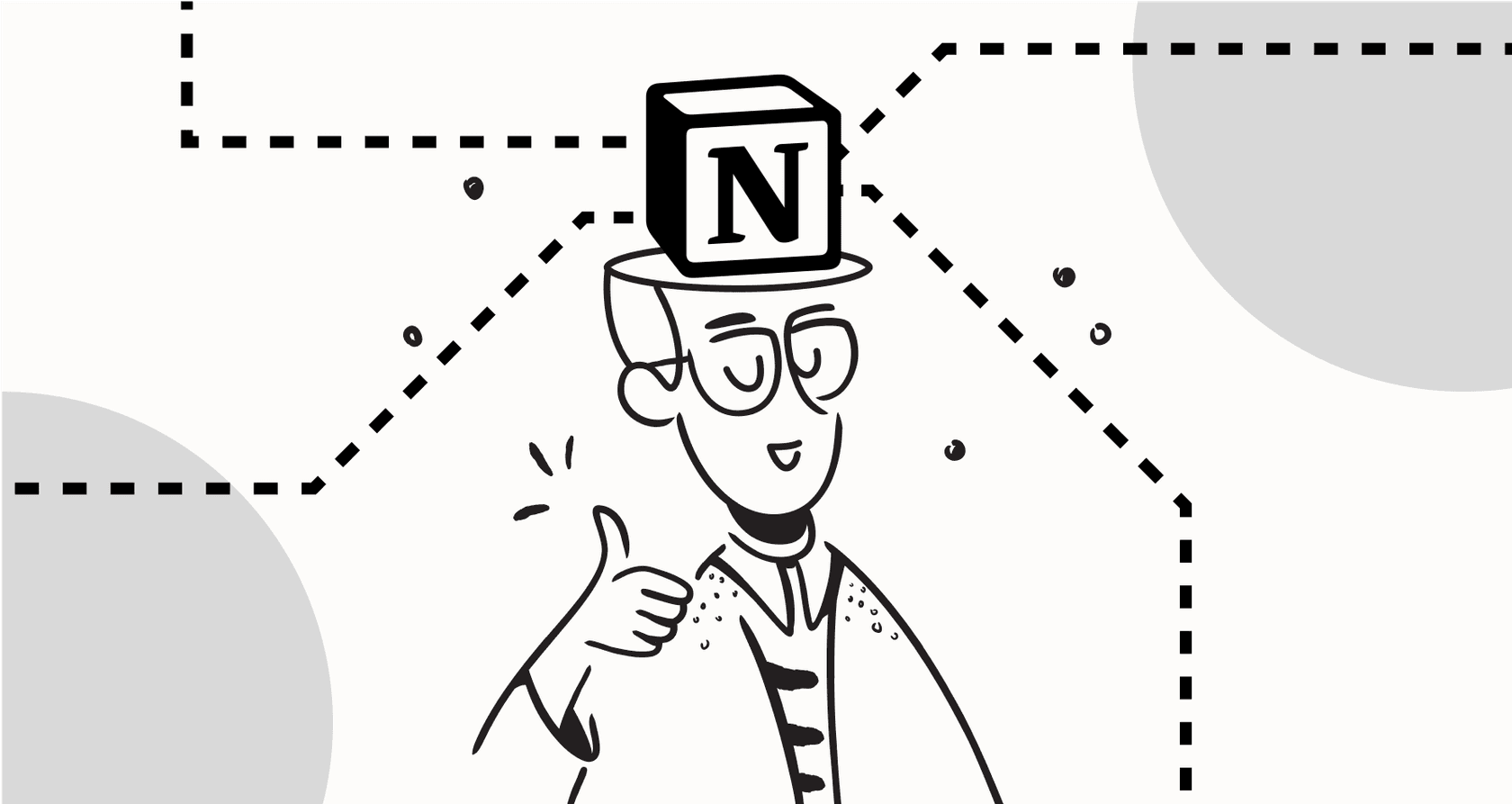
It's Monday morning, and the support queue is already a long list of familiar questions: "Where's my order?" "How do I reset my password?" "Can you explain your return policy again?" Your team spends a huge chunk of the day typing out the same answers, and you can't help but think there has to be a smarter way. An AI agent that works around the clock sounds like a dream.
But let's be honest, the thought of letting an AI talk to your customers is also a little terrifying. We've all seen the headlines about chatbots giving hilariously wrong answers and creating PR messes. A poorly set-up AI can cause more frustration than it solves, potentially damaging your brand's reputation.
So, how do you get the good without the bad? This guide will walk you through how to safely and successfully make an AI answer questions using your help center. We'll show you how to turn your existing knowledge into a reliable, automated support channel that actually, well, helps.
How AI safely answers questions from your help center
This isn't about setting a generic AI like ChatGPT loose on your customer base. The technology that makes this work safely is called Retrieval-Augmented Generation (RAG).
The best way to think about RAG is like giving an expert an open-book test. The trick is, the "book" is strictly your company's approved knowledge base, your help center articles, internal docs, and maybe even resolved support tickets. The AI can only use your information to formulate an answer. It can't just wander off, browse the internet, and invent a solution.
This is what makes the whole thing viable. It drastically lowers the risk of "hallucinations," which is just a technical term for the AI making things up. It keeps every answer grounded in your trusted content, which is the biggest worry for any business looking at AI for support. Unlike a general-purpose bot that might pull info from anywhere (and accidentally recommend a competitor), a RAG-based system sticks to the script you provide.
Mermaid Chart: RAG Process
Step 1: Get your content ready
There's a simple truth in the AI world: garbage in, garbage out. How well your AI agent performs is a direct reflection of the quality and structure of your knowledge base. Before you automate a single ticket, you need to make sure your content is in good shape.
Write for clarity, not for style
Your AI, a bit like a new hire on their first day, needs clear and simple instructions to do its job properly. Overly complex sentences or clever brand voice will just confuse it.
A few tips:
-
Use plain language. Drop the internal jargon and acronyms that only your team would get. If you have to use a technical term, take a second to explain it.
-
Keep it brief. Short sentences and paragraphs that get right to the point work best.
-
Focus on the answer. Your help docs are not the place for witty banter. The goal here is to give a clear, direct solution to a problem.
Use formatting to guide the AI
Good formatting works like a set of signposts for the AI. It helps the system understand the hierarchy of your information and see how different ideas connect to each other.
A few tips:
-
Use headings. Break your articles into logical sections with H2s and H3s. This helps both the AI and your human readers find what they need faster.
-
Use lists. For any kind of step-by-step process, use numbered or bulleted lists. It’s much easier for an AI to understand "Step 1, Step 2, Step 3" than a wall of text.
-
Describe your images. Most AI models can't "see" what's in an image or make sense of a detailed chart. If you use a screenshot to illustrate a step, be sure to also describe that step clearly in the text.
Dedicate one article to one topic
Have you ever tried to find information about your invoice in an article titled "Everything About Billing and Payments"? It's a pain. The same goes for your AI. When content topics overlap, the AI might pull information from the wrong source.
A few tips:
-
Try to dedicate each help article to a single, specific question or topic.
-
Instead of one huge "Billing" article, it's better to create separate, focused articles like "How to update your credit card," "How to view your invoice," and "Understanding your charges."
Keep your information current and specific
Outdated or conflicting information is a surefire way to get your AI to give bad advice. If an old help doc still mentions a feature you retired last year, your AI won't know any better.
A few tips:
-
Audit your content. Set aside some time each quarter to go through your articles and either update them or archive the ones that are no longer relevant.
-
Be clear about versions. If your product has different versions, make sure each article clearly states which one it applies to.

Step 2: Choose the right tool
Once your content is ready, you need the right tech to put it to work. You can generally go one of two ways: use the AI that’s built into your help desk, or use a specialized platform that integrates with the tools you already have.
The built-in option: Your help desk’s native AI
Most of the big help desk platforms like Zendesk and [REDACTED] now offer their own AI agents. On the surface, this seems like the simplest route since it's all in one place.
But these built-in solutions often come with some serious downsides.
-
They're a walled garden. A native AI tool can usually only learn from content that lives inside that specific platform. If your company knowledge is spread out across Google Docs, Confluence, or Notion, the AI is completely blind to it. This leaves you with a less capable agent that can only answer a small fraction of your customers' questions.
-
They can be inflexible. You often have less control over how the AI behaves or which types of questions it tries to automate. The setup can require you to change your existing workflows to fit the tool, rather than the other way around.
-
They can get expensive, fast. These AI features are often bundled into the priciest, enterprise-level plans, putting them out of reach for many teams.
The integration option: A flexible, specialized AI platform
For most teams, a better path is to use a specialized AI platform that’s designed to connect with your existing tools. These platforms act as an intelligence layer that sits on top of your current help desk and knowledge sources.
The benefits here are pretty straightforward:
-
They connect all your knowledge. Instead of being stuck in one app, these tools can connect to dozens of sources at once, from your help center and past tickets to internal wikis and documents. This gives your AI a single, complete source of truth.
-
You get more control. You can define the AI's persona, create specific rules for what gets automated, and even teach it to do things like look up order information.
-
Setup is usually quick and easy. The best tools are designed to be self-serve, letting you get started in minutes without having to go through a long sales cycle.
A platform like eesel AI is a great example of this approach. You can connect it to your help desk, like Zendesk, Freshdesk, or Gorgias, in just a few clicks. More importantly, it can learn from all your knowledge sources right away, giving you a much smarter AI from day one.

Step 3: Test and deploy without stress
This is where the fear usually sets in. What if the AI gives a wrong answer and you lose a customer? The horror stories, like the Air Canada chatbot incident, are enough to make anyone nervous. But you can get rid of that risk with the right process.
Don't launch blind: Use a simulation
Turning on an AI without testing it is like letting a new employee answer customer calls without a single minute of training. You just wouldn't do it.
This is where modern tools really shine. Instead of a simple demo, eesel AI offers a simulation mode. You can run the AI on thousands of your past tickets in a completely safe environment. This shows you exactly how the AI would have answered real customer questions, giving you an accurate picture of resolution rates and pointing out areas for improvement before it ever interacts with a customer.

Start small and expand over time
Don't try to automate your entire support queue at once. A big, dramatic launch is risky and totally unnecessary. The smartest way to deploy an AI agent is to start small and grow its responsibilities as you get more comfortable.
A great first step is to automate answers for just your top two or three most common and simple questions. Think "Where is my order?" or "How do I reset my password?" These are low-risk, high-volume questions that are perfect for automation.
This is easy to set up with a platform that allows for selective automation. With eesel AI, you can build rules that define exactly which tickets the AI should handle. Anything that doesn't match your rules is automatically passed to a human agent, giving you complete control and peace of mind.

Monitor, report, and improve
An AI agent isn't something you set up once and then forget about. It’s a system that needs ongoing attention and tweaking to perform at its best.
Look for a tool that gives you reports you can actually use. The analytics dashboard in eesel AI, for instance, doesn’t just show you deflection numbers. It actively finds gaps in your knowledge base and points out trends in customer questions. This gives you a clear roadmap for how to improve both your content and your AI's performance.

Understanding AI pricing
AI pricing models can be confusing, but they have a huge effect on your return on investment. It's important to understand what you're paying for.
Per-resolution vs. predictable pricing
Some AI vendors use a per-resolution pricing model, meaning they charge you for every ticket the AI successfully closes. This can create unpredictable and ballooning costs. If you have a busy month and your AI deflects a ton of tickets, you could get a surprisingly large bill. This model basically penalizes you for being successful.
A much better alternative is a predictable, interaction-based model. With this setup, you pay a flat fee for a certain number of AI interactions (an interaction is just a single AI reply or action). Your costs stay stable and are easy to forecast.
eesel AI uses a transparent, interaction-based model with no per-resolution fees. Your costs are always predictable, and they don't jump up unexpectedly with your ticket volume. You can even start on a monthly plan and cancel anytime, which is a flexibility many other tools don't offer.
| Plan | Monthly Price (Billed Monthly) | Key Features |
|---|---|---|
| eesel AI Team | $299 | Train on websites/docs, Slack integration, Copilot for help desk. |
| eesel AI Business | $799 | Everything in Team + train on past tickets, custom AI Actions, bulk simulation. |
| Zendesk AI | Add-on, starts at $55/agent/month | Requires a high-tier Zendesk Suite plan. Pricing is per agent. |
Your next steps for AI-powered support
Setting up an AI to answer questions from your help center is no longer a massive, high-risk project reserved for huge companies. With the right plan and the right tools, it's a very achievable goal that can make a real difference for your support team.
So, let's quickly go over the plan:
-
Prep your knowledge: Clean up, structure, and focus your help center content.
-
Choose the right tool: Go for a flexible, integration-first platform over a restrictive, built-in one.
-
Deploy with confidence: Use simulation and a gradual rollout to remove the risks.
By following this process, you can build an AI agent that not only frees up your team's time but also gives your customers instant, accurate answers whenever they need them.
Take the risk out of AI-powered support
Don't just hope your AI will work. Know it will. eesel AI is built to give you total confidence. You can go live in minutes and safely simulate your AI's performance on thousands of your past tickets before you turn it on for customers. You'll see exactly how it will perform and what your ROI will be, all without writing a line of code or talking to a salesperson.
Ready to see what you could automate? Sign up for a free trial to connect your help center and get started today.
Frequently asked questions
To ensure accuracy, rely on Retrieval-Augmented Generation (RAG) technology. This approach limits the AI to only using your help center content, significantly reducing the risk of "hallucinations" by grounding all answers in your approved knowledge.
The most crucial first step is preparing your content effectively. Ensure your help articles are clear, concise, well-formatted, and up-to-date, as the AI's performance directly reflects the quality of your knowledge base.
For most teams, a specialized AI platform is a better choice. These platforms offer more flexibility, can connect to all your diverse knowledge sources, and typically provide greater control over the AI's behavior, unlike restrictive built-in options.
You should utilize a simulation mode, like the one offered by eesel AI. This allows you to safely run the AI on thousands of your past support tickets to see exactly how it would have performed before it ever goes live with customers.
It is highly recommended to start small and expand gradually. Begin by automating answers for your top two or three most common and simple questions, which reduces risk and builds confidence in the AI's capabilities.
The best pricing model is a predictable, interaction-based model. This ensures your costs are stable and easy to forecast, preventing unexpected high bills that can occur with per-resolution pricing.
An AI agent requires ongoing monitoring, reporting, and improvement. Regularly audit your content, use analytics to identify knowledge gaps and trends, and make continuous adjustments to optimize both your content and the AI's performance.
Share this post

Article by
Kenneth Pangan
Writer and marketer for over ten years, Kenneth Pangan splits his time between history, politics, and art with plenty of interruptions from his dogs demanding attention.







