How to integrate AI with Confluence: A complete guide

Stevia Putri

Stanley Nicholas
Last edited October 13, 2025
Expert Verified
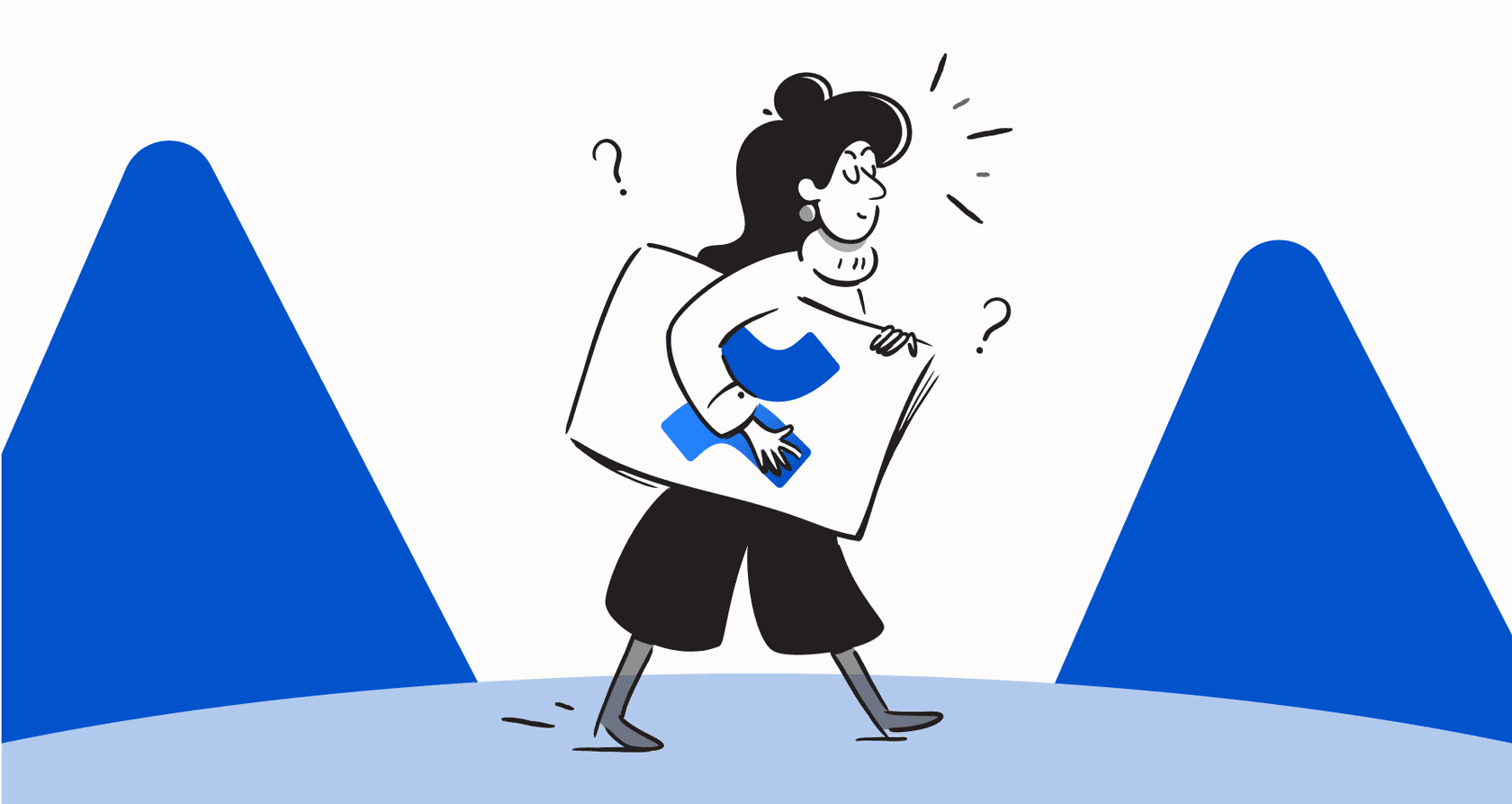
If your company runs on Confluence, you know the drill. It’s supposed to be the central source of truth, the place where product specs, marketing plans, and HR policies all live in harmony. But let’s be real: finding what you need can feel like digging through a digital attic. Your company's most important knowledge is in there somewhere, but it’s often buried and hard to access.
This is where AI can step in and genuinely help. It’s the key to unlocking all that knowledge, making it instantly available to everyone, from a support agent scrambling for an answer to a new hire trying to get up to speed.
This guide will walk you through the three main ways you can integrate AI with Confluence. We'll look at the built-in Atlassian way, the complicated world of third-party apps, and a much simpler, all-in-one approach that might just change how you think about your company wiki.
Understanding the core concepts
Putting it simply, a Confluence AI integration is about connecting an AI tool to your Confluence space. The AI gets permission to read, understand, and use the information stored across all your pages.
The main idea is to let the AI answer questions, summarize long documents, handle repetitive tasks, and even draft new content based on your company’s trusted knowledge. When it works well, employees get answers faster, support teams aren't answering the same questions over and over, and you get a much better return on the time you've already spent creating all that content.
The built-in Atlassian approach
Atlassian has its own solution, called Rovo, which is built right into Confluence. It’s meant to feel like a natural part of the platform, offering a few features to help you work a bit smarter inside their world.
With Atlassian's native AI, you can generate first drafts of pages, brainstorm ideas, and get quick summaries of lengthy documents and comment threads. It also comes with a more advanced search that tries to give you a direct answer instead of just a list of links. You can even use plain language to create new automation rules, which is a neat feature for tidying up workflows.
Drawbacks of the built-in approach
While having it built-in sounds convenient, Atlassian’s AI has a few big drawbacks that might make it a no-go for many teams.
First up is the cost and availability. These AI features are only included in Confluence Cloud's Premium and Enterprise plans. If you're on a Free or Standard plan, you can't use them. This immediately prices out a lot of small to mid-sized businesses that could really use this kind of help.
Second, it keeps your knowledge in a silo. Atlassian's AI is great at working with Atlassian data. But what about all the important info your team keeps elsewhere? It can’t easily learn from your Google Docs, see your past Zendesk tickets, or pull context from Notion. You end up with your knowledge still walled off, just in a slightly bigger garden.
Lastly, you don't get much room for customization. It's fine for creating content, but the automation features aren't as powerful as what you'd get from a dedicated AI platform. You can’t easily set up custom tasks that connect to other tools, like checking an order status in Shopify or grabbing user data from an internal database.
Atlassian Confluence pricing
To get the full set of Atlassian's native AI tools, you have to shell out for their Premium or Enterprise plan. Here’s a quick look at how their cloud plans compare:
| Plan | Price (per user/month, annual) | Key AI Features | Limitations |
|---|---|---|---|
| Free | $0 (up to 10 users) | None | No AI, limited storage and features. |
| Standard | $5.16 | Rovo Search, Chat & Agents (limited credits) | Not the full suite of AI tools. Still quite limited. |
| Premium | $9.73 | Full Rovo/Atlassian Intelligence features | Only works within the Atlassian ecosystem. Cost adds up fast. |
| Enterprise | (Contact Sales) | All AI features with higher limits | The most expensive option, with the same ecosystem limits. |
The manual approach with third-party apps
The second option is to try and patch together a solution yourself using third-party apps from the Atlassian Marketplace or by building your own custom connectors. This is often the only route for companies on Confluence Data Center or those who need to connect Confluence to tools that aren't supported out of the box.
Apps like the community-built "AI for Confluence" or integrations from platforms like HappyFox promise to fill the void, but they bring their own set of headaches.
The trouble with the manual approach
This approach is anything but simple and usually requires a lot of technical work to get off the ground.
You're typically on the hook for installing the app, bringing your own AI model from a provider like OpenAI, and managing all the API keys. Some setups even require you to configure and maintain a separate vector database (like Chroma DB) just to store the data. The setup can involve digging into developer settings in Confluence and navigating confusing configuration screens, which is a world away from a simple, user-friendly experience.
graph TD A[Start] --> B{Install Third-Party App}; B --> C{Bring Your Own AI Model}; C --> D{Manage API Keys}; D --> E{Configure Vector Database}; E --> F{Navigate Developer Settings}; F --> G[Complex Setup Complete];
These integrations also tend to create disconnected knowledge systems. An app might pull Confluence data into ServiceNow, but now that knowledge is stuck there. An agent working in Zendesk can't use that same AI. You haven't really broken down your information silos, you've just moved them.
And finally, you have to deal with ongoing maintenance and hidden costs. You're not just paying for the app. You're also paying for the AI model's usage, the database hosting, and the developer hours needed to keep the whole thing from falling apart.
The unified approach: Integrate AI with Confluence in minutes
There’s a third, more modern way to do this that avoids the problems of the other two methods. Instead of a siloed or cobbled-together system, a unified AI platform connects to all your knowledge sources and deploys AI across all your apps from one central place.
This is where a platform like eesel AI comes in. It was designed from the start to be the intelligent layer that sits on top of all the tools you already use, including Confluence.
How eesel AI simplifies Confluence integration
With eesel AI, you get the power of a custom-built solution without any of the technical headaches.
A surprisingly simple setup Forget about developer consoles, vector databases, and juggling API keys. With eesel AI, you just connect your Confluence space with a few clicks. The whole process is self-serve, so you can get it working in minutes, not months. It’s a huge difference from the weeks of engineering effort that manual integrations can take.

Truly unified knowledge eesel AI doesn't just look at Confluence by itself. It combines that knowledge with information from your help desk (like Zendesk, Freshdesk, or Intercom), Google Docs, Notion, and over 100 other sources. This gives the AI a complete picture of your company's knowledge, which leads to much more accurate and genuinely helpful answers.

Deploy AI everywhere you work Once Confluence is connected to eesel AI, you can use that knowledge across all the tools your team relies on. The same smart assistant can power:
-
An AI Agent that resolves tickets on its own in your help desk.
-
An AI Copilot that helps your agents write replies in Jira Service Management.
-
An internal chatbot in Slack or Microsoft Teams so employees can ask questions and get instant answers.
This approach actually breaks down knowledge silos in a way that built-in or manual integrations just can't.

Choosing the right integration path
So, what's the best way to integrate AI with Confluence? Let's quickly boil it down.
-
Built-in: It's convenient if you're already paying for a top-tier Atlassian plan, but it's expensive and locks your AI into their ecosystem.
-
Manual: This route gives you flexibility but is technically demanding, a pain to set up and maintain, and often results in clunky, disconnected systems.
-
Unified: This is simple to set up, powerful to use, and actually connects all your knowledge to all the apps where your team does its work.
For most teams looking for an AI solution that's easy to manage, scalable, and actually useful, the unified approach makes the most sense. It delivers on the promise of AI by making your Confluence knowledge available everywhere, without the headaches and hidden costs of the other methods.
Ready to unlock your Confluence knowledge without the complexity? eesel AI connects to Confluence and all your other tools in just a few minutes. Start your free trial today and build your first AI agent.
Frequently asked questions
Integrating AI helps unlock buried knowledge, making information instantly accessible to your team. It can answer questions, summarize documents, and automate repetitive tasks, boosting employee efficiency and reducing common support inquiries.
The primary drawbacks are cost, as it typically requires Confluence Cloud Premium or Enterprise plans, and its limited scope. Atlassian's AI is siloed, meaning it only works with Atlassian data and can't easily learn from other tools like Google Docs or Zendesk.
Yes, with a unified AI platform like eesel AI, you can connect Confluence with over 100 other sources, including Google Docs, Zendesk, and Notion. This creates a comprehensive knowledge base for the AI, leading to more accurate and complete answers across your entire ecosystem.
After integration with a unified platform, the AI can be deployed across various tools your team uses. This includes powering AI Agents to resolve tickets in your help desk, assisting agents as an AI Copilot in tools like Jira Service Management, or acting as an internal chatbot in Slack or Microsoft Teams.
Beyond the app subscription fees, hidden costs often include paying for the AI model's usage (e.g., OpenAI API), database hosting (for vector databases), and significant developer hours for initial setup and ongoing maintenance. These can add up quickly, making the manual approach more expensive than anticipated.
No, with a unified platform like eesel AI, the setup is designed to be surprisingly simple and self-serve, typically completed in minutes with just a few clicks. You can forget about developer consoles, vector databases, or juggling multiple API keys, making it much faster than manual integrations.
Share this post

Article by
Stevia Putri
Stevia Putri is a marketing generalist at eesel AI, where she helps turn powerful AI tools into stories that resonate. She’s driven by curiosity, clarity, and the human side of technology.




