How to connect Confluence to ChatGPT: A 2025 guide

Kenneth Pangan

Katelin Teen
Last edited October 13, 2025
Expert Verified
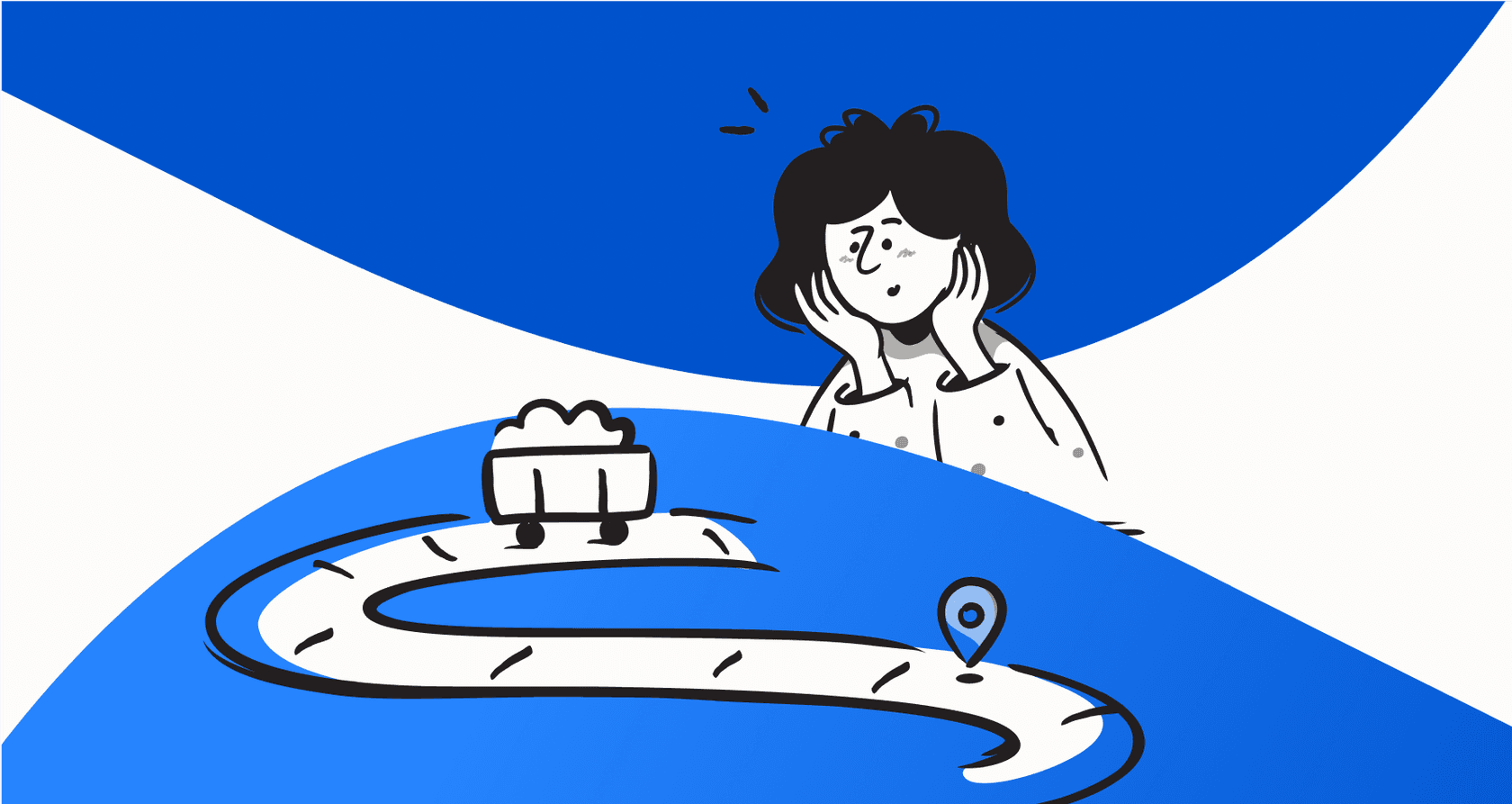
Your team’s most valuable knowledge, things like product specs, project plans, and internal processes, is all tucked away in Confluence. You know there's gold in those pages, but actually finding it can feel like a full-time job. That's why you're looking into how to connect Confluence to ChatGPT, to get instant, accurate answers without losing half your day to the search bar.
While the idea sounds simple enough, making it happen can get complicated fast. The options range from super technical setups that need a developer on standby to simple, one-click tools that anyone can use.
This guide will walk you through the main ways to connect Confluence to ChatGPT. We'll lay out the pros, cons, and headaches of each approach so you can figure out the best path for your team.
What does it mean to connect Confluence to ChatGPT?
When we talk about connecting Confluence to ChatGPT, we're really just talking about giving an AI like ChatGPT a secure, live pass to read the content in your Confluence spaces. Instead of someone on your team manually copying and pasting text from a Confluence page into a prompt, the AI can search and pull together information directly from your knowledge base to answer questions.
The payoff for your team is pretty immediate:
-
Internal Q&A: Employees can ask things like, "What's our policy on parental leave?" or "What are the specs for the Q3 product launch?" and get answers straight from the official docs.
-
Onboarding new hires: New folks can get up to speed faster by asking about company processes and finding the right documents without having to poke a teammate every five minutes.
-
Customer support: Support agents can use it to quickly find troubleshooting steps or policy details, which means they can solve customer issues faster and more consistently.
-
Project management: Teams can get quick summaries of project updates or track down specific decisions that were documented in meeting notes buried deep in a project space.
Three ways to connect Confluence to ChatGPT
There are three main routes you can take here, each with its own level of difficulty, cost, and power. Let's break them down, starting with the most technical and working our way to the simplest.
Method 1: The developer route with a custom GPT Action
If you have developers on your team (or are one yourself), you can build your own integration using OpenAI's "Actions" feature. This lets a custom GPT call external APIs, and in this case, that would be the Confluence API. It’s a powerful option if you need something tailor-made, but it's definitely not a weekend project.
Based on OpenAI's official documentation and countless forum discussions, the process generally involves:
-
Creating an Atlassian developer app: First, you have to register an application in Atlassian's developer console to get the API keys you'll need.
-
Setting up OAuth 2.0: This is a notoriously tricky step needed to make sure ChatGPT and your Confluence instance can talk to each other securely.
-
Defining an OpenAPI schema: You have to write a specific technical file that basically teaches ChatGPT how to use the Confluence API, outlining what it can and can't do.
-
Writing custom instructions: Finally, you need to give your custom GPT very clear prompts on how and when to use the Action you just built.
The catch? There are a few:
-
It's seriously technical: This is not a task for non-developers. If you browse online forums, you'll see even seasoned engineers get stuck on authentication errors and schema problems.
-
It takes time: This isn't a quick win. Expect to sink a good amount of developer time into the initial setup, testing, and inevitable debugging.
-
It needs ongoing maintenance: APIs get updated. A future change from Atlassian or OpenAI could break your integration, meaning a developer has to drop what they're doing and fix it.
-
It costs money: This method requires a paid ChatGPT plan (Plus, Pro, or Business) just to create and use GPTs with Actions, and that’s on top of the developer hours you’ll be paying for.
Method 2: The automation platform route with Zapier or Pipedream
If the first option sounds like a bit of a headache, you could use a no-code or low-code platform like Zapier, Pipedream, or Appy Pie. These tools are great for creating simple, trigger-based workflows. For instance, you could set up a "zap" where a new page in Confluence triggers an action to summarize it with ChatGPT and post that summary in Slack.
But there are some real limitations here:
-
They aren't built for real-time search: These tools are for automating tasks, not for having a conversation. They can’t run a full search across your entire Confluence space whenever you ask a question. They react to events; they don't answer questions on the fly.
-
No conversational memory: The workflows are one-and-done. They can’t handle follow-up questions or remember what you just asked. You ask one thing, you get one thing back. That’s it.
-
They're a jack-of-all-trades: Since they do everything, you miss out on features built specifically for knowledge management, like being able to spot gaps in your documentation or train the AI on your company's voice.
-
Things can get messy: You'll probably need to create and manage dozens of different workflows for different situations, which can get complicated and hard to keep track of.
Method 3: The dedicated AI platform route
The third, and frankly most straightforward, way is to use a platform designed specifically for this. This approach gives you the power of a custom-built tool with the simplicity of a no-code app.
This is where a tool like eesel AI shines. Platforms like this are built from the ground up to connect all your company's knowledge sources to a smart AI agent.
Here’s why it’s a better fit than the other methods:
-
You can be live in minutes: Instead of a multi-step developer project that takes weeks, you can connect Confluence with a single click. eesel AI handles all the complicated API and authentication stuff for you.
-
It brings all your knowledge together: This is a huge deal. Unlike a custom GPT that only looks at Confluence, eesel AI can connect to Confluence, Google Docs, Notion, Slack, and even your old help desk tickets at the same time. This gives your AI a complete picture of your company's knowledge, not just a tiny slice of it.
-
It's actually built for Q&A: The whole point is conversational search. It gives you accurate, synthesized answers and includes citations that link right back to the original pages in Confluence, so you can always double-check the source.
-
No developer needed: The whole setup is self-serve. Anyone on your team can build and launch a powerful internal search tool without writing a single line of code.
A quick word on Confluence’s built-in AI, Rovo
It's worth mentioning that Atlassian has its own AI tool, Rovo, which is available on their Standard, Premium, and Enterprise plans. Rovo is pretty handy for drafting content, summarizing pages, and searching for info within the Atlassian world. Its use is tied to paid Confluence plans and is based on "AI credits" that are given to each user monthly.
The big limitation, though, is that Rovo lives in a walled garden. It's powerful, but it can only see information stored in Confluence and other Atlassian products. If your company also uses Google Docs for marketing plans, Zendesk for support tickets, or Slack for day-to-day chats, Rovo is completely blind to it. This leads to an incomplete knowledge base and siloed, partial answers.
In contrast, a platform like eesel AI acts as a central brain. It pulls together information from all your tools, both inside and outside the Atlassian suite, to provide answers based on a full picture of your business.
Comparing the methods for connecting Confluence to ChatGPT
Still weighing your options? Here's how it all stacks up.
| Feature | 1. Custom GPT Action (DIY) | 2. Automation Platform (Zapier) | 3. Dedicated AI Platform (eesel AI) |
|---|---|---|---|
| Setup Time | Days to weeks | Hours | Minutes |
| Technical Skill | High (Developer required) | Low (No-code) | None (Self-serve) |
| Real-time Search | Possible, but complex to build | Limited (Trigger-based) | Yes (Core feature) |
| Multi-source Knowledge | No (Limited to one API at a time) | Possible, but fragmented | Yes (Connects all sources at once) |
| Maintenance | High (APIs can break) | Low | None (Managed by provider) |
| Best For | Highly custom, one-off projects with developer resources. | Simple, linear task automation. | Teams wanting a powerful, easy-to-use, and unified knowledge search solution. |
Get started with a powerful connection in minutes
At the end of the day, the goal is to make all that knowledge in Confluence easy to find and use. As we've seen, you can go the developer route and tackle a steep technical project, try to piece together clunky workflows with automation tools, or you can just use a solution that’s ready to go in minutes.
eesel AI was built to solve this exact problem. With it, you don’t just connect Confluence to an AI; you create a unified brain for your entire organization that understands the context from all your knowledge, no matter where it lives.
And you can roll it out with confidence. With our powerful simulation mode, you can test the AI on your actual company data risk-free before ever launching it to your team.
Ready to unlock your company’s knowledge? Connect your Confluence space to eesel AI for free and build your first internal AI assistant in under five minutes.
Frequently asked questions
Connecting Confluence to ChatGPT allows your team to get instant, accurate answers from your internal knowledge base without manual searching. It improves internal Q&A, speeds up new hire onboarding, enhances customer support, and streamlines project management by providing quick access to documented information.
The simplest method is typically using a dedicated AI platform like eesel AI. These platforms are designed for quick setup, often allowing you to connect Confluence with a single click, and they handle all the complex API integrations for you.
The custom developer route is highly technical, requiring significant time for setup, testing, and debugging. You'll likely encounter challenges with OAuth 2.0 and API schema definitions, and the integration will require ongoing maintenance as APIs evolve.
While automation platforms can trigger actions, they are not ideal for real-time conversational Q&A. They lack conversational memory and are designed for one-and-done workflows, meaning they can't search your entire Confluence space on demand or handle follow-up questions.
A dedicated AI platform like eesel AI can pull knowledge from Confluence and many other tools (Google Docs, Slack, Zendesk) to provide a complete picture. In contrast, Atlassian's Rovo is limited to information within Confluence and other Atlassian products, potentially leading to incomplete answers if your knowledge is spread across multiple systems.
Yes, a key advantage of dedicated AI platforms is their ability to integrate with multiple knowledge sources beyond just Confluence. They act as a central brain, pulling together information from all your company's tools, whether they are inside or outside the Atlassian suite.
Share this post

Article by
Kenneth Pangan
Writer and marketer for over ten years, Kenneth Pangan splits his time between history, politics, and art with plenty of interruptions from his dogs demanding attention.




