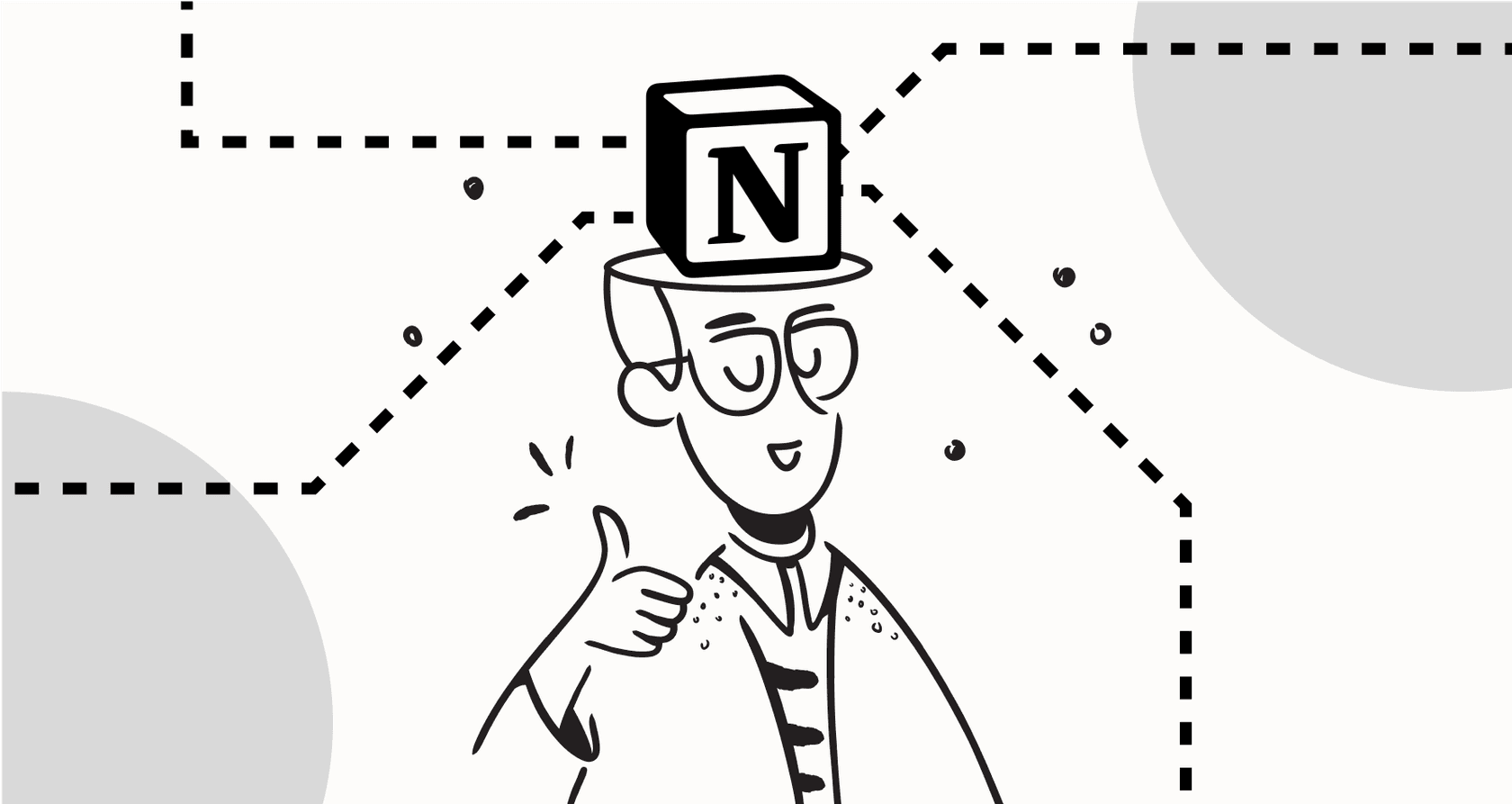
Let's be honest, finding information at work can feel like a full-time job. We’ve all been there: digging through a maze of shared folders, old chat threads, and forgotten wikis just to find that one document you know exists somewhere. It’s frustrating, and you’re not alone. Research shows that nearly half of all employees can't easily find the info they need to do their jobs. A traditional knowledge base often ends up being a digital graveyard where good information goes to be forgotten.
But what if you could change that? Connecting AI to your knowledge base turns that static library into an intelligent assistant that actually helps you. It’s a system that understands what you’re asking, connects the dots between different documents, and gives you a straight answer, fast.
This guide isn’t a coding masterclass. Instead, we’re going to look at the big picture. We’ll cover the main ways you can tackle how to connect AI to company knowledge bases, walk through what it takes to get it right, and help you figure out the best approach for your team.
What is an AI-powered knowledge base?
An AI-powered knowledge base is basically a central brain for your company. It uses artificial intelligence to read, understand, and organize all the information spread across your various tools and documents. Think of it less like a search bar and more like a colleague who has read everything and remembers it all perfectly.
Here’s the real difference between the old way and the new:
-
A traditional knowledge base makes you do all the work. You have to manually organize every file and use the exact right keywords to find anything. If you search for "billing issue refund" but the article is titled "processing customer credits," you're probably out of luck.
-
An AI-powered knowledge base uses Natural Language Processing (NLP) to grasp the meaning of your question. You can ask things in plain English, like "how do I give a customer their money back?", and it will find the answer, even if the wording is completely different. It can even pull bits and pieces from a dozen different sources to give you one clear, complete response.
This is the tech behind the tools that are changing how we work, from chatbots that offer 24/7 customer support to internal assistants that get new hires up to speed in days, not weeks.
How to connect AI to company knowledge bases: The two main approaches
When it comes to building an AI-powered knowledge base, you’ve got two main choices: build it yourself from the ground up or use a platform that’s already figured out the hard parts. Let's look at what each path involves.
The DIY path: Building with APIs and vector databases
This is the route for companies with a team of AI engineers and deep pockets. It means you’re essentially piecing together a custom solution from various technical building blocks. It’s incredibly powerful if you pull it off, but it’s also a massive undertaking.
The process usually looks something like this: you take all your data (docs, support tickets, articles), chop it into small, digestible chunks, and use a machine learning model to convert that text into numerical formats called "vector embeddings." These are stored in a special kind of database, like Pinecone. When someone asks a question, the system finds the most relevant chunks in that database and feeds them to a large language model (LLM), like the one behind the OpenAI API, which then crafts a final answer. The whole thing is often called Retrieval-Augmented Generation (RAG).
graph TD A[Data Sources: Docs, Tickets, Articles] --> B{Chunking}; B --> C[ML Model: Create Vector Embeddings]; C --> D[(Vector Database e.g., Pinecone)]; E[User asks a question] --> F{Similarity Search}; D --> F; F --> G[Retrieve Relevant Chunks]; G --> H{Feed to LLM}; E --> H; H --> I[LLM Crafts Final Answer];
Even with big platforms like Microsoft Azure and Google Cloud offering tools to manage these pieces, the downsides are pretty steep:
-
It’s expensive and complicated: You need to hire specialized AI and machine learning engineers, and they don't come cheap.
-
It takes forever: Building, testing, and deploying a a custom AI system isn't a weekend project. We're talking months, or even years.
-
It needs constant babysitting: An AI system isn’t a slow cooker you can set and forget. It requires continuous monitoring, tweaking, and updates to keep it accurate, which adds to the long-term cost.
The integrated platform path: Using a ready-made solution
For most companies, the DIY approach just isn't realistic. That’s where integrated platforms come in. These are tools designed to handle all the technical heavy lifting for you.
For a while, your only real option was to use the AI features built directly into your helpdesk, like Zendesk AI. These are convenient, but they have one huge blind spot: they can only see what’s inside their own little world. They’re great at searching through Zendesk articles, but they’re completely blind to the valuable information sitting in your Google Docs, Confluence pages, or old Slack messages. This leaves you with an incomplete, siloed source of truth.
This is where a modern, unified platform makes all the difference. Tools like eesel AI are built to be tool-agnostic. Instead of forcing you to migrate all your knowledge into one system, eesel AI connects to all the tools you already use. It links everything together behind the scenes, creating one unified brain for your company without a painful data migration project. This approach is way faster (you can be up and running in minutes), requires zero coding, and costs a fraction of the DIY method.

Key considerations for a successful rollout
Deciding to use AI is the first step. Making sure it actually works for your team takes a little bit of planning. Here are three areas to focus on for a smooth launch.
Get all your knowledge sources in one place
Before you can build an intelligent system, you have to figure out where all your company knowledge actually lives. Spoiler alert: it's never in one tidy folder. It's usually scattered across a dozen different apps.
Just think about all the places your team keeps information:
-
Help center articles: The official, polished answers for customers.
-
Internal wikis: The deep-dive product specs and process guides in tools like Confluence or Notion.
-
Shared drives: A slightly chaotic but priceless collection of documents in Google Docs or SharePoint.
-
Past conversations: Years of real-world problems and solutions buried in old Zendesk tickets and Slack threads.
Pulling all these sources together is a huge hurdle. With a DIY build, you have to create custom data pipelines for every single app, which is slow and expensive. A unified platform like eesel AI skips all that hassle with one-click integrations. It can start learning from all your past tickets and internal docs on day one, bringing all your knowledge together without needing an engineer.

Make sure it's safe and you're in control
Let’s talk about the elephant in the room: what if the AI says the wrong thing? Or worse, what if it goes completely off-script? Launching an AI safely means having the right guardrails in place from the start.
Here are a few pointers to keep in mind:
-
Start small. Don't try to automate your entire support operation on day one. Pick a specific, low-risk topic or type of question to start with, see how it goes, and then expand from there.
-
Test it on old data first. The best way to build confidence is to see how your AI would have handled past customer conversations before it ever talks to a live person.
-
Set clear boundaries. You need to control what the AI is allowed to answer. Just as important, you need to make sure it knows when to say "I don't know" and hand the conversation over to a human.
This is an area where a platform like eesel AI really helps. It has a powerful simulation mode that lets you test your setup on thousands of your past support tickets. This gives you a realistic preview of how it will perform, how many issues it can resolve, and how much you could save before you go live. Plus, features like selective automation give you fine-grained control to automate only what you’re comfortable with, and scoped knowledge ensures the AI sticks to the topics it’s been trained on.

Fit it into your team's existing workflow
A new tool is doomed if it makes your team's life harder. For AI to be adopted, it needs to feel like a natural part of your team's existing process, not another window they have to open.
Whether you need an autonomous agent to handle simple questions in your helpdesk, an agent copilot to help your team write faster replies, or an internal assistant to answer questions in Slack, the AI should fit right into your daily grind.
This is why it's so important to avoid a "rip and replace" strategy. Instead of making you learn a whole new set of tools, eesel AI plugs directly into the helpdesks you already use (like Zendesk, Freshdesk, and [REDACTED]) and chat tools (like Slack and MS Teams). It makes your current workflow better without disrupting a thing.

A quick comparison of platforms
So, which tool is "best"? It really depends on your team's resources, timeline, and goals. To help you decide, here’s a straightforward comparison of the three main options we've covered.
| Feature | Enterprise Platforms (Azure, Google AI) | Helpdesk-Native AI (Zendesk AI) | Unified Platforms (eesel AI) |
|---|---|---|---|
| Setup Time | Months to years | Days to weeks | Minutes to hours |
| Required Expertise | Dedicated AI/ML Engineers | Admin/Configuration knowledge | No-code, self-serve |
| Knowledge Sources | Unlimited (if you code it) | Mostly just helpdesk content | 100+ one-click integrations |
| Testing & Safety | Manual, custom-built tests | Limited or no simulation | Powerful historical simulation |
| Pricing Model | Complex, usage-based | Often per-resolution (unpredictable) | Transparent, predictable plans |
| Best For | Huge companies with big budgets and in-house AI teams. | Teams who live and breathe one single helpdesk. | Teams who want a fast, flexible, and powerful solution that works with all their tools. |
Let's break that down:
-
Enterprise platforms are the big guns. They’re incredibly powerful, but the cost, complexity, and talent needed put them out of reach for most companies.
-
Helpdesk-native AI is convenient if your entire world exists within that one helpdesk. But they can’t see any information stored elsewhere, and their pricing models are often based on "per resolution," which can lead to some nasty surprises on your bill after a busy month.
-
eesel AI hits the sweet spot. You get enterprise-level power in a simple package that anyone on your team can set up. Its biggest strength is its ability to connect to all your knowledge sources, not just one. It also gives you a risk-free way to test everything with simulations and offers clear, predictable pricing that doesn't penalize you for being successful.
From scattered files to a single source of truth
Connecting AI to your company knowledge base isn’t some far-off idea anymore. It's a real, practical step you can take to make your team more efficient and your customers happier.
As we've covered, you could take the long and winding DIY road, or you could go with an integrated platform. While the tools built into your helpdesk are a start, their walled-garden approach means you’ll never have a truly complete picture of your company’s knowledge.
A modern, unified platform like eesel AI gives you the best of both worlds. It has the power to connect all your knowledge and automate support, but it’s simple enough that you can get started in minutes. You stay in full control, so you can start small, test with confidence, and scale up when you're ready.
Curious to see what it could do for you? Sign up for eesel AI and run a free simulation on your past support tickets. You can find out your potential automation rate in just a few minutes and get a real sense of what’s possible.
Frequently asked questions
There are two main approaches: building a custom solution from scratch (DIY) using APIs and vector databases, or using an integrated, ready-made platform. The DIY path offers maximum customization but demands significant resources, while integrated platforms handle the technical complexities for you.
For most companies, an integrated platform is more practical, offering faster setup, lower costs, and no-code implementation. The DIY approach is best suited for large enterprises with dedicated AI teams and extensive budgets for custom development and ongoing maintenance.
To ensure all knowledge is included, opt for a unified platform that connects to various tools you already use, like internal wikis, shared drives, and past chat logs. This avoids the need for complex data migrations and creates a single, comprehensive source of truth.
It's crucial to start small, test the AI on historical data using simulation modes, and set clear boundaries for what the AI can answer. Ensure the system knows when to defer to a human agent to maintain accuracy and control.
Implementation time varies significantly: a DIY solution can take months to years. In contrast, an integrated platform, especially a unified one like eesel AI, can be up and running in minutes to hours, offering a much faster path to value.
DIY solutions are very expensive due to the need for specialized engineers and ongoing maintenance. Helpdesk-native AIs can have unpredictable, per-resolution pricing, while unified platforms generally offer more transparent and predictable subscription plans.
A well-chosen AI solution should enhance, not disrupt, existing workflows. Modern unified platforms integrate directly into your current helpdesks and communication tools, acting as an agent copilot or internal assistant without requiring your team to learn new systems or change their daily habits.
Share this post

Article by
Stevia Putri
Stevia Putri is a marketing generalist at eesel AI, where she helps turn powerful AI tools into stories that resonate. She’s driven by curiosity, clarity, and the human side of technology.







