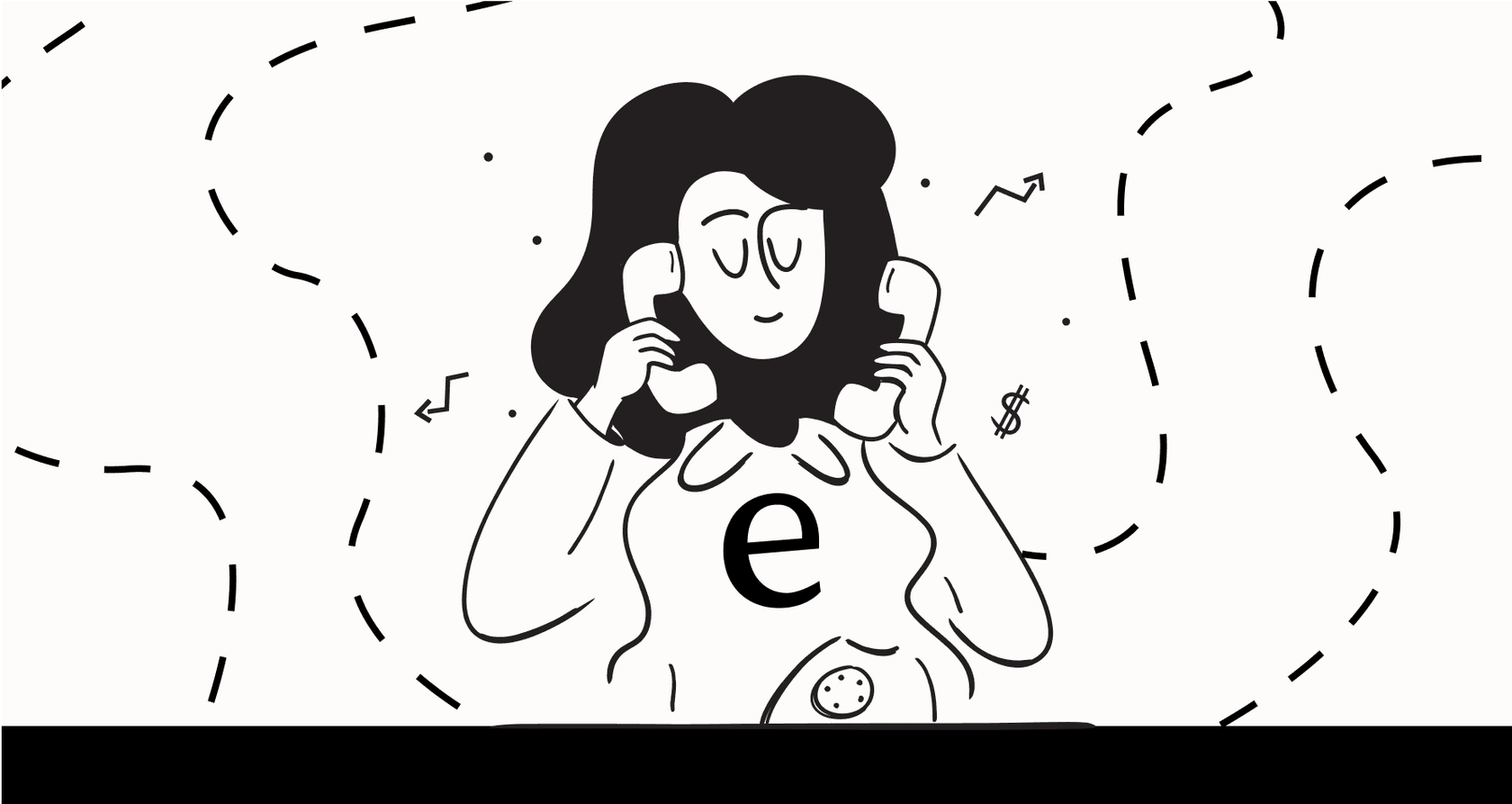
Let's be honest, customer support can feel like a losing battle sometimes. The tickets just keep coming, customers want answers yesterday, and your team is stretched thin. It’s a recipe for burnout. The good news is, AI can genuinely help lighten the load.
But building an AI workflow for customer service isn't about launching a generic chatbot and calling it a day. It’s about setting up a smart system that handles the repetitive stuff, finds answers in a flash, and frees up your agents to tackle the problems that actually need a human touch.
So, where do you even begin? It can seem overwhelming, with all the different tools and strategies out there. This guide is here to cut through the noise. We'll walk you through everything, from the basic building blocks to picking the right approach for your team, so you can launch with confidence. The goal is to build a system that slots right into your existing setup, not one that forces you to start from scratch.
Fundamentals of an AI workflow for customer service
In simple terms, an AI workflow is a system that uses artificial intelligence to manage and resolve customer questions with as little human input as possible. It’s a huge step up from old-school automation that just follows rigid "if this, then that" rules. Modern AI uses large language models (LLMs) to actually understand what a customer is asking, even if they phrase it weirdly.
Think of it as a new, incredibly efficient teammate. It can read an incoming ticket, figure out what the customer wants, dig up the right answer from your knowledge base, and either solve the issue on the spot or pass it to the right human with a neat summary.
A typical workflow looks something like this:
-
A customer question comes in through email, chat, or a helpdesk like Zendesk.
-
The AI reads it and figures out the topic, how urgent it is, and the customer's sentiment.
-
It then searches through all your connected information, help articles, past tickets, internal documents, to find the best answer.
-
Finally, it either sends a direct reply, performs a task (like checking an order), or escalates it to a human agent with a pre-written draft.

The point isn't to replace your amazing support team, but to give them superpowers. It makes your whole operation faster, smarter, and ready to handle whatever comes its way.
Two main approaches to building an AI workflow
When you decide it’s time to build an AI workflow, you’ll find yourself at a fork in the road. You can either build it all yourself or buy an all-in-one platform. Each path has some serious pros and cons.
The DIY route: Build it yourself
Building your own workflow with tools like OpenAI's API and Zapier means you can customize every little detail. You have complete freedom to connect different AI models and databases to create a system that fits your needs perfectly.
But this path is not for the faint of heart. Here's what you're up against:
-
It’s a technical nightmare: You need serious engineering skills to pull this off. It involves endless prompt tweaking, managing API calls, and getting different systems to talk to each other. It’s a constant cycle of building and fixing.
-
It can be shaky: Custom-built solutions often struggle with consistency. You might find it only gets the right answer 70-80% of the time. They can also get slow and expensive as you try to give them more context from a conversation.
-
It takes forever: This isn't a weekend project. Getting a stable, reliable AI workflow built, tested, and ready for customers can easily take months of a dedicated developer’s time.
The all-in-one platform route: Buy a ready-made solution
Platforms like Zendesk, [REDACTED], and HubSpot offer their own AI tools, and they’re usually pretty easy to switch on. The catch? They're designed to trap you in their world.
-
You have to rip and replace everything: These platforms usually demand that you use their helpdesk, their knowledge base, and their chatbot. If your team's knowledge is happily living in Confluence or a bunch of Google Docs, get ready for a massive, painful migration project.
-
What you see is what you get: You're stuck with their AI and their rules. Need the AI to do something specific, like look up a user's subscription in your own database? Good luck. That’s usually not an option without paying for expensive add-ons or services.
-
Your knowledge stays in a silo: The AI can typically only access information stored within that single platform, completely ignoring all the other valuable knowledge your company has in other tools.
A third way: The integration-first platform
What if you didn't have to choose between a complex DIY project and a restrictive, walled-off platform? There's a better way. An integration-first platform like eesel AI works as a smart layer that connects to the tools you already use. You don't have to move your helpdesk or rewrite a single help article.
With this approach, you can get up and running in a few minutes. You just connect your helpdesk and knowledge sources, and you're good to go. It brings all your scattered information together instantly, giving you the control of a custom build without needing a team of engineers. It’s the fastest, most flexible way to build an AI workflow that actually works for you.
Key components of an effective AI workflow
A good AI workflow is made of three key ingredients: unified knowledge, a smart "brain," and the ability to take action. Nailing each of these is the difference between a helpful AI and a frustrating one.
Component 1: A unified knowledge base
Your AI is only as good as the information you give it. If your company's knowledge is spread out all over the place, your AI will only know part of the story, leading to incomplete or just plain wrong answers.
Most all-in-one platforms only learn from their own help center. That’s a big problem because, for most companies, the real gold is in resolved tickets, internal wikis like Notion, and random team documents.
A truly helpful AI workflow needs to pull from all your knowledge, right from the start. This is where a tool like eesel AI makes a huge difference. It connects to over 100 sources right away, including:
-
Your past tickets: It learns from how your team has handled thousands of previous conversations, picking up on your brand voice and common solutions.
-
Internal wikis: It can pull information directly from Confluence, Google Docs, and SharePoint.
-
Chat tools: It can even learn from discussions your team has had in Slack or Microsoft Teams.

This gives the AI the full picture, so it can answer questions correctly using the exact same information your best agents would.
Component 2: The 'brain' (where you set the rules)
The "brain" of your workflow is the AI model and the logic you give it. This is where you set the rules, what it’s allowed to talk about, and what it can actually do.
Many platforms give you a generic AI that you can't really change. You can’t easily adjust its tone or tell it to pass certain questions to a human. This is how you end up with robotic responses that annoy customers.
You need to be in the driver's seat. Look for a platform that gives you flexible controls. For example, eesel AI lets you:
-
Customize the AI's personality: A simple prompt editor lets you define the AI’s tone of voice. Want it to be professional but friendly? Or a little more quirky? You decide.
-
Choose what to automate: You can create specific rules to control exactly which tickets the AI handles. You could start small, letting it only answer questions about "order status," and have it escalate everything else.
-
Control its knowledge: You can easily tell the AI which documents to use for certain questions, making sure it never tries to answer something it doesn't know about.

Component 3: Actions and integrations
Answering questions is great, but a top-tier AI workflow should also be able to do things. This could be anything from tagging a ticket to updating a customer's profile or grabbing real-time info from another system.
With a DIY setup, you can make this happen, but it means writing custom code for every single action. All-in-one platforms are usually much more limited and rarely let their AI talk to outside systems.
Your workflow should be able to trigger tasks in any of your tools. A platform with deep, easy-to-set-up integrations is what you need. With eesel AI, you can set up AI Actions to:
-
Triage tickets automatically: It can tag, assign, or close tickets in your helpdesk without anyone lifting a finger.
-
Talk to other apps: It can look up live order details from Shopify or check a user's subscription status from your own backend.
-
Escalate smartly: When a human is needed, the AI can send the ticket to the right team with all the important context already attached.
Rolling out your AI workflow
One of the biggest worries people have about launching an AI workflow is the fear of it going haywire. What if it starts giving customers wrong answers? It’s a totally valid concern, especially with custom-built tools that don't have a safety net. You can’t just flip a switch and hope for the best.
The secret is to test it thoroughly before a single customer ever sees it. The best way to do that is by running a simulation on your own historical data.
Most platforms don't let you do this. They might give you a quick demo, but they can't show you how their AI will actually handle your unique customer questions. You're left guessing how well it will work in the real world.
This is why a powerful simulation mode is a must-have. For instance, eesel AI has a simulation engine that lets you:
-
Test on thousands of your old tickets: You can run the AI in a safe sandbox over your team's past conversations to see exactly how it would have replied.
-
Get a clear performance preview: The simulation gives you a detailed report on how many tickets it could have solved, how much time you would have saved, and which topics it's best at handling.
-
Find gaps in your knowledge base: The report also flags questions the AI couldn't answer, showing you exactly which help articles you need to write or update.
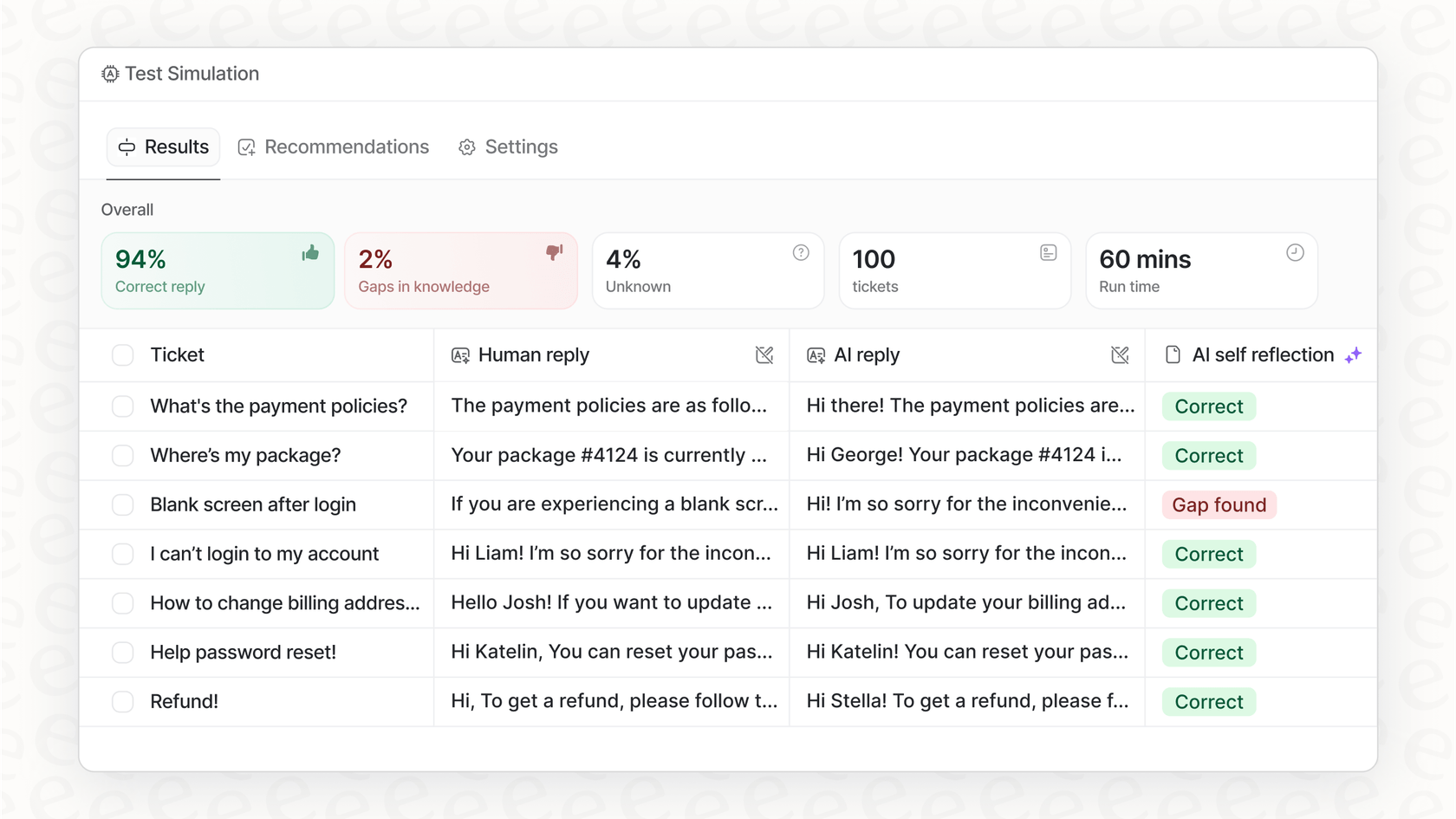
Once you’re happy with the simulation results, you can roll it out slowly. Don't unleash it on all your customers at once. Start by enabling the AI for just one type of question or in a specific inbox. Keep an eye on its performance with clear, easy-to-read reports, and as you get more comfortable, you can gradually let it handle more. This risk-free approach makes for a smooth launch and keeps both your customers and your team happy.
How to build an AI workflow for customer service and get it running in minutes
Building an AI workflow for customer service doesn't have to be some massive, months-long undertaking. By picking a platform that works with your existing tools, you can use the knowledge you already have to deliver smarter, faster support.
Instead of getting stuck in a custom development rabbit hole or being locked into a rigid platform, you can use a tool like eesel AI to connect your helpdesk and knowledge sources in just a few clicks. You can test it out with zero risk, tweak it to fit your needs, and go live in minutes, not months.
Ready to see how simple it can be? Start your free trial with eesel AI today.
Frequently asked questions
Begin by identifying your biggest customer support challenges and what you aim to achieve with AI automation. Then, evaluate the different implementation approaches, DIY, all-in-one platform, or an integration-first solution, to see which aligns best with your team's resources and existing tools.
The DIY route offers maximum customization but demands significant technical skills, time, and ongoing maintenance. All-in-one platforms provide an easier start but often lock you into their ecosystem, forcing migrations and limiting the AI to their internal knowledge sources.
An AI's effectiveness depends entirely on the information it can access. A unified knowledge base ensures the AI learns from all your company's valuable data, including past tickets, internal wikis, and chat discussions, leading to more comprehensive and accurate answers.
Yes, with the right integration-first platform, you can customize the AI's tone of voice and set precise rules for which questions it handles. This level of control ensures the AI's responses align with your brand and that it only automates tasks within its defined scope.
It's crucial to thoroughly test your AI workflow using a simulation engine on your historical support data. This allows you to preview its performance, identify any knowledge gaps, and refine its logic in a safe environment before rolling it out to customers.
With an integration-first platform like eesel AI, you can connect your existing helpdesk and knowledge sources and typically be ready to test your AI within minutes. This approach drastically cuts down on the setup time compared to custom development or data migration.
A well-integrated AI workflow can perform various actions, such as automatically tagging and assigning tickets, retrieving real-time information from external systems like Shopify, or intelligently escalating complex issues to human agents with pre-summarized context.
Share this post

Article by
Stevia Putri
Stevia Putri is a marketing generalist at eesel AI, where she helps turn powerful AI tools into stories that resonate. She’s driven by curiosity, clarity, and the human side of technology.







