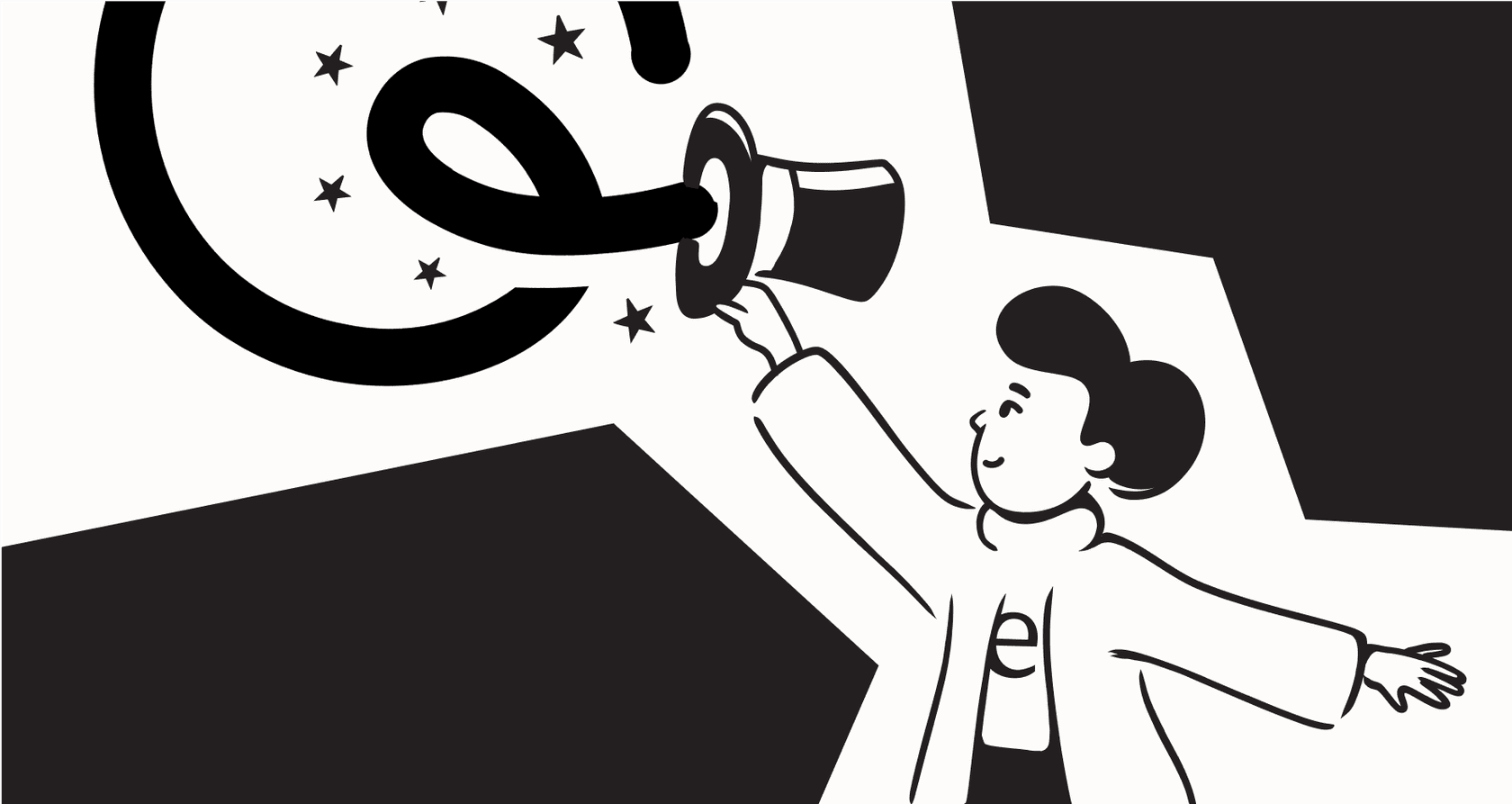
Guru has been a big name in knowledge management for a while, selling the dream of a single source of truth for your whole team. But with AI changing the game, is that old-school, centralized approach still the right move? In this Guru review, we're digging into what works, what doesn't, and how it stacks up against newer AI tools that live right inside your workflow.
We've sifted through hundreds of real user comments on sites like Gartner, Capterra, and TrustRadius to give you the real story. We'll explore where guru shines, where it falls short, and compare it to modern AI-powered alternatives that integrate directly into your daily grind.
What is Guru?
Back in 2013, Guru launched with a simple mission: to be the one place for all your company's knowledge, part wiki, part intranet, all knowledge base. The whole idea is to capture and organize information so your team can find answers without bugging each other with the same questions over and over.
You store info in "Cards," which you can access through their web app, browser extension, or inside tools like Slack. It's a solid, well-established platform, but its age also means it was built before the current wave of generative AI, which is an important thing to keep in mind for this Guru review.
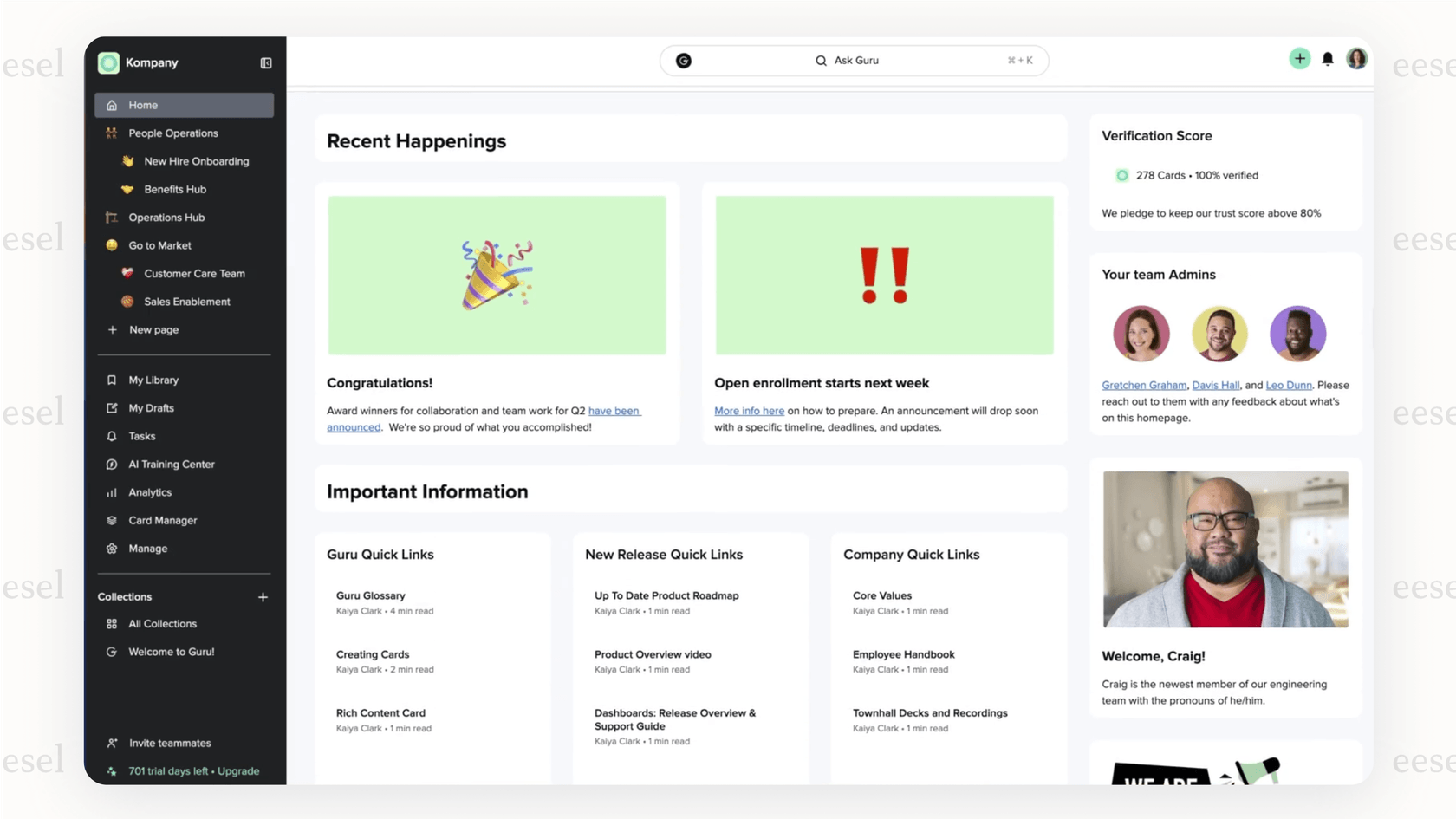
A Guru review of its eatures
To really get what Guru is about, you have to look at how its core pieces work together. Here's a breakdown of its key features, along with what actual users are saying about them on review sites.
Knowledge cards and content creation
Everything in Guru revolves around "Cards." Think of them as digital index cards where you can jot down knowledge using text, images, or videos. Users on Capterra and TrustRadius seem to love how easy it is to create these cards and sort them into collections. The editor is pretty simple, which is great for getting information down quickly.
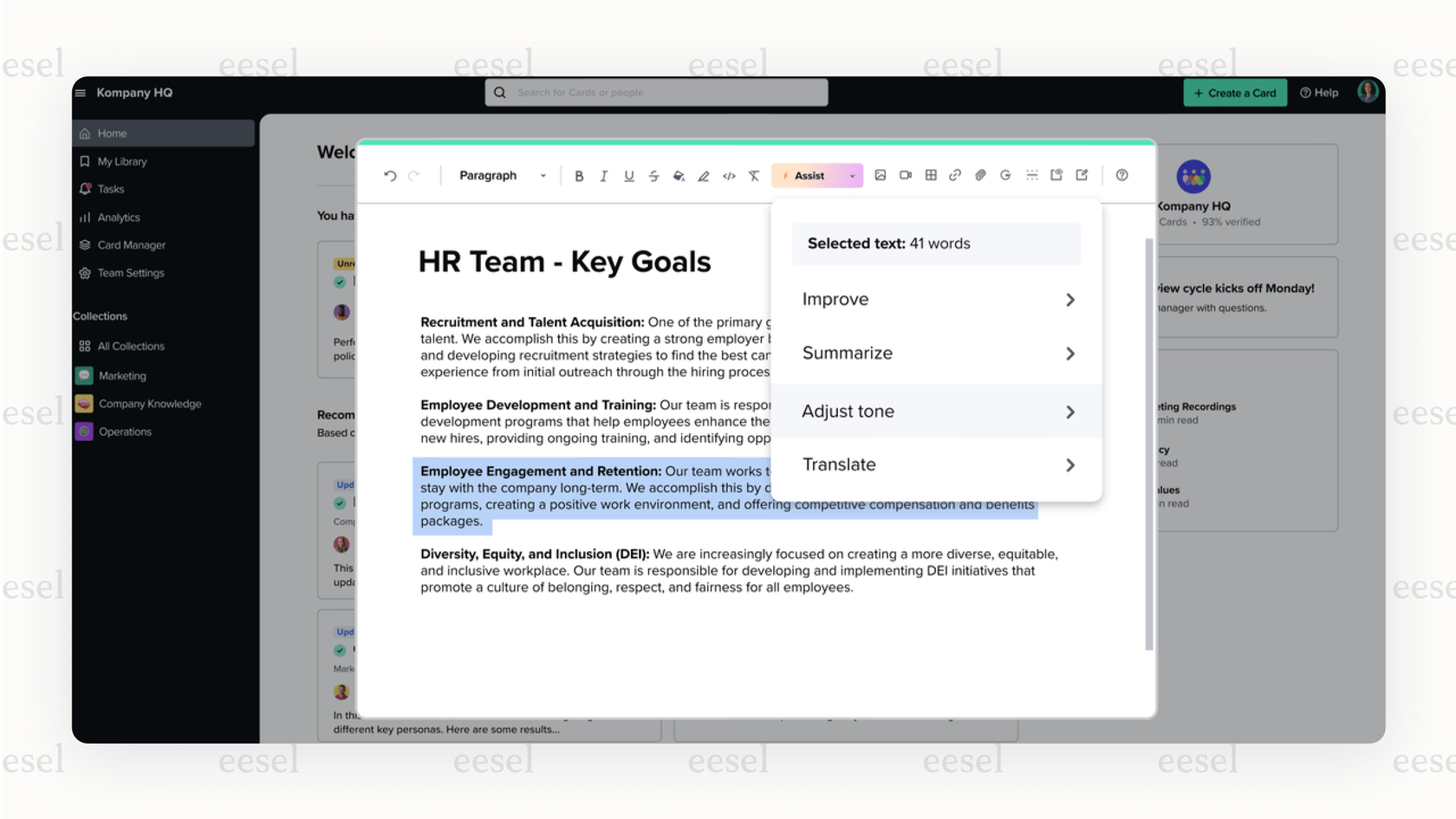
But here's a common complaint we saw on Software Advice: the editor can feel a bit basic. One user mentioned, "It's not as easy to format as a Google Document. I wish there were more font options." For teams that need to create really detailed or nicely formatted docs, this could be a point of friction.
Verification workflow and content trust
This is probably Guru's most talked-about feature: the verification workflow. It pokes designated experts to periodically check and approve content, making sure it's still accurate. This gives users confidence; they see that little "verified" checkmark and trust what they're reading. One Gartner reviewer praised it for helping build "a durable system-of-record."
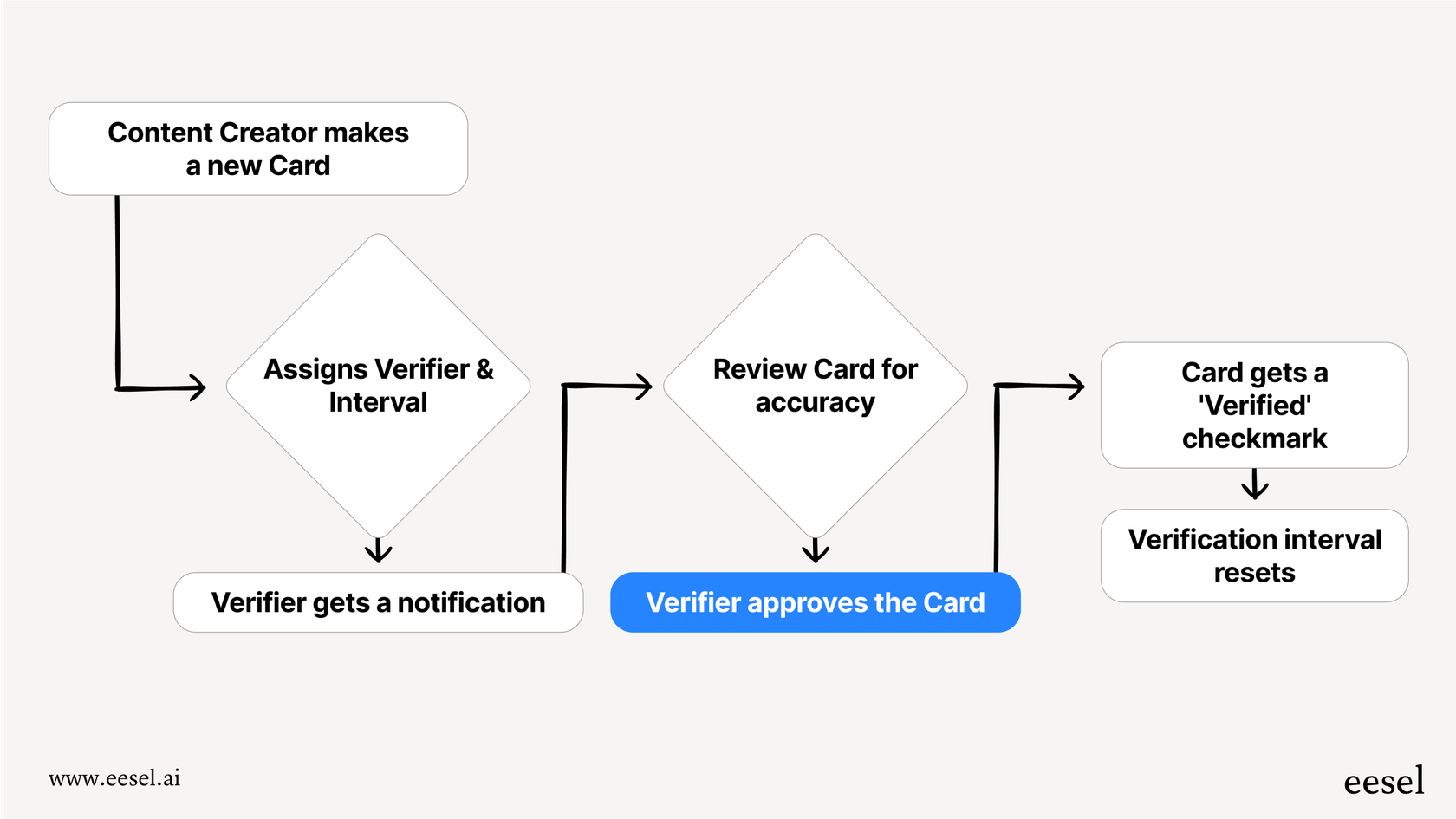
But all that trust comes at a cost, a lot of ongoing manual work. As another reviewer put it, "The only challenge has been keeping content verified. You need clear ownership of pages for it to stay useful." In other words, if you don't have someone dedicated to this, the system's value can drop off fast.
AI search and integrations
Guru has an AI-powered search that lets you ask questions and pull answers from your Guru Cards, or from integrated apps like Slack and Microsoft Teams. When you look at user reviews, it's a real love-it-or-hate-it feature.
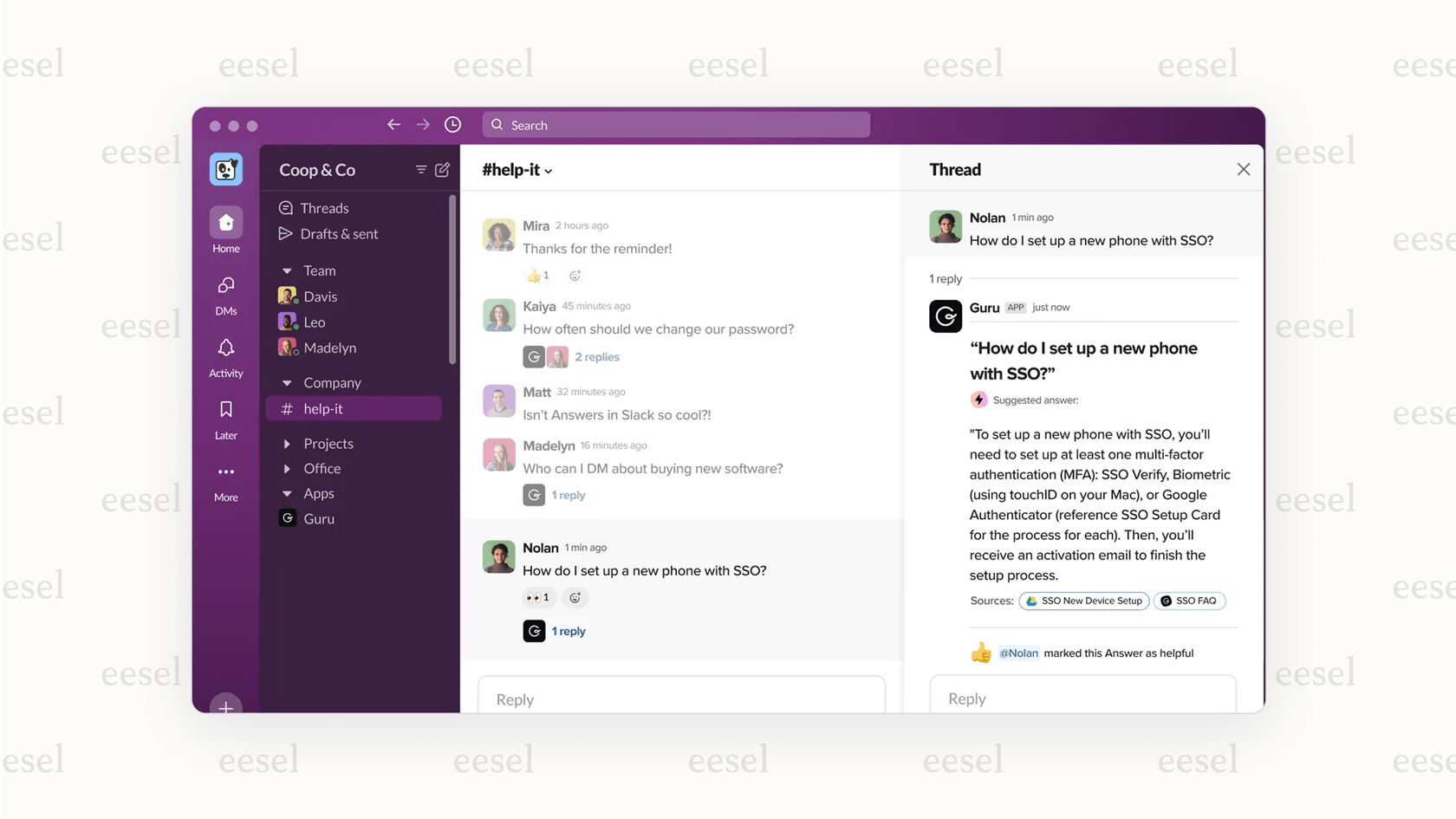
Some people on Gartner call the experience "magic," getting perfect answers every time. But then you have others who describe the search as "awful" and "like trying to look for a needle in a haystack." This huge difference in opinion tells us something important: the search is only as good as the content you feed it. If your Cards aren't well-written and tagged perfectly, the AI struggles, and the burden falls right back on your team.
Usability and team adoption
For the most part, people find Guru easy to pick up. Reviewers on Capterra often mention how user-friendly the interface is, and the browser extension is a big hit for grabbing info without switching tabs. This makes it pretty simple to get your team onboard.
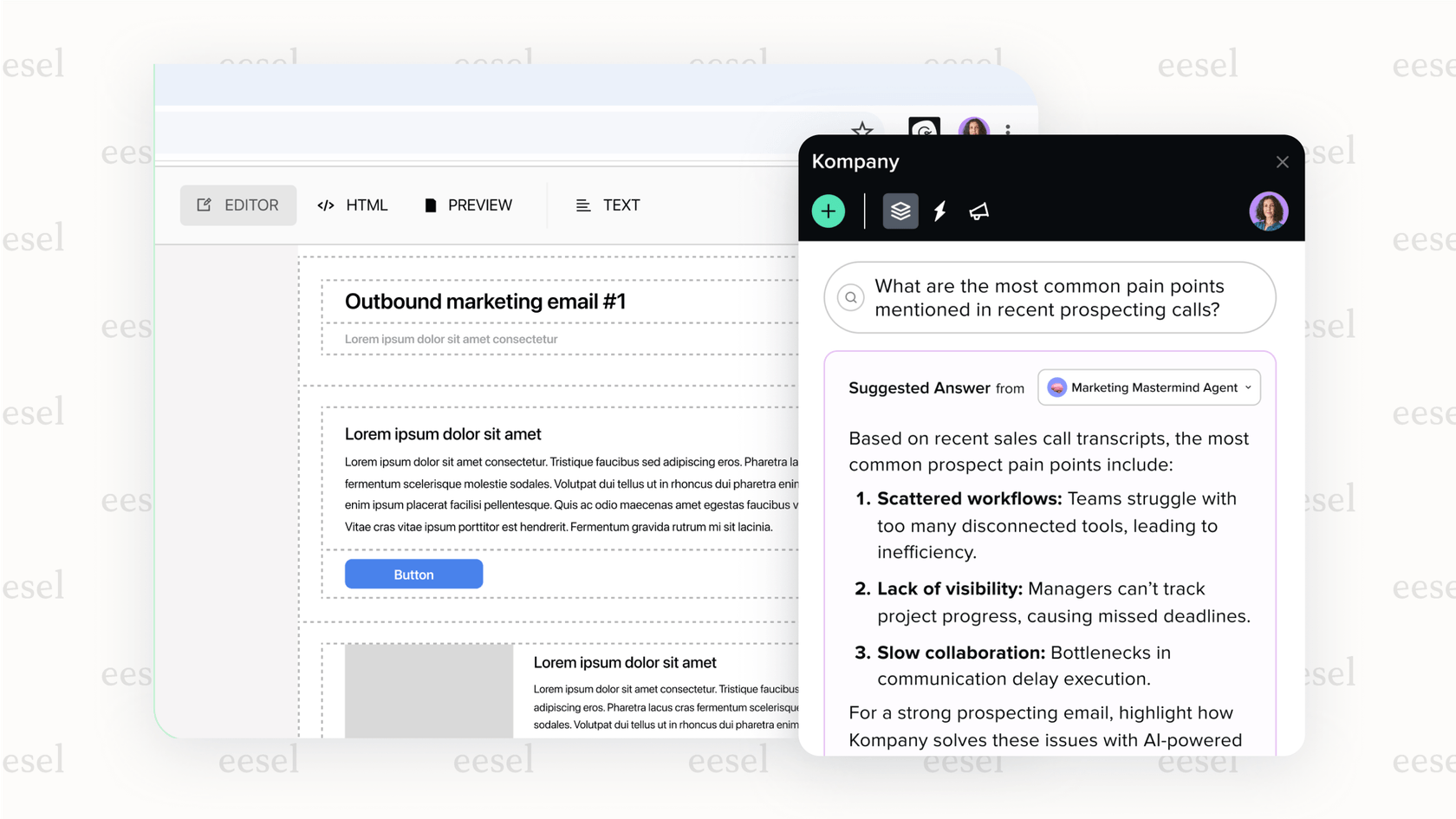
The problems tend to pop up later. A common thread in reviews is that as the amount of content grows, the platform gets cluttered and hard to navigate. One user summed it up: "as the content in our Guru grew, it was difficult to find and update information in our Guru." This gets to the heart of the matter, Guru's long-term success depends entirely on your team's discipline. Without constant gardening, organizing, and verifying, your single source of truth can quickly turn into a messy garage of outdated info.
Guru's ricing in 2025
Guru's pricing is pretty straightforward: you pay per user, per month. It makes budgeting easy, but it can also get expensive as your company grows, since you're paying for every single person who needs access, even if they only look at a Card once in a blue moon.
| Plan | Pricing (Per User/Month, Annual Billing) | Key Features |
|---|---|---|
| All-in-one | $15 | Enterprise AI search, Intranet, Wiki, Integrations |
| Enterprise | Custom | Advanced security, Analytics, Custom branding |
This model works well if most of your employees are constantly in guru, creating and editing content. But for teams like customer support, where the real goal is to answer questions faster and reduce agent effort, you might want a pricing model that's tied more directly to the results you're getting, like how many issues are resolved automatically.
The limitations of a traditional knowledge base
Guru does a great job at what it was built for: being a top-tier, human-managed knowledge base. But its design also shows the cracks in that traditional model, especially now in the age of AI.
You're always on the hamster wheel of content maintenance. Guru's value lives and dies by your team's ability to constantly write, tag, organize, and verify every piece of knowledge. This isn't a set-it-and-forget-it deal; it's a never-ending task that's tough to keep up with, especially in a fast-paced environment.
The mixed reviews on Guru's search point to a bigger issue. No matter how smart the search algorithm is, it can only find information that someone has already taken the time to document. If the answer is buried in a Slack thread or stuck in a team member's head, Guru can't see it. This leads to those frustrating "no results found" dead ends and incomplete answers.
Even with a handy browser extension, Guru is still a separate place you have to go. Imagine a support agent helping a customer. They have to stop, open the Guru extension, type in a search query, find the right Card, and then click back to their helpdesk. Each little step is an interruption that adds up, making resolutions slower.
An alternative in this Guru review: eesel AI's integrated model
Instead of forcing you to build yet another library for your knowledge, eesel AI works like an intelligent layer over the tools you already use. It connects directly to your helpdesk, so you don't have to move a single document or teach your team a new system. It just starts working with the knowledge you already have, right where you work.
Solving the search and content problem
While Guru needs you to manually write and maintain every Card, eesel AI learns from your best source of information: your team's past conversations with customers. It goes through thousands of your old tickets and macros to understand how your team actually solves problems. This builds a relevant knowledge base for you, automatically.
So, instead of an agent hunting for a Card, eesel's AI Copilot just drafts an accurate, on-brand reply right inside your helpdesk. Your entire ticket history becomes a living knowledge base that gets smarter over time.
eesel AI Copilot using knowledge sources to help human agents in a help desk.
Moving beyond search to automated action
Finding an answer is one thing, but acting on it is another. This is where modern AI really shines. Guru shows you the knowledge, but eesel's AI Agent can actually handle your frontline support on its own.
It doesn't just find an answer; it can tag tickets, update customer info, check an order status in Shopify using an API, or route a tricky ticket to the right person. This shifts your team from just looking up information to automating entire workflows, which frees them up to handle the more complex, human-centric problems.
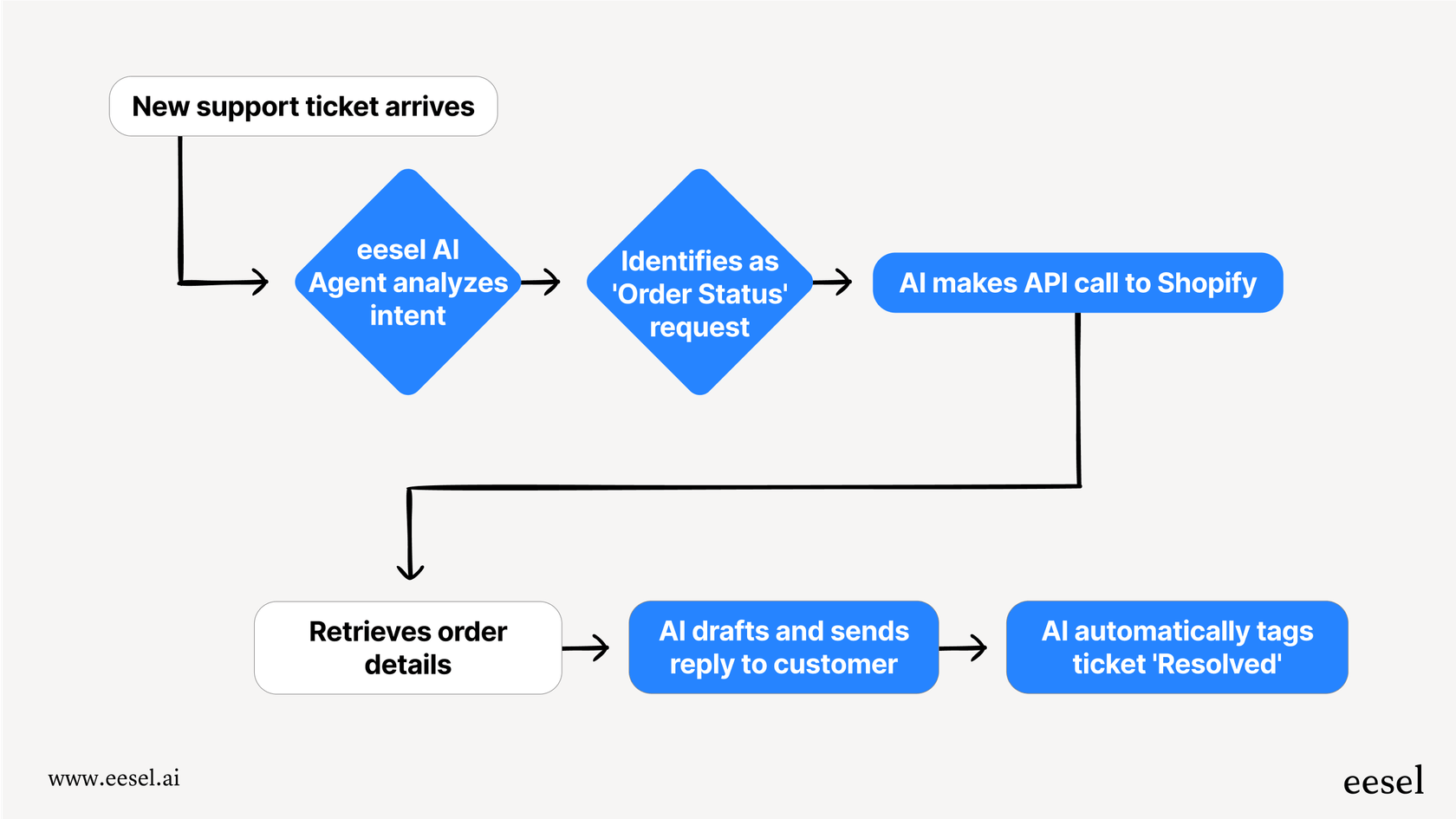
Transparent, ROI-driven pricing
eesel AI's pricing is based on what the AI actually does (the number of replies it sends or tasks it completes), not how many people are on your team. This means you're paying for the value it delivers, like a deflected ticket or an automated task, not just for giving another employee access. It's a model that scales with your success and makes it super clear what you're getting for your money.
A comparison: Guru vs. eesel AI
So, how do the two stack up when you put them side-by-side? Here's a quick breakdown:
| Feature | Guru | eesel AI |
|---|---|---|
| Core Function | Centralized Knowledge Base (Wiki/Intranet) | AI Automation Layer for Support & Internal Ops |
| Knowledge Source | Manually created "Cards" | Automatically learns from past tickets, help centers, docs, etc. |
| Primary Use Case | Documenting and finding information | Automating ticket resolution, drafting replies, and agent assist |
| AI Capability | Searches documented knowledge | Generates answers, drafts replies, and takes actions (tagging, API calls) |
| Workflow | Requires context-switching to search the KB | Works directly inside your helpdesk, Slack, or Teams |
| Setup | Requires content creation and verification workflows | One-click integration with existing tools, no migration needed |
| Pricing Model | Per user, per month | Based on AI interactions (replies + actions) |
So, what's the final Guru review verdict for 2025?
Look, Guru is a solid and well-respected tool. If your company needs a formal, human-managed wiki and you have the people to keep it updated, it's a great option. For building that central "system of record" where expert approval is key, it still does the job well. Its user-friendly design makes it attractive for teams wanting to centralize static documents and playbooks.
But for most modern support and operations teams, the game has changed. It's no longer just about documenting knowledge; it's about putting that knowledge to work, automatically. The constant manual upkeep, hit-or-miss search, and tab-switching that come with a traditional knowledge base are starting to feel dated. The future isn't about giving people faster access to a library; it's about building systems that answer questions and solve problems on their own.
Unlock your team's true knowledge with eesel AI
Instead of pouring time and energy into building and maintaining a separate knowledge library, why not use an AI that learns from the great work your team is already doing? eesel AI connects to the tools you use every day and turns scattered information into automated answers and actions.
With tools like the AI Agent for full automation and the AI Copilot for helping your agents in real-time, you can cut down on handle times, keep your support consistent, and let your team focus on the work that truly matters. Ready to see what happens when your knowledge actually works for you? Start a free trial or book a demo today.
Frequently asked questions
The main takeaway is that Guru is a powerful, human-managed wiki that requires dedicated effort to maintain. Its value depends entirely on your team's discipline in creating, organizing, and verifying content.
Guru requires significant manual upkeep through its verification workflow. Your team will need to continuously write new content, tag it correctly, and have experts regularly verify it to ensure the information remains trustworthy and useful.
Guru's AI searches the content you manually create and store in its Cards. In contrast, tools like eesel AI learn automatically from your team's past [support tickets and conversations](https://www.eesel.ai/product/ai-agent), meaning they can find answers that haven't been formally documented yet.
Guru is ideal for companies that need a formal, centralized "system of record" and have dedicated personnel to manage it. It works best for documenting static playbooks and official company policies where expert verification is a top priority.
Guru's search struggles when the knowledge isn't perfectly documented and tagged within its system of Cards. If an answer exists only in a Slack thread or a past conversation, Guru's search won't find it, leading to frustrating "no results found" dead ends.
Share this post

Article by
Kenneth Pangan
Writer and marketer for over ten years, Kenneth Pangan splits his time between history, politics, and art with plenty of interruptions from his dogs demanding attention.






