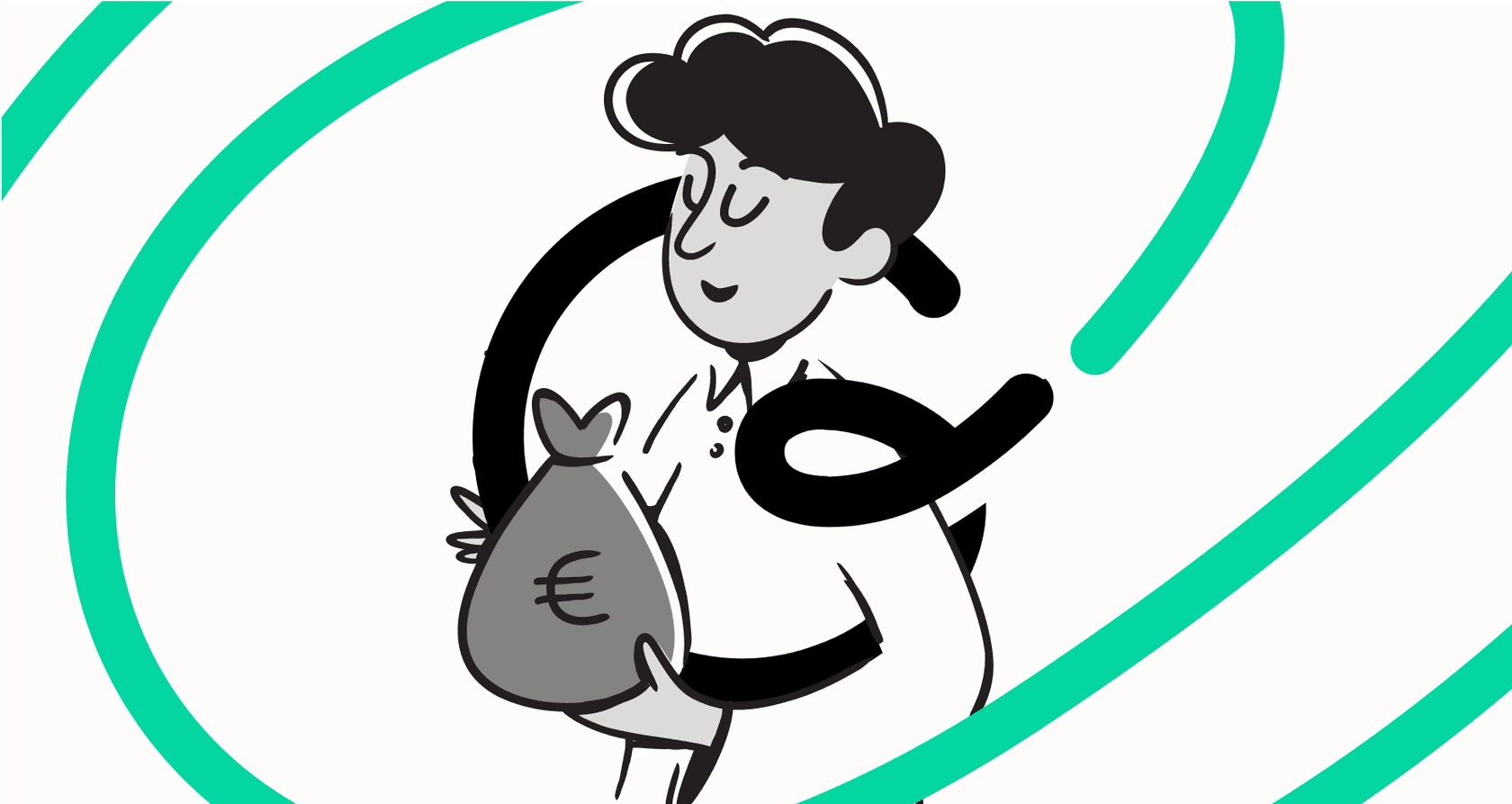
Let's be real: most company knowledge is a total mess. It’s scattered across a dozen apps, buried in old documents, and probably lost in some forgotten chat thread. Trying to find one simple answer can feel like a full-blown investigation that eats up time and kills your team's momentum. Guru is a well-known platform that aims to fix this by creating a single source of truth that combines a wiki, intranet, and AI search.
But does that promise hold up against its price tag? This guide is here to break down the Guru pricing model and help you figure out if it's the right move for your team in 2025. We'll look at the plans, uncover some of the hidden costs, and show you why a rigid per-user model isn't the only way to pay for AI knowledge management.
What is Guru? A look at the product behind the Guru pricing
At its core, Guru is a platform that wants to bring all your company's collective information into one, easy-to-search place. The main goal is to cut down on the time everyone spends digging around for answers. It does this by packaging three key tools into one subscription: an AI-powered search, a company wiki for official documents, and an intranet for internal updates.
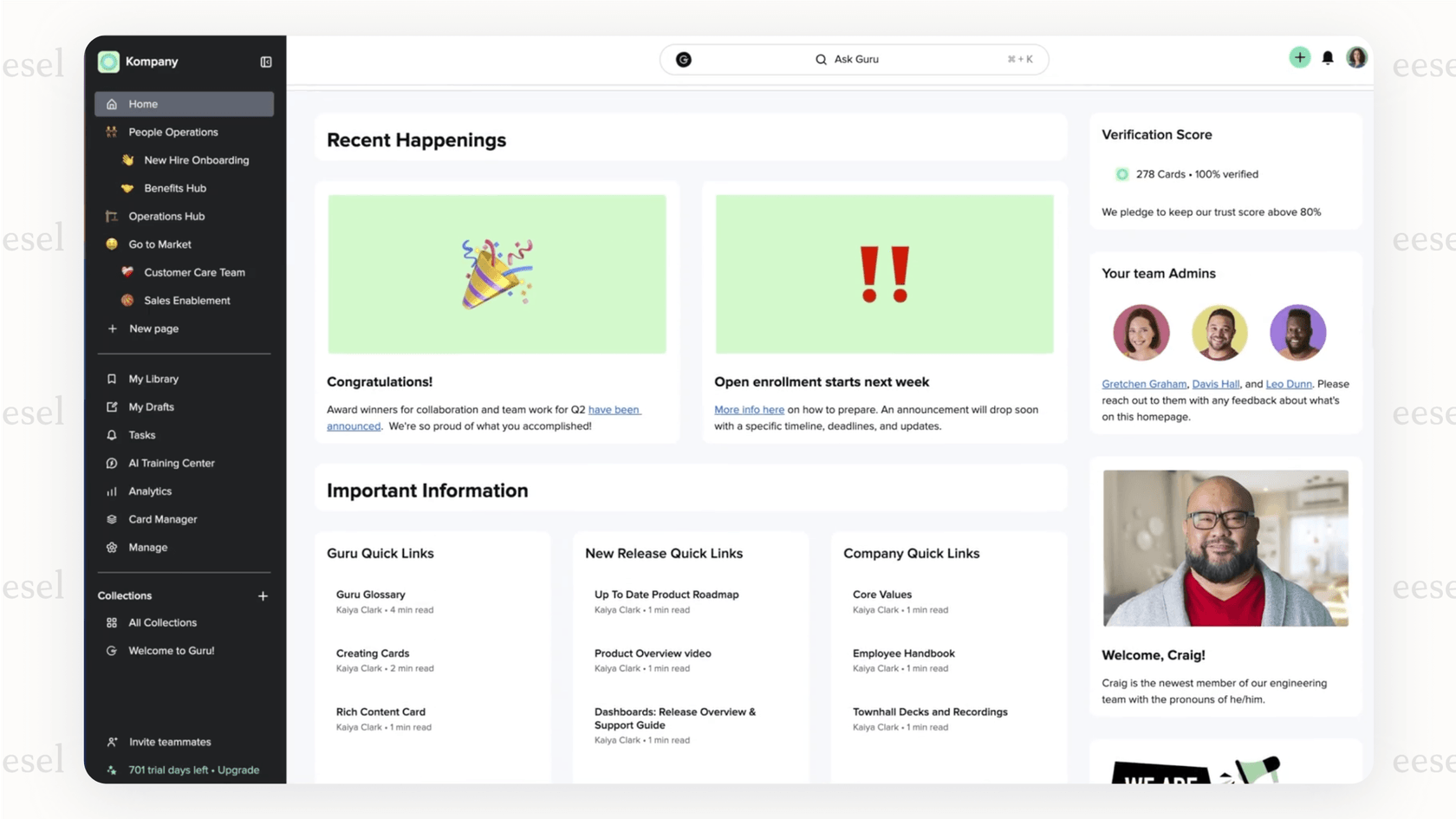
Guru’s approach is built around creating a brand-new, unified hub for all your knowledge. This usually means you’ll need to migrate your existing content over to their platform to really make it work.
A detailed look at the Guru pricing plans
Guru's pricing is centered on its all-in-one package, which combines all its main features into a couple of plans. The idea is to give you a single subscription that can replace separate tools for your wiki, intranet, and search needs.
Here’s how their official plans shake out:
| Plan | Price (Billed Annually) | Billed Monthly | Key Features |
|---|---|---|---|
| All-in-one | $15 / user / month | $18 / user / month | AI search, Intranet, Wiki, Standard Integrations, Analytics |
| Enterprise | Custom | Custom | Custom Onboarding, Custom Integrations, Advanced Analytics |
Now, here's a key detail you can't miss: the 10-user minimum. In practice, this means even the smallest teams are looking at a pretty hefty starting cost. For the All-in-one plan, your minimum annual commitment is $1,800 ($15 x 10 users x 12 months).
Pro Tip: While the list price is a good starting point, the real-world costs for larger teams are often much higher. Data from software purchasing platform Vendr shows the median company pays around $39,874 annually for Guru. This gives you a more realistic number to think about if you're planning a company-wide rollout.
What features are included in the Guru pricing?
That per-user fee unlocks a set of features meant to make your company’s knowledge easier to find and trust. Let’s get into what you get for your money.
AI-powered search and knowledge agents: a feature of Guru pricing
Guru’s search is smarter than a simple keyword finder; it tries to understand the context of your question to pull answers from content stored in Guru and other connected apps. It also has "Knowledge Agents," which are like specialized bots you can set up for different teams. For example, you could create a "Support Superhero" agent that pulls answers from help articles or an "HR Buddy" that knows the employee handbook inside and out.
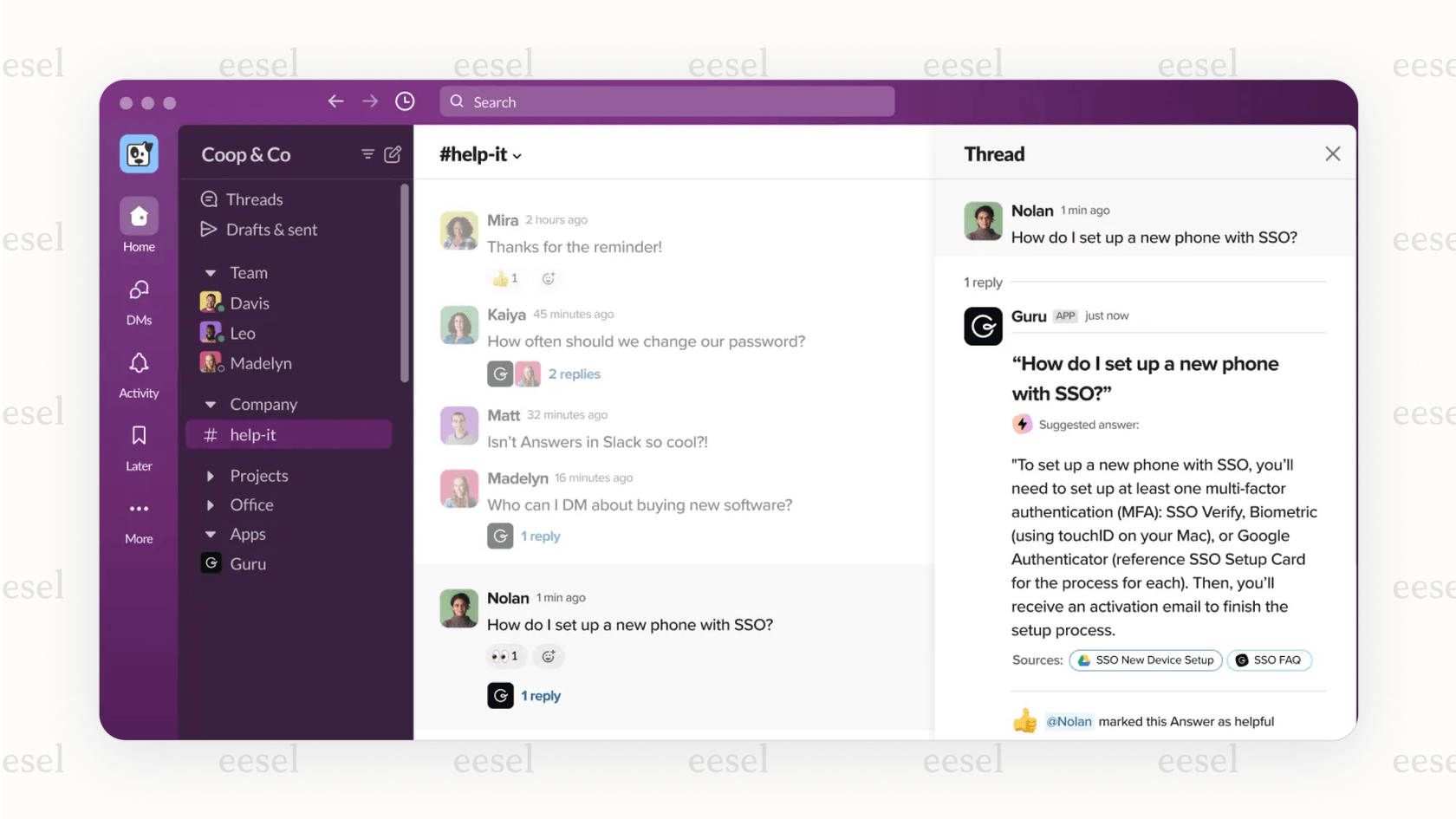
This is pretty helpful for getting information into a human agent's hands. But that’s usually where the help stops. The agent still has to do the rest of the work manually. This is a big difference when you look at a platform like eesel AI, which has an AI Agent that doesn't just find an answer but can actually do something with it. Instead of just showing an agent a relevant article, eesel can draft the full customer reply, tag the ticket, and even close it right inside help desks like Zendesk or Freshdesk.
Company wiki and intranet: a feature of Guru pricing
As a wiki, Guru gives you a collaborative editor and verification workflows to stop content from getting stale. It also includes templates to keep your documents looking uniform. The intranet part of the platform lets you create custom homepages for different teams, share company-wide announcements, and keep an org chart handy.
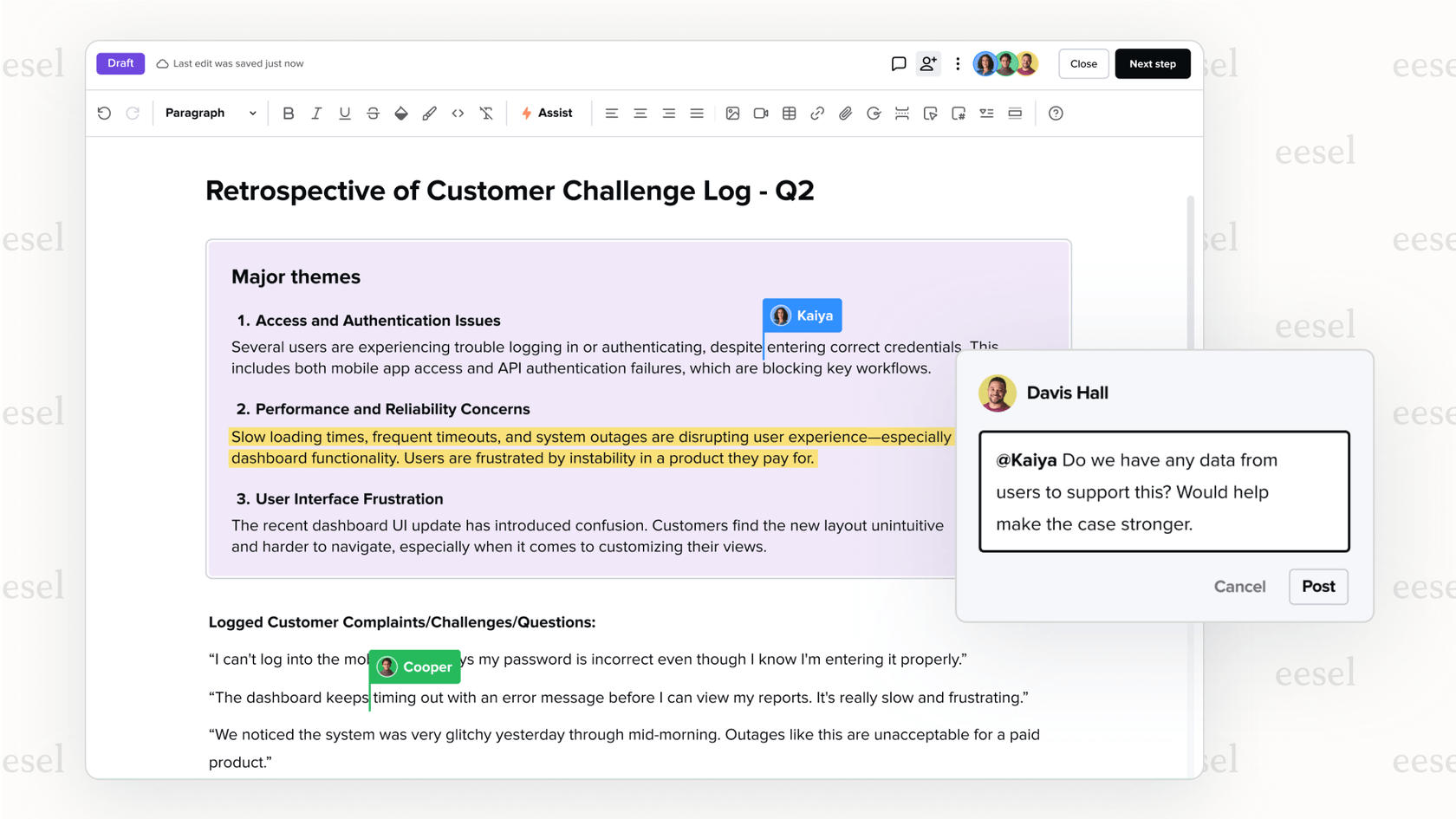
The biggest hurdle here is the migration. If your team’s knowledge is already living happily in tools like Confluence or Google Docs, moving everything into Guru is a huge undertaking. You either have to commit to shifting it all over or end up trying to manage knowledge in two different places, which kind of defeats the whole "single source of truth" idea. In contrast, eesel AI is built to be a layer, not a replacement. It connects to your knowledge sources right where they are, so you can get up and running in days, not months, without moving a single file.
Analytics and verification: a feature of Guru pricing
Guru provides analytics on how your content is being used, what people are searching for, and which articles get the most traffic. Its verification feature also automatically nudges subject matter experts to review and update content, which helps keep your knowledge base fresh and trustworthy.
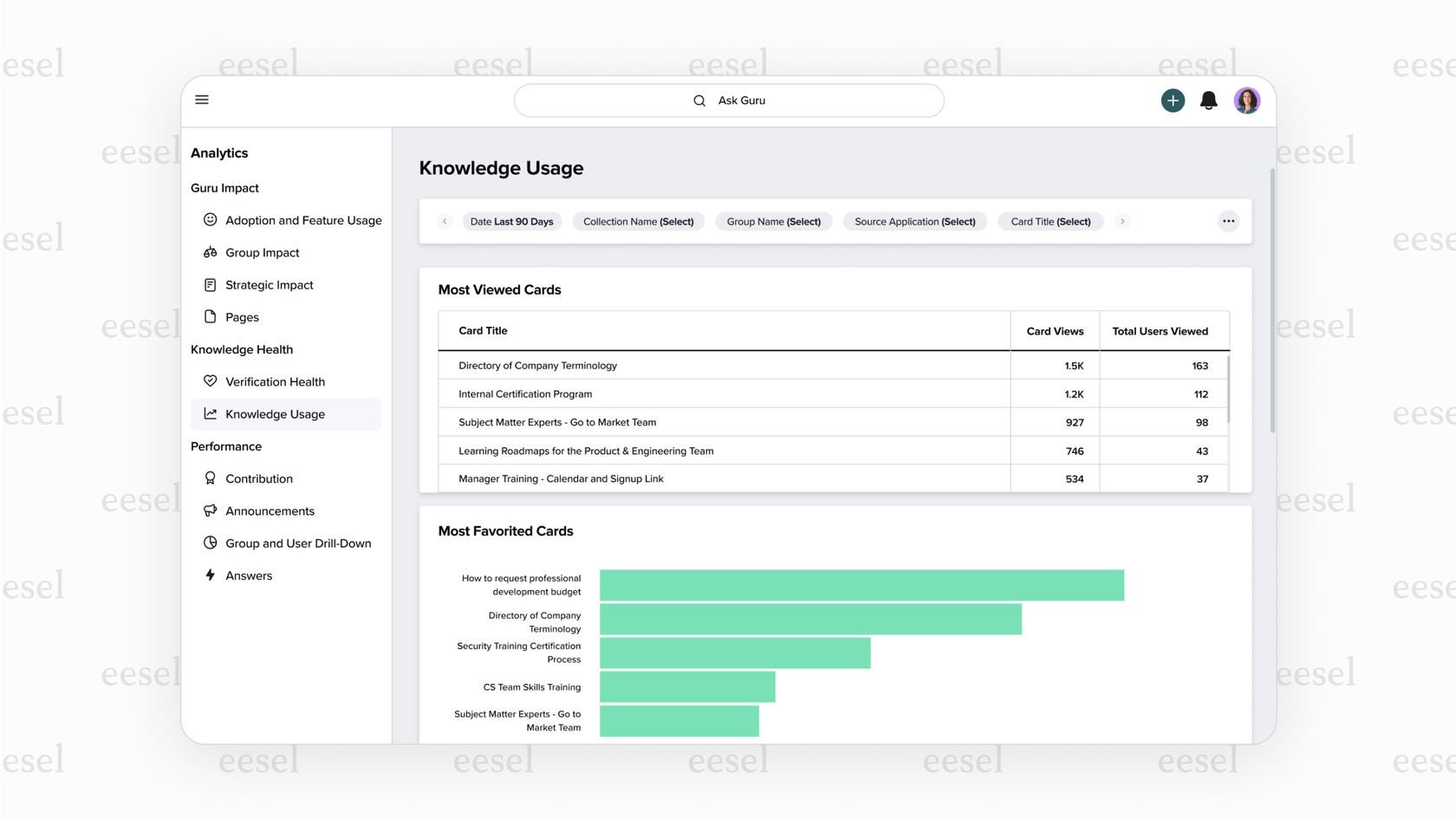
While Guru's analytics are great for improving your content library, eesel AI’s reporting is all about business impact. For example, eesel’s simulation mode can look at your past support tickets and give you a data-backed forecast of its potential ROI and deflection rate before you even go live. This helps take the guesswork out of investing in AI and lets you build a business case on solid numbers.
The hidden costs and limits of Guru pricing
On the surface, a per-user fee seems straightforward. But once you dig in, this model has some hidden costs and limitations that can sneak up on your budget and affect your team's efficiency.
How the Guru pricing per-user model punishes growth
The biggest catch with the Guru pricing model is that you pay for every single user. It doesn't matter if they're a power user logging in daily or someone who asks one question a month. As your company grows, this can make your costs climb very quickly.
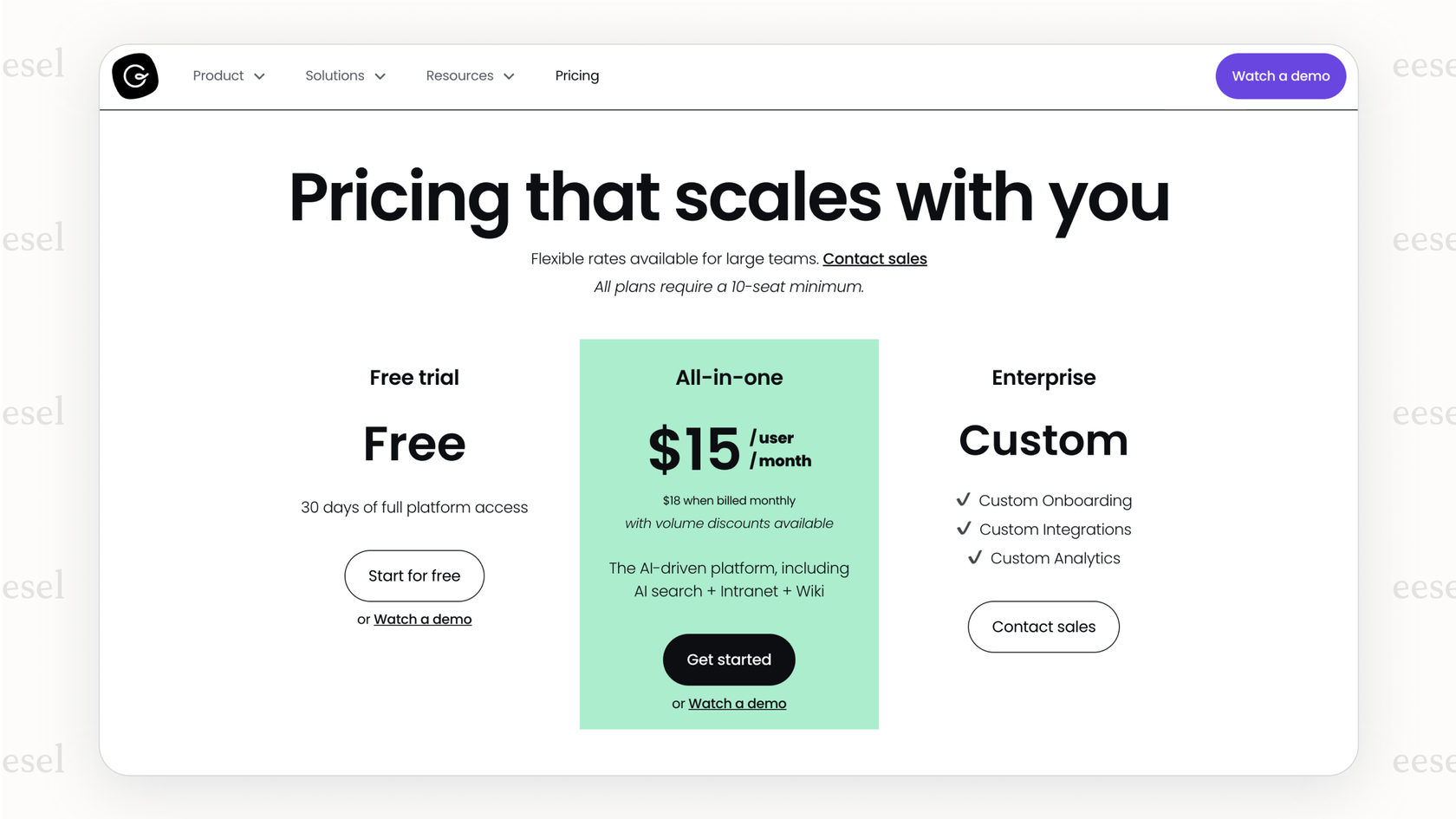
For a 100-person company, the All-in-one plan costs a minimum of $18,000 a year. If only half of those employees are active every day, you're still paying the full price for everyone. This model feels especially clunky for internal support teams like IT or HR, where most employees are only occasional users. Paying a full license fee for someone who might only ask about their payslip once a month just doesn't add up.
The cost of setup and migration with Guru pricing
A software subscription is never just about the license fee. With Guru, you're not just buying a tool; you're signing up for a major internal project. The "switching cost" includes the countless hours your team will spend planning the move, migrating years of content from other platforms, and training the entire company on a new system. This is a huge hidden expense that won't show up on any invoice.
The Guru pricing problem with 'read-only' integrations
Guru has a long list of integrations, but they often act as "read-only" sources for its search engine. This means the workflow usually stops with a human agent having to take action. An agent might find the right article in Guru from their help desk, but they still have to copy the info, paste it into a reply, and handle the ticket themselves. This helps find information faster, but it doesn't actually reduce the manual workload.
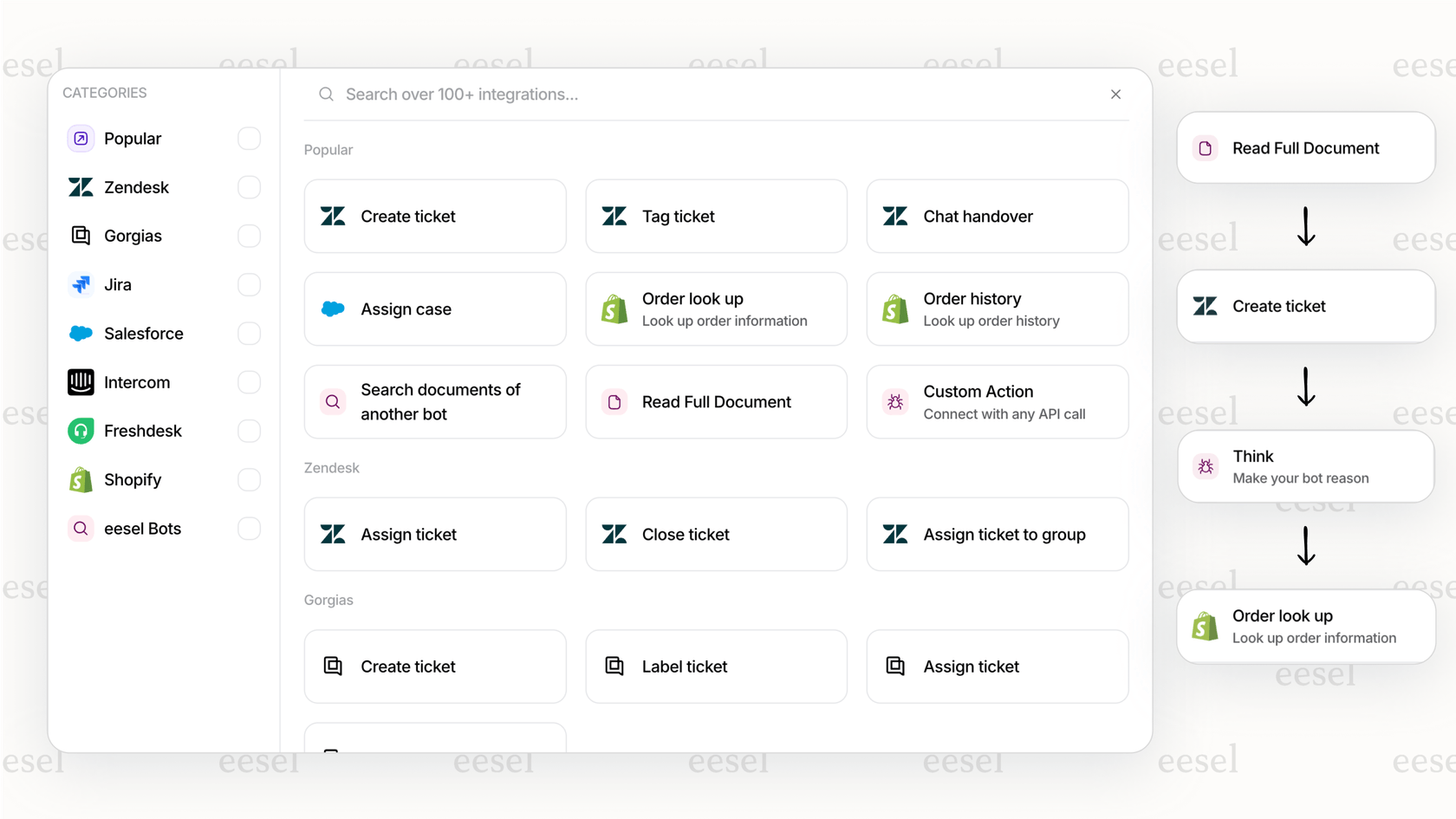
A smarter alternative to Guru pricing: eesel AI's value-based pricing
If the per-user model and the thought of a massive migration project give you a headache, there's another way. eesel AI was built to tackle the exact limitations of older knowledge management tools by offering a fairer, more flexible pricing model.
With eesel AI, your cost is tied directly to usage, not seats. You pay for AI interactions,meaning, the number of replies the AI drafts or actions it takes. This way, your bill actually reflects the value you're getting. Here’s a quick look at eesel AI's pricing:
| Plan | Price (Billed Annually) | Monthly AI Interactions | Key Features |
|---|---|---|---|
| Team | $239 / month | Up to 1,000 | Train on docs, AI Copilot, Slack/Teams chat |
| Business | $639 / month | Up to 3,000 | Train on past tickets, AI Actions, API calls |
| Custom | Contact Sales | Unlimited | Advanced security, custom integrations, multi-agent setup |
This model is much more cost-effective for teams of all sizes. You aren't paying for hundreds of dormant licenses, and your costs grow predictably as the AI delivers more value.
Guru pricing vs. eesel AI: a head-to-head comparison
To make the choice a little clearer, here’s a simple comparison of the two approaches:
| Aspect | Guru | eesel AI |
|---|---|---|
| Core Approach | Rip & Replace: Moves all knowledge into a new, central hub. | Layer & Automate: Works on top of your existing tools without migration. |
| Pricing Model | Per-User/Month: Fixed cost per employee, no matter how much they use it. | Per-Interaction: Cost is tied directly to the actions performed by the AI. |
| Integrations | Read-Only: Finds information for humans to act on. | Action-Oriented: AI performs tasks (drafts, tags, closes tickets) inside your tools. |
| Time to Value | Months: Takes a lot of time for migration and company-wide adoption. | Days: Plugs into your existing tools for an almost immediate impact. |
Guru pricing right for you?
So, what's the verdict? Is the Guru pricing model the right one for your business? It could be a good fit for companies that are starting from scratch, have the budget for a per-user model that scales, and are ready to go all-in on building and maintaining a new, central knowledge platform.
For most teams, however, the high cost at scale, the heavy lifting of implementation, and the fact that it’s more about information retrieval than true automation are pretty big downsides.
eesel AI is the modern alternative for teams that care about efficiency, real automation, and a pricing model that makes sense. If you're looking to automate support, give your teams instant answers, and skip a painful migration, a layered solution is the smarter, more cost-effective choice.
Ready to see how an action-oriented AI can transform your support workflows with a fair, value-based price? Start a free trial of eesel AI or book a demo today.
Frequently asked questions
Guru has a 10-user minimum for its paid plans, even if your team is smaller. This means your minimum annual cost will be $1,800 ($15 x 10 users x 12 months), as you have to pay for at least ten licenses.
The main hidden cost is implementation. You'll need to account for the internal time and resources spent migrating existing content, setting up the new system, and training your entire company on how to use it.
The Guru pricing model is per-user, so your costs scale directly as you add employees. This can become expensive quickly, as you pay the full license fee for every single user, regardless of how often they use the platform.
Yes, with Guru's per-user model, you pay for every seat, whether they are a power user or someone who only logs in occasionally. This can be inefficient for teams where many employees are just infrequent readers of information.
Companies that require advanced security features, custom integrations beyond the standard list, or dedicated onboarding support typically need the Enterprise plan. It is designed for large-scale or complex deployments with specific compliance and operational needs.
Share this post

Article by
Kenneth Pangan
Writer and marketer for over ten years, Kenneth Pangan splits his time between history, politics, and art with plenty of interruptions from his dogs demanding attention.






