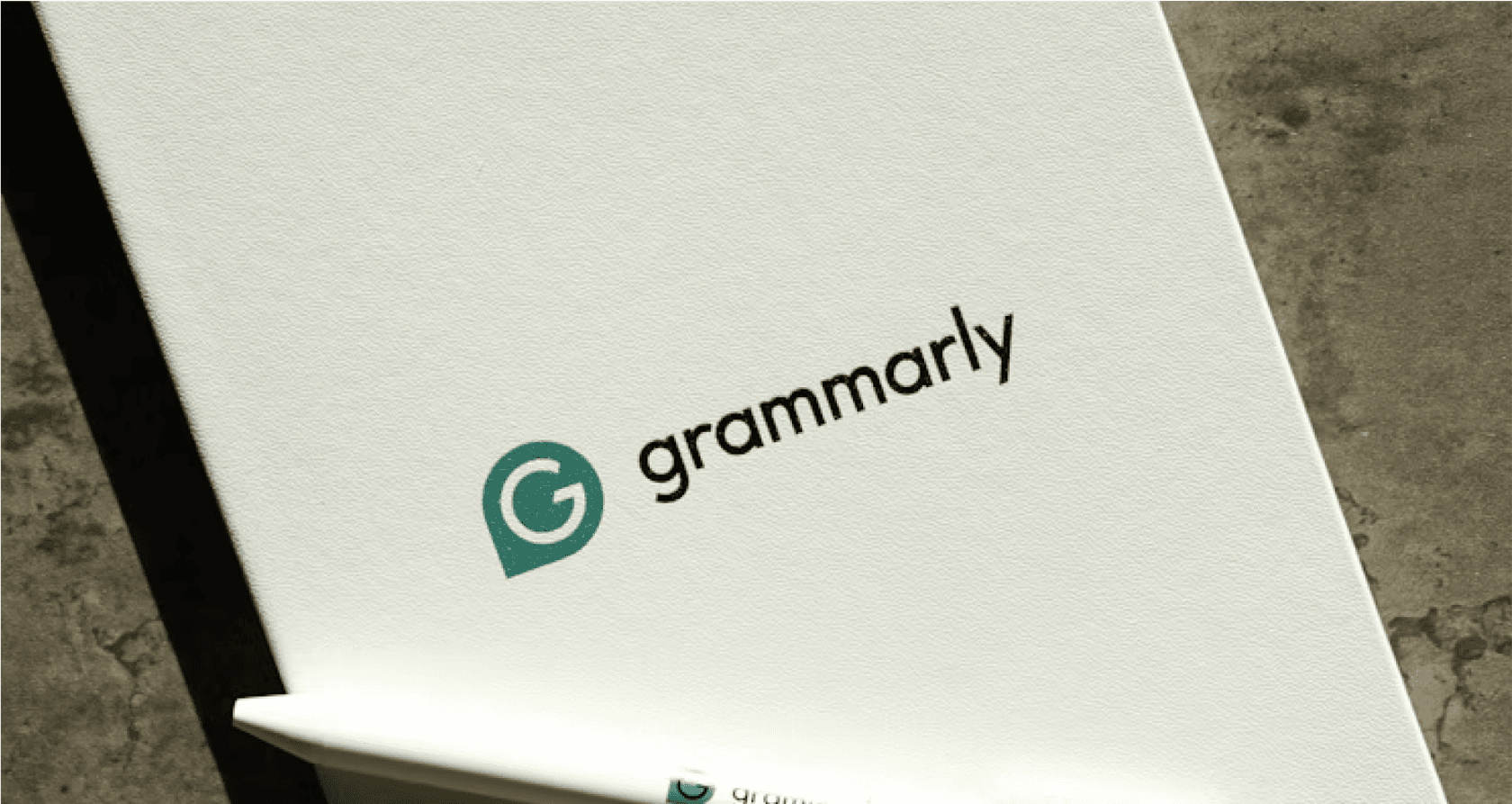
Chances are, if you’ve typed anything on a computer in the last few years, you’ve seen that little green Grammarly logo pop up. It’s become as common as spell-check, a familiar sidekick for millions of us, from students trying to nail a term paper to professionals who just want to make sure their big client email is typo-free.
What started out as a simple grammar checker has really grown up. It's now a full-blown AI communication assistant that aims to make our writing not just correct, but also clear, confident, and effective. It's fantastic at what it does.
But as AI gets smarter and more integrated into our work, it raises a big question: is a tool designed to help people write better the right solution for teams that need to automate entire workflows? For a customer support team trying to answer questions faster or an IT department looking to resolve tickets automatically, the answer gets a little complicated.
So, let's take a real look at what Grammarly is, who it’s perfect for, and where the line is drawn between writing assistance and genuine automation.
What is Grammarly?
At its heart, Grammarly is a smart typing assistant that acts as a second pair of eyes on just about anything you write. It uses a mix of old-school grammar rules and some pretty sophisticated AI to scan your text for errors in spelling, grammar, and punctuation. But it goes beyond just catching mistakes; it also gives you pointers on your tone, clarity, and style to help you get your message across the way you intend.
One of the best things about it is that it works almost everywhere you do. You can get it as a browser extension, a desktop app, or even a keyboard on your phone. It’s just… there, quietly working in the background, ready to save you from an embarrassing mistake. That constant presence is a huge part of its charm.
A look at Grammarly’s core features
Grammarly has come a long way from just circling misspelled words in red. Let's break down the features that have made it such a staple for so many people.
Grammar, spelling, and punctuation checks
This is the classic Grammarly experience and its main draw. As you type, it flags potential errors in real-time. We're talking everything from simple typos to the kind of tricky grammar mistakes that give everyone flashbacks to English class, like misplaced commas or dangling modifiers. For most people using the free version, this feature alone is worth its weight in gold. It's a reliable safety net for your day-to-day writing.

Suggestions for tone, clarity, and style
This is where the paid versions start to flex their muscles. They don't just ask, "Is this grammatically correct?" They ask, "Is this the best way to say this?" The tool analyzes your writing to help you sound the way you want to. Need to come across as more confident in a business proposal? More approachable in a team chat? Grammarly offers tweaks to help you nail the perfect tone for your audience.

Generative AI for drafting and rewriting
Recently, Grammarly jumped into the generative AI game, adding features that can help you get past that dreaded blank page. It can brainstorm ideas, write a first draft from a simple prompt, or take a clunky sentence you wrote and rephrase it to be more punchy and clear. For anyone who writes for a living, this turns Grammarly from an editor into a creative partner.
It's important to understand the goal here, though. This AI is all about composition, its job is to help a human write something from scratch or improve what's already there. This is a world away from AI built for automation, which is designed to handle an entire task on its own, without a person needing to step in.
Plagiarism and citation help
For students, academics, and journalists, originality is everything. Grammarly's plagiarism checker is a huge help here, comparing your text against billions of web pages and academic papers to spot any text that might be a little too close to someone else's. It can also help format citations in styles like APA and MLA, which is a massive time-saver if you're deep in a research project.
Who should use Grammarly? (and who shouldn't)
Grammarly is an amazing tool, but it's not the right fit for every single task. Knowing where it shines and where it hits a wall is key to figuring out if it’s what you or your team actually needs.
The perfect match for individuals, students, and writers
For an individual, Grammarly is a no-brainer. It polishes your resume, perfects that important email, and gives your blog posts a final once-over. It gives you the confidence that what you're sending out into the world is clear and error-free. Sometimes its suggestions can make your writing sound a bit robotic, so you still need your own judgment to make sure your voice shines through.
How Grammarly works in a team setting
For businesses, Grammarly offers team plans that are pretty handy for keeping everyone's communication consistent. You can set up a company-wide style guide that flags certain words, sets a preferred tone, or corrects common industry-specific mistakes. This is great for making sure your marketing emails don't sound completely different from your support messages.
But again, its role here is to improve the quality of stuff that's already being written by people. It helps everyone stay on-brand; it doesn't actually reduce the amount of writing they need to do.
The limits for customer support and IT teams
And this is where we get to the heart of the matter. Picture a customer support agent working in a platform like Zendesk or Intercom. Grammarly can help them write a clearer, more polite reply, and that's great. But that's where its job ends.
It can't read the customer's question, figure out what they're actually asking for, and then go find the answer in the company's knowledge base.
Here’s the gap: Grammarly has no way of connecting to your internal documents in Confluence or your shared files in Google Docs. It can't learn from your team's past conversations to see how similar issues were solved. It improves a manual process, but it doesn't replace it.
This is the exact problem that a true automation platform like eesel AI is designed to fix. Instead of just making an agent's words sound better, eesel AI is built to be an agent itself. It connects to all your company knowledge and your helpdesk to provide instant, automated answers to customer questions.
Let's compare the two workflows:
-
With Grammarly: An agent reads a support ticket. They open another tab and manually search the knowledge base for an answer. They write a reply from scratch, use Grammarly to check for typos, and finally send it off. The process is still 100% manual.
-
With eesel AI: A ticket comes in. eesel AI reads and understands it instantly. It searches across every connected knowledge source, and if it finds the right answer, it automatically sends a complete, accurate response to the customer. If it can't find an answer, it can draft a detailed reply for an agent to review or escalate the ticket to the right person.
One makes the work easier; the other does the work for you.
Grammarly pricing explained
Grammarly has a few different plans, from a free version that covers the basics to custom plans for large companies. Let's take a look at how they stack up.
Grammarly’s pricing is based on a per-person, per-month model. This is simple enough, but it can add up quickly for larger teams, especially if your main goal is to boost efficiency across the board, not just improve writing skills.
In contrast, automation tools like eesel AI usually have pricing based on usage or interactions. This means you pay for the work the AI actually does (like the number of tickets it resolves). For a business, this often provides a much clearer return on investment. You're paying for results, not just for access to a tool.
Here’s a quick breakdown of Grammarly’s plans:
| Feature | Free | Pro | Enterprise |
|---|---|---|---|
| Price | $0 | $12/member/month (billed annually) | Custom |
| Core Use | Basic writing corrections | Advanced style, tone & clarity | Organization-wide consistency & security |
| Grammar & Spelling | ✔️ | ✔️ | ✔️ |
| Tone Detection | ✔️ | ✔️ | ✔️ |
| Full-Sentence Rewrites | ❌ | ✔️ | ✔️ |
| Plagiarism Detection | ❌ | ✔️ | ✔️ |
| Style Guide | ❌ | 1 | Unlimited |
| SAML SSO | ❌ | ✔️ | ✔️ |
| Generative AI Prompts | 100/month | 2,000/member/month | Unlimited |
| Dedicated Support | ❌ | ❌ | ✔️ |
Is Grammarly the right tool for the job?
So, is Grammarly a good tool? Absolutely. It has rightfully earned its spot as one of the best AI writing assistants on the market. It’s a fantastic tool for helping individuals and teams write with more clarity and consistency. It helps people do their jobs better.
But for businesses looking to solve bigger problems, like reducing response times, automating repetitive questions, and freeing up their support teams to focus on complex issues, a different kind of tool is needed. If your goal is to leverage all of your company knowledge to provide instant support, you need a platform built for automation from the ground up.
Writing assistance helps you work better; automation helps you work less.
This is where eesel AI shines. It’s not about checking an agent’s grammar; it’s about empowering your knowledge base to act as an autonomous agent. With eesel AI, you can connect your existing helpdesk and all your knowledge sources in minutes, not months. You can even run a simulation on your past support tickets to see exactly how it would perform before you even launch.
eesel AI Agent automatically answering and resolving a ticket in Zendesk. If you feel like you've hit the limits of simple writing assistance and are ready for real automation, it might be time to see what an AI agent can truly do for your team.
Learn more about Grammarly: Grammarly alternatives, Grammarly AI alternatives, Grammarly pricing, Grammarly AI pricing, Grammarly reviews, and Grammarly AI review. For comparisons, see Jasper AI vs Grammarly and Writesonic vs Grammarly.
Frequently asked questions
Grammarly is an AI communication assistant designed to improve writing. It acts as a smart typing assistant, checking for errors in spelling, grammar, and punctuation across almost all platforms you use. Beyond corrections, it also offers suggestions to enhance clarity, tone, and style.
Its core features include real-time grammar, spelling, and punctuation checks, as well as sophisticated suggestions for tone, clarity, and style. Paid versions also offer generative AI capabilities for drafting and rewriting, and a plagiarism checker with citation help.
Yes, Grammarly excels at analyzing your writing to suggest ways to achieve your desired tone and improve overall clarity and style. It helps ensure your message is conveyed effectively to your intended audience, whether you need to sound more confident or more approachable.
Grammarly's generative AI focuses on composition, helping humans draft and improve text from scratch, acting as a creative partner. In contrast, full automation platforms like eesel AI are built for automation, designed to handle entire tasks independently, such as resolving support tickets.
Grammarly offers team plans that enable companies to maintain consistent communication by setting up organization-wide style guides. This ensures branding and messaging are uniform across all team members' written outputs, from marketing emails to internal communications.
While Grammarly improves writing quality, it doesn't automate tasks or connect to internal knowledge bases. For customer support or IT teams needing to reduce response times or automatically resolve tickets, it falls short as it cannot find answers or handle entire workflows independently.
Share this post

Article by
Kenneth Pangan
Writer and marketer for over ten years, Kenneth Pangan splits his time between history, politics, and art with plenty of interruptions from his dogs demanding attention.







