How to set up Gorgias AI to detect refund vs exchange intent (2026)

Stevia Putri

Katelin Teen
Last edited January 16, 2026
Expert Verified
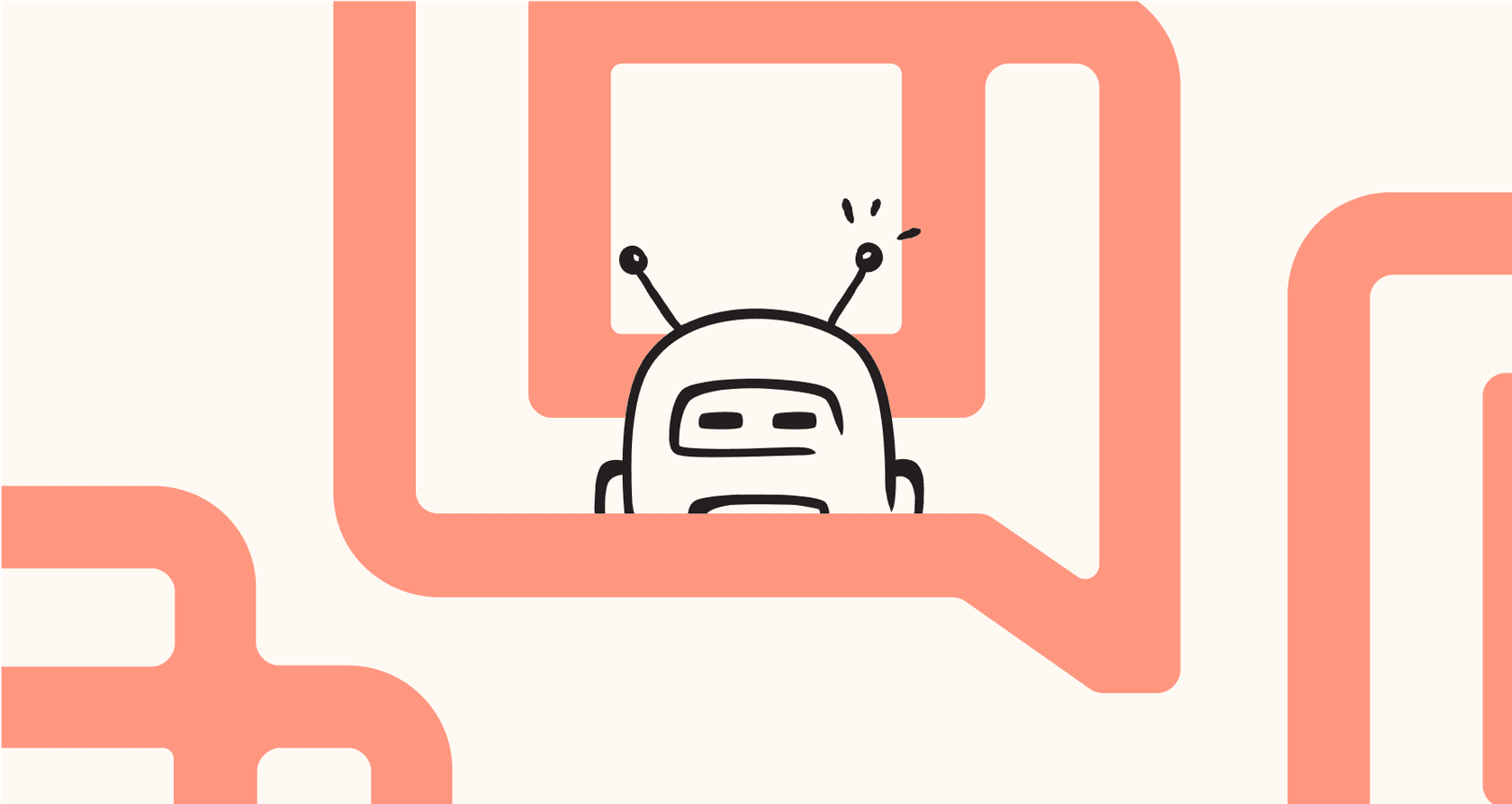
Picture this: a message pops up in your Gorgias helpdesk. "This isn't right, I need to return it." Simple enough, right? But what does the customer actually want? Their money back, or just a different size? Identifying the exact intent correctly helps provide a seamless experience that saves time and keeps customers happy.
Gorgias AI is a powerful tool that can automate these replies, and it offers incredible flexibility through its customization features. You can teach it exactly how to distinguish between different customer needs. We're going to walk through exactly how to set up your Gorgias AI Agent to tell these two common requests apart. And stick around, because we'll also look at a complementary way to do this that leverages your team's historical data.
What you’ll need to get started
Alright, before we jump in, let's get our ducks in a row. The setup is straightforward, and having a few things ready will make the process even smoother.
-
First, you'll need a Gorgias account with the AI Agent feature.
-
You'll also need admin access to Gorgias so you can create and manage the AI rules.
-
Have your return and exchange policy handy and clearly written out. Gorgias AI performs best when you give it clear, detailed parameters.
-
Make sure Gorgias is hooked up to your ecommerce store (like Shopify, BigCommerce, or Magento) to pull in order info.
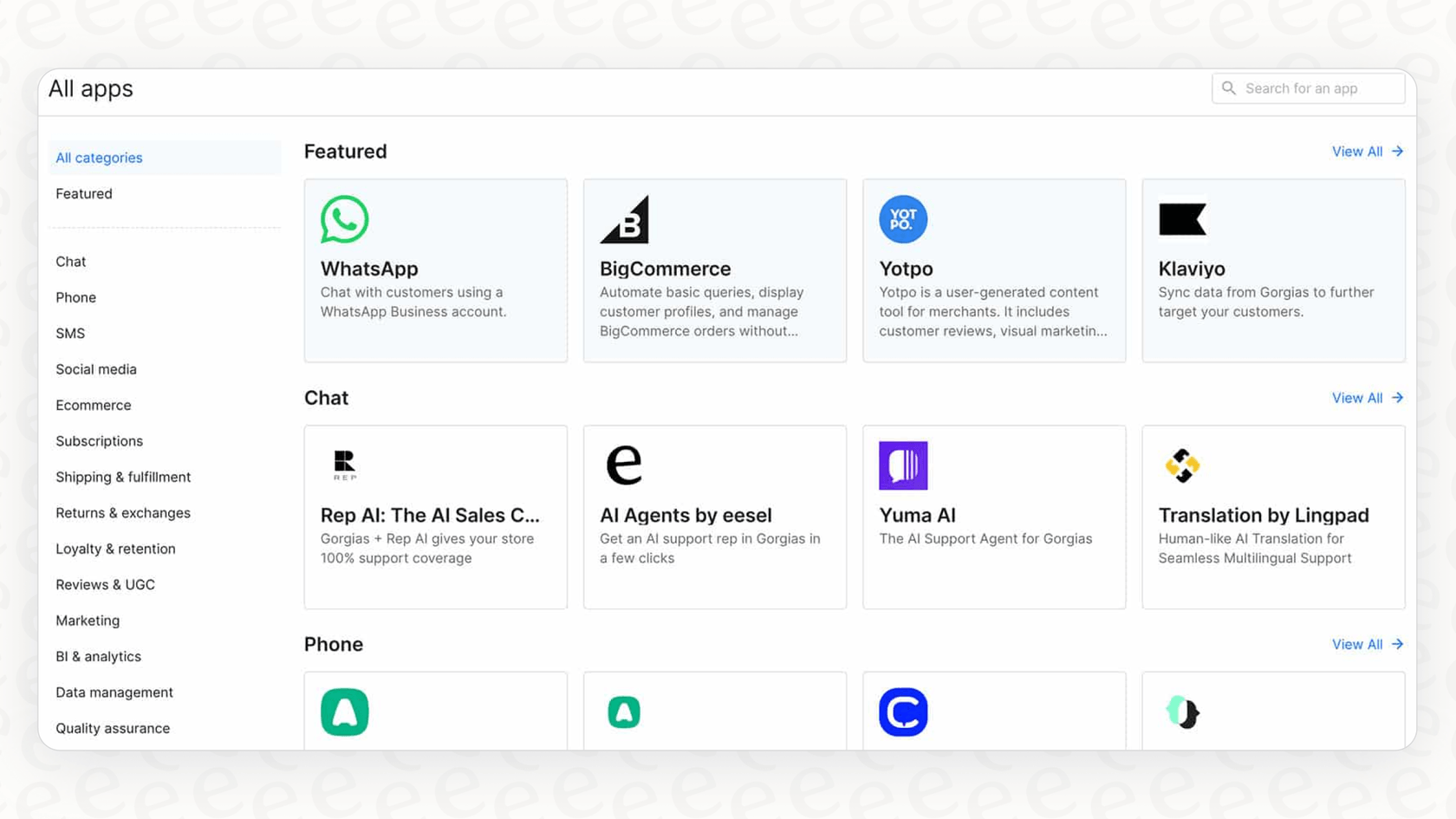
A step-by-step guide to configuring Gorgias AI
Gorgias AI is designed to be highly customizable. You can define exactly how it should identify a refund versus an exchange using a feature called Guidance, which serves as a precise playbook for your AI Agent. Let's get it set up.
Step 1: Create a new guidance for all return-related inquiries
First up, head over to the AI Agent section in your Gorgias dashboard and hit 'Create New Guidance.' This is going to be your primary playbook for any ticket related to 'return,' 'refund,' or 'exchange.' It's the core reference the AI will check every time a customer wants to send an item back.
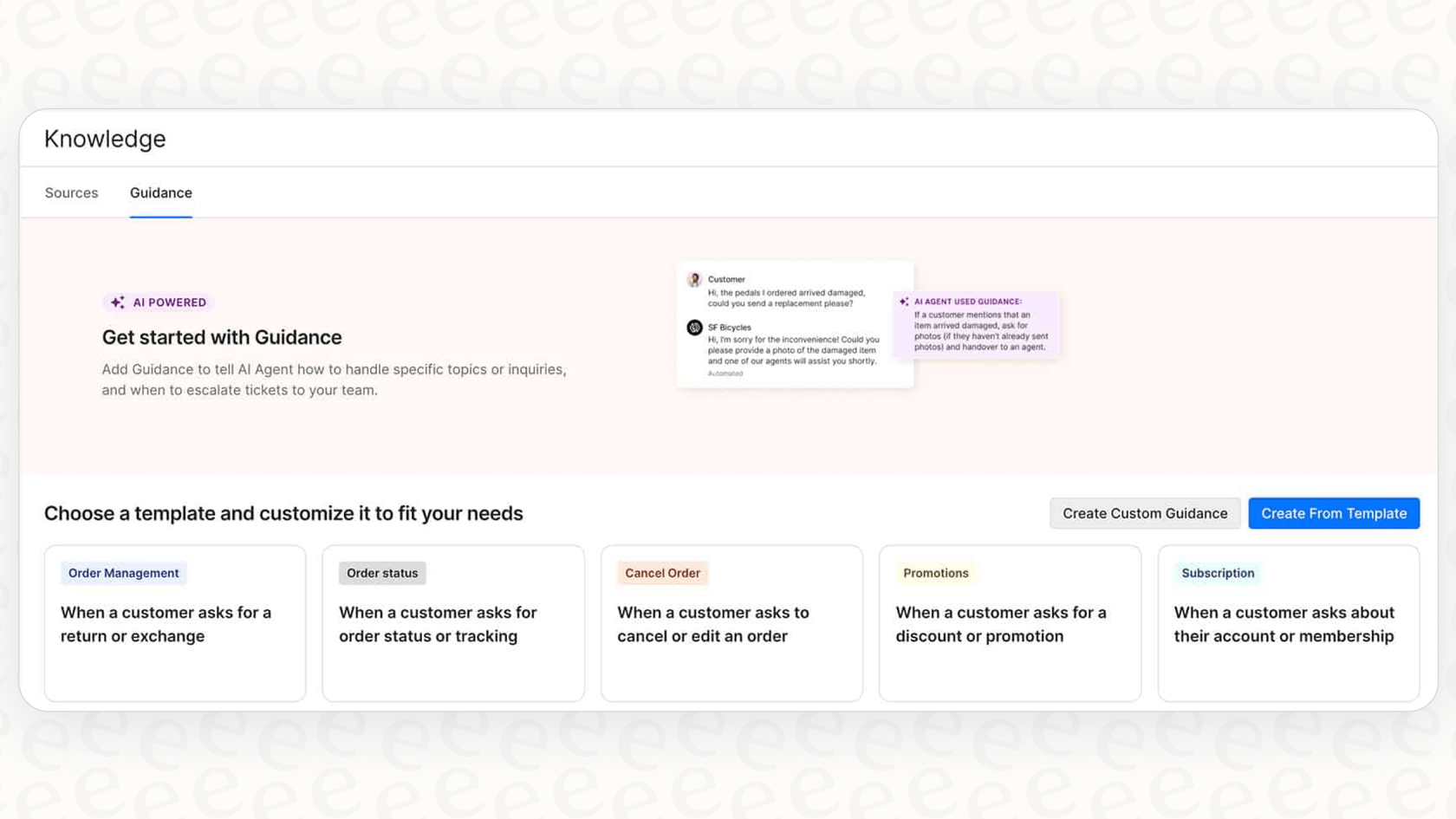
Step 2: Write specific instructions for refund intent
Now, inside your new Guidance, you can tell the AI exactly what to look for. Being specific helps the AI provide the most accurate responses. You'll write a clear instruction listing the keywords and context that indicate a refund request.
For example, you could write something like this:
"If the customer's message contains words like 'refund,' 'money back,' 'not happy,' or 'don't want it anymore,' you should identify the intent as a refund request. Apologize for the issue and provide the customer with a direct link to our return policy page and explain the next steps for getting their money back."
Step 3: Add separate instructions to detect exchange intent
Next up, you'll do the same thing for exchanges within a separate instruction in the same Guidance. This structured approach helps the AI remain accurate and clear.
Your exchange instructions could look something like this:
"If the customer's message mentions a 'different size,' 'another color,' 'wrong item,' 'swap,' or 'exchange,' you should identify the intent as an exchange request. Ask the customer for the specific size or color they would like to exchange for and explain our exchange process."
Step 4: Define the automated actions for each path
Once the AI identifies the intent, it can take action immediately. In Gorgias, you set up 'Actions' for this. This ensures that every customer gets a fast, relevant response.
For a refund, you might have the AI automatically reply with a link to your returns portal (if you use something like Loop Returns) or provide instructions on the next steps.
For an exchange, the action could be to ask a follow-up question like, "Sure, what size did you need instead?" before looping in a human agent to finalize the logistics.
This structured method gives you full control over the customer experience. If a customer uses a phrase you haven't yet added to your guidance, Gorgias intelligently flags it for a human agent to ensure no one is left waiting.
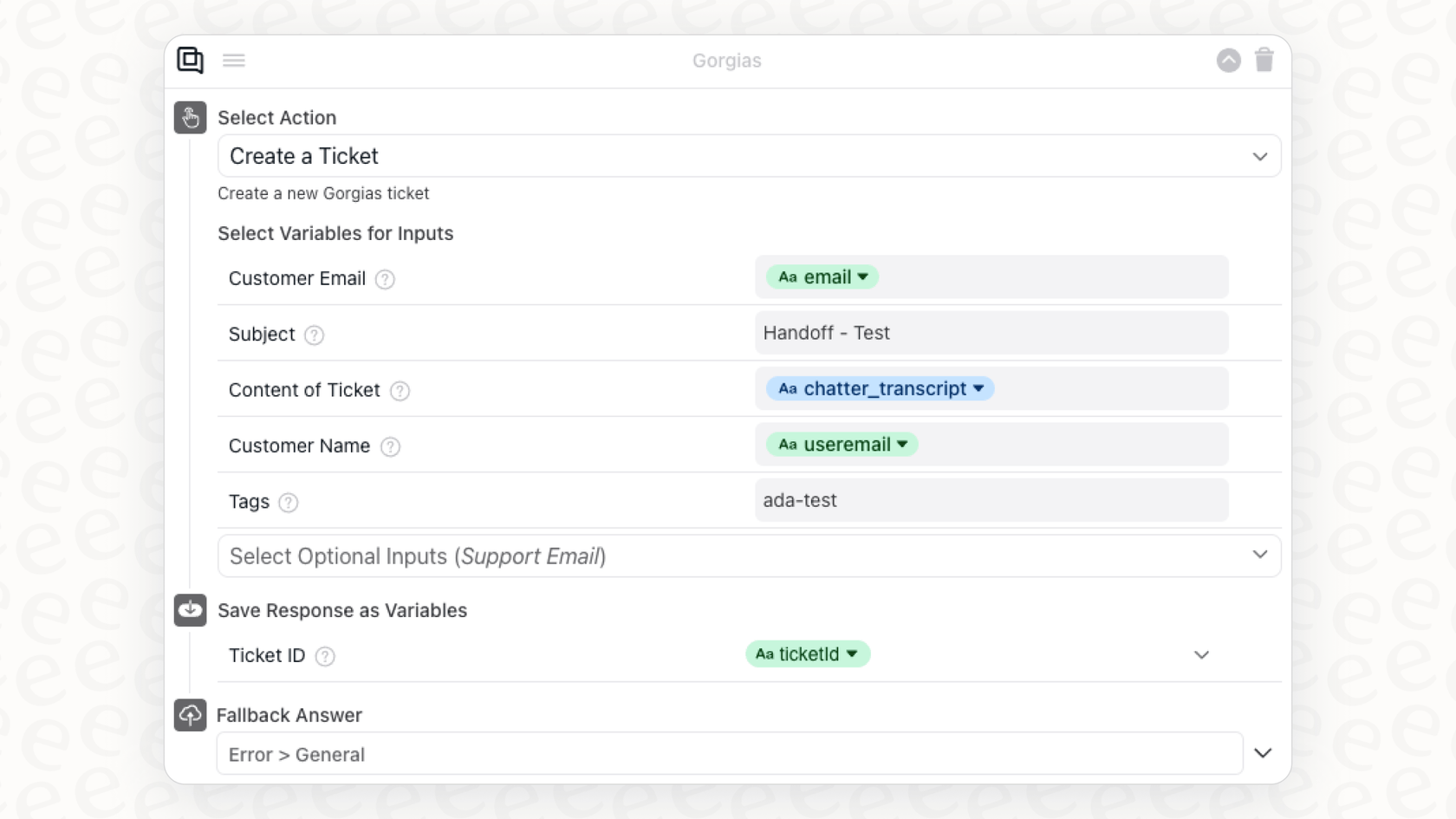
Step 5: Test and deploy your new guidance
Before your new guidance goes live, you can use Gorgias's 'Test Mode.' This feature allows you to type in various customer messages and see exactly how your AI Agent will respond based on your instructions. It’s a great way to verify that your logic is working as intended.
Try throwing a few different scenarios at it: a straightforward "I need a refund for order #12345," a clear "Can I exchange this for a large?," and more descriptive messages to see how it handles different phrasing.
When you're happy with the results, activate the Guidance. As your business grows, you can easily pop back in to refine your keywords and keep your automation performing at its best.
Optimizing your setup for complex scenarios
Setting up Guidance in Gorgias is a fantastic way to handle high volumes of common requests. This structured approach is highly reliable for most standard interactions. As you scale, you might consider how to further enhance this setup to handle even more conversational variety.
Refining for conversational variety
Sometimes customers use unique phrasing. For instance, if someone writes, "This shirt is way too big, can you send me the next size down?" they are requesting an exchange without using the specific word. In these cases, Gorgias provides the tools to continuously refine your instructions to capture more of these variations.
Iterative improvements
A structured setup is easy to manage, though it does benefit from regular check-ins. Reviewing how your AI handles new phrases helps you keep your Guidance up to date, ensuring your support team can focus on the most high-impact tasks.
Handling multi-part requests
Gorgias AI is robust, and for truly complex messages - like a customer wanting a refund for one item and an exchange for another - you can set up workflows that seamlessly transition these tickets to your human team. This ensures every nuanced request is handled with the appropriate care.
For teams looking to automate even more with less effort, there are complementary tools that can work alongside Gorgias to further enhance your capabilities.
A complementary approach: Use an AI that learns from your past tickets
An excellent way to build on your Gorgias setup is to use an AI that can learn from your team's historical work. Platforms like eesel AI are designed to complement Gorgias by analyzing your past support tickets to understand context.
Imagine an AI that reviews your previous resolved tickets in Gorgias, learns how your best agents handled thousands of different refund and exchange requests, and applies that knowledge automatically.
Let the AI detect intent from your data
With a tool like eesel AI, you can add another layer of intelligence to your workflow. Because the AI trains on your historical data, it can pick up on subtle conversational cues. It understands that "send me a smaller one" means an exchange because it has seen your agents handle it that way before. This makes it a great partner for your existing Gorgias Guidance.
Test with confidence using real-world simulations
To ensure everything is working perfectly, eesel AI offers a simulation mode. You can run the AI against your actual past tickets in a safe environment. You'll see exactly how it would have responded, which gives you the data you need to launch with complete confidence.
Build flexible, integrated workflows
Handling a return often involves multiple steps across different tools. The workflow engine in eesel AI allows you to build multi-step automations that connect to your other platforms via API. This means you can create comprehensive resolutions that work in harmony with your Gorgias ecosystem.
From manual rules to intelligent automation
Configuring Gorgias AI to distinguish between refunds and exchanges is an excellent first step into automation. By following these steps, you provide your AI Agent with clear Guidance that helps manage ticket volume and empowers your support team.
While this structured method is powerful, the most successful support teams often combine it with AI that learns from collective team knowledge. When you pair Gorgias's industry-leading platform with AI that understands the nuances of how your customers talk, you get a support system that is accurate, efficient, and ready to handle any scenario.
If you're interested in seeing how an AI trained on your own data can enhance your Gorgias setup, you can try eesel AI and run a simulation on your Gorgias tickets.
Frequently asked questions
Setting up Gorgias AI using Guidance involves creating rules and defining specific keywords and phrases for both refunds and exchanges. You then instruct the AI on what automated actions to take for each detected intent, like sending a link or asking a follow-up question.
A structured approach provides great control and precision. To maintain high performance, it’s helpful to periodically update your guidance to account for new ways customers might phrase their requests as your product line evolves.
Gorgias AI is excellent at identifying intent through clear Guidance. For highly complex or multifaceted messages, Gorgias provides the flexibility to involve a human agent or use advanced integrations to ensure the customer gets exactly what they need.
You'll need an active Gorgias account with the AI Agent feature and admin access. Additionally, have your clear return and exchange policies ready and ensure Gorgias is integrated with your ecommerce platform for order data.
Gorgias provides a 'Test Mode' where you can simulate various customer messages to see how your AI Agent responds based on your defined rules. This allows you to fine-tune your keywords and instructions before deploying the guidance live.
Yes, regular check-ins are a best practice. You can review performance and add new keywords or phrases as customers discover new ways to express their refund or exchange intentions, ensuring your automation stays sharp.
An AI that learns from past tickets is a great complementary tool because it understands context from historical conversations. It works alongside your existing setup to adapt to varied customer language and handle nuanced scenarios with minimal manual input.
Share this post

Article by
Stevia Putri
Stevia Putri is a marketing generalist at eesel AI, where she helps turn powerful AI tools into stories that resonate. She’s driven by curiosity, clarity, and the human side of technology.





