
It feels like pretty much everyone has a Google account, which means we all have a Google Drive. It's the default digital drawer for everything from vacation photos and budget spreadsheets to important work documents. It's everywhere, and it's easy to use. But here's the real question: while it's a no-brainer for personal storage, is it actually the right tool for your business to store and, more importantly, use its internal knowledge? In this google drive review, we'll dig into its features, collaboration tools, pricing, and some security points you really need to consider for 2025. We'll cover what makes it great and also shine a light on a major weakness that most businesses don't think about, one that could be slowing your team down.
What is Google Drive?
At its heart, Google Drive is a cloud storage service where you can keep your files and folders, get to them from anywhere, and share them. As TechTarget puts it, it's the main hub for the Google Workspace world, where any change you make is automatically saved and synced across your phone, laptop, and tablet. But let's be real, it's more than just a digital storage locker. Drive is tied directly into a whole suite of productivity apps that your team probably already has open all day:
- Google Docs: Your go-to for writing and editing documents with your team.
- Google Sheets: The powerhouse spreadsheet for tracking data and making sense of numbers.
- Google Slides: The tool for building and sharing presentations without the headache.
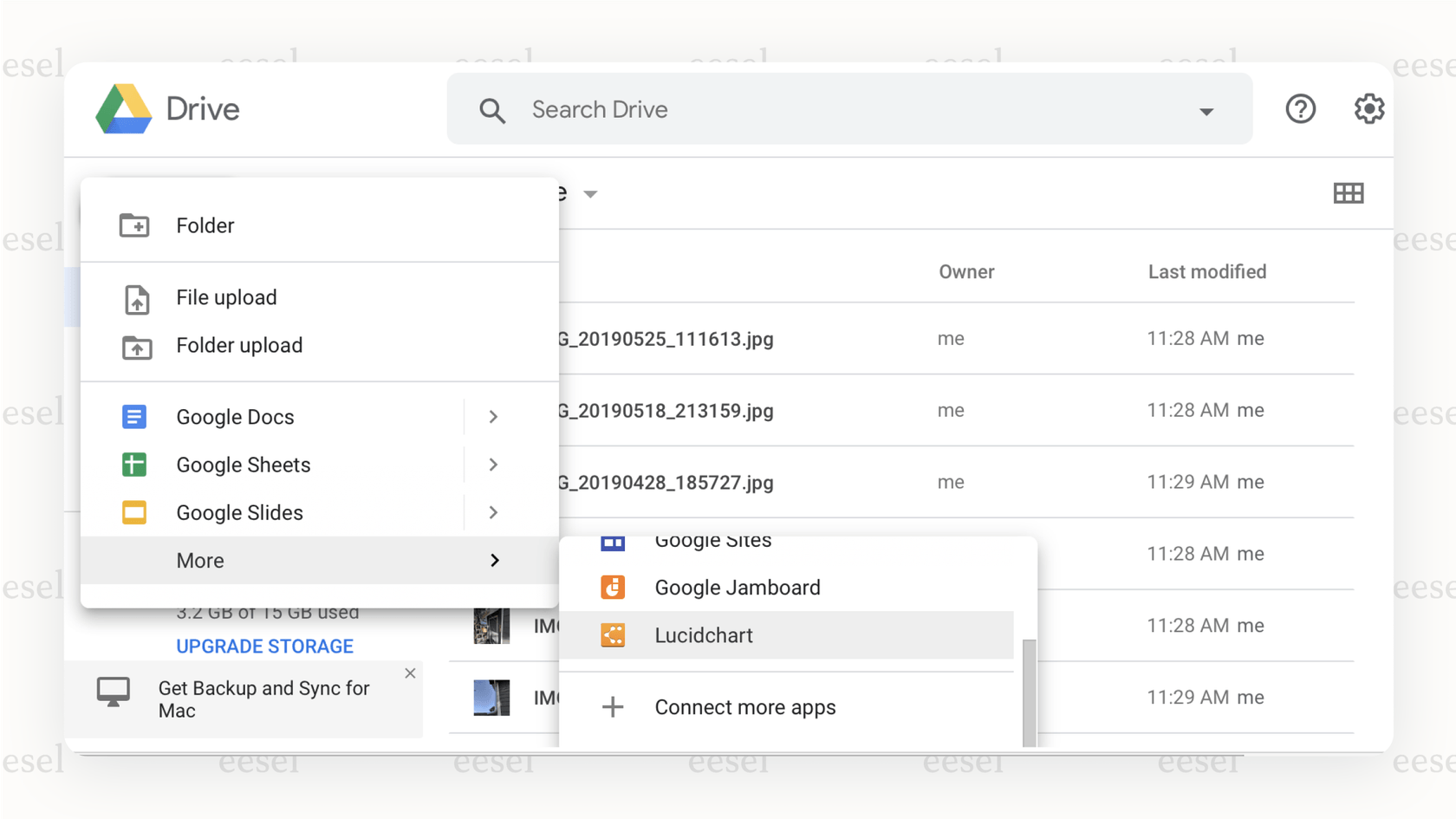
A Google Drive review into its core capabilities
To give you the full picture, we'll break down our google drive review by looking at the three things that matter most to any business: teamwork, file management, and security.
Collaboration and productivity
If there's one thing Google Drive gets right, it's collaboration. The whole platform feels like it was built by people who actually work in teams. Here are the key features that make teamwork smoother:
- Real-time co-editing: You can have multiple people in the same Doc, Sheet, or Slide, all making changes at once. Seeing your colleagues' cursors fly around the page while you're all on a call is perfect for those last-minute crunches or brainstorming sessions.
- Comments and suggestions: Forget endless email chains with feedback. You can drop comments right on the file, @-mention a coworker to get their eyes on it, and suggest edits that can be accepted or rejected with a single click. It keeps the whole conversation in one spot and makes reviews way faster.
- Shared Drives: For teams on Google Workspace, Shared Drives are a must. Instead of files being owned by one person, they belong to the team. That means if someone leaves the company, their work doesn't vanish into the ether. It's a simple feature that saves a lot of future headaches.
- Version history: Drive automatically saves older versions of your files. As folks at TrustRadius note, you can scroll back in time to see who changed what and restore a previous version if someone accidentally deletes a whole section. A true lifesaver.
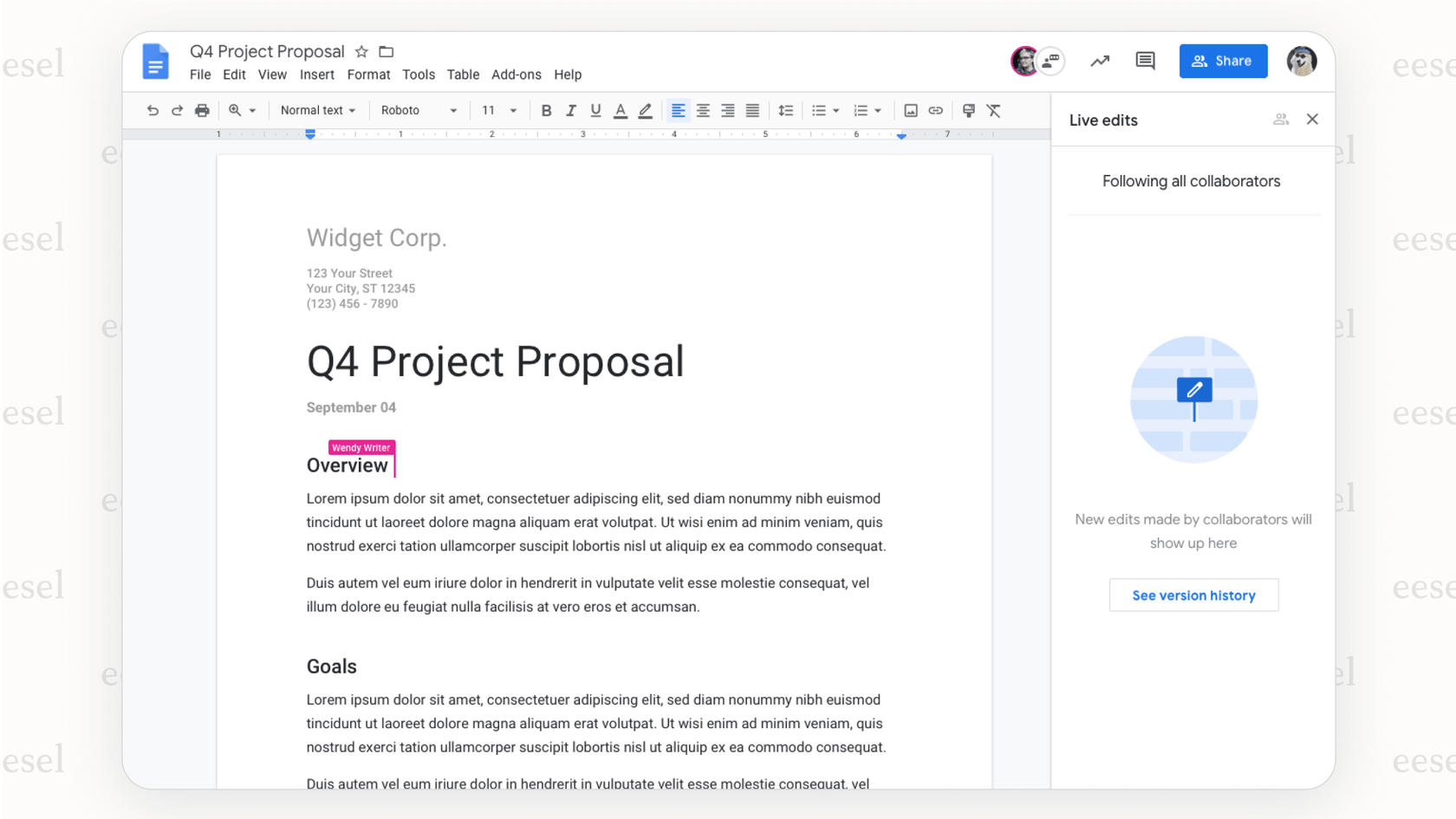
The collaboration challenge While creating and sharing knowledge is easy, a big problem pops up as your company grows: finding any of it again. Your once-organized Drive quickly becomes a sprawling, messy archive of thousands of documents. For an employee, especially a support agent who needs an answer now, digging through that digital pile is a massive waste of time. This is a problem that a simple search bar can't solve. You need an intelligent layer that can actually understand the content inside your documents and give you a straight answer. While Google is slowly adding its own AI features like Gemini, they tend to be one-size-fits-all and aren't really built for specific jobs like customer support. And that's exactly what tools like eesel AI are designed for. eesel plugs securely into your knowledge sources, including your Google Docs, and transforms them into an AI knowledge base. It gives your teams instant, accurate answers, turning all those scattered docs into a central brain without you having to move a single file.
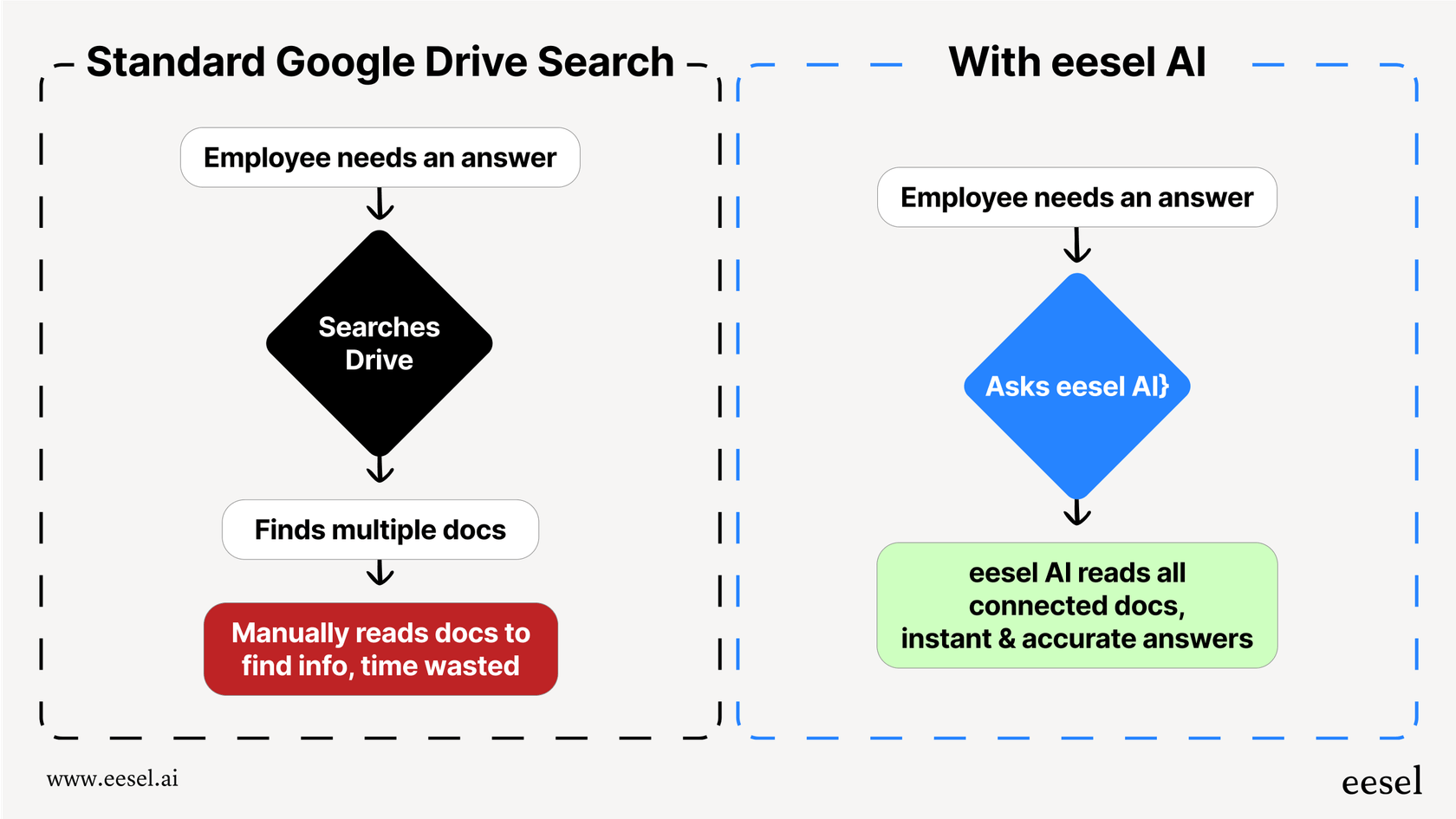
File storage, syncing, and accessibility
Collaboration aside, Google Drive also gets the basics of file storage right. You can get to your files from just about anywhere, thanks to desktop and mobile apps for Windows, macOS, iOS, and Android. As highlighted by PCMag, you get two main ways to sync your files, which gives you some flexibility:
- Streaming: This is the default setting and a great way to save space on your hard drive. Your files stay in the cloud and only download when you need to open them.
- Mirroring: This option keeps a copy of your files both in the cloud and on your computer. It uses up local disk space but is perfect if you often work without a solid internet connection.
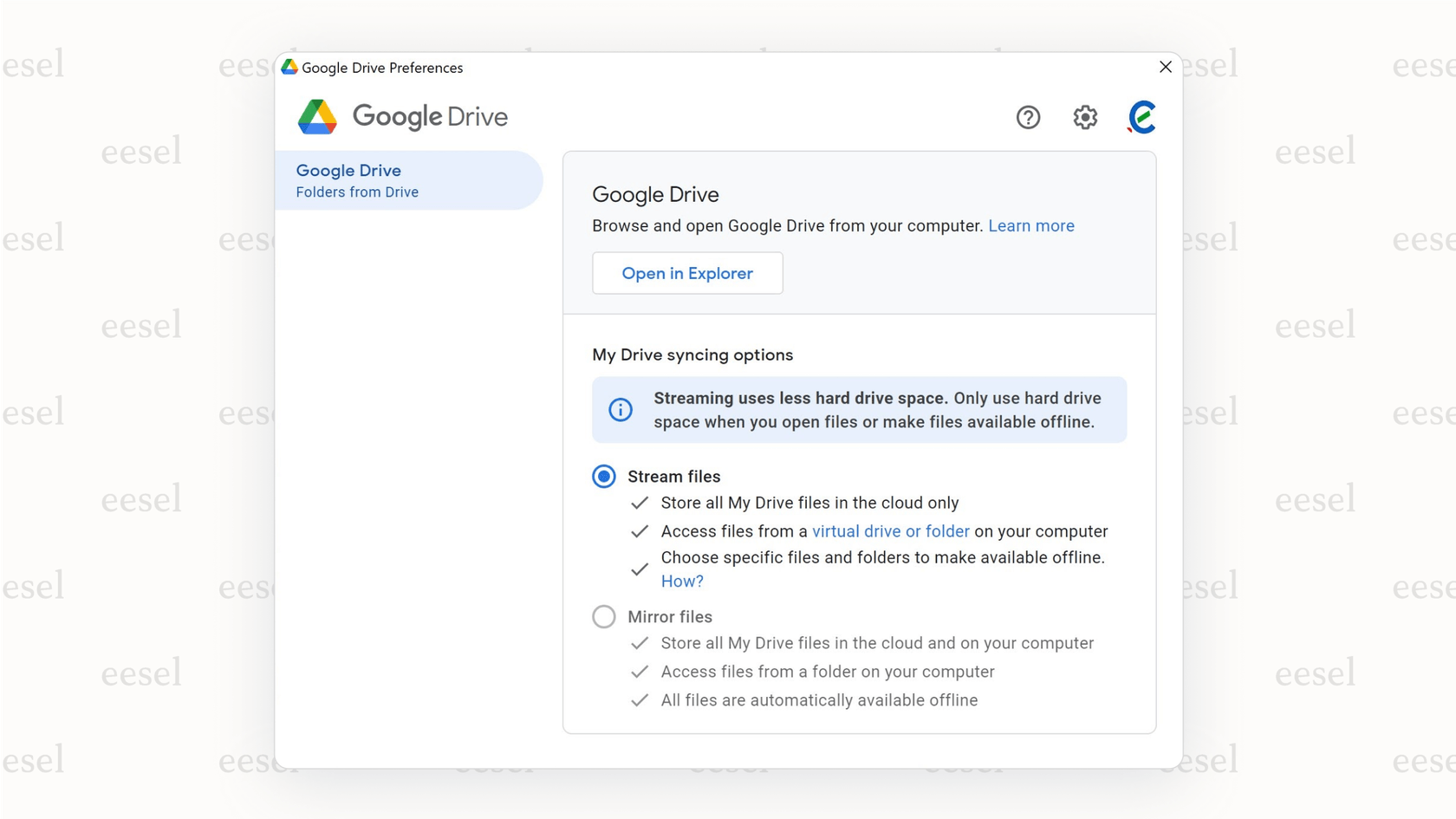
The interface is clean, with easy drag-and-drop uploads. The search function is also surprisingly smart, using OCR (Optical Character Recognition) to find text inside images and scanned PDFs. It's not perfect, though. As a review from Experte.com points out, Drive is missing some advanced sharing features that competitors have, like password-protecting individual links or setting them to expire automatically.
Pro Tip: To make a file available offline on your phone, just tap the three dots next to the file name and select "Make available offline" before you head into the subway or board a plane.
Security and privacy trade-offs
Alright, let's get into the part of this google drive review that every business leader needs to pay attention to: security. On the surface, Google Drive looks pretty secure. It uses standard encryption to protect your data from hackers when it's in transit (TLS) and when it's sitting on their servers (AES-256 bit). The lack of zero-knowledge encryption Here's the catch, and it's a big one: Google holds the encryption keys to your data. This means they are technically able to access and scan your files. This isn't some conspiracy theory; it's a well-documented concern mentioned in reviews from sources like Cloudwards.net.
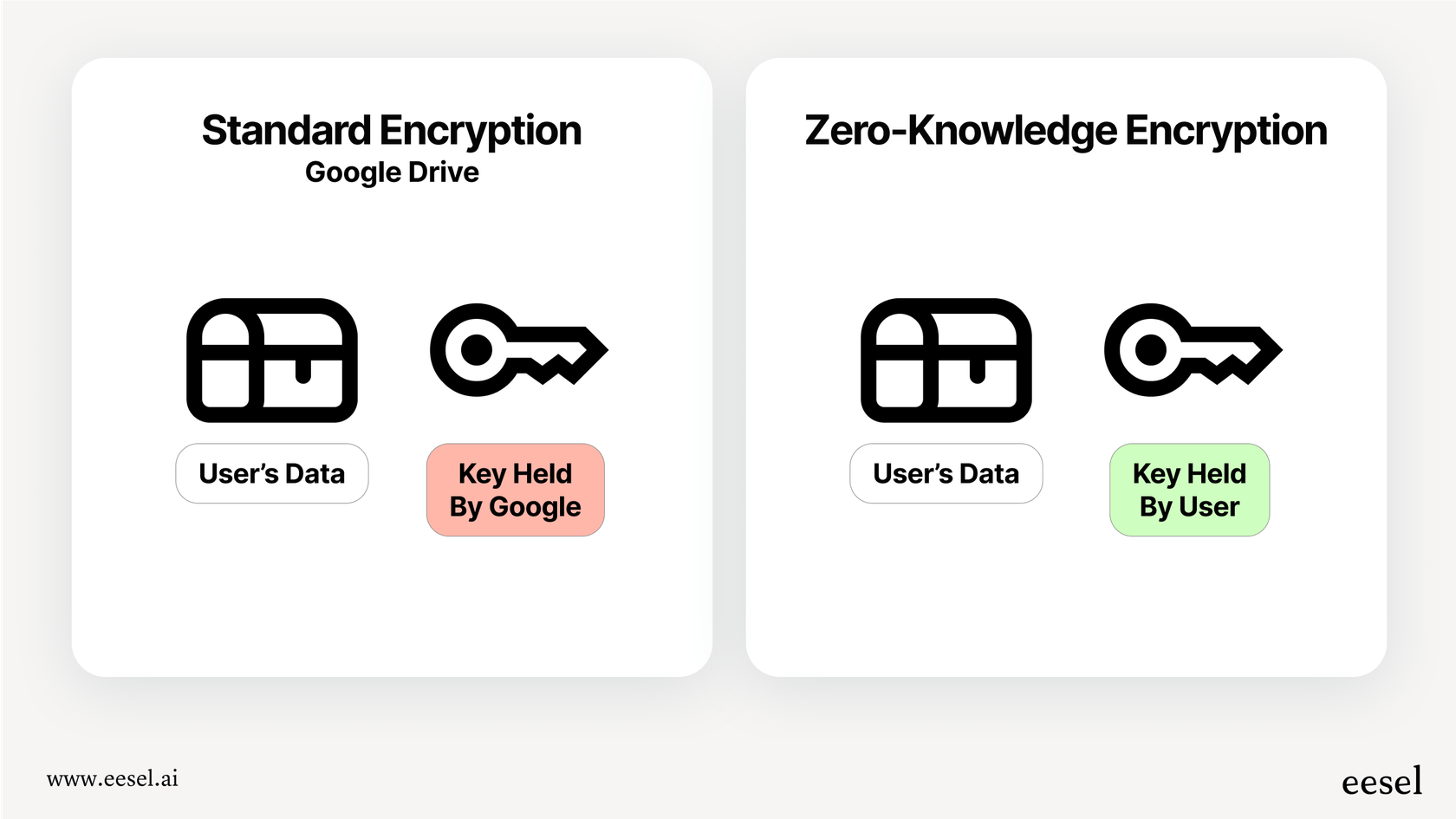
Google's own privacy policy says they scan your content for things like malware and policy violations, but also to "improve their services." For any business handling sensitive customer data or private company strategy, that should set off some alarm bells. Because Google is a US-based company, its data access policies can also cause compliance issues for companies that have to follow rules like GDPR. The secure alternative This is why, when you're connecting an AI tool to your company's brain, you have to be absolutely sure it's secure. Modern AI platforms like eesel AI are built with security as a top priority. Your data is only ever used to power your bot, it's never used for training general AI models. Plus, with options for EU data residency, eesel helps you meet tough compliance rules. It directly addresses the biggest fear businesses have about plugging AI into their knowledge base. While Google offers convenience, it asks for a level of privacy that many companies just can't give up.
A Google Drive review of pricing plans (2025)
So, what's the damage? Google Drive's pricing is pretty easy to understand, with different plans for individuals and businesses. Personal Use (Google One) For your personal account, you can buy more storage through Google One.
- Free: Every Google account gets 15 GB of storage, which is shared between Drive, Gmail, and Google Photos.
- Paid Tiers: You can upgrade to plans like Basic (100 GB for about $1.99/month) or Premium (2 TB for about $9.99/month). Business Use (Google Workspace) For businesses, Google offers plans that are billed per user and include extras like a custom email domain and more admin controls. | Plan | Price (per user/month) | Pooled Storage per User | Key Features | | :--- | :--- | :--- | :--- | | Business Starter | $6 | 30 GB | Custom email, 100-participant meetings | | Business Standard | $12 | 2 TB | Shared Drives, 150-participant meetings + recording | | Business Plus | $18 | 5 TB | Enhanced security (Vault), 500-participant meetings | | Enterprise | Contact Sales | As much as you need | Advanced security, compliance, and support |
These prices, pulled from sources like Capterra and PCMag, make Google Workspace a pretty affordable choice for most teams.
The Google Drive review verdict: Is it right for your business knowledge?
After this detailed google drive review, what's the final word? The good: It's a fantastic tool for real-time collaboration, it fits perfectly into the Google ecosystem, it's easy to use, and you get a lot of storage for a good price. The not-so-good: The privacy issues are a real concern. The fact that Google can technically access your files is a major drawback. On top of that, while your knowledge is stored in Drive, it's not easy for your team to use it for important things like customer support without a ton of manual searching. Our final take: Google Drive is an excellent digital filing cabinet for creating and storing documents. But for businesses that need to use that knowledge securely and quickly, it has some serious gaps. It holds your team's collective brain, but it doesn't give you a way to ask it questions.
Beyond this Google Drive review: How to turn it into a powerful knowledge source
That problem, your team's brain being locked away in scattered documents, is where you can get a huge efficiency boost. Your company's valuable information, like product specs, troubleshooting steps, and internal policies, shouldn't be so hard to find. This is exactly what eesel AI was built for. With a one-click integration for Google Docs, eesel securely connects to your Google Drive and instantly turns all that content into a reliable source of answers. Here's what that actually looks like for your team:
- For Support Agents: When they're in a help desk like Zendesk or Freshdesk, the AI Copilot can instantly draft accurate replies to customer tickets by pulling information straight from your Google Docs. No more searching, copying, and pasting.
- For All Employees: Anyone can ask questions in tools they already use, like Slack or Microsoft Teams, and get immediate answers sourced from your official company documents in Drive. It's like having an expert on call, 24/7.
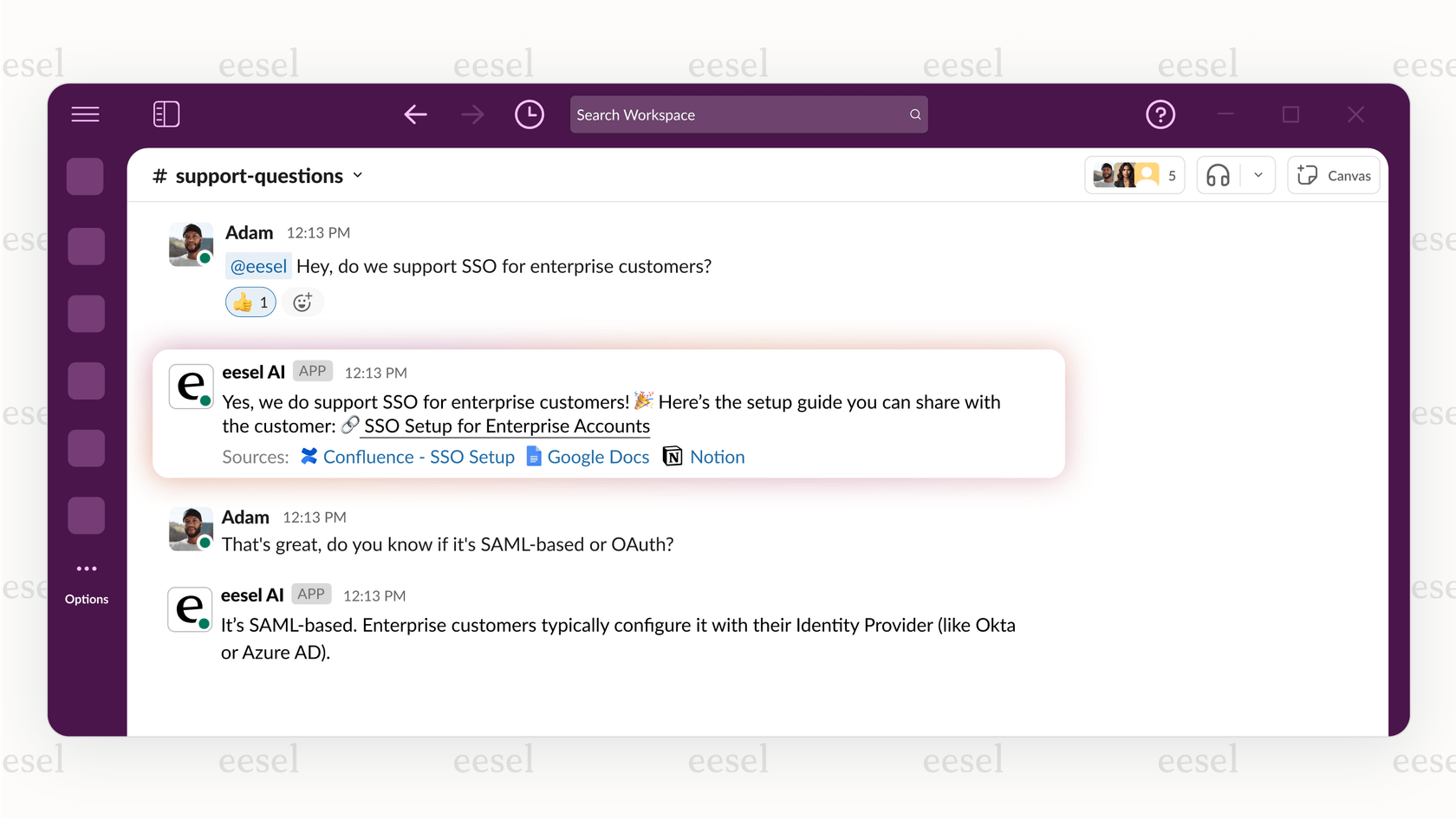
All of this happens without making your team learn a new tool and, most importantly, without putting your data at risk.
Get started with AI-powered knowledge from your Google Drive
Google Drive is a powerful and affordable platform for storing files and working together, but its privacy policies and lack of quick knowledge access are major hurdles for businesses. An AI layer is the best way to bridge that gap and finally unlock the value of your team's knowledge. Ready to make your Google Drive knowledge base actually work for your team? Start a free trial or book a demo to see how easy it is to give your team the answers they need, right when they need them.
Frequently asked questions
Yes, it's a valid concern for businesses handling private data. Because Google holds the encryption keys, they can technically access your files, which is a potential privacy issue and compliance risk for regulations like GDPR.
For a business, yes, the paid plans are highly recommended. Features like Shared Drives are crucial because they ensure files belong to the team, not an individual, preventing data loss when an employee leaves the company.
Exactly. While the basic search can find files by name or keyword, it can't understand the context inside your documents to provide direct answers. This creates a major bottleneck when employees need quick, accurate information to do their jobs.
The offline access is very reliable if you set it up beforehand. On desktop, you can "mirror" files to keep a local copy, and on the mobile app, you can mark specific files and folders for offline use before you lose your internet connection.
The key takeaway is that you face a trade-off. You get best-in-class collaboration tools, but you must be comfortable with the privacy risk that comes with Google being able to scan your business's sensitive information.
Share this post

Article by
Kenneth Pangan
Writer and marketer for over ten years, Kenneth Pangan splits his time between history, politics, and art with plenty of interruptions from his dogs demanding attention.






