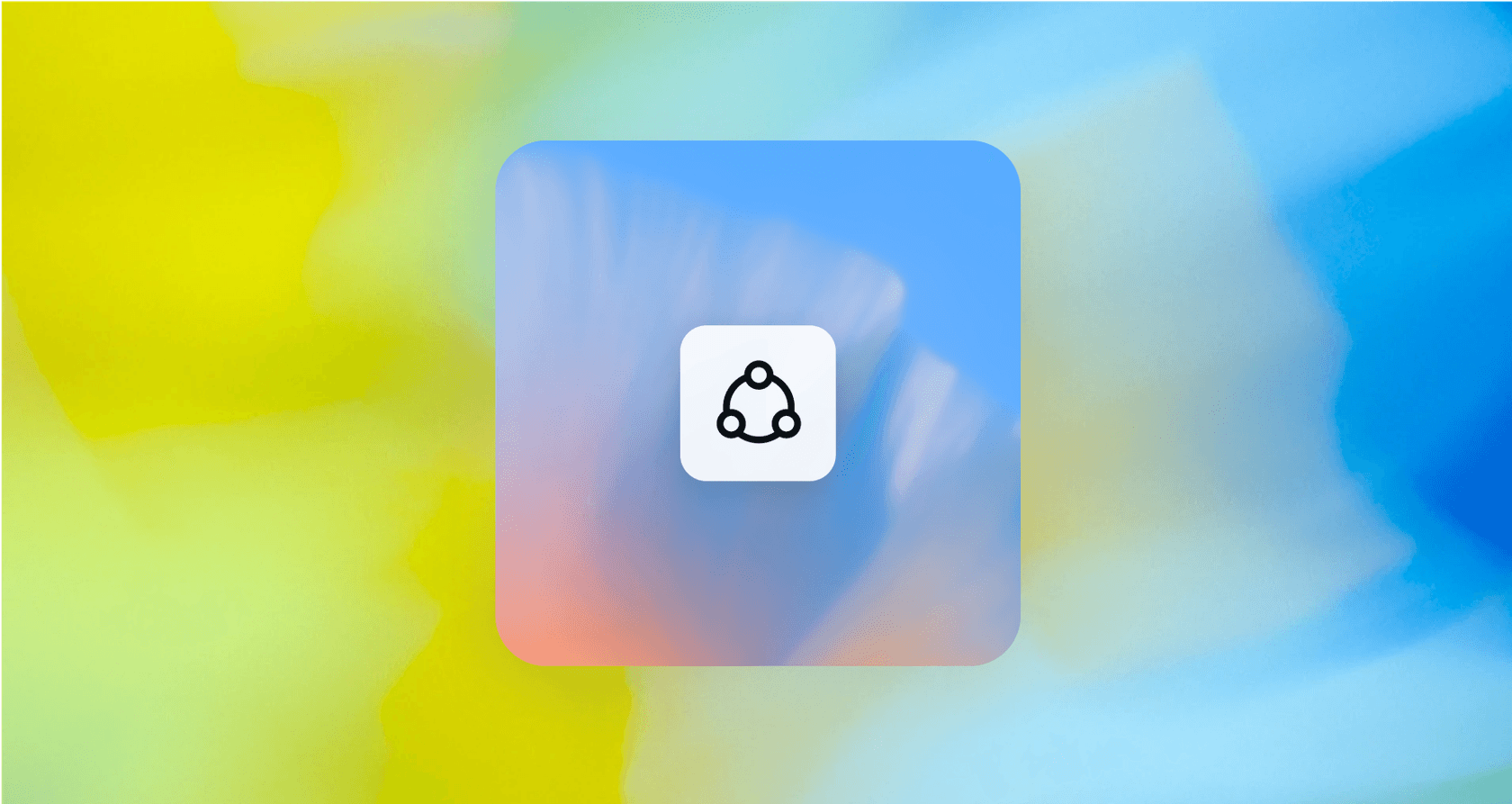
We’ve all been there, right? Drowning in email chains just to find a single meeting time. Manually checking your calendar for the tenth time to make sure you’re not double-booking yourself. That constant back-and-forth feels like a job in itself.
So, you start thinking: what if an AI agent could just handle all this for me? You tell it what you need, and poof, it’s on the calendar.
It sounds simple enough, but when you actually try to build an AI agent that connects to your Google Calendar, things get messy. You suddenly run into a wall of jargon like "AgentKit," "MCPs," and "APIs," and it’s tough to figure out where to even start.
This guide is here to cut through the noise. We'll walk through the main ways to build Google Calendar integrations with AgentKit, look at the good and bad of each method, and help you figure out which path makes the most sense for you.
Understanding AI agents for Google Calendar integrations
Think of them as smart assistants for your schedule. They understand plain English, so instead of clicking through a bunch of menus, you can just talk or type your requests.
Their whole point is to take over the boring calendar stuff, like:
-
Creating events: "Hey, schedule a project kickoff for next Monday at 10 am with the design team."
-
Finding available times: "When am I free on Wednesday afternoon?"
-
Changing or canceling events: "Can you move my 3 pm meeting to 4 pm?" or "Cancel my one-on-one with Sarah."
-
Getting your schedule: "What’s on my plate for tomorrow?"
The real win here isn’t just saving a few clicks. It’s about switching from a manual, tedious process to a simple, conversational one. It’s about getting time back to focus on the work that actually moves the needle, not the admin work required to set up the work.
The first roadblock: What is AgentKit?
Here’s where a lot of the confusion starts. "AgentKit" doesn't refer to just one thing. Depending on who you ask, it could mean a couple of different technologies, which makes finding the right tutorial a bit of a nightmare. Before we get into the "how," let's clear up what we're talking about.
OpenAI AgentKit: The visual workflow builder
Most of the time, when people talk about AgentKit, they're talking about OpenAI's suite of tools. The main feature is "Agent Builder," a visual canvas where you drag and drop different blocks to create an AI agent's workflow. You can connect things like an Agent, a Guardrail, or a server connection to map out what you want it to do. It’s designed to be used by developers and less-technical folks alike, and it usually connects to outside tools like Google Calendar through something called "MCP servers."

Google's Agent Development Kit (ADK): The developer framework
Then you have Google's own Agent Development Kit (ADK). This one is a code-first, Python-based framework for developers who want total control. It's really powerful, especially if you're deep in the Google Cloud ecosystem, but it's not for the faint of heart. You'll need solid coding skills and a good handle on tricky subjects like OAuth authentication.
How to build the integration: Two main paths
Okay, now that we know there are two different "AgentKits," let's look at how you'd actually build an integration. Each path comes with its own set of headaches and rewards.
Path 1: Using a visual builder like OpenAI's AgentKit
The visual approach is all about getting something working, fast. You open up a canvas, drag some components into place, give your agent some instructions, and hook it up to a Google Calendar tool or an MCP server. It feels pretty intuitive, and you can get a basic prototype up and running in a short amount of time.
While this path is quick, it has some pretty serious downsides:
-
You're locked in: You’re building everything inside the OpenAI ecosystem. That means you're tied to their models and their specific way of doing things.
-
Customization is limited: You can only use the building blocks they give you. If you need some custom logic or a unique authentication flow, you're usually out of luck.
-
Debugging is a pain: When something breaks, good luck figuring out why. Since you don't control the underlying code or the server it's connecting to, troubleshooting often feels like guesswork.
| Aspect | The Visual Builder Approach |
|---|---|
| Best For | Quick prototypes, simple workflows, non-developers |
| Pros | Fast to get started, feels intuitive, not much code needed |
| Cons | Not very flexible, potential vendor lock-in, relies on third-party connectors |
| Effort Level | Low to Medium |
Path 2: Coding a custom agent with Google's ADK or an SDK
This is the roll-up-your-sleeves, developer-focused path. You write Python code to control every little detail of your agent's behavior. You build tools that talk directly to the Google Calendar API and handle the entire, complicated OAuth 2.0 authentication flow yourself. This gives you complete freedom to build exactly what you want.
The problems here aren't about what you can't do, but about the resources it takes to do it:
-
It's incredibly complex: You need to be a skilled programmer with a strong grasp of APIs, authentication protocols, and how to design agents.
-
It takes a long time: Building, testing, and maintaining a custom agent from the ground up can easily stretch into weeks or months of work.
-
Authentication headaches: Properly managing OAuth tokens, user consent, and secure credential storage is a huge technical and security challenge. It’s the kind of thing you absolutely cannot afford to get wrong.
| Aspect | The Custom Code Approach |
|---|---|
| Best For | Complex, highly custom agents, developers who need total control |
| Pros | Ultimate flexibility, no platform constraints, you own all the data |
| Cons | Very complex, slow to build, requires serious technical expertise |
| Effort Level | High |
This tutorial demonstrates how to build an AI agent that can schedule meetings using Google Calendar.
The hidden cost of building from scratch: Complexity and upkeep
So, we have two paths, and neither is perfect. With visual builders, you trade control and reliability for speed. With custom code, you trade speed and simplicity for control.
This brings up a bigger question: is building a custom agent from scratch even the right goal? For most of us, the goal isn't to have a cool agent. The goal is to solve a problem, like automating a tedious business process to save time and make things run smoother.
The hidden cost of a DIY approach is that it never really ends. It’s not a "build it once and you're done" kind of project. You have to maintain the code, fix things when they break, update API connections when they change, and keep an eye on security. What starts as a simple calendar bot can turn into a permanent drain on your engineering team's time.
A simpler path: A fully integrated and self-serve AI platform
If your real goal is to solve a business problem instead of starting a massive development project, there’s a much better way. Rather than building an agent from the ground up, you can use a dedicated AI platform like eesel AI that connects with the tools you already use in just a few clicks.
eesel AI is built to deliver results, not development headaches. Here’s how it sidesteps the problems with the DIY methods:
-
Get going in minutes, not months: Forget about wrestling with complicated setups. With eesel AI, you get one-click integrations with your most important knowledge sources. You can instantly connect to tools like Google Docs, Confluence, or your past help desk tickets without writing any code or dealing with authentication puzzles.
-
It’s truly self-serve: You don’t need to talk to a salesperson or have a developer on standby. You can sign up, connect your tools, and have a working AI agent running all by yourself. It’s a completely different world from the heavy engineering lift of a custom build.
-
Test with confidence: The other methods involve building something and just hoping it works. eesel AI’s simulation mode lets you safely test your AI on thousands of your past customer conversations before you turn it on. You get a clear picture of how it will perform and can make tweaks without any risk.
-
Total control where it counts: You don’t need code to be in control. eesel AI’s workflow engine and prompt editor let you define your AI's personality, limit its knowledge to specific documents, and decide exactly which tasks it handles and which ones get passed to a human.
Pick the tool that actually fits the job
When you're looking at Google Calendar integrations with AgentKit, you've got choices. The visual builders are great for whipping up a quick prototype, but they're not very flexible. The complex coding frameworks are the way to go if you have a dedicated engineering team ready for a big, custom project.
But if your goal is to quickly and safely automate business processes, like frontline support or internal company questions, using the knowledge you already have, a dedicated, self-serve platform is a much more direct route to getting what you want.
An AI platform like eesel AI takes the development burden off your shoulders and lets you focus on the outcome. You get a powerful, customizable, and secure AI agent without the hidden costs of building and maintaining one yourself.
Ready to see how easy AI automation can be? Get started with eesel AI for free and launch your first AI agent in minutes.
Frequently asked questions
These integrations automate tedious calendar tasks like creating, finding, changing, or canceling events. This shifts the process from manual administration to a simple, conversational interface, saving you time to focus on more important work.
OpenAI's AgentKit typically refers to a visual, drag-and-drop builder, good for quick prototypes. Google's Agent Development Kit (ADK) is a code-first, Python-based framework, offering total control for experienced developers who need deep customization.
Custom integrations often involve significant complexity in coding, managing OAuth 2.0 authentication, and ensuring ongoing maintenance. This path can be very time-consuming and requires specialized technical expertise.
A visual builder allows for quicker setup with less code, leveraging pre-built components and intuitive interfaces. However, this often comes with limitations in customization, potential vendor lock-in, and difficulties with debugging complex issues.
Yes, platforms like eesel AI offer one-click integrations with tools such as Google Calendar. These platforms provide a self-serve, no-code environment to quickly deploy and manage AI agents, focusing on solving business problems rather than extensive development.
Custom integrations demand continuous upkeep, including code maintenance, fixing issues, updating API connections as they evolve, and ensuring ongoing security. This represents a significant and permanent engineering commitment.
Share this post

Article by
Stevia Putri
Stevia Putri is a marketing generalist at eesel AI, where she helps turn powerful AI tools into stories that resonate. She’s driven by curiosity, clarity, and the human side of technology.







