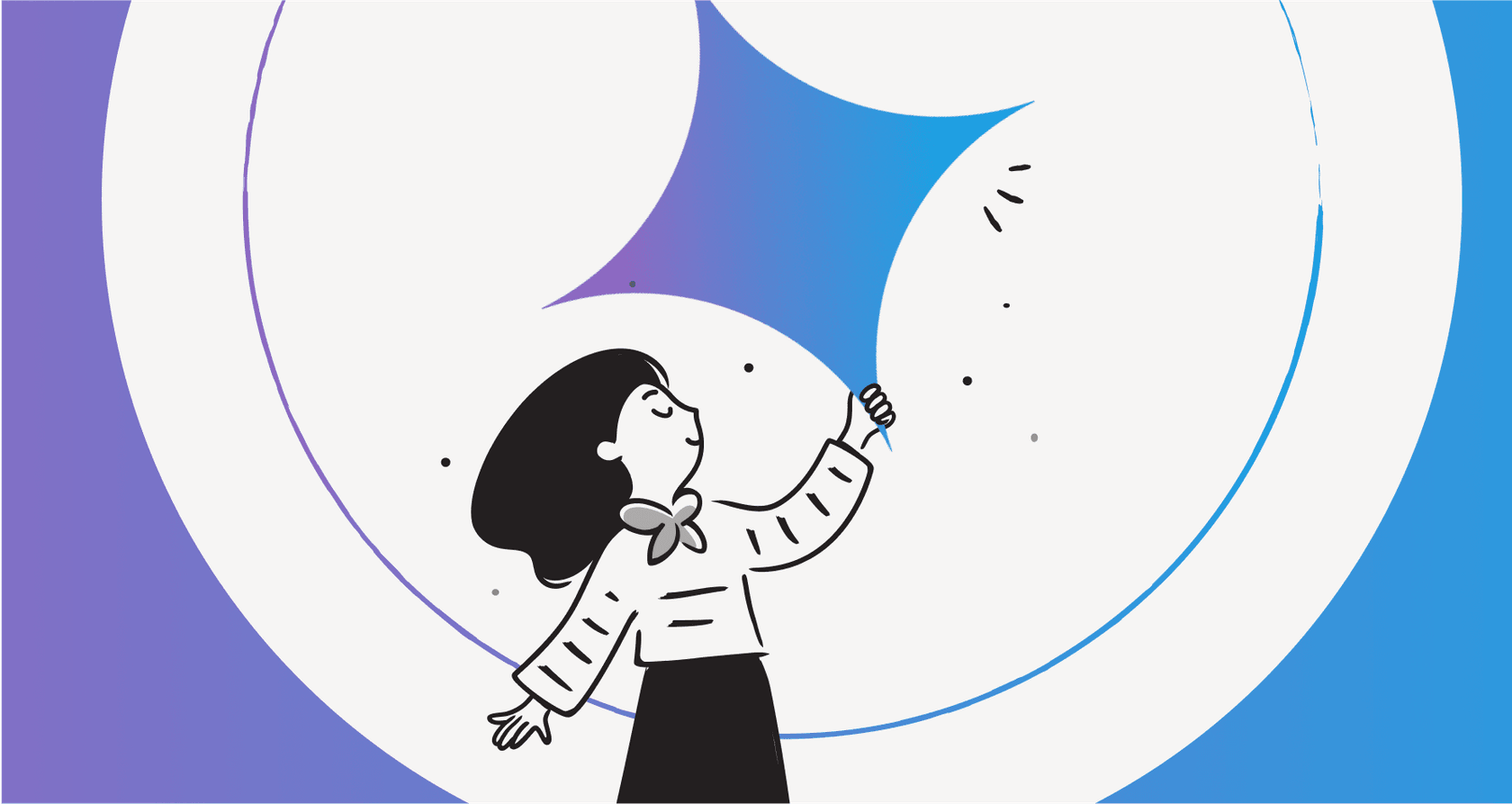
So, Google is pushing its Gemini AI into Gmail with the new "Summarize this email" feature, and it’s definitely gotten people talking. A quick scroll online shows that folks are pretty divided: some are calling it a huge time-saver, while others think it’s annoying and are desperately trying to figure out how to get rid of it.
If you’re stuck wondering which camp you’re in, you’ve come to the right place. This guide will give you the real story, without all the marketing fluff. We’ll walk through what the feature actually does, how it works, the genuine pros and cons, and, most importantly, how to take back control of your inbox if you decide it’s not for you.
What is the Gmail Summarize This Email feature?
Basically, the "Summarize this email" feature uses Google's Gemini AI to read through long email threads and boil them down to a few bullet points. The goal is to give you the gist of a conversation in seconds, saving you from slogging through every single reply just to catch up.

This isn't just some random experiment; it’s part of Google's bigger plan to weave AI into everything in its Workspace suite, from Docs and Sheets to Meet. The summary might appear automatically at the top of an email, or you can click a button to trigger it yourself. It's meant to be a seamless experience, but as a lot of us are finding out, sometimes that seamlessness just feels like an interruption.
How Gmail Summarize This Email works and who gets to use it
Before you start hunting for that summary button in your inbox, there’s a big catch: it's not for everyone. Google has made this a premium feature, which means you need a paid subscription to use it. That immediately puts it out of reach for anyone with a free Gmail account and even some small businesses who aren't looking to add another monthly bill.
If you’re trying to figure out if you have access, here’s a quick rundown of where you can find it and which plans include it.
Platform availability
Right now, the automatic summaries are mostly showing up on the Gmail mobile apps for iOS and Android. If you're a desktop user, the feature is a bit less in-your-face. You can still use it, but you have to open the Gemini side panel and specifically ask it to summarize the email thread you have open. It’s a bit more work, which, honestly, some people might prefer.
Eligible Google Workspace plans
To get your hands on Gemini’s AI features, you have to be on a specific paid plan. For work accounts, that means one of the Google Workspace tiers. For personal accounts, you’ll need the Google One AI Premium subscription. Here’s how the business plans break down:
| Plan | Gemini Availability | Who It's For |
|---|---|---|
| Business Starter | Limited (Gemini in Gmail & the Gemini App) | Individuals and small teams just starting. |
| Business Standard | Full (Gemini in Gmail, Docs, Meet, Sheets & more) | Growing teams that need more tools. |
| Business Plus | Full (Same as Standard, plus better security) | Businesses that need more advanced controls. |
| Enterprise | Full (Same as Plus, with enterprise-level stuff) | Large companies with complex setups. |
| Google One AI Premium | Full (For personal Google accounts) | Individuals who want the fancy AI features. |
The good and bad of Gmail Summarize This Email
The idea of an AI summary sounds pretty good, but in reality, the feature has some serious trade-offs. It’s this tension between convenience and control that’s causing such a fuss.
Benefits: Getting up to speed fast
Let’s start with the good parts. When it works, the summary feature can genuinely make your day a little easier.
-
Catch up in a flash: It’s great for those long, messy threads that have been bouncing around all day. Instead of reading twenty different replies, you get the highlights in a few seconds.
-
A helping hand for managers: If you're a manager who gets cc'd on everything, this can help you get the high-level picture without getting bogged down in every little detail.
-
Sift through the noise: It's also pretty useful for digesting newsletters, promotional emails, or internal updates that you need to know about but don’t need to reply to right away.
Drawbacks: Loss of control, mistakes, and privacy worries
Now for the other side of the story. For many people, especially in a work setting, the downsides are hard to ignore.
-
It’s a space hog: As plenty of users on Reddit have complained, the summary card can be huge. It shoves the actual email down the page, which is really frustrating when you just want to read the message yourself.
-
It can get things wrong: AI isn't perfect. It can make mistakes, miss important context, or completely misread the tone of an email. Trusting an AI summary for important information without checking the original emails is a bit of a gamble.
-
Privacy questions: For the AI to summarize your emails, it has to read them. If your business deals with sensitive customer information or confidential details, this naturally brings up some valid privacy and security concerns.
-
You're paying for it: Let's not forget you're paying for a feature that might be more of an annoyance than a help. The fact that you can't easily opt out makes the subscription cost feel even worse.
How to disable Gmail Summarize This Email
If you've had enough of the summary feature, the good news is you can turn it off. The bad news? There’s a catch. You can't just turn off the email summaries; you have to disable all "smart features" in Gmail.
The all-or-nothing problem
Yep, it’s a classic case of throwing the baby out with the bathwater. When you turn off "smart features" to kill the summaries, you also lose a bunch of other tools that are actually pretty useful. This includes stuff like:
-
High-priority notifications
-
Package tracking updates
-
Smart Compose (the text predictions that help you write emails)
-
Smart Reply (the quick one-click reply buttons)
This puts you in a tough spot: either live with the annoying summaries or give up the helpful features you've gotten used to.
Step-by-step instructions
If you're ready to pull the plug, here’s how to do it:
-
On Desktop: Go to "Settings" > "See all settings" > "General" tab. Scroll down to "Smart features and personalization" and uncheck the box.
-
On Mobile (Android/iOS): Open the menu > "Settings" > tap your account. Under the "General" section (or "Data Privacy" on iOS), find "Smart features" and toggle it off.

When Gmail Summarize This Email just isn't enough
The limits of Gmail's new feature really shine a light on a bigger issue: a general-purpose AI like Gemini is often the wrong tool for specific business tasks like customer support. Sure, it can give you a summary, but that's where its help stops. Real productivity comes from an AI that's built into your workflows, understands your business, and is completely under your control.
Why you need a purpose-built AI
Think about what a support team really deals with. Gmail's tool can summarize a customer's email, but it can't sort the ticket, tag it by urgency, draft a helpful reply using your company’s knowledge base, or send it to the right person. It's a passive feature in a job that requires active, smart automation. This is where a dedicated AI support platform comes in.
A smarter alternative
This is exactly why we built eesel AI. It’s an AI platform designed from the get-go to solve these exact problems.
- You're in complete control: Unlike Gmail’s rigid approach, eesel AI lets you decide precisely which conversations the AI should handle. You can set up specific rules to automate simple, repetitive questions while making sure tricky issues always go to a human. You can start small, see how it works, and scale up when you're comfortable.

- It knows your business: eesel AI doesn't just read one email thread. It connects to your help desk (like Zendesk or Freshdesk), internal wikis (like Confluence or Google Docs), and all your past support tickets. This gives it the context it needs to provide accurate and truly helpful answers every single time.

- Test it without any risk: One of the scariest parts of using AI is worrying about it messing up. With eesel AI, you can run a simulation on thousands of your past tickets to see exactly how it would have performed. You get a clear picture of its resolution rate and can tweak its behavior before it ever talks to a real customer.

Is Gmail Summarize This Email the right tool for the job?
The "Gmail Summarize This Email" feature is a fine little tool for personal use. It can help you catch up on a long email chain with family or friends. But its lack of control, all-or-nothing settings, and narrow focus make it a bad fit for most businesses, especially for anyone in a customer-facing role.
For teams that need reliable, secure, and customizable AI that actually helps with their support workflow, a specialized platform is the way to go.
Stop letting a generic AI dictate how you work. Take control with an AI that's actually built for support. Try eesel AI for free and see how easy it is to set up an AI agent that genuinely helps.
Frequently asked questions
The Gmail Summarize This Email feature uses Google's Gemini AI to analyze long email threads and condense them into a few key bullet points. It aims to provide the main points of a conversation quickly, saving you time from reading every message.
This feature is a premium offering from Google. It is available only to users with paid Google Workspace plans for business accounts or a Google One AI Premium subscription for personal Google accounts.
The primary benefits include quickly catching up on long email chains, helping managers get a high-level overview without getting into every detail, and sifting through less critical emails like newsletters efficiently. It's designed to save time by providing instant summaries.
Yes, some drawbacks include the summary card taking up a lot of screen space, the AI potentially making errors or missing critical context, and privacy concerns due to the AI reading your emails. Additionally, it is a paid feature that some users find more annoying than helpful.
You can turn off the Gmail Summarize This Email feature by disabling "Smart features and personalization" in your Gmail settings (desktop) or "Smart features" in your account settings (mobile). However, be aware this will also disable other useful smart features like Smart Compose and Smart Reply.
The automatic summaries are primarily displayed on the Gmail mobile apps for iOS and Android. On desktop, the feature is less prominent; you typically need to open the Gemini side panel and specifically request a summary.
While Gmail Summarize This Email can provide a summary, it lacks the ability to integrate into workflows, tag tickets, draft replies from a knowledge base, or route issues. A purpose-built AI platform, like eesel AI, offers control, understands business-specific context, and can automate complex support tasks more effectively.
Share this post

Article by
Kenneth Pangan
Writer and marketer for over ten years, Kenneth Pangan splits his time between history, politics, and art with plenty of interruptions from his dogs demanding attention.







