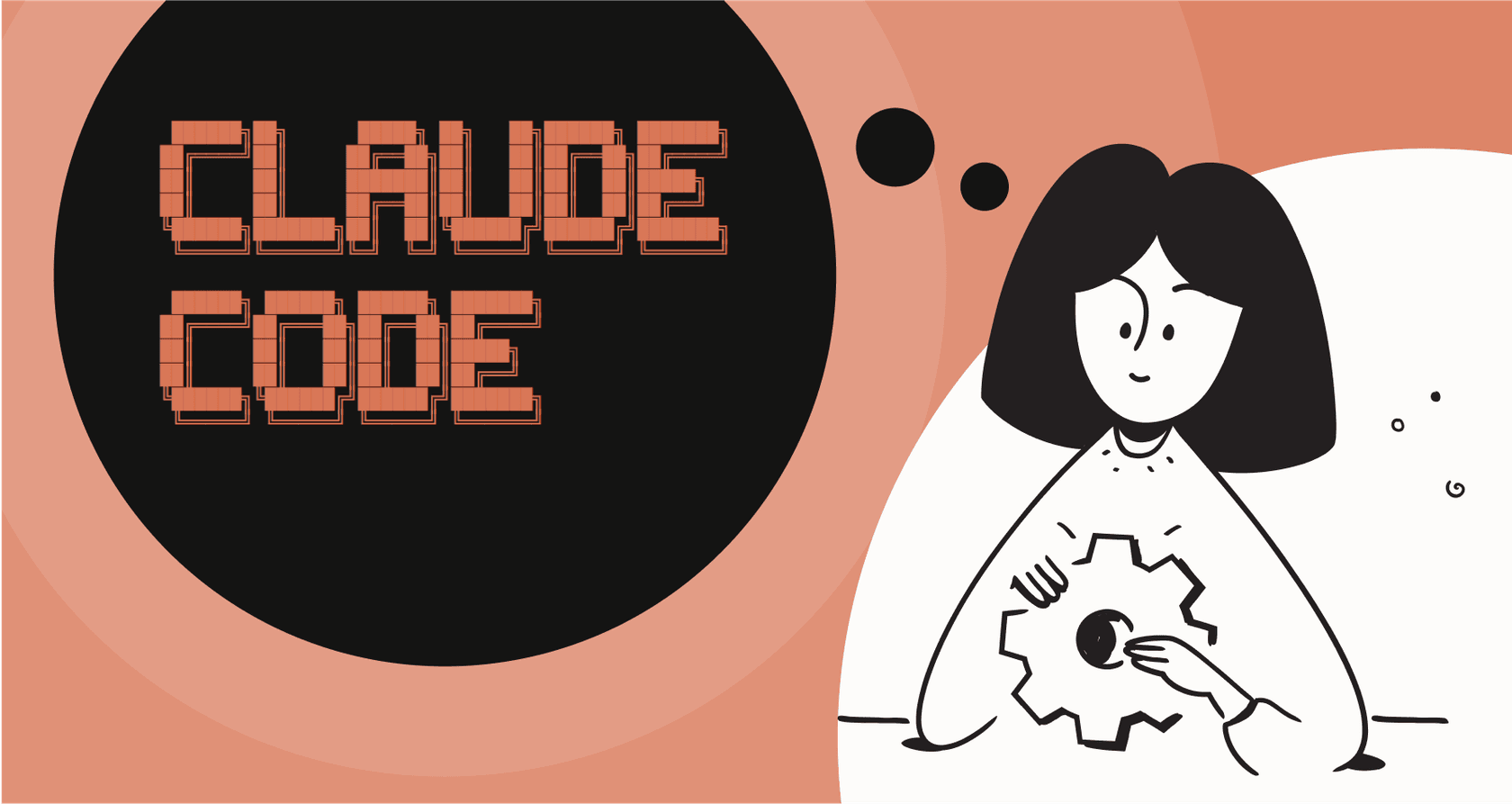Gmail Smart Reply: A complete overview for support teams

Stevia Putri

Stanley Nicholas
Last edited November 6, 2025
Expert Verified
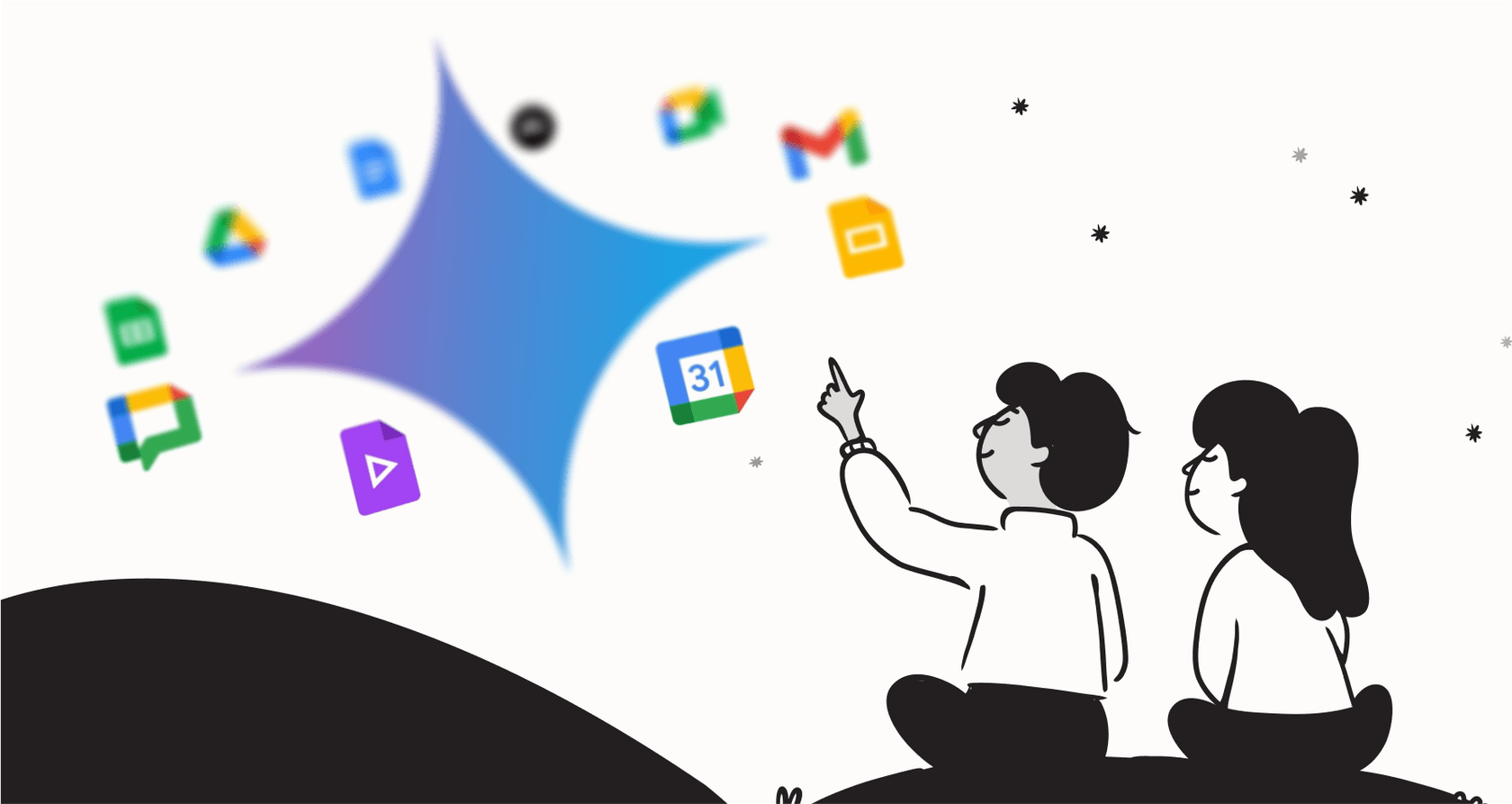
Let's be honest, Gmail Smart Reply is one of those little features that feels like magic. You get an email, and before you can even think of what to type, Google suggests a quick "Thanks!" or "Sounds good." For personal emails, it's a lifesaver, shaving off a few seconds here and there.
But what happens when you take that magic from your personal inbox and try to apply it to a professional support queue? Suddenly, the convenience that works for a quick reply to a friend doesn't quite hold up in the nuanced world of customer support.
So, is Gmail Smart Reply the right tool for a team focused on delivering top-notch service? This guide will walk you through exactly what it is, how it works, and where its limits become obvious in a business setting. We’ll also look at what a more powerful, support-focused AI solution looks like, one that goes beyond simple suggestions to actual automation.
What is Gmail Smart Reply?
At its heart, Gmail Smart Reply is an AI feature that scans an incoming email and suggests up to three short, relevant responses. The goal is simple: save you from typing out common phrases by letting you send one with a single click.

But you should know there isn't just one version of this tech. Google actually offers two different flavors:
-
Standard Smart Reply: This is the version everyone with a free Gmail account gets. It cooks up short, generic phrases like "Got it, thanks," or "Yes, that works for me." It’s built for speed in casual chats.
-
Contextual Smart Reply: This is the premium version, powered by Google's Gemini AI. It’s only available to paying Google Workspace customers on plans like Business Standard or higher. This one tries a bit harder, offering more detailed and context-aware suggestions that fit the conversation better.
That distinction is a big deal right from the start. If your team is looking for a tool with any real business smarts, you’re already in paid Google Workspace territory.

How Gmail Smart Reply works (and why that's a problem for support)
The tech behind Smart Reply is a type of machine learning. It peeks at the last few messages in a thread (up to 10, according to Google's own documentation) and supposedly learns from your personal writing style to generate its suggestions. The more you use it, the more it’s supposed to sound like you.
And while that’s neat for one person, it reveals a massive flaw for a support team.
Why Gmail Smart Reply only learns from one person's inbox
The single biggest roadblock for any support team is that Gmail Smart Reply learns from a single user's inbox. It has no clue about your company's verified, central knowledge base. This creates some serious headaches.
For starters, you get inconsistent answers. Two of your agents could get the exact same customer question but receive totally different Smart Reply suggestions. One might see "I'll look into that for you," while another gets "I'm not sure, let me check." This kind of inconsistency can easily confuse customers and make your brand look less authoritative.
There’s also a high potential for error. The AI might learn from an outdated email an agent sent six months ago. If a policy has changed or a bug has been fixed, Smart Reply is none the wiser. It will gladly suggest an old, incorrect answer because it saw it once in that agent's history.
And maybe most importantly, it has no access to your team's knowledge. Your company’s best information isn't hiding in one person's sent folder. It’s in your official help center articles, your internal wikis, and the collective wisdom from thousands of past support tickets. Smart Reply can’t touch any of it.

This is where a purpose-built AI platform shines. A tool like eesel AI is designed from the ground up to connect to all your company's knowledge sources, creating one unified source of truth. By integrating with your help desk, past tickets, and internal docs in places like Confluence or Google Docs, it makes sure every AI-powered response is consistent, accurate, and based on what your company actually knows.
Where Gmail Smart Reply falls short for customer service
While Gmail Smart Reply is good at what it does, its feature set is just too narrow for the day-to-day reality of a customer service team.
The main Gmail Smart Reply benefit: Speed for simple replies
Let's give credit where it's due. For those quick emails that just need a "Got it, thanks!" or "I'll take a look," Smart Reply is great. It shaves a few seconds off the clock for basic acknowledgements.
In a support context, though, that’s pretty much its only real benefit. Most customer questions need more than a one-line confirmation.
Why Gmail Smart Reply is all talk, no action
Modern customer support is about solving problems, not just answering questions. That requires action. Gmail Smart Reply can only suggest words. It’s a passive tool in a world that needs active solutions.
Here’s a quick list of crucial support tasks it simply can’t do:
-
Tag a ticket with "Billing Inquiry" or "Technical Issue."
-
Route an email to the right department.
-
Look up a customer's order status in Shopify.
-
Start a refund process.
-
Escalate a tough ticket to a senior agent.
| Feature | Gmail Smart Reply | eesel AI |
|---|---|---|
| Suggests Text Replies | ✔️ | ✔️ |
| Tag Tickets | ❌ | ✔️ |
| Route Emails | ❌ | ✔️ |
| Look Up Order Status | ❌ | ✔️ |
| Initiate Refunds | ❌ | ✔️ |
| Escalate Tickets | ❌ | ✔️ |
| Customizable Brand Voice | ❌ | ✔️ |
| Connects to Knowledge Base | ❌ | ✔️ |
After clicking a Smart Reply, your agent still has to do all of that work manually. The reply itself is just a tiny part of the job. The real time is spent on the workflow, and Smart Reply doesn't help there at all.
This is a core difference with a platform like eesel AI. It's built around a fully customizable workflow engine. You can set up AI agents with "Actions" that go way beyond just writing text. For example, an eesel AI agent can be told to read an incoming ticket, automatically add the right tags, check order details from another system, and then close the ticket if it's resolved, all without a human lifting a finger. That's a leap from simple suggestions to real, end-to-end automation.
Gmail Smart Reply has no brand voice
As one writer who tried using only Smart Reply for a week put it, the feature can make you "feel like a robot asshole." The responses are functional, but they’re often bland and impersonal. Every company has its own voice, some are fun and casual, others are more formal. A consistent tone builds trust and makes customers feel like they're talking to a person who represents a brand they know.
Gmail Smart Reply gives you zero control over this. It can’t be trained on your brand guidelines or company style guide. You end up with generic responses that can feel weird to customers who are used to your team's unique communication style.

Brand consistency is too important to leave to an algorithm. With eesel AI, you get a powerful prompt editor where you can define your AI's exact persona and tone. You can tell it to be empathetic, use emojis, stay formal, or follow specific formatting. This makes sure every automated interaction feels authentic and perfectly on-brand.
Google's enterprise tool vs. a modern Gmail Smart Reply alternative
Google knows the standard Smart Reply isn't enough for big companies, so they offer an enterprise-level solution: Google Cloud's Agent Assist Smart Reply. It sounds like the perfect fix, but in reality, it's a completely different animal that brings a ton of complexity with it.
Setting up Google's enterprise version isn't just flipping a switch in your settings. It's a full-on data science project that requires you to:
-
Build conversation datasets: You have to pull and format at least 30,000 past conversations.
-
Train custom models: You're responsible for training your own machine learning models on that data.
-
Manage "allowlists": You have to manually review and approve lists of responses the AI can suggest.
-
Use developer resources: The whole system is built around APIs, which means you'll need significant time from your engineering team.
This process can easily take months and demands a dedicated team with specialized skills. It's powerful, sure, but it’s not a tool a support manager can just pick up and run with.
This is where a platform like eesel AI takes a completely different path. It was designed to give you enterprise-level power with the simplicity of a modern tool you can manage yourself. It’s built to go live in minutes, not months.
You can sign up, connect your tools, and set up your AI all on your own, without having to sit through a mandatory sales call. Connecting your helpdesk is instant, with no complex API work needed from your developers. And before the AI ever talks to a customer, you can run it in a simulation mode on thousands of your past tickets. This gives you a clear forecast of how it will perform and where you might have gaps in your knowledge base. It takes the guesswork out of the equation.
Is Gmail Smart Reply enough for your team?
Gmail Smart Reply is a fantastic feature for personal productivity. It’s a great example of how AI can smooth out the little bumps in our daily digital lives. But for a professional customer support team, it’s just not the right tool for the job.
It doesn’t deliver on the three things great support AI needs: a single source of truth, the ability to take action, and a customizable brand voice. And while Google does offer a more powerful enterprise version, its complexity and cost put it out of reach for most companies.
For teams that need an AI solution that’s both powerful and practical, a platform like eesel AI is the clear way forward. It gives you the intelligence of a massive system with the simplicity of a self-serve tool. It lets you automate entire workflows, ensures every response is accurate and on-brand, and frees up your team to focus on the customer issues that truly need a human touch.
Ready for an AI that does more than just suggest replies? Explore how eesel AI can automate your support workflows and see what it can do for your team.
Frequently asked questions
Gmail Smart Reply is primarily built for personal productivity and quick, casual replies. While convenient for individual use, its limitations make it less effective for the nuanced and consistent demands of professional customer support.
This feature learns from an individual user's inbox and their personal writing style, based on the last few messages in a thread. Critically, Gmail Smart Reply has no access to your company's central knowledge base, official help articles, or past support tickets.
Unfortunately, Gmail Smart Reply often leads to inconsistent answers because it learns from individual inboxes rather than a unified source of truth. Different agents might receive varied suggestions for the same question, which can confuse customers and undermine brand authority.
No, Gmail Smart Reply is a passive tool that only suggests text responses. It cannot perform actions such as tagging tickets, routing emails, looking up customer order statuses, initiating refunds, or escalating issues, which are crucial for modern support workflows.
Gmail Smart Reply offers no control over brand voice or tone. Its responses are often generic and impersonal, making it challenging to maintain your company's unique communication style and build customer trust.
The standard Gmail Smart Reply is for personal use and simple suggestions. Google's enterprise solution, Agent Assist Smart Reply, is far more powerful but requires extensive data preparation, custom model training, and significant developer resources, making it a complex project rather than a simple feature.
Share this post

Article by
Stevia Putri
Stevia Putri is a marketing generalist at eesel AI, where she helps turn powerful AI tools into stories that resonate. She’s driven by curiosity, clarity, and the human side of technology.