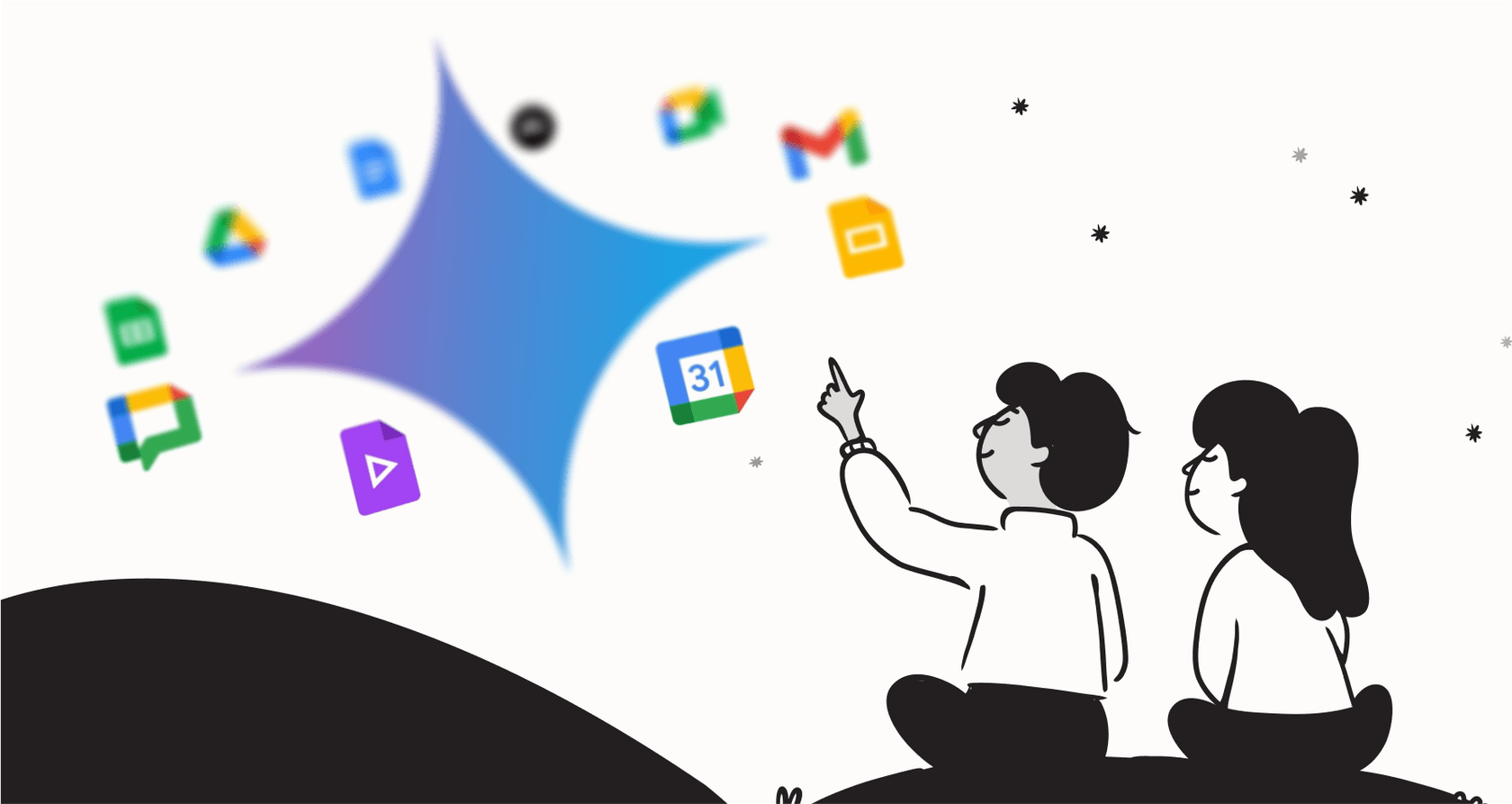
We’ve all been there. You’re staring at a pop-up on your screen that offers to make your life easier with "smart features," but a little voice in your head is asking, "What's the catch?" We love tools that save us time, but we’re also getting a lot more skeptical about how our data is being used. This exact tension is playing out with Google's big push for AI, leaving a lot of us feeling like we're caught in a bind.
The recent confusion around settings for Gmail Smart Features in Workspace has only made things murkier. It often feels like you have to make an all-or-nothing choice: either you hand Google’s AI the keys to your data, or you lose features you’ve come to rely on. This guide is here to cut through that noise. We'll give you a clear, no-nonsense look at what these features are, break down the trade-offs between convenience and privacy, and show you a better way to use AI that actually puts you in control.
What are Gmail Smart Features in Workspace?
So, what exactly are we talking about here? "Gmail Smart Features in Workspace" isn't a single switch. It's a bundle of AI-driven capabilities that Google uses to personalize your experience and, in theory, make you more productive. These features work by analyzing your data across Gmail, Meet, Chat, and other Google products.
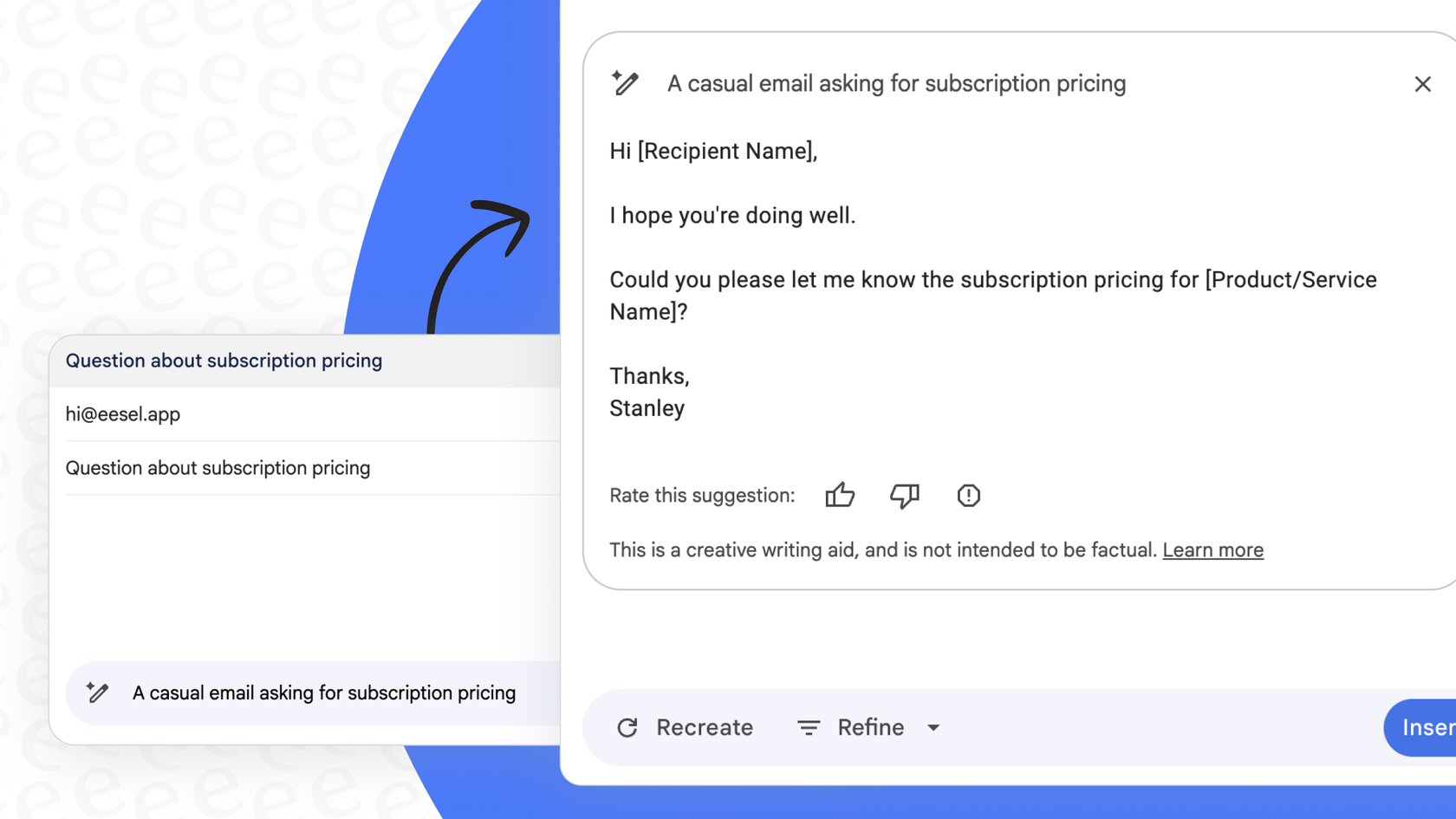
To make sense of it all, Google splits the controls into three distinct categories. Getting a handle on these is the first step to taking back control of your data.
| Smart Feature Category | Description | Example Experiences |
|---|---|---|
| Smart features in Gmail, Chat, and Meet | Uses data from just these three apps to personalize experiences within them. | • Automatic email filtering (Primary, Social, Promotions) |
| • Smart Compose and Smart Reply suggestions | ||
| • Summary cards for package tracking or travel | ||
| Smart features in Google Workspace | Uses data from across your Workspace apps (like Drive and Calendar) to connect them. | • Automatically creating Calendar events from flight confirmation emails |
| • Gemini summarizing documents in Drive or drafting replies in Gmail | ||
| Smart features in other Google products | Lets non-Workspace apps like Maps and Wallet use your Workspace data. | • Displaying restaurant reservations from Gmail in Google Maps |
| • Adding loyalty cards or tickets to Google Wallet automatically |
It’s telling that if you’re in a region like the EU or UK, these features are turned off by default. That alone should give you a pretty big clue about the privacy implications we're dealing with.
The convenience vs. privacy trade-off of Gmail Smart Features in Workspace
Here’s where things get tricky. To get genuinely useful features like Smart Compose or that tabbed inbox that keeps your email organized, you have to agree to let Google process your data. As many frustrated users have found out the hard way, if you turn these settings off, you don’t just lose the fancy AI, you lose basic functions you probably took for granted.

For a business, this is a real headache. You can't pick and choose. You can’t say, "Yes, I want Smart Reply for my support team, but no, I don't want you scanning our emails to suggest restaurant reservations in Maps." It's a blunt, on-or-off switch, and that’s a big risk when you're responsible for sensitive customer information.
A deep dive into Gmail Smart Features in Workspace and their limitations
Let’s be fair, some of the AI features Google is offering are pretty neat. Tools like Smart Reply and Smart Compose can definitely speed up the daily grind of answering emails. They work by training on massive amounts of data, including your own conversations, to offer up suggestions that are often surprisingly on point. The newer Gemini integrations take it even further, offering to summarize long email chains or draft entire documents.
But here's the catch: all that AI muscle is trapped inside Google's world. It’s designed to make Google products work better with other Google products. It can pull info from a Google Doc into a Gmail draft, but what about all the other tools your team uses every day? Your support team’s most valuable knowledge probably isn't sitting in Google Drive. It’s buried in past tickets on Zendesk, living in your internal wiki on Confluence, or detailed in your product guides in Notion. Google’s AI can’t touch any of that.

This creates another problem. The usefulness of these features is directly tied to how much data you're willing to let them access. If your company has a strict privacy policy, you might be forced to disable features that could otherwise make your agents more efficient. You end up stuck between staying compliant and being productive.
Understanding the Google Workspace pricing for Gmail Smart Features in Workspace
And of course, we need to talk about the price tag. Google's best AI toys aren't part of the free lunch. They gate their most powerful features behind higher-tier plans, and the cost can add up fast, especially as your team grows.
Here’s a quick look at the Google Workspace plans and where the important AI features show up.
| Plan | Price (Annual) | Key AI Features Included |
|---|---|---|
| Business Starter | $5.60/user/month | Gemini AI assistant in Gmail, Chat with AI in the Gemini app. |
| Business Standard | $11.20/user/month | Everything in Starter + Gemini in Docs, Meet, and more, NotebookLM. |
| Business Plus | $17.60/user/month | All features from Standard, with more storage and advanced security. |
| Enterprise | Contact Sales | All features, plus S/MIME encryption, DLP, etc. |
To get the full suite of AI that works across different products, which is the main selling point, you need to be on at least the Business Standard plan. At over $11 per user per month, that cost grows with every new person you hire. It's a business model designed to pull you deeper into the Google ecosystem, making it more difficult and expensive to use other tools that might be better for the job.
A better approach than Gmail Smart Features in Workspace: Specialized AI that puts you in control
So if Google's one-size-fits-all approach has some serious downsides, what's the alternative? The answer isn't to give up on AI. It's about finding a different kind of AI, one that works for you, not the other way around. It should plug into your existing workflow, not force you into a new one.
This is where a purpose-built platform like eesel AI changes the game. It’s designed to connect to the tools you already use, giving you the power of AI without the bundled data policies or workflow migrations.
Get granular control, not bundled features
With eesel AI, you get to escape the "all-or-nothing" trap. You decide exactly which types of support tickets the AI should handle. You can start small, maybe by automating simple, repetitive questions about order status or password resets, and have everything else go straight to a human agent. You're in the driver's seat, able to adjust the level of automation to match your team's comfort level and your customers' needs.

Unify your entire knowledge base
Let's be honest, modern company knowledge is scattered everywhere. While Google's Gemini is stuck looking at your Google apps, eesel AI connects to your entire knowledge ecosystem. It learns from your Google Docs, for sure, but it also integrates directly with your helpdesk. It can train on years of past tickets from Zendesk, Freshdesk, or [REDACTED]. It can pull answers from your internal wikis in Confluence or connect to Shopify to look up order details in real time. This means the AI provides answers based on your team's actual, proven solutions, not just generic information from the web.
Simulate with confidence before going live
Flipping the switch on a new, customer-facing AI can be pretty nerve-wracking. How can you be sure it's going to work as expected? eesel AI’s simulation mode takes the guesswork out of it. You can test your AI setup on thousands of your past tickets in a completely safe environment. You'll see exactly how it would have responded, get accurate predictions on your resolution rates, and even calculate your potential return on investment before a single customer ever talks to it. That's a level of confidence you just don't get with Google's on/off switch.

Enjoy transparent, predictable pricing
Google's per-user pricing means your bill goes up every time you hire someone. eesel AI uses a more flexible and predictable model. Plans are based on your monthly AI interactions, not the number of seats you have. And importantly, there are no per-resolution fees, so you aren't penalized for being successful. Your costs won't suddenly balloon after a busy month, which makes budgeting and scaling a whole lot easier.

Finding the right balance with AI
Gmail's Smart Features in Workspace offer a tempting look at a more efficient way to work, but they come with real strings attached when it comes to control, privacy, and cost. The bundled, all-or-nothing approach forces you to choose between helpful features and keeping control over your data, all while pulling you deeper into a single ecosystem.
For specialized teams like customer support, a purpose-built AI that adapts to your workflow is a much smarter strategy. Real productivity doesn't come from an AI that makes you work its way; it comes from an AI that you can shape, control, and trust to work with the tools you already have. Modern AI should be about empowerment, and that always starts with having a choice.
Give your support team AI superpowers, without giving up control
Ready to see what an AI built for control, transparency, and seamless integration can do for your support team? eesel AI plugs into your existing helpdesk and knowledge sources in minutes, not months.
Start a free trial or book a demo to see how you can automate support with confidence.
Frequently asked questions
These are AI-driven capabilities from Google designed to personalize your experience across Gmail, Chat, and Meet, and connect across Workspace apps. They include features like Smart Compose, automatic email filtering, and automatic calendar event creation from flight confirmations.
To function, these features analyze your data across various Google products and services. This comprehensive data processing can raise significant privacy concerns, influencing their default status in some regions.
Unfortunately, Google largely presents these as an all-or-nothing choice. Disabling the core settings can lead to losing basic functionalities you might rely on, not just the advanced AI features.
No, Google's AI capabilities are generally confined to Google products. They cannot access or utilize data from external tools or platforms your team might use daily, limiting their broader usefulness.
These features are disabled by default in some regions due to strict data privacy regulations. This default setting highlights the significant privacy implications associated with their data processing methods.
No, Google gates its most powerful AI features, especially those that work across different products, behind higher-tier Workspace plans like Business Standard or Enterprise, which incur additional costs per user.
Share this post

Article by
Stevia Putri
Stevia Putri is a marketing generalist at eesel AI, where she helps turn powerful AI tools into stories that resonate. She’s driven by curiosity, clarity, and the human side of technology.







