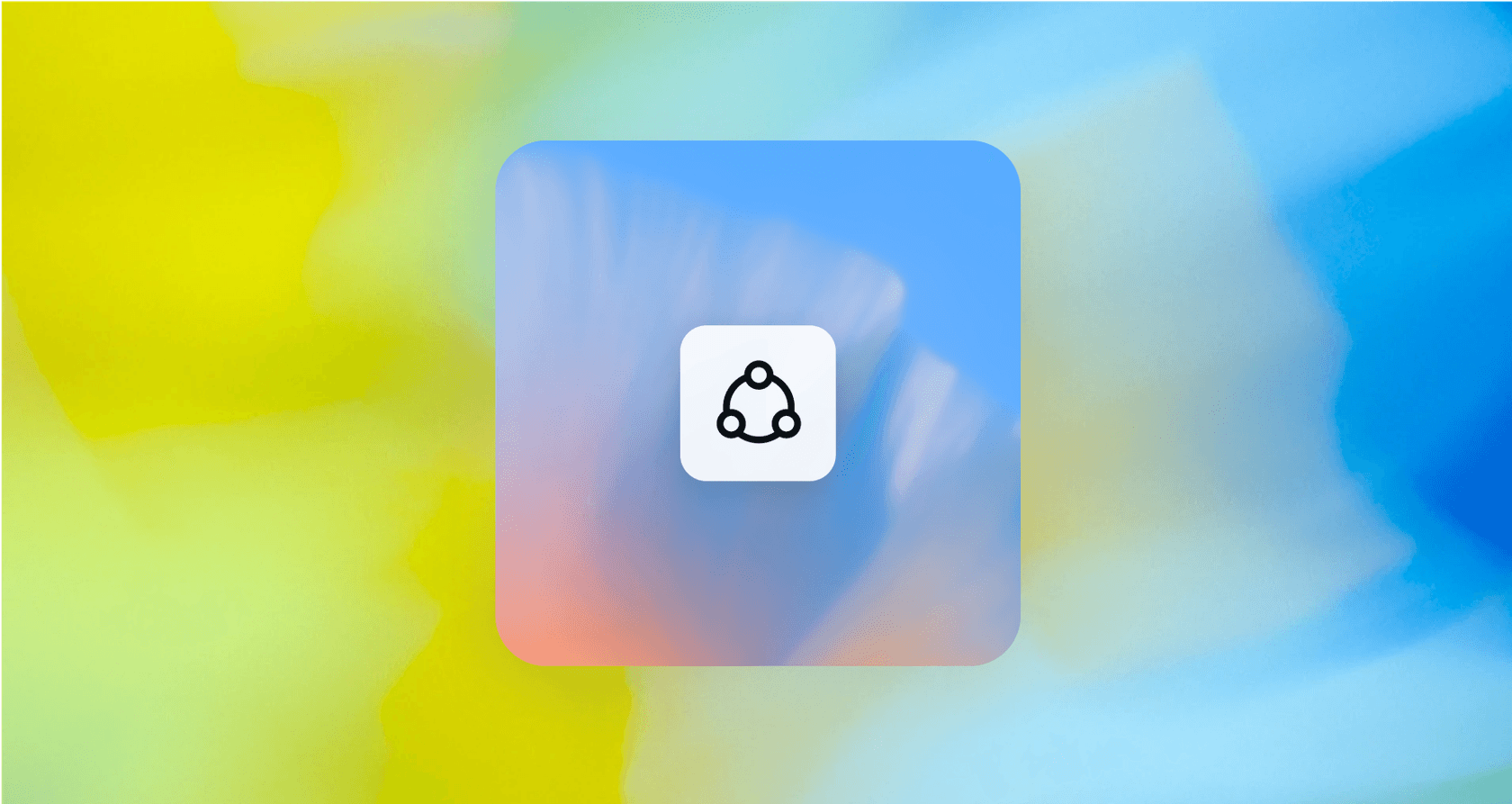
So, you want to build an AI agent that can plug into Gmail and start clearing out some of that repetitive work. It’s a great idea, and with all the buzz around new AI frameworks, OpenAI’s AgentKit seems like the go-to toolkit for developers trying to make it happen.
On the surface, connecting AgentKit to Gmail sounds like a dream. You could have an AI reading, summarizing, and maybe even responding to emails for you. But as you might be finding out, the reality is a lot messier. The road to a working integration is full of dead ends and limitations that can stop your project cold.
This guide will walk you through how Gmail integrations with AgentKit are meant to work, shine a light on the major roadblocks you're likely to face, and point you toward a more practical alternative that gets the job done without all the fuss.
What is OpenAI's AgentKit?
First off, let's clear up a little confusion. You might see the name "AgentKit" pop up from a few different places, like Google or ModelBox, for their own AI tools. For this article, we’re talking specifically about OpenAI's AgentKit, which is their set of tools for building and launching AI agents.
OpenAI’s toolkit is broken down into a few key pieces:
-
Agent Builder: This is a visual, drag-and-drop canvas. It’s where you can map out your agent’s logic by connecting different blocks, kind of like building a flowchart.
-
Agents SDK: If you’re a developer who wants to get under the hood, this is for you. It’s a code-based framework that lets you build agents from scratch using Python or TypeScript.
-
ChatKit: Once your agent is built, this toolkit helps you drop it onto your website or into your app as a chat widget.
The whole point of AgentKit is to let tech-savvy users build conversational AI agents that can use "tools" to get things done. To connect to something like Gmail, AgentKit needs a special piece of tech called the Model Context Protocol (MCP), and that’s where things start to get tricky.
How are Gmail integrations with AgentKit supposed to work?
In a perfect world, connecting AgentKit to Gmail is all about the Model Context Protocol, or MCP. You can think of an MCP as a universal translator that helps an AI agent understand and use outside tools and APIs in a consistent way.
Inside the Agent Builder, the process is designed to look something like this:
-
You'd start with an "Agent" node and give it a basic job description, like "You are a helpful assistant who can read and summarize emails."
-
Next, you would add an "MCP" node to your workflow.
-
Then, you'd connect this node to a hosted MCP server that knows how to talk to the Gmail API, using functions like "list_emails" or "read_email".
OpenAI gives you a couple of pre-built MCPs for tools like Google Drive, and some third-party services offer universal MCPs that claim to connect to hundreds of apps. The idea is that the agent can figure out which tool to use based on what a person asks. For instance, if someone types, "What was the last email I got from support?" the agent should know to use the Gmail MCP to find and read it.
It sounds pretty clean on paper, but getting it to work in the real world is another story entirely.
Key limitations of Gmail integrations with AgentKit
When you roll up your sleeves and actually try to build a useful Gmail integration, you run into some pretty serious walls. These aren't just small hiccups; they're fundamental problems that make AgentKit a tough choice for most real business automation.
The biggest problem: Most are read-only
This is the real deal-breaker. The official and most common Gmail MCPs out there for AgentKit can only read emails. That’s it.
Want your agent to send a reply? Forward a message? Or even just draft a response for a human to review? Sorry, no can do. These basic, essential actions are often completely missing. This makes the integration pretty much pointless for any real support or sales automation, where responding is the whole game. As one user aptly put it on the OpenAI community forums, this one limitation "renders the whole agentkit solution useless."
A tool built for automation has to do more than just look. It needs to act, and this is where AgentKit just doesn't deliver for email workflows.
The hidden work of running MCP servers
"Just connect an MCP server" might sound easy, but it’s anything but a simple plug-and-play step. If the pre-built MCP you find doesn't have the functions you need (like, you know, sending an email), your only path forward is to build, host, and maintain your very own.
This is a huge lift that requires serious developer time. You'll need someone who knows their way around OAuth for authentication, API management, and the joys of ongoing server maintenance. This totally defeats the purpose of a "low-code" visual builder and quietly turns your simple automation project into a full-on software development marathon. We’ve seen this play out in places like a Reddit thread where a developer hit the exact same walls trying to integrate Google Calendar.
Workflows only start with a chat, not an email
AgentKit workflows are designed to wake up when a user opens a chat window and starts typing. They can’t act as a true "email bot" that keeps an eye on an inbox like support@company.com, sees a new email arrive, and automatically jumps into action.
This reactive model just doesn't work for managing a busy support queue. You need automation that’s always on in the background, sorting and responding to new emails as they come in, without waiting for a human to start a conversation. For that kind of proactive, event-driven work, AgentKit simply isn’t the right tool.
Data privacy and compliance headaches
Since AgentKit is a cloud-only service that you can’t host on your own servers, all the data your agent touches gets sent through OpenAI's systems.
For any business that handles sensitive customer information, this is a huge red flag for compliance. Piping customer emails through a third-party cloud service can easily clash with data policies like GDPR or CCPA. For many companies, especially in healthcare or finance, it's a non-starter right out of the gate.
A better alternative for email automation: eesel AI
Instead of fighting with a complicated, developer-first toolkit, what most businesses really need is a platform that’s ready to go and works right away. A tool that fits into your current workflow without making you learn how to be an API developer.
This is exactly where eesel AI comes into the picture. It's an AI platform built from the ground up for customer service and internal support, made to connect directly to the tools you’re already using.
Go live in minutes, not months
Forget about building and hosting MCP servers. With eesel AI, you can connect to helpdesks that manage your email support, like Zendesk or Intercom, with a single click. There's no API juggling or code required.
The platform is completely self-serve. You can sign up and have a working AI agent learning from your knowledge base in minutes. eesel AI gets to work right away, training on your past support tickets, help center articles, and internal docs from places like Confluence and Google Docs.
Full control over powerful, built-in actions
Unlike AgentKit’s read-only problem, eesel AI is built to do things.
The AI Agent can handle the whole support journey on its own. It can draft replies, answer questions, tag tickets, figure out when to escalate an issue to a human, and close out simple requests. These actions are all built-in and ready to use. You can easily tweak the AI's tone, personality, and rules with a simple prompt editor, giving you total control without touching any code.
Test with confidence before you launch
Letting an untested AI loose on your live customer emails is a recipe for disaster. That’s why eesel AI gives you a simulation mode where you can test your agent on thousands of your actual historical tickets.
You get to see exactly how the AI would have responded, get solid predictions on your resolution rates, and spot gaps in your knowledge base, all before it ever talks to a real customer. This kind of risk-free testing is essential for any serious business, and it’s something you just don’t get with standalone toolkits like AgentKit.
Pricing: AgentKit vs. alternatives
When you compare the costs, the difference between the two approaches becomes even clearer.
-
OpenAI AgentKit: The pricing is tied to OpenAI's API token usage. This model is notoriously hard to predict. Your costs can swing dramatically based on how many conversations you have and how complex your agent’s thinking is, which makes budgeting a real guessing game.
-
eesel AI: The pricing is straightforward and predictable. Plans are based on a set number of AI interactions per month, so you won't get hit with surprise fees for being efficient. You know your bill ahead of time, which makes planning easy. Plus, you can start with a monthly plan and cancel whenever, giving you room to grow.

| Plan | Monthly Price (Billed Annually) | AI Interactions/mo | Key Feature |
|---|---|---|---|
| Team | $239 | Up to 1,000 | Train on docs, Slack integration |
| Business | $639 | Up to 3,000 | Train on past tickets, AI Actions |
| Custom | Contact Sales | Unlimited | Advanced security & integrations |
Choosing the right tool for email automation
OpenAI's AgentKit is a really interesting set of tools for developers who love to experiment and build custom, chat-based AI from the ground up. It definitely offers a peek into what the future of AI agents might look like.
But when it comes to the practical need for Gmail integrations with AgentKit to handle real email support, the limitations are just too big to overlook. The read-only functionality, the hidden development work, the chat-only triggers, and the data privacy issues make it a tough sell for most businesses.
For companies that need a powerful, secure, and easy-to-use solution that works today, an integrated platform like eesel AI is the way to go. It lets you skip the development headaches and starts delivering value right away by plugging directly into the support systems you already have.
This video provides a step-by-step guide to mastering the new Agent Builder in OpenAI's AgentKit, which is relevant for anyone exploring Gmail integrations with AgentKit.
Ready to get your support emails under control without all the complexity? Try eesel AI for free and see how fast you can get up and running.
Frequently asked questions
The main reason is that most official and common Model Context Protocols (MCPs) for AgentKit only support reading emails. This means your agent can retrieve and summarize emails but generally cannot send replies or forward messages without significant custom development.
Achieving more than read-only functionality often requires you to build, host, and maintain your own custom MCP server. This involves extensive development work, including managing OAuth for authentication and ongoing API maintenance, which can be a significant undertaking.
No, AgentKit workflows are primarily designed to be triggered by user interactions in a chat window. They cannot proactively monitor an email inbox, such as a support alias, and automatically start processes upon receiving new emails.
Since AgentKit is a cloud-only service, all data processed by your agent, including sensitive customer emails, passes through OpenAI's systems. This can raise compliance issues with regulations like GDPR or CCPA for businesses handling confidential information.
While AgentKit provides tools for building AI agents that can use external "tools" like Gmail, it's not designed as an out-of-the-box solution for comprehensive email automation. It typically requires significant custom development to move beyond basic data access.
For comprehensive email automation, platforms like eesel AI offer a more practical solution. They integrate directly with existing helpdesks and provide built-in actions for drafting replies, tagging tickets, and escalating issues, eliminating the need for complex custom development.
Share this post

Article by
Kenneth Pangan
Writer and marketer for over ten years, Kenneth Pangan splits his time between history, politics, and art with plenty of interruptions from his dogs demanding attention.







