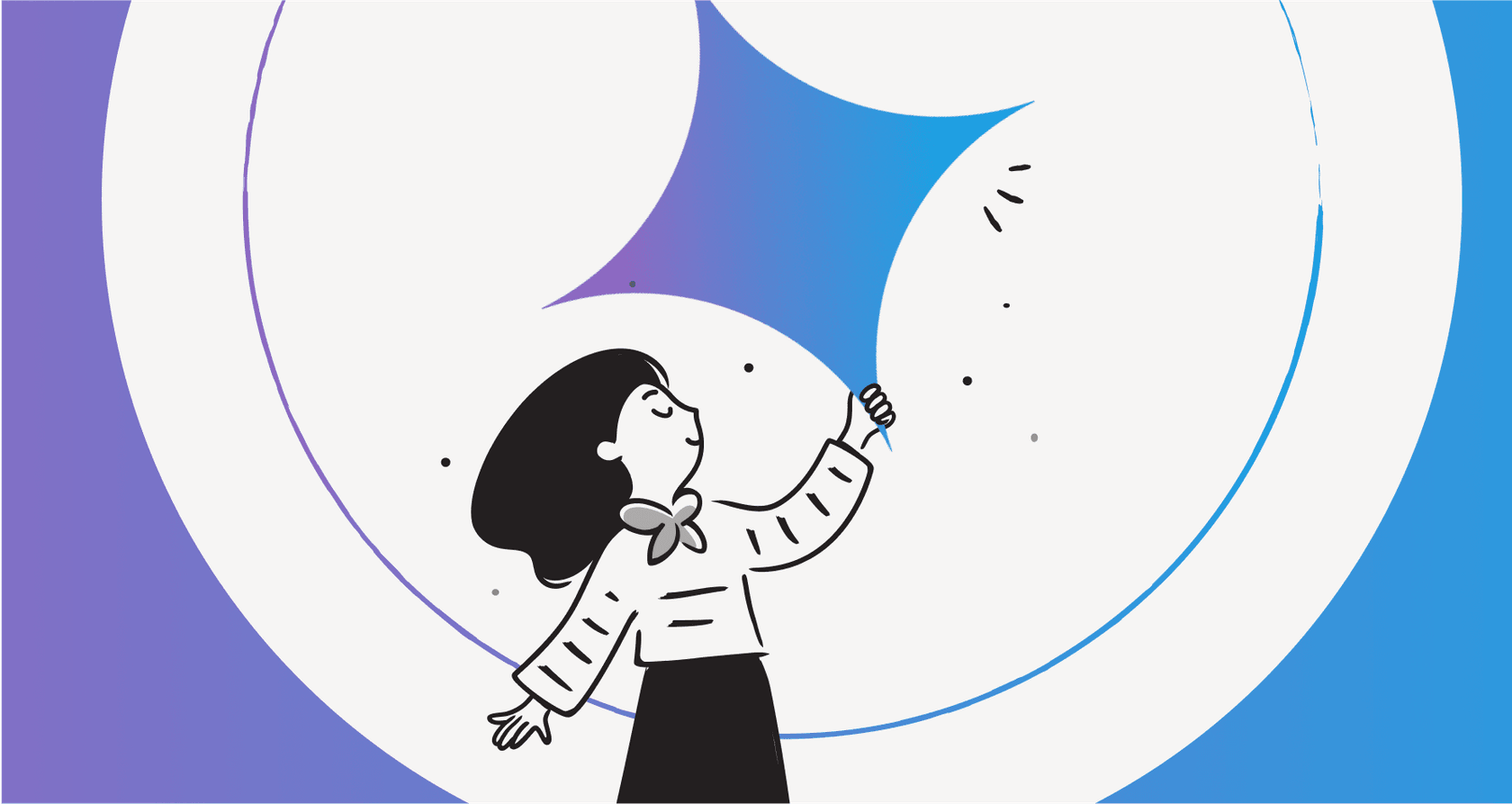
Your Gmail inbox is secretly a to-do list in disguise. Tucked between newsletters and meeting invites are real tasks, requests, and deadlines that need your attention. Trying to keep track of it all manually is a recipe for disaster. We've all been there, that sinking feeling when you realize a critical request from last Tuesday is now buried under a hundred other messages. Oops.
It's not just you. Juggling tasks from email is genuinely hard, and it often leads to missed follow-ups and stalled projects.
The good news? You don't have to rely on memory or a messy system of starring emails anymore. AI-powered tools are here to turn that cluttered inbox into a neatly organized task manager.
This guide will walk you through the different ways you can handle Gmail action item extraction. We’ll look at everything from the simple tools already in Gmail to more powerful AI platforms, comparing how they work, what they're missing, and what they cost. By the end, you'll have a clear idea of which approach is right for you.
What is Gmail action item extraction?
Let's break it down. Gmail action item extraction is just a fancy way of saying you're using technology (usually AI) to automatically find, understand, and pull out tasks from your emails. The goal is to teach a machine to read an email and figure out not just what it says, but what it means you need to do.

The real trick is understanding context. As someone on Quora wisely pointed out, the hard part is getting the nuance right. A simple keyword search can't really tell the difference between a direct command like, "Please send the report by EOD," and a softer question like, "Would you have a chance to send the report over?" They’re both tasks, but they're worded very differently.
This is exactly why modern AI, especially the large language models (LLMs) you hear so much about, is so well-suited for this. These models can grasp context, intent, and even informal language. They can accurately identify a real task, figure out who it’s for, and even pull out a deadline. It’s a huge leap from the old days of just matching keywords.
Three methods for Gmail action item extraction
So, how do you actually get started? There are a few different paths you can take, each with its own mix of simplicity, power, and cost. Let’s dig into the three main methods out there.
Starting simple with built-in tools and add-ons
This is the most straightforward approach. It’s all about using features that are already part of the Google ecosystem or can be quickly installed from the Workspace Marketplace. They’re easy to set up and usually feel like they belong right inside your inbox.
A few common examples are:
-
Google Gemini in Gmail: As Google shows on its official Gmail page, Gemini is now baked in to help summarize long email threads and draft replies for you. While it’s not designed specifically to pull out tasks, its summaries can definitely help you spot action items you might have missed in a long conversation.
-
Google Workspace Flows: This is a newer, no-code tool from Google that lets you create simple automations within your Workspace apps. You could, for instance, set up a flow that creates a Google Task whenever an email arrives with a certain phrase in it.
-
Third-Party Add-ons: The Workspace Marketplace has plenty of tools that plug right into Gmail. For example, an add-on like EmailWhiz can add a sidebar to your inbox that suggests follow-up tasks based on the email you're reading.

But that convenience comes with some pretty big catches:
-
They lack business context. These tools are stuck in your inbox. They can only see the words in a single email. They have no idea about a customer's purchase history, their past support tickets, or any of your company’s internal documentation sitting in places like Confluence or Zendesk.
-
Their actions are limited. Sure, they can create a to-do list item or a calendar event, but that’s pretty much where it ends. They can't perform actual business tasks, like looking up an order in Shopify, updating your sales CRM, or escalating a high-priority ticket in your helpdesk.
-
The AI is generic. The AI model isn't trained on your company's specific way of doing things or your brand's voice. The results are often too generic to be used for things like drafting a customer-facing reply.
What does it cost?
-
Google Workspace: To get the Gemini features, you'll need a paid plan like Business Standard, which runs about $12 per user each month.
-
EmailWhiz: This add-on has a tiered subscription, starting around $5.99/month for a set number of requests and going up from there.
For an individual just trying to manage their own inbox, these tools can be a decent starting point. But for teams that need to connect email requests to real business processes, you'll quickly hit a wall. An integrated platform like eesel AI connects to all your business apps, so an extracted action item can kick off a whole series of useful, context-aware automations that actually move work forward.
Building DIY workflows
This method is for the tinkerers out there. It involves using a no-code automation platform like Zapier to act as the glue between Gmail, a separate AI model (like OpenAI), and your task manager. You get a lot of flexibility, but you need to be comfortable connecting a few different services.
A typical setup, which you'll see discussed in guides from places like Product Coalition and on the Zapier community forums, usually goes something like this: a new email lands in Gmail, which triggers a Zap. That Zap sends the email content over to an AI like OpenAI for analysis. The AI then sends back the extracted tasks, and the Zap creates a new task in Asana or adds a row to a Google Sheet.
graph TD A[New Email in Gmail] --> B(Trigger Zapier); B --> C{Send Email to OpenAI API}; C --> D[AI Extracts Action Items]; D --> E{Send Tasks back to Zapier}; E --> F[Create Task in Asana];
It sounds cool, and it can be powerful, but this approach comes with some serious headaches:
-
It gets complicated and expensive, fast. All of a sudden, you're managing and paying for several different services. Zapier's free plan is pretty restrictive, and you'll likely need a paid plan for multi-step workflows. On top of that, you're paying for OpenAI API credits, and those costs can be unpredictable and add up quickly if you get a lot of email.
-
The AI is still flying blind. Just like the add-ons, the AI is only processing the raw text from one email at a time. It doesn't have access to your historical support conversations, your internal knowledge base, or your customer database. This means its analysis is pretty shallow and often misses the bigger picture that would lead to a smarter, more accurate action.
-
There’s no safety net. You build the workflow, switch it on, and cross your fingers. There's no good way to test it on your past emails to see how well it works or where it might mess up before it starts running on live business processes. You're essentially testing it in production.
What does it cost?
-
Zapier: The paid plans you'd need for this kind of workflow start at $19.99/month (if you pay annually).
-
OpenAI: You pay for API calls as you go, which makes it tough to budget since your costs will go up and down with your email volume.
Instead of patching together multiple tools and just hoping for the best, a unified platform like eesel AI brings the trigger, the AI brain, and the action steps into one place. It also lets you run powerful simulations on your past tickets, so you can test and fine-tune your automation with total confidence before you ever let it touch a real customer email.
The integrated approach: Using a dedicated AI support platform
This is where things get really interesting. Instead of treating email parsing as a standalone task, this approach integrates it into a complete automation platform built specifically for support, IT, and internal operations teams.
Here’s a look at how it works with a platform like eesel AI:
- Give your AI the full picture. eesel AI connects to more than just Gmail. It learns from your entire history of support conversations in Zendesk or Freshdesk, your internal wiki in Confluence, and your documents in Google Docs. This gives the AI deep context, so it truly understands what the customer is asking for and why.

-
Go beyond simple tasks with custom actions. When eesel AI identifies an action item, it doesn't just put it on a list. It can perform custom, multi-step actions that actually solve the problem. It can look up an order status in Shopify, automatically tag and route a ticket to the right person, or even draft a complete, on-brand reply for an agent to review and send.
-
Get set up in minutes, not months. Unlike the complicated no-code builds that can take days to get right, eesel AI has one-click integrations. You can stand up a fully functional AI agent that reads your emails and takes action in your helpdesk in less than an hour, without needing a developer.
-
Test with complete confidence. This is a huge deal. With the simulation mode in eesel AI, you can run your new AI agent on thousands of your historical emails in a safe, offline environment. You get a precise forecast of how it will perform, see exactly how it would have responded to past queries, and can spot any areas for improvement before it ever interacts with a live customer.

How to choose the right tool
So, which path is the right one for you? It really comes down to what your team needs in terms of scale, control, and integration with your other tools. A simple add-on might be perfectly fine for personal productivity, but business workflows require something much more robust.
Here’s a quick comparison to help you sort it out.
| Feature | Built-in / Add-ons | No-Code Workflows | eesel AI |
|---|---|---|---|
| Ease of Setup | Excellent (Plug & play) | Moderate (Requires setup across multiple apps) | Excellent (One-click integrations, self-serve) |
| Customization | Low (Limited to predefined actions) | High (Very flexible but complex) | High (Customizable AI persona, prompts & actions) |
| Knowledge Sources | Limited (Email & Google Drive only) | Limited (Only what you feed the API) | Extensive (Helpdesks, wikis, past tickets, docs) |
| Business Actions | None (Creates tasks/reminders) | Basic (Whatever the connected app allows) | Advanced (API calls, ticket triage, data lookups) |
| Testing & Safety | None | None | Powerful simulation on historical data |
| Pricing Model | Simple subscription | Complex (Multiple subscriptions + usage fees) | Transparent & predictable (No per-resolution fees) |
From simple action item extraction to intelligent automation
Trying to manually keep up with all the tasks hidden in your Gmail is a massive drain on your time and focus. And while there are a bunch of tools that can help you start digging them out, they all have their trade-offs. Built-in solutions are easy but weak, while no-code platforms give you flexibility but saddle you with complexity and unpredictable costs.
The real goal shouldn't be just finding action items, but acting on them intelligently. True efficiency doesn't come from a slightly better to-do list; it comes from connecting an email request directly to the business process that resolves it.
A dedicated AI platform like eesel AI offers a unified, powerful, and safe way to move past simple extraction. By learning from all of your company knowledge and plugging directly into your core tools, it lets you build autonomous agents that don't just find tasks, they actually get them done.
Ready to turn your inbox into an automation engine? Try eesel AI for free to see how you can automate responses and actions right from Gmail, or book a demo with our team to learn more.
Frequently asked questions
Gmail action item extraction refers to using technology, often AI, to automatically identify, understand, and pull out tasks or requests from your emails. AI, especially large language models, excels at this by understanding context and nuance, unlike simple keyword searches, ensuring accurate identification of real tasks.
Manually tracking tasks from email is challenging because important requests can get buried under many other messages, leading to missed follow-ups. AI improves this process by automatically scanning emails, grasping context, and identifying tasks, effectively turning your inbox into an organized task manager.
Simple tools often lack business context, meaning they can't access information beyond the immediate email like customer history or internal documentation. Their actions are also limited to basic tasks like creating reminders, and the AI used is typically generic, not trained on your company's specific needs.
DIY workflows using platforms like Zapier with external AI models can become complicated and expensive quickly, as you manage and pay for multiple services (e.g., Zapier, OpenAI API credits). These setups also often lack a safety net for testing, and the AI still operates without full business context.
Dedicated AI platforms like eesel AI connect to all your business apps and knowledge bases, providing deep context to the AI. This allows it to understand requests more accurately and perform custom, multi-step actions beyond just creating a task, such as updating CRM or drafting on-brand replies.
Choosing the right method depends on your needs regarding scale, control, and integration with existing tools. For personal use, simple add-ons might suffice, but for team-based business processes, an integrated AI platform offering deep context, custom actions, and robust testing is usually more effective.
Share this post

Article by
Kenneth Pangan
Writer and marketer for over ten years, Kenneth Pangan splits his time between history, politics, and art with plenty of interruptions from his dogs demanding attention.







