I tested 15+ tools to find the 7 best GitLab alternatives in 2025

Kenneth Pangan

Katelin Teen
Last edited November 14, 2025
Expert Verified
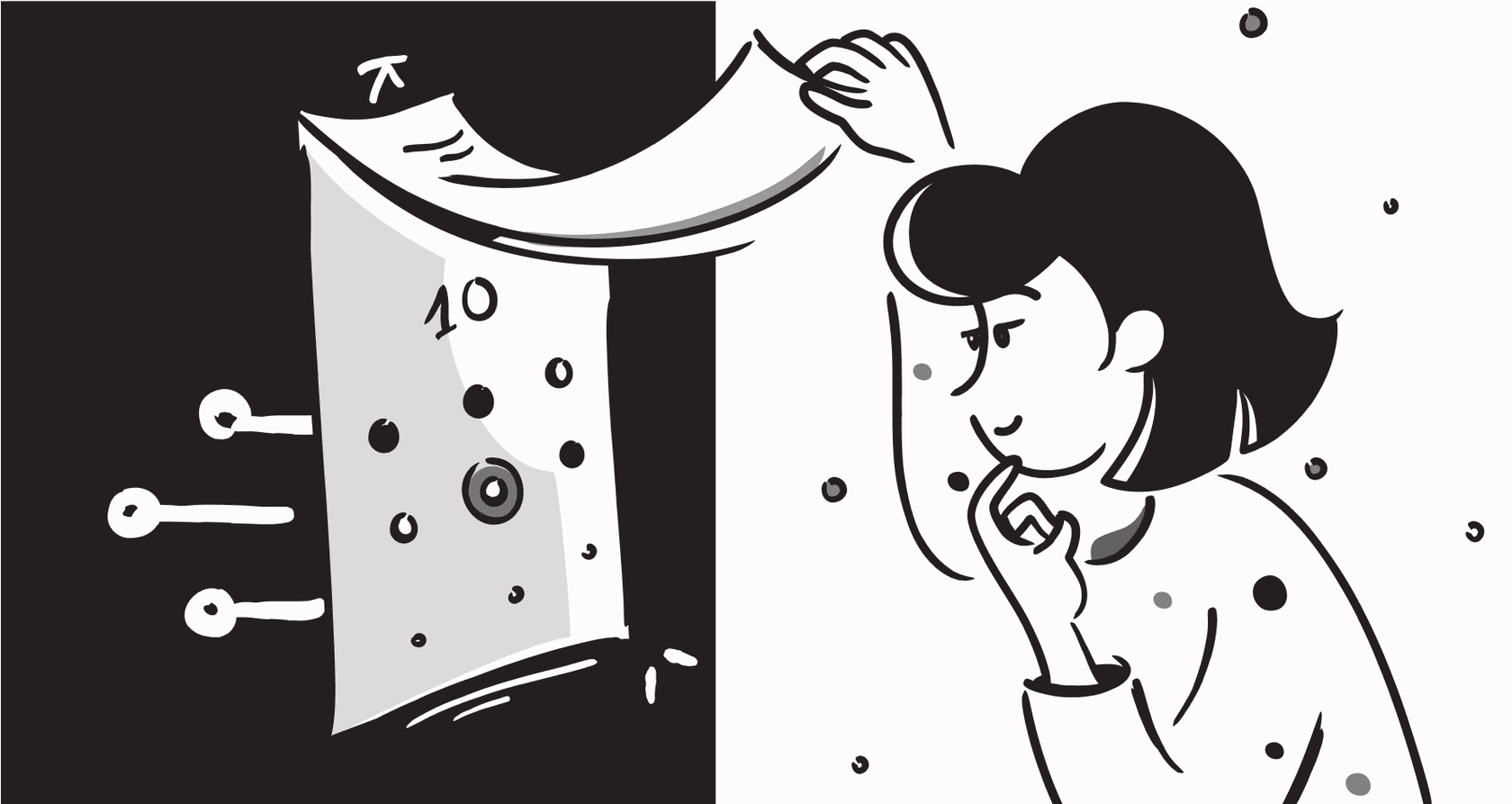
Let me guess: you're looking at your latest GitLab bill and wondering when, exactly, it got so high. You’re not alone. The recent price increases and an ever-growing list of features have a lot of teams asking if it’s still the right tool for the job, especially if you’re not a massive enterprise.
GitLab is powerful, no doubt. But that power can come with a whole lot of complexity and a price tag to match.
Finding a replacement isn't about a simple swap. GitLab tries to do it all: source code management, CI/CD, security, and project management. The problem is, as many of us have found out, the project management and issue tracking can feel a bit clunky, almost like an afterthought.
This guide will walk you through the 7 best GitLab alternatives we found after tinkering with more than a dozen tools. We'll look at all-in-one platforms, lean self-hosted options, and a few specialized tools that solve the most annoying GitLab problems, like messy internal support and issue management.
What are GitLab alternatives?
Basically, a GitLab alternative is any tool, or combination of tools, that can take over some or all of what GitLab does for your development lifecycle.
There are usually a handful of reasons why teams start poking around for other options:
-
The price tag. This is the big one. The per-user cost for the higher tiers adds up fast, and the price hikes don't always feel like they come with equally valuable new features.
-
It’s just too much. GitLab wants to be the one platform for "DevSecOps," but what if you don't need every single feature? You end up with a bloated experience, paying for tools you never even click on.
-
The project management is awkward. A lot of developers find the issue tracking, backlogs, and sprint planning tools aren't as smooth as dedicated solutions. It feels like it was bolted onto a platform built for coders, not for project managers.
-
You'd rather pick your own tools. Some teams just prefer to build their own stack with the best tool for each job, one for source code, another for CI/CD, and something separate for IT support.
-
You want to self-host without the headache. Maybe you want a lighter, community-driven tool you can run on your own servers without all the heavy enterprise baggage that comes with GitLab.
How we picked the best GitLab alternatives
To make this list actually useful, we focused on what really matters to teams trying to move away from GitLab. We didn’t just compare feature lists; we looked at how well each tool solves the core frustrations that send people searching in the first place.
Here’s what we kicked the tires on:
-
Core SCM & CI/CD: Can it handle version control and build/deploy pipelines without a fuss?
-
Project management & issue tracking: Is managing tasks and sprints actually intuitive, or is it a chore?
-
Hosting options: Can you use it as a cloud service, host it yourself, or a mix of both?
-
Developer experience (DX): Is the interface clean and quick, or does it feel like you’re fighting it?
-
Pricing & growth: Is the pricing clear and predictable? Will it break the bank as your team gets bigger?
-
Integrations: How nicely does it play with the other tools you’re already using?
GitLab alternatives at a glance
| Tool | Hosting Model | CI/CD | Project Management | Best For |
|---|---|---|---|---|
| eesel AI | SaaS | N/A | AI-powered via integrations | AI-powered ITSM & Internal Support |
| GitHub | SaaS & Self-Hosted | GitHub Actions | Issues & Projects | Teams wanting a massive ecosystem & AI coding |
| Bitbucket | SaaS & Self-Hosted | Bitbucket Pipelines | Tight Jira integration | Teams invested in the Atlassian stack |
| Azure DevOps | SaaS & Self-Hosted | Azure Pipelines | Azure Boards | Enterprises in the Microsoft ecosystem |
| Gitea | Self-Hosted | Gitea Actions (or external) | Basic Issues & Projects | Teams needing a lightweight, self-hosted option |
| Jenkins | Self-Hosted | Core Function | Via plugins (e.g., Jira) | Teams wanting a highly customizable CI/CD engine |
| OneDev | Self-Hosted | Built-in | Built-in Kanban | Self-hosted teams wanting an all-in-one tool |
The 7 best GitLab alternatives for your team in 2025
Alright, let's get into the details of each tool we tested.
1. eesel AI
Let's be honest, one of GitLab's biggest letdowns is its project management and issue tracking, which often gets overloaded as a makeshift internal help desk. If your team is buried under a mountain of internal questions, bug reports, and IT requests inside GitLab, a dedicated AI tool is a much better solution than yet another all-in-one platform.
This is where eesel AI comes in. It connects to your knowledge sources (like Confluence, Google Docs, old tickets) and your chat tools (Slack, Teams) to create an instant, AI-powered internal help desk. Instead of your developers having to stop what they're doing to triage issues in GitLab, eesel's AI Internal Chat can give employees answers right away, deflecting questions before they even become tickets. And for the issues that do need a human, its AI Triage can automatically categorize, prioritize, and route them to the right person.

-
Pros:
- You can get it up and running in minutes, all by yourself, no sales demo required.
- It pulls knowledge from all your different apps, not just one silo.
- It tackles the root of the problem: a backlog bloated with repetitive questions.
-
Cons:
- It’s not a source code or CI/CD tool, it’s designed to work alongside your development tools.
-
Pricing:
- Team Plan: $299/month ($239/month annually) for up to 3 bots and 1,000 AI interactions. Includes training on docs and websites, AI Copilot for helpdesks, and Slack integration.
- Business Plan: $799/month ($639/month annually) for unlimited bots and 3,000 AI interactions. Adds the ability to train on past tickets, use AI Actions, and integrate with Microsoft Teams.
2. GitHub
GitHub is GitLab's most direct competitor and pretty much the default for source code hosting these days. Its real power comes from its massive community and marketplace. GitHub Actions is a seriously flexible CI/CD solution that’s built right into the platform.
-
Pros:
- A really polished and enjoyable UI for developers.
- GitHub Actions has a huge marketplace of ready-to-use workflows.
- Incredible community support and tons of documentation.
-
Cons:
- The cost of CI/CD minutes and storage on paid plans can creep up on you.
- Its project management tools (Issues and Projects) are good, but still not as full-featured as something like Jira.
-
Pricing:
- Free: Unlimited public/private repos, 2,000 CI/CD minutes/month, and 500MB of Packages storage. Great for individuals and small teams.
- Team: $4 per user/month. Bumps you up to 3,000 CI/CD minutes/month, 2GB of storage, and adds more controls.
- Enterprise: Starts at $21 per user/month. Comes with 50,000 CI/CD minutes/month, 50GB of storage, and advanced security and admin features.
3. Bitbucket
If your company is already using Jira for project management and Confluence for docs, Bitbucket is a no-brainer. Its killer feature is how deeply it connects with Jira, letting you link commits, branches, and pull requests directly to Jira issues without any extra work.
-
Pros:
- The integration with Jira is seamless and best-in-class.
- Bitbucket Pipelines gives you a simple, Docker-based CI/CD setup.
- The pricing is pretty competitive, particularly for smaller teams.
-
Cons:
- The UI feels a little dated compared to GitHub.
- The marketplace for third-party apps isn't as big as GitHub's.
- They're phasing out their on-premise server version, which nudges people toward the more expensive Data Center or Cloud plans.
-
Pricing:
- Free: For up to 5 users. Comes with 50 build minutes/month.
- Standard: $3.30 per user/month. Gives you 2,500 build minutes/month.
- Premium: $6.60 per user/month. Includes 3,500 build minutes/month and extra security features.
4. Azure DevOps
Azure DevOps is Microsoft’s all-in-one suite of developer tools. It’s way more than a Git host, it’s a whole ecosystem with Azure Boards (agile planning), Azure Pipelines (CI/CD), Azure Repos, and more. It’s a true enterprise solution built for big teams that need serious scalability and control.
-
Pros:
- Azure Pipelines is incredibly powerful and you can configure it to do just about anything.
- Azure Boards is a mature and capable tool for agile planning.
- It integrates perfectly with the Azure cloud and other Microsoft products.
-
Cons:
- It can be way too complex and overwhelming for smaller teams.
- The user interface is pretty dense and takes some time to get used to.
-
Pricing:
- Individual Services: The free tier for Azure Pipelines is generous. You can buy more capacity as needed.
- Basic Plan: The first 5 users are free, then it's $6 per user/month for the core services.
- Basic + Test Plans: Jumps to $52 per user/month if you need the full suite of testing tools.
5. Gitea
Gitea is an open-source project managed by the community. It’s super lightweight, fast, and dead simple to install. If you're leaving GitLab because of cost and bloat and you want total control, Gitea is a fantastic choice.
-
Pros:
- It uses barely any resources, you could probably run it on a Raspberry Pi.
- The UI is clean and simple, clearly inspired by GitHub's design.
- It’s completely open-source and free to host yourself.
-
Cons:
- The built-in CI/CD (Gitea Actions) is still pretty new. Many people pair Gitea with a more established tool like Jenkins.
- It doesn't have the fancy enterprise features you'd find in GitLab or Azure DevOps.
-
Pricing:
- Open Source: Free. You just pay for the server it runs on.
- Enterprise: Starts at $9.50 per user/month. This gets you features like SAML SSO and dedicated support.
6. Jenkins
For some teams, the issue isn't GitLab's code hosting, it's the all-or-nothing CI/CD. Jenkins is the original open-source automation server, and it offers unmatched flexibility. You can pair a simple Git host (like Gitea) with Jenkins to build your own powerful stack where you control every single part of your pipelines.
-
Pros:
- A massive library of plugins lets you connect it to almost any tool imaginable.
- You can configure pipelines in any way you want.
- It's been around forever, so it's stable and has a huge support community.
-
Cons:
- It takes a lot of work to set up and maintain.
- The UI looks like it's from another decade and can be tricky to learn.
- It only does CI/CD, so you’ll need another tool for your source code.
-
Pricing:
- Free and open-source. Your only cost is the infrastructure you run it on.
7. OneDev
OneDev is a really interesting open-source alternative that tries to give you that same all-in-one feel as GitLab, but with a much bigger focus on usability. It comes with Git hosting, a visual CI/CD pipeline editor, Kanban boards, and even a service desk feature, all packed in.
-
Pros:
- Comes with some really smart built-in features, like code symbol search.
- It’s designed from the ground up to be easy to self-host and manage.
- All the main features are free and open-source.
-
Cons:
- The community and ecosystem are much smaller than the bigger players.
- It's not as well-known, which could be a factor in getting team buy-in.
-
Pricing:
- Free for all core features. They used to list an Enterprise Edition for around $6/user/month, but the pricing page is down at the moment.
This video provides a comprehensive walkthrough of Gitea, explaining why it's a great self-hosted alternative to GitLab for many teams.
Choosing the right GitLab alternatives: A few things to think about
Switching your whole dev platform is a big deal, so it's worth thinking about more than just the feature list. Here are a few final points to consider:
-
All-in-one vs. best-of-breed? Do you want a single platform that does everything pretty well, or would you rather piece together a set of specialized tools that are amazing at their one job? An approach like Gitea + Jenkins + eesel AI can be more powerful, but it also means more work to get everything talking to each other.
-
Cloud vs. self-hosted? Cloud tools like GitHub and Bitbucket mean less server maintenance for you. Self-hosted options like Gitea and OneDev give you complete control over your data, security, and costs.
-
The real cost of moving. Don't just look at the monthly subscription fee. Think about the engineering hours it will take to move all your repositories, rewrite your CI/CD pipelines, and get everyone on the team comfortable with a new system. Sometimes, a small price bump is cheaper than a huge migration project.
What's your next move?
Choosing from the many GitLab alternatives out there is really about finding the right setup for your team's workflow and budget. Whether that’s an enterprise suite like Azure DevOps, a stripped-down self-hosted tool like Gitea, or just a smarter way to handle your internal support tickets, there's a solution that fits.
If your biggest headache is a messy backlog and endless internal questions, think about bringing in some AI to help. A tool like eesel AI can completely change your internal support game in a few minutes. It works with your existing tools to automate ticket triage and provide instant answers, freeing up your engineers to actually engineer.
Frequently asked questions
GitLab alternatives are typically used to replace some or all of GitLab's functionalities, such as source code management, CI/CD pipelines, security scanning, and project management. Teams often seek them due to rising costs, feature bloat, or dissatisfaction with specific features like issue tracking.
Many teams are exploring GitLab alternatives due to recent price increases and a perception that the platform has become overly complex or bloated for their specific needs. Others are looking for better project management tools or a preference for self-hosting options.
Cloud-based GitLab alternatives, like GitHub or Bitbucket, offer convenience and managed infrastructure but less control over data. Self-hosted options, such as Gitea or OneDev, provide complete data control and often lower long-term costs, but require more setup and maintenance.
For improving project management or internal support, specialized GitLab alternatives are often more effective than all-in-one platforms. Tools like eesel AI can integrate with your existing development stack to provide AI-powered internal help desks and automate issue triage.
Absolutely. Many teams choose to combine best-of-breed GitLab alternatives. For instance, you could use Gitea for source code management, Jenkins for highly customizable CI/CD, and eesel AI for internal support, tailoring the stack to your precise needs.
When evaluating the long-term cost of GitLab alternatives, consider not only subscription fees but also the operational costs. This includes infrastructure for self-hosted options, CI/CD minutes, storage, and the significant engineering hours required for migration and team training on a new system.
Share this post

Article by
Kenneth Pangan
Writer and marketer for over ten years, Kenneth Pangan splits his time between history, politics, and art with plenty of interruptions from his dogs demanding attention.





