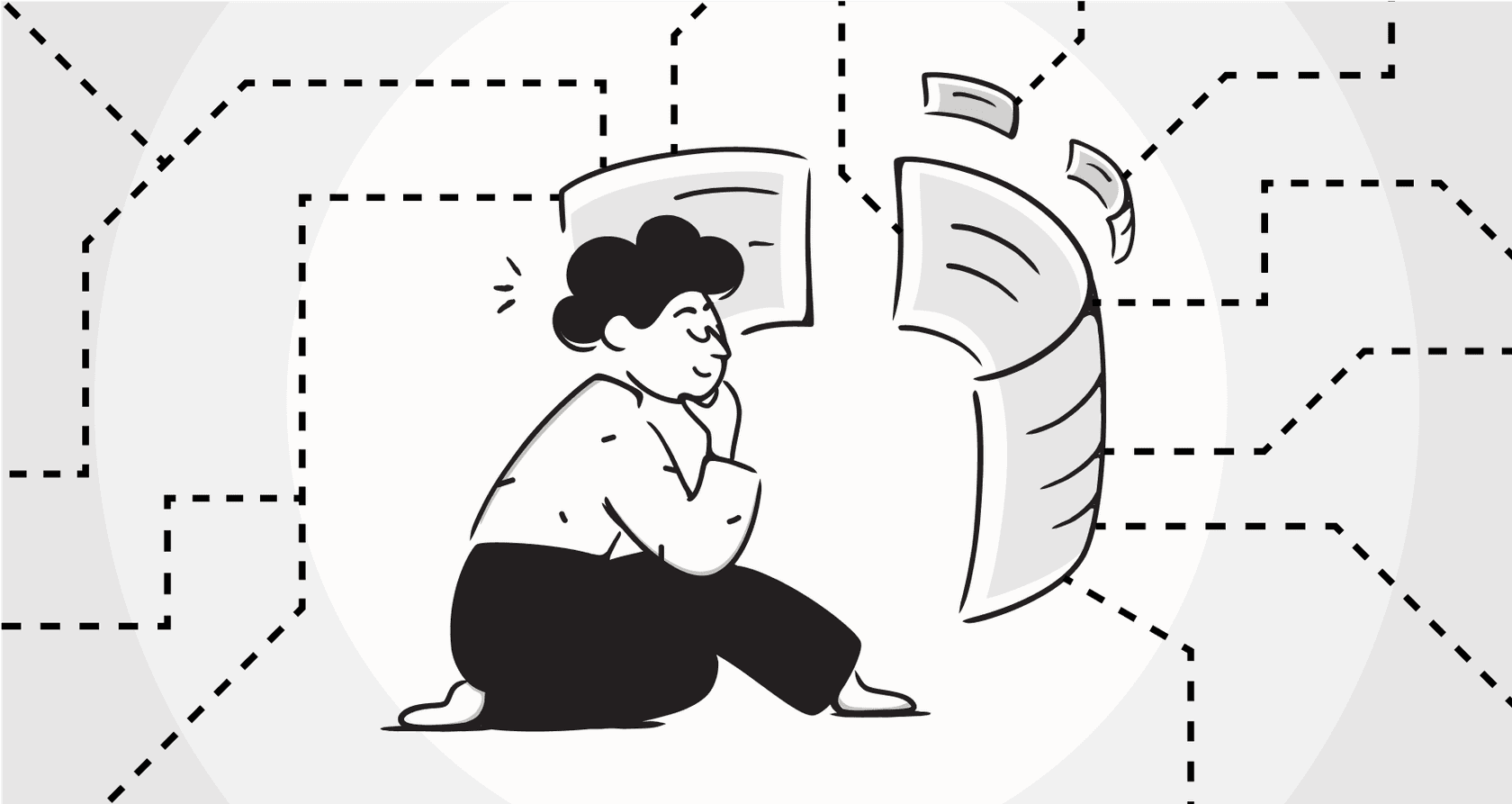
In software development, Git is the one thing that saves us from a folder full of files named "project_final_v2_REAL_FINAL.js". It's the foundation of how teams work together. But when it comes to hosting those Git repositories, two names always come up: GitHub and GitLab.
At a glance, they look almost identical. Both give you a place to store your code, track changes, and work with your team. But once you start digging in, you'll find they’re built on two totally different ideas. One is a flexible, build-it-yourself hub, and the other is a single, all-in-one machine.
Picking the right one can make a real difference to your team's workflow, speed, and budget. This guide will walk you through a practical comparison of their features, workflows, and costs to help you figure out which one makes the most sense for you.
What is GitHub?
You’ve probably heard of GitHub. It launched in 2008, got bought by Microsoft in 2018, and is basically the world's biggest library of source code. It's the go-to spot for the open-source community.
At its heart, GitHub is all about managing your source code and making collaboration easy. Its whole model is built around its core features, which you can then expand on with a massive marketplace of third-party apps and its own automation tool, GitHub Actions. Think of it as a solid foundation that you can customize with whatever tools you like best.

What is GitLab?
GitLab showed up in 2011 with a different mission: to be a single application for the entire software development process. It bills itself as an all-in-one DevOps platform, packing in features for everything from planning and coding to CI/CD, security, and monitoring.
GitLab runs on an "open-core" model. This means that on top of its cloud service, it also offers a free, open-source Community Edition that you can install on your own servers. This gives you total control over your setup, which is a pretty big deal for some teams.
Core philosophies
The biggest difference between GitHub and GitLab isn’t a specific feature, it’s their entire philosophy. Nailing this down is the key to knowing which one will click with your team.
GitHub's marketplace-driven ecosystem
GitHub’s approach is to do one thing really, really well: source code management. For everything else, it relies on a huge ecosystem of integrations. It provides a top-notch home for your code and lets you (and the community) piece together the rest of your toolchain.
-
The upside: This gives you a ton of flexibility. You can build a "best-of-breed" setup by picking your favorite tools for every part of the job. Maybe you love Jira for project management, CircleCI for specific CI/CD pipelines, or SonarQube for code quality. With thousands of apps in the GitHub Marketplace, you can pretty much build whatever you want.
-
The downside: This can get a little messy. Your team might end up bouncing between different apps with different UIs and logins. Juggling multiple subscriptions can also get complicated and expensive, and relying on a bunch of third-party tools can mean more maintenance and potential security holes. This "toolchain tax" is a real headache for busy teams.
GitLab's integrated DevOps platform
GitLab does the exact opposite. Its "single application" idea is all about giving you a smooth, unified experience from start to finish. From planning a new feature to monitoring it in production, GitLab wants you to stay within its four walls.
-
The upside: The main benefit here is consistency. You get one user interface and a tightly connected workflow where everything just flows. For example, a code commit can automatically kick off a CI pipeline that runs security scans and deploys to staging, all inside GitLab. This can seriously simplify your toolchain, cut down on costs, and make it easier to get new hires up to speed.
-
The downside: While it’s convenient, some of GitLab's built-in tools might feel more "good enough" than "best-in-class" when compared to specialized, standalone products. You also have less freedom to swap out a part of the system if you don't like how GitLab does it. For teams new to the platform, the sheer number of features can feel a bit overwhelming at first.
Workflows: GitHub Actions vs GitLab CI/CD
The automation engine is the heart of any modern development platform. Let's see how GitHub Actions and GitLab CI/CD compare.
How GitHub Actions works
GitHub Actions is an automation tool that lets you run workflows based on things that happen in your repository, like a push, a pull request, or even a new issue being created.
-
Strengths: It’s pretty easy to get started with GitHub Actions. Its real magic is the marketplace, which has thousands of reusable actions built by the community. You can find ready-made actions for just about anything, from deploying to AWS to sending Slack notifications. This makes it amazing for automating tasks tied directly to your code.
-
Limitations: While it's powerful, trying to manage complex delivery pipelines can feel a bit clunky compared to GitLab. Things like managing infrastructure-as-code or running advanced security scans often involve stringing together a bunch of community-built actions, which can feel less native to the platform.

How GitLab CI/CD works
GitLab CI/CD isn't an add-on; it's a core part of the platform, built from the very beginning to handle the entire DevOps lifecycle.
-
Strengths: Features like Auto DevOps are pretty cool. It can automatically detect your code and set up a complete pipeline for you, which is awesome for getting projects running fast. Security scanning (SAST, DAST, etc.) is built right into the pipeline, not bolted on as an afterthought. Its native support for managing environments and deploying to Kubernetes also makes it a favorite for operations teams.
-
Limitations: The marketplace for pre-built CI/CD components, called the CI/CD Catalog, is way smaller than what GitHub offers. This usually means you'll have to roll up your sleeves and write more custom scripts for specific tasks instead of just grabbing a community-built action.
Hosting, enterprise features, and pricing
Alright, let's talk about the practical stuff. Where your code lives, what it costs, and the security features you get are huge factors in the GitHub vs GitLab debate.
Hosting: The choice between cloud and self-managed
-
GitHub: GitHub is mainly a cloud service. If you want to host it yourself, you need to shell out for the high-end GitHub Enterprise Server plan. This can be a non-starter for smaller teams or organizations that have strict rules about where their data can live and can't afford the enterprise license.
-
GitLab: GitLab gives you a choice: use their SaaS version (GitLab.com) or host it yourself. The big win here is that the GitLab Community Edition is free and open-source, letting any team run a powerful self-hosted version without paying a cent. This flexibility is a major reason why GitLab is so popular in regulated fields like finance and healthcare.
Pricing plans
Both platforms have generous free tiers, but the paid plans are where the differences really show.
GitHub pricing
GitHub's pricing is often a bit more approachable, especially for smaller teams.
-
Free: You get unlimited public and private repositories and 2,000 CI/CD minutes per month.
-
Team: Starts at $4 per user/month. This adds features like protected branches and code owners, and bumps you up to 3,000 CI/CD minutes per month.
-
Enterprise: Starts at $21 per user/month. This unlocks the serious security tools (GitHub Advanced Security), audit logs, SAML SSO, and gives you 50,000 CI/CD minutes per month.
GitLab pricing
GitLab's paid plans are more expensive, but they pack more comprehensive features in right from the start.
-
Free: This is limited to 5 users per group. It includes unlimited private repos, 400 CI/CD minutes per month, and 10 GiB of storage.
-
Premium: Starts at $29 per user/month. This gets you advanced CI/CD features, release controls, better support, and 10,000 CI/CD minutes per month.
-
Ultimate: Starts at $99 per user/month. This is where GitLab's full "DevSecOps" vision comes to life, with advanced security scanning (DAST, fuzz testing), portfolio management, value stream analytics, and 50,000 CI/CD minutes per month.
Enterprise-grade security and compliance
-
GitHub: Security on the enterprise plans is solid, mostly revolving around GitHub Advanced Security. This includes secret scanning, dependency reviews, and powerful code analysis with CodeQL. The main focus is on securing the code inside the repository.
-
GitLab: The Ultimate tier offers a more complete security package. It builds security scanning directly into the CI/CD pipeline, covering SAST, DAST, container scanning, and dependency scanning. It also provides compliance frameworks and vulnerability dashboards, which is a big deal for organizations needing end-to-end governance and a clear audit trail.
GitHub vs GitLab: A side-by-side comparison
Here’s a quick table to see the key differences in one place.
| Feature | GitHub | GitLab |
|---|---|---|
| Core Philosophy | Marketplace & Extensibility | All-in-One DevOps Platform |
| CI/CD | GitHub Actions (Marketplace-driven) | Built-in CI/CD (Integrated) |
| Hosting | Primarily Cloud (Self-hosted for Enterprise) | Cloud & Self-Hosted (Free Community Edition) |
| Open Source Model | Closed Source | Open Core |
| Project Management | Basic built-in; relies on integrations | Advanced built-in (epics, roadmaps) |
| Pricing (Paid Tiers) | More affordable entry-level plans | Higher cost, but more inclusive features |
| Community | Larger, especially for open-source | Smaller, but strong enterprise focus |
This video provides a detailed comparison of GitHub vs GitLab, covering their features, communities, and ideal use cases.
GitHub vs GitLab: Which platform is right for you?
So, what's the verdict? The choice between GitHub and GitLab really boils down to one question: Do you want a single, integrated platform that handles everything, or a flexible hub for your code that you can build on top of?
Choose GitHub if: Your main focus is open-source collaboration and tapping into a massive community. You prefer the freedom to build your own perfect toolchain with your favorite apps, or you just need a more budget-friendly starting point for your team.
Choose GitLab if: You want one platform to manage your entire software lifecycle from a single screen. You need powerful CI/CD and security features ready to go out of the box, or you need the control and compliance that only a self-hosted solution can provide.
Picking the right Git platform is a huge step for streamlining how your team builds software. But what about all the knowledge that goes with it? Design docs, technical specs, troubleshooting guides, and meeting notes are often scattered across wikis, docs, and chat threads. To bring all that information together and give your developers instant answers, you might want to check out a tool like eesel AI. It connects to all your apps, from Confluence and Jira to Slack, and acts as an internal Q&A assistant that helps your team find what they need without breaking their focus.
Frequently asked questions
The best choice depends on whether you prefer an integrated, all-in-one platform (GitLab) or a flexible, marketplace-driven ecosystem (GitHub). Consider your budget, self-hosting needs, and existing toolchain preferences.
GitHub is widely considered the dominant platform for open-source due to its massive community and extensive repository of public projects. GitLab also supports open-source, especially with its free Community Edition for self-hosting.
GitHub Actions is a flexible, event-driven automation tool that leverages a vast marketplace of community actions. GitLab CI/CD is deeply integrated, offering native features like Auto DevOps and robust built-in security scanning throughout the pipeline.
GitHub is primarily a cloud-based service, with self-hosting available only via its high-end Enterprise Server plan. GitLab provides both cloud (GitLab.com) and robust self-hosted options, including a free, open-source Community Edition.
GitHub typically offers more approachable entry-level pricing for smaller teams, while GitLab's paid plans, though more expensive, include a wider range of integrated features from the start, especially for comprehensive DevSecOps.
GitHub provides solid security features, primarily through GitHub Advanced Security for code analysis and secret scanning. GitLab offers a more integrated, end-to-end DevSecOps platform in its Ultimate tier, with security scanning built directly into CI/CD pipelines and comprehensive compliance tools.
GitLab embodies the "all-in-one" philosophy by providing a single application for the entire software development lifecycle, from planning to monitoring. GitHub, conversely, focuses on core code management and relies on a vast marketplace of third-party integrations to build a complete toolchain.
Share this post

Article by
Kenneth Pangan
Writer and marketer for over ten years, Kenneth Pangan splits his time between history, politics, and art with plenty of interruptions from his dogs demanding attention.







