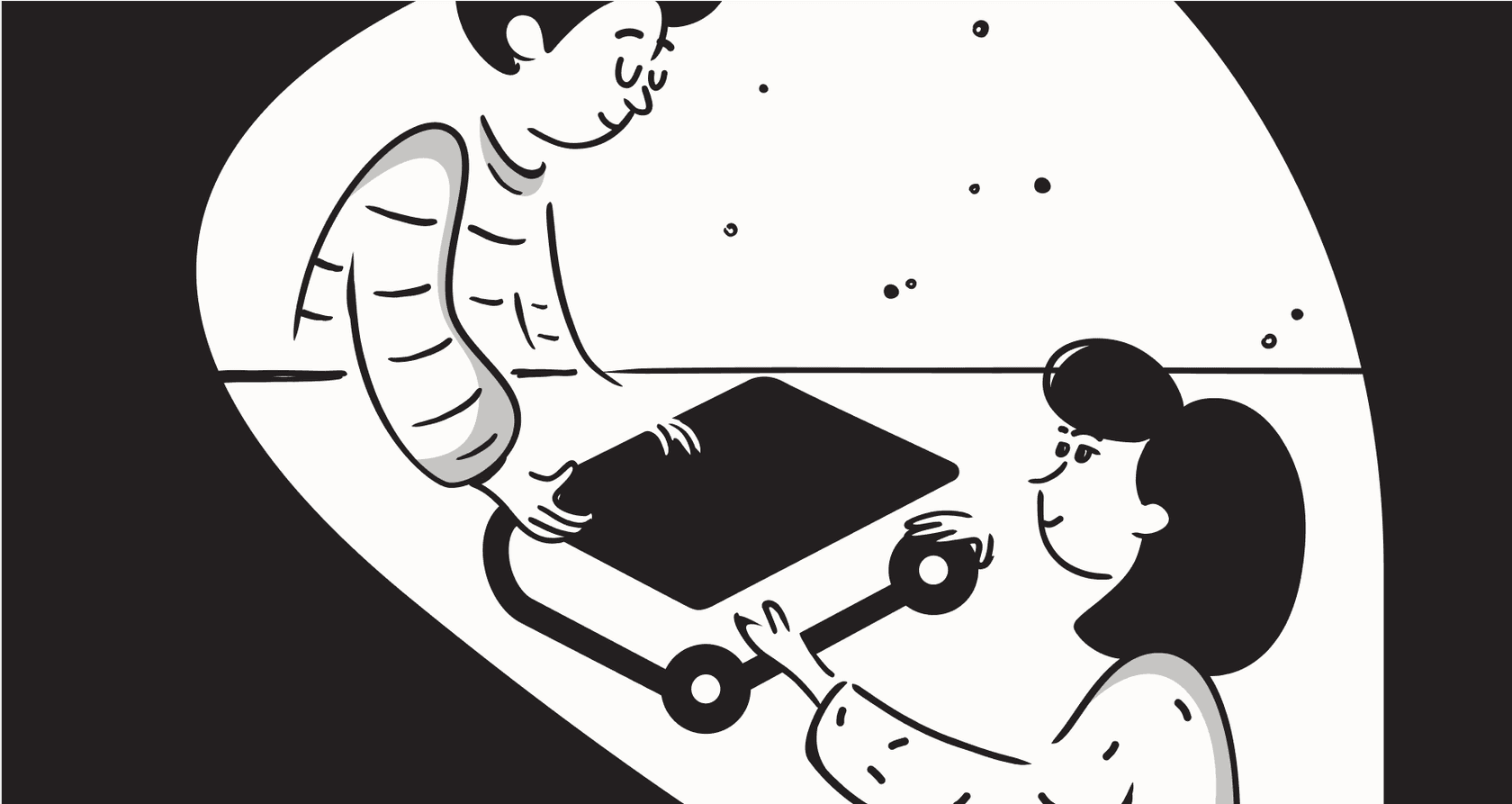
If you've spent any time working in software, you've probably bumped into GitBook. It's built a name for itself as a tool for creating clean, developer-friendly documentation. But with all the changes lately, is it still the best choice for your team in 2025?
This GitBook review is here to give you an honest look at the platform. We'll dig into its main features, unpack its pricing (and the recent drama around it), and check out what real users are saying on G2, Capterra, and Trustpilot. We're covering the good, the bad, and the sometimes buggy.
While GitBook is a decent choice for publishing docs, teams that need their knowledge to be more than just a pretty webpage might find themselves hitting a ceiling. If you need your knowledge to be active, not just sitting there, you might need a different kind of tool.
So, what is GitBook? An overview for this GitBook review
At its core, GitBook is a modern documentation platform where teams, especially technical ones, can write, manage, and publish their knowledge. It actually started as a popular open-source tool before becoming the commercial product it is today.
Think of it as a dedicated home for all your important info. Most people use it to build good-looking developer docs, create detailed API references, organize internal knowledge bases, and publish product guides. For a lot of teams, it's a big improvement over trying to manage documentation in a messy Google Drive folder or a clunky old wiki.
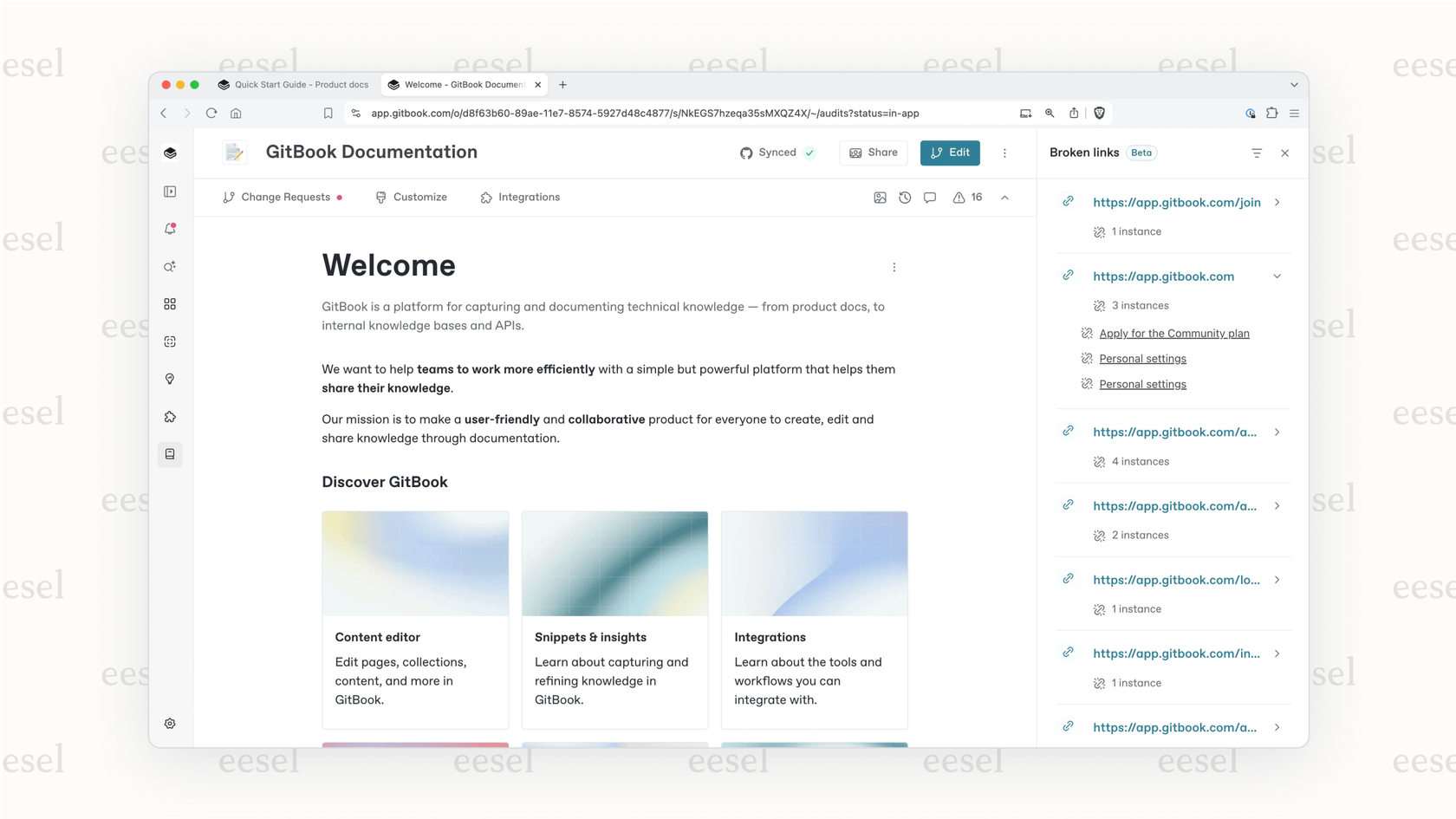
A closer GitBook review of its features
To give GitBook a fair review, we have to look at what it actually does. The platform is built on a few key ideas: a flexible editor, team collaboration tools, and some integrations to connect with your other apps.
The editor and writing experience: A GitBook review
The heart of GitBook is its editor, which does a pretty good job of catering to different types of users. Tech-savvy folks will appreciate the full Markdown support, while less technical team members can use the standard rich-text editor that feels more like a normal word processor. This flexibility is definitely one of its strong suits.
Content is organized into "spaces," which are basically separate projects or knowledge bases. Inside each space, you can create a neat, nested structure of pages, making it easy to build a logical flow for your readers. Collaboration features are also included, letting your team work on drafts, leave comments, and merge changes. For developers, the native GitHub sync is a huge plus, as it lets them keep their docs perfectly aligned with their code.
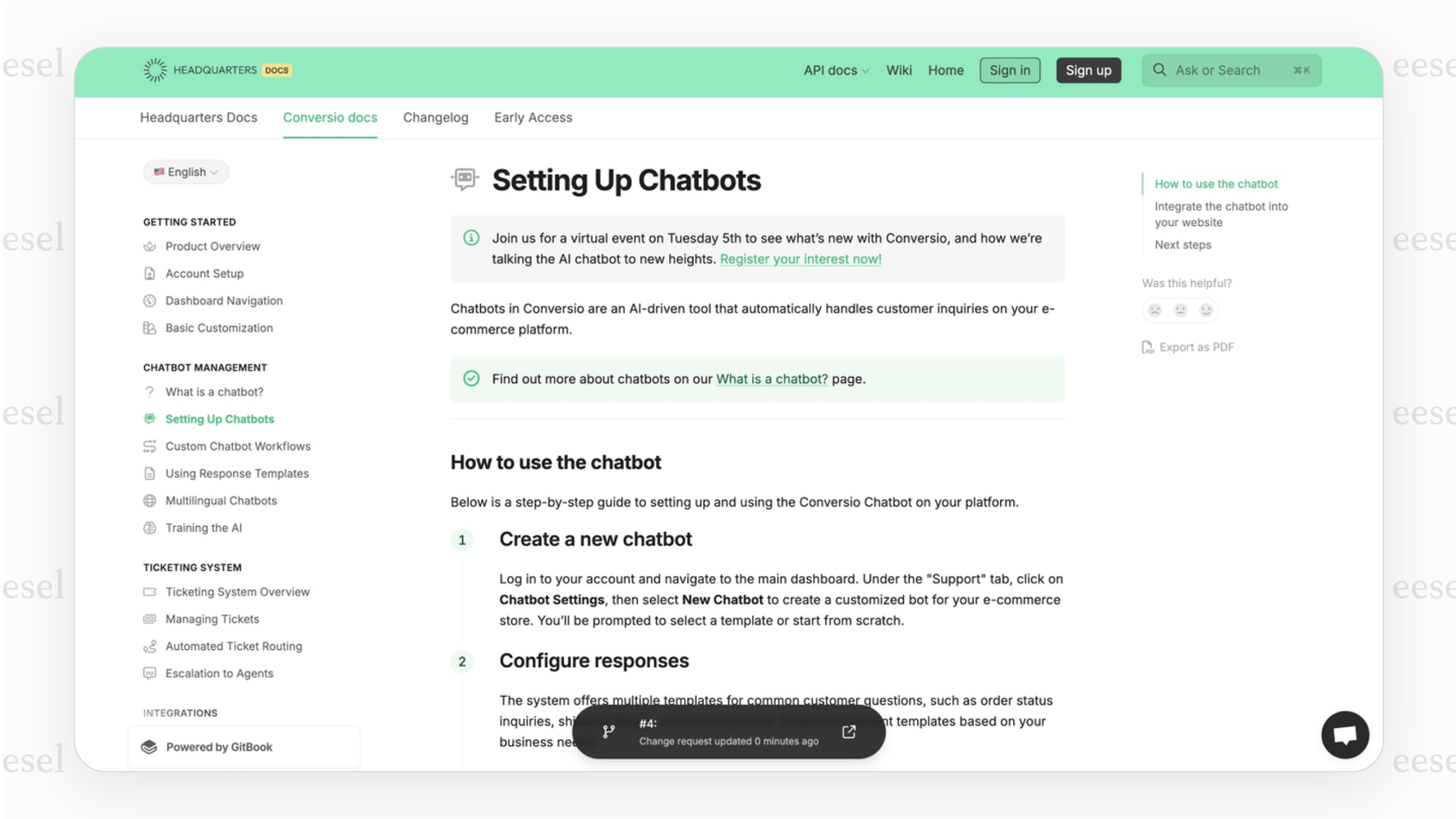
A GitBook review of integrations and workflow fit
GitBook offers a few integrations with popular tools like Slack, Google Analytics, and Jira. These are handy for things like getting a notification when a doc is updated or embedding a list of issues directly into your pages.
But this is where one of the main limitations starts to show. These integrations are mostly about awareness, not automation. They can tell you that a doc was updated, but they can't use the knowledge in that doc to do anything useful. For example, a perfectly written guide in GitBook can't automatically answer a customer's question in your help desk. It just sits there, waiting for a person to find it and paste the link.
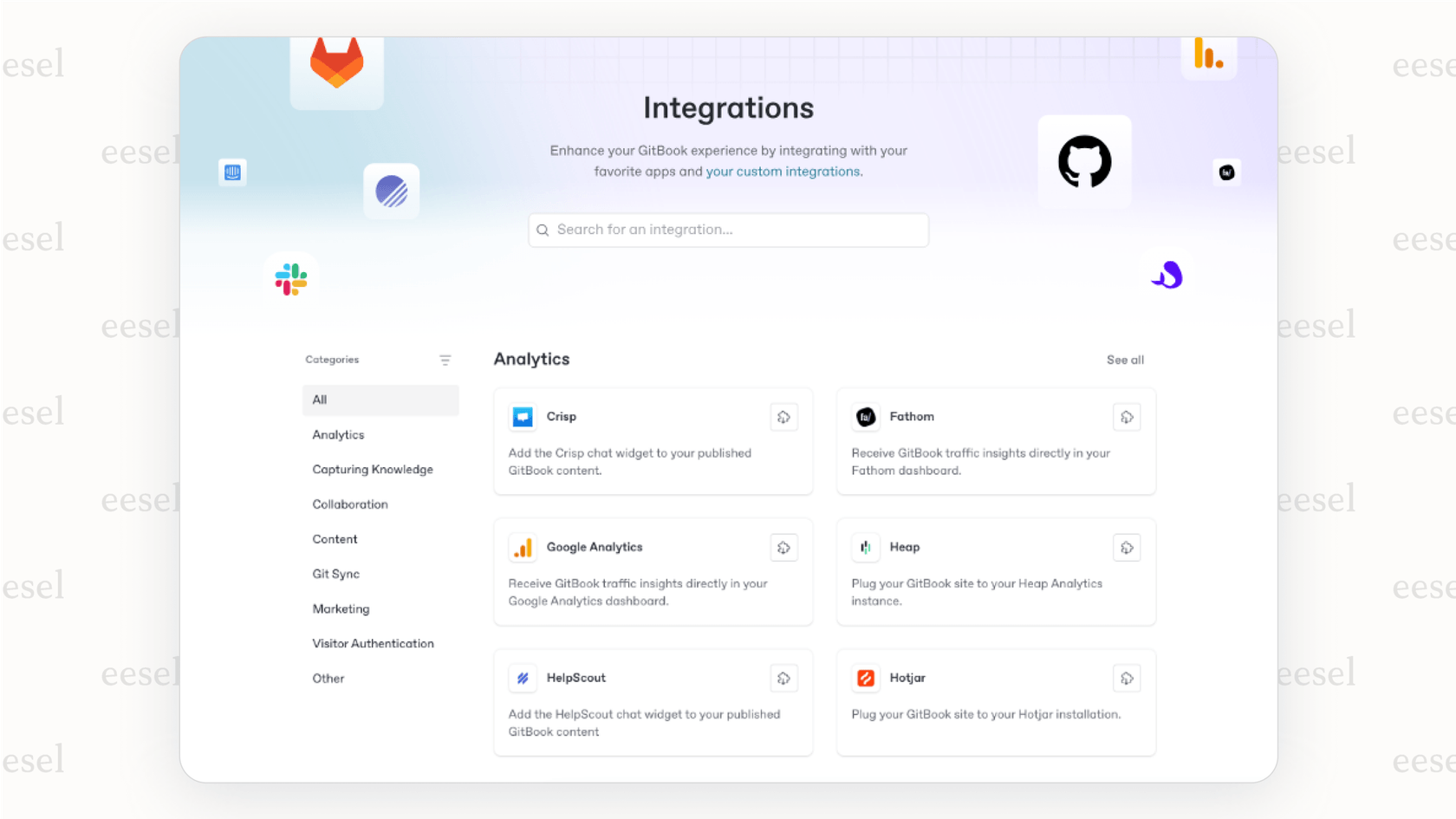
A GitBook review of GitBook AI and "Lens"
To try and solve the "finding stuff" problem, GitBook introduced an AI feature called "Lens." It's an AI-powered search tool that scans your documentation to help users get answers faster. You can ask it a question, and it will point you to the right section in your docs.
It's a step in the right direction and can be helpful for navigating a large knowledge base. But it's still passive. It helps you find information, which is great, but it doesn't let you act on that information. For any team trying to do more than just publish articles, that's a pretty big difference.
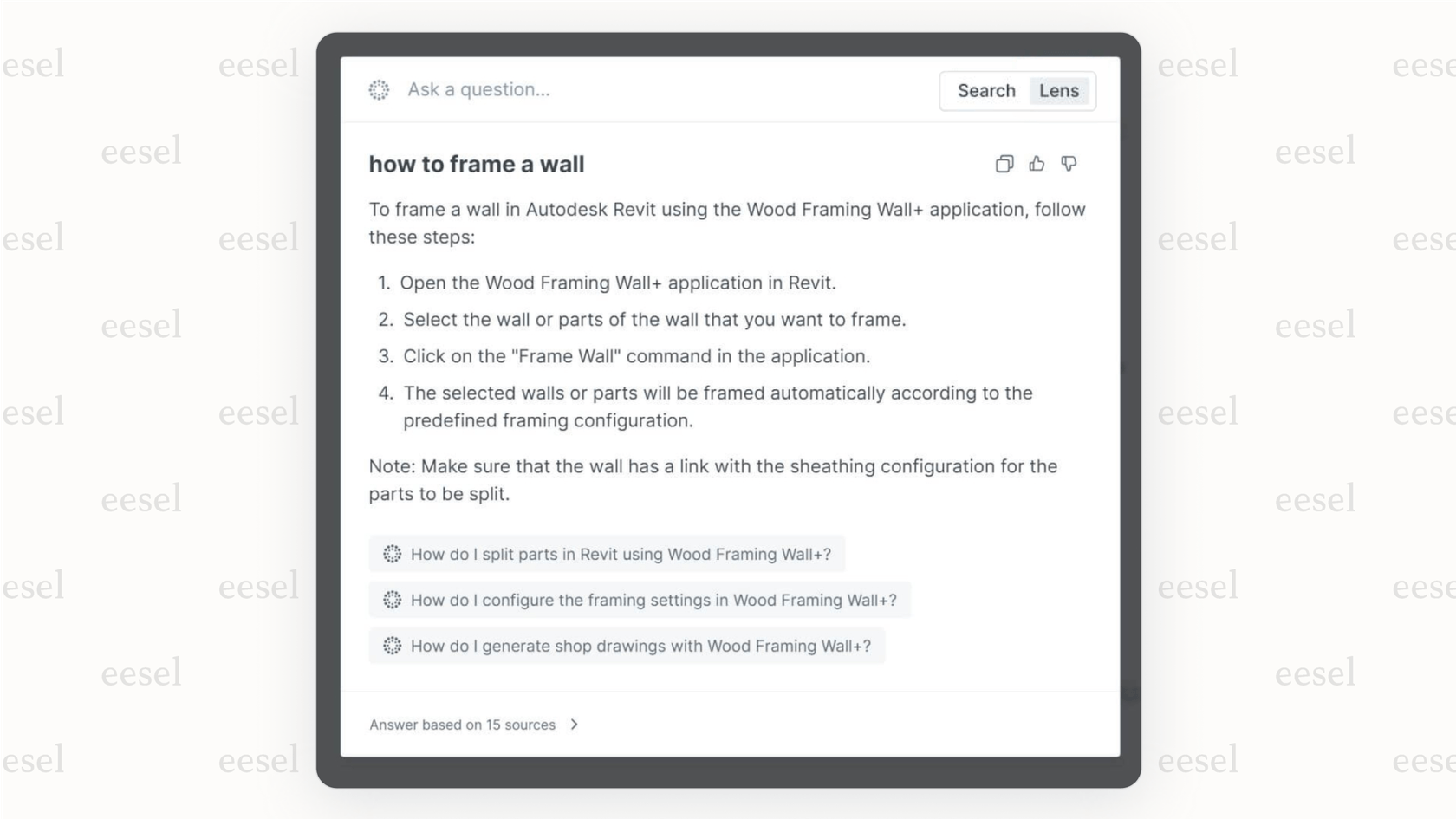
A GitBook review of its pricing in 2025: What's the real cost?
No GitBook review is complete without talking about the price, which has become a major sore spot for many of its users.
Pro Tip: Seriously, check their official pricing page before you commit. Users have reported big, sudden shifts in GitBook's plans, so what's true today might not be tomorrow.
Here's a rough idea of what their plans usually look like:
| Plan | Price (per user/month) | Key Features | Best For |
|---|---|---|---|
| Personal | $0.00 | 1 user, public content, basic features | Solo developers, students, and open-source projects. |
| Plus | ~$8.00 | Team collaboration, custom domains, basic roles | Small teams that need to publish private or public docs. |
| Pro | ~$15.00 | Advanced roles, integrations, visitor analytics | Growing companies with more complex documentation needs. |
The pricing drama discussed in this GitBook review
If you take a scroll through recent reviews on Capterra and Trustpilot, a theme of frustration quickly emerges. Many longtime users, some of whom had been on free or legacy plans for years, felt completely blindsided by recent pricing changes.
Features that used to be free, like using your own custom domain, were suddenly locked behind an expensive paywall. Some users even said they couldn't update their existing sites without being forced to upgrade to a much pricier plan.
One Capterra user didn't mince words: "This change feels like a significant price gouge... It's disappointing to see a platform that once supported smaller teams... now gatekeeping basic functionality behind an enterprise-level paywall."
This has understandably created a trust problem. When pricing is all over the place, it makes it almost impossible for a business to budget and plan ahead.
The user experience: A GitBook review perspective
Price aside, what's it actually like using GitBook every day? We combed through feedback from all over the web to get a balanced view.
Pros highlighted in this GitBook review
- Clean and simple interface: The most common bit of praise is for GitBook's polished look. It makes creating professional-looking documentation surprisingly easy, even if you don't have a design bone in your body.
- Markdown and GitHub sync: Developers love the Markdown-first editor and smooth GitHub integration. It just fits right into how they already work.
- Easy to get started: For its main job, writing and publishing docs, GitBook is very straightforward. You can get a nice-looking site online without much of a headache.
Cons highlighted in this GitBook review
- Bugs and unreliability: A surprising number of reviews on Trustpilot and G2 mention performance problems. Users complain about "frequent collaboration sync issues," a "slow and buggy" backend, and even lost work, which makes collaborating in real-time feel like a gamble.
- Not very customizable: While the default look is clean, people looking for more control often feel boxed in. There aren't many advanced formatting options or much flexibility in how you can lay out your pages.
- Slow or unhelpful support: A recurring complaint is that customer support is slow to respond or doesn't solve the problem, which is extra frustrating when you're dealing with bugs or billing issues.
- The biggest issue: It's just a library: This is the main conceptual problem, especially for support teams. GitBook helps you create a static knowledge repository. It's a digital library where information is stored for people to read. It can't be used by your other systems to automate work. This becomes a real bottleneck for any team trying to scale.
Beyond our GitBook review: The eesel AI alternative
So, what if your documentation could do more than just sit there on a page? What if it could actively answer support tickets, draft replies for your agents, and power your chatbot?
That's where a platform like eesel AI comes into the picture. eesel turns all your scattered company knowledge into an automated support engine that works for you 24/7.
The big difference is that eesel is an intelligent layer that connects to all your knowledge sources, including GitBook, Confluence, Google Docs, and even past tickets in your help desk, and uses that information to actually get things done.
Here's how they compare:
| Feature | GitBook | eesel AI |
|---|---|---|
| Main Purpose | Publishing documentation | Automating support and internal Q&A |
| Knowledge Sources | A self-contained platform | Connects to 100+ sources (docs, tickets, etc.) |
| AI Capability | Document search & summary | Autonomous ticket resolution, agent assistance |
| Help Desk Integration | Basic notifications | Deep, one-click setup with Zendesk, Freshdesk, etc. |
| Main Output | A published website/doc | Resolved tickets, drafted replies, answered chats |
How eesel AI fixes issues from our GitBook review
- AI that takes action: While GitBook's AI helps you find an article, eesel's AI Agent reads that same article and uses it to actually resolve the customer's ticket. It closes the loop, turning passive knowledge into active problem-solving.
- Connecting your knowledge, not moving it: GitBook wants all your documentation in one place. eesel works with the tools you already have. It learns from where your knowledge already lives, from old tickets in your help desk, internal guides in Notion, and conversations in Slack. No painful migration project required.
eesel AI’s agent giving direct answers from multiple integrated knowledge sources. 3. Pricing that makes sense: After the unpredictability of GitBook's model, this is a breath of fresh air. eesel AI offers clear, usage-based pricing that grows with the value you get. You only pay for the resolutions and actions the AI actually performs. You can even run a free simulation on your past tickets to see the exact ROI and accuracy you can expect before spending a dime.
The final GitBook review: What's the right choice for your team?
After this GitBook review, it's clear that it's a capable tool for what it was built for: creating and publishing nice-looking documentation. For tech teams who want a clean UI and tight GitHub integration, it can be a solid choice.
However, the platform is dragged down by reliability issues, poor support, and unpredictable pricing that has shaken user trust. And most importantly, its limitation as a static library of information makes it a tough sell for fast-moving business functions like customer support.
The takeaway is pretty simple. If you just need a place to write and host docs for people to read, GitBook is an option to consider. But if you need to put your knowledge to work to automate tasks, scale your support, and run more efficiently, you need an AI platform like eesel AI.
Ready to turn your documentation into your most effective agent? Start a free trial of eesel AI or book a demo and see what an active knowledge base can do for your team.
Frequently asked questions
Yes, it's a valid concern. While many users love the clean interface, numerous recent reviews on sites like G2 and Trustpilot mention bugs, a slow backend, and collaboration sync issues, which can be frustrating for teams working in real-time.
It can be, but you need to be cautious. The recent, sudden pricing shifts have frustrated many users, especially when key features were moved to more expensive plans. Always check their live pricing page before committing, as it has proven to be unpredictable.
For a support team, GitBook's biggest limitation is that it's a static library. It can store your help articles, but it can't use that knowledge to automatically resolve tickets or assist agents, which is where alternatives like eesel AI shine.
Absolutely. The Markdown-first editor and the native GitHub synchronization are two of GitBook's most praised features. Developers generally find it fits seamlessly into their existing workflows for documenting code.
GitBook's "Lens" AI is essentially an advanced search tool that helps you find information within your documents. It’s useful for navigating large knowledge bases but remains passive; it helps you find answers, but it can't take action on them.
The moment you need your documentation to do more than just be a webpage, you should look for an alternative. If you want to automate support ticket responses or have an AI that can answer questions for your team, GitBook isn't the right tool for the job.
Share this post

Article by
Kenneth Pangan
Writer and marketer for over ten years, Kenneth Pangan splits his time between history, politics, and art with plenty of interruptions from his dogs demanding attention.






