Top 10 GitBook alternatives for your documentation needs in 2026

Kenneth Pangan
Last edited January 18, 2026
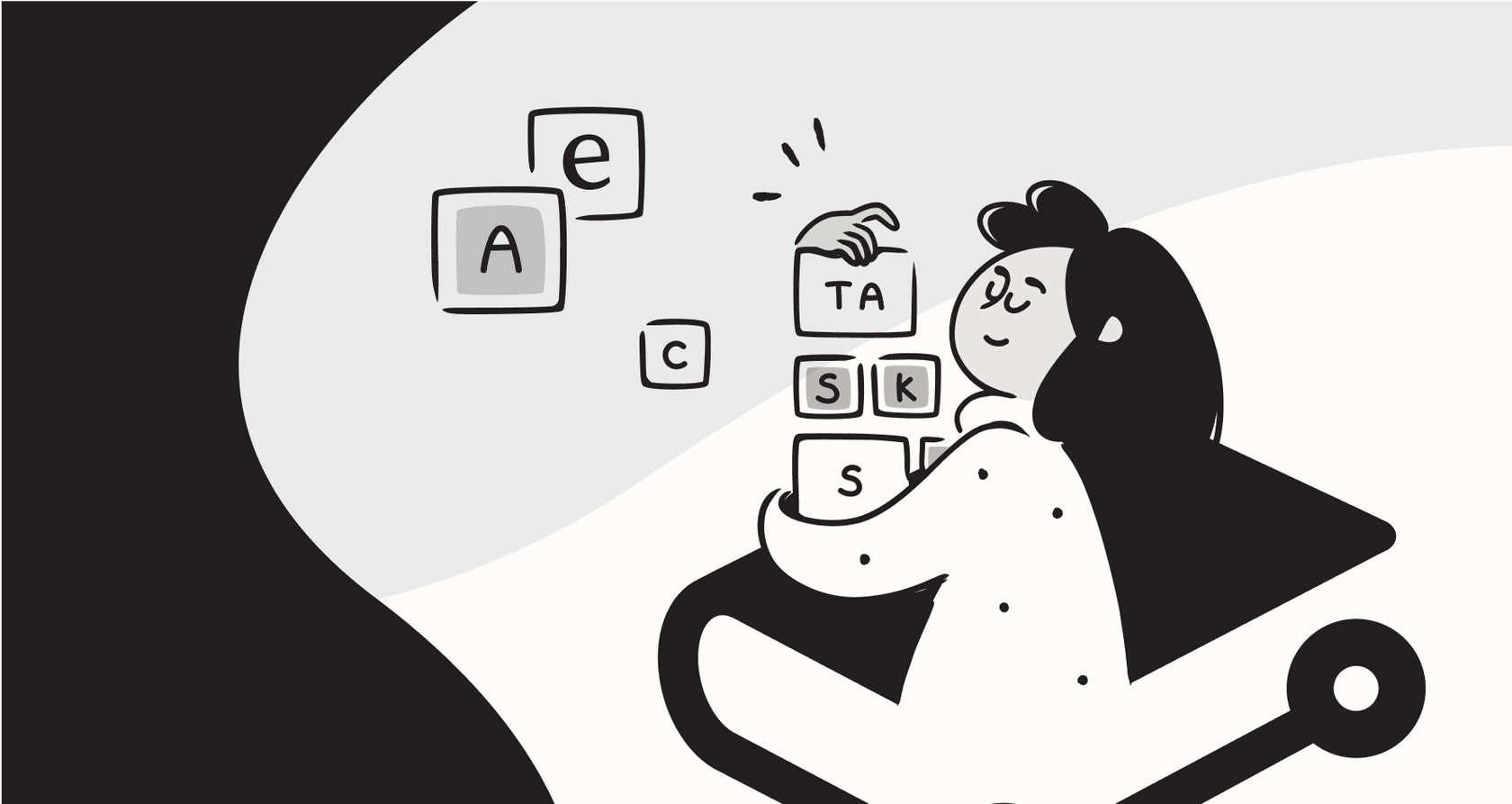
Let's be honest, GitBook is a solid choice for creating clean, technical documentation. It has a developer-first workflow built around Git, and for many teams, it works great. But maybe you're starting to feel a little boxed in. As your team grows or your needs change, you might find yourself browsing for GitBook alternatives that offer something a bit different.
Perhaps you need more design flexibility, a tool that your non-technical teammates can actually use without a Git crash course, or a pricing plan that fits your budget.
It isn't just about swapping one tool for another. It's about finding a home for your documentation that fits how your entire team works. This guide will walk you through the 10 best GitBook alternatives in 2026, covering options for every kind of team. We'll also explore the idea that the best solution isn’t just about where you store your knowledge, but how you use it to give everyone instant, accurate answers.
Why even look for GitBook alternatives?
At their core, documentation tools (or knowledge bases, as they're often called) are just platforms for creating, organizing, and sharing information. This could be anything from a public help center for your customers to an internal wiki for your team.
GitBook is fantastic at what it was built for: creating sleek, version-controlled docs for developers. The Git integration is a natural fit for engineering teams. But that sharp focus is also the very reason many people start looking for an out. After digging through forums and review sites, a few common frustrations kept popping up:
- It can be pretty rigid: Users often mention feeling stuck with GitBook’s formatting and export options. They want more control over how their final docs look and feel.
- The learning curve is real: For anyone outside of engineering, the Git-based workflow can feel clunky, intimidating, and just plain confusing.
- Knowledge gets stuck in a silo: It tends to keep your technical docs separate from all the other places your team gets work done, like in project management tools or chat apps.
- The price can be a sticking point: For some teams, the pricing model just doesn't feel right, especially if you need several private projects or the value doesn't seem to match the cost.
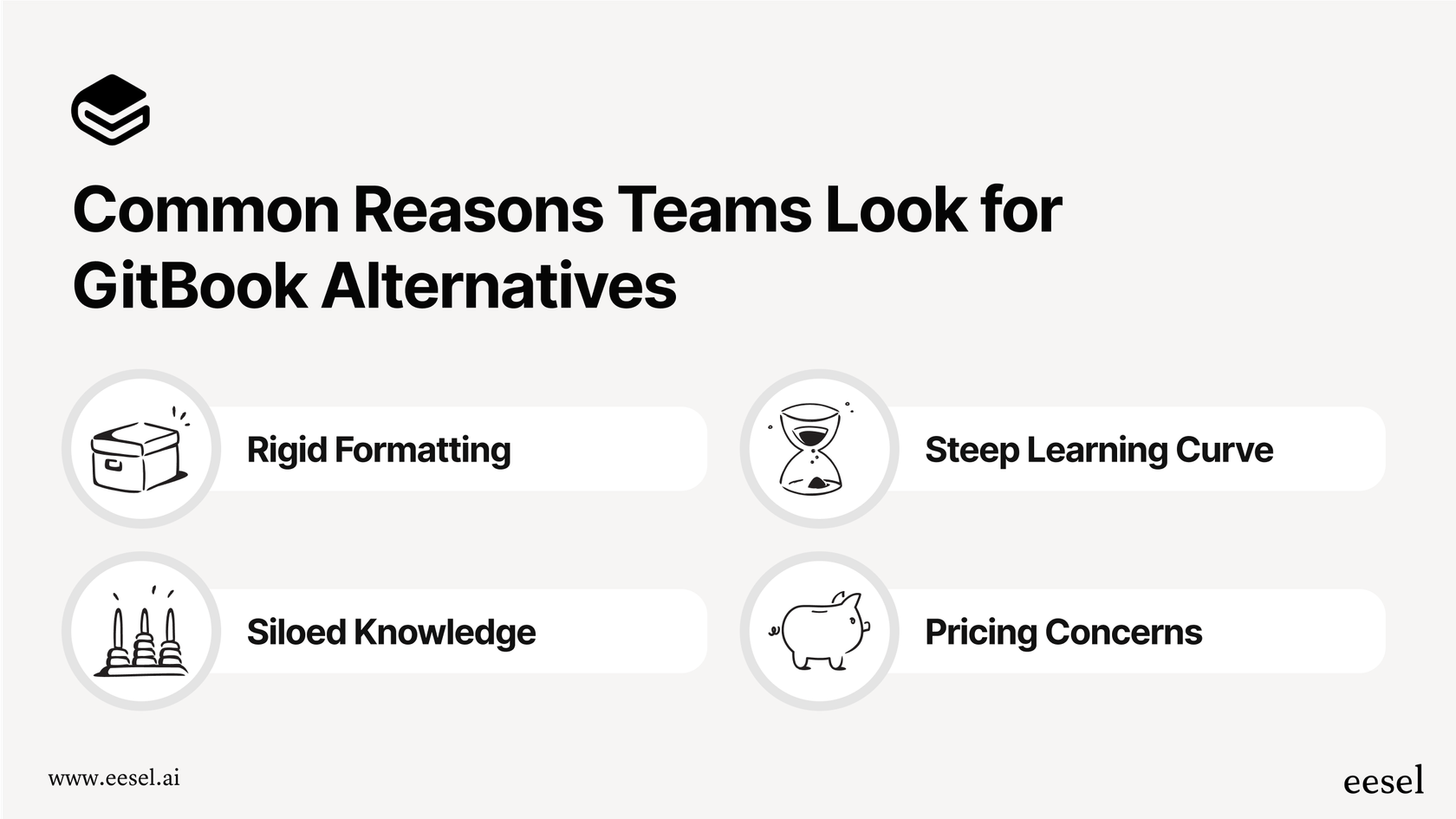
Ultimately, what teams are searching for is a single source of truth that works for everyone, not just the developers.
How we picked the best GitBook alternatives
To give you a fair comparison, we measured each platform against a few practical criteria. Here’s what we thought mattered most when looking for the best GitBook alternatives:
- Is it easy to use? How fast can your whole team, from engineers to marketing folks, get the hang of it? An intuitive tool is non-negotiable.
- Does it play well with others? We’re talking about real-time editing, comments, and a clear version history. Good documentation is a team effort.
- How well does it integrate? Can it connect to the tools you already rely on? We looked for links to developer tools like Git, but also to essentials like Slack, Jira, and your help desk software.
- Can you make it your own? For public-facing docs, you need to be able to customize the look and feel to match your brand.
- Is it ready for AI? This is a big one. The best tools don't just hold your information hostage; they make it easy for AI to access and use, ready to power chatbots and assistants that give instant answers.
Top 10 GitBook alternatives at a glance
Here’s a quick rundown of how our top picks compare.
| Tool | Best For | Key Feature | Starting Price (per user/mo) |
|---|---|---|---|
| Confluence | Enterprise teams and scaling businesses | Deep integration with Jira and Atlassian ecosystem | $5.75 |
| Notion | All-in-one team workspace | Flexible blocks & databases | Free, then $8 |
| Document360 | Creating public & private knowledge bases | Advanced branding & analytics | $149/project/mo (5 users) |
| Slab | Modern teams wanting a clean wiki | Unified search across apps | Free, then $6.67 |
| Guru | Revenue and support teams | AI-powered suggestions & verification | Free, then $5 |
| Slite | Remote-first teams | Simple, focused writing experience | Free, then $6.67 |
| Almanac | Teams focused on documentation workflows | Version control & approval flows | Free, then $49/mo (10 users) |
| MkDocs | Developers wanting a static site generator | Lightweight, Markdown-based, self-hosted | Free (Open Source) |
| Featurebase | Startups needing an all-in-one tool | Integrated feedback & changelog | Free, then custom pricing |
| Archbee | Technical teams & API documentation | Developer-centric diagrams & snippets | $75/mo (5 users) |
A detailed review of the top 10 GitBook alternatives
Alright, let's get into the details of what makes each of these tools a worthy contender.
1. Confluence: A top GitBook alternative
As the industry-leading platform from Atlassian, Confluence is a powerful choice, especially for teams already deep in the Jira ecosystem. It's built for structured, long-form documentation and serious project collaboration, making it the gold standard for many growing organizations.
- What's great: It has a massive template library, an unmatched integration with Jira, and highly sophisticated permission controls for managing access across large organizations. It’s a mature, reliable platform that powers documentation for thousands of companies worldwide.
- What to consider: Because Confluence is so feature-rich, new users may take a little time to explore its full potential. While its tiered plans are designed to match different team sizes, the value it provides in centralized knowledge and ecosystem support is significant for professional teams.
- Pricing: There’s a free plan for up to 10 users. Paid plans kick off at $5.75 per user, per month.
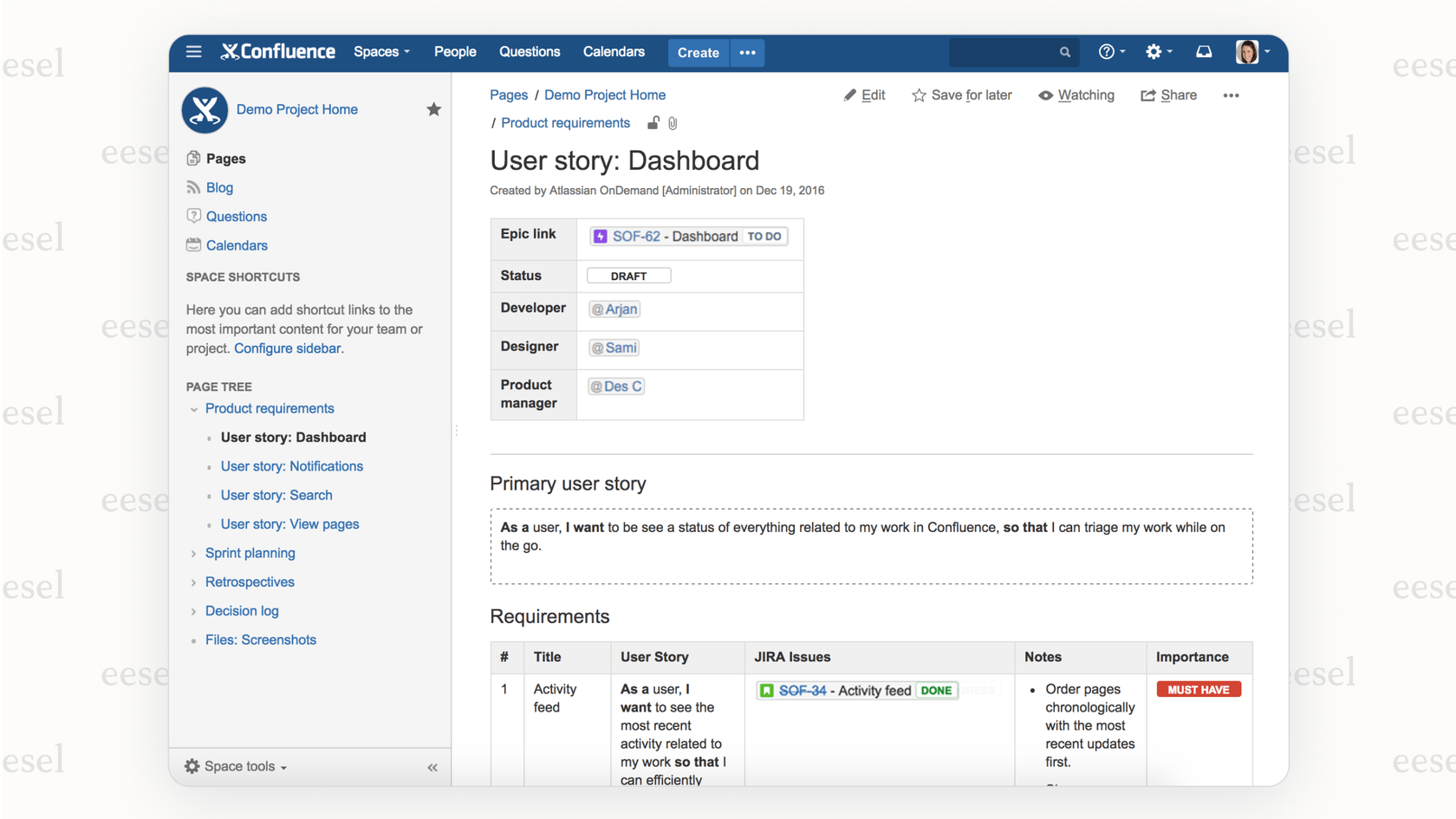
2. Notion: A flexible GitBook alternative
Notion has become the go-to "do-it-all" workspace for a reason. It's one of the most popular GitBook alternatives because it combines docs, wikis, and project management in one spot, which appeals to pretty much everyone.
- What's great: Its "everything is a block" approach gives you incredible flexibility. You can mix text, databases, and media on any page. The community is huge, so you'll find a template for almost anything.
- What's not: That flexibility is also its biggest weakness. Without a clear system, it can turn into a disorganized mess, fast. It’s also not as specialized for technical docs as GitBook, and some G2 reviewers mention the cost can creep up.
- Pricing: Notion has a very generous free plan for personal use. Team plans start at $8 per user, per month.
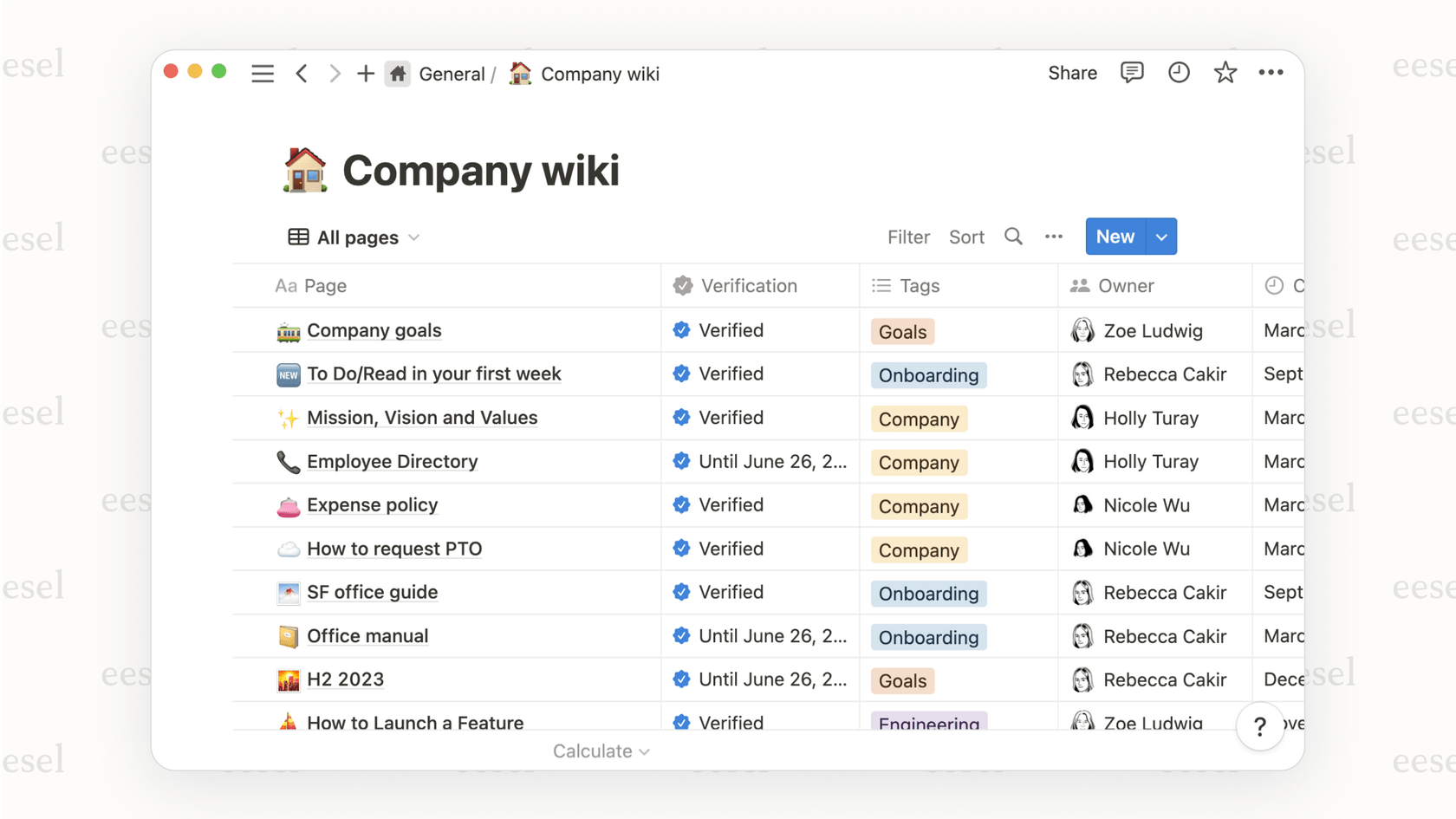
3. Document360: A dedicated GitBook alternative for help centers
Document360 is a dedicated knowledge base tool designed for one thing: creating beautiful, self-service help centers. If your main goal is providing top-notch documentation for customers or internal teams, this is a strong candidate.
- What's great: It gives you fantastic customization options to make your help center look exactly like your brand, plus great analytics to see what content is working. It also has solid content management features like versioning and review workflows. Users on G2 rave about how easy it is to use.
- What's not: Its sharp focus on formal documentation means it’s not the best tool for messy, day-to-day team collaboration like you'd find in Notion or Confluence.
- Pricing: Plans start at $149 per project per month, which gets you 5 team accounts.
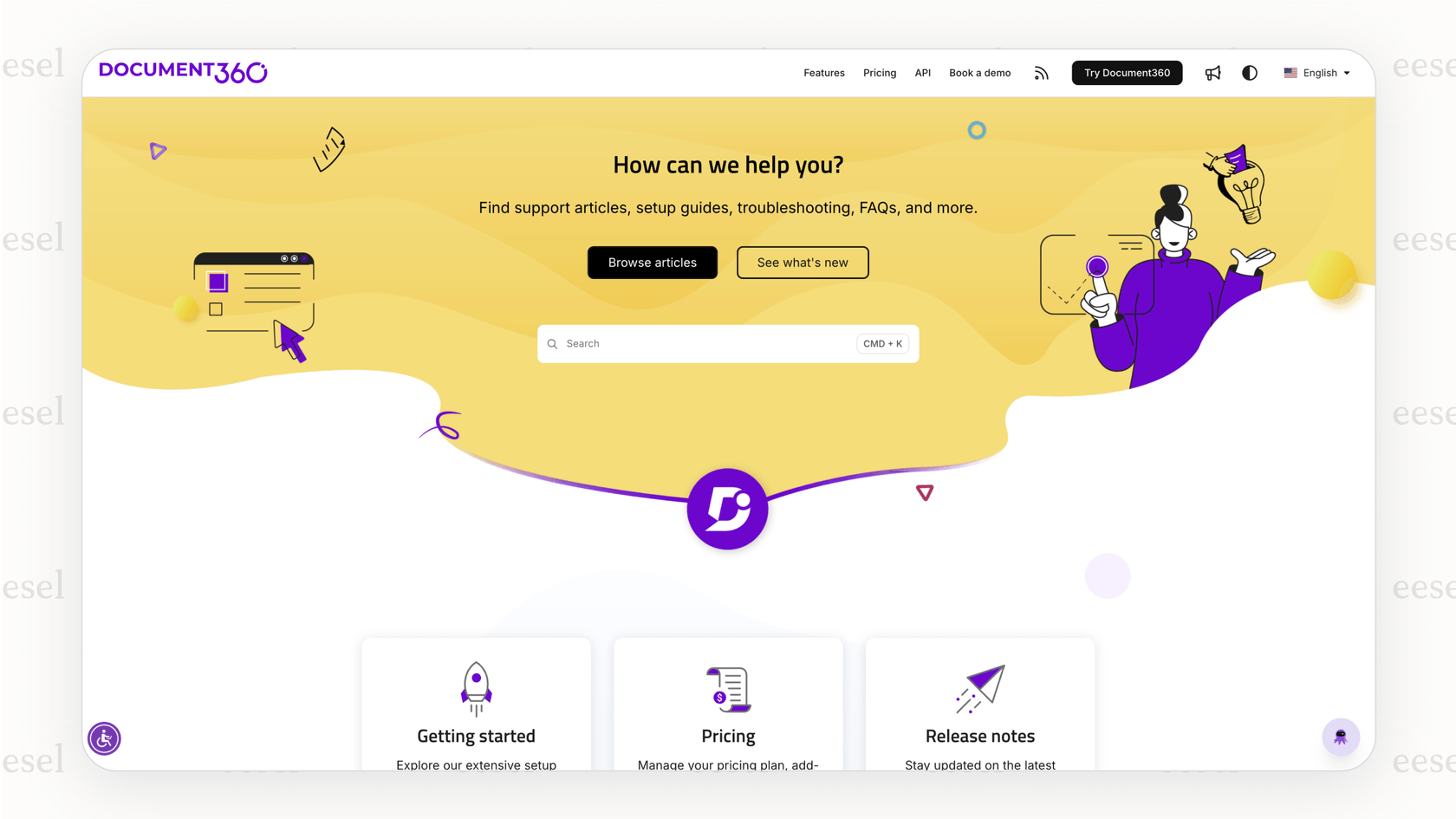
4. Slab: A modern wiki as a GitBook alternative
Slab calls itself a "knowledge hub for the modern workplace," and it lives up to the name with a clean, simple interface and a big focus on connecting with the apps your team already loves.
- What's great: Slab’s editor is minimalist and just a pleasure to write in. But its real killer feature is the unified search, which pulls in results from Slab and connected apps like Slack, Google Drive, and Figma.
- What's not: To get that clean look, it gives up some of the more advanced formatting tools you might find in other editors.
- Pricing: Slab offers a free plan for up to 10 users. Paid plans start at $6.67 per user, per month.
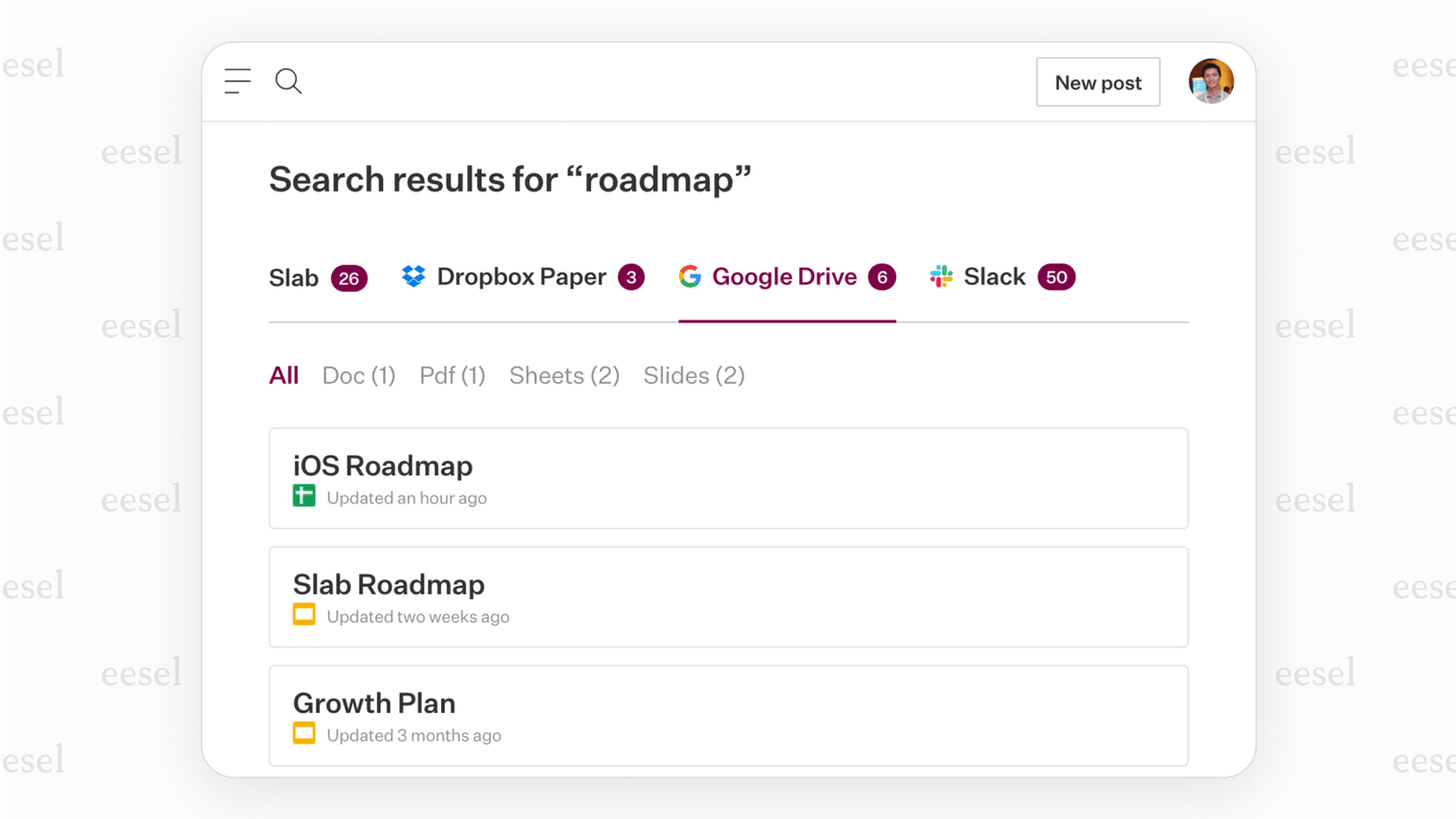
5. Guru: An AI-powered GitBook alternative
Guru is a company wiki that’s designed to meet you where you are. With its browser extension and tight integration with tools like Slack, it surfaces information right when you need it, so you spend less time digging around.
- What's great: Its AI suggestions nudge experts to keep information up-to-date, and a verification workflow makes sure that what you're reading is still accurate. This is perfect for capturing knowledge that changes quickly.
- What's not: It can be pricier than some other options, and some users find that editing existing "Cards" (their term for documents) can be a bit of a hassle.
- Pricing: Guru is free for teams of up to 3 people. Paid plans start at $5 per user, per month.
Guru's intro video.
6. Slite: A focused GitBook alternative for remote teams
Slite was built with remote-first teams in mind. It cuts through the noise by getting rid of distracting features and putting the focus squarely on clear, asynchronous communication and decision-making.
- What's great: The user interface is clean and minimal, which really helps you focus. Little features like "Catch up" make it simple to see what's new in a document since your last visit.
- What's not: It doesn't have the heavy-duty organizational tools of some of its rivals, and its spreadsheet function is pretty basic. Some users have also mentioned the UI can be a bit buggy sometimes.
- Pricing: Slite is free for up to 50 documents. Paid plans start at $6.67 per user, per month.
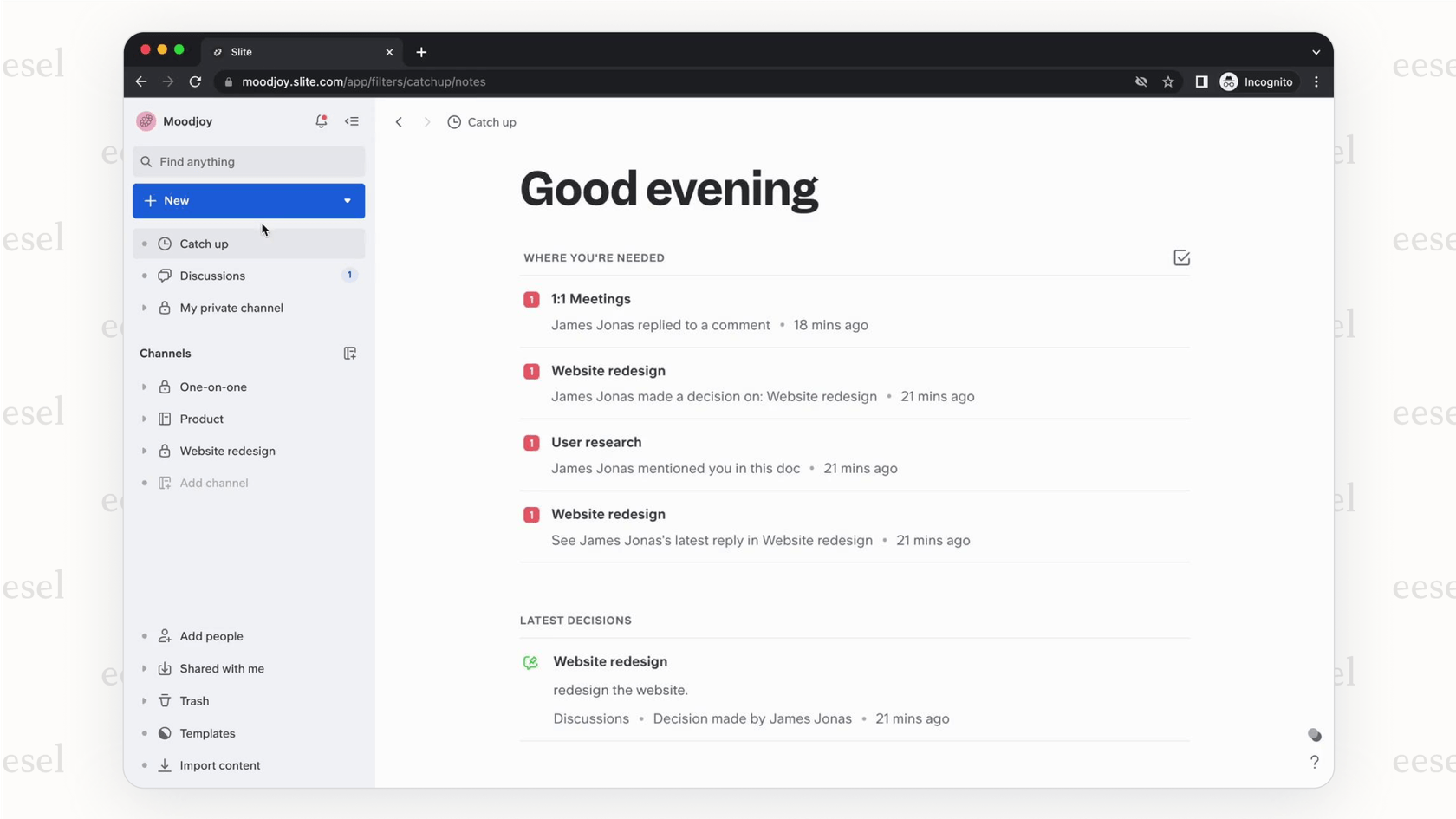
7. Almanac: A GitBook alternative for documentation workflows
Almanac is a documentation tool that thinks about documents as a core part of your workflow. It's built for teams that crave control and transparency over how their knowledge gets created and approved.
- What's great: It has powerful version control that feels a lot like "Git for docs," plus built-in feedback loops and formal approval requests. The interface is fast, modern, and easy on the eyes.
- What's not: It's a newer player in the market, so its feature set is still growing compared to the more established tools.
- Pricing: Almanac has a free plan to get you started. Team plans begin at $49 per month for up to 10 users.
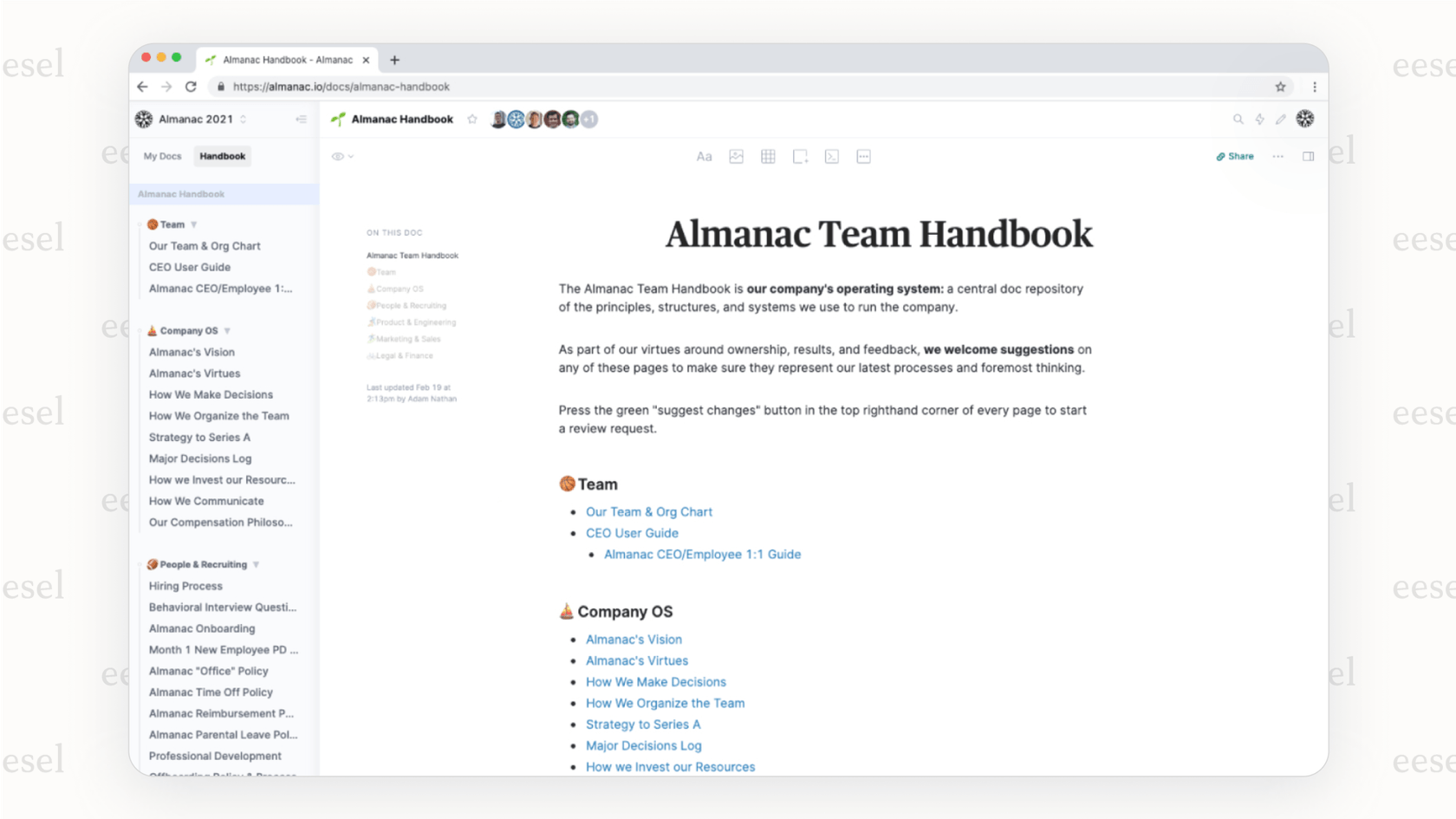
8. MkDocs: A developer's choice of GitBook alternatives
For developers who want 100% control and a lean, self-hosted solution, MkDocs is a top-tier open-source option. It takes a simple set of Markdown files and turns them into a beautiful project documentation website.
- What's great: It's blazing fast, dead simple, and you can customize it completely with themes (the "Material for MkDocs" theme is a fan favorite). It fits perfectly into any Git-based workflow and costs nothing.
- What's not: You need to be technical to set it up and maintain it, which makes it a no-go for non-technical team members.
- Pricing: Free (it's Open Source).
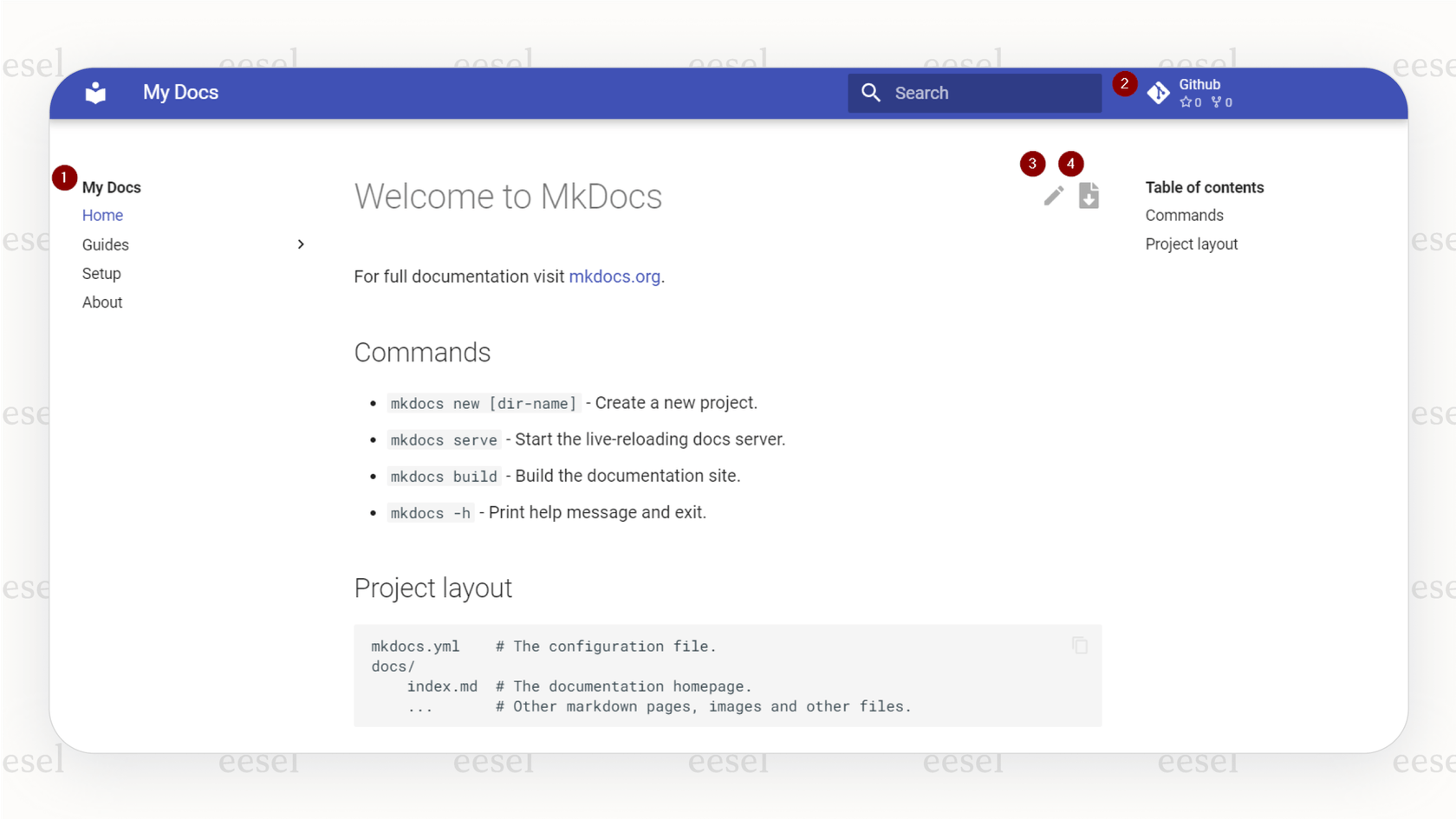
9. Featurebase: An all-in-one GitBook alternative
Featurebase is an interesting pick for startups that need more than just a place for docs. It bundles a knowledge base with a feedback board, a public roadmap, and a changelog all in one tool.
- What's great: It's an all-in-one platform that helps you cut down on the number of tools (and bills) you're juggling. It also comes with an embeddable help widget and AI-powered search.
- What's not: Because it tries to do a bit of everything, its knowledge base isn't as feature-rich or specialized as a dedicated technical documentation tool.
- Pricing: There's a free plan available, with paid plans offered at custom pricing.
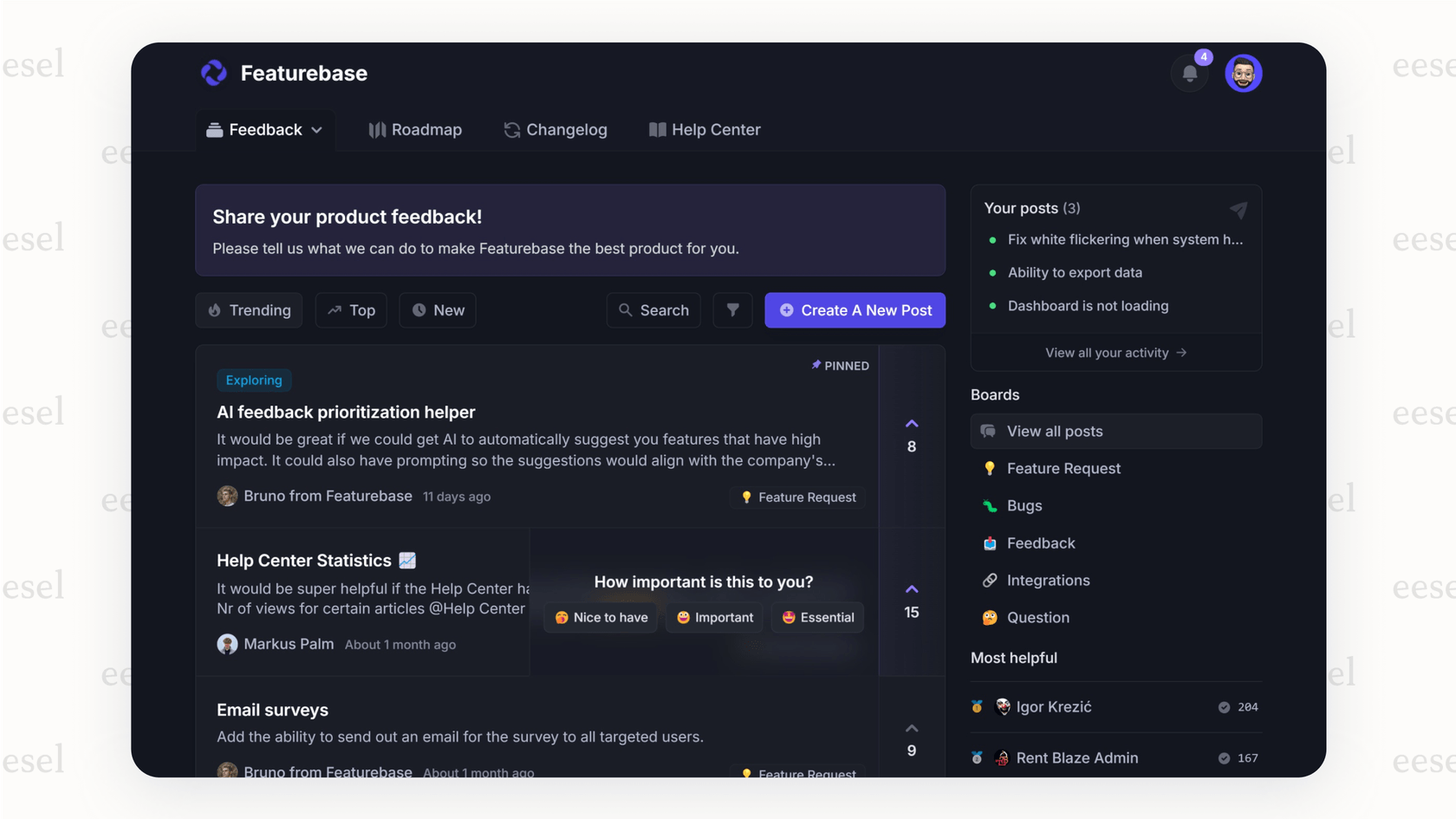
10. Archbee: A technical GitBook alternative
Archbee was built from the ground up with technical teams in mind. It really comes into its own when you're documenting complex products, APIs, and system architecture.
- What's great: It has awesome features for creating and embedding technical diagrams, native support for OpenAPI specs, and a bunch of other developer-friendly goodies. G2 reviewers even rate its usability higher than GitBook's.
- What's not: Its technical focus means it's probably not the right choice if you're looking for a general-purpose wiki for the whole company.
- Pricing: Plans start at $75 per month, which covers 5 users.
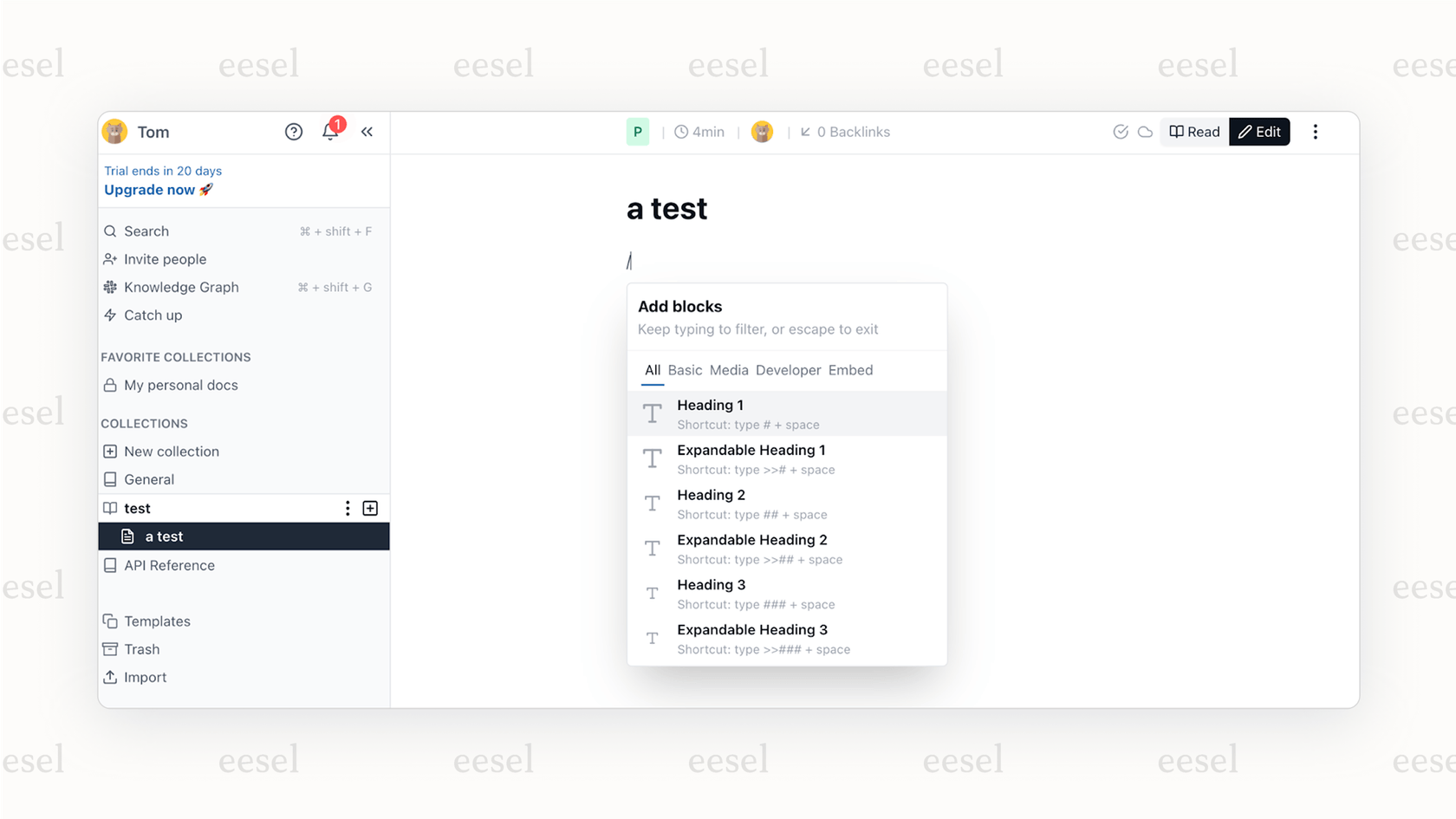
Beyond simple GitBook alternatives
So, what if the best move isn't just switching to another documentation tool, but changing how you use your knowledge? Instead of letting valuable information sit in a wiki collecting dust, you can put it to work automatically.
This is where eesel AI enters the picture. Think of it as an intelligent layer that sits on top of whatever knowledge base you choose. You don't have to migrate a single document. eesel AI connects to the tools you're already using, whether that’s Confluence, Notion, Google Docs, or your help desk.
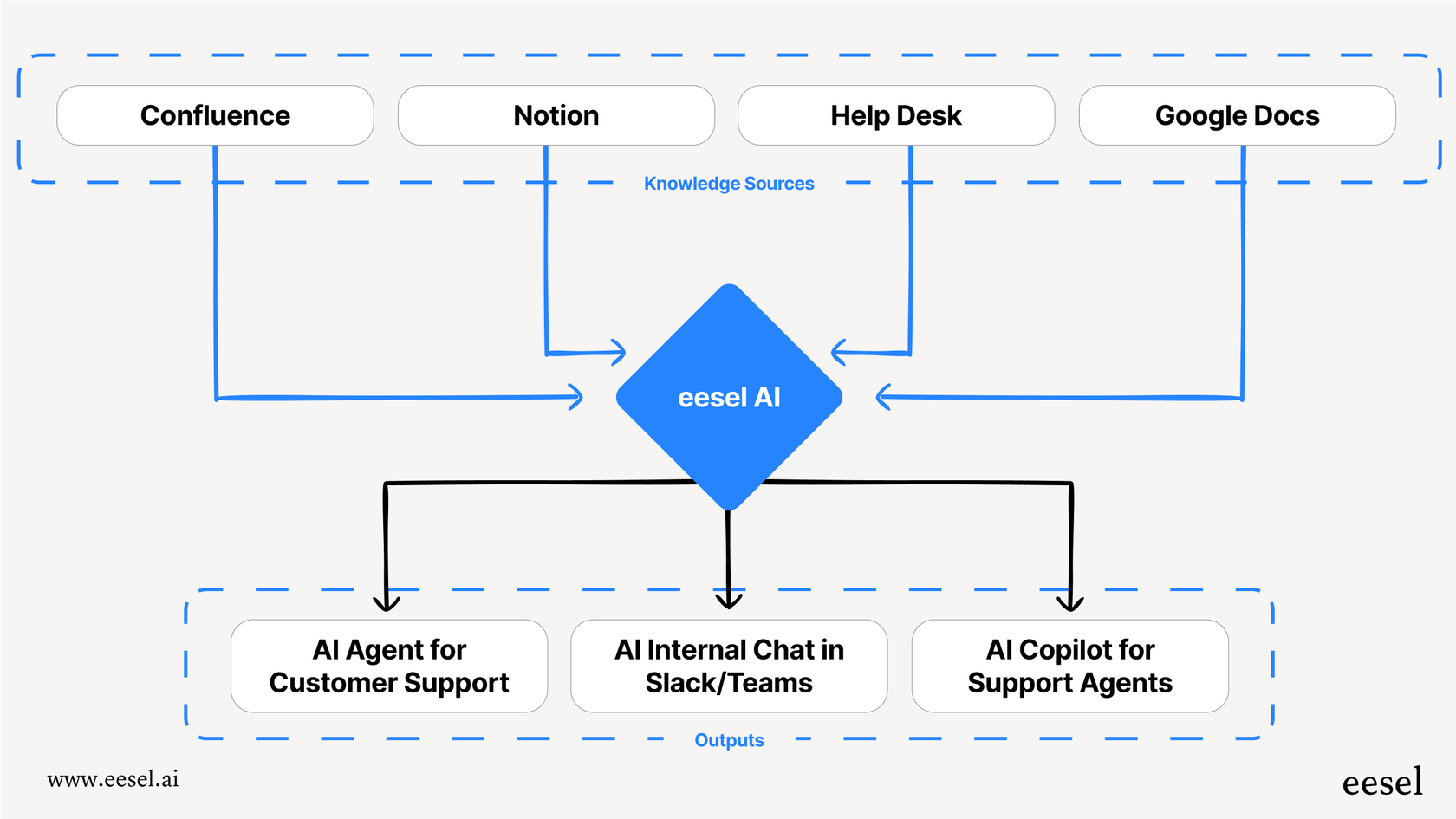
With eesel AI, your documentation becomes an active part of your daily work:
- AI Agent: Connect it to your knowledge base and help desk (like Zendesk or Freshdesk), and it will start answering customer tickets on its own, 24/7.
- AI Internal Chat: Give your team a bot that provides instant, accurate answers from all your company knowledge, right inside Slack or Microsoft Teams.
- AI Copilot: Help your support agents write perfect replies in seconds. It learns from your past tickets and documentation to match your brand's unique tone.
The main benefit is straightforward: you pick the documentation tool you like best, and eesel AI makes sure that knowledge actually gets used to reduce your support tickets and empower your team.
Find the right GitBook alternative to power your team
At the end of the day, choosing a GitBook alternative is all about your team's specific needs. Whether you need a tool that speaks a developer's language, an all-in-one workspace like Confluence for everyone, or a polished help center for your customers, there’s an option on this list for you.
But remember, writing great documentation is just the first step. The real magic happens when you make that information easy to find and use across your entire company.
No matter which platform you choose to store your knowledge, eesel AI can connect to it with a single click to automate your support and deliver instant answers. Start a free trial today to see how much you can get done.
Frequently asked questions
Notion is an excellent choice for flexibility. Its "everything is a block" system lets you combine docs, project boards, and databases, making it a great all-in-one workspace that can adapt as your team's needs change.
For a developer-centric workflow, MkDocs is a top contender because it's a static site generator that works directly with Markdown files in a Git repository. Archbee is also a strong choice, built from the ground up with features like API spec support and technical diagrams.
Slab and Slite are great options known for their clean, minimalist interfaces that are very easy for anyone to pick up. Notion is also very user-friendly, though its high flexibility can require some team alignment to keep things organized.
Yes, MkDocs is the most popular open-source choice mentioned in the guide. It's a lightweight and highly customizable static site generator that gives you complete control over your documentation and hosting.
Document360 is designed specifically for creating professional, public-facing help centers. It offers advanced branding customization and analytics to track what your users find most helpful.
Since GitBook primarily uses Markdown, migrating your basic content is usually straightforward as most tools support Markdown import. However, you should plan for some manual cleanup, as proprietary GitBook blocks or complex layouts may not transfer perfectly.
Share this post

Article by
Kenneth Pangan
Writer and marketer for over ten years, Kenneth Pangan splits his time between history, politics, and art with plenty of interruptions from his dogs demanding attention.





