A Practical Guide to Generative AI for Support Teams (2025)

Stevia Putri

Stanley Nicholas
Last edited November 14, 2025
Expert Verified
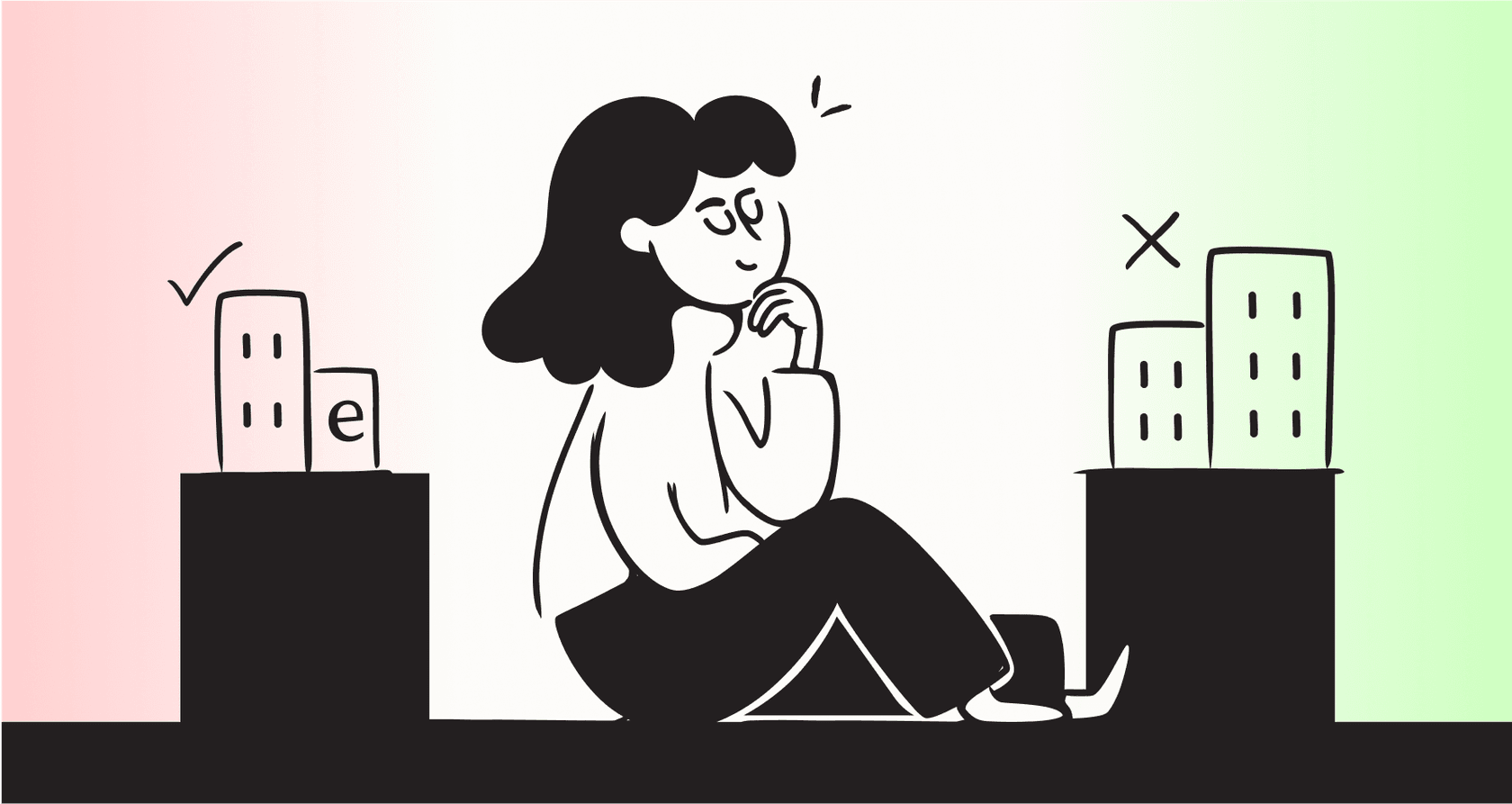
Let's be honest, working in customer support right now is tough. Customer expectations are sky-high, everyone wants an instant, perfect answer. But for most teams, the reality is a juggling act of too many tickets, not enough resources, and the constant risk of agent burnout. It often feels like you’re being asked to do the impossible every single day.
Generative AI has shown up promising to be the solution, but it’s surrounded by a ton of hype, confusion, and genuine risk. A lot of platforms claim they’ll revolutionize your support, but end up delivering complicated, expensive tools that just don’t fit with how you already work. Many even ask you to ditch your entire helpdesk just to get started.
This guide is here to cut through all that noise. We’ll walk you through a clear, practical way to bring generative AI into your workflow that actually gets results, without the usual headaches. It’s all about working smarter, not harder, and giving your team the backup they deserve.
What is generative AI for support teams?
Let's break down what generative AI actually is for a support team, without the confusing tech-speak. It's not just another chatbot. It’s a type of AI that can create new, human-like content by learning from your company’s own data. Imagine it writing personalized replies, summarizing long and messy ticket threads, or even drafting brand-new knowledge base articles from scratch.
This is a huge step up from the old, rule-based automation you might be used to. Those traditional bots could only follow a strict, pre-programmed script. If a customer asked something that wasn't on the list, the bot would get stuck, leading to that frustrating "let me get you a human" moment. Generative AI is different; it can understand context and nuance, letting it handle questions it’s never seen before.
But here’s the most important thing to remember: the quality of the AI's answers depends entirely on the quality and amount of knowledge it has access to. If your AI can only see your official help center, it's basically working with one hand tied behind its back. That's why figuring out how to bring all your knowledge together is the real first step to making this work.
The three things you need to get right for a successful implementation
Rolling out generative AI for support teams isn't as simple as picking a tool and flipping a switch. To do it well, you need to focus on three key areas: unifying your knowledge, controlling the workflow, and deploying with confidence. Get these right, and you'll have an AI that actually helps your team instead of creating more problems.
1. Unify all of your knowledge sources
Most companies have information squirreled away in all sorts of places. You’ve got your official help center, of course. But what about the internal guides in Confluence or Notion? What about the helpful tips buried in shared Google Docs? And, crucially, what about the thousands of past support conversations sitting in your helpdesk? Those tickets contain the real-world solutions your team has already worked out. An AI that can't see all of that is flying blind.
This is a huge blind spot for many AI tools. They’re often limited to a single knowledge base, which pushes you into a massive project of moving all your scattered information into one place. Or, you just have to live with an AI that gives incomplete answers or, even worse, makes things up (also known as "hallucinating") because it doesn't have the full picture. It’s a frustrating choice that often stops AI projects dead in their tracks.
The better approach is to use an AI that connects to all your knowledge sources right where they are, using simple, one-click integrations.

This is exactly what eesel AI was built for. Instead of making you move all your data, it securely plugs into the tools you already use. It can connect to your helpdesk (like Zendesk or Freshdesk), pull info from your internal wikis, and even learn from the solutions hidden in your past tickets.
This means that from day one, your AI gets your specific brand voice, understands common customer issues, and knows the successful fixes your team has already come up with. No manual training or painful data migration needed. It just works.
2. Build and control your AI workflow
One of the biggest fears people have when bringing in AI is losing control. Many enterprise AI tools are like a "black box", you turn them on, and they just take over with rigid rules you can't see or change. It’s an all-or-nothing system that rarely matches the messy reality of a support team.
That rigidity causes real problems. You can't start small by automating only the simple, repetitive tickets first. You can't tweak the AI's personality to match your brand's friendly tone. And you can't teach it to do custom tasks beyond just answering questions, like checking an order status in Shopify or creating a bug report in Jira. You end up stuck with a one-size-fits-all tool that doesn't quite fit anyone.
A flexible AI workflow engine is a much better way to go, as it gives you full control over how automation works for your team.
With eesel AI, you're in the driver's seat. You can use a simple prompt editor to define the AI's tone and persona, making sure it always sounds like it’s part of your team. You can create very specific rules to selectively automate only certain types of tickets (like "password reset" or "where is my order?") and safely send everything else to your human agents.
Even better, you can give your eesel AI agent the power to take custom actions. It can look up live data from other systems, or automatically tag, route, and update tickets inside your helpdesk. This turns the AI from a simple answering machine into a real workflow partner that handles the boring stuff, freeing up your team to focus on customers who really need them.
Here's what that smarter workflow looks like in action: a customer ticket comes in, and eesel AI reads it. If it's a simple topic it recognizes, the AI generates and sends a reply, then closes the ticket. If the issue is complicated or sensitive, it gets escalated to a human agent automatically. If the ticket needs live data, the AI performs a custom action, like an API lookup, and then uses that up-to-date info in its reply before closing the ticket.

3. Test and deploy with confidence
The number one fear for any support manager is launching a new AI that ends up giving customers wrong or weird answers and damaging your reputation. It’s a completely valid concern, especially since most AI vendors just show you a polished demo before asking you to go live with your customers.
Without a way to test the AI on your own data and in your own environment, you're basically guessing. You can't accurately predict how well it will perform, figure out the return on investment, or get your team to trust it before you take a big leap. This often leads to a "rip and replace" situation where you're forced to abandon your current helpdesk for the vendor's, causing a huge disruption for a tool you're not even sure will work.
Modern AI platforms solve this with a safe, simulated environment that lets you test everything before a single customer sees it.
This is where eesel AI's simulation mode really shines. It lets you test your fully configured AI agent on thousands of your own past tickets in a private sandbox. You can see exactly how it would have replied, what its resolution rate would have been, and where you might have gaps in your knowledge base.

This gives you a precise, data-backed forecast of the AI's impact and calculates your potential cost savings, all before you turn it on for customers. It takes the risk out of the entire process, letting you tweak the AI, fill in knowledge gaps, and roll out your automation slowly and with complete confidence.
Understanding the pricing
AI pricing can be confusing, and frankly, some models are designed to penalize you for being successful. Let's look at the most common models so you can spot the red flags and choose something that actually works for your budget.
There are a couple of common pricing models that can catch you by surprise:
-
Per-Resolution Pricing: Some popular tools charge you a fee for every single ticket the AI resolves. This sounds fair at first, but it’s basically a "success tax." The better your AI performs and the more tickets it handles, the more you pay. This leads to unpredictable costs that can easily spiral, especially during your busiest times.
-
Locked-in Enterprise Contracts: This is the old-school model, where AI is bundled as a pricey, top-tier add-on to a platform you already use. These deals almost always demand a long-term annual commitment, and the pricing is rarely straightforward. You get locked in, often paying for more than you need, with no real flexibility.
The eesel AI pricing model is a clear, fair alternative built for predictability. The main difference is a flat-rate plan based on usage tiers. You pay a predictable fee each month or year for a set number of AI interactions, and there are no per-resolution fees. Your bill is the same every month, so you can actually budget for it. Plus, with flexible month-to-month options available, you’re not forced into a long-term contract if you don't want one.
| Model | How it Works | The Hidden Cost | Best For |
|---|---|---|---|
| Per-Resolution | You pay a fee for each ticket the AI successfully closes. | Your costs scale directly with your success; your budget is unpredictable. | Companies with very low ticket volume. |
| Enterprise Add-On | AI is a feature locked into a high-tier, annual platform contract. | Lack of transparency, high commitment, and hidden fees. | Large enterprises with existing platform lock-in. |
| eesel AI (Flat-Rate) | A predictable monthly or annual fee for a set number of AI interactions. | None. You know exactly what you'll pay. | Teams that want predictable costs and flexibility. |
Your path to smarter support starts here
The best generative AI for support teams isn't about picking the biggest brand or the most expensive tool; it's about finding the smartest approach. A solid AI strategy comes down to three things: unifying all your knowledge without a painful migration project, having total control over your automation workflows, and being able to test and deploy without any risk.
This kind of change doesn't have to be a massive, budget-draining project that takes months and disrupts your team. With the right platform, you can connect your tools, build an AI agent, and see its potential in just a few minutes.
Ready to see what a modern AI support platform can actually do? You can set up and simulate eesel AI on your own helpdesk right now, completely free.
Start your free trial today and discover your automation potential.
Frequently asked questions
Unlike traditional bots that follow strict scripts, generative AI can create new, human-like content and understand context and nuance. It can handle questions it hasn't been specifically programmed for, making it far more flexible and intelligent than older automation.
The primary challenge is ensuring the AI has access to all your company's knowledge. Its accuracy directly depends on the quality and breadth of data it learns from, including your official help center, internal guides, and thousands of past support conversations.
No, you shouldn't have to. Modern AI platforms are designed to connect securely to your existing knowledge sources, such as your helpdesk, internal wikis, and shared documents, right where they are. This approach eliminates the need for painful data migration projects.
Look for a flexible AI workflow engine that allows you to define the AI's tone and persona, selectively automate specific ticket types, and even give it custom actions. This ensures you're always in the driver's seat and prevents a "black box" scenario.
The safest approach is to utilize a simulation mode that allows you to test the fully configured AI agent on thousands of your own past tickets in a private sandbox. This provides a precise, data-backed forecast of its performance and impact before going live.
Opt for a flat-rate pricing model based on usage tiers, rather than per-resolution pricing. This ensures a predictable monthly or annual fee, allowing you to budget effectively without being penalized for the AI's success or experiencing spiraling costs.
Share this post

Article by
Stevia Putri
Stevia Putri is a marketing generalist at eesel AI, where she helps turn powerful AI tools into stories that resonate. She’s driven by curiosity, clarity, and the human side of technology.



