A deep dive into Front AI Summarize: Features, limitations, and alternatives

Stevia Putri

Stanley Nicholas
Last edited November 21, 2025
Expert Verified
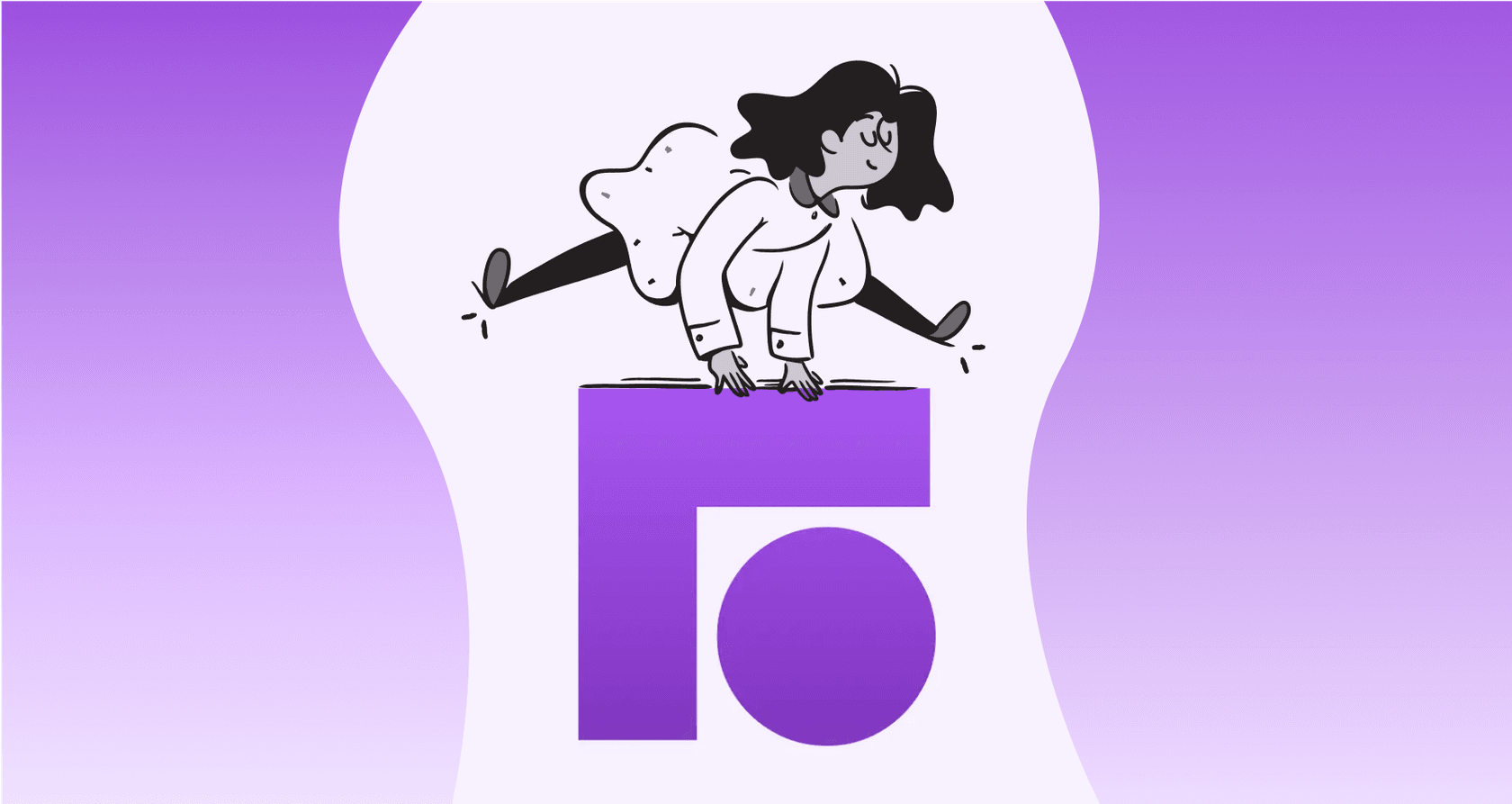
We’ve all been there. You get assigned a ticket that’s already a dozen messages deep, with multiple agents chiming in and a customer who's just about had it. Before you can even start to solve the problem, you have to spend the next ten minutes scrolling, reading, and trying to piece together the story. It’s a frustrating time-sink that slows everyone down.
AI-powered summarization promises to fix this. The idea is simple: let a bot read the thread and give you the quick version so you can get right to work. It saves a ton of time and makes ticket handoffs way less painful.
This is exactly what Front AI Summarize sets out to do. In this deep dive, we'll walk through how the feature works, what it's good for, how much it costs, and, most importantly, the crucial limitations you need to know about. We'll also look at another option for teams that need a bit more control and flexibility from their AI tools.
What is Front AI Summarize?
Front AI Summarize is a feature included in Front's broader AI toolkit, known as "Copilot." Its only job is to read through a customer conversation and create a short, bulleted summary of the whole thing. This includes messages from the customer and your team's internal comments.
The goal is to give anyone who opens the ticket an instant snapshot of what's going on. Whether it's a new agent taking over, a manager checking in, or someone from another team, they can quickly understand the issue, what's been tried, and what needs to happen next, all without having to read every single message.
Behind the scenes, Front uses large language models from providers like OpenAI and Amazon AWS to make this happen. You can set it up to create summaries automatically for long conversations or just trigger it manually whenever you need a recap.
How Front AI Summarize works: Key features and setup
Getting started with Front AI Summarize is pretty simple, but it has some specific rules and limits you'll want to be aware of.
Automatic and manual generation
Front gives you two ways to create a summary. For any inbox with the feature turned on, a summary will be automatically generated once a conversation hits four messages. This is handy for those longer, more complex threads where it's easy to lose track of the details.
If you need a summary for a shorter thread or one in an inbox where auto-summaries are off, you can do it yourself. Just click the three-dot menu in the conversation header and choose "Summarize." A nice touch is that the summary isn't static; it updates automatically as new messages or comments come in, so it always shows the latest info.

Enabling the feature
To get this working, a company or workspace admin needs to go into the settings and find the "Front AI" tab. From there, you can enable "Topics and Copilot" and choose which shared inboxes you want the auto-summarize feature to be active in.
It's also worth knowing that Front has a rate limit. Each user can only manually trigger up to 200 summaries per day. That's a lot, but it's something for high-volume teams to keep in mind.
Where the summary appears
Once the summary is ready, it sits right at the top of the conversation header, so it's the first thing you see. You can easily copy the text to paste into an internal note, a Slack message, or another app. For teams on Front's Enterprise plan, you can even use the summary as a dynamic variable in rules and macros, which opens up some interesting automation possibilities.
Use cases and benefits
When it's working right, Front AI Summarize can be a huge help for a busy support team. Here are a few spots where it really helps.
Faster agent onboarding and ticket handoffs
This is probably the biggest win. When a ticket gets passed between shifts or escalated to a senior agent, the new person can get up to speed in seconds. They just read the summary, get the context, and can start writing a helpful reply right away. This gets rid of that awkward "hang on, let me read through the history" pause that can annoy customers.
Improved collaboration and manager oversight
It’s not just support agents who get a boost. If you need to pull in an engineer to look at a bug or ask a salesperson for some background, they can get the gist from the summary. This saves your agent from having to write up a separate briefing. Managers can also use summaries to quickly review escalated tickets or do quality checks without getting bogged down in every single message.
Quicker response times
All of this leads to one thing: getting more done. By cutting down the time it takes for an agent to figure out a customer's problem, you're also trimming your overall response and resolution times. Agents spend less time on manual work (like reading) and more time on what matters (like solving problems).
Limitations and considerations
While the benefits sound good, Front AI Summarize has some pretty big limitations that might be deal-breakers for teams that care about control and accuracy.
Lack of control and customization
This is the biggest issue by far. According to Front's own documentation, once an AI summary is generated, you cannot remove or edit it. That's a huge problem. If the AI misunderstands a key detail or writes a summary that's just plain wrong, you're stuck with it.
This hands-off approach is a common fear with AI tools. An inaccurate summary can easily mislead the next agent who picks up the ticket, causing them to give the wrong advice and make a bad situation worse. It's no surprise that one of the top requests on Front's feature request portal is the ability to edit summaries. For now, that’s not an option.
Limited knowledge sources
Another major blind spot is that the feature only pulls information from the text in the conversation's messages and comments. It completely ignores attachments. If a customer sends a detailed bug report in a PDF, a screenshot with an error message, or a video of the problem, the AI won't see any of it.
This means your summaries will often be incomplete, missing the full picture needed to solve the problem. The AI is basically working with one hand tied behind its back.
Language and format restrictions
For global teams, this one's a tough pill to swallow. While Front can process conversations in multiple languages, the summary it creates will always be in English. That’s not much help if you have support teams for different regions who work in their native language. And as mentioned, the tool can't understand images or other media, which is a letdown for anyone dealing with visual bug reports.
Front AI Summarize pricing
Access to Front AI Summarize isn't included in every plan. The feature is part of the "Copilot" AI package, and getting it depends on your subscription.
Copilot comes standard only on the pricey Enterprise plan. For teams on the Starter or Professional plans, it’s a paid add-on that costs an extra $20 per seat, per month. This can add up fast and makes a seemingly simple feature a pretty big investment, especially for larger teams.
| Plan | Price (Billed Annually) | AI Copilot (Includes Summarize) |
|---|---|---|
| Starter | $25 / seat / month | Add-on ($20/seat/month) |
| Professional | $65 / seat / month | Add-on ($20/seat/month) |
| Enterprise | $105 / seat / month | Included |
A flexible alternative: eesel AI
For teams that find Front's limitations too restrictive, other solutions offer more control, connect to more of your knowledge, and have more predictable pricing.
eesel AI is an AI platform built to plug directly into the help desk you already use, whether that's Front, Zendesk, or another platform. It works with your existing setup, so you don't have to deal with a painful migration.
Unify all your knowledge, not just the conversation
Unlike Front's summarizer, which is stuck with the text in a single thread, eesel AI connects to all of your company's knowledge. It learns from your past tickets, help center articles, and internal docs in places like Confluence, Google Docs, and Notion. This gives its AI a complete view of every issue, leading to much more accurate and helpful assistance.

Total control and risk-free testing
eesel AI is designed for customization. You have full control over the AI's personality, the exact knowledge it uses for different situations, and the specific actions it can take, like tagging tickets or looking up order info.
Most importantly, eesel AI includes a powerful simulation mode. You can test your entire AI setup on thousands of your past tickets in a safe environment. You'll see exactly how the AI would have responded and get real forecasts on its performance before you ever let it talk to a customer. This takes the guesswork out of deploying an AI you can't control.

Simple setup and predictable pricing
You can get eesel AI up and running yourself in minutes, no sales call required. Its pricing is transparent and based on the number of AI interactions you use each month. There are no per-resolution fees, so your bill won't suddenly jump after a busy month. This model is much more predictable than a per-seat add-on, which can get expensive as your team grows.

Is Front AI Summarize right for you?
Front AI Summarize is a decent tool for teams already deep in the Front ecosystem who need a basic way to get conversation context quickly. It can definitely speed up ticket handoffs and make collaboration a bit smoother.
However, its big limitations are hard to overlook. The lack of any control, the inability to edit bad summaries, its limited knowledge sources, and a pricing model that locks the feature behind expensive plans make it a tough choice for teams that need accuracy and flexibility.
For teams that want an AI solution that works with their existing tools, learns from all their knowledge, and gives them the final say, eesel AI is a much better fit. It lets you use AI with confidence, knowing you can test, tweak, and scale it to fit your exact needs.
Ready for an AI solution that adapts to your workflow, not the other way around? Start your free trial with eesel AI and see how unifying your knowledge can transform your support.
Frequently asked questions
Front AI Summarize is a feature within Front's Copilot toolkit that reads customer conversations and internal comments to create short, bulleted summaries. Its main goal is to give agents an instant snapshot of a ticket's history, significantly speeding up onboarding and ticket handoffs.
No, a key limitation of Front AI Summarize is that once a summary is generated, it cannot be removed or edited. This means if the AI makes an error or misses a crucial detail, you're stuck with the inaccurate summary.
Front AI Summarize solely pulls information from the text within the conversation's messages and internal comments. It does not analyze attachments, screenshots, or any external knowledge sources like help center articles.
While Front AI Summarize can process conversations written in multiple languages, it will always generate the actual summary in English. This can be a significant drawback for global support teams operating in diverse linguistic environments.
Front AI Summarize is part of the "Copilot" AI package. For Starter and Professional plans, it's a paid add-on costing an extra $20 per seat, per month, while it's included as standard in the more expensive Enterprise plan.
For any inbox where the feature is enabled, Front AI Summarize will automatically generate a summary once a conversation reaches four messages or more. You can also manually trigger a summary for shorter threads if needed.
Teams often seek alternatives due to Front AI Summarize's lack of editing control, its inability to incorporate attachments or external knowledge sources, and its English-only summary output. These limitations can hinder accuracy and comprehensive understanding.
Share this post

Article by
Stevia Putri
Stevia Putri is a marketing generalist at eesel AI, where she helps turn powerful AI tools into stories that resonate. She’s driven by curiosity, clarity, and the human side of technology.





