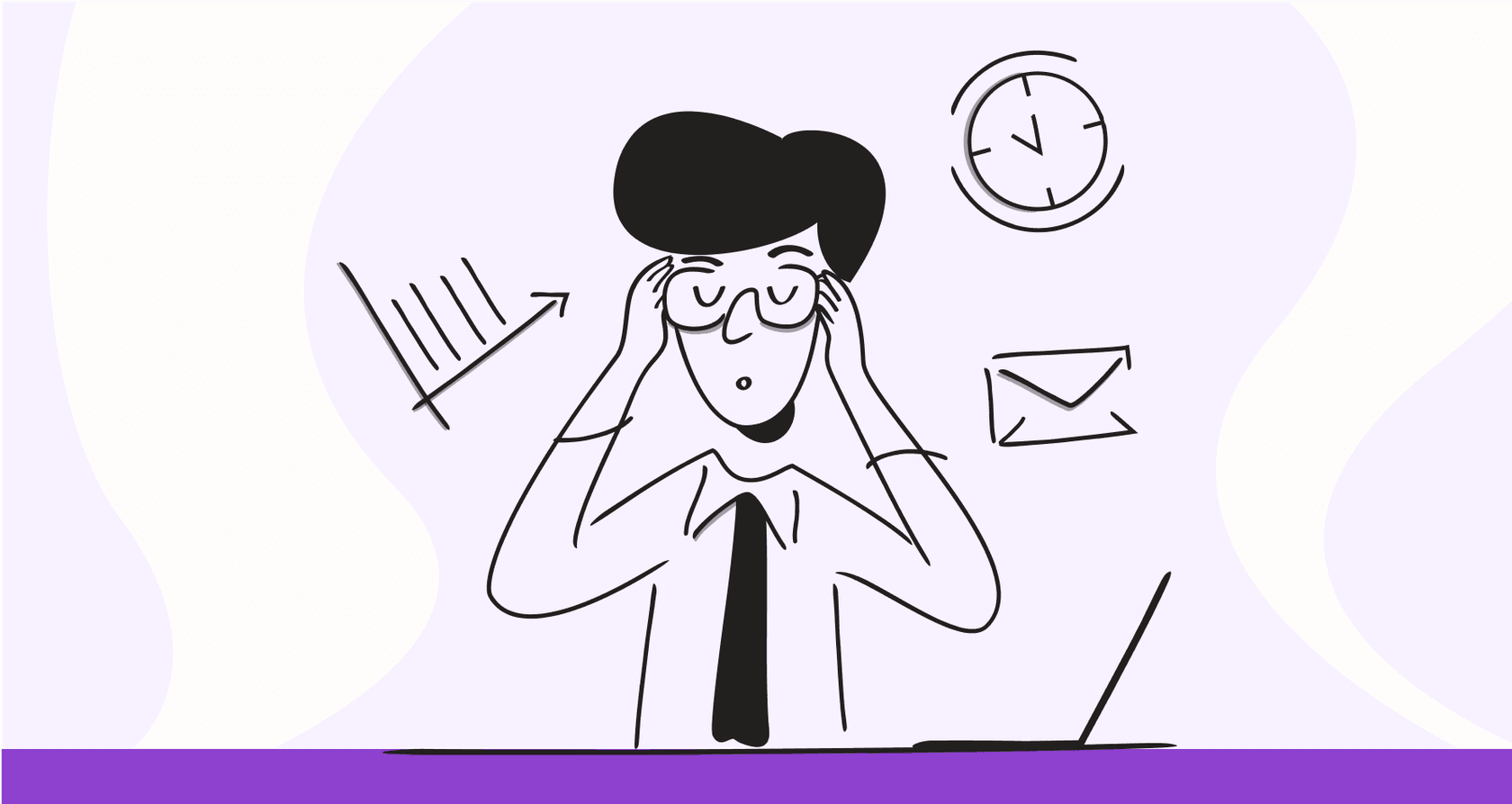
Let’s be honest, building and maintaining a good knowledge base can feel like a chore. Your support team is in the trenches helping customers, and who has the time to stop and write down every single solution? The irony is that a solid, up-to-date knowledge base is exactly what you need to make everyone's lives easier, from your customers to your own agents.
Front, a platform many teams use for customer communication, is trying to help with its built-in AI features. The one we're looking at today is "Compose," which is meant to help with the knowledge base. The promise is pretty straightforward: give your agents a smart assistant to help them write better and faster.
But is a built-in writing assistant really enough? This article will give you a no-fluff look at the Front AI Compose Knowledge Base, what it does, what it costs, and some big limitations you should be aware of. While having a tool right where you work is convenient, these built-in features often can't compete with dedicated AI platforms designed to connect all of your company's knowledge.
What is the Front AI Compose Knowledge Base?
First off, the Front AI Compose Knowledge Base isn't a separate product you can buy. It’s an AI writing helper that lives inside Front’s knowledge base editor. Think of it less as a fully autonomous AI and more like a helpful co-pilot sitting next to your agent.

Front itself is a customer communication hub that pulls channels like email, chat, and SMS into one shared inbox. The Compose feature is there to help your agents draft, edit, and translate help center articles more efficiently, all without leaving the app.
Its main purpose is to help your human agents with the writing part. You give it a few pointers, and it helps you flesh out the article. It’s a tool for refining what you’ve already decided to write, not for figuring out what your knowledge base is missing in the first place.
What can the Front AI Compose Knowledge Base actually do?
So, what happens when you actually use the tool? Here’s a breakdown of its main functions.
Creating and tidying up articles
The Compose feature is all about making the writing and editing part of the job a little quicker. Your agents can use it in a couple of main ways:
-
Draft an article from scratch: You can give the AI a few bullet points or a short paragraph, and it will generate a full first draft of an article. This is pretty handy for getting over that initial "blank page" hurdle.
-
Improve existing text: This is probably where most teams will find it useful day-to-day. You can highlight any text you've written and ask the AI to do things like:
-
Fix spelling and grammar errors.
-
Flesh out a short sentence to provide more detail.
-
Shorten a long paragraph or switch up the tone to sound more friendly or formal.
Translating content
If you support customers in different countries, Front AI Compose has a translation feature that can convert an entire article into another language with just one click.
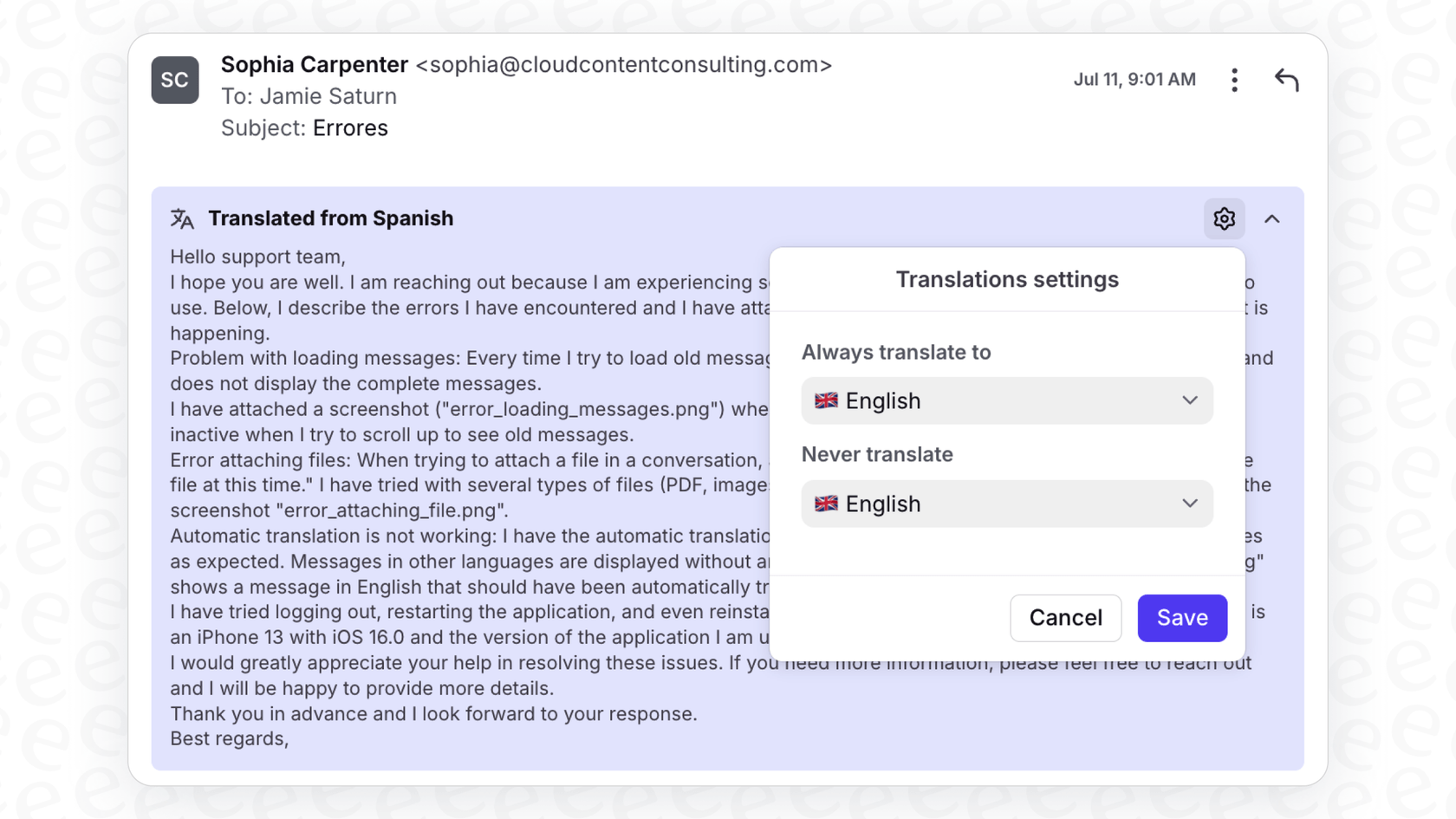
It’s a nice touch, but there are a couple of things to keep in mind. First, this feature is only available on Front's top-tier Enterprise plan, which is going to be too pricey for many teams. Second, it has a word limit of around 1200 words, so you might hit a wall with your longer, more in-depth guides.
Where it gets its information
This is a really important detail. Front AI Compose creates content based only on the text you give it inside the editor. If you feed it three bullet points, it uses those three bullet points, and nothing else, to write an article.
It doesn't learn from your team's most valuable information, like past support tickets that were resolved successfully, internal wikis, or other product docs. It's basically working in a bubble, which leads to some pretty big limitations.
Where the Front AI Compose Knowledge Base falls short
While the tool is a decent writing assistant, relying on it as your main knowledge base solution comes with some real downsides. Here’s what you should think about.
It only knows what you tell it
The biggest problem is that Front's AI tool is stuck in its own silo. It can't see the treasure trove of information sitting in your solved tickets. It also can’t connect to other places your team stores knowledge, like in Confluence or Google Docs.
And it seems we're not the only ones who've noticed. On Front's own ideas portal, customers are practically begging for a way to create knowledge base articles directly from email conversations. It’s a huge signal that teams want an AI that learns from real customer problems, not just from a writing prompt.
This is exactly where a unified AI platform like eesel AI changes the game. It plugs into your help desk and all your other knowledge sources. It can sift through thousands of your past tickets to automatically suggest and draft new articles based on the problems your customers actually have. You stop guessing what to write and start getting data-backed recommendations that fill knowledge gaps you didn't even know you had.

AI credit limits and costly plans
Front caps you at 200 AI requests per teammate, per day. That might sound generous, but if your team is trying to overhaul your entire knowledge base or is constantly updating content, you could hit that limit surprisingly fast.
Even more of a roadblock is that key features like article translation are locked away in their priciest Enterprise plan. This puts you in a position where you have to pay a massive premium for a single feature, which just isn't realistic for most businesses.
In contrast, other platforms like eesel AI have more straightforward and predictable pricing. Plans are based on your total usage, so you don't have to worry about weird daily limits for each person. Plus, you get all the core features, like an AI Agent and Copilot, included in every plan. No surprise upgrades just to unlock one tool.

It helps you write, but not decide what to write
At the end of the day, Front AI Compose is a reactive tool. It helps you write an article you already decided you need. It can't analyze your support tickets and tell you, "Hey, you've gotten 50 questions about this bug this week, you should probably write an article about it." Your team is still left doing the manual work of spotting trends and figuring out what to document.
A smarter way to work is to be proactive. eesel AI gives you reports that show you exactly where your knowledge gaps are. By analyzing the questions your customers and agents are asking, it points you to the articles you need to create. This turns your knowledge base from a dusty old library into a living resource that gets better over time.
The difference is pretty stark: one workflow depends on someone's gut feeling, while the other uses AI to automate finding those insights.

Pricing for the Front AI Compose Knowledge Base
You can't buy AI Compose on its own. It's bundled into Front's main subscription plans, and the features you get depend on which tier you choose.
Here's how it breaks down, according to their official pricing page:
| Plan | Price (Billed Annually) | Key Compose Features Included |
|---|---|---|
| Starter | $25/seat/mo | Basic stuff like fixing spelling, grammar, and changing the tone. |
| Professional | $65/seat/mo | Full article drafting and the ability to expand or shorten text. |
| Enterprise | $105/seat/mo | Everything in Professional, plus the article translation feature. |
It's also worth pointing out that Front sells other AI features as add-ons. For example, their AI Autopilot feature costs another $0.89 per resolution. This à la carte approach can make your costs hard to predict and manage.
By comparison, eesel AI's pricing is simple. All its products are in one plan, and the price is based on your monthly ticket volume. You get predictable costs without being nickeled-and-dimed for every little feature.
A better way: Connecting your company's brain with a dedicated AI
The fundamental issue with built-in tools like Front's is that they're stuck inside a walled garden. They're cut off from the collective knowledge that exists across all your company's different apps and conversations.
A better approach is a flexible AI layer like eesel AI. It's built to integrate with the tools you're already using, including help desks like Zendesk and Freshdesk, or even Front itself. You get the benefits without having to switch platforms.
Connect all your knowledge in minutes
The biggest win with eesel AI is its ability to connect to and learn from all your company's knowledge, and it does it almost instantly. You can link past tickets, help centers, and documents from Confluence, Google Docs, Notion, Slack, and more.
The best part? The setup is completely self-serve. You can get it up and running and see it working in minutes, which is a breath of fresh air compared to other tools that make you sit through a sales call just to get a peek.

Go from just writing to truly automating
eesel AI's AI Agent does more than just help you write; it helps automate the whole process of improving your knowledge base. It looks at your incoming tickets to spot knowledge gaps and can automatically create draft articles from resolutions that worked. This keeps your help center stocked with answers that you know are effective.
You can also use its simulation mode to test how the AI will handle thousands of your past tickets before you ever turn it on for customers. This lets you launch with confidence and gives you a clear idea of what your automation rate and return on investment will look like.

What's the verdict on the Front AI Compose Knowledge Base?
Front AI Compose is a perfectly fine feature for teams who are already all-in on the Front platform. It can definitely help your agents save some time when drafting and polishing articles.
But its limitations are hard to ignore. It’s a reactive tool that can only work with the information you manually feed it. Its most powerful features are locked behind expensive plans with daily usage limits, and it can’t learn from the rich history of your past customer conversations.
If your team is serious about building an intelligent knowledge base, one that actually learns from every customer interaction and gets smarter on its own, then a dedicated and connected platform is the way to go.
Ready to connect all your knowledge and start automating your support? Get started with eesel AI in minutes or book a demo to see it in action.
Frequently asked questions
The Front AI Compose Knowledge Base is not a standalone product you can purchase separately. It functions as an AI writing helper that is embedded directly within Front's existing knowledge base editor.
Agents can utilize the Front AI Compose Knowledge Base to draft new articles from bullet points, refine existing text by correcting grammar or adjusting its tone, and translate articles into different languages.
The Front AI Compose Knowledge Base only uses the text that agents manually provide within its editor. It does not pull information from other sources like past support tickets, internal wikis, or other product documentation.
Yes, there are specific limitations and tiered pricing. Users are restricted to 200 AI requests per teammate per day, and advanced features like article translation are exclusively available on Front's premium Enterprise plan.
No, the Front AI Compose Knowledge Base is a reactive tool designed to assist with content creation. It cannot analyze support tickets or customer questions to proactively identify knowledge gaps or recommend new articles.
The Front AI Compose Knowledge Base operates in a silo, relying only on user-provided text. Dedicated AI platforms, like eesel AI, integrate with all your company's knowledge sources to learn from a much broader range of data, including past tickets and internal documents.
Share this post

Article by
Stevia Putri
Stevia Putri is a marketing generalist at eesel AI, where she helps turn powerful AI tools into stories that resonate. She’s driven by curiosity, clarity, and the human side of technology.







