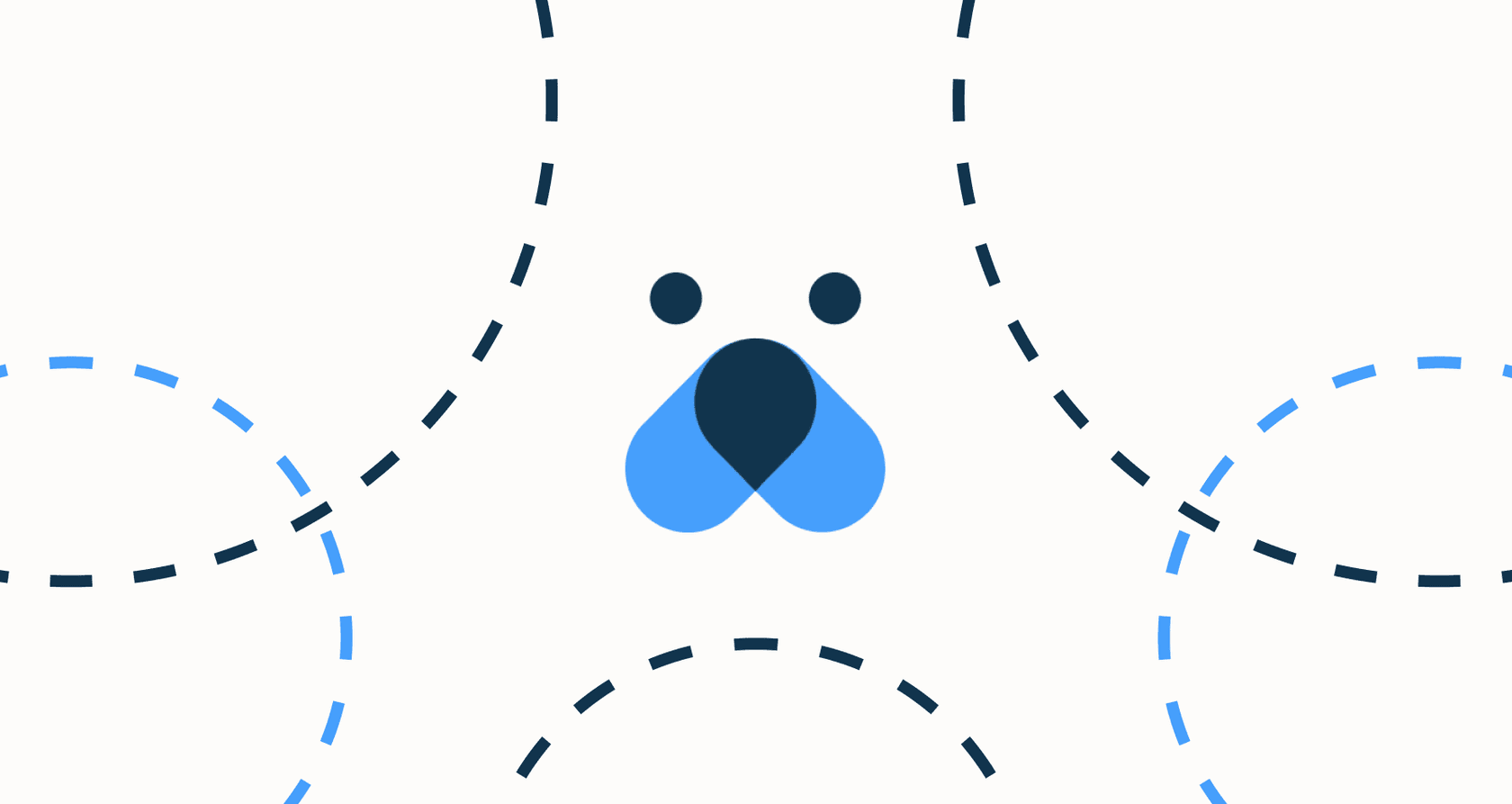
Let's be honest, support agents spend way too much of their day playing catch-up. When a ticket gets passed along or escalated, they have to scroll through endless conversation threads just to figure out what’s going on. It’s a huge time-drain that slows down resolutions and stops them from focusing on what they do best: helping customers.
To help with this, Freshdesk rolled out the "Freddy AI summarize" feature, a tool designed to give agents a quick, AI-generated snapshot of a ticket conversation. The promise is simple: get agents up to speed in seconds. But is a simple summary tool really enough?
In this post, we’ll take a real look at what this feature does, where it shines, how the pricing works, and, just as importantly, where it falls short. We’ll explore whether it’s the right tool for your team, or if you need something more powerful to actually improve your support operations.
What is the Freddy AI summarize feature?
The "Freddy AI summarize" feature is part of the bigger Freddy AI Copilot suite for Freshdesk. Its goal is simple: it uses AI to read an entire ticket conversation, customer messages, agent replies, even private notes, and boils it all down into a short, structured summary.
So, instead of a wall of text, your agent gets a clean overview that’s easy to scan. It’s typically broken down into three parts: the customer's issue, the steps taken by the support team so far, and the current outcome or status of the ticket.

The whole point is to cut out the manual effort of reading long threads, saving your agents valuable time and making sure everyone who touches a ticket has the right context from the get-go.
Key Freddy AI summarize features and common use cases
In the real world, teams use the "Freddy AI summarize" feature to smooth out daily workflows and make collaboration a little less painful. Here’s a look at how it helps.
Freddy AI summarize: It's all about saving time
The most obvious win here is saving time. Instead of an agent spending five or ten minutes reading through a ticket’s history, they can get the main points of a complex issue in a few seconds. One user even reported that the feature "saves on average 10 mins per ticket," which really adds up across a busy team. This lets agents put their energy into solving the problem instead of getting stuck in the weeds of past conversations.
Making handoffs less of a headache
Summaries are especially useful whenever a ticket needs to change hands. When an issue gets escalated to another team, the summary gives the next agent instant context so they aren't starting from square one. Agents can also drop the summary into private notes for their own reference or for a manager to review. If you're linking related tickets together, a summary can quickly explain how they're connected, making it easier to track bigger, more complex problems.
By creating a consistent, high-level overview, the feature helps create a smoother process whenever multiple people are involved in a single customer issue.
How to get started with Freddy AI summarize
Setting it up is pretty simple. Admins can just go into their settings and flip the switch to turn the feature on for their agents. Once it’s live, an agent’s workflow is straightforward:
-
Click the "Ticket Summary" button inside a ticket.
-
Look over the summary that the AI generates.
-
If anything needs a tweak, you can edit the text directly.
-
Save it, update it, or generate a new one as the conversation continues.
It's a simple, on-demand tool that lives right inside the agent's workspace.
Understanding the pricing for Freddy AI summarize
The "Freddy AI summarize" feature isn't sold on its own; it comes bundled with the Freddy AI Copilot. And this is where the pricing can get a bit confusing.
Freshworks uses a mix-and-match model that combines a per-agent subscription with usage-based credits. Here’s the breakdown:
-
Per-agent fee: To get access to the Freddy AI Copilot (which includes the summarize tool), you'll pay around $35 per agent, per month. That's the flat fee just for the privilege of using the tool.
-
Usage-based credits: If you want to use more powerful automation, like the fully autonomous Freddy AI Agent, you'll start paying for "sessions." A session might be a single AI email reply or all AI chat replies over 24 hours. These are sold in packs, like $99 for 800 sessions.
This two-part pricing can make your monthly bill hard to predict. You pay a fixed cost for every agent who has access, and then you might pay more depending on how much you automate. It's a model that makes it tough to forecast your expenses, especially if your ticket volume goes up and down.
Limitations of Freddy AI summarize and the need for a unified platform
While generating a quick summary is helpful, it’s just one small piece of the support puzzle. The feature has some pretty big limitations that really show the difference between a simple add-on and a true AI platform.
Freddy AI summarize only knows what's in the ticket
The biggest catch with "Freddy AI summarize" is that its knowledge is stuck within the four walls of a single ticket. It can't access your company's actual knowledge base, like your internal wiki on Confluence, technical docs in Google Docs, or the solutions from thousands of old tickets. The summary is only as good as the conversation it's based on and often misses the bigger picture needed to solve the problem for good.
A truly smart system should be able to tap into all of your knowledge. For instance, a platform like eesel AI doesn't just summarize one conversation; it pulls relevant info from your entire company knowledge base, giving agents the complete context they need to resolve issues correctly and quickly.

Freddy AI summarize is a manual tool, not an automated workflow
It’s also important to remember that "Freddy AI summarize" is an assistant, not an automator. An agent has to be in the ticket and physically click a button to generate the summary. It saves a step, sure, but it doesn't actually automate any part of the process.
It can't, for example, read a brand new ticket, figure out what the customer wants, summarize it, and then automatically send it to the right department with the right priority. That kind of hands-off workflow is where you find the real efficiency wins. The eesel AI Agent, on the other hand, is built for that. It can handle triage, tagging, and even resolve tickets all on its own, going way beyond simple summaries.

You can't test Freddy AI summarize with confidence
With a built-in feature like this, the only way to find out if it works is to turn it on and hope for the best. There’s no way to simulate how it would perform on thousands of your past tickets to see if it's accurate or what kind of return you might get before you commit. You’re essentially flying blind.
In contrast, eesel AI gives you a powerful simulation mode. You can safely test your AI setup on your historical ticket data in a sandbox environment. This gives you solid forecasts on resolution rates and cost savings, so you can see exactly how the AI will perform in the real world and deploy it with total confidence.

Why a platform like eesel AI is a better long-term solution than Freddy AI summarize
Look, "Freddy AI summarize" is a neat feature, but that's all it is, a feature. It solves one small task, but modern support teams need a solution that can handle the entire support lifecycle. A unified AI platform gives you a more complete and scalable way to manage your support.
Here’s a quick comparison to make the differences crystal clear:
| Feature | Freddy AI Copilot (Summarize) | eesel AI Platform |
|---|---|---|
| Knowledge Sources | Only the current ticket conversation. | All company knowledge (past tickets, Confluence, GDocs, Notion, etc.). |
| Automation Level | Manual, on-demand summaries. | Fully automated workflows (triage, tagging, resolution). |
| Testing & Simulation | Not available. | Robust simulation on historical tickets before going live. |
| Pricing Model | Complex (per-agent fee + usage credits). | Transparent and predictable, with no per-resolution fees. |
| Setup | Built-in, but part of a larger, complex suite. | Radically self-serve, go live in minutes. |
Move beyond Freddy AI summarize to true automation
The "Freddy AI summarize" feature can definitely save your agents a few minutes here and there. But at the end of the day, it's a limited, manual tool tied to a confusing pricing model and a closed system. It’s a patch for a symptom, not a cure for the real challenge of scaling your support.
To truly transform your operations, you need more than just summaries. You need intelligent automation that connects to all your knowledge, handles entire workflows from start to finish, and gives you the tools to launch with confidence. That’s where a dedicated AI platform goes from a nice-to-have to a must-have.
Take the next step in support automation
Ready to see what a true AI platform can do for your team? With eesel AI, you can bring all your knowledge together, automate complete workflows, and test everything confidently before you launch. Start your free trial today and you can be live in minutes.
Frequently asked questions
The Freddy AI summarize feature is designed to give agents a quick, AI-generated snapshot of a ticket conversation. It reads entire threads, including customer messages, agent replies, and private notes, boiling them down into a structured summary of the customer's issue, steps taken, and current outcome.
It saves agents from spending minutes sifting through long ticket histories by providing the main points in seconds. This allows agents to quickly grasp complex issues and focus their energy on solving the problem rather than gathering context.
No, the biggest limitation of Freddy AI summarize is that its knowledge is confined to the specific ticket it's summarizing. It cannot access external knowledge bases, internal wikis, technical documents, or solutions from other past tickets.
Freddy AI summarize is bundled with the Freddy AI Copilot, which has a two-part pricing model. There's a per-agent fee (around $35/month) for access, plus usage-based credits for more advanced automations like the Freddy AI Agent, making the total cost hard to predict.
Freddy AI summarize is a manual, on-demand tool. Agents must be in the ticket and physically click a button to generate the summary. It assists but does not automate workflows like ticket triage or routing.
When a ticket needs to change hands or be escalated, the summary generated by Freddy AI summarize gives the next agent instant context. This prevents them from starting from scratch, ensuring a smoother process and consistent high-level overview whenever multiple people are involved.
Unfortunately, with Freddy AI summarize, there isn't a built-in way to simulate its performance on your historical data. You generally have to enable it and observe its effectiveness in live scenarios without prior confidence forecasts.
Share this post

Article by
Stevia Putri
Stevia Putri is a marketing generalist at eesel AI, where she helps turn powerful AI tools into stories that resonate. She’s driven by curiosity, clarity, and the human side of technology.







