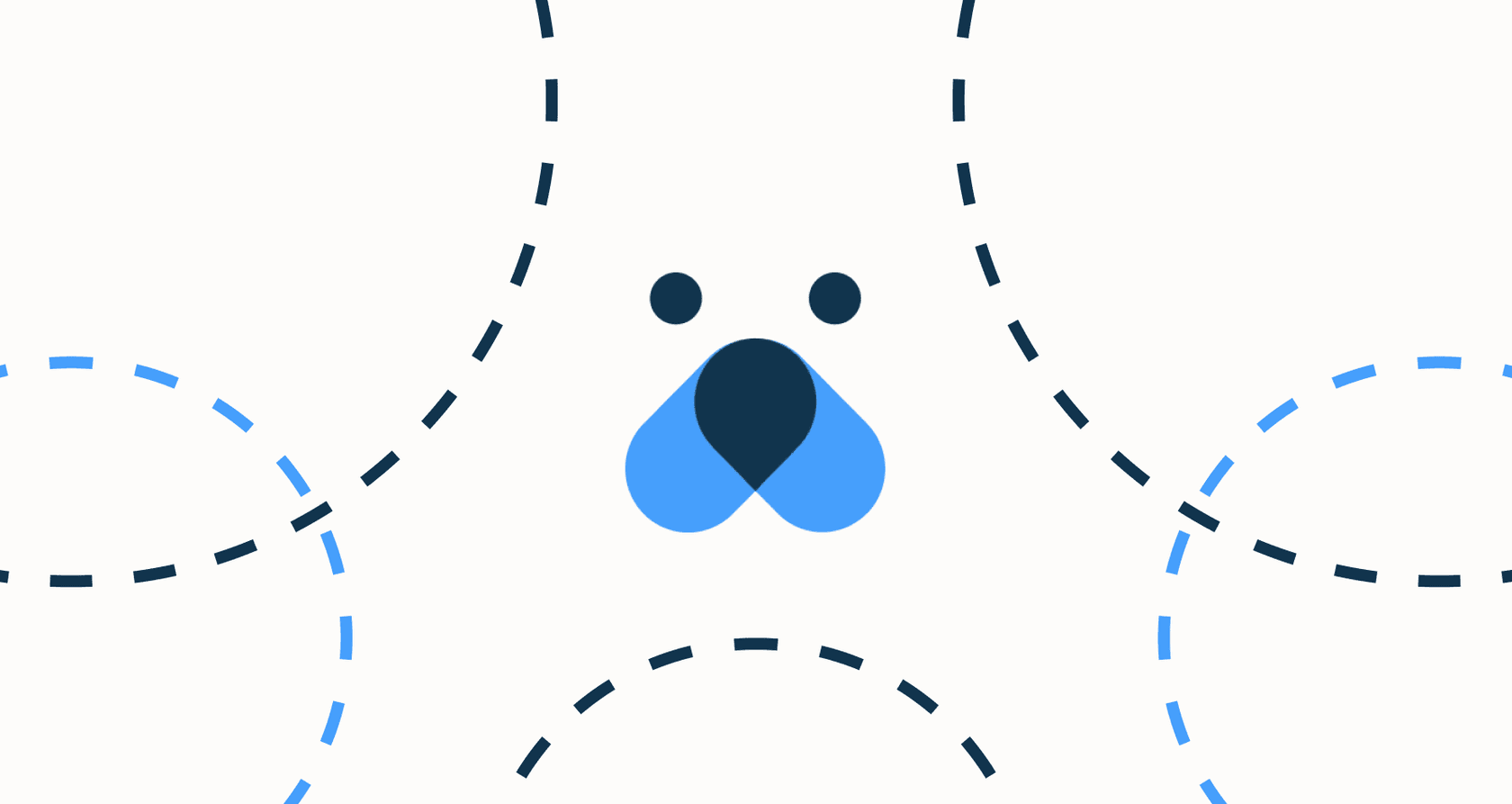
Let's be real: everyone expects instant, accurate answers these days, and for support teams, that pressure is constant. It’s why AI-powered knowledge bases are quickly becoming essential. They promise to pull immediate answers from all that information your company has tucked away in various documents.
Freshworks' Freddy AI is a big name in this game, built to automate responses and give agents a hand by using your internal help docs. But how does it actually perform when you put it to the test?
This guide will walk you through everything you need to know about the Freddy AI conversational knowledge base. We’ll cover its features, the setup process, its pricing maze, and a few key limitations you should be aware of before you sign on the dotted line.
What is the Freddy AI conversational knowledge base?
First off, let's clear up a common point of confusion. Freddy AI is the brand name for all of Freshworks' AI tools, like the AI Agent and AI Copilot. The "conversational knowledge base" isn't a separate product, it’s the core function of the Freddy AI Agent.
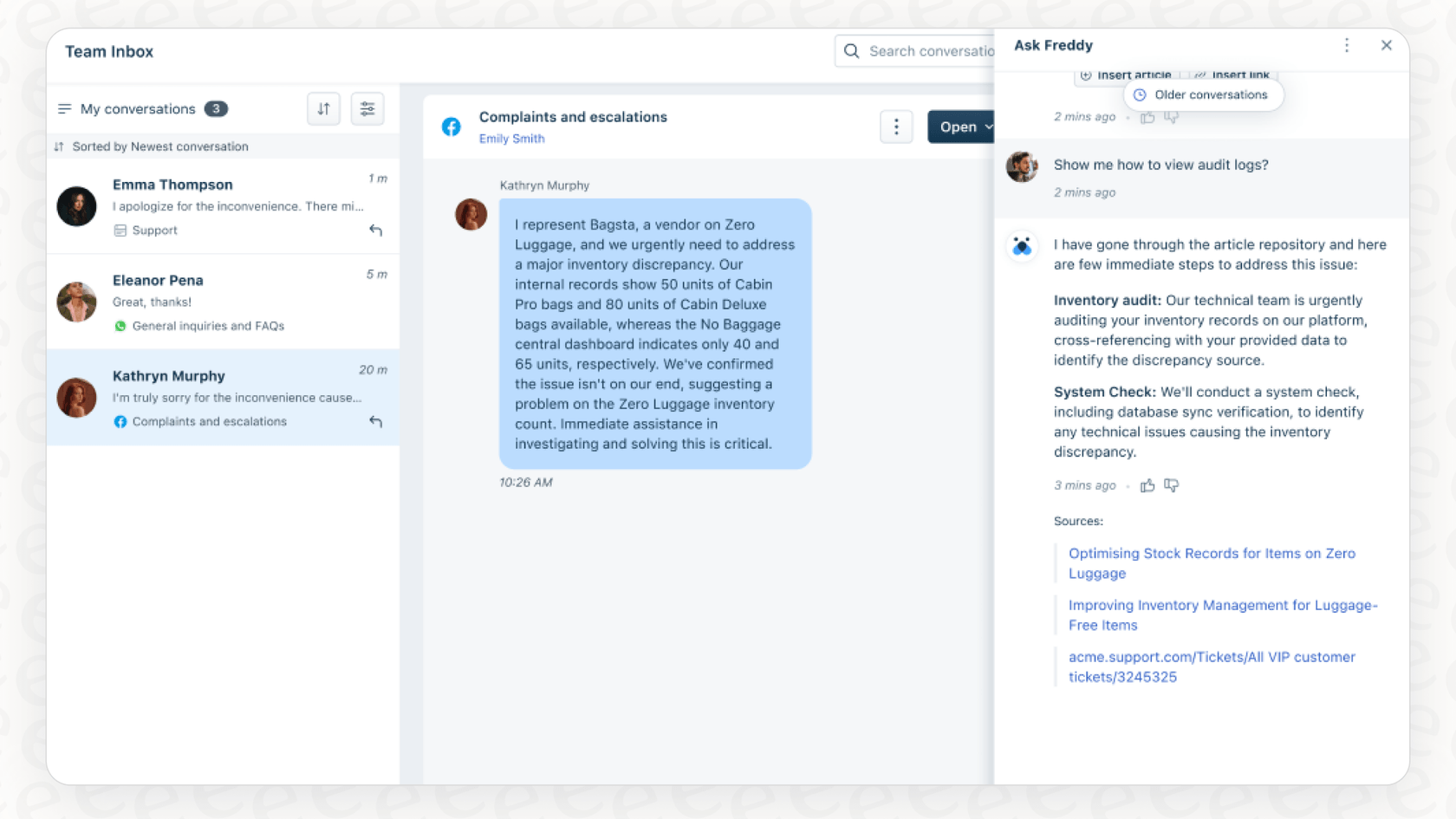
Think of it as the brain that lets the AI agent understand a customer's question (in plain English) and then pull an answer from your company’s help articles. Its main job is to transform your static FAQ pages into helpful, interactive conversations. This gives customers a solid self-service option and helps human agents find info without digging through folders.
Because it’s baked into the Freshworks ecosystem, it’s really meant to live and breathe inside tools like Freshdesk and Freshservice.
Key features and capabilities
So, what can Freddy AI actually do in a conversation? It really comes down to how it learns, what it can talk about, and how it helps your team day-to-day.
Knowledge sources
Freddy AI's main source of truth is your collection of "solution articles" stored right there in your Freshworks knowledge base. It’s designed to be an expert on the content you’ve already created on their platform. Their documentation does say it can connect to other sources like SharePoint, which is a good start.
But this points to a pretty big catch: its knowledge is often stuck in a silo. Most companies have wisdom scattered everywhere, in old ticket conversations, internal wikis like Confluence, or random Google Docs. Freddy AI might not see the full picture if your best information lives outside its bubble.

Conversational capabilities
Once it’s up and running, Freddy AI does have some decent conversational chops:
-
It can handle back-and-forth. It remembers the context of the conversation, so users don't have to repeat themselves if they have a follow-up question.
-
It gives short summaries. Instead of just dropping a link to a long article, it can pull out the key information and give a quick, digestible answer.
-
It speaks multiple languages. This is a huge plus for global teams who need to support customers in their native language.
-
It shows its work. To build trust, it can link back to the original source articles it used to come up with an answer.
Helping agents vs. full automation
It’s important to know that Freddy works in two different modes:
-
AI Agent: This is the fully automated version. The goal here is "zero-touch" resolution, where it handles common questions from beginning to end without a human ever getting involved.
-
AI Copilot: This mode is more of an assistant for your human agents. It works alongside them in the helpdesk, suggesting replies, summarizing long ticket threads, and generally helping them write better responses, faster.
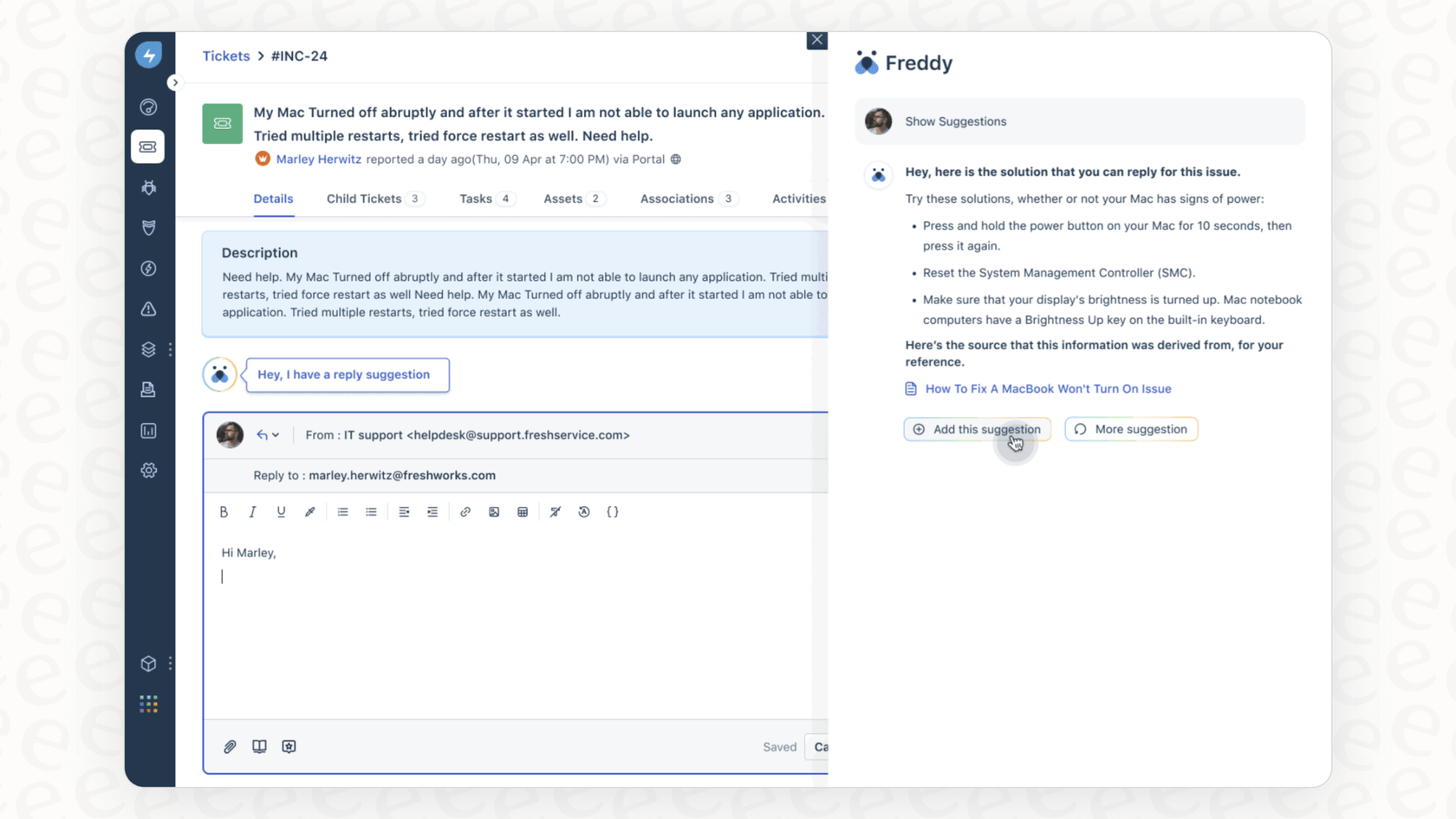
Setting up and managing the Freddy AI conversational knowledge base
Getting any AI system off the ground can feel like a huge project. Here’s a look at what it actually takes to get Freddy AI running and where you might hit a few bumps.
The setup process
Getting started isn't as simple as flipping a switch. According to Freshworks' own docs, it involves installing their "ServiceBot" into chat tools like Microsoft Teams or Slack, then digging into the admin panel to turn on the AI agent.
They offer a no-code "AI Agent Studio" for building custom flows](https://support.freshservice.com/support/solutions/articles/50000010306-introduction-to-freddy-ai-agent), but you're still playing in their sandbox. The whole process is designed to pull you deeper into their world and requires you to work within their specific framework.

Customization and control
The AI Agent Studio is how you can customize Freddy to handle specific tasks, like processing a return or checking on an order status.
This is helpful, for sure, but that control is limited to what's happening inside the Freshworks platform. What if your most important info is in a Notion doc or an internal wiki? Getting Freddy AI to learn from those places can be tricky, if not impossible. Real control means letting your AI learn from everywhere your team actually works, not just where your helpdesk happens to be.
Limitations to consider
When you look a little closer, a few challenges pop up that could get in the way of your success.
-
Trapped knowledge: Freddy is at its best when it's using content native to Freshworks. If your team relies on documents scattered across different apps, the AI won't have the context it needs. This leads to half-answers and more tickets getting escalated to your human agents.
-
No "try before you buy": How do you know if the AI will actually work before you let it talk to your customers? There isn't a straightforward way to test Freddy AI's performance on your past support tickets. You're basically turning it on and hoping for the best, which is a big gamble for your customer experience.
-
Vendor lock-in: Because Freddy AI is a native tool, using it ties you completely to the Freshworks ecosystem. If you ever decide to move to a different helpdesk like Zendesk or [REDACTED], all the work you put into your AI automation is gone. A tool that works with any platform gives you the freedom to choose the best helpdesk without losing your AI.
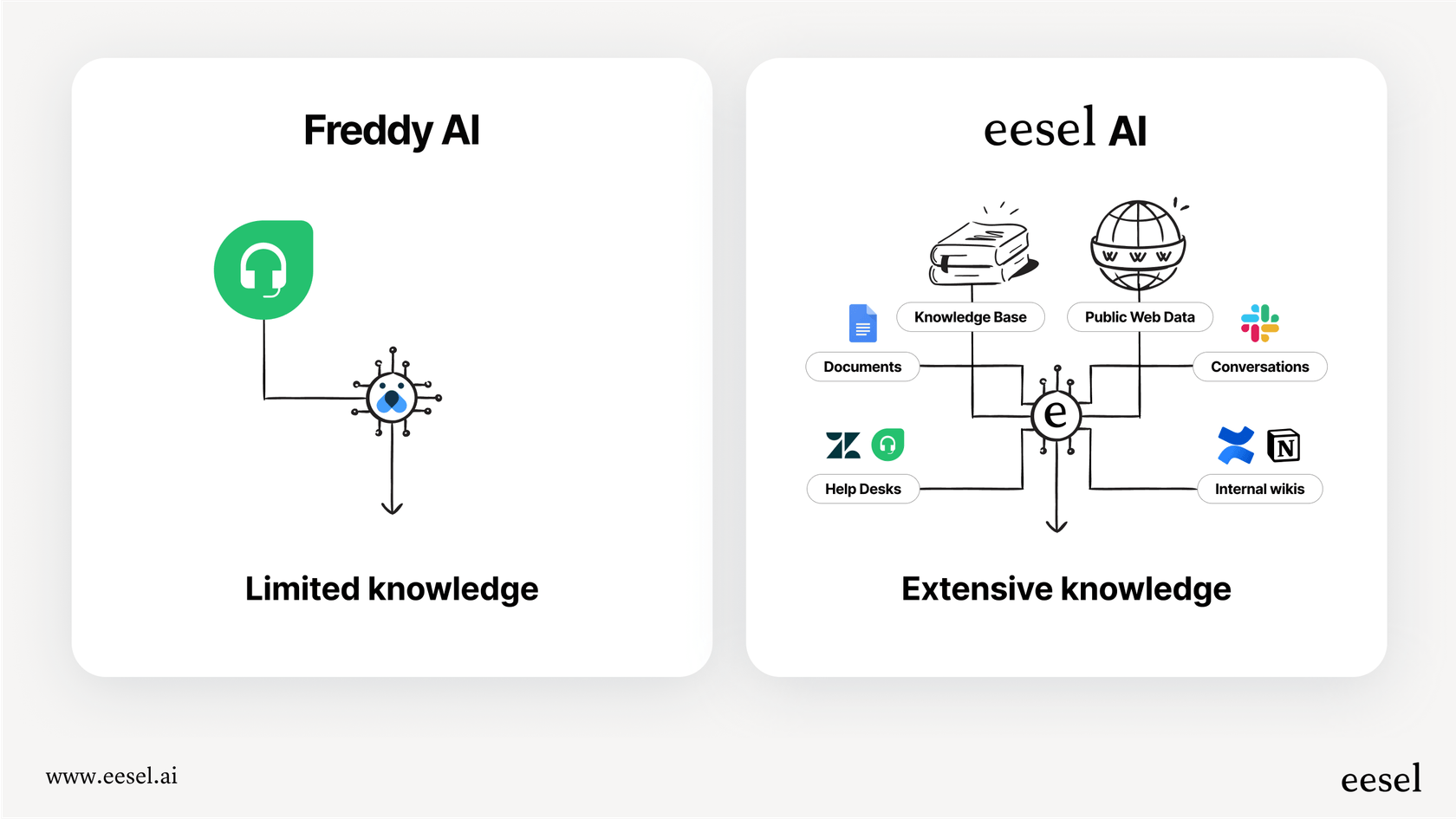
Freddy AI pricing and plans explained
Trying to figure out Freddy AI's pricing is... an adventure. It’s a layered model that can be confusing and, more importantly, difficult to predict from one month to the next.
The base plan
You can't just buy the AI on its own. To even get access to the Freddy AI Agent, you need to be on their Pro plan ($49 per agent/month) or Enterprise plan ($79 per agent/month).
Add-ons and fees
This is where it gets messy. Even with those pricey plans, you have to pay extra for the full set of AI tools.
-
Freddy Copilot: Want the features that assist your agents? That's a separate add-on. It'll cost you another $29 per agent/month.
-
AI Agent "Sessions": The Pro and Enterprise plans only come with 500 free "sessions" a month. A session is any interaction a unique user has with the AI in a 24-hour window. After you use up your 500, it costs $100 for every extra 1,000 sessions.
The real cost of the pricing model
This pay-per-session model creates a huge headache: you have no idea what your bill will look like. If you have a busy month, launch a new product, or deal with an unexpected outage, your support volume can shoot up, and so will your Freshworks bill. It makes it nearly impossible to budget accurately or calculate your return on investment. You're basically punished for being successful and getting more people to use your self-service tools.
A more flexible alternative: Unifying knowledge with eesel AI
The headaches that come with a siloed, complex, and unpredictable AI are exactly why a different approach can be so helpful. Instead of locking you into one platform, eesel AI is a smart, flexible layer that works with the tools you already use, including Freshdesk, without making you change a thing about how you work.
It was built from the ground up to solve the exact problems that tools like Freddy AI create. Here’s a quick comparison:
| Feature | Freddy AI | eesel AI |
|---|---|---|
| Setup Time | Multi-step process within Freshworks | Go live in minutes, completely self-serve |
| Knowledge Sources | Mostly Freshworks articles, SharePoint | Past tickets, help centers, Confluence, Google Docs, Notion & 100+ others |
| Pre-Launch Testing | Limited or no real simulation | Powerful simulation on thousands of past tickets |
| Platform Lock-In | Tied to the Freshworks ecosystem | Works with Zendesk, Freshdesk, [REDACTED], Slack, etc. |
| Pricing Model | Complex fees + add-ons + per-session charges | Transparent, predictable monthly/annual plans. No per-resolution fees. |
Here’s what really sets it apart:
-
Go live in minutes, not weeks. With eesel AI, you don't need a long onboarding process. Its one-click integrations mean you can be up and running on your own schedule, without sitting through sales calls or demos.
-
Connect all your knowledge. eesel AI plugs into all the places your team keeps information. By learning from past tickets, internal wikis, and other docs, it gets the full story and gives much more accurate, helpful answers.
-
Test it out with confidence. Before the AI ever talks to a customer, you can run it in a simulation mode. It analyzes thousands of your past tickets and gives you a solid forecast of how it will perform and how much you could save, so you can launch knowing exactly what to expect.

The Freddy AI conversational knowledge base: Making the right choice for your team
The Freddy AI conversational knowledge base can be a decent tool for teams that are all-in on the Freshworks ecosystem, especially if most of their knowledge is already in their solution articles.
But for many teams, its walled-off approach, confusing pricing, and lack of real-world testing create some serious roadblocks. If you need an AI that’s flexible, transparent, and smart enough to learn from all of your scattered company knowledge, you'll probably find it too restrictive. The best tools should adapt to how you work, not force you to work their way.
Get started with an AI that works everywhere
If you're looking for an AI support agent that plugs into your existing workflow, learns from all your knowledge sources, and offers predictable pricing, eesel AI was built for you.
Try eesel AI for free or book a demo to see it in action.
Frequently asked questions
The Freddy AI conversational knowledge base is the core function of the Freddy AI Agent, enabling it to understand natural language questions and pull answers from your help articles. It's not a separate product but the "brain" that drives conversational capabilities within the Freshworks ecosystem, transforming static FAQs into interactive conversations.
It primarily uses your existing "solution articles" stored within the Freshworks knowledge base. While it can connect to some external sources like SharePoint, its effectiveness is highest with content created and managed directly on the Freshworks platform.
To access the Freddy AI conversational knowledge base, you must subscribe to a Freshworks Pro or Enterprise plan. On top of this base cost, there are separate add-ons for features like the Freddy Copilot and per-session charges after a monthly allowance of 500 free "sessions" is used.
There isn't a straightforward or robust way to simulate the Freddy AI conversational knowledge base's performance using your past support tickets. You generally activate it and monitor its live performance, which can be a significant gamble for customer satisfaction.
Key limitations include "trapped knowledge," as it performs best with content native to Freshworks, making it difficult to leverage information from other platforms. There's also limited pre-launch testing capability and a risk of vendor lock-in due to its deep integration with the Freshworks ecosystem.
The Freddy AI conversational knowledge base is deeply embedded within Freshworks, meaning its integrations and ability to learn from external documents (like Notion or internal wikis) can be limited or impossible. This often restricts its full potential if your company's knowledge is spread across various applications.
Share this post

Article by
Kenneth Pangan
Writer and marketer for over ten years, Kenneth Pangan splits his time between history, politics, and art with plenty of interruptions from his dogs demanding attention.







