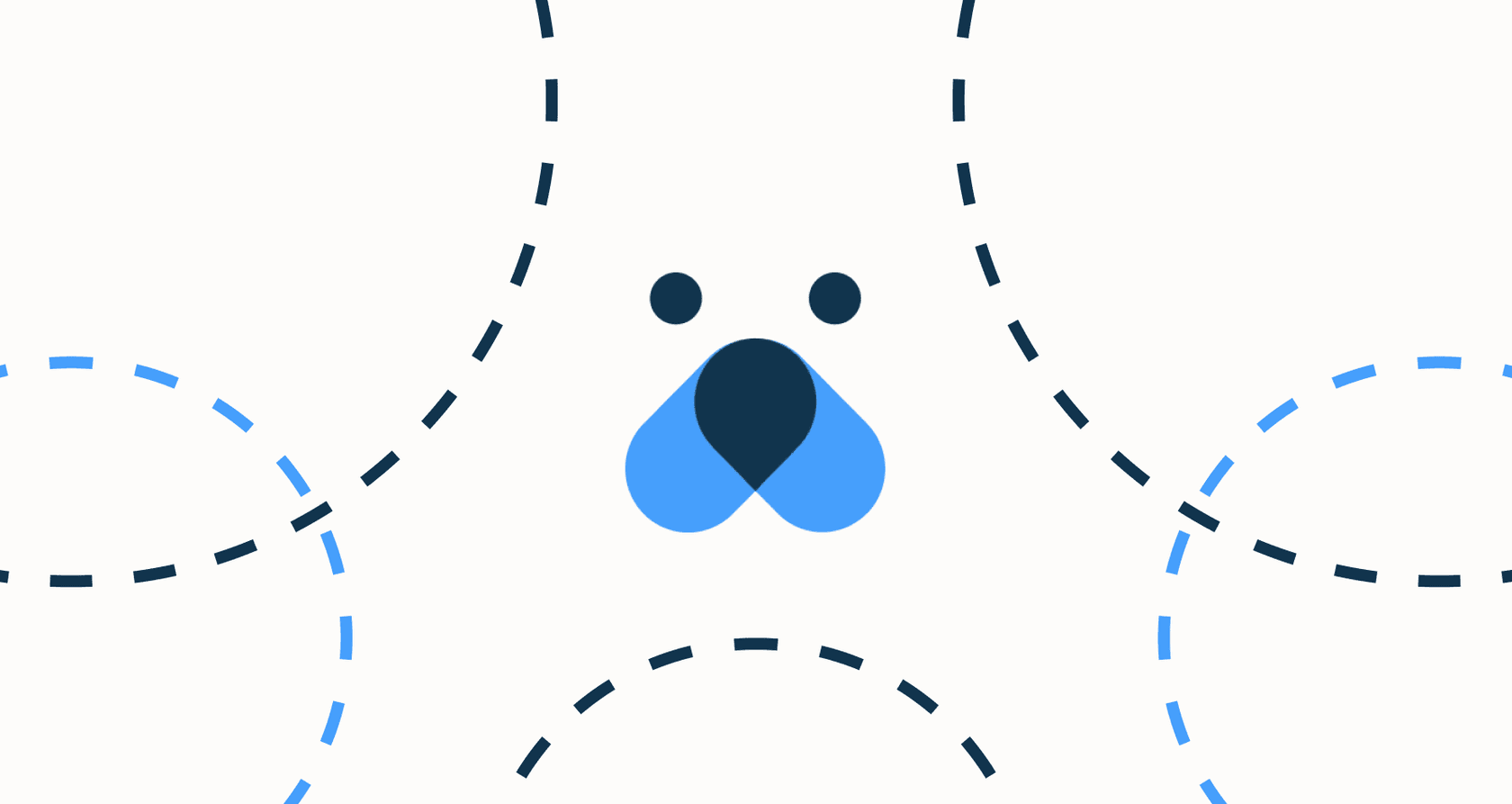
Let’s be honest, an AI support agent is only as smart as the information you feed it. Getting the knowledge sources right is the difference between an AI that genuinely helps customers and a frustrating bot that just creates more work for your team by escalating every other ticket.
Freshworks' Freddy AI Agent is a popular choice for teams looking to automate support, but its true power depends entirely on its Freddy AI Agent Knowledge Sources. If you don't get the setup right from the start, you're not saving time, you're just signing up for future headaches.
This guide is here to walk you through exactly what knowledge sources Freddy supports, how to set them up, and, most importantly, the limitations you need to be aware of. We'll also explore a different approach for teams who find they need a bit more flexibility and power from their AI.
Understanding the Freddy AI Agent and its Freddy AI Agent Knowledge Sources
The Freddy AI Agent is Freshworks' own AI tool, built to work right inside the Freshdesk and Freshchat platforms. The easiest way to think about it is as a new digital teammate whose main job is to handle the front lines of customer support.

It reads customer questions and tries to find answers by pulling information from a specific set of documents you've given it. This lets it handle all those common, repetitive questions that tend to clog up the support queue, like "How do I reset my password?" or "Where can I find my invoice?"
The whole point is to free up your human agents so they can focus on the tricky problems that actually require their expertise. But it all comes back to one thing: the AI can only be as good as the information it has access to.
Understanding Freddy AI Agent Knowledge Sources
Freddy AI pulls its answers from four main types of content. On the surface, it seems straightforward, but there are some important restrictions you should know about before you go all in. For a lot of teams, especially those with information spread across different apps, these limits can quickly become a real problem.
The Freddy AI Agent Knowledge Sources you can use (and their limits)
Here’s a breakdown of what you can plug into Freddy. We've also added a comparison to show you what a more flexible approach looks like.
| Source Type | Freddy AI Agent Support & Limitations | A More Flexible Approach (eesel AI) |
|---|---|---|
| Files | You can upload .pdf, .docx, and .txt files. But the limits are pretty tight: you only get 35MB per file and a total of 200 files for your entire account. It also can’t read password-protected documents, which is a common hurdle. | It connects directly to the source. Instead of making you manually upload files and worry about limits, it integrates with tools your team already uses, like Google Docs, Confluence, and Notion, and keeps everything in sync automatically. |
| URLs | You can only point it to public URLs, so any of your internal wikis or password-protected content are off-limits. You're also capped at 10 URLs per agent and 25 per account. The crawler only reads static text, so any useful info in videos or animations gets ignored. | It can crawl public websites, but it also integrates directly with your entire help center, whether it's on Zendesk, Intercom, or another platform. No need to count URLs, it just learns from all your knowledge. |
| FAQs | This plugs into your existing Freshdesk Knowledge Base articles. It works well if you’ve already invested the time to organize all your company knowledge neatly within Freshdesk. | It connects to whatever help center you use. More importantly, it can also learn directly from your past ticket history. This means its answers are shaped by the real, successful solutions your team has already provided to customers. |
| Custom Q&As | This feature lets you manually add specific question-and-answer pairs one by one. It's your main tool for patching up any knowledge gaps you find after the bot is live and customers start stumping it. | It has a similar feature for quick additions, but it also automatically drafts new knowledge base articles based on successfully resolved tickets. This helps you proactively fill information gaps with content that’s already proven to work. |
The main takeaway here is that Freddy's knowledge sources are a decent place to start, but they can feel restrictive, especially for a growing team. The caps on files and URLs, the inability to access private content, and the shallow integrations mean you'll probably hit a ceiling as your company's knowledge base grows.

For teams whose information is scattered everywhere, from internal wikis to Slack threads to past support tickets, a tool like eesel AI is often a much better fit. It’s built to bring together knowledge from over 100 sources without rigid limits, giving your AI a much richer and more accurate picture of your business.
How to prepare content for your Freddy AI Agent Knowledge Sources
For any AI agent to do its job well, your content needs to be structured in a way a machine can understand. An AI doesn't pick up on nuance or read between the lines like a person can; it needs clarity and structure to find the right answer. Here are a few tips to get your knowledge base in shape.
Keep it simple and direct You have to write for a robot (in a good way). Use clear, straightforward language and steer clear of internal jargon, acronyms, or vague phrases. An AI takes everything literally. An instruction like "You can do it from the dashboard" is completely useless without telling the user which dashboard and what button to click. Be specific.
Use headings and lists Long, unbroken walls of text are a nightmare for an AI to make sense of. Break your articles into logical sections with headings (H2s and H3s). When you're writing out step-by-step instructions, always use numbered or bulleted lists. This creates a clear hierarchy that helps the AI follow along and pull out the exact step a user is asking for.
Focus each article on a single topic Don't try to cram three different workflows into a single document. A dedicated article for "How to reset your password" will always give the AI a better chance of success than a general "Account Management" article that also touches on billing and profile updates. This makes it easier for the AI to find the single best answer for a user's question.

Clean out old and conflicting info This one is huge. We've all stumbled upon a support doc from three product versions ago. An AI has no way of knowing that the article from 2021 is obsolete and the one from last week is the new source of truth. If you have conflicting information in your knowledge base, the AI will get confused and start giving unreliable answers. Make a habit of auditing your content and archiving anything that's no longer relevant.
While these clean-up steps are important for getting the most out of Freddy, they are also incredibly time-consuming. For most busy support teams, the idea of rewriting hundreds of articles just isn't realistic.
This is where a different approach can save you a ton of work. Instead of forcing you to manually restructure your entire knowledge base, eesel AI learns directly from the natural language of your past support conversations. It analyzes thousands of real resolutions to understand your company's context, tone of voice, and common solutions from day one, without you needing to launch a massive content overhaul project.
Measuring performance and filling gaps in your Freddy AI Agent Knowledge Sources
Once your AI agent is live, the work isn't done. You have to keep an eye on its performance, figure out where it's struggling, and fill the gaps in its knowledge. How you do this is one of the biggest differences between AI platforms.
The Freddy AI way: Review and react
With Freddy, you track performance in the Freshworks analytics dashboard. You'll be looking at metrics like "Unanswered queries" and "Unhelpful responses" to see where things went wrong.
![A screenshot of a Freshdesk reporting dashboard with key support metrics, a core aspect of the Freshdesk vs [REDACTED] comparison.](/_next/image?url=https%3A%2F%2Fwebsite-cms.eesel.ai%2Fwp-content%2Fuploads%2F2025%2F09%2F05-Freshdesk-Analytics.png&w=1680&q=100)
The workflow is pretty simple: you check the reports, find a question the bot couldn't answer, and then manually go back to add a "Custom Q&A" or update an article to cover that topic.
The problem with this is that the whole process is reactive. You have to wait for the AI to fail with a real customer before you can find the problem and fix it. There's no way to test how it will perform across thousands of different scenarios before you let it talk to your users. This trial-and-error method can be risky and often leads to some frustrating customer experiences while you're still ironing out the kinks.
A better way: Simulate and improve with confidence
This is where eesel AI's simulation mode really stands out. It gives you a way to test and refine your AI agent in a completely safe, sandboxed environment.
Instead of going live and just hoping for the best, eesel AI can run its agent over thousands of your historical tickets. It shows you exactly how the AI would have responded to real customer issues from the past few months, all without ever sending a single reply to a live customer.

This simulation-first approach gives you three major advantages:
-
No-risk testing: You get to see precisely how the AI would handle tricky, nuanced, or even angry customer questions without any risk to your company's reputation. You can tweak its personality and rules for escalation until you feel completely comfortable with its performance.
-
Accurate forecasting: The simulation gives you a reliable, data-backed prediction of your potential resolution rate. You'll know what percentage of tickets the AI can handle from day one, which helps you forecast cost savings and plan your team's workload.
-
Proactive gap analysis: Maybe the best part is that the simulation automatically points out the topics and questions your current knowledge sources don't cover. It gives you a clear, prioritized to-do list of the exact articles you need to create to make your AI even smarter.
This proactive, data-driven method is a world away from Freddy's reactive model. It lets you build, test, and launch an AI agent that you can trust, knowing it's already been tested against your own real-world support history.
Pricing: Freddy AI vs. a predictable alternative
AI pricing models can be notoriously confusing, so it’s important to understand what you're actually paying for.
Freshworks divides its Freddy AI product into two parts with different price tags:
-
Freddy AI Copilot: This is the tool that assists your human agents. It costs $35 per agent per month.
-
Freddy AI Agent: This is the autonomous agent that resolves tickets on its own. It's priced at $99 per 800 "sessions."
So, what’s a "session"? Freshworks defines it as a single email reply or all the back-and-forth in a chat conversation within a 24-hour window.
This session-based model can make your costs unpredictable. For instance, a single email ticket that requires a few replies could eat up three or four sessions, making it hard to guess what your bill will be at the end of the month. You also have to buy sessions in blocks of 800, which can feel wasteful if your usage doesn't line up perfectly.

For comparison, eesel AI's pricing is designed to be simple and predictable. Plans are based on a monthly interaction count (one interaction = one AI reply or action), and there are no per-resolution fees. This means your costs don't suddenly jump when the AI has a good month. All the core products, AI Agent, Copilot, Triage, and more, are bundled into a single plan. You can start with a flexible monthly subscription and cancel anytime, giving you the freedom to scale without getting locked into a long-term contract.
Choosing the right strategy for your Freddy AI Agent Knowledge Sources
The Freddy AI Agent Knowledge Sources offer a functional, if basic, way to get an AI up and running inside the Freshworks ecosystem. But they come with some real limitations around connectivity, scalability, and testing that can hold your team back. Getting your content ready for Freddy takes a lot of manual effort, and improving its performance is a slow, reactive process of fixing mistakes after they’ve already affected a customer.
For modern teams that need to move faster and with more confidence, a more powerful approach is worth considering. eesel AI was built for a different reality, one where company knowledge is spread across dozens of tools and where teams can't afford to risk a bad customer experience.
If your goal is to:
-
Unify knowledge from all your apps instantly, not just from a few approved file types.
-
Automate support with confidence by using risk-free, large-scale simulations.
-
Work with a transparent and predictable pricing model that grows with you.
Then it might be time to look beyond the built-in solution. Instead of spending months trying to curate a limited knowledge base, you could go live with a smarter, more connected AI agent in minutes.
Frequently asked questions
The Freddy AI Agent primarily pulls answers from PDF, DOCX, and TXT files. It also utilizes public URLs, existing Freshdesk Knowledge Base articles (FAQs), and manually added Custom Q&As.
Yes, there are tight limits. You can upload a maximum of 200 files in total, with each file not exceeding 35MB. For public URLs, you are capped at 10 URLs per agent and 25 per account, and it cannot access password-protected content.
To optimize your content, use clear and direct language, employ headings and lists for structure, focus each article on a single topic, and regularly clean out old or conflicting information. This structured approach helps the AI understand and retrieve accurate answers.
No, the Freddy AI Agent cannot access password-protected documents. Similarly, it cannot use internal wikis or any other content behind a login, as its URL crawler only reads static text from publicly accessible web pages.
You track performance through the Freshworks analytics dashboard, looking for unanswered or unhelpful responses. When issues are identified, you manually add Custom Q&As or update existing articles to address the knowledge gaps reactively.
Freddy AI primarily uses a reactive approach, where you identify knowledge gaps after the agent interacts with live customers. It does not offer a simulation mode to test against historical data proactively before going live.
Share this post

Article by
Kenneth Pangan
Writer and marketer for over ten years, Kenneth Pangan splits his time between history, politics, and art with plenty of interruptions from his dogs demanding attention.







