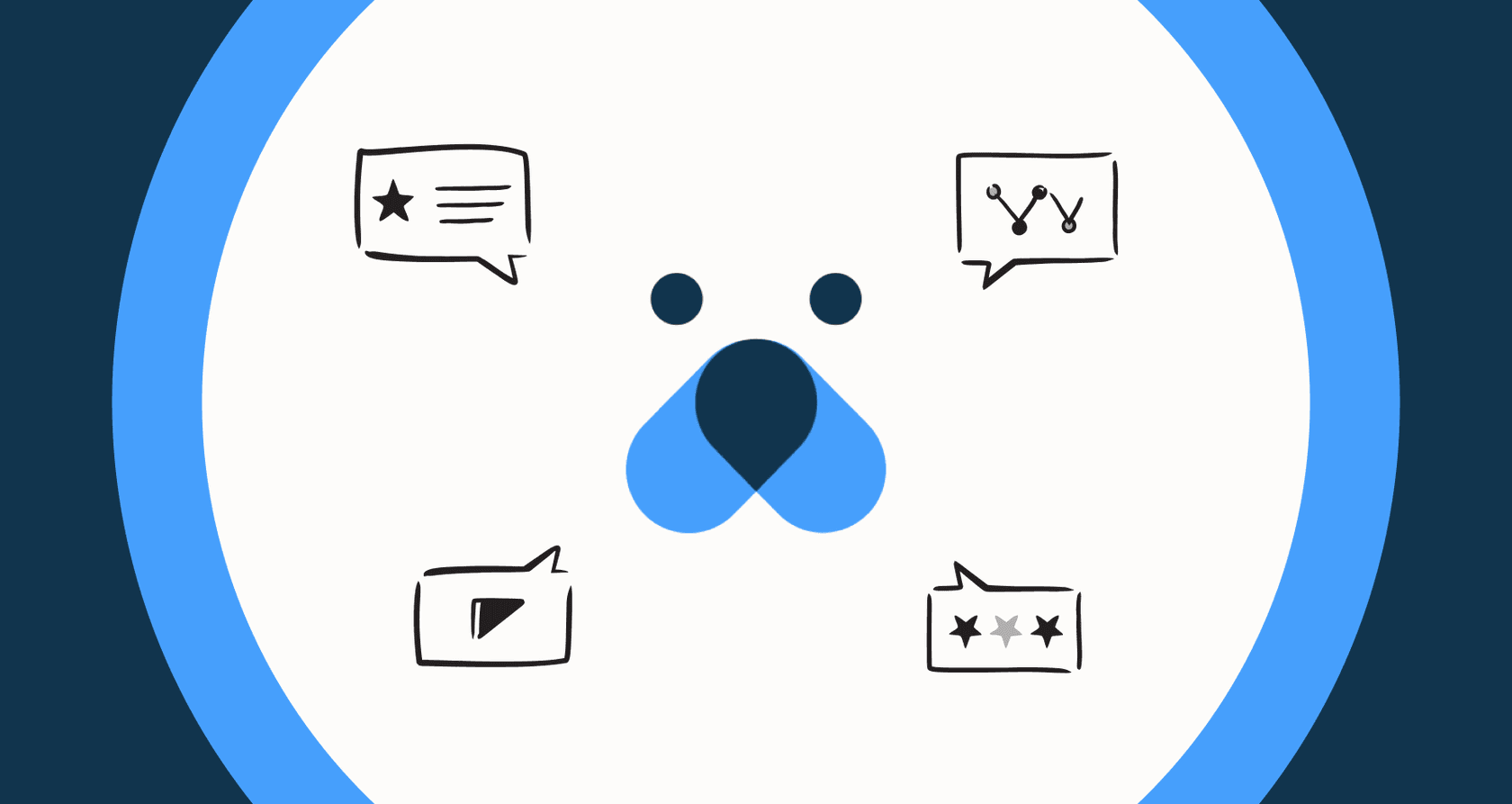
Let’s be real, your customers are everywhere. They expect quick answers on your website, in a social media DM, or through a Slack message. Trying to keep up with all those conversations is a massive headache, which is why a lot of businesses are looking at AI agents to lighten the load. The dream is simple: build one smart bot and let it handle questions on every channel.
This process of connecting a single AI to all your customer touchpoints is what people call "channel mapping." Freshworks' Freddy AI is one platform that promises to do this, letting you link its AI to different channels you use.
But how does it actually work in practice, and is it the right move for your team? In this article, we'll give you a straight-up overview of what Freddy AI Agent Channel Mapping is, how you set it up, where it falls short, and why newer, more flexible tools might be a much better fit.
What is Freddy AI Agent Channel Mapping?
Freddy AI is the in-house artificial intelligence that powers the Freshworks suite of products. It’s built to help out both customer support agents and internal IT teams. Freddy AI Agent Channel Mapping is the specific feature you use inside Freshworks to get a chatbot you've built onto the different platforms where your customers (or employees) hang out.

The whole point is to offer automated, 24/7 support without needing a live agent to answer every single question. Based on Freshworks' own guides, this mostly covers channels like:
-
Web widgets for your website or app.
-
Social media, including Facebook Messenger and Instagram.
-
Internal chat tools like Slack and Microsoft Teams for employee support.
How Freddy AI Agent Channel Mapping works
Getting your Freddy AI agent live on different channels isn't exactly a one-click affair. It involves a few different stages inside the Freshworks admin dashboard. Here’s a quick look at what the process entails.
Step 1: Building the core AI agent
Before you can send your bot out into the world, you have to build it first. This takes a bit of work.
You start by feeding the AI knowledge. This usually means pointing it to your existing solution articles, adding specific website URLs, and creating a list of custom Q&As. You also get to define the bot’s personality, giving it a name and a tone of voice, and set up its "skills," which are the specific tasks it can perform to solve a problem.

Step 2: Mapping the agent to topics and channels
Once your agent is ready, the next move is to connect it to certain "topics" within Freshdesk or Freshservice. Think of these topics as routing rules that tell the system which bot should handle which type of question.
For web widgets, this involves picking the right topic and generating a piece of code that you or a developer has to paste into your website's HTML. For social media and internal chat, you have to connect your business accounts (like Facebook or Slack) directly inside the Freshworks settings to get them talking to each other.
Step 3: Deploying and looking after the agent
After the mapping is done, your agent is live. From that point on, you need to keep an eye on its performance using Freshworks' analytics. These dashboards track things like how many questions it resolves and how often it has to pass a conversation over to a human.
It's important to know this isn't a "set it and forget it" kind of tool. To make the bot better, you have to do some ongoing maintenance, like checking which questions it couldn't answer and updating your knowledge base to fill in the gaps.
Limitations of the Freddy AI Agent Channel Mapping approach
While channel mapping sounds good on paper, the way Freddy AI does it comes with some serious downsides that are pretty common with AI tools that are baked into one specific platform.
The problem of platform lock-in
Freddy AI is designed to work only with Freshworks products. If your team uses a different helpdesk like Zendesk, [REDACTED], or Gorgias, then you’re out of luck.
This creates a pretty big risk for your business. Imagine you spend months building, training, and fine-tuning your AI agent inside Freshworks. Then, a year later, you decide to switch to a different helpdesk. You lose everything. Your entire AI setup, all the training, and the workflows you built are gone. You have to start completely from scratch on the new platform.
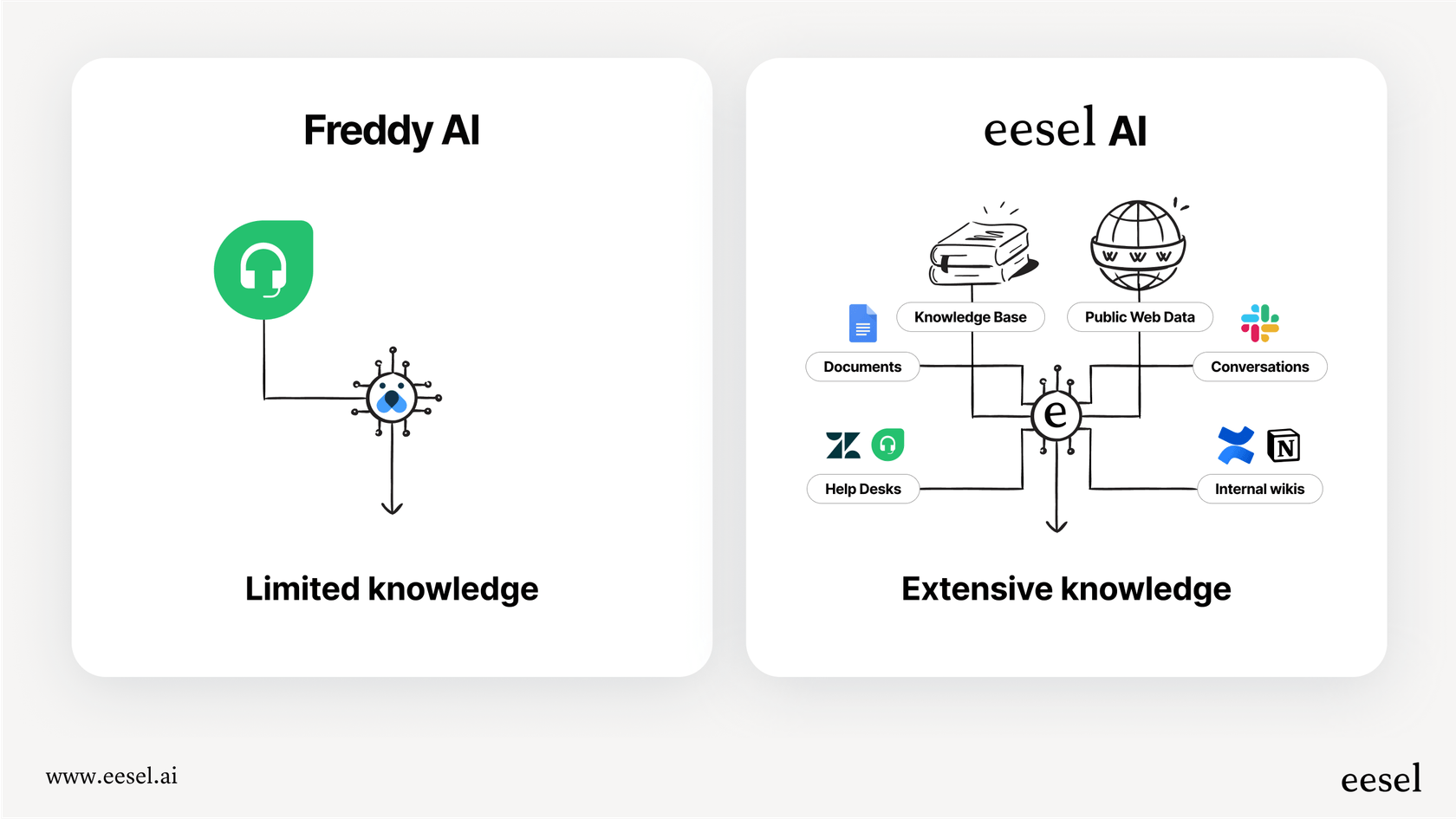
The clunky and confusing setup
Even though Freshworks advertises its tools as "no-code," their own help docs show a setup process that’s anything but simple. You have to click through multiple, separate admin panels just to get one agent configured and mapped.
The cracks really start to show when you dig into the details of certain integrations. For instance, the Microsoft Teams integration has some pretty strict limitations on forms. The AI can only handle simple forms with less than eight fields and no complex logic. If a user needs anything more advanced, they get kicked out of Teams and sent to a self-service portal, which kind of defeats the whole purpose of a smooth, in-app experience.
In contrast, modern platforms like eesel AI are genuinely self-serve. You can connect your helpdesk, add your knowledge sources, and get your AI live in a few minutes, not a few months, without needing a developer to help.
The challenge of siloed knowledge
Freddy AI mostly learns from the neat, organized content you’ve already created in your Freshworks knowledge base. It can pull information from some external web pages, but it’s not really built to bring together knowledge from all the different places your team actually works.
Just think about it: your team’s most valuable info is probably scattered everywhere, in Google Docs, Confluence pages, Notion wikis, or random Slack threads. Getting all of that context into your Freddy AI agent is a manual, copy-and-paste headache.

This is where eesel AI has a huge advantage. It was built from the ground up to connect all your knowledge sources in a snap. It can even train on your past support tickets to automatically learn your brand’s voice and figure out the best answers to common questions right from day one.
Freshworks AI pricing
Freddy AI features aren't a simple add-on. They are typically bundled into the more expensive Freshworks plans and often come with extra usage-based fees. To get the full set of AI tools, you'll need to be on one of their Omnichannel plans for Freshdesk.
| Plan | Price (Billed Annually) | Key AI/Bot Features |
|---|---|---|
| Growth Omnichannel | $29/agent/month | Basic chatbots. |
| Pro Omnichannel | $59/agent/month | Includes everything in Growth + advanced bot capabilities. |
| Enterprise Omnichannel | $99/agent/month | Includes everything in Pro + Freddy AI features like Assist Bot. |
(Source: Freshdesk Pricing)
But here’s the real kicker: on top of the steep per-agent monthly cost, Freshworks also charges for "Freddy AI sessions." This means you have a variable, unpredictable cost that goes up as your support volume increases. If you have a busy month, you could get hit with a surprisingly large bill, which makes budgeting a nightmare.
A better alternative: The benefits of a flexible AI layer
Instead of boxing yourself into a single, restrictive platform, a much better approach is to use a flexible AI layer that works with the tools you already use and love.
Unify knowledge and work where you are
Rather than forcing you into its own walled garden, eesel AI acts like an intelligent brain that sits on top of your existing tech stack. You can connect over 100 sources in just a few clicks, from your helpdesk and internal wikis to your Shopify store. This creates a single, reliable source of truth for your AI agent to learn from.
Test with confidence
Launching a new AI can feel like a bit of a gamble. One of the biggest issues with platforms like Freddy AI is that there’s no great way to test your setup before you let it loose on your customers.
eesel AI fixes this with a powerful simulation mode. It's like a dress rehearsal for your AI. You can run it against thousands of your past support tickets in a safe, offline environment. It will show you exactly how the AI would have responded, giving you a real forecast of your automation rate and cost savings before a single customer ever talks to it. This lets you start small, maybe by automating just one or two simple types of questions, and then expand with confidence as you see the results.

Get predictable pricing without the surprises
You shouldn't need a calculator and a crystal ball to figure out your software bill. It’s time to move on from the confusing model of paying for each agent seat plus a variable fee for every interaction.
eesel AI's pricing is designed to be simple and predictable. Plans are based on a fixed number of AI interactions per month, so you never have to worry about your costs spiraling out of control. There are no fees per resolution, and you can even get started on a monthly plan you can cancel anytime.

Final thoughts on Freddy AI Agent Channel Mapping
Freddy AI Agent Channel Mapping gives you a way to deploy bots on multiple platforms, but it comes with strings attached. The approach locks you into the Freshworks ecosystem, and it's held back by a complicated setup and a confusing pricing model that can end up costing you more as you grow.
A modern, flexible AI platform like eesel AI offers a much smarter path forward. It plugs right into your current tools, unifies all your scattered company knowledge, and lets you automate with total confidence, thanks to its simulation features and straightforward pricing. You get all the perks of omnichannel AI support without any of the headaches.
Ready to see just how easy AI-powered support can be? Try eesel AI for free and set up your first AI agent in minutes.
Frequently asked questions
Freddy AI Agent Channel Mapping is a feature within Freshworks products that lets you connect a single AI chatbot to various customer touchpoints. Its primary goal is to provide automated, 24/7 support across channels like your website, social media, and internal chat tools.
The setup involves three main steps: building the core AI agent by providing it with knowledge, mapping this agent to specific topics and channels, and then deploying and monitoring its performance. This often requires navigating multiple admin panels within Freshworks.
Freddy AI Agent Channel Mapping primarily supports deploying bots on web widgets for your website, popular social media platforms like Facebook Messenger and Instagram, and internal chat tools such as Slack and Microsoft Teams for employee support.
Key limitations include platform lock-in to the Freshworks ecosystem, a potentially clunky and confusing setup process, and challenges in unifying knowledge from diverse, external sources. This can make switching helpdesks difficult and training your AI less comprehensive.
Freddy AI Agent Channel Mapping features are typically bundled into higher-tier Freshworks Omnichannel plans. On top of per-agent monthly costs, there are often additional, variable fees for "Freddy AI sessions," making budgeting less predictable.
It primarily learns from structured content within your Freshworks knowledge base and some external web pages. However, it's not built to easily integrate knowledge scattered across various tools like Google Docs, Confluence, or Notion, often requiring manual effort.
Yes, flexible AI layers like eesel AI offer an alternative by integrating with your existing helpdesk and knowledge sources, regardless of the platform. This allows you to build a powerful AI that works across your tech stack without being tied to a single vendor.
Share this post

Article by
Stevia Putri
Stevia Putri is a marketing generalist at eesel AI, where she helps turn powerful AI tools into stories that resonate. She’s driven by curiosity, clarity, and the human side of technology.







